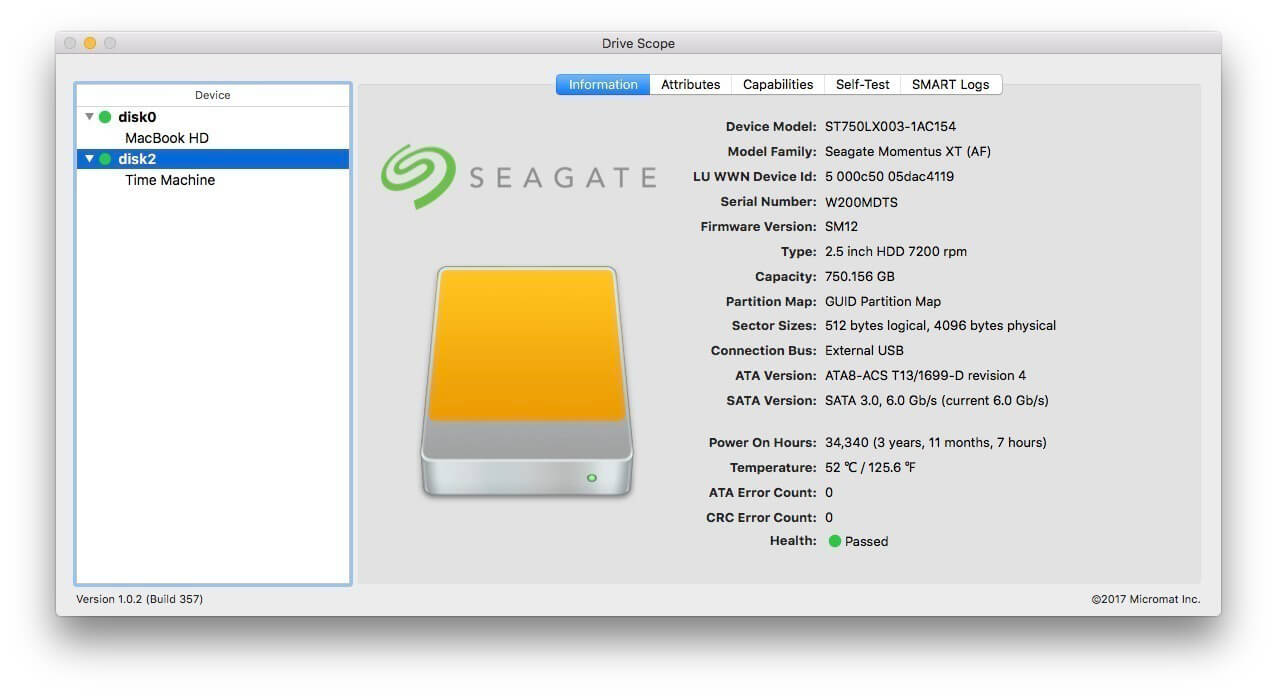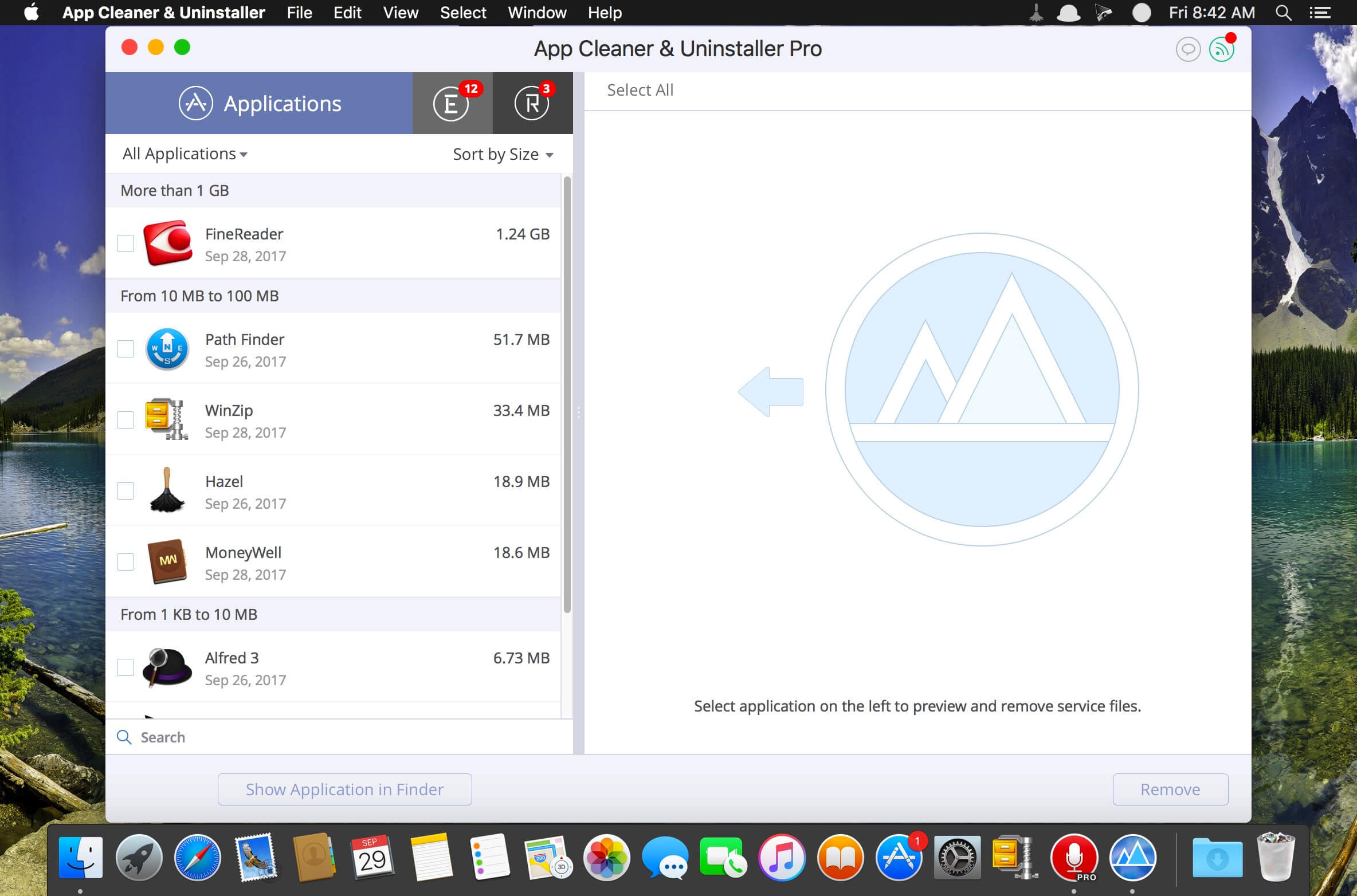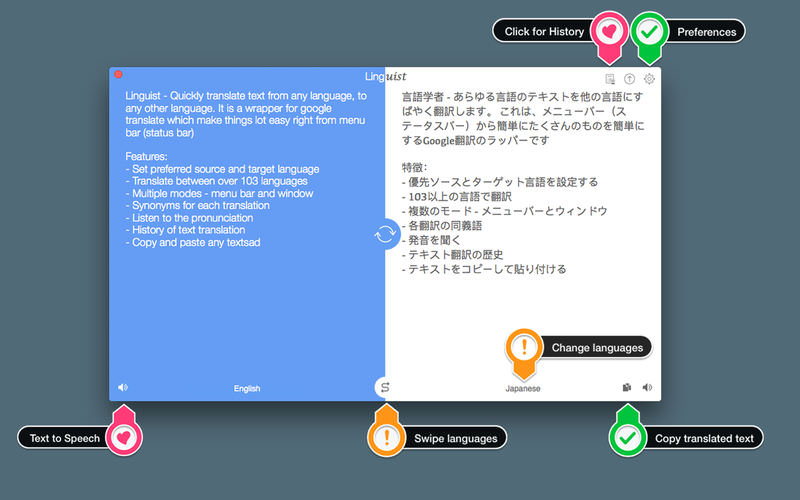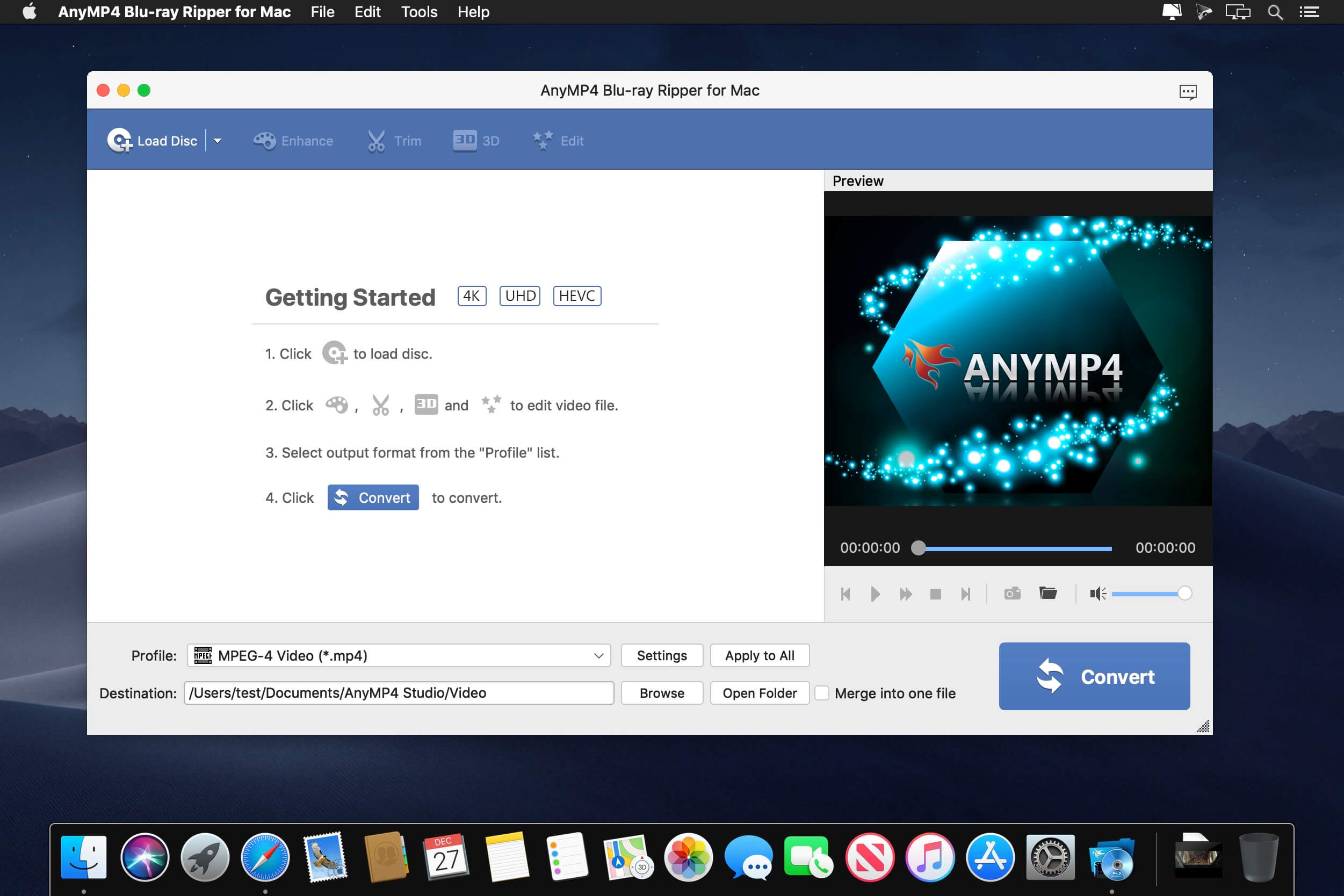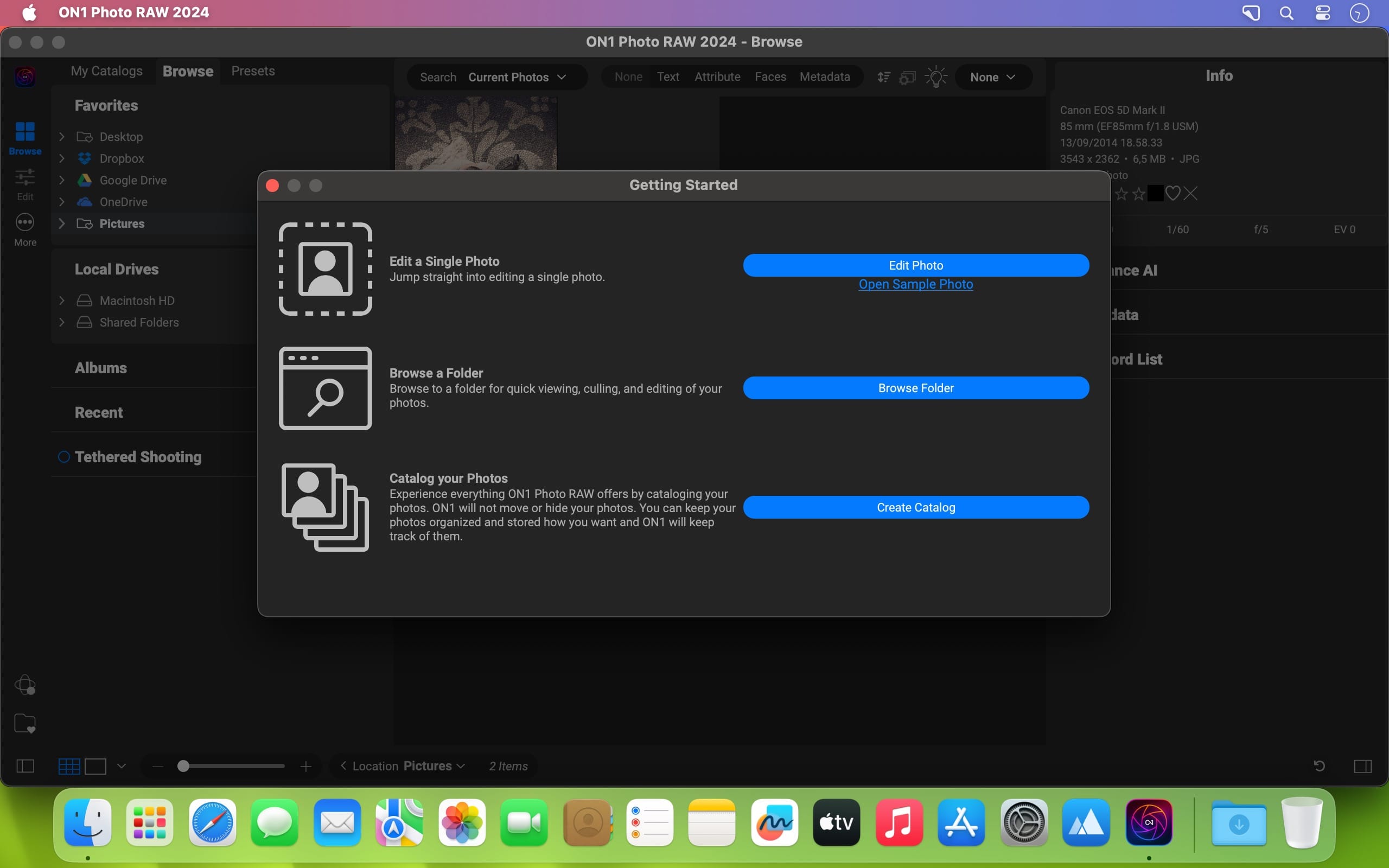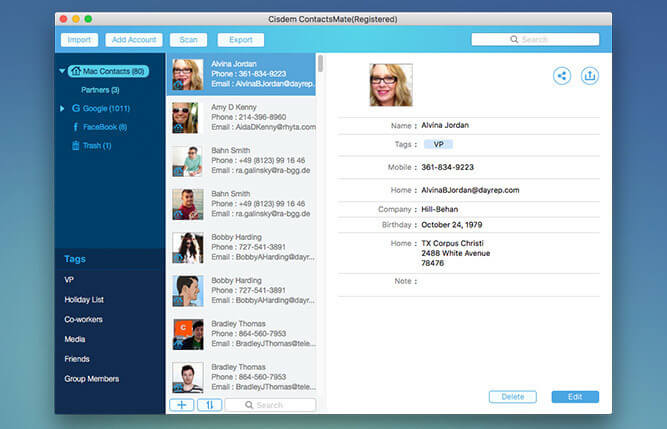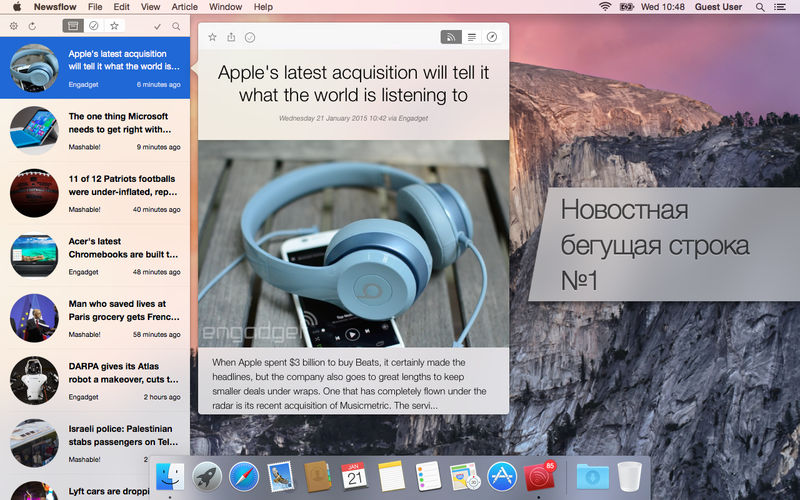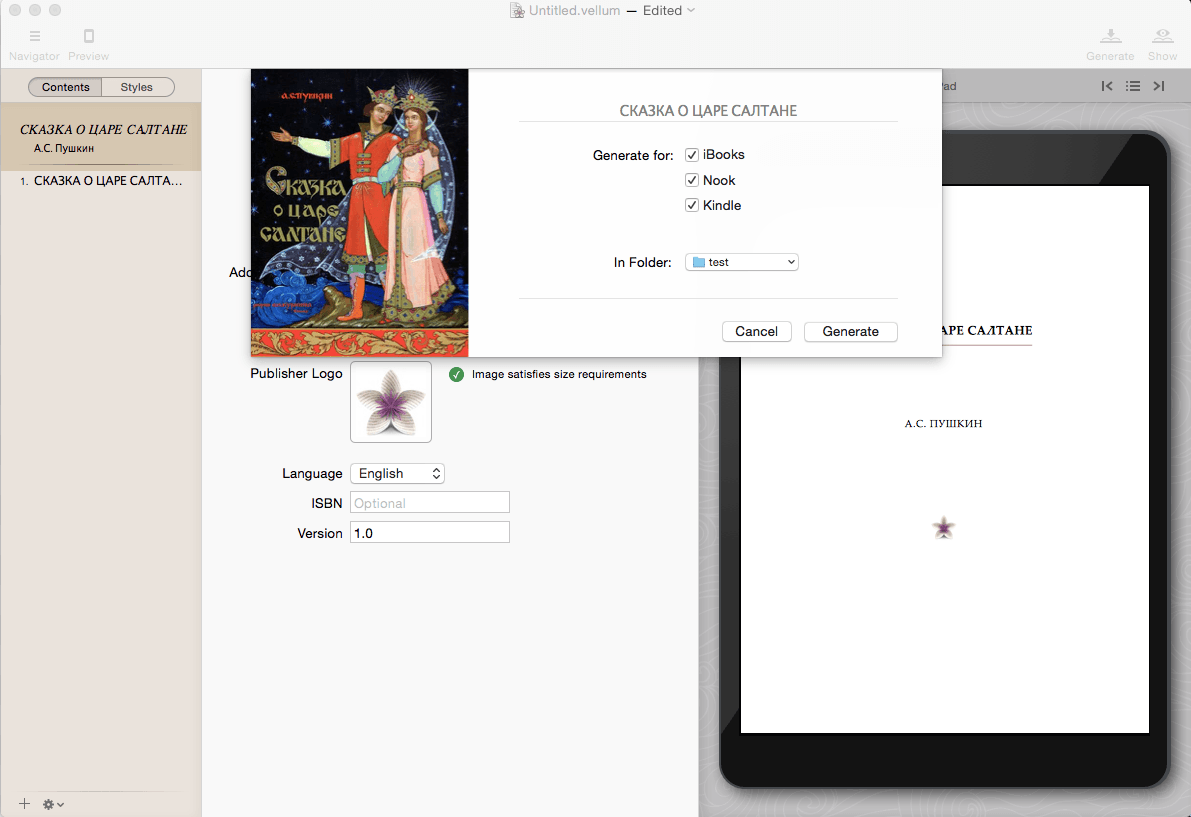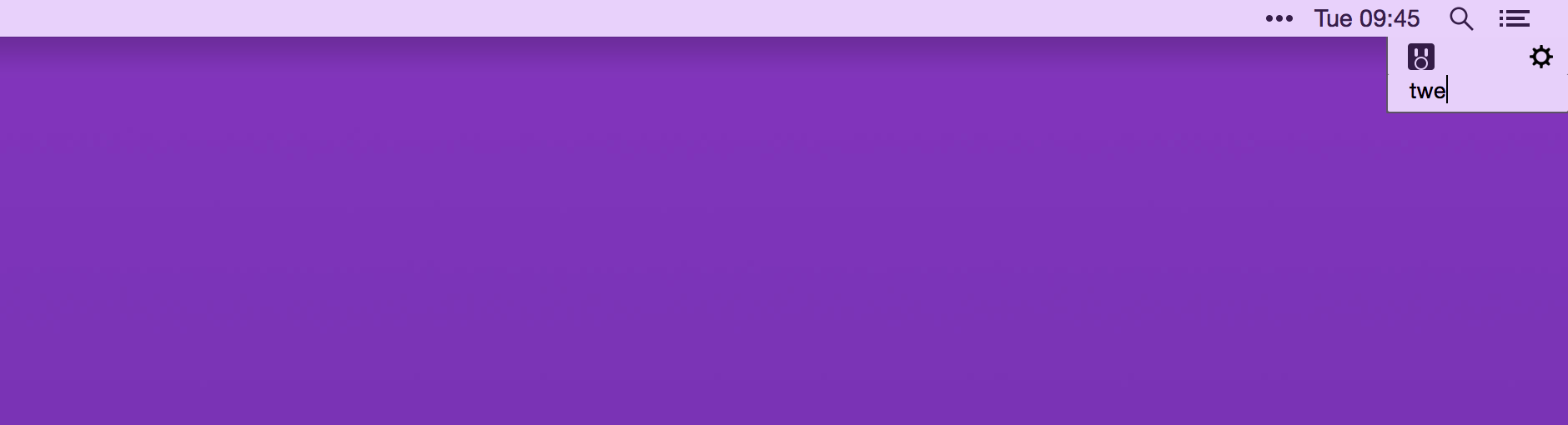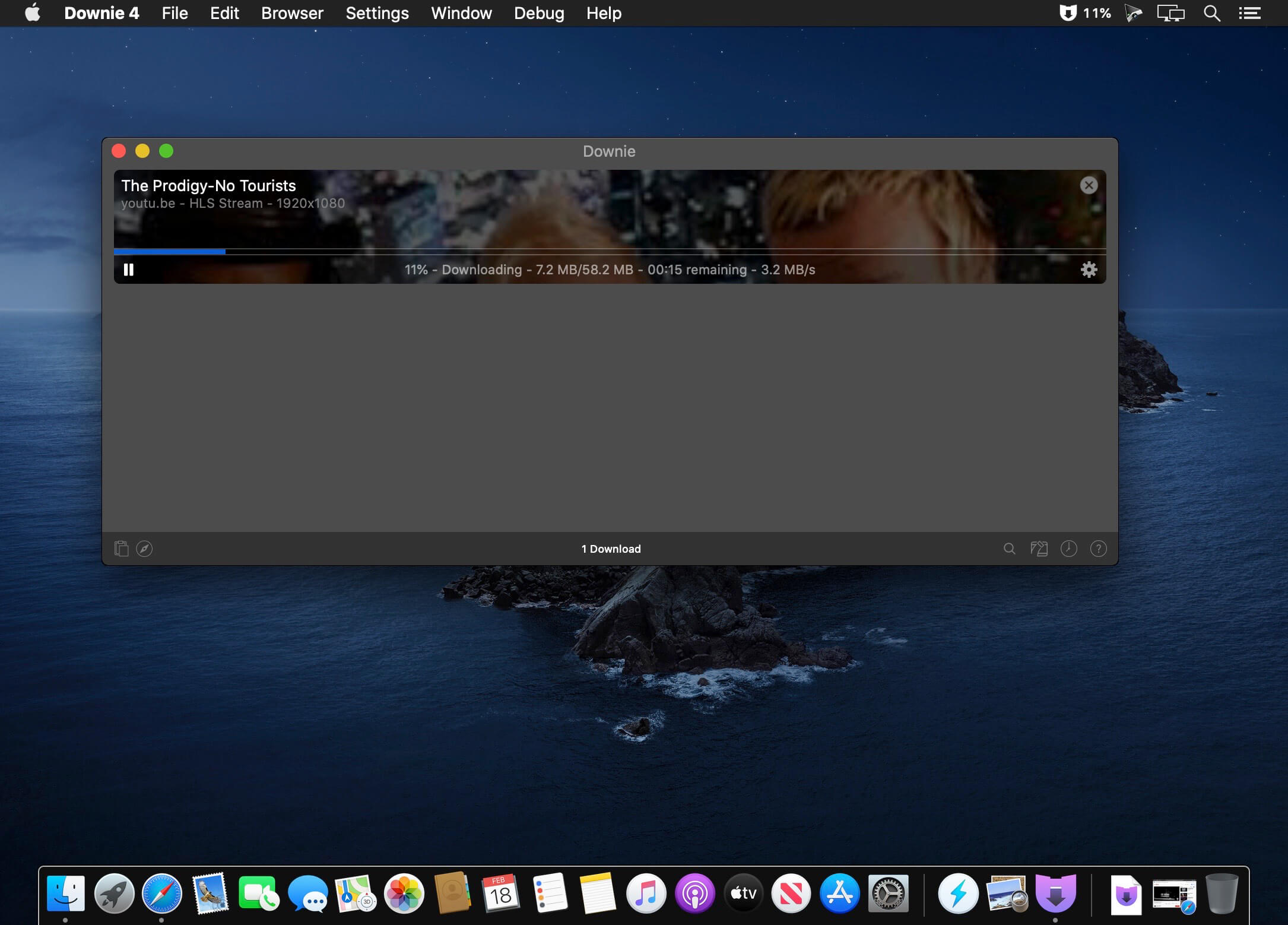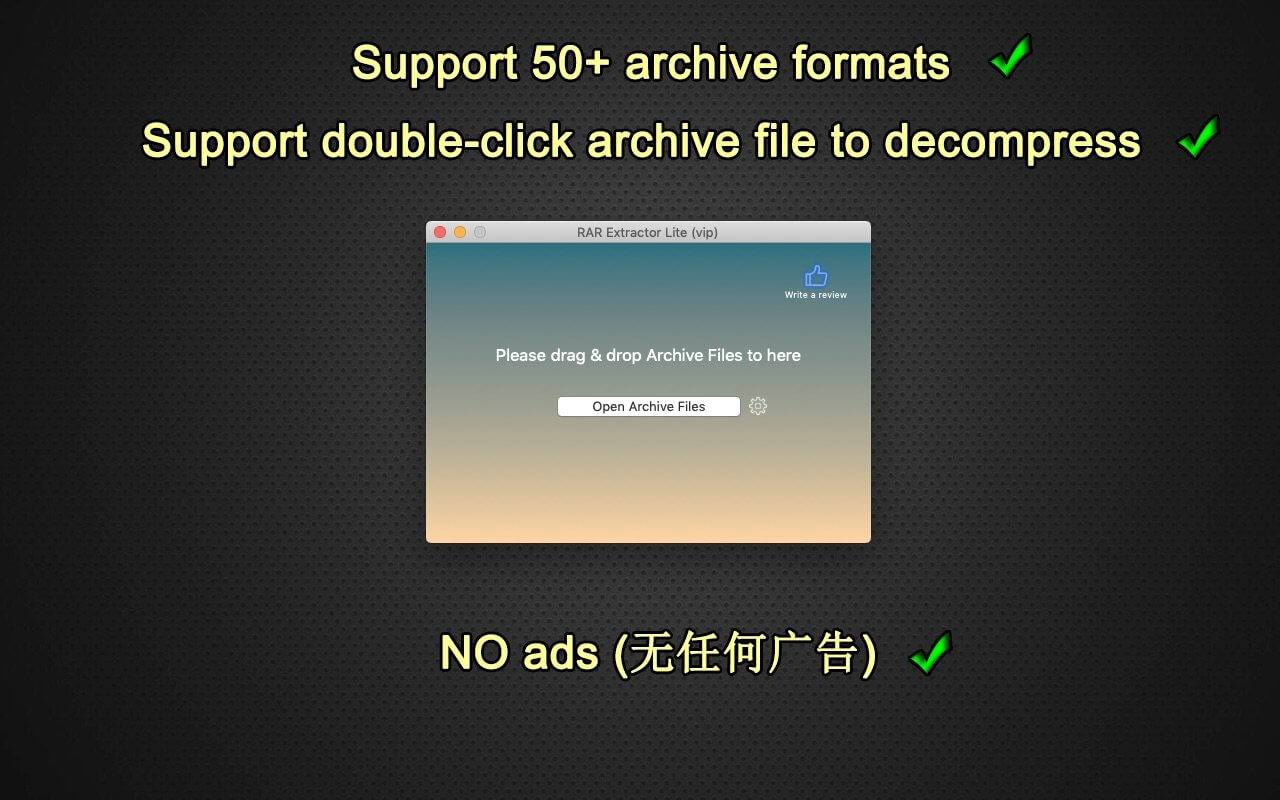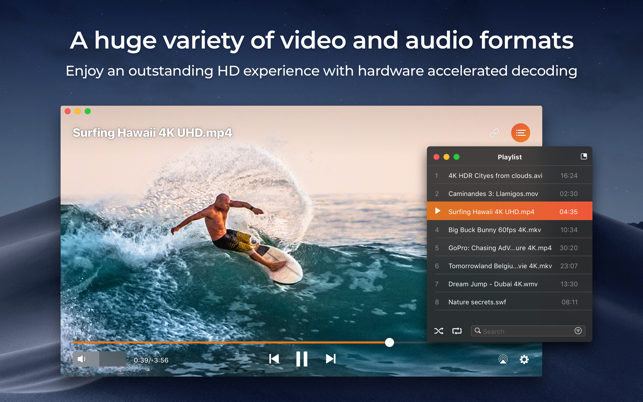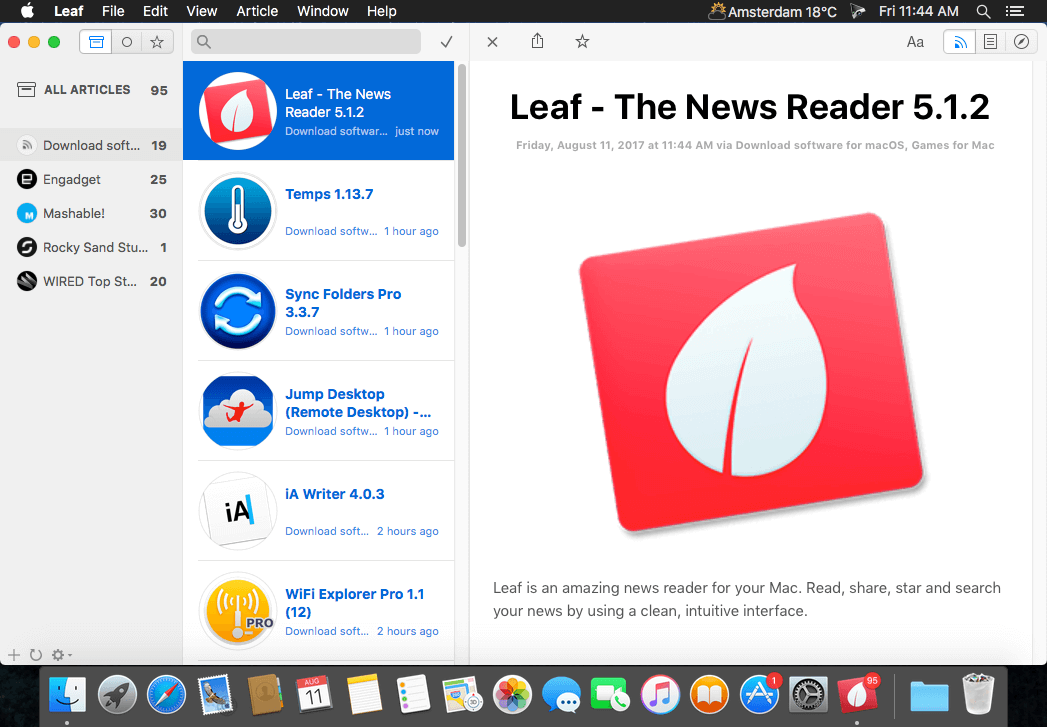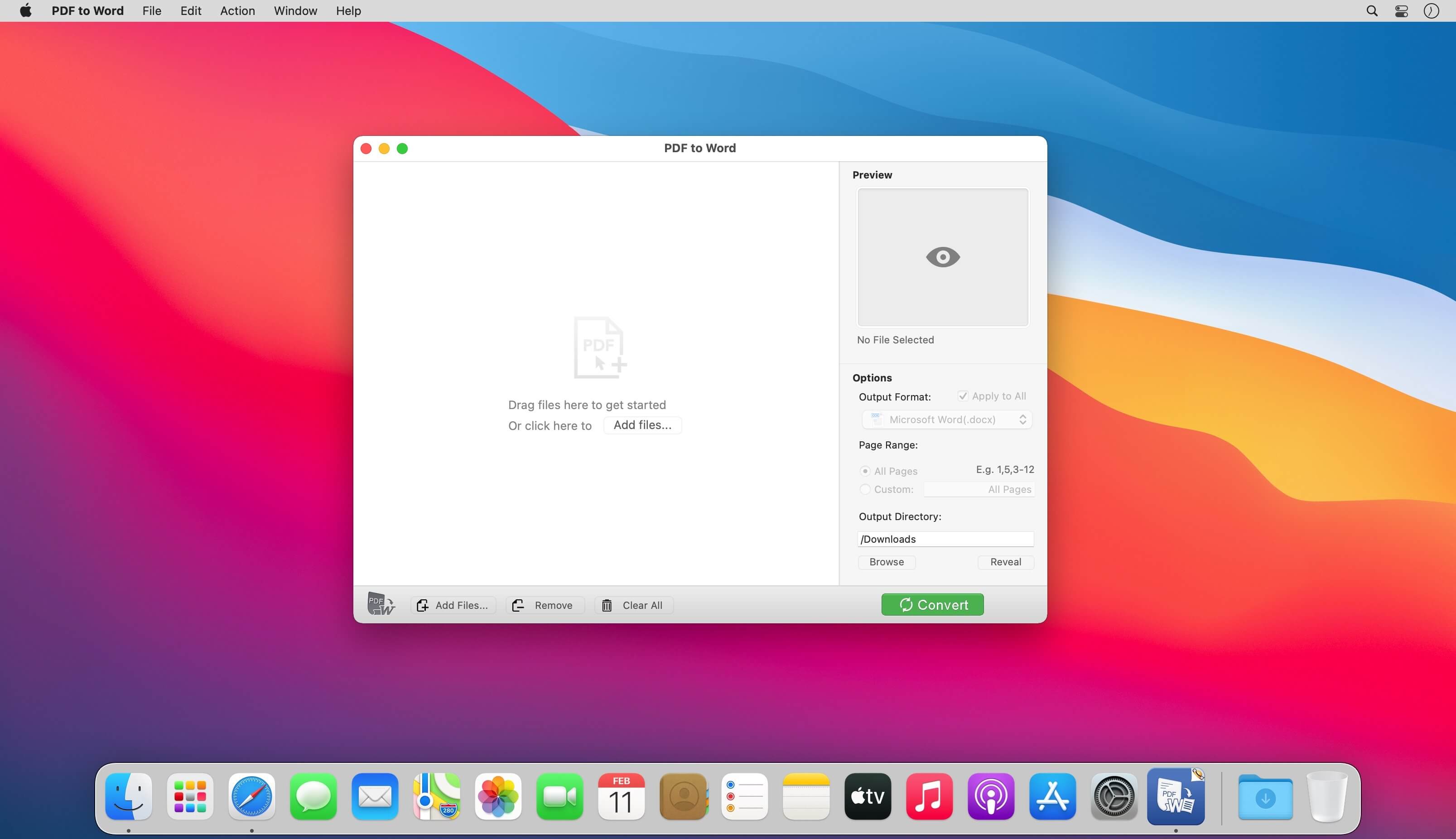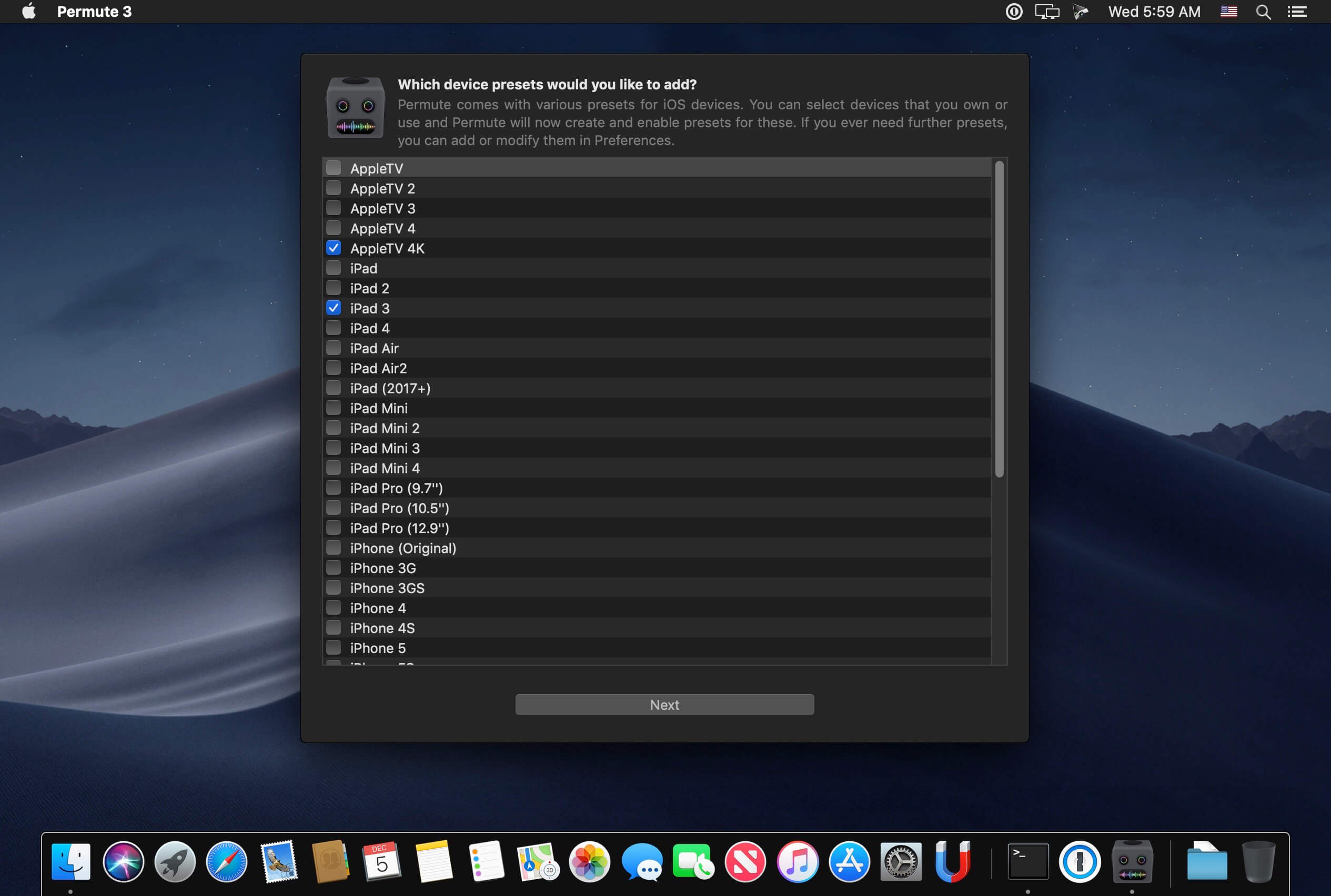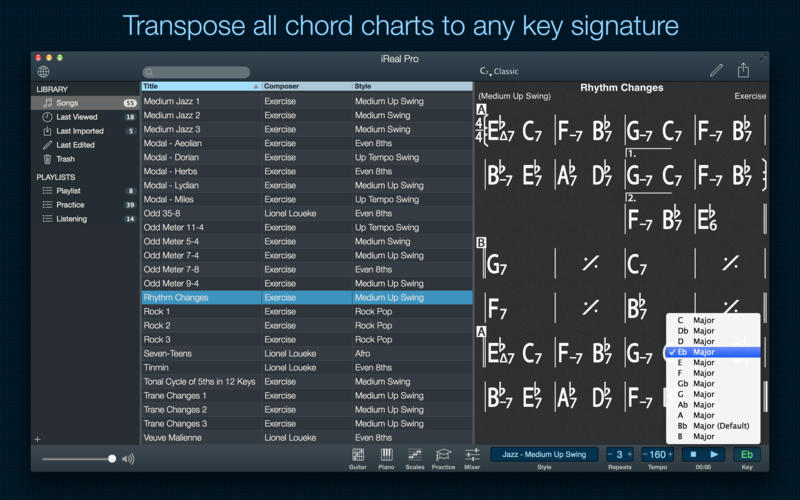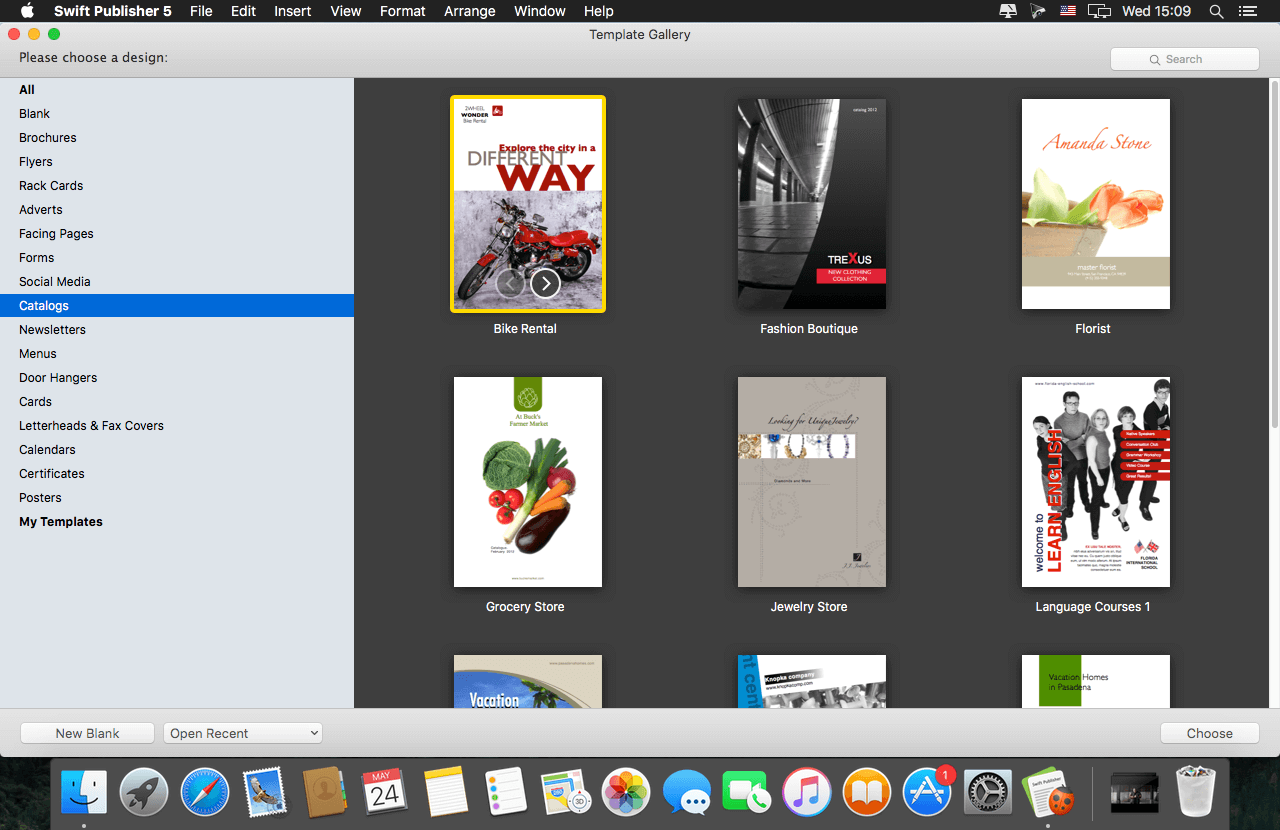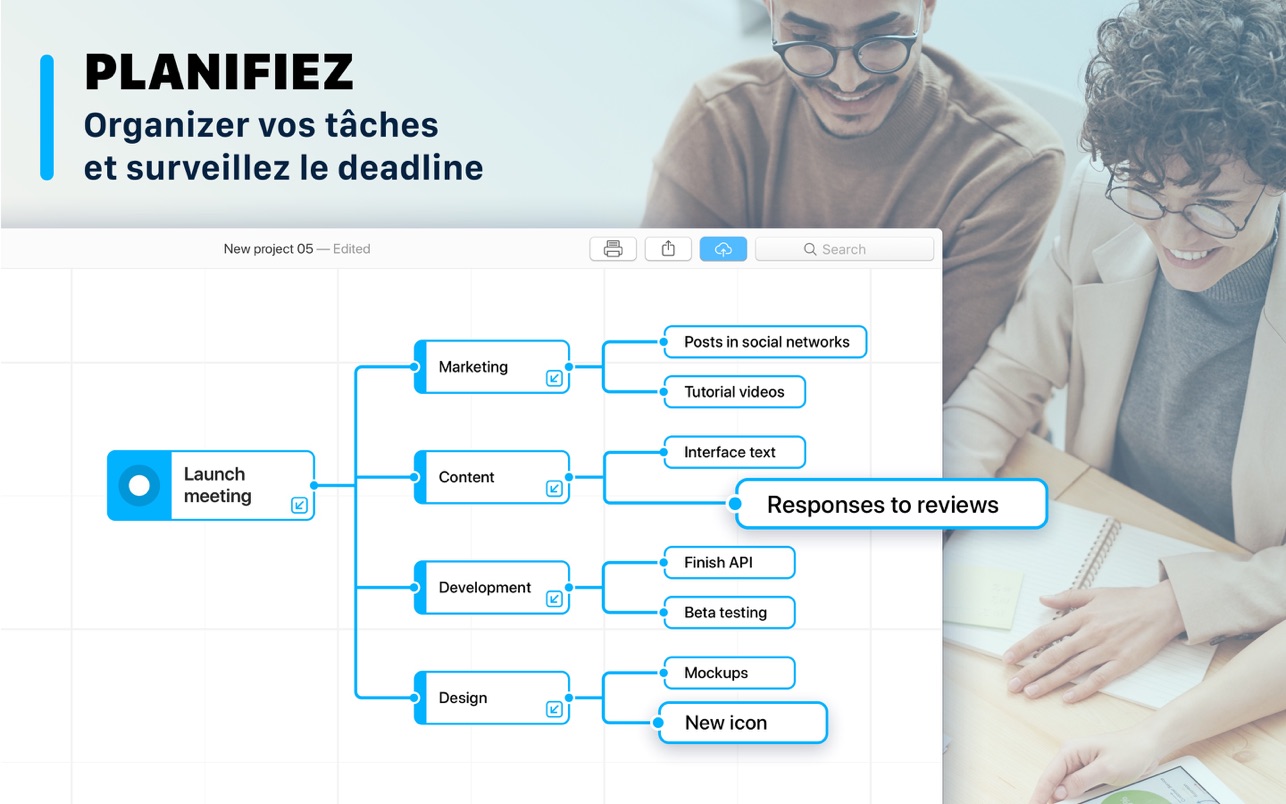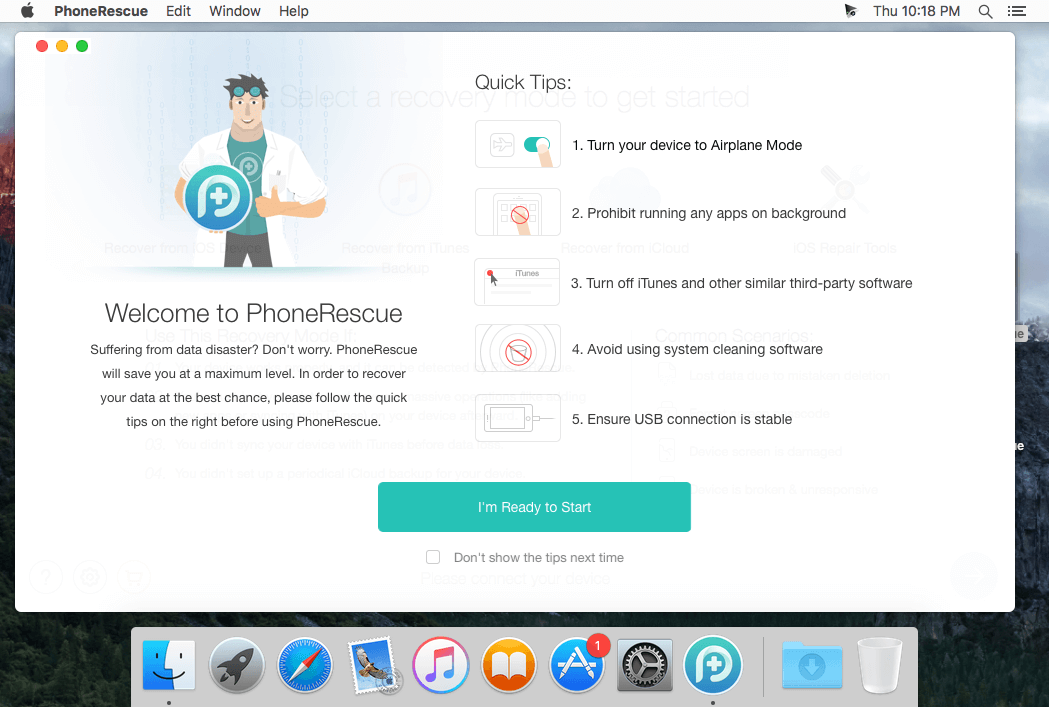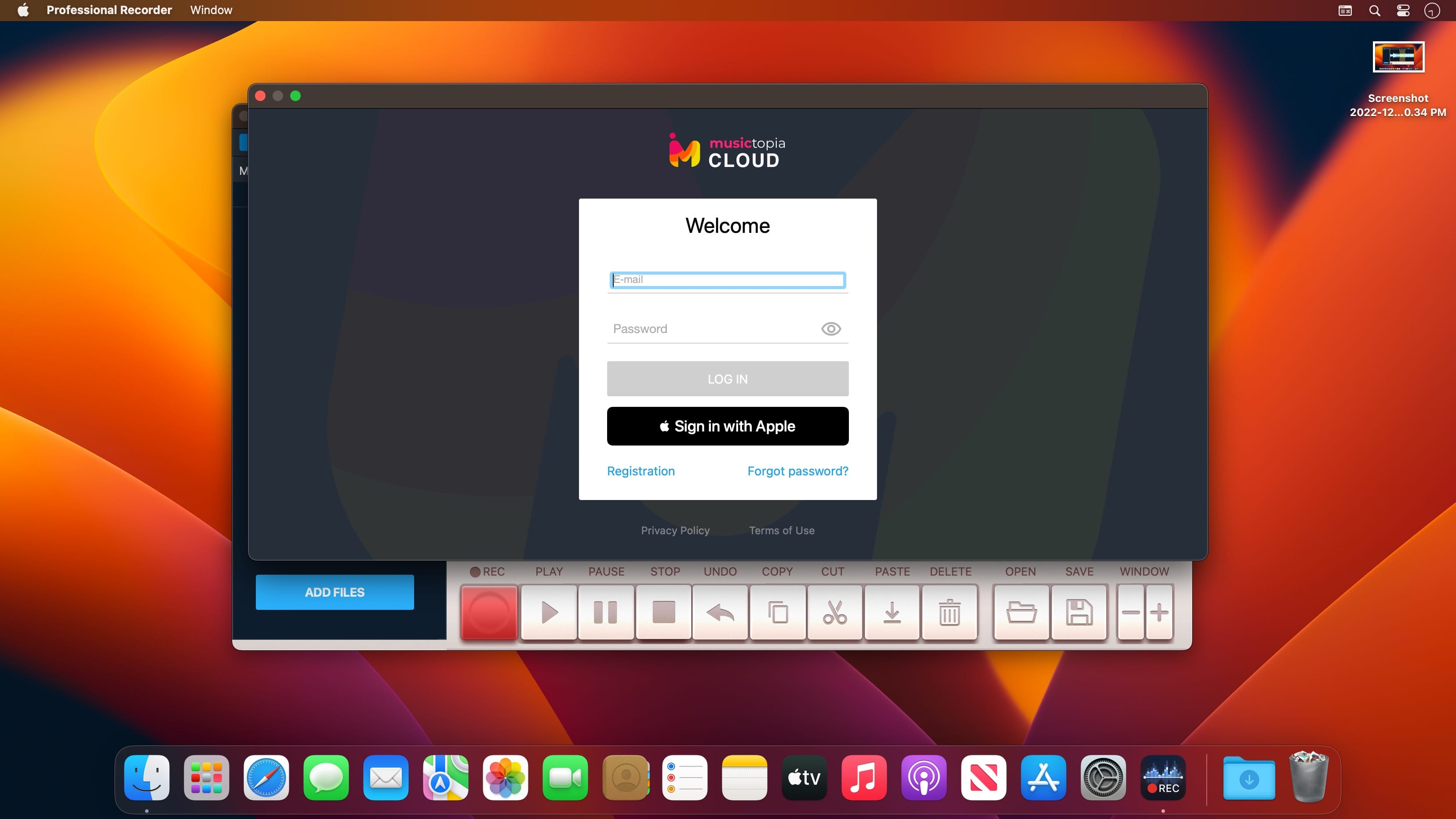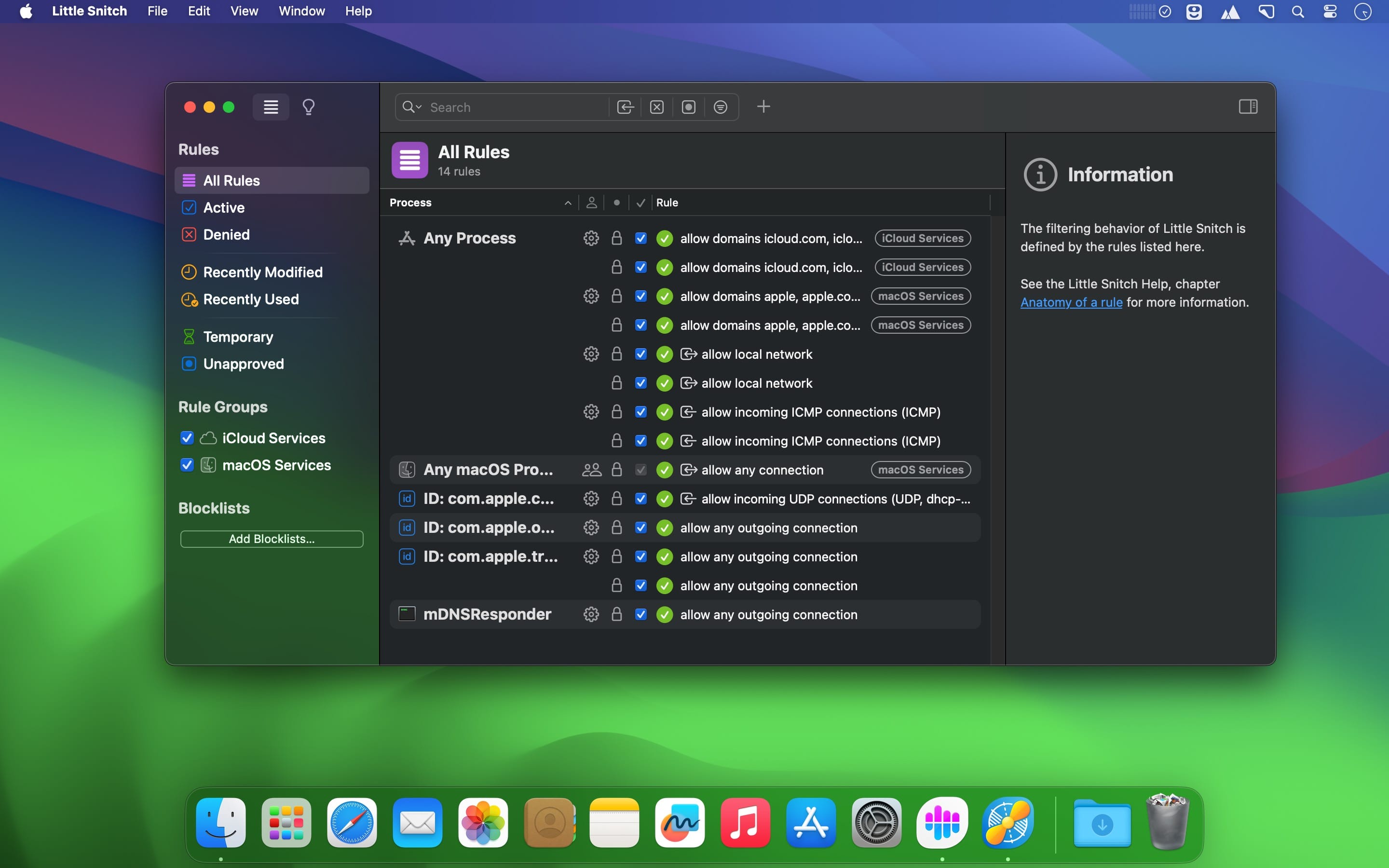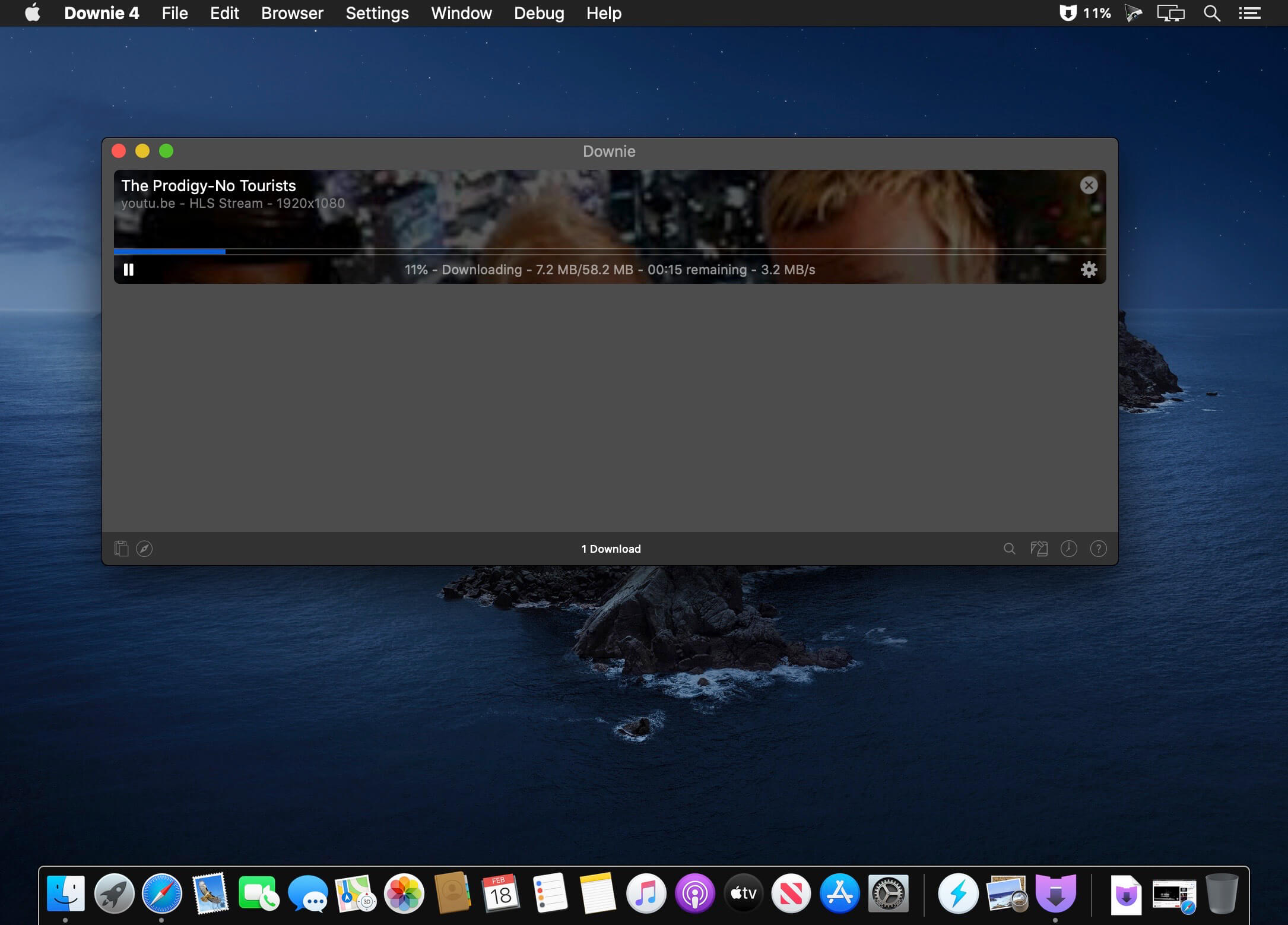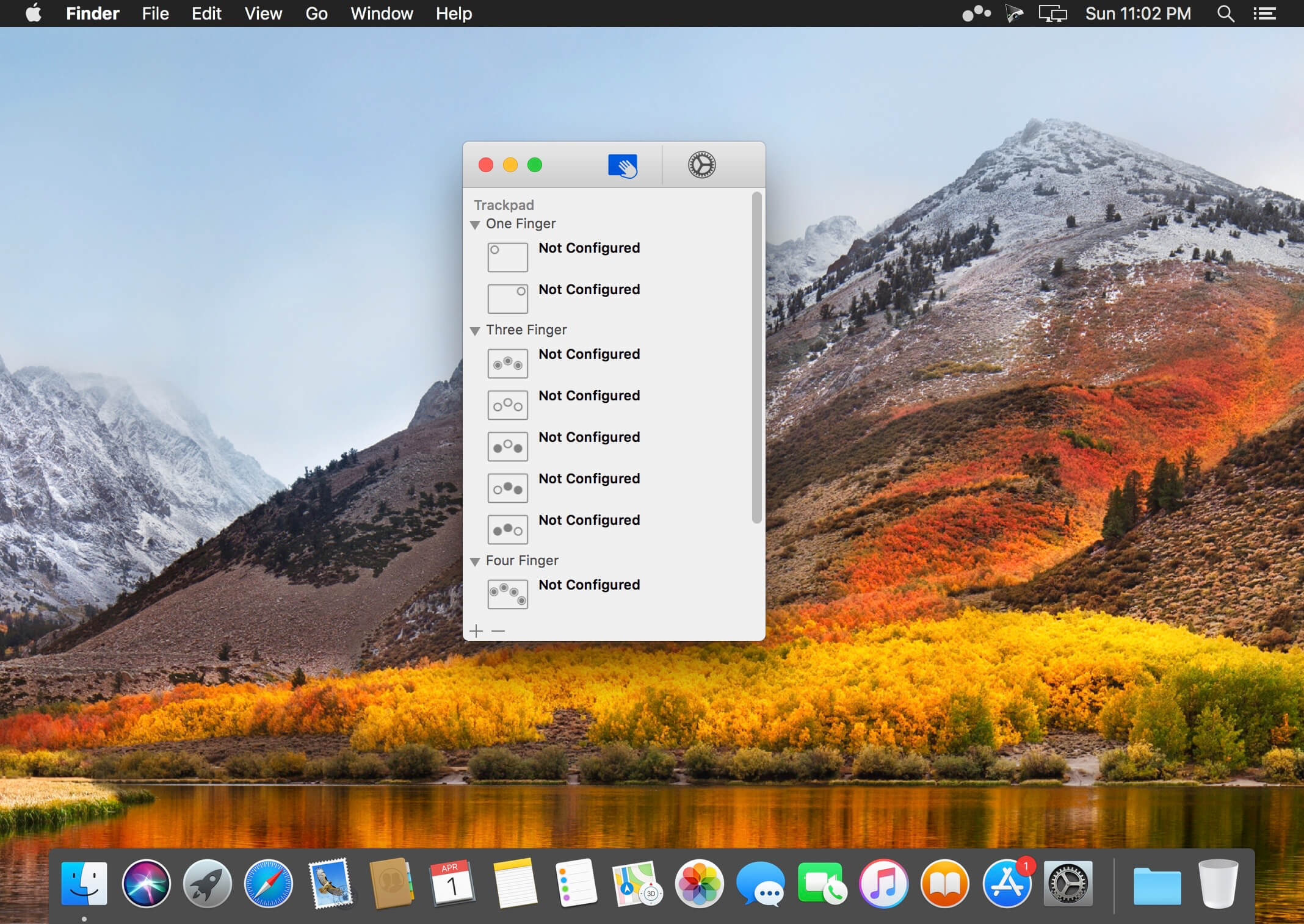Roland Cloud Legendary Series – A Collection of Iconic Synths and Drum Machines. Legendary Roland Hardware now in Virtual form.
Unlock the timeless sound of Roland’s legendary synthesizers and drum machines with the Roland Cloud Legendary Edition. This bundle features a carefully curated selection of classic Roland instruments, each with its own unique character and history, shaping the landscape of modern music production. Whether you’re creating lush pads, deep basslines, or iconic drum grooves, this collection has everything you need to add depth and warmth to your tracks.
✓ BOSS Effects Pedals Software Effect
Timeless BOSS compact pedals in a software effect for DAW music creation.
The BOSS Effects Pedals plug-in brings the authentic BOSS compact pedal experience to computer music production for the first time, delivering premium processing for guitar, bass, keyboards, vocals, and beyond. The initial launch of the BOSS Effects Pedals plug-in features eight famous BOSS pedals, including the three models from the 1977 debut. Stay tuned, because there’s a roadmap to populate the core library with many more over time.
✓ D-50 Software Synthesizer
A digital synth icon, now available as a plug-in for your DAW.
The D-50 completely changed the synth landscape when it was released in 1987. Powered by Roland’s groundbreaking LA (Linear Arithmetic) synthesis engine, the instrument’s potent mixture of samples, virtual analog, and integrated effects allowed programmers to produce all manner of stunning sounds never heard before. The D-50 Software Synthesizer is a perfect sonic recreation of the original in every way, allowing you to bring this giant in music history into your everyday music production environment.
✓ JC-120 Jazz Chorus Software Effect
The only authentic plug-in recreation of Roland’s legendary solid-state stereo amplifier.
The Roland JC-120 Jazz Chorus is a legendary solid-state guitar amplifier renowned for its pristine clean tone and signature stereo chorus effect. First introduced in 1975 and still in production, it’s become a staple for musicians across genres ranging from jazz and pop to rock and even metal. Meticulously modeled after the original hardware, the Roland JC-120 Jazz Chorus Software Effect delivers the same ultra-clean tone and evocative chorus, enhanced with modern features like selectable stereo modes, tempo sync, and advanced speaker simulation with detailed mic and room ambience controls.
✓ JD-800 Software Synthesizer
Authentic recreation of the Roland JD-800 synthesizer in a modern software instrument.
In 1991, Roland released the JD-800—a forward-thinking, digital synthesizer sporting a huge range of hands-on controls and a gleaming, complex sound. The instrument would soon find its way onto classic albums and numerous film and television scores, and it remains highly sought after to this day. Thanks to our advanced modeling engine that incorporates the original waveform data, you can now have the unique sound and experience of this vintage digital icon in a modern software instrument.
✓ JUNO-60 Software Synthesizer
Detailed recreation of the JUNO-60 synthesizer in a modern plug-in instrument.
The Roland JUNO-60 helped define the sound of the ‘80s and is highly prized for its vintage vibe and unmistakable character. Simply put, it’s the sound you hear in your head when you think of fat, punchy analog synthesizers. With the JUNO-60 Software Synthesizer, you get the full authentic experience of this legendary keyboard in a modern software instrument.
✓ JUNO-60 CHORUS Software Effect
Genuine Roland recreation of the classic stereo chorus effect from the JUNO-60 analog synth.
Roland’s JUNO-60 is a shining star in the vintage synth universe, heard on generations of famous tracks and still loved by musicians and producers today. A huge slice of its timeless magic comes from an analog stereo chorus effect that imparts so much richness and character that players rarely turn it off. With the JUNO-60 Chorus plug-in, you can now infuse any DAW track with the evocative color of this iconic ’80s effect.
✓ JUNO-106 Software Synthesizer
The only 100-percent authentic JUNO-106 plug-in.
Introduced in 1984 as an affordable polysynth for the masses, the JUNO-106 surpassed its humble beginnings to become one of the most beloved instruments of all time—and for good reason. It delivers gut-punching basses, delicate plucked sounds, and shimmering pads that sit perfectly in a mix, and its built-in chorus is the stuff of legend. With the JUNO-106 Software Synthesizer, you can bring the authentic sound and experience of this ’80s icon to your own studio and favorite DAW.
✓ JUPITER-4 Software Synthesizer
Detailed recreation of the first Roland JUPITER synthesizer from 1978.
The JUPITER-4 Software Synthesizer is an authentic recreation of the first synthesizer to carry the iconic JUPITER name. Introduced in 1978, the JUPITER-4 kicked off the storied legacy of Roland analog polysynths and sounds exactly like you’d expect—warm, fat, and evocative of synth pop, new wave, and other emerging styles of the era. Now you can have this analog classic in your own productions and performances, complete with modern enhancements that take its creative capabilities further than ever.
✓ JUPITER-8 Software Synthesizer
Authentic software recreation of the most desirable analog polysynth of all time.
Released in 1981, the JUPITER-8 is one of the most revered and sought-after polysynths of all time. It appears on countless hit tracks spanning decades, and its lush analog sound is simply unmatched for warm pads, soaring strings, and infectious lead tones. With the JUPITER-8 Software Synthesizer, you get an authentic, down-to-the-circuit-level recreation of this vintage icon for your DAW or SYSTEM-8.
✓ JV-1080 Software Synthesizer
Classic Roland rack synth in a plug-in for your DAW.
Released in 1994 and packed with iconic strings, evocative ethnic instruments, and many more sounds, the JV-1080 is both a ‘90s icon and a powerful contemporary synthesizer.
✓ JX-3P Software Synthesizer
Authentic recreation of Roland’s first MIDI synthesizer from 1983.
The JX-3P Software Synthesizer is an authentic virtual recreation of the six-voice JX-3P from 1983. This landmark analog instrument ushered in an era of sleek looks, easy preset recall, and stable tuning via digitally controlled oscillators. The streamlined panel provided fast access to preset sounds, with the ability to dive into deeper sound design via the optional PG-200 programmer. Indistinguishable from the sound of the original, the JX-3P Software Synthesizer brings this underground ’80s classic to your modern workflow.
✓ PROMARS Software Synthesizer
Cross-platform PLUG-OUT instrument for computer DAWs and select Roland hardware synths.
A sibling of the legendary JUPITER-4, this rare and wonderful synthesizer from 1979 features an evocative voice with a thick, rich sound, and is increasingly sought after on the used market. Sonically accurate down to the circuit level, the versatile PROMARS plug-in cranks out big bass and lead tones with the unmistakable character of Roland synths from the era.
✓ RE-201 Space Echo Software Effect
The only authentic plug-in recreation of Roland’s iconic tape delay.
Introduced in 1974, the RE-201 Space Echo is one of the most famous and iconic effect processors ever created. It used analog tape to create its distinctive multi-head delay effect and has been a staple of performers, producers, and mix engineers for the past fifty years. Lovingly crafted by the makers of the original Space Echo, you can now have the genuine character of this ultra-versatile and transformative effect in your DAW.
✓ SH-2 Software Synthesizer
Cross-platform PLUG-OUT instrument for computer DAWs and select Roland hardware synths.
The SH-2 Software Synthesizer is an authentic sonic reproduction of Roland’s classic SH-2 synthesizer from 1979. Renowned for its raw vintage tone, the SH-2’s dual VCO plus sub-oscillator configuration dishes out devastatingly fat basses, edgy leads, and wild effects.
✓ SH-101 Software Synthesizer
Cross-platform PLUG-OUT instrument for computer DAWs and select Roland hardware synths.
The SH-101 Software Synthesizer is an ultra-detailed replica of the famous Roland SH-101. Powered by advanced circuit-level modeling, the plug-in perfectly recreates the original’s inspiring analog sounds, which have shaped decades of electronic music styles.
✓ SOUND CANVAS VA Software Synthesizer
The Legendary SOUND CANVAS reborn as a DAW Plug-in.
First introduced in 1991, Roland’s Sound Canvas series has long been the de facto standard in GS sound modules, and now you can access this classic sound source as a plug-in. Sound Canvas VA comes with over 1,600 high-quality sounds, 64 different insert effects, global effects like reverb and EQ, and extensive sound editing capabilities. Also included are sound maps to play MIDI files created on the SC-88 Pro and other Sound Canvas hardware modules. Combining classic sounds with current technologies, Sound Canvas VA is the modern evolution of an audio benchmark.
✓ SYSTEM-100 Software Synthesizer
Cross-platform PLUG-OUT instrument for computer DAWs and select Roland hardware synths.
The SYSTEM-100 Software Synthesizer is a modern reproduction of Roland’s legendary semi-modular monosynth from 1975. It combines the features of the original Model 101 Synthesizer and Model 102 Expander modules from the SYSTEM-100, giving you an incredibly fat and uniquely versatile two-oscillator monosynth with modular routing capabilities.
✓ TB-303 Software Bass Line
Iconic acid house bass tones for your DAW.
With an unmistakable sonic signature brimming with warmth, energy, and character, the Roland TB-303 Bass Line defined the acid house movement of the late 1980s. Widely misunderstood when launched in 1981, the true revolution began several years later when electronic music producers rediscovered the quirky box, unleashing the hypnotic, liquid sound that captivated a generation. The TB-303 Software Bass Line delivers this historic instrument in a DAW plug-in, with circuit-level sonic accuracy and useful modern enhancements.
✓ TR-606 Software Rhythm Composer
An underground classic drum machine returns as a modern plug-in for your DAW.
The TR-606 Software Rhythm Composer is a detailed replica of the TR-606 Drumatix—an underground classic in the famous TR family of rhythm machines. The software version has the same sound and behavior of the original, plus powerful new features that virtually modify the circuitry for more sound choices and faster, more fluid programming.
✓ TR-707 Software Rhythm Composer
Authentic TR-707 software instrument with modern sound shaping and sequencing abilities.
In 1985 Roland released the now-famous TR-707 Rhythm Composer. Taking its rightful place next to other classic Roland drum machines, this previously underrated instrument has since appeared on hit tracks in a long list of genres, including synth pop, acid house, industrial, electro, indie, alternative, and more. Thanks to our Analog Circuit Behavior (ACB) technology, you can now have the authentic sound and experience of this influential drum machine right inside your DAW—with modern upgrades that take it into all-new territory.
✓ TR-727 Software Rhythm Composer
Authentic TR-727 software instrument with modern sound shaping and sequencing abilities.
In 1985 Roland released the TR-727 Rhythm Composer—the Latin percussion packed sibling of the now-famous TR-707. Lesser known but no less loved, the TR-727 found its way into a wide range of styles over the decades, from tribal and acid house to pop and techno. And it’s perfect for afrobeat, reggaeton, and other more exotic contemporary styles. Thanks to our Analog Circuit Behavior (ACB) technology, you can now have the authentic sound and experience of this classic percussion machine right inside your DAW— with modern upgrades that take it into all-new territory.
✓ TR-808 Software Rhythm Composer
Authentic recreation of the famous TR-808 drum machine with modern enhancements.
The TR-808 Software Rhythm Composer is a detailed replica of the legendary TR-808—one of the most revered and sought-after electronic musical instruments of all time. Our plug-in recreation delivers all the boom, snap, and sizzle of the original hardware, plus modern enhancements for more sound design choices and faster beatmaking.
✓ TR-909 Software Rhythm Composer
Authentic recreation of the iconic TR-909 drum machine with modern enhancements.
The influence of the TR-909 drum machine is still heard—and felt—nearly four decades after it was launched. Now, the 909 is available as a software plug-in, delivering the speaker-pummeling power of the original with new features that extend its sonic capabilities and make programming faster and more fluid.
✓ XV-5080 Software Synthesizer
The ultimate hit-making sound module, now available as a DAW plug-in.
The patriarch of PCM synths, the XV-5080 is brimming with just about every instrument sound imaginable. With a huge selection of onboard effects and over 900 carefully crafted presets, producing with the XV-5080 plug-in is even more fast and fluid than the original hardware version, no matter the genre or style.
What’s new in this release?
• JC-120 updated to v1.0.1
• JV-1080 updated to v1.1.2
• RE-201 updated to v1.0.2
• XV-5080 updated to v1.0.6
• BOSS Effects Pedals v1.0.0 added
• All new expansions and sound packs added
Compatibility: macOS 11.0 or later • Apple Silicon or Intel Core processor
Homepage https://www.roland.com/us/categories/roland_cloud/legendary/