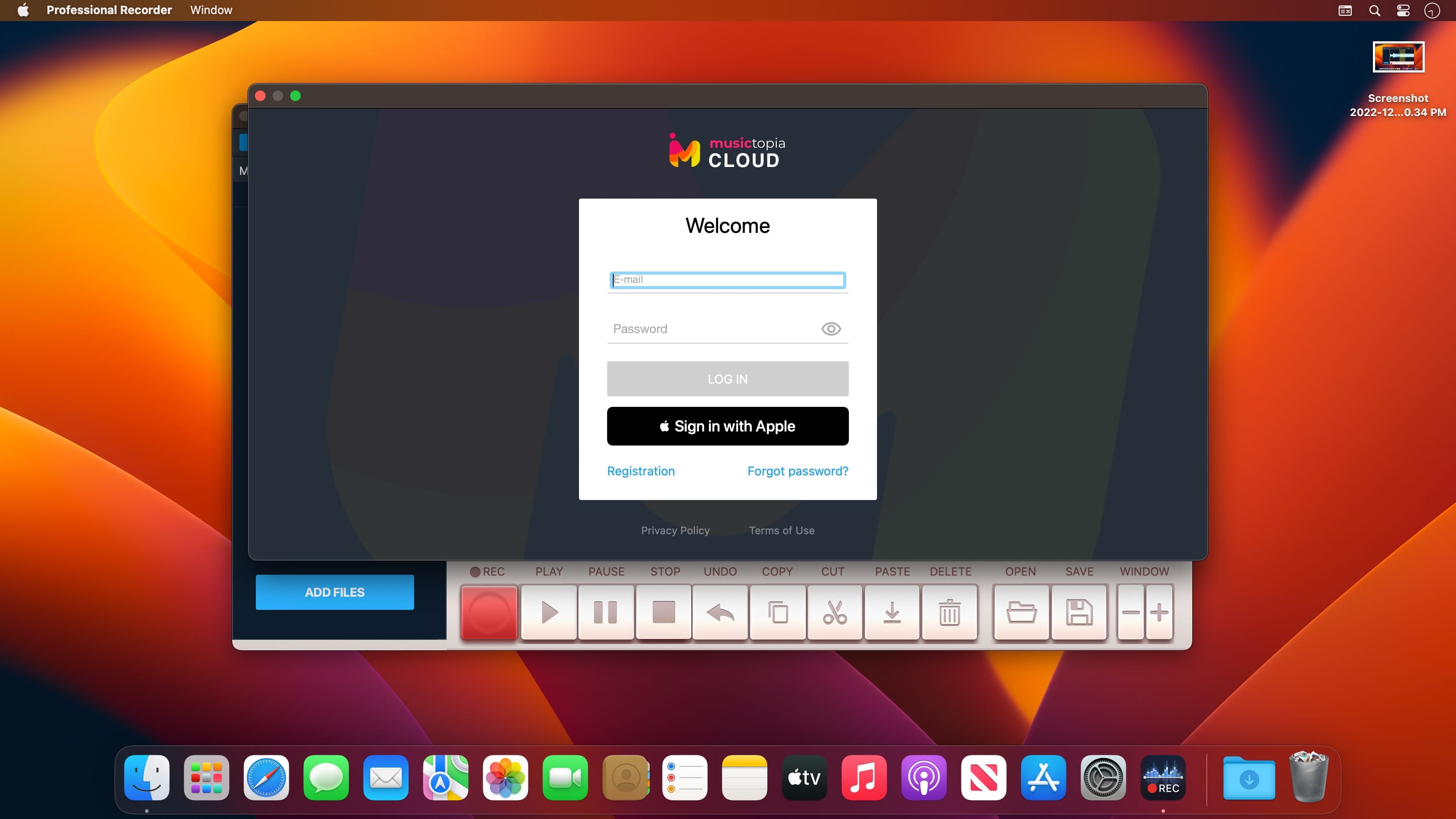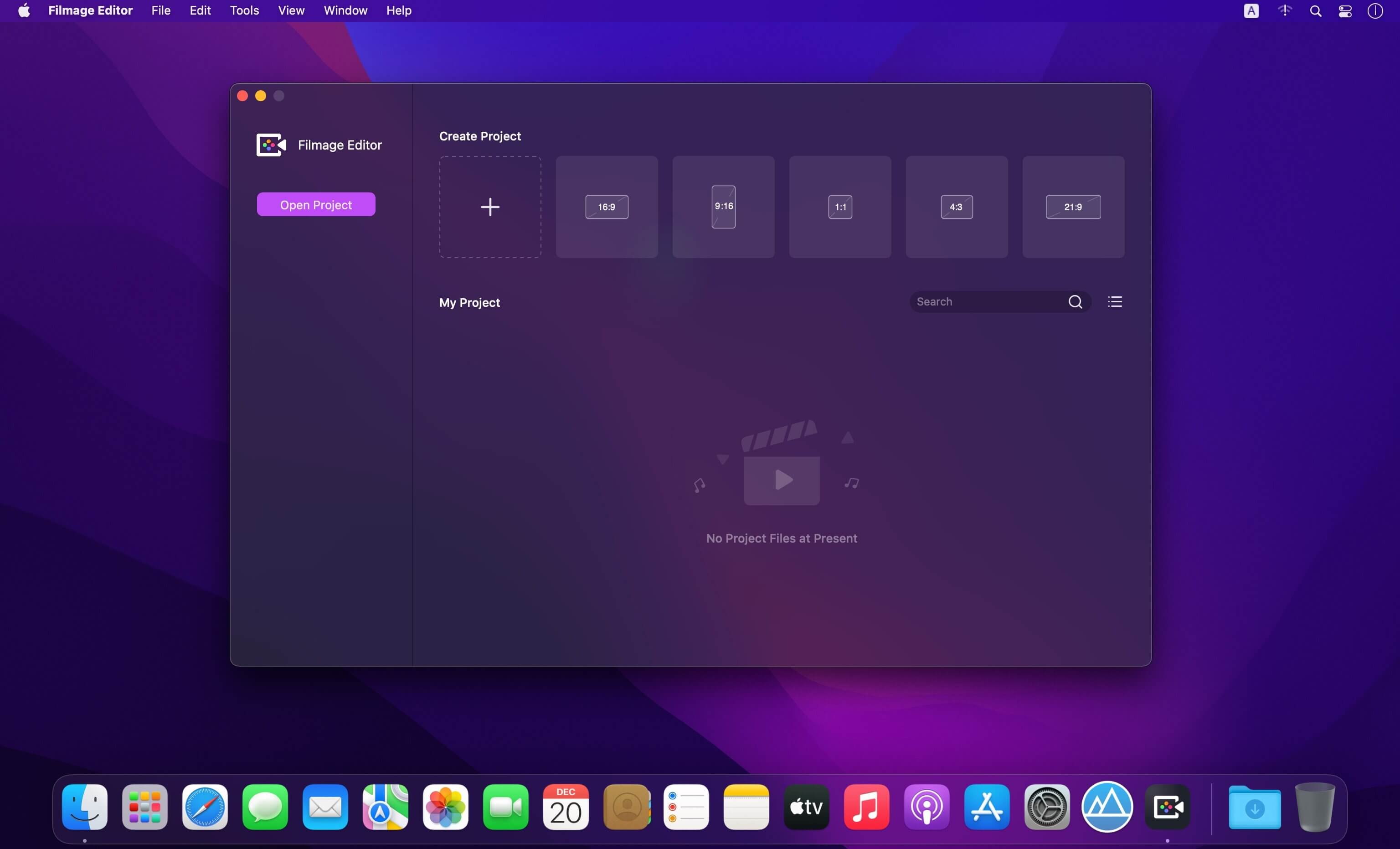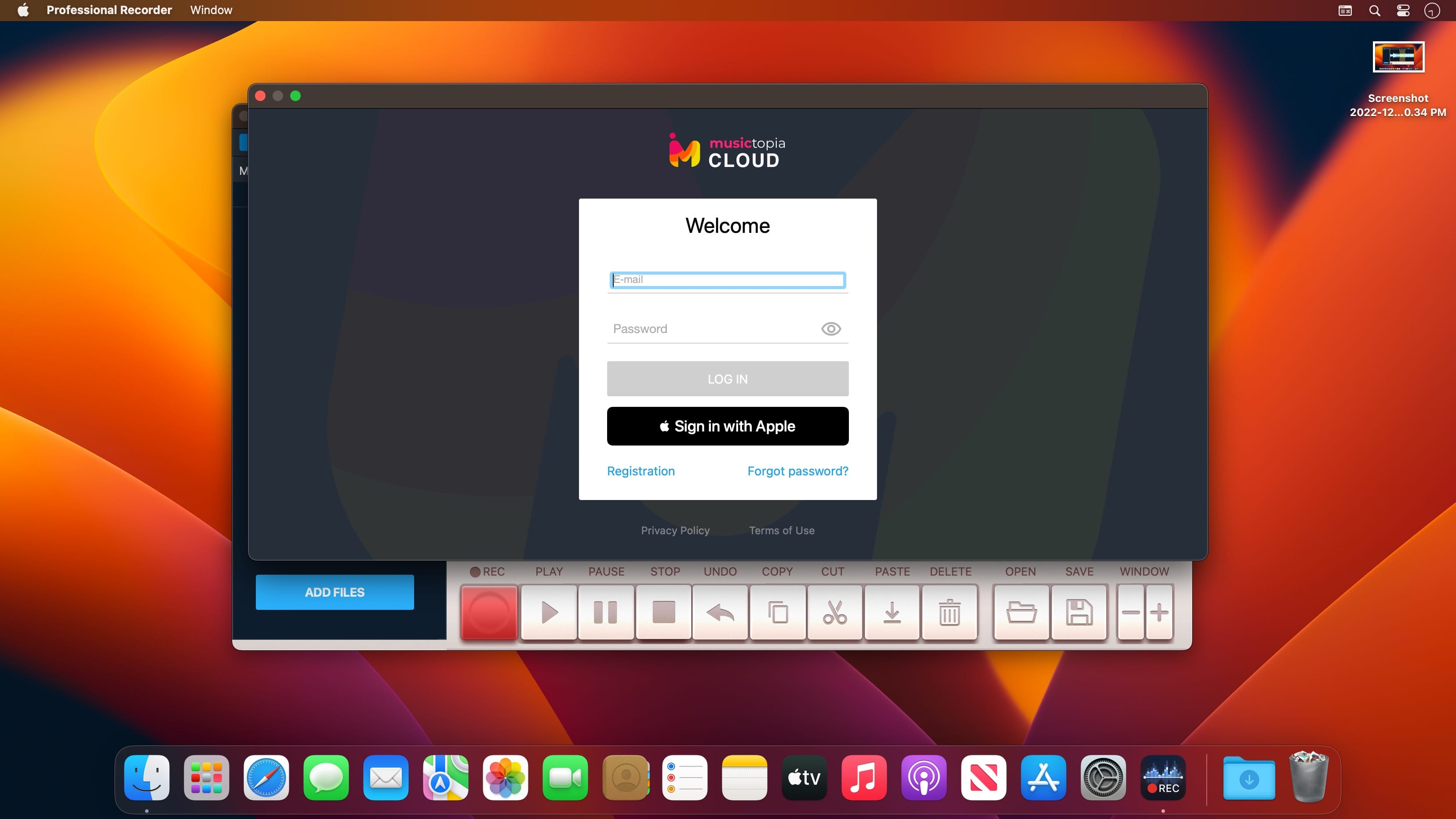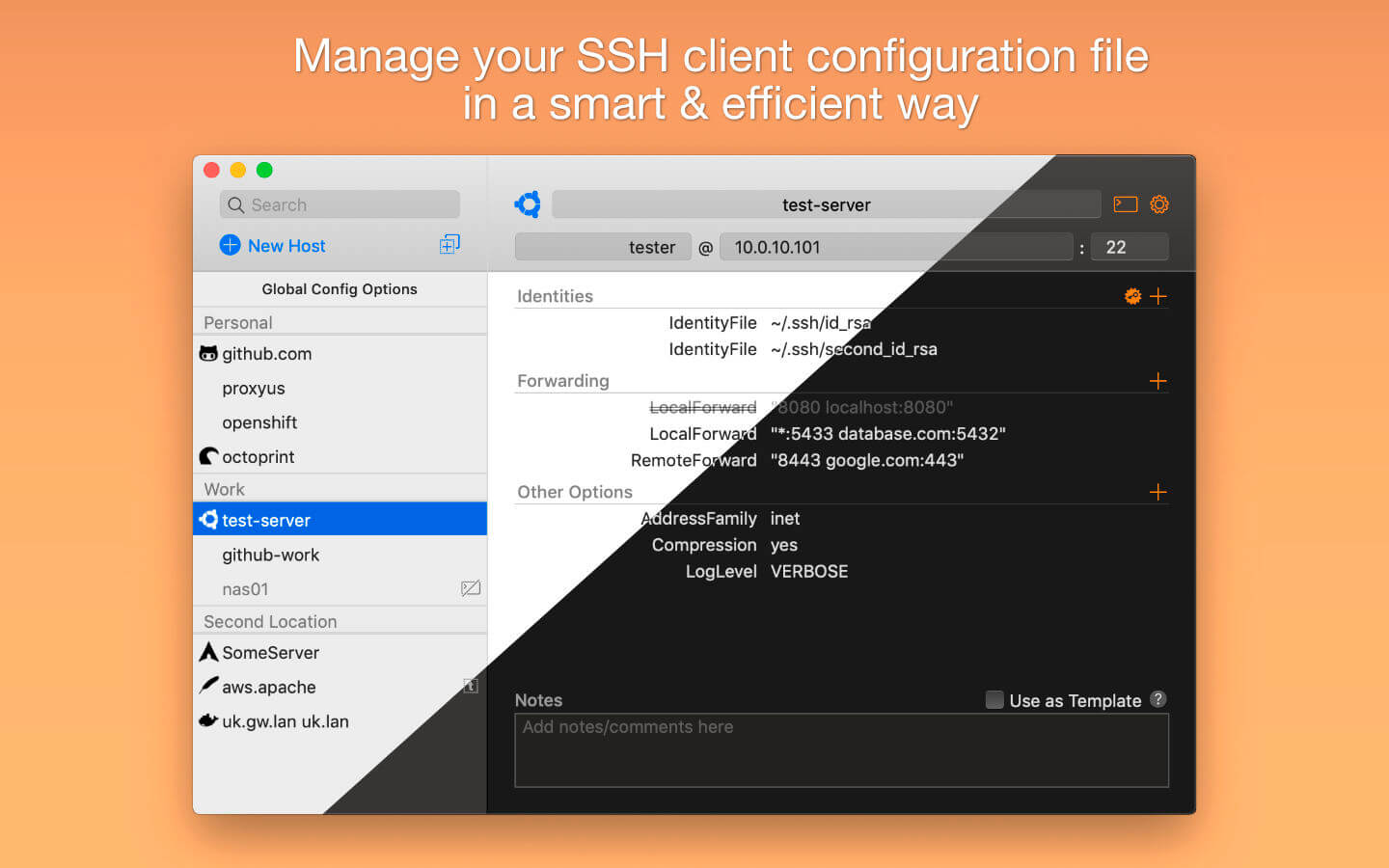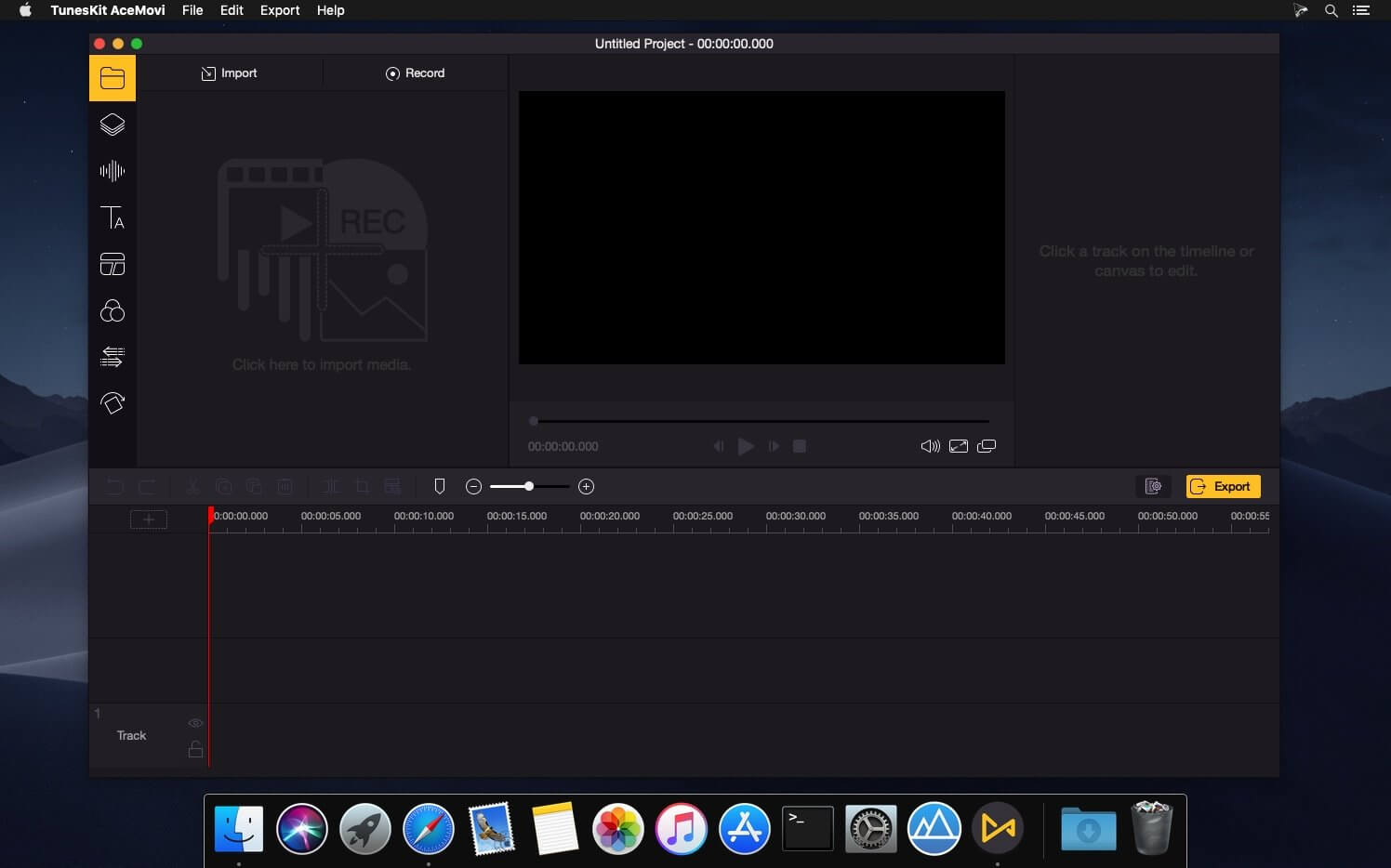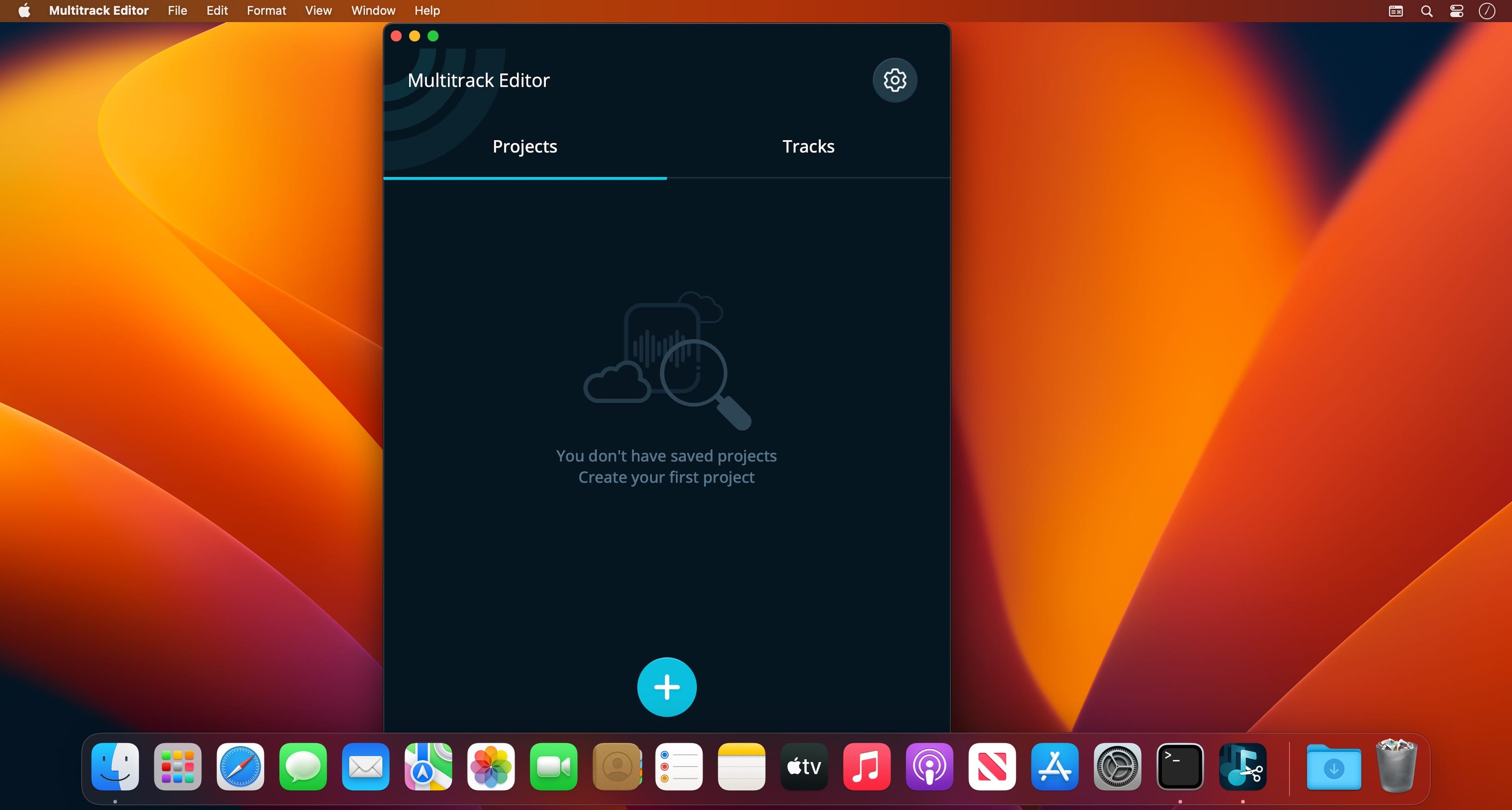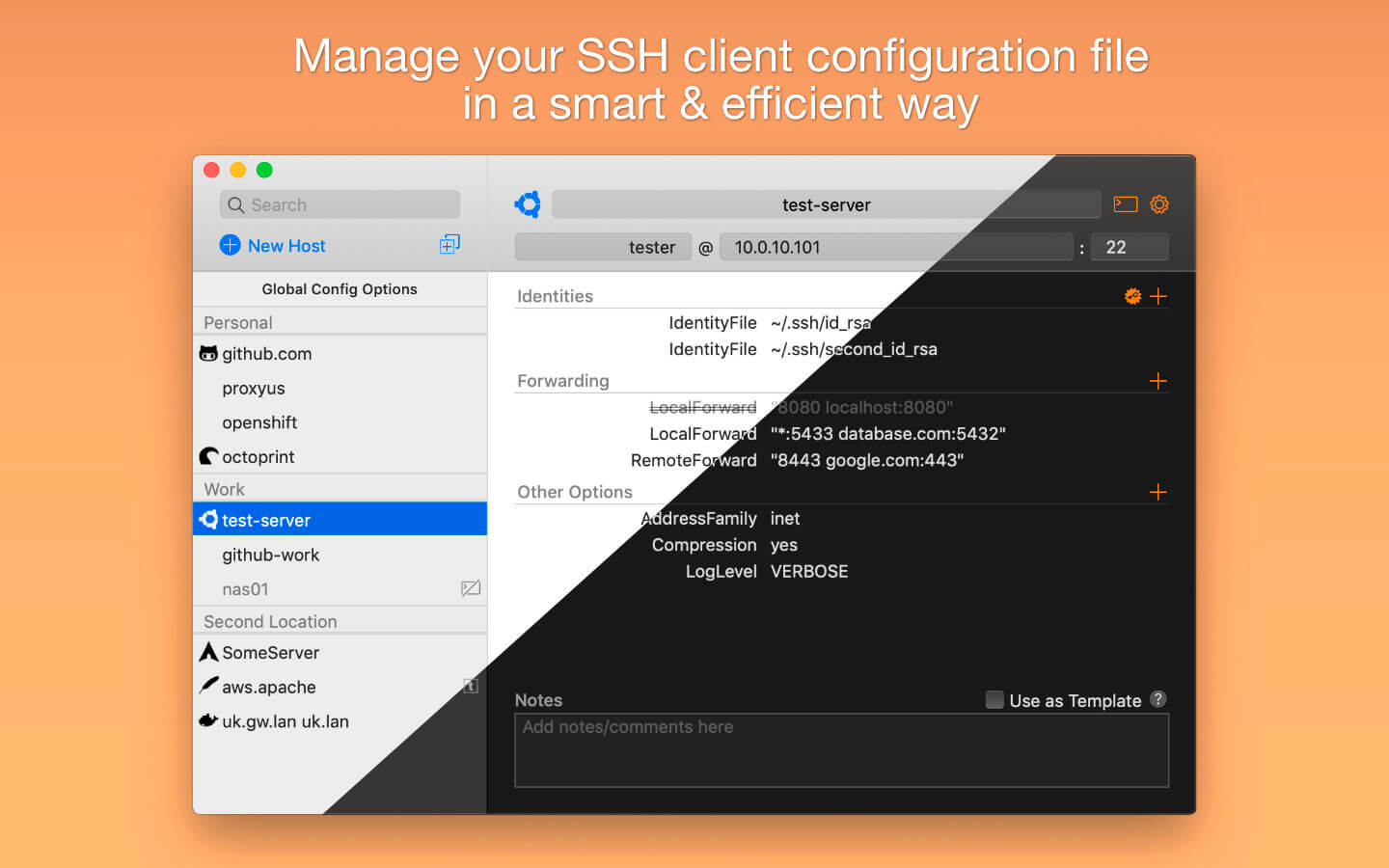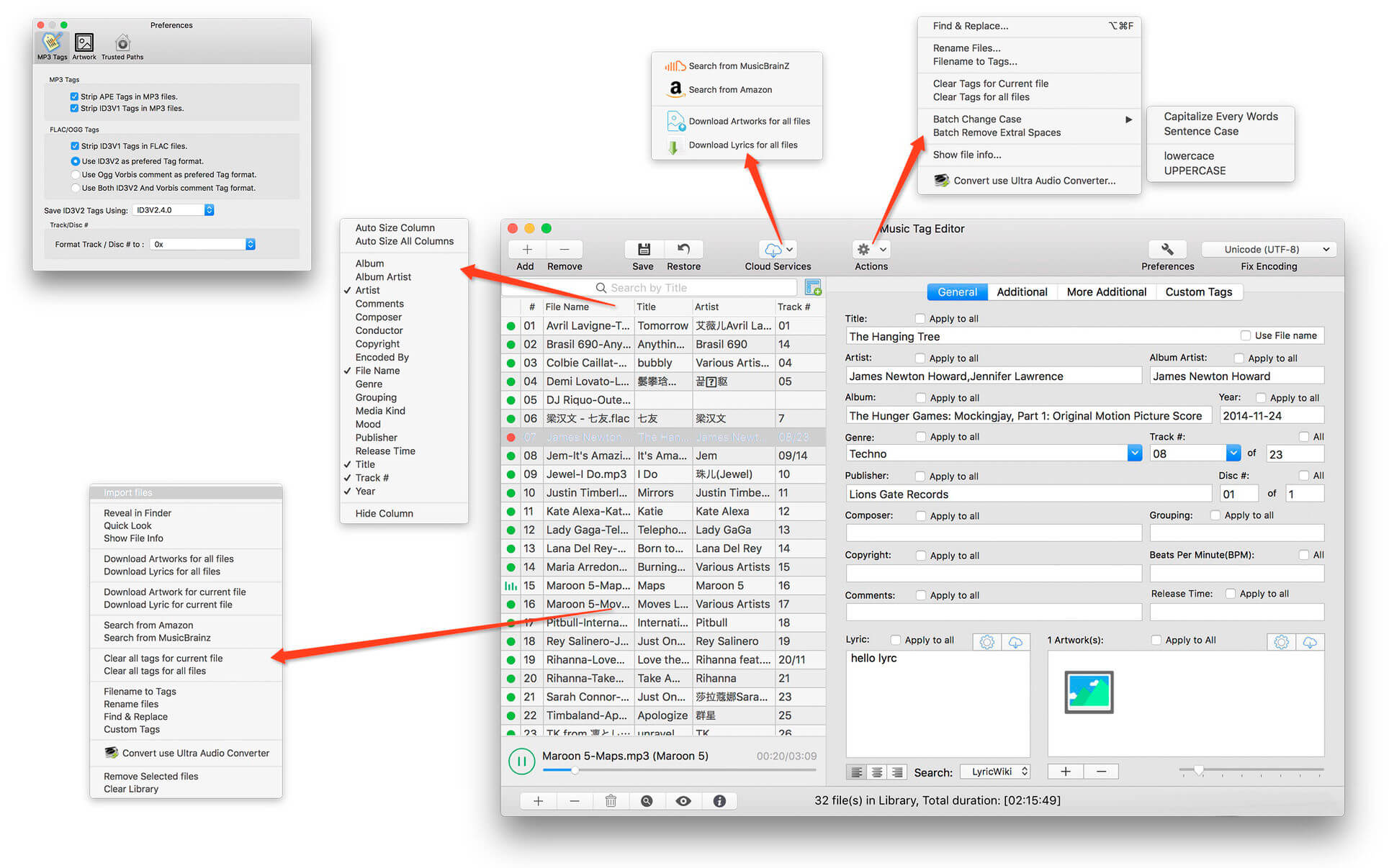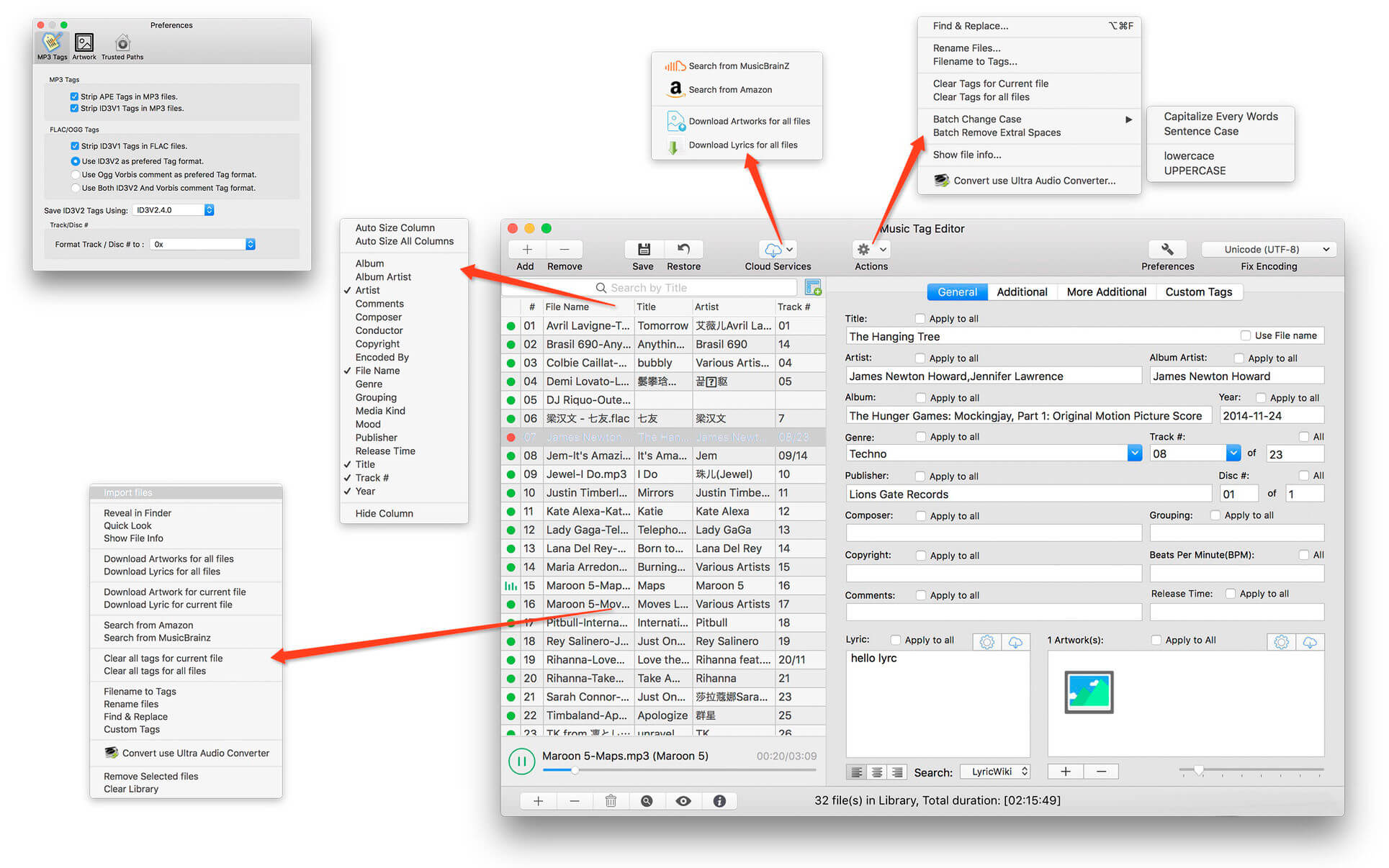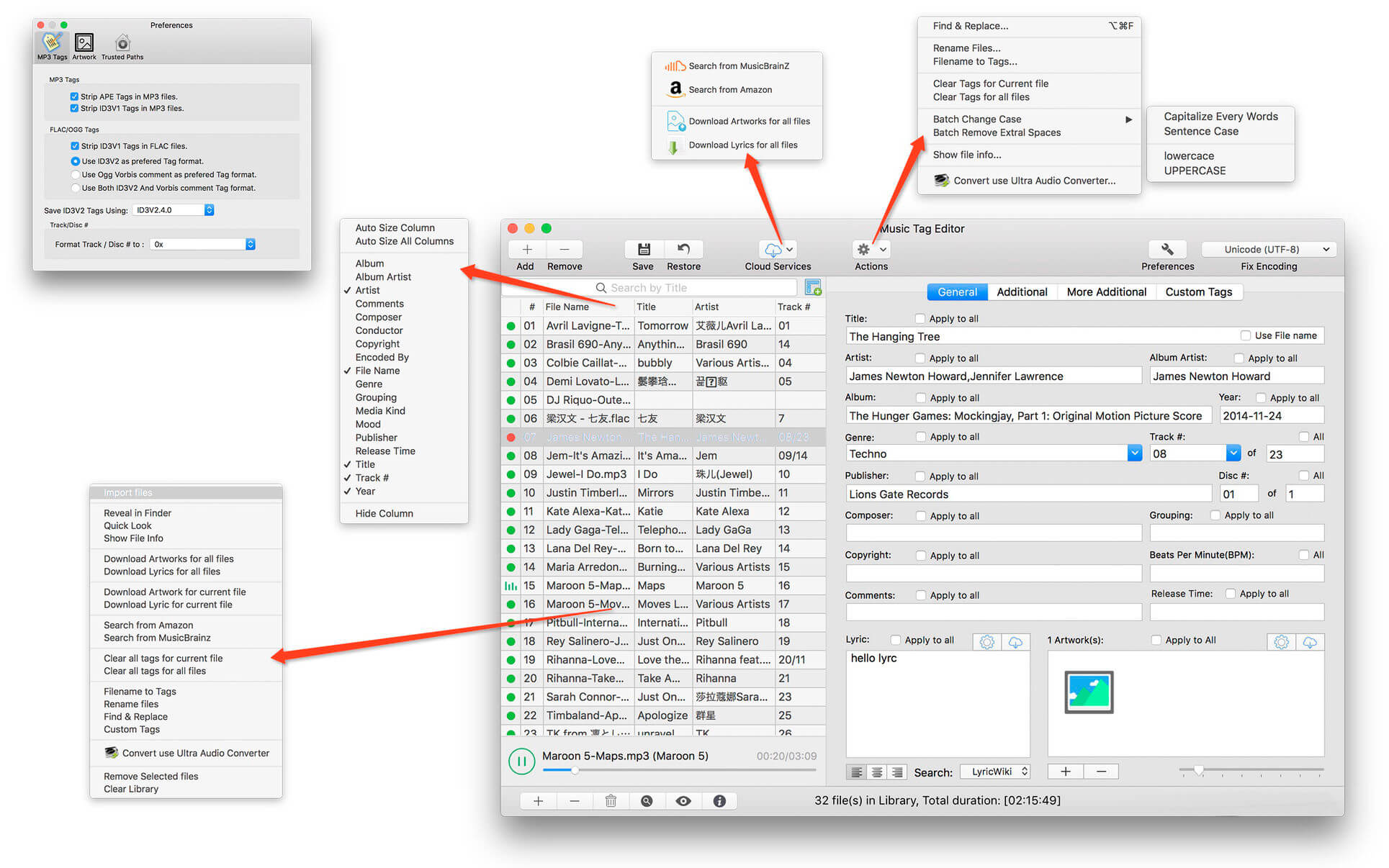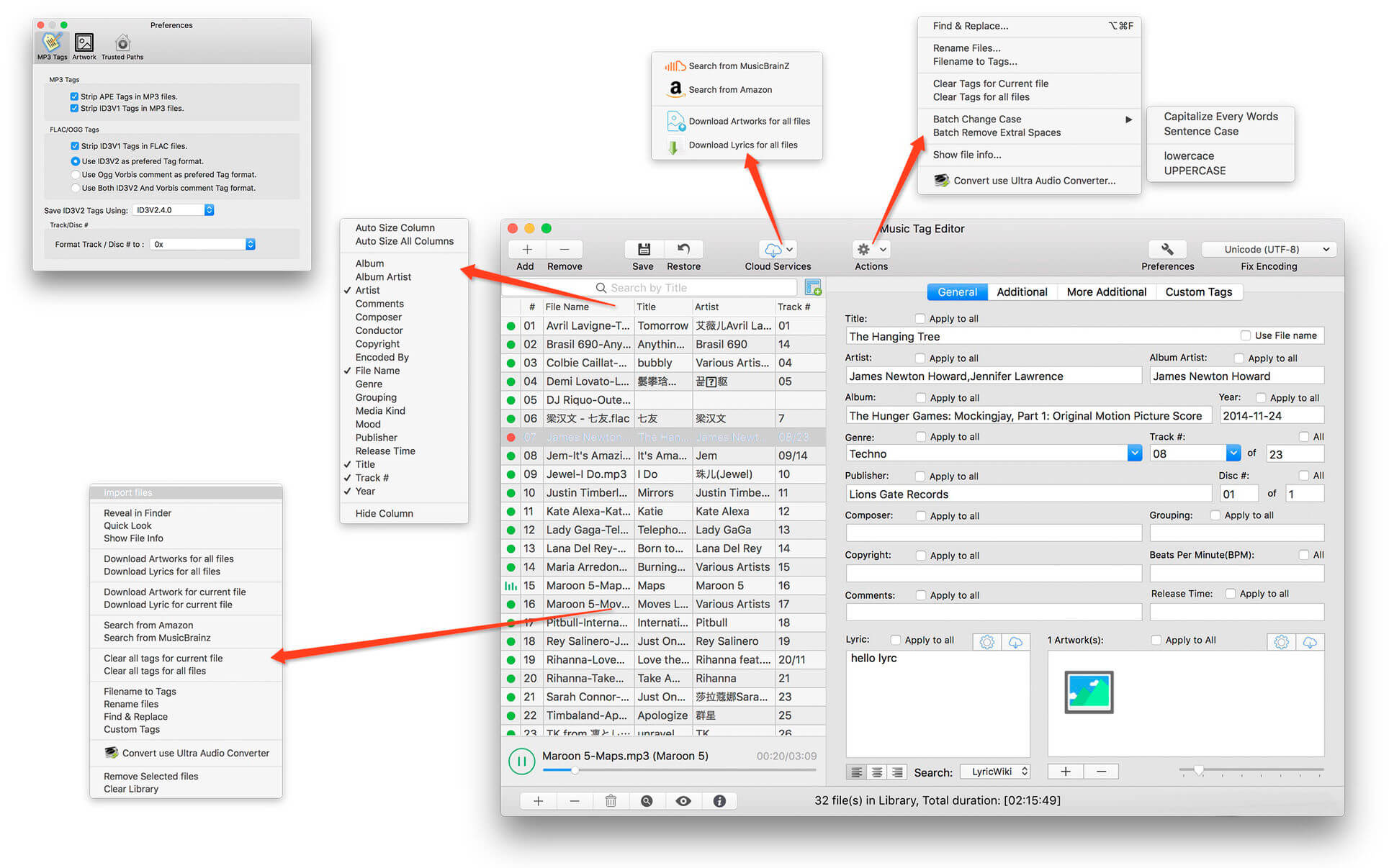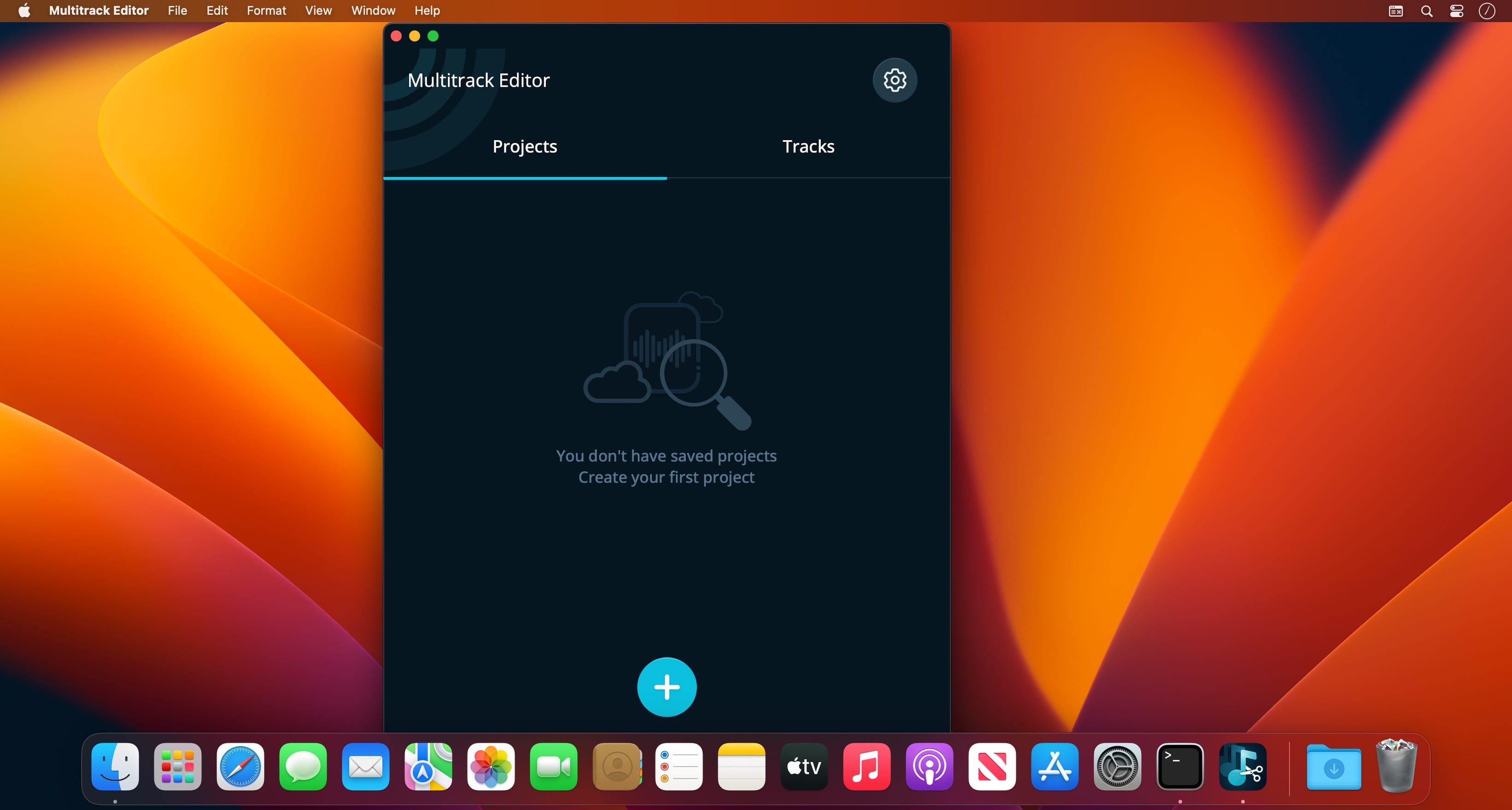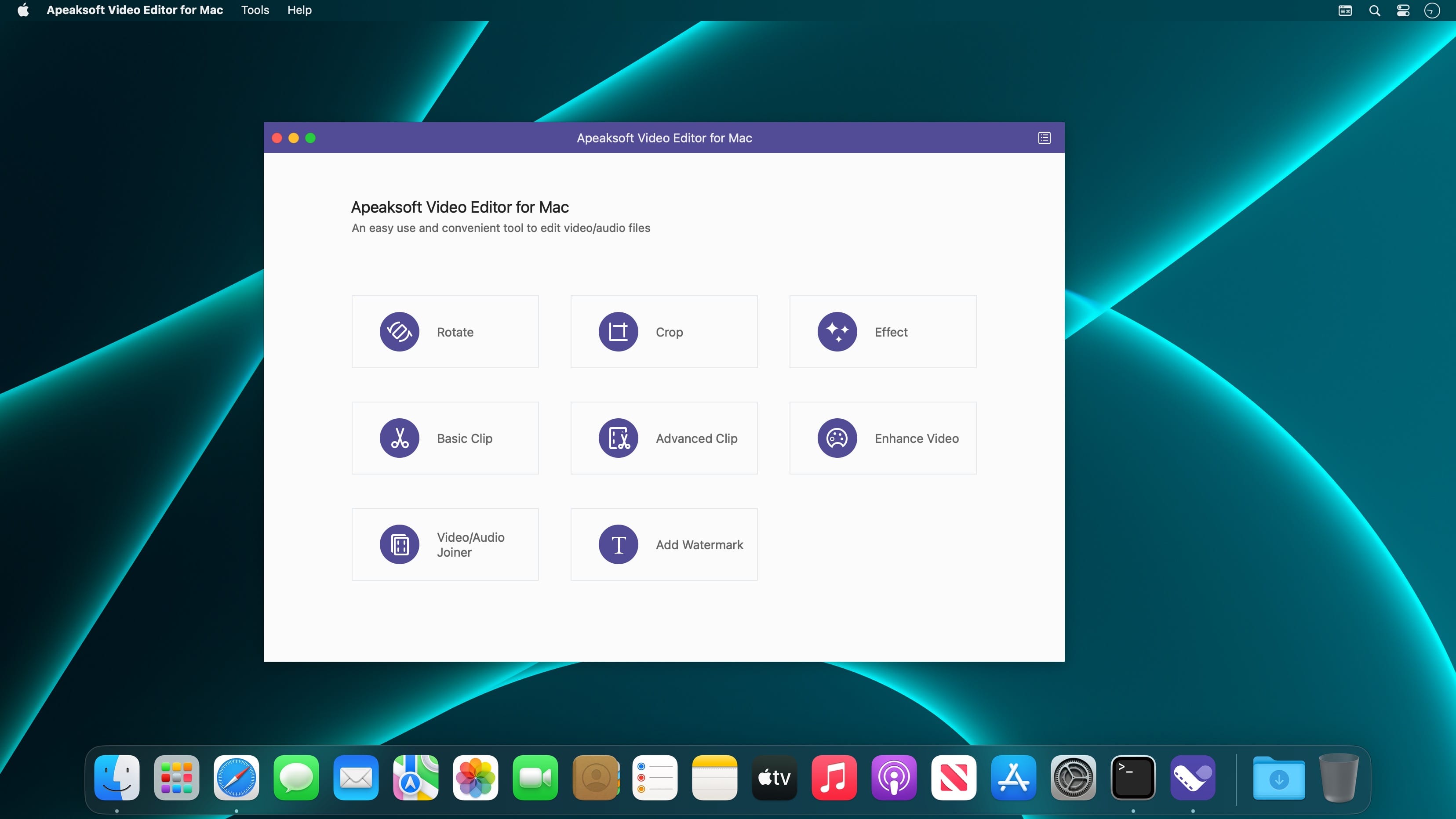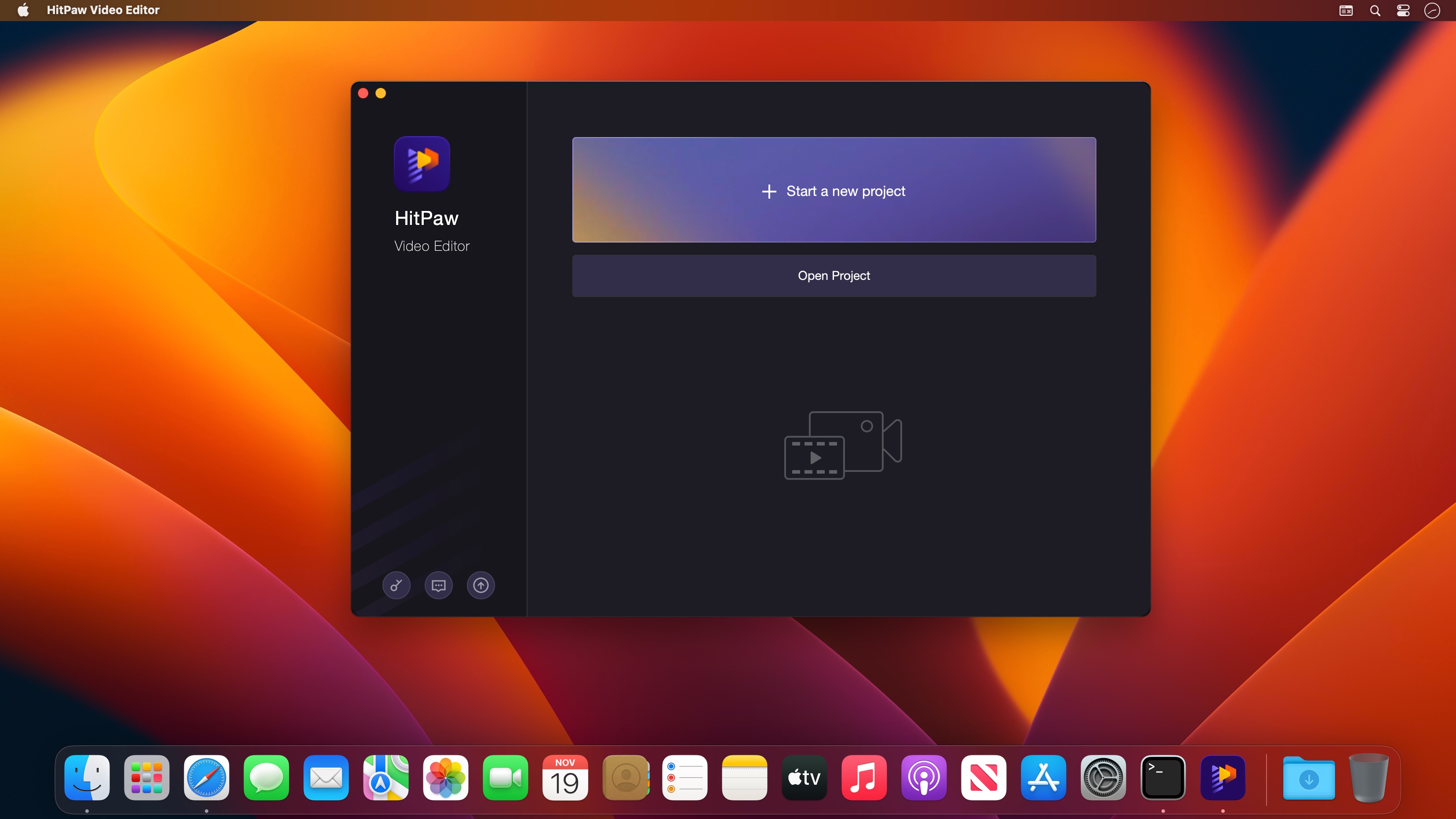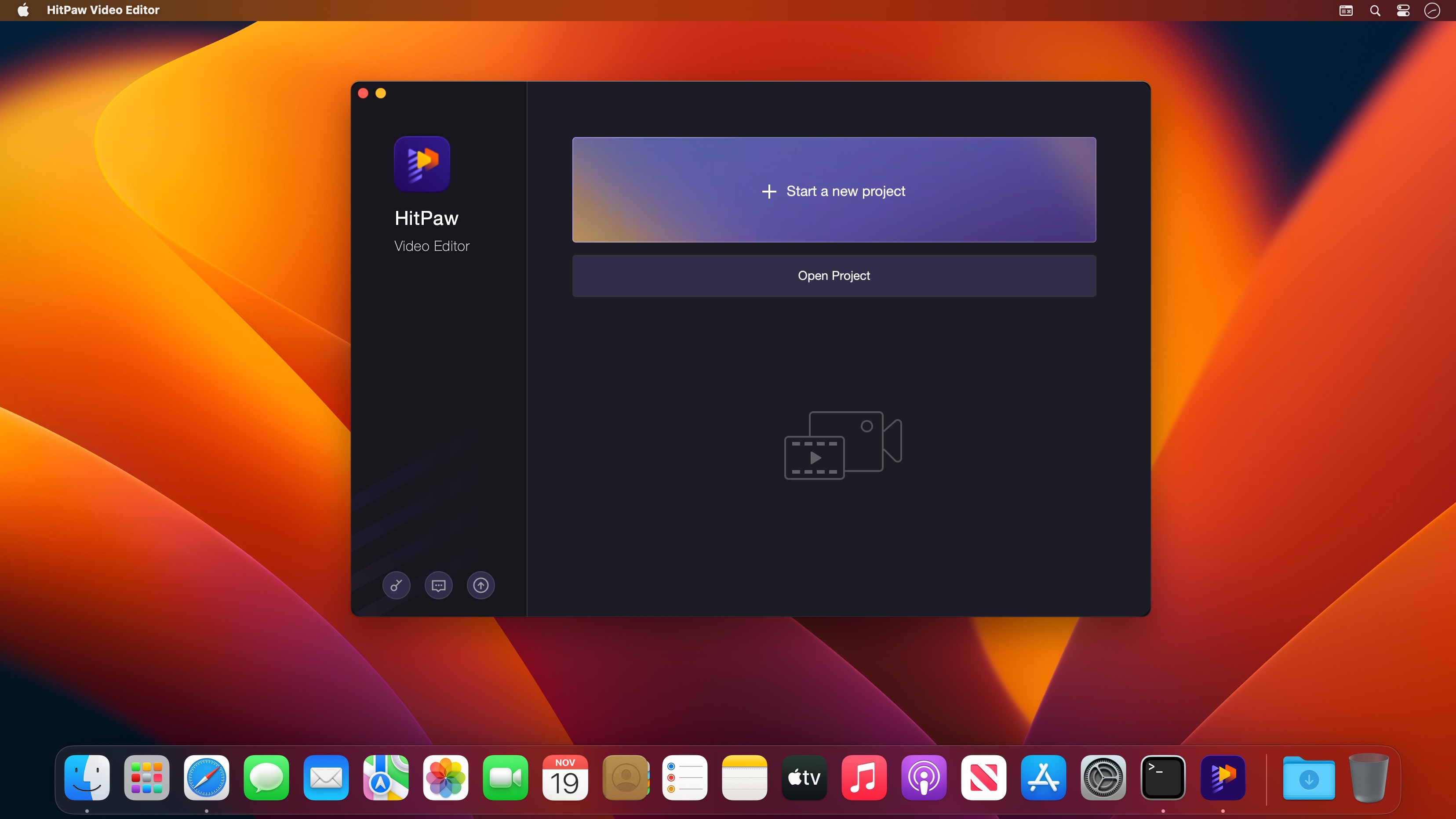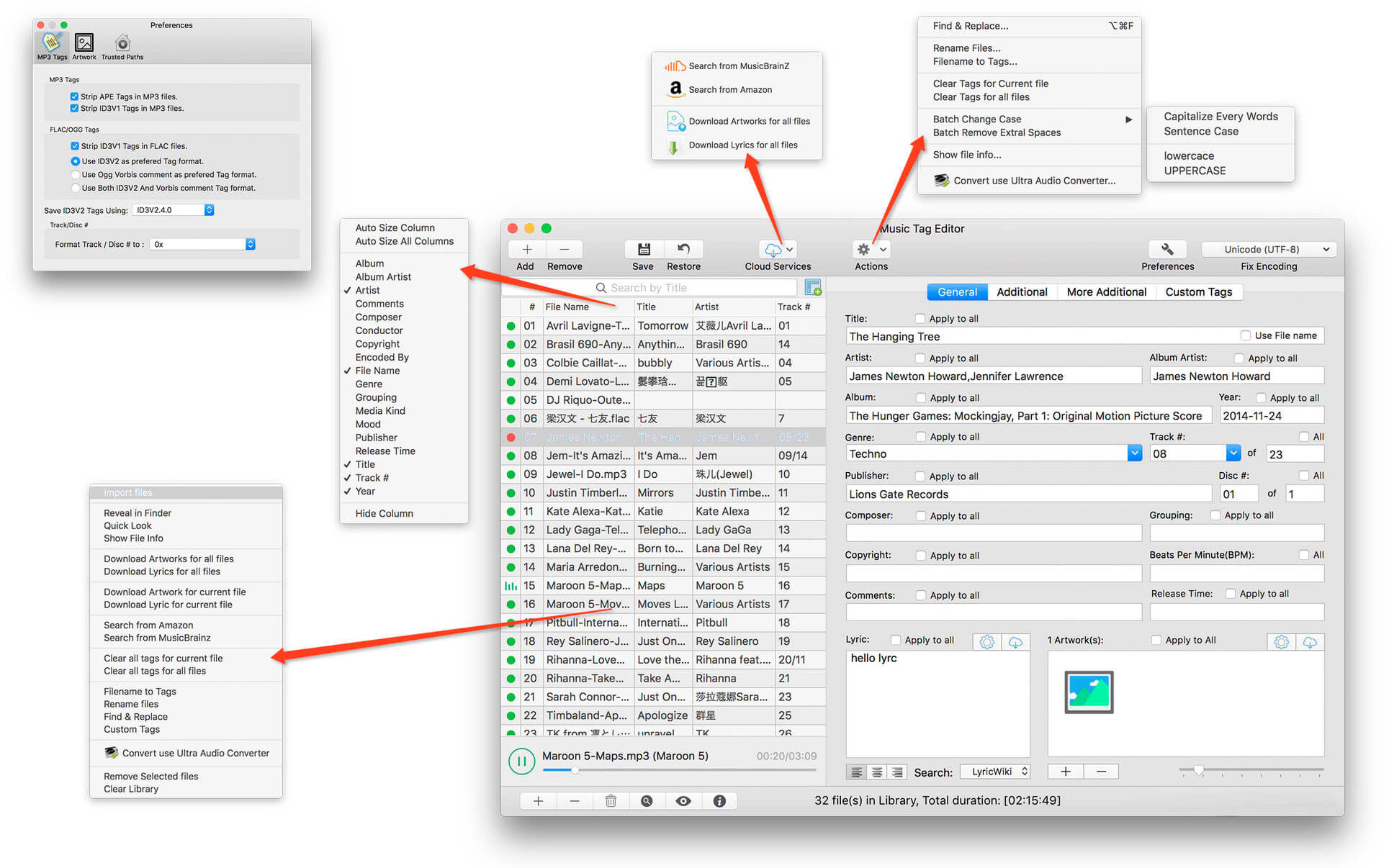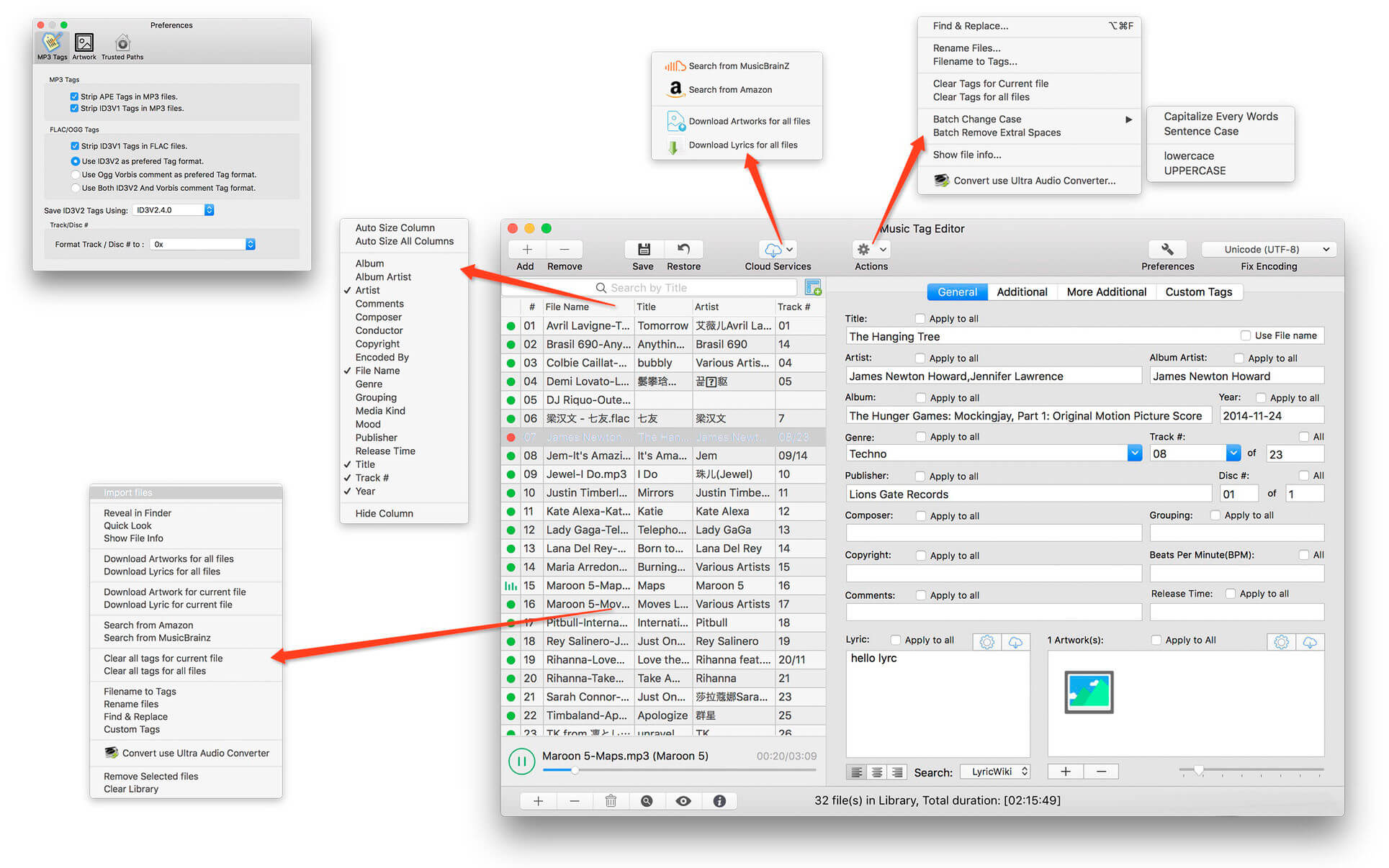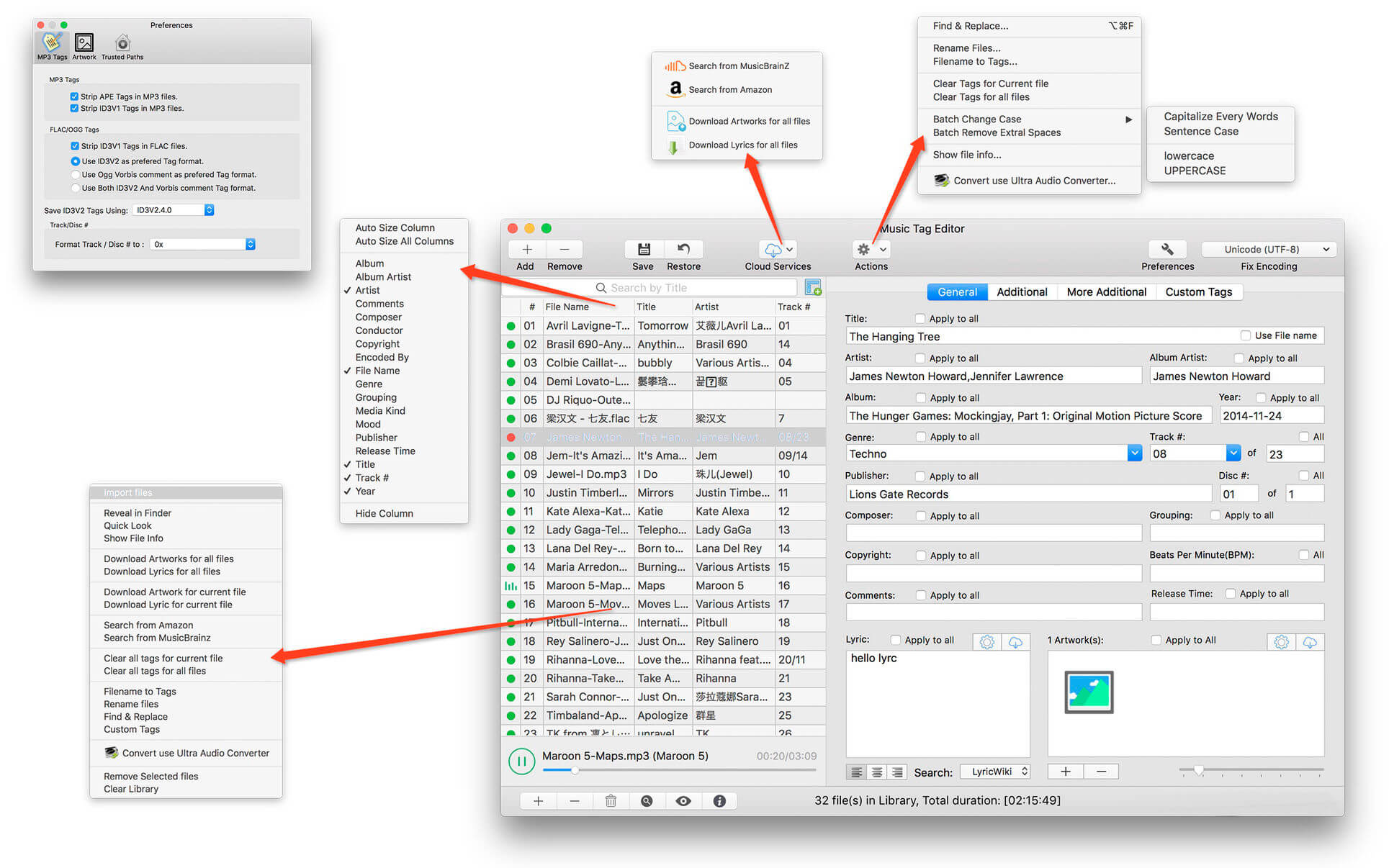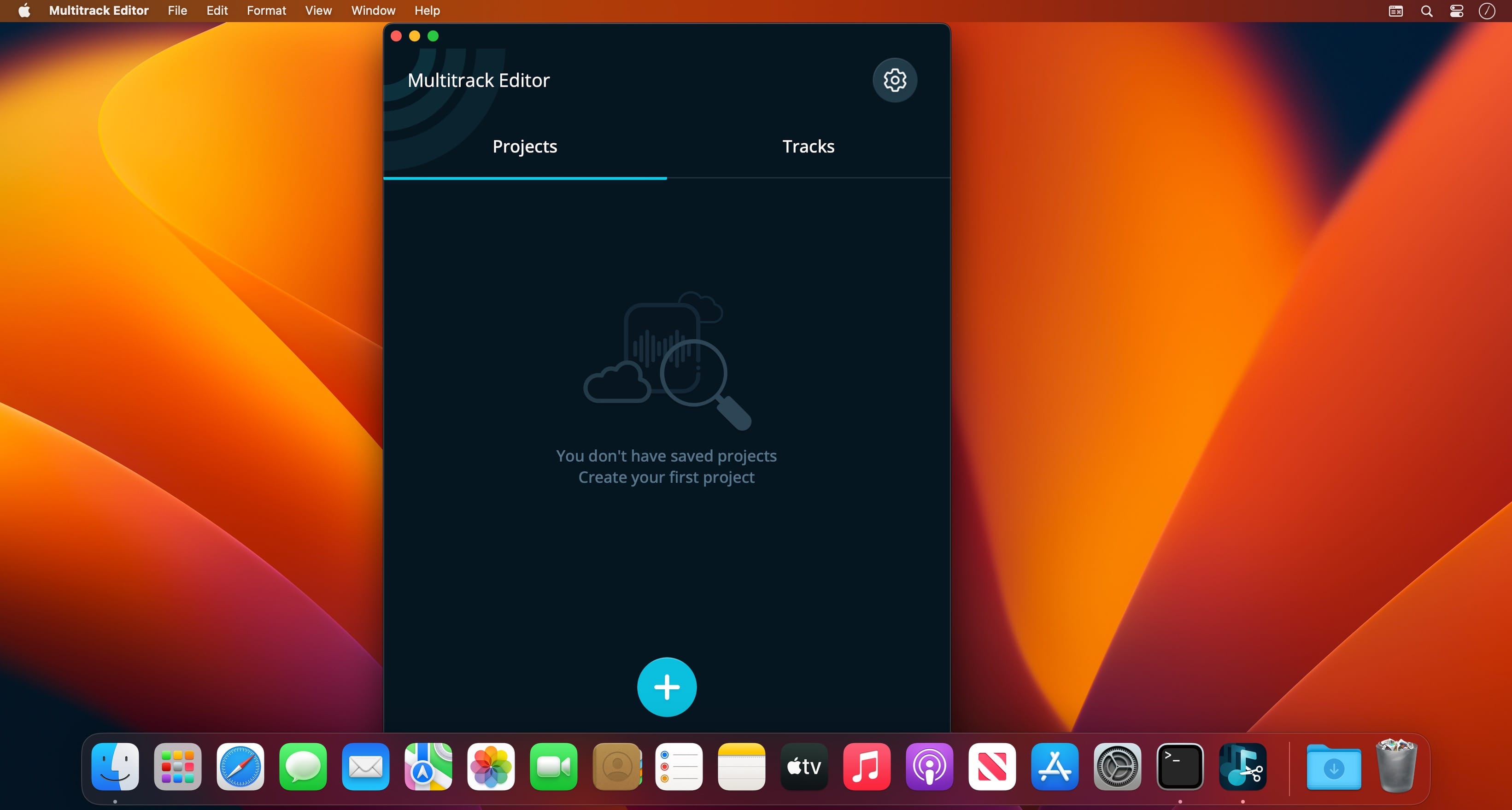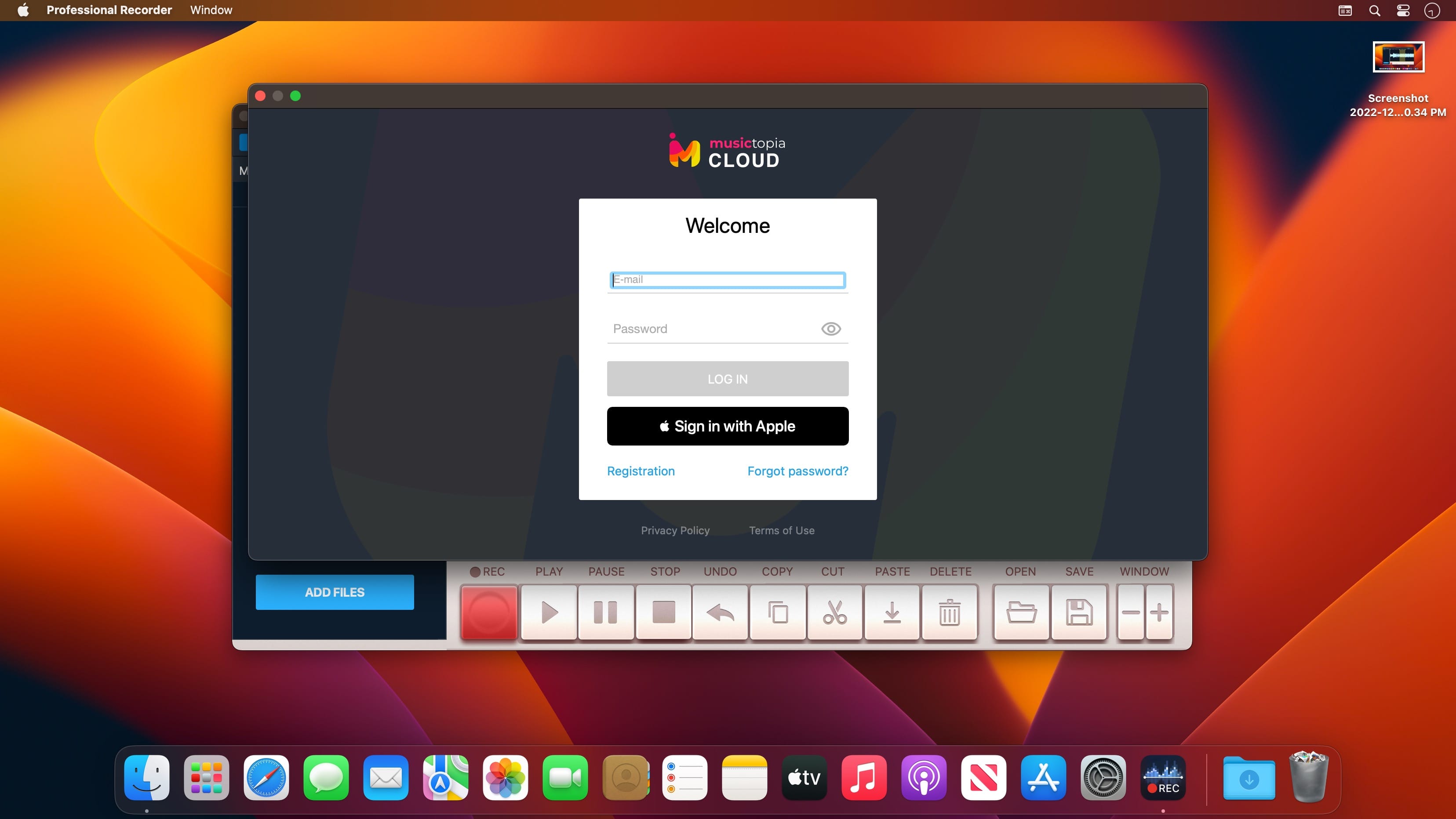Oxygen XML Editor is the complete XML editing solution, both for XML developers and content authors. It provides must have tools for XML editing, covering most XML standards and technologies. Oxygen XML Editor includes all the features of Oxygen XML Developer and Author.
Single-Source Publishing
The XML Editor offers preset and configurable scenarios that are one click away, allowing you to produce outputs in PDF, ePUB, HTML, and many other formats using the same source.
Structured XML Editing
The most intuitive XML editing features and a user-friendly interface, helping you to improve the results of your work with Oxygen XML Editor.
XML Publishing Frameworks
Oxygen XML Editor includes ready-to-use support for DITA, DocBook, XHTML, and TEI frameworks.
Extensibility
Take advantage of unmatched extensibility support and enhance the built-in XML publishing frameworks of the XML Editor, or even create your own frameworks.
Connectivity
The powerful connectivity support of the XML Editor allows you to interact with the majority of XML databases, content management systems, and WebDAV.
Collaboration
Oxygen allows you to collaborate with other authors more efficient than ever using the XML Editor’s tracking tools, subversion repository client, and compare and merge solutions.
Intelligent XML Editor
XML editing is more effective than ever with the help of intelligent actions and features designed to be intuitive, responsive, and easy to use.
XML Validation
Make sure your XML documents are “well-formed” and valid, using as-you-type validation support and context-sensitive editing capabilities of the XML Editor.
XML Databases Support
Oxygen XML Editor can perform XQuery and XPath queries against a native XML database, through a connection to the database server. A dedicated collection of database exploring views are grouped together in a database perspective layout.
All XML Standards Support
Take advantage of the dedicated editors that Oxygen XML Editor offers, covering all XML standards. The specialized views and operations of each editor offer support for editing all types of XML documents and other types of files, including XML Schemas, CSS, XSLT, WSDL, RelaxNG, Schematron, Ant, XQuery, and many more.
XSLT & XQuery Debugging
The XML Editor offers a powerful XSLT and XQuery debugger that provides full control over the debugging process. Two dedicated perspectives are available, one for XSLT and one for XQuery debugging. Both offers specialized views and actions that allow you to troubleshoot and perfect your documents.
Web Services Support in Oxygen XML Editor
The advanced WSDL editor helps you edit WSDL documents offering content completion capabilities, a specialized Outline view, and support for generating documentation. You can easily verify if the defined SOAP messages are accepted by the remote Web Services server using the XML editor’s WSDL SOAP Analyzer integrated tool.
Requirements:
The product has been fully tested on macOS 11 (Big Sur), 12 (Monterey), 13 (Ventura) and 14 (Sonoma).
Oxygen requires the option System Preferences > Security & Privacy, Allow apps downloaded from to be set to App Store and identified developers during the installation phase.
Minimum hardware configuration is Mac with 4 GB of RAM (8 GB recommended) and 1 GB free disk space.
Homepage https://www.oxygenxml.com/xml_editor.html