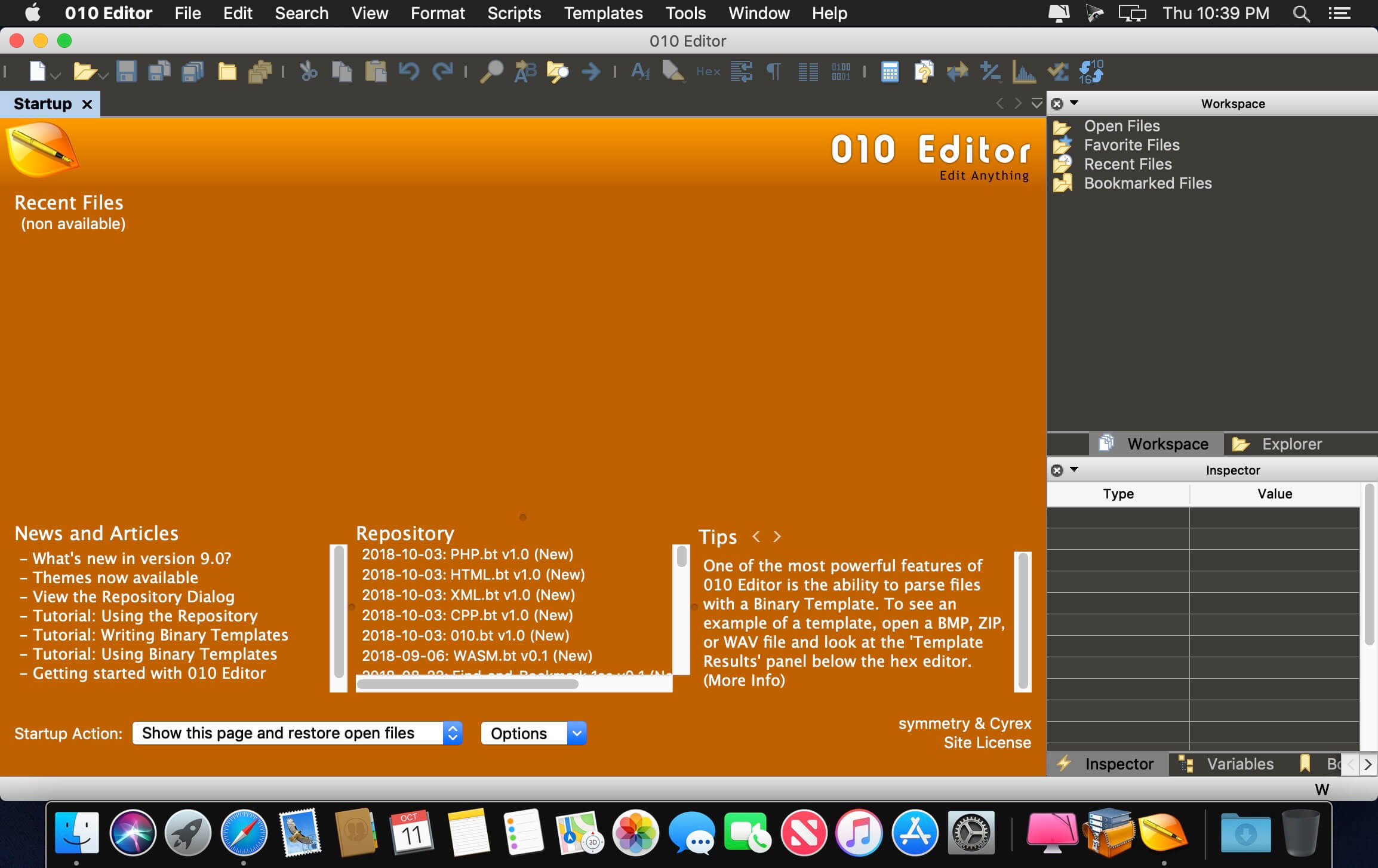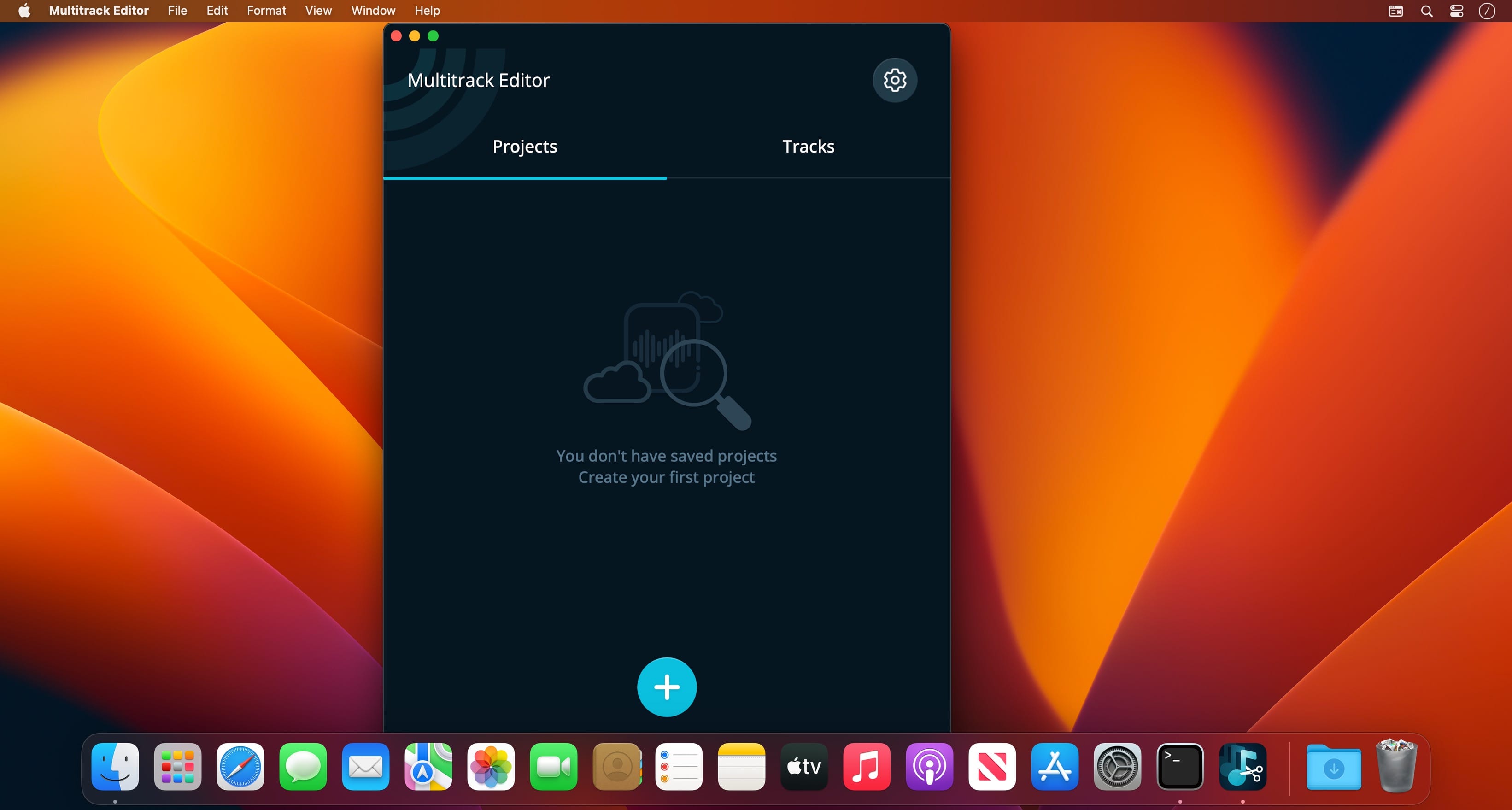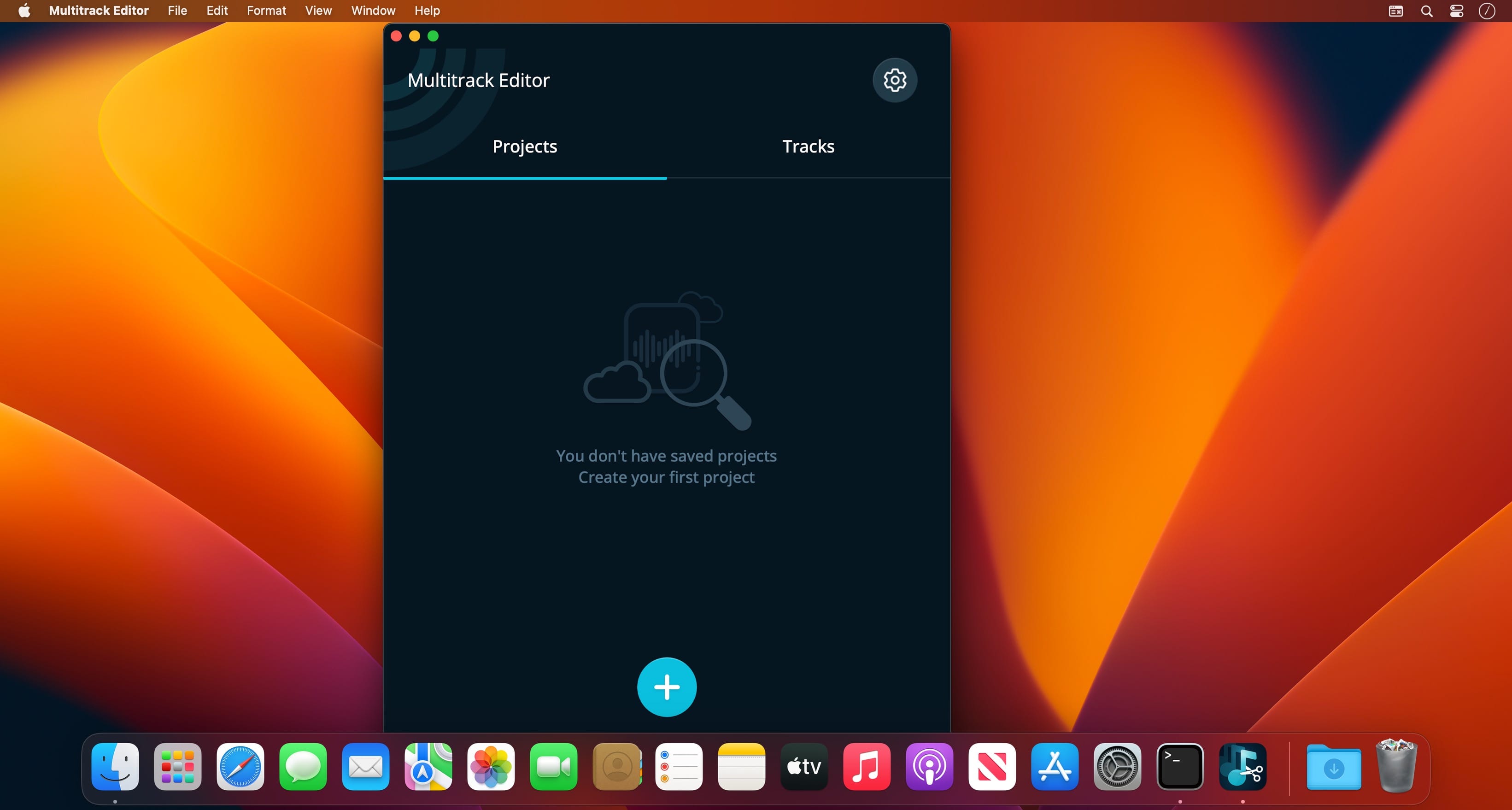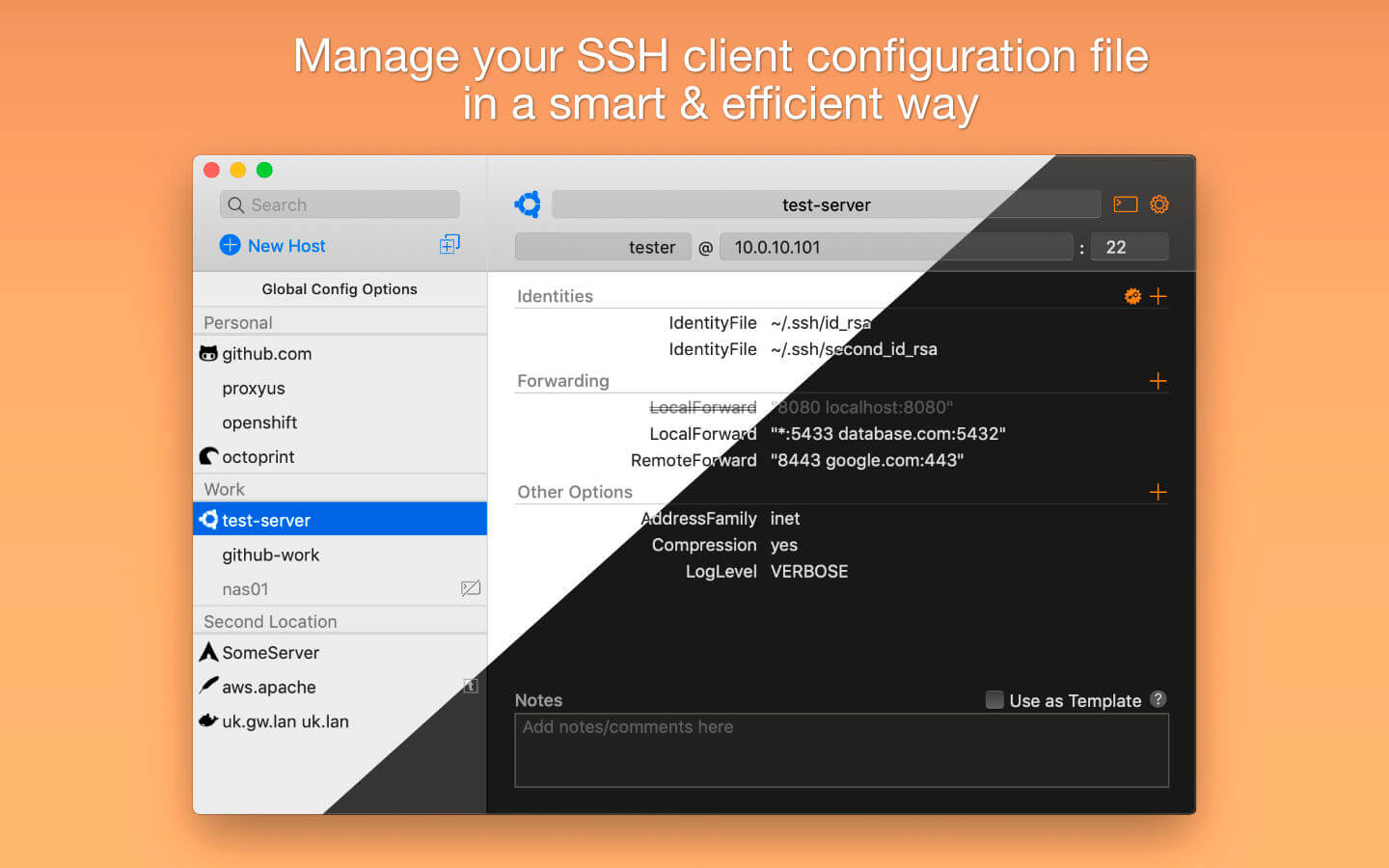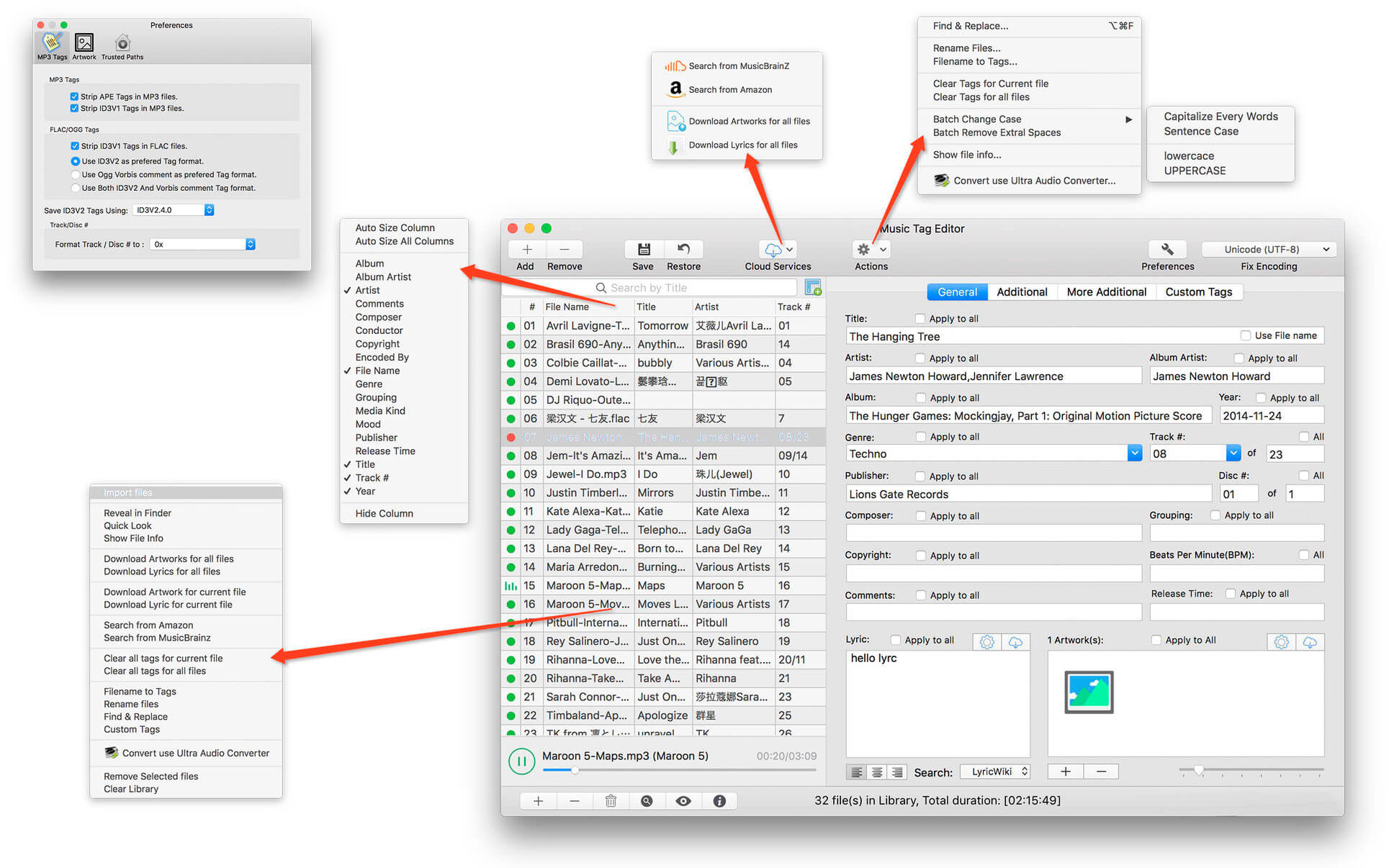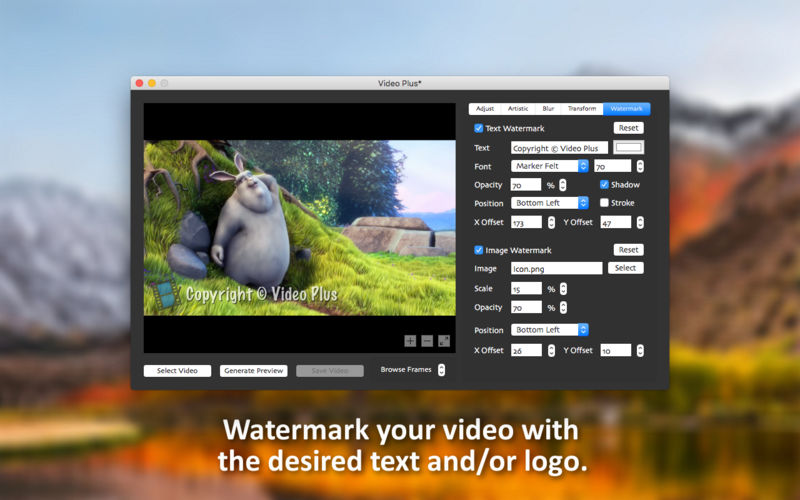| Name: | SweetScape.010.Editor.v14.0.macOS_Mactorrents.biz.zip |
|---|---|
| Size: | 27.4 MB |
| Files | SweetScape.010.Editor.v14.0.macOS_Mactorrents.biz.dmg[27.4 MB] |
SweetScape 010 Editor is a professional-grade text editor and hex editor designed to quickly and easily edit any file or drive on your computer. Combining an easy-to-use interface with a whole range of editing tools, 010 Editor is a valuable tool for anyone working with text or binary files. One of the most powerful features of 010 Editor is the ability to parse virtually any binary file using a Binary Template. Instead of browsing through a long range of hex bytes as with traditional hex editors, Binary Templates allow a file to be understood. Templates are easy to write and can be used to completely parse any data format, such as BMP or ZIP files (Templates for reading these files are included with 010 Editor).
One of the most powerful features of 010 Editor is the ability to parse virtually any binary file using a Binary Template. Instead of browsing through a long range of hex bytes as with traditional hex editors, Binary Templates allow a file to be understood. Templates are easy to write and can be used to completely parse any data format, such as BMP or ZIP files (Templates for reading these files are included with 010 Editor).
A Binary Template looks similar to a C/C++ structure, but is actually run as a program. Every time a variable is declared in a Template, that variable is mapped to a set of hex bytes in a file. Data in the file can then be read or written by modifying the variable. Because the Template is run as a program, if, for, or while statements as well as functions or complex expressions can be used. When a Template is run, the defined variables can be edited using the Template Results, as shown on the left. New Templates can be added to 010 Editor and can even be configured to run automatically when a file is loaded.
010 Editor: Pro Text Editor
– Edit text files, XML, HTML, Unicode and UTF-8 files, C/C++ source code, PHP, etc.
– Unlimited undo and powerful editing and scripting tools.
– Huge file support (50 GB+).
– Column mode editing.
010 Editor: World’s Best Hex Editor
– Unequalled binary editing performance for files of any size.
– Use powerful Binary Templates technology to understand binary data.
– Edit 200+ formats.
– Find and fix problems with hard drives, memory keys, flash drives, CD-ROMs, etc.
– Investigate and modify memory from processes.
– Digital forensics, reverse engineering and data recovery.
Reverse Engineering
– Binary format analysis.
– Disassembly of X86, ARM, MIPS, PowerPC, SPARC, SystemZ and XCore.
– Interpret binary data in many different formats.
Forensic Analysis
– Digital forensics.
– Malware analysis.
– Powerful search tools and visualizations.
– Analyze memory and processes.
Data Recovery
– Low-level hard drive editor.
– View NTFS, FAT16, FAT32, exFAT, and HFS drives.
– MBR and EFI partitions.
– View directories, file blocks and slack space.
Binary Templates – Hex Editing to a New Level
Why is 010 Editor so powerful? Unlike traditional hex editors which only display the raw hex bytes of a file, 010 Editor can also parse a file into a hierarchical structure
using a Binary Template. The results of running a Binary Template are much easier to understand and edit than using just the raw hex bytes.
– Binary Templates are easy to write and look similar to C/C++ structs except they may contain if, for, or while statements as well as functions or complex expressions.
– Powerful enough to parse almost any binary file format.
– Can be set to run automatically when files are opened.
– Templates may be shared and a list of templates for download is available in our Template Repository.
Analysis Tools – Drill into your Data
A number of sophisticated tools are included with 010 Editor for analyzing and editing binary files
– Full Find, Replace, Find in Files, and Replace in Files functionality for many different data types.
– Powerful Binary Comparison tool for analyzing byte-by-byte differences between two files.
– Visualize data with the Mini Map or the Visualize tab.
– Computes Check Sum/Hash Algorithms including CRC-16, CRC-32, Adler32, MD2, MD4, MD5, RIPEMD160, SHA-1, SHA-256, TIGER, etc.
– Disassembler for X86, ARM, MIPS, PowerPC, SPARC, SystemZ and XCore.
– Use the Histogram tool to count and visualize byte occurrences.
Scripting – Automate your Editing
– Simple or complex editing operations can be automated using a syntax similar to C/C++.
– Features over 350 different functions for operating on data.
– Integrated with Binary Templates to intuitively edit files. Simply assign to variables defined in a Binary Template to modify a file.
– Scripts may be shared and a list of scripts for download is available in our Script Archive.
– Run scripts from the command line with no user interface for batch processing.
Column Mode
– Hold down Ctrl and drag the mouse to make a column selection.
– Hold down Ctrl and drag straight down to make a column insertion cursor. Type to insert on each line.
– Copy and paste to move columns around.
Themes
– Dark and light themes are available.
Drive Editing
– Edit NTFS, FAT16, FAT32, exFAT, and HFS drives.
– Parse logical and physical drives including MBR and EFI partitions.
– View directories, files and slack space.
Auto Line Numbers
– Mouse-over the left-most column to view line numbers for text files.
– Click View > Addresses > Show Addresses to always show line numbers.
– Column numbers are also displayed when the mouse is over the ruler.
…plus much more.
– Powerful Workspace view including file explorer.
– Convert data between ASCII, EBCDIC, Unicode, UTF-8, etc.
– Inspector allows data to be quickly interpreted in different formats.
– Mark important bytes using Bookmarks.
– Full integrated expression calculator.
– Apply Highlighting rules to identify bytes in a file.
– Import or export data in Intel Hex Format, Motorola S-Records, Hex Text, C/C++/Java Code, Base64, Uuencoding, RTF, or HTML.
– Printing with full print preview, headers, footers, and margins.
– Powerful integrated debugger for Templates and Scripts.
Compatibility: macOS 10.7 to 10.13
Homepage http://www.sweetscape.com/010editor/
Screenshots