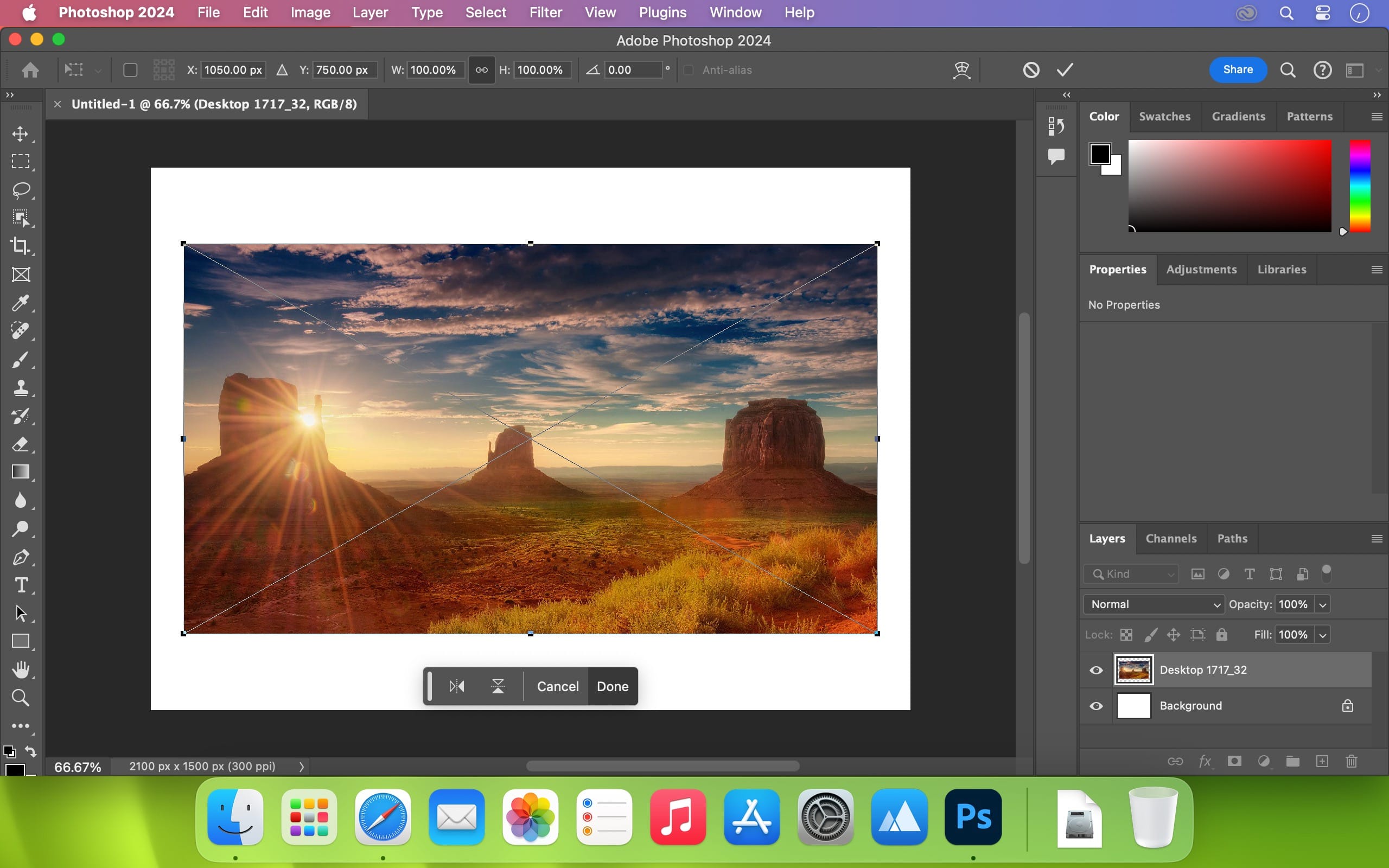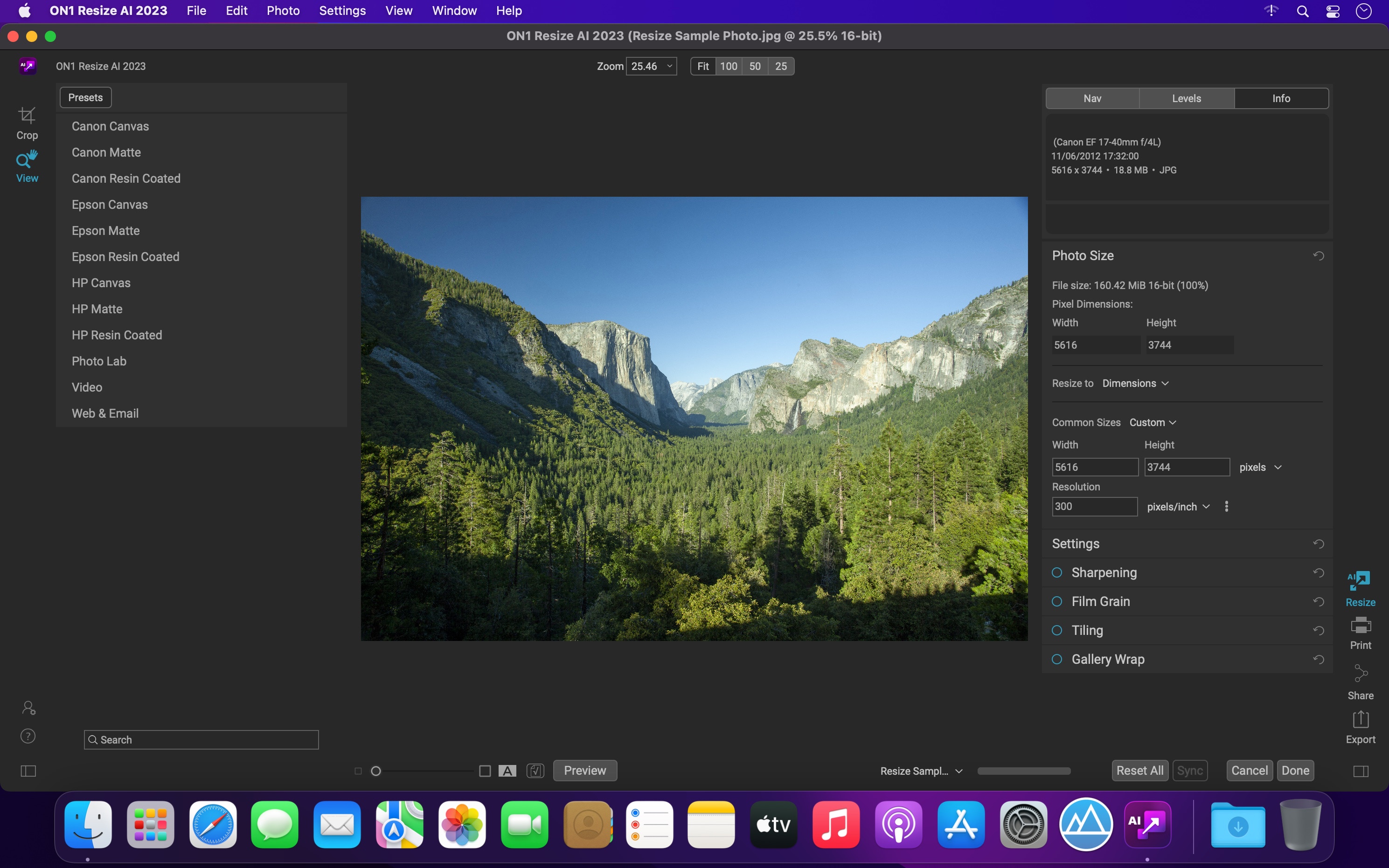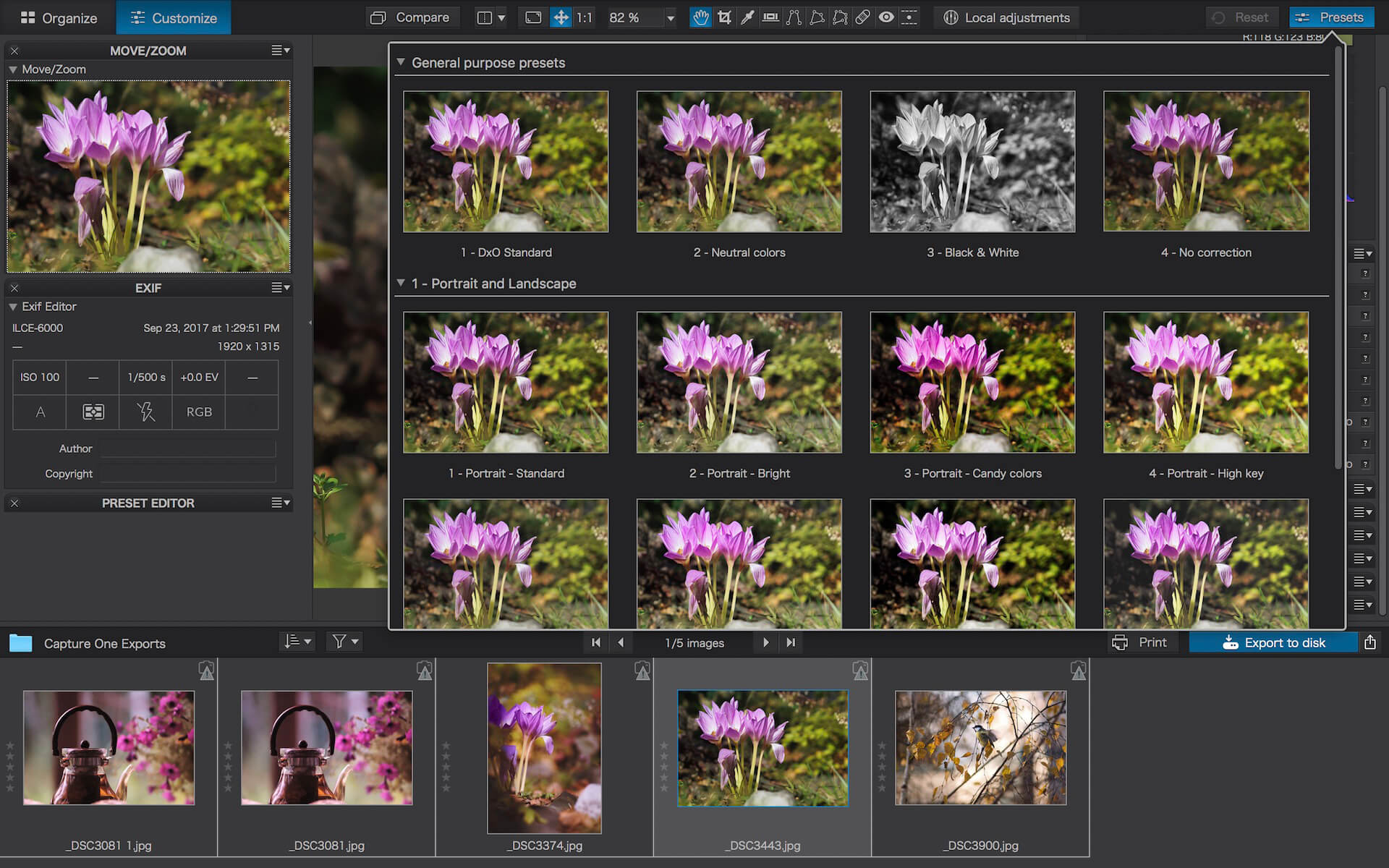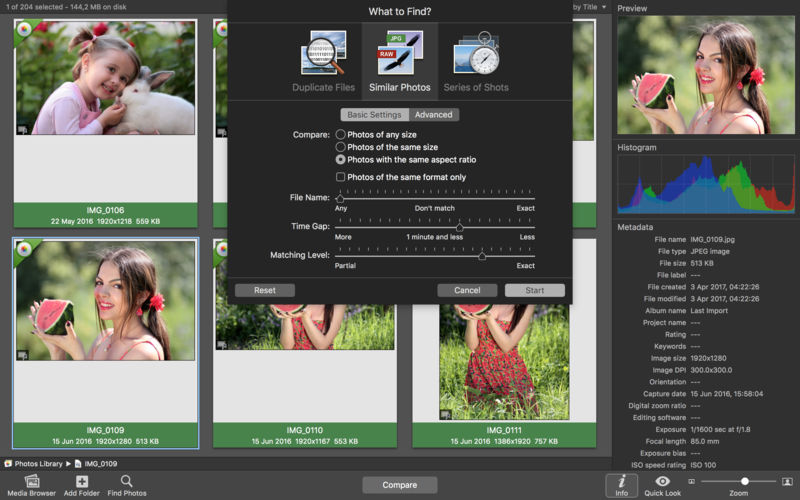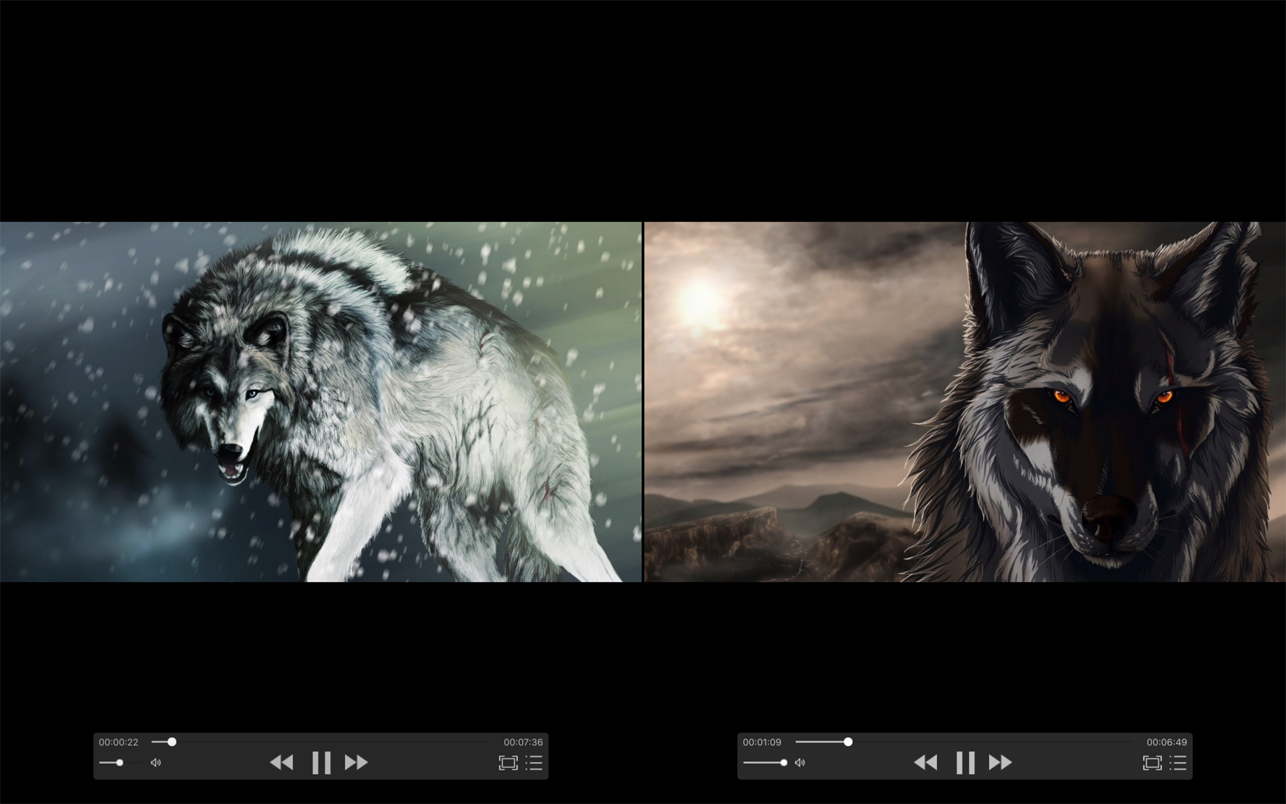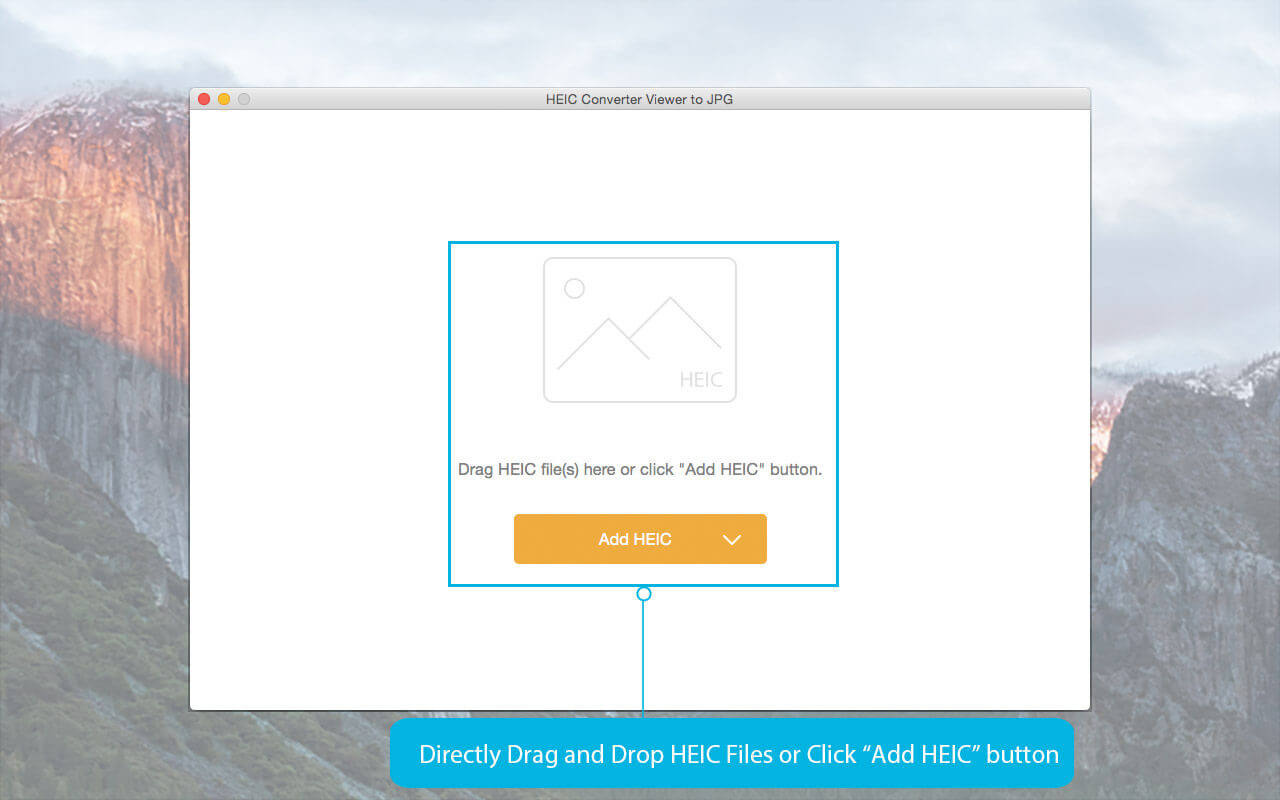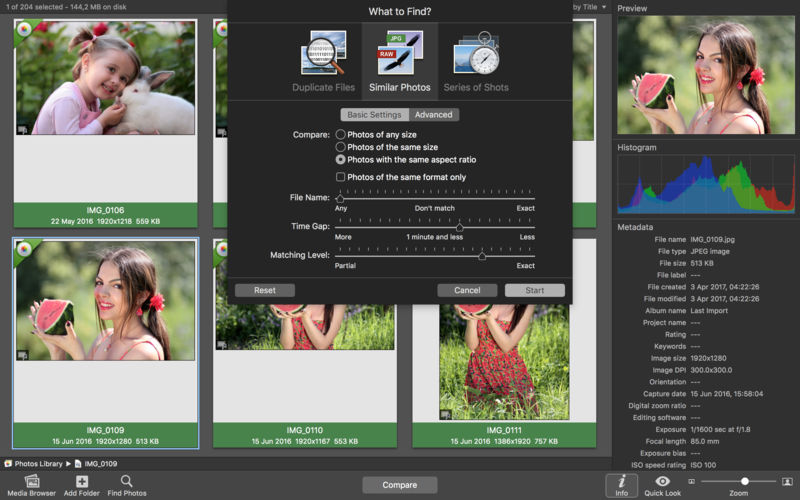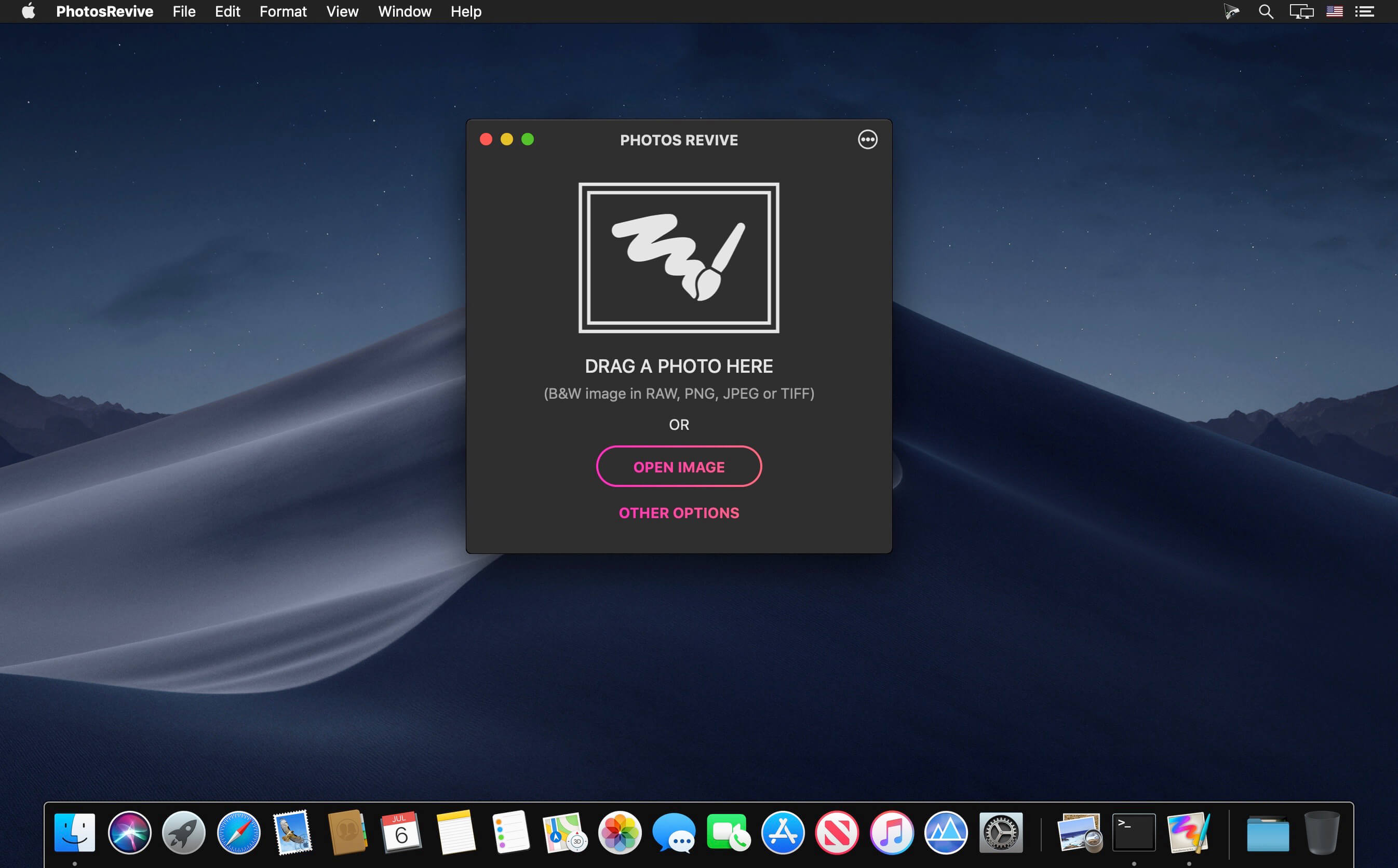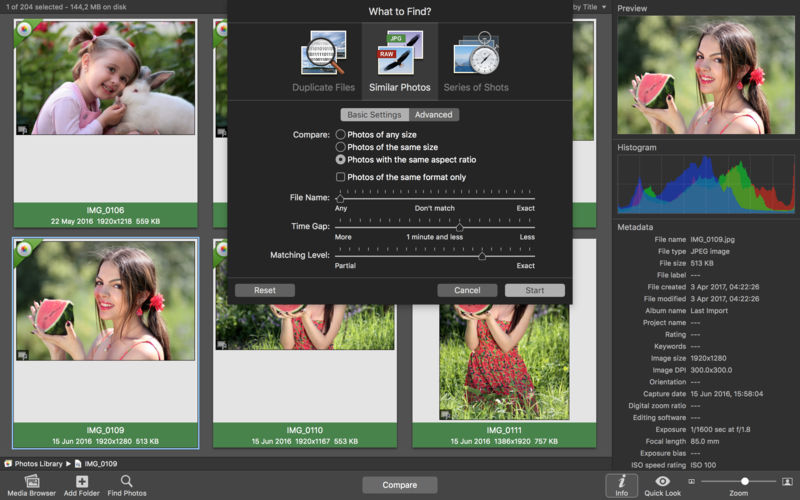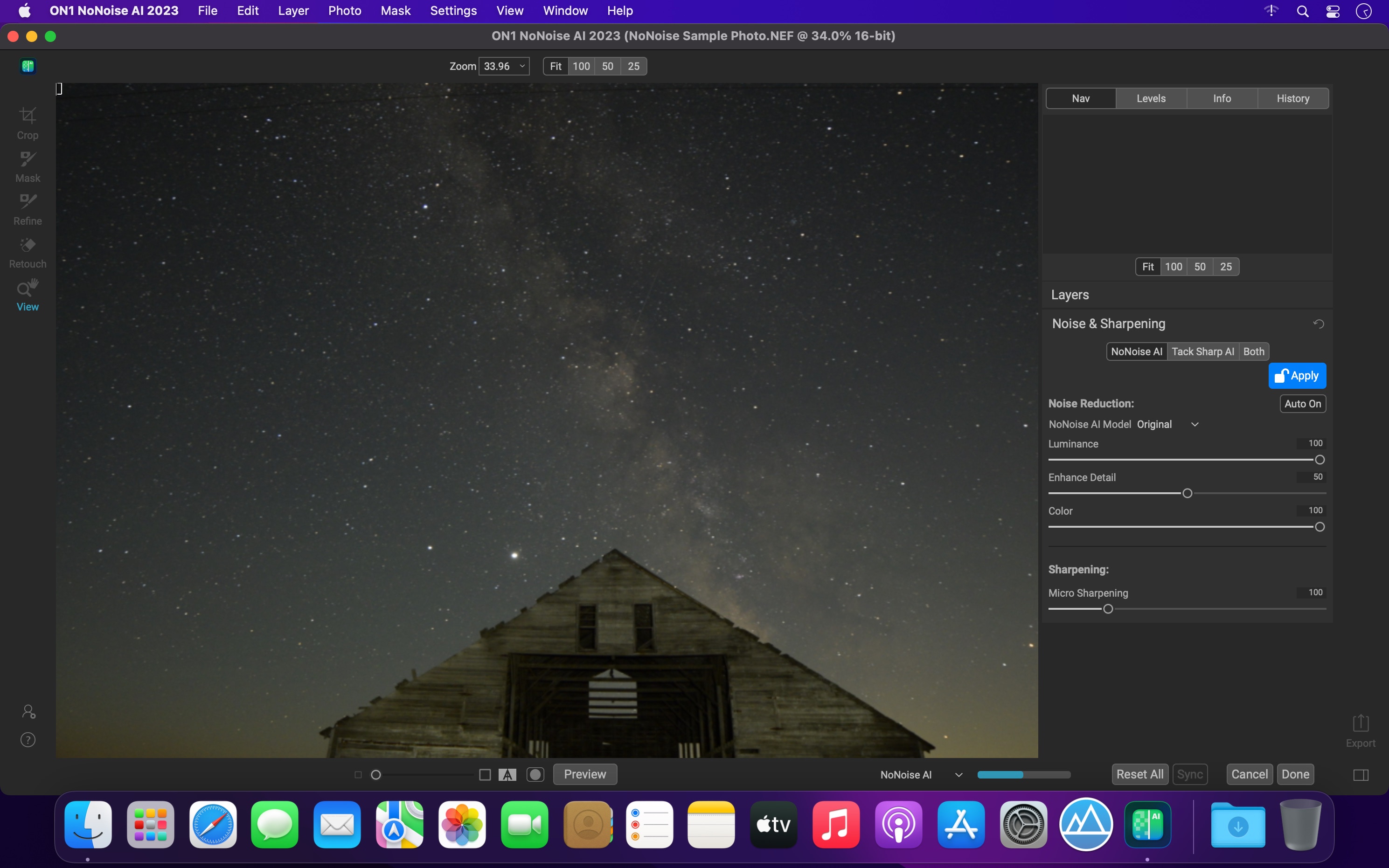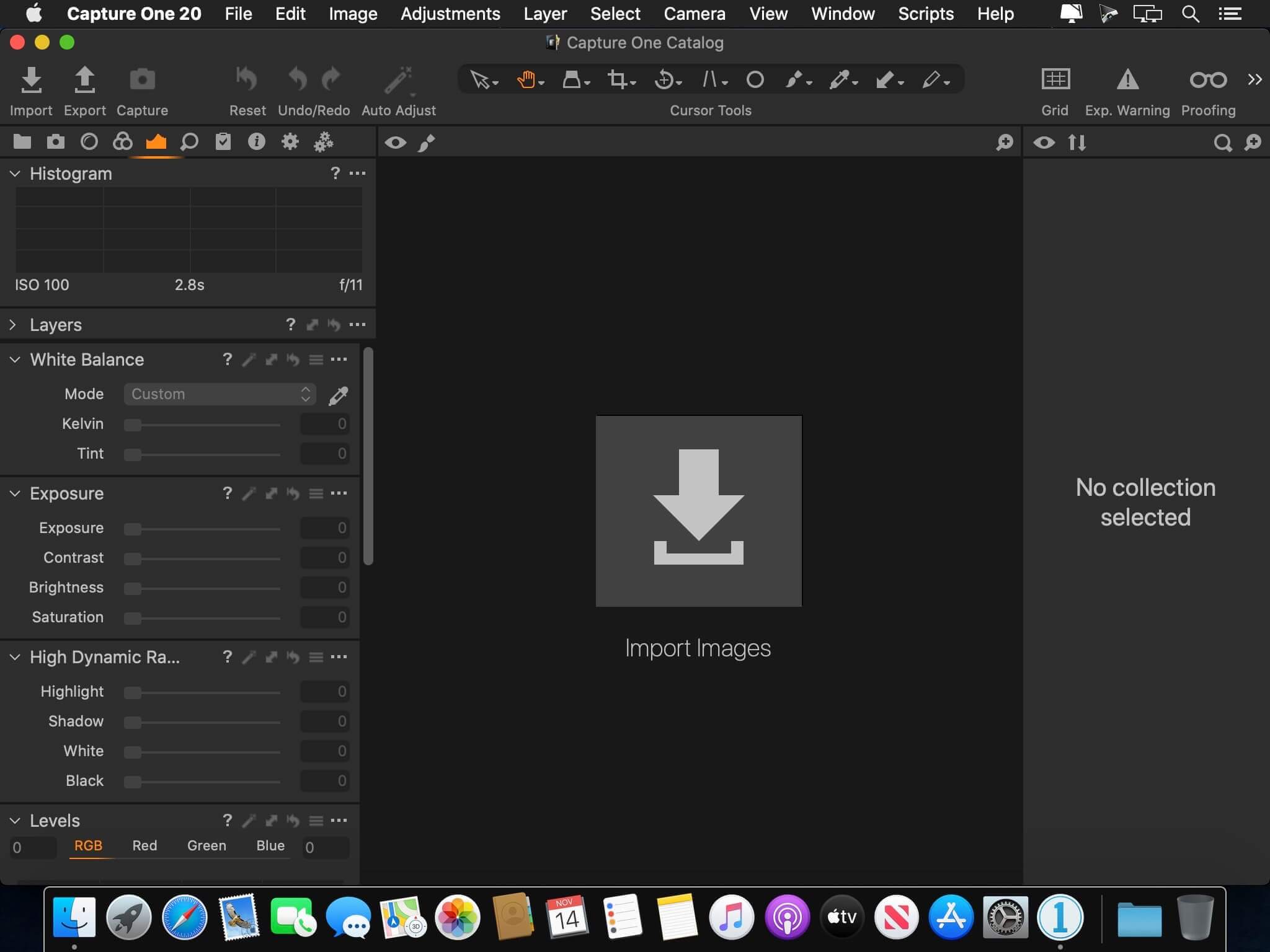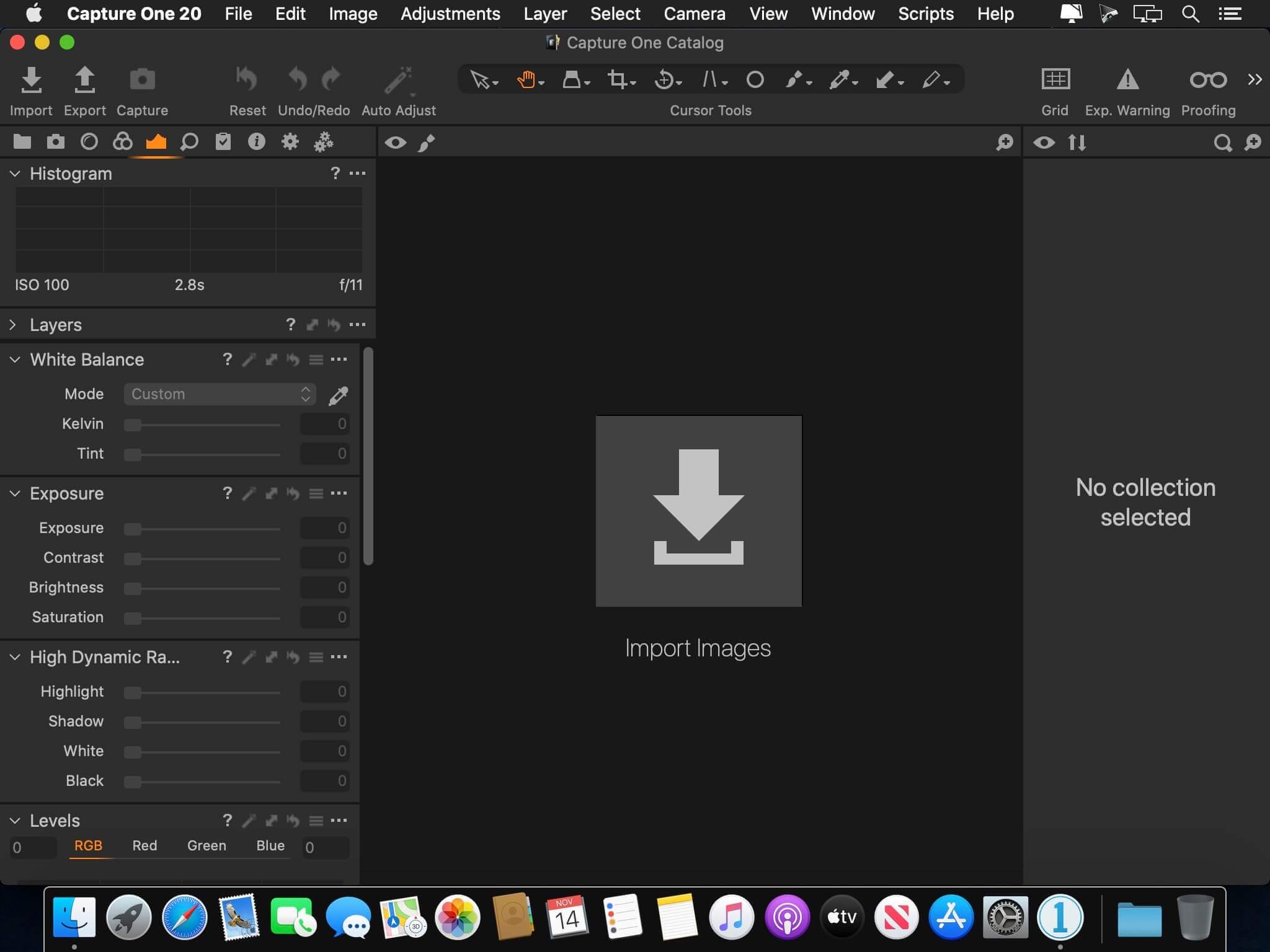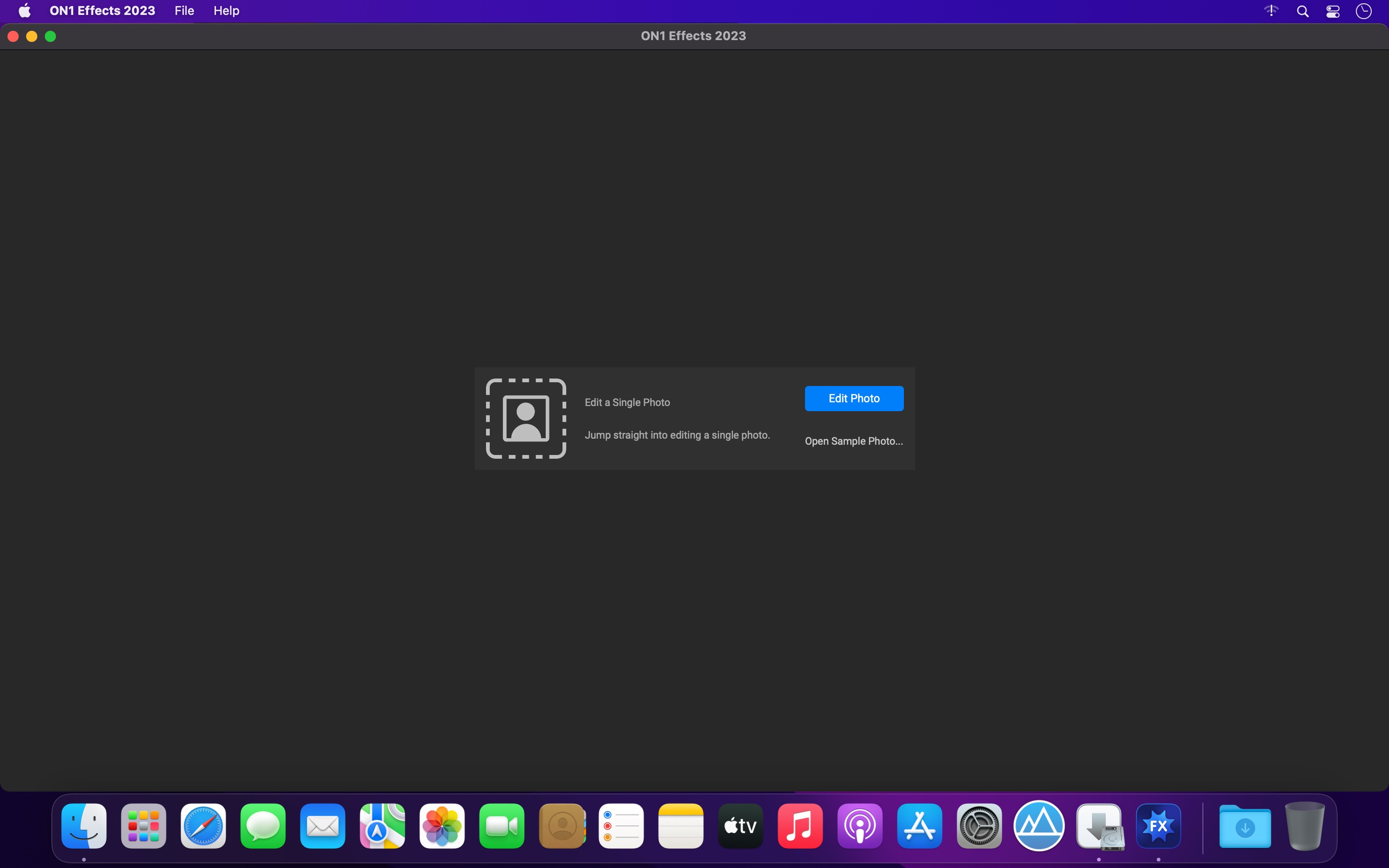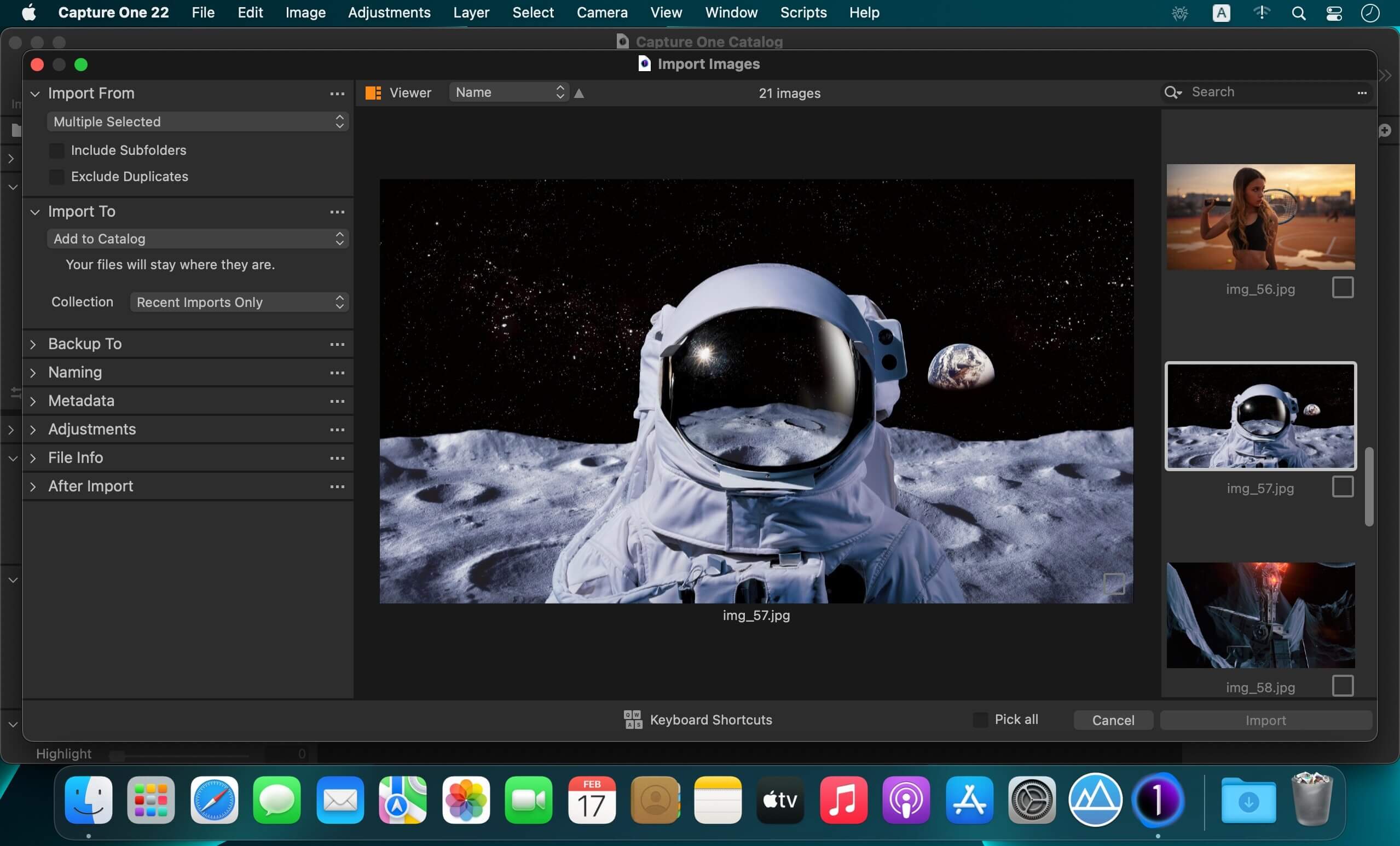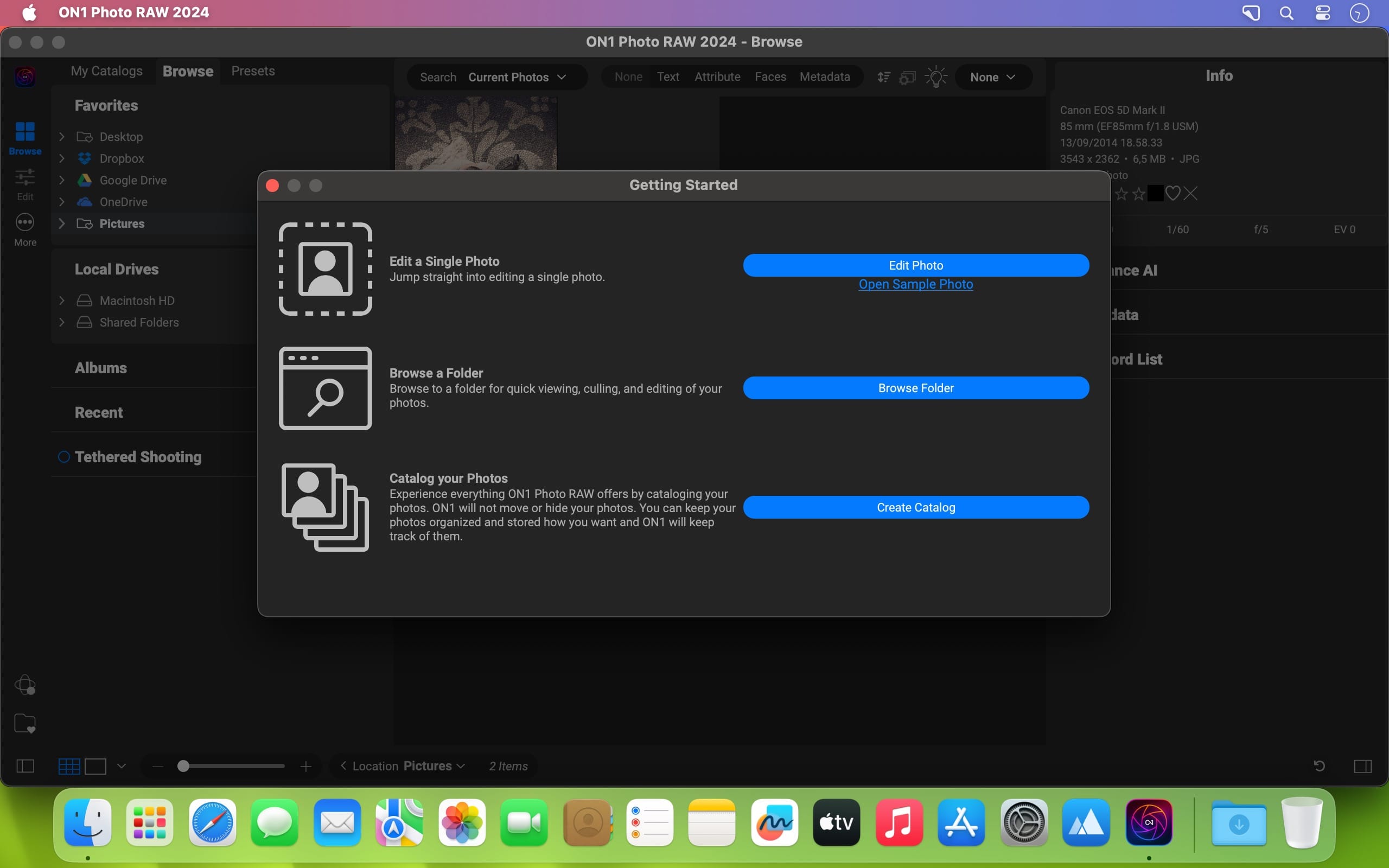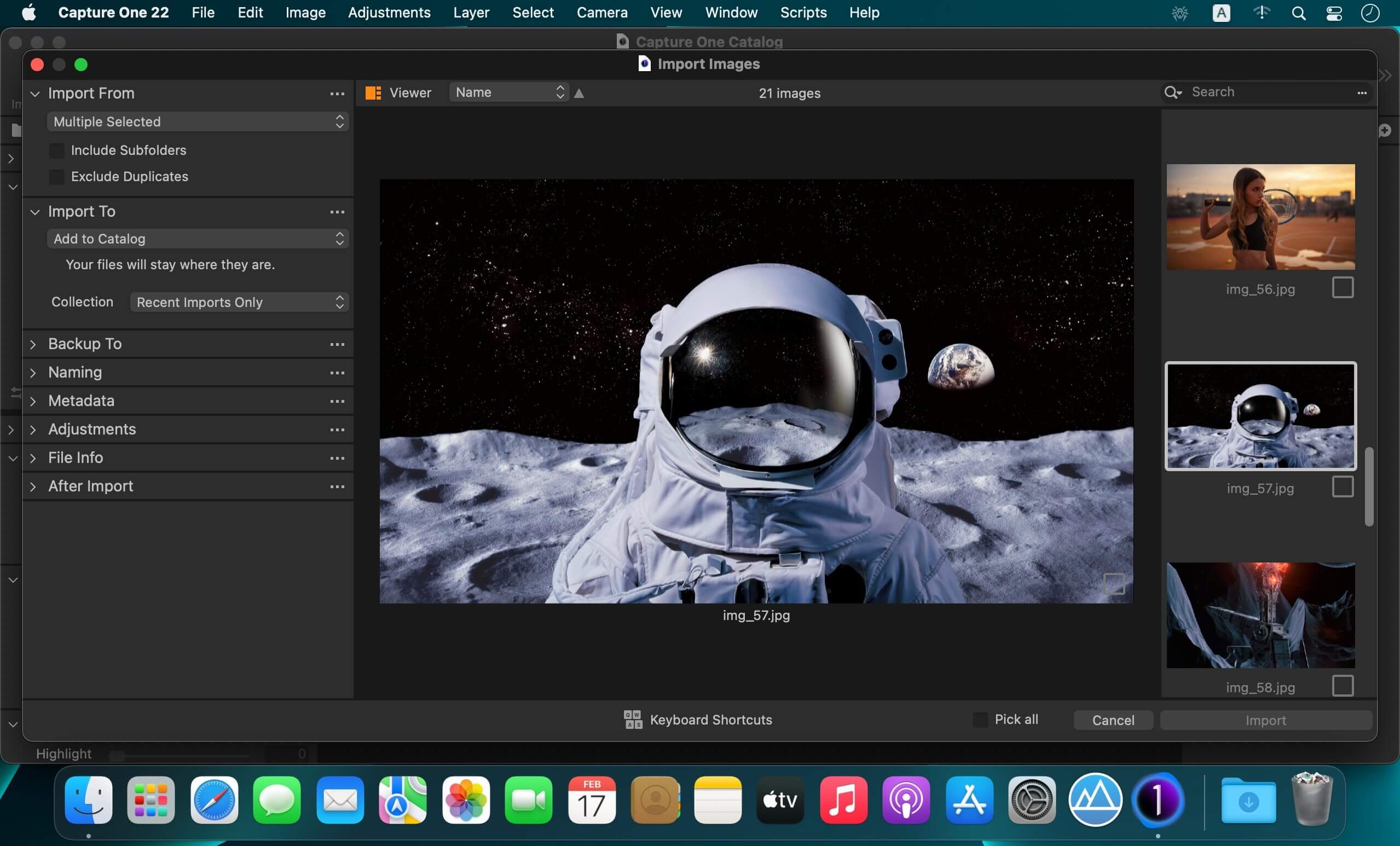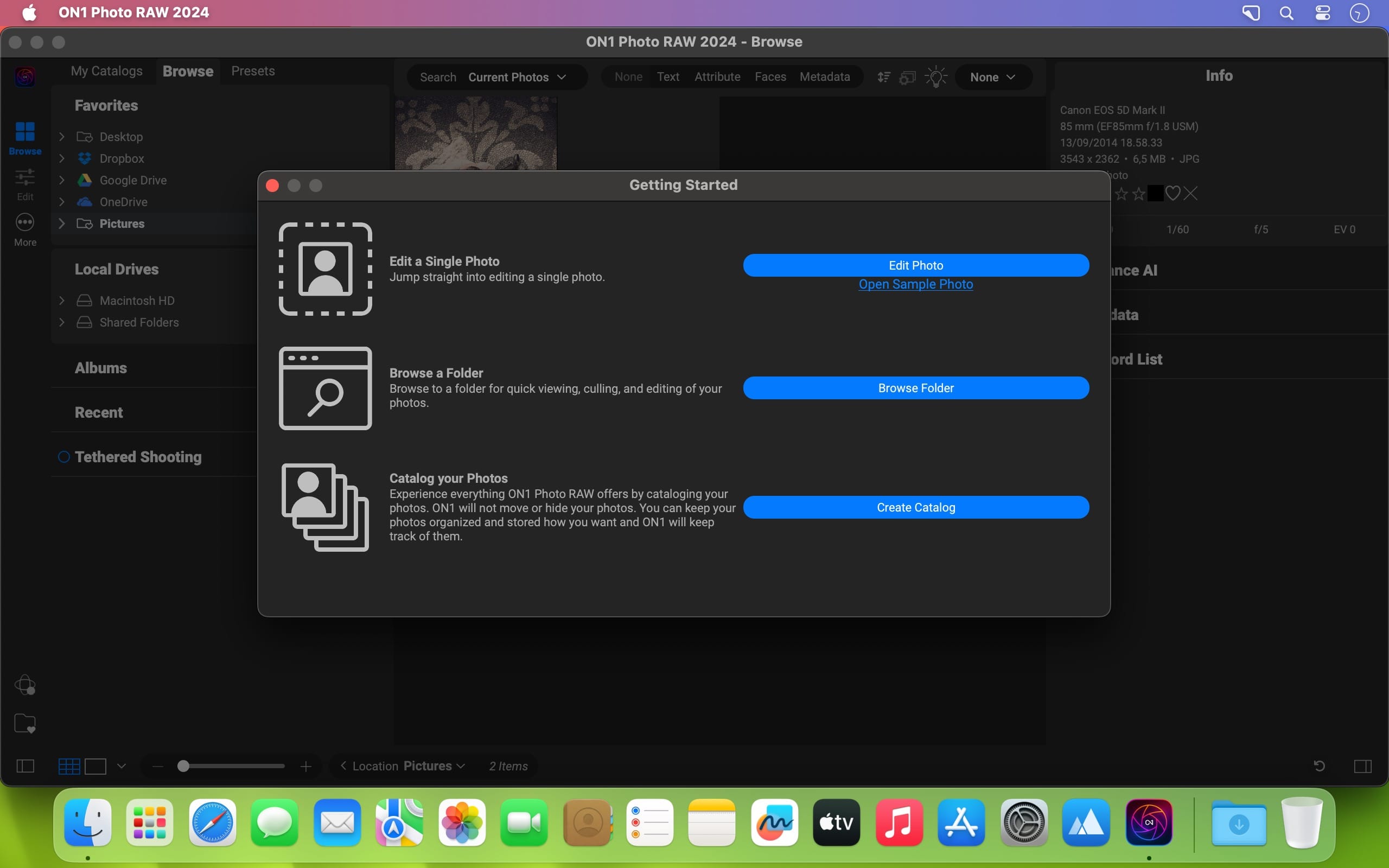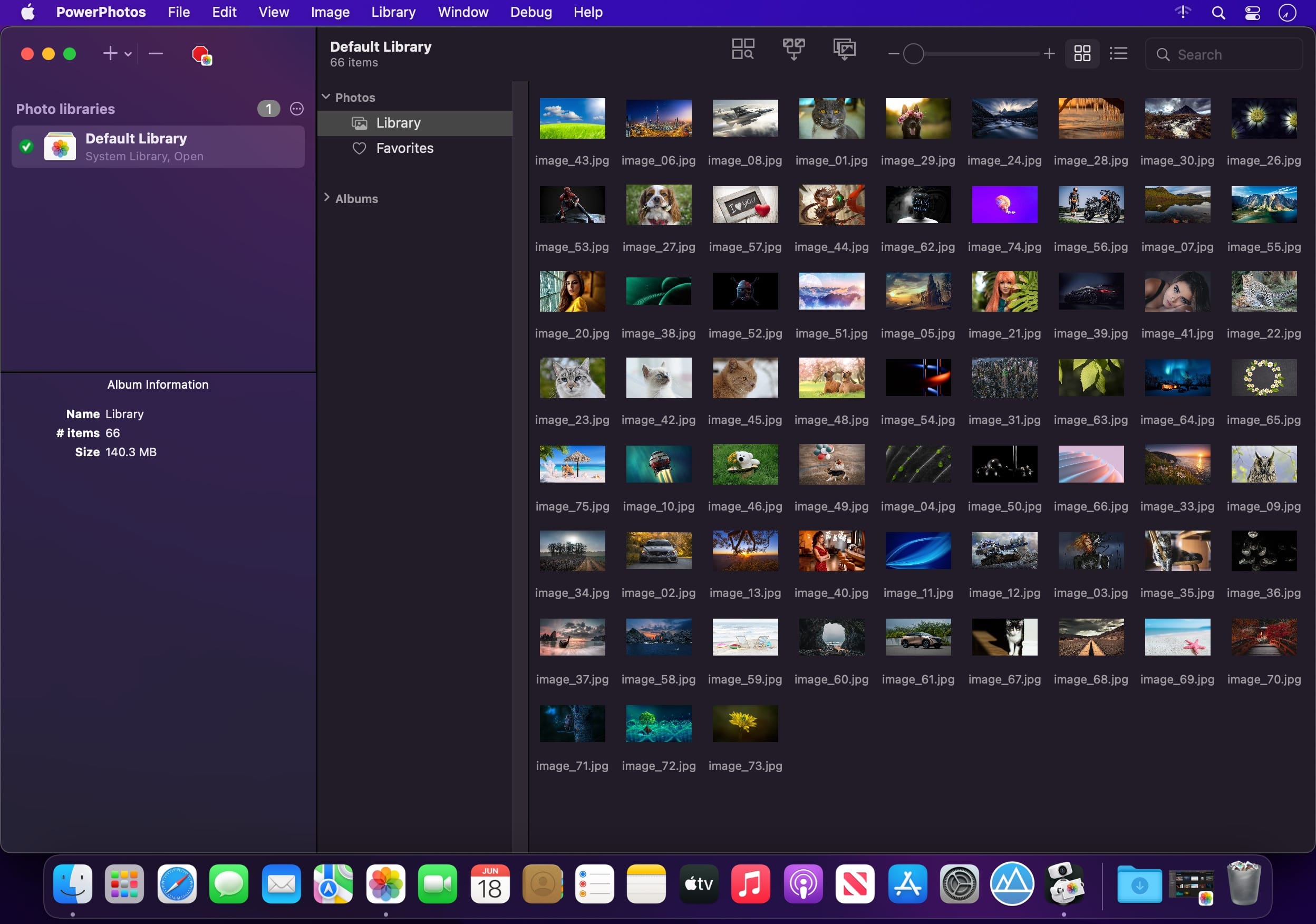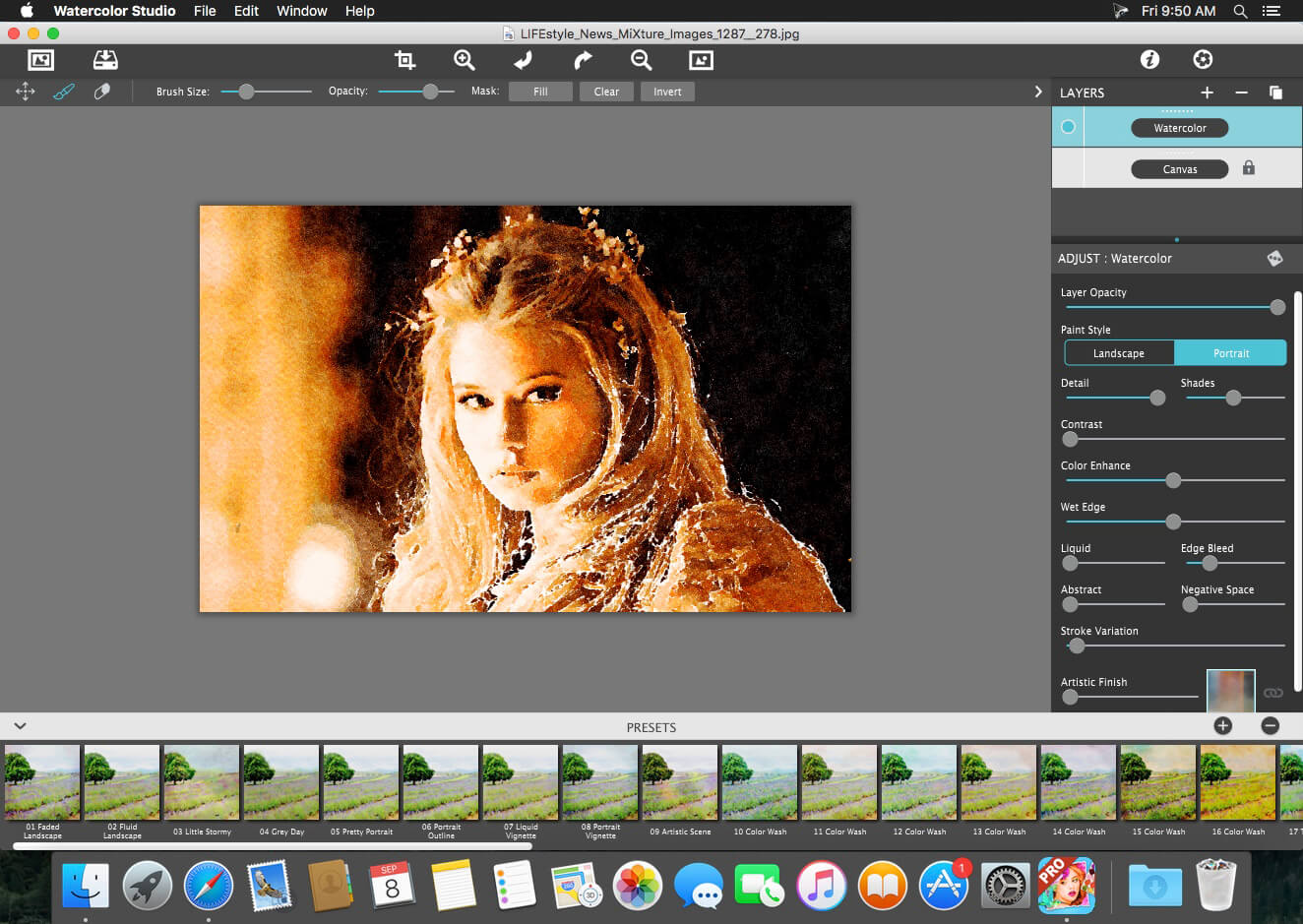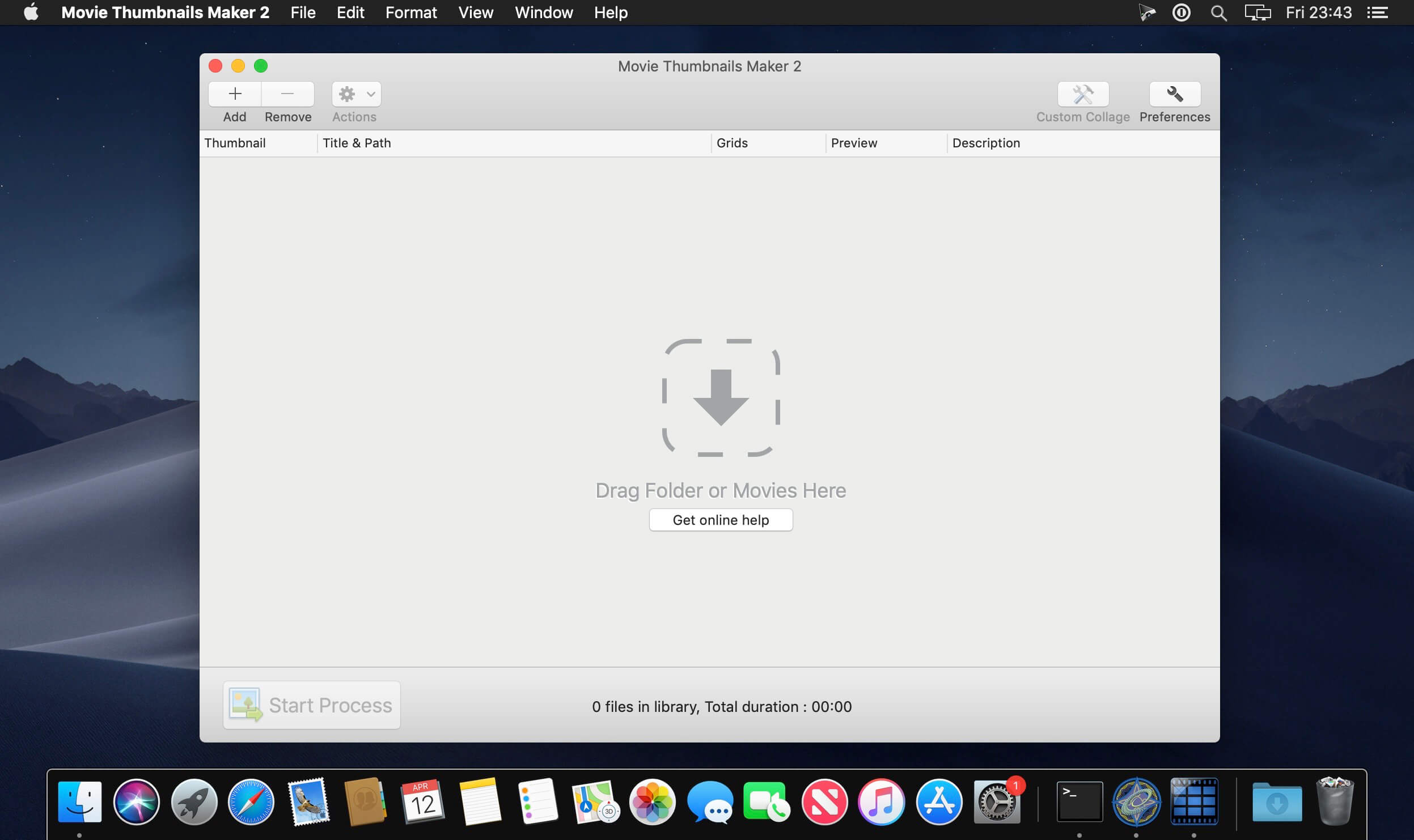Time-aware video quality enhancement. Video Enhance AI uses information from multiple frames to achieve high-end results for video upscaling, denoising, deinterlacing, and restoration. Improving the quality of videos is substantially more complex than photos because of motion-related issues like flickering, blockiness, and wavy artifacts. To solve this issue, Video Enhance AI looks at surrounding frames to improve resolution and reduce motion artifacts for natural results.
Get your largest upscale yet.
If you’ve used the Rhea model to upscale before, this newest version’s on a whole new level.
Speed up your flow.
Welcome to a faster, more intuitive process than any previous version of Video AI.
SDR to HDR—finally.
Brighter brights, darker darks,
and more definition throughout make the new SDR-to-HDR absolutely unreal.
Trusted by major film studios nd creative pros everywhere.
Denoise with cinema-level detail.
Trained with millions of video frames, Video AI 6 intelligently understands the difference between noise and detail.
Nyx AI Model.
Remove noise and fix compression artifacts from 4K footage with high ISO settings.
Recognizes people and faces, knows exactly how to correct them.
Sprawling desert and a beautiful portrait are vastly different, as should be the way you correct them. Video AI 6 uses temporally aware facial recognition technology to do it automatically and instantly.
Create new frames out of thin AI-r.
Match cameras with different frame rates, or achieve slow motion without changing camera settings. Apollo and Chronos models generate
new frames to make it all super smooth.
Aion AI Model.
Achieve ultimate slow motion with up to 16x fps interpolation.
Chronos AI Model.
Get silky smooth conversion from 24fps to 60fps. Even boost to 120fps and beyond.
Easy Workflow
Topaz Video AI works directly on your Mac or PC. Use the standalone to batch process footage in sequence, or use it as a plugin for tight workflow integration.
High Performance
We’ve partnered with major hardware manufacturers like Nvidia, AMD, and Intel to make Video AI run as fast as possible for your computer.
Stabilize it in post.
Keep the focus on your subject, not on the camera shake. Stabilize the frame and recover detail lost by unwanted camera movement, while also reducing blur caused by motion and slow shutter speeds. All in post.
Render in the cloud.
You’ll always be able to render locally—and now you can render in the cloud, too. It’s perfect for getting the fastest possible processing times with the latest AI models. Cloud rendering takes the pressure off your hardware and allows the cloud to do the work for you.
Batch Processing
Multiple videos. All rendered at once. Get your queue loaded, then sit back and watch your renders complete, or jump to other tasks.
3x or Faster
What could take upwards of 30 minutes now happens in just a few. Cloud rendering is an instant boost to see your results in a fraction of the time.
Even on older hardware.
Cloud rendering takes the pressure off your hardware’s performance, and puts it on the cloud. No need to upgrade your machine to use the new, more complex models.
Instant upscale to 16K.
Get the upscaling you want, without sacrificing quality. Video AI both increases resolution and handles unwanted artifacts caused by traditional upscaling methods. All with one click. Get 4K, 8K, up to 16K resolution with spectacular visual quality, all in Video AI.
Export Pausing
Switching gears is as simple as hitting pause. Only export when you want to.
Instant Previews
Frames are automatically rendered at the cursor position, with changes shown immediately.
Crash Recovery
Pick up exactly where you left off after a system reboot, power loss or crash.
Compatibility: MacOS 10.14 (Mojave) or 10.15 (Catalina) to run on CPU only.
MacOS 10.16 (Big Sur) or newer to have all models run on GPU.
Homepage https://www.topazlabs.com/topaz-video-ai
| Name: | Topaz Video 1.0.2_Mac-torrents.Net.zip |
|---|---|
| Size: | 1.1 GB |
| Files | Topaz Video 1.0.2_Mac-torrents.Net.dmg[1.1 GB] |