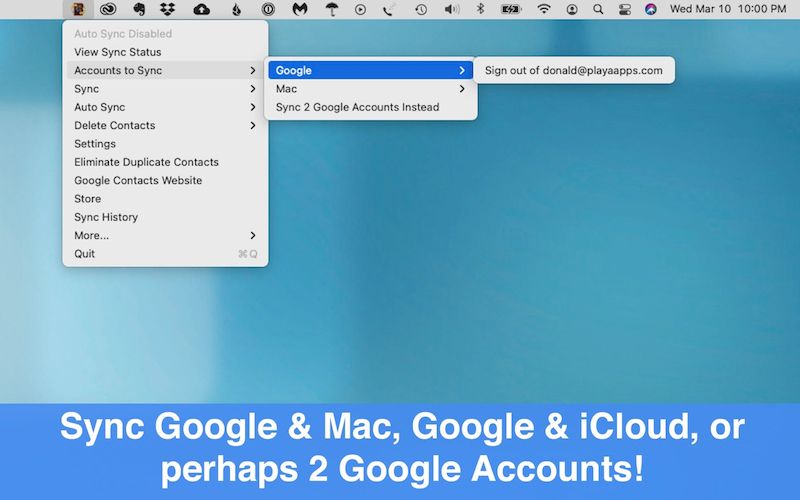Upscale any image like magic with AI. Join the hundreds of thousands of creatives who use Gigapixel 7 to upscale and enhance their images. All-new interface. 600% upscaling. World-class AI models.
Run locally
Upscale and enhance quickly right on your desktop. Use easy batch processing to optimize your workflows.
Premium AI Models
More than five years of advanced AI training has made Gigapixel 7 best-in-class.
Lighting Speed
Gigapixel 7 is faster than ever and optimized for your machine.
AI Upscaling with Gigapixel 7
Boost sharpness and clarity with crisp edges
Enhance details in fur and feathers
Improve textures and create smoother edges
Add fine, realistic and natural details
Create cleaner lines to improve graphic art
Enhance any image with Gigapixel 7
Recover low-resolution portraits
Digitally zoom without loss of detail or resolution
Fix extreme pixelation and compression artifacts
Clean up low-quality line art and PNGs
Restore details in vintage photographs
What’s New:
Version 8.3.3:
- Release notes were unavailable when this listing was updated.
Compatibility: Big Sur 11.0 and higher
Homepage https://topazlabs.com/
Screenshots
![]()
| Name: | TOGIAI.833.OSX_Mactorrents.Me.zip |
|---|---|
| Size: | 359 MB |
| Files | TOGIAI.833.OSX_Mactorrents.Me.dmg[359 MB] |