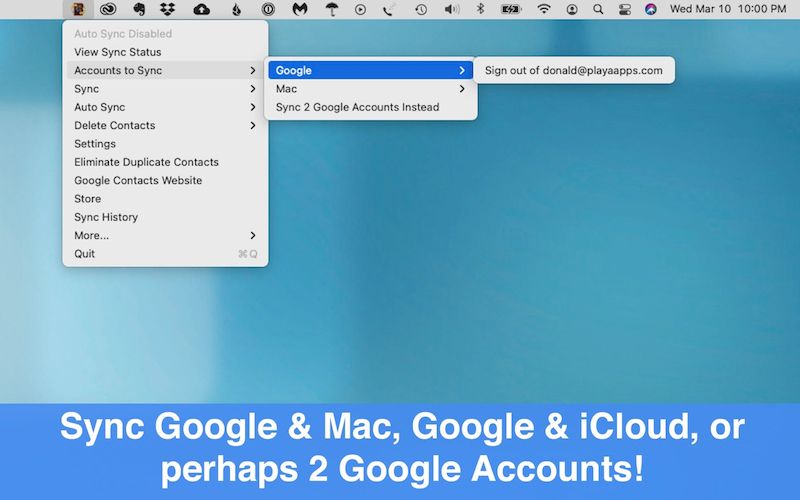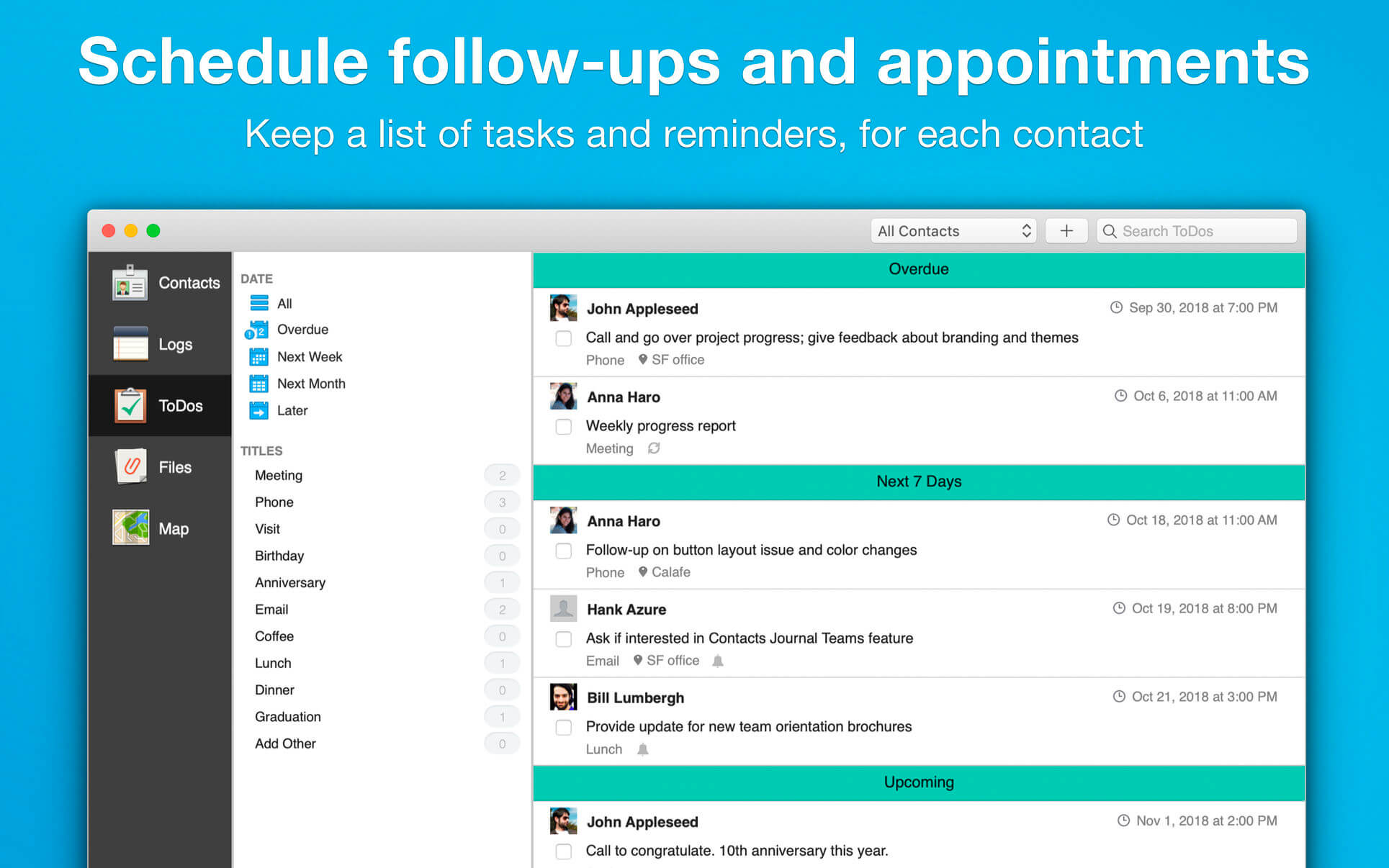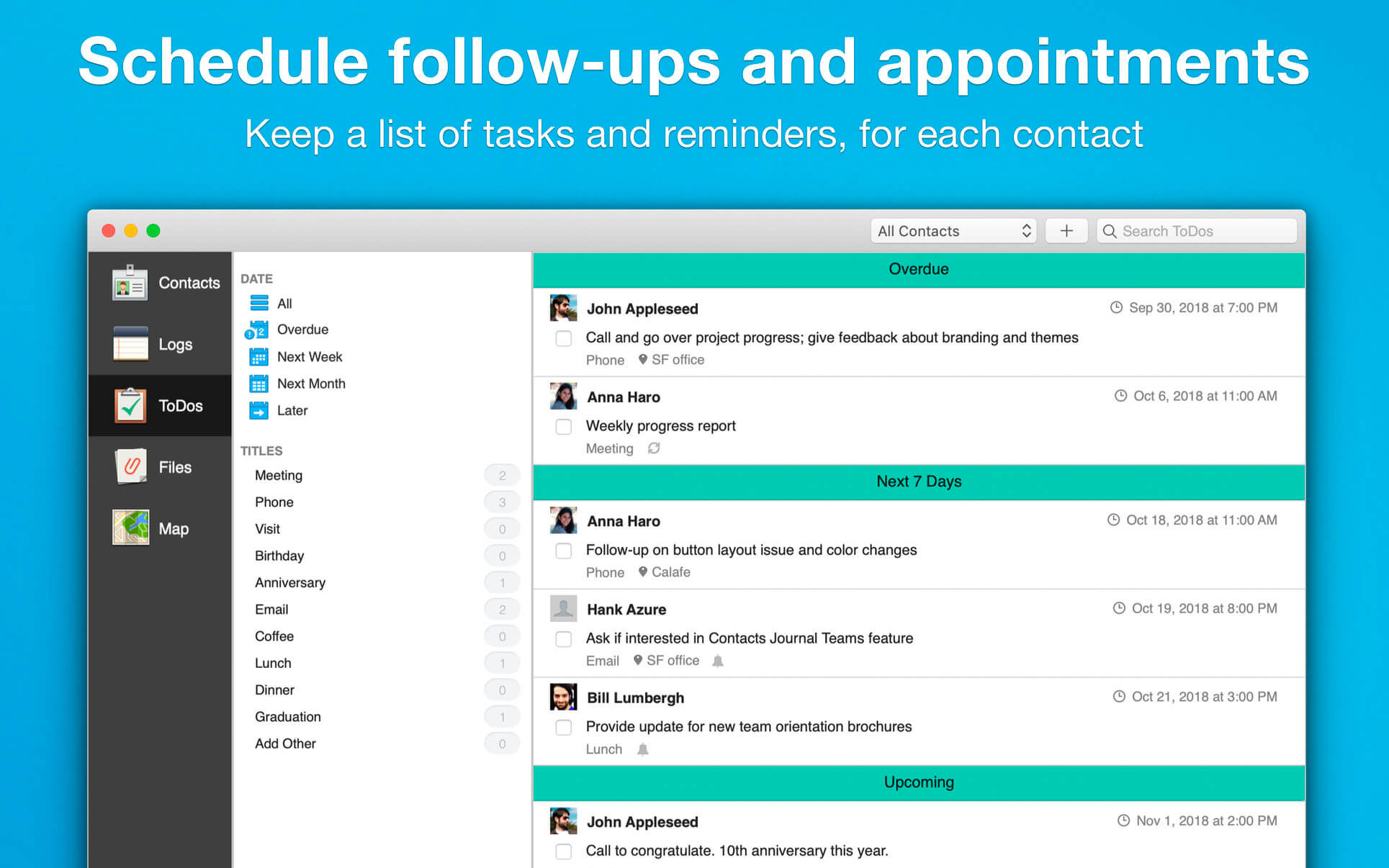| Name: | Contacts_Sync_for_Google_Gmail_8.3.3_Mactorrents.biz.dmg |
|---|---|
| Size: | 13 MB |
| Files | Contacts_Sync_for_Google_Gmail_8.3.3_Mactorrents.biz.dmg[13 MB] |
Sync Google Contacts & Groups. With Contacts Sync Pro, you can quickly & easily sync your Google & Mac contacts, giving you access to your contacts wherever you go. This app distinguishes itself with its reliability, ease of use, speed, and with a true “2-way sync” that merges changes made to both your Gmail & Mac contacts.
This is the #1 app for syncing Google contacts with Mac both in terms of downloads & reviews.
New for 2021, the app now allows you to sync 2 Google accounts with each other, so you can share the same contacts between a personal Google account and a work Google account, for example!
Also of significance, this app syncs contact groups with Google. For instance, you may have organized your Google contacts into groups such as “friends,” “family,” and “coworkers.” After syncing, your Mac groups will match your Google groups.
With the customizability that this app provides, it can be used in a number of creative ways. For example, you can backup your Mac contacts to Google, you can sync iCloud or Exchange contacts with Google, or you can perform syncs in one direction only (such as Google to Mac).
SYNC TYPES:
• Choose from one of the following sync types: 2-way sync, Google contacts -> Mac, Mac contacts -> Google, & Manual Sync
• Choose a 2-way sync to combine changes you’ve made to Gmail & Mac
• Choose a 1-way sync to transfer changes in one direction only
• Choose a manual sync to sync selected contacts only
SYNC FILTERS:
• Sync specific contacts only by using filters
• Apply the group filter to sync contacts that belong to the specified groups only
SYNCS ALL FIELDS:
• Syncs all fields including names, phonetic names, nicknames, email addresses, phone numbers, postal addresses, company names, job titles, departments, birthdays, anniversaries, events, notes, web page addresses, relationships, instant messaging accounts, & social profiles
• Syncs contact photos
• Syncs custom labels & custom fields
*** You need to disable the System Integrity Protection (SIP) to perform the selected Application.
Compatibility: macOS 10.14 or later
Homepage https://geo.itunes.apple.com/app/id1095612628
Screenshots