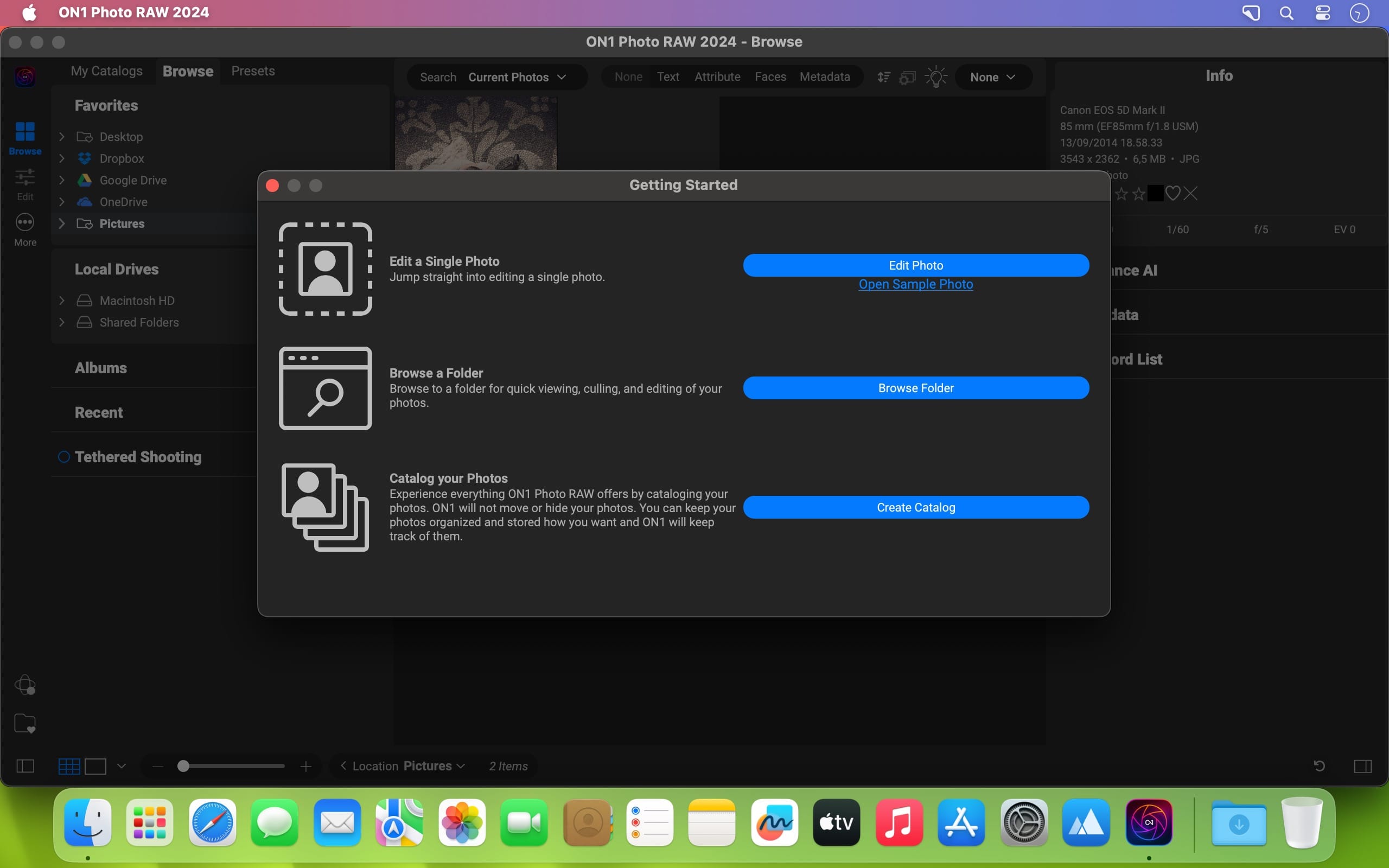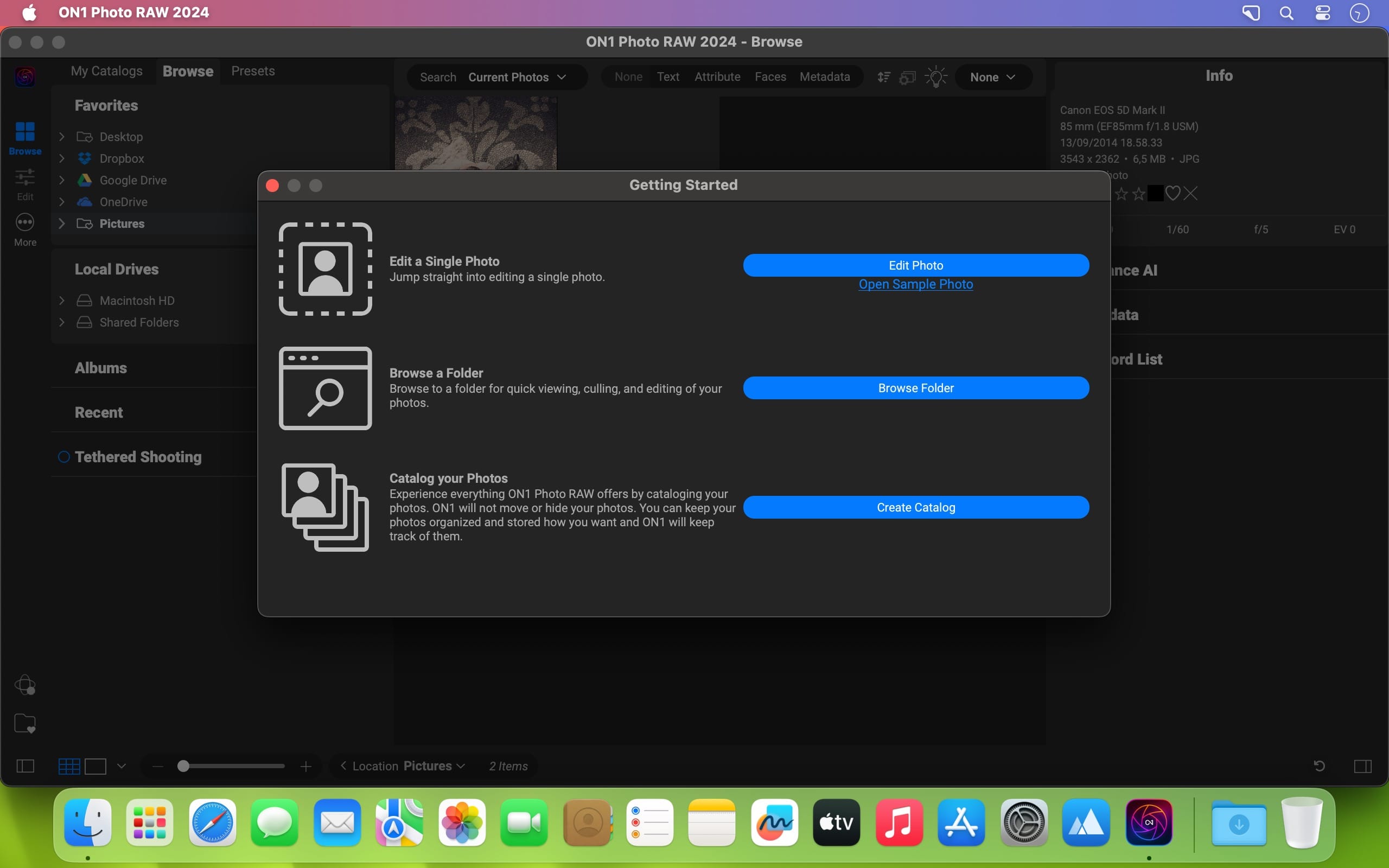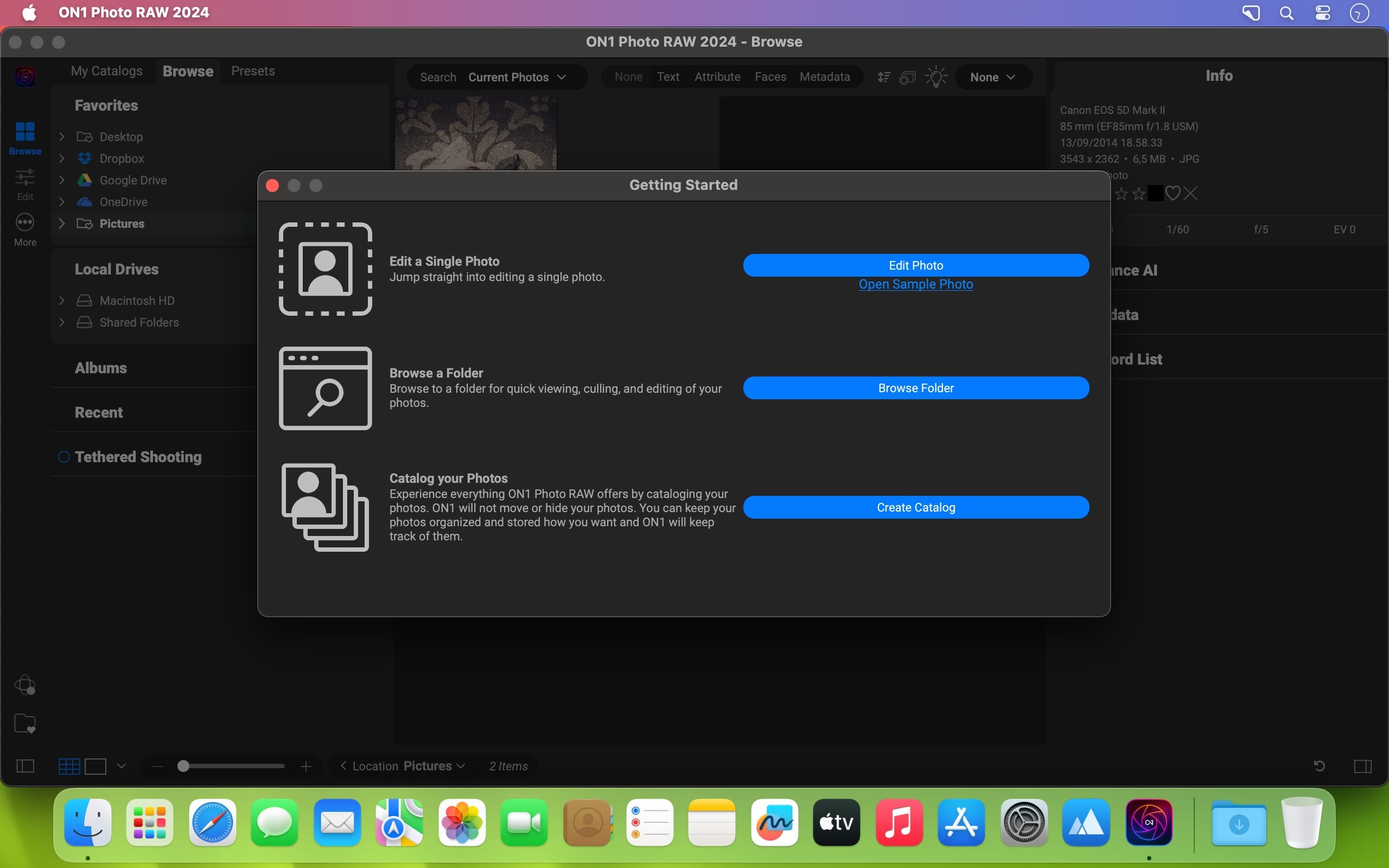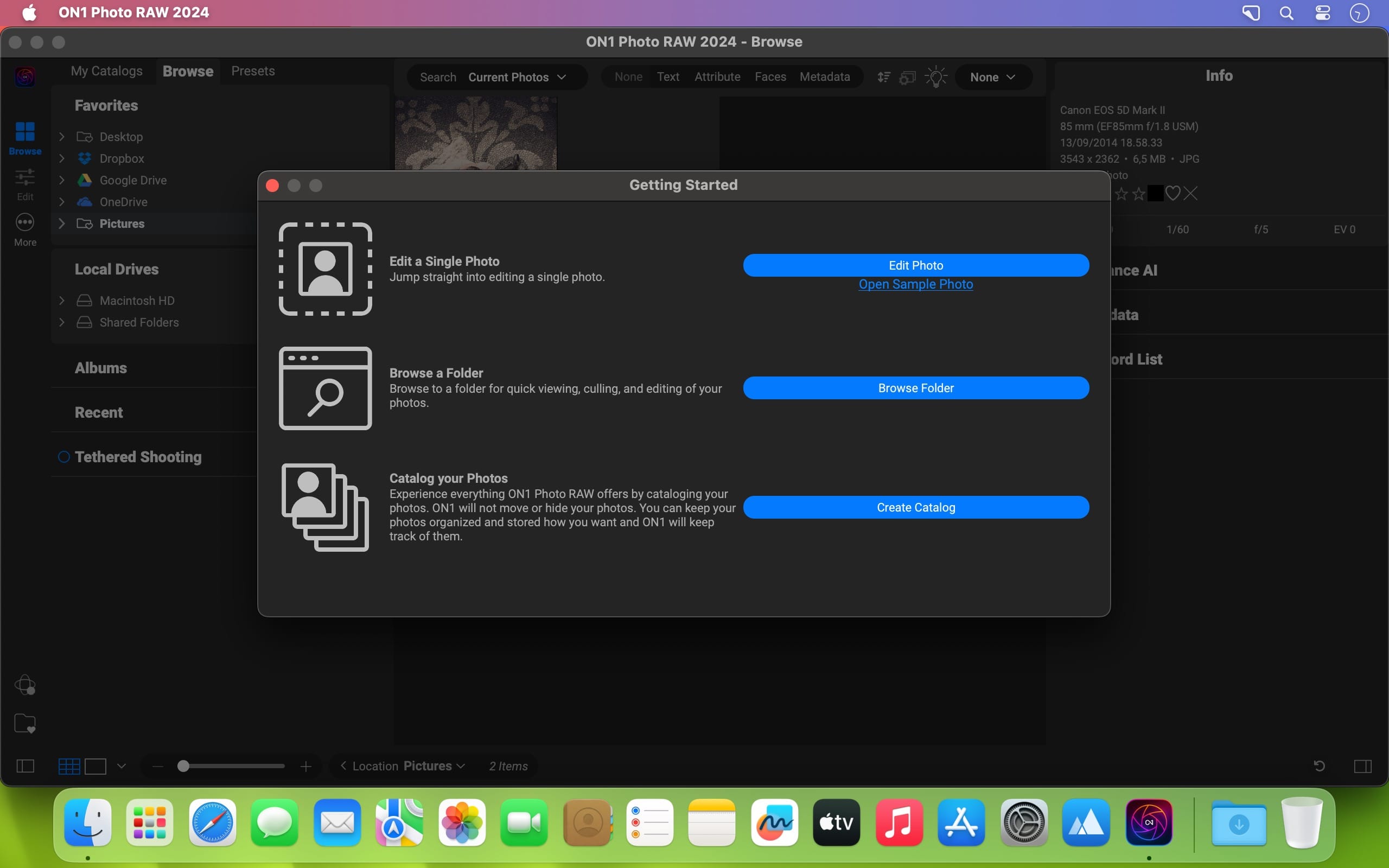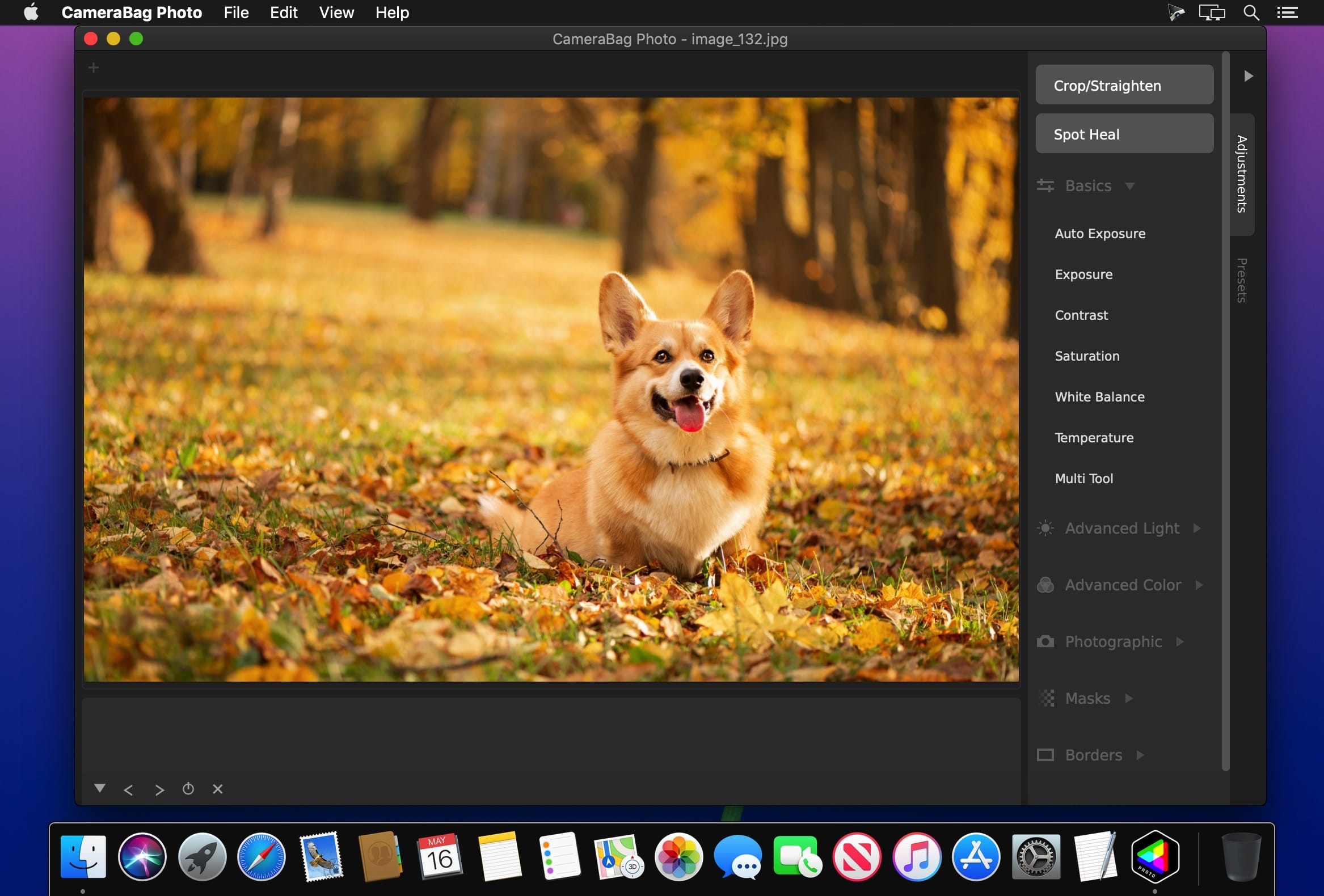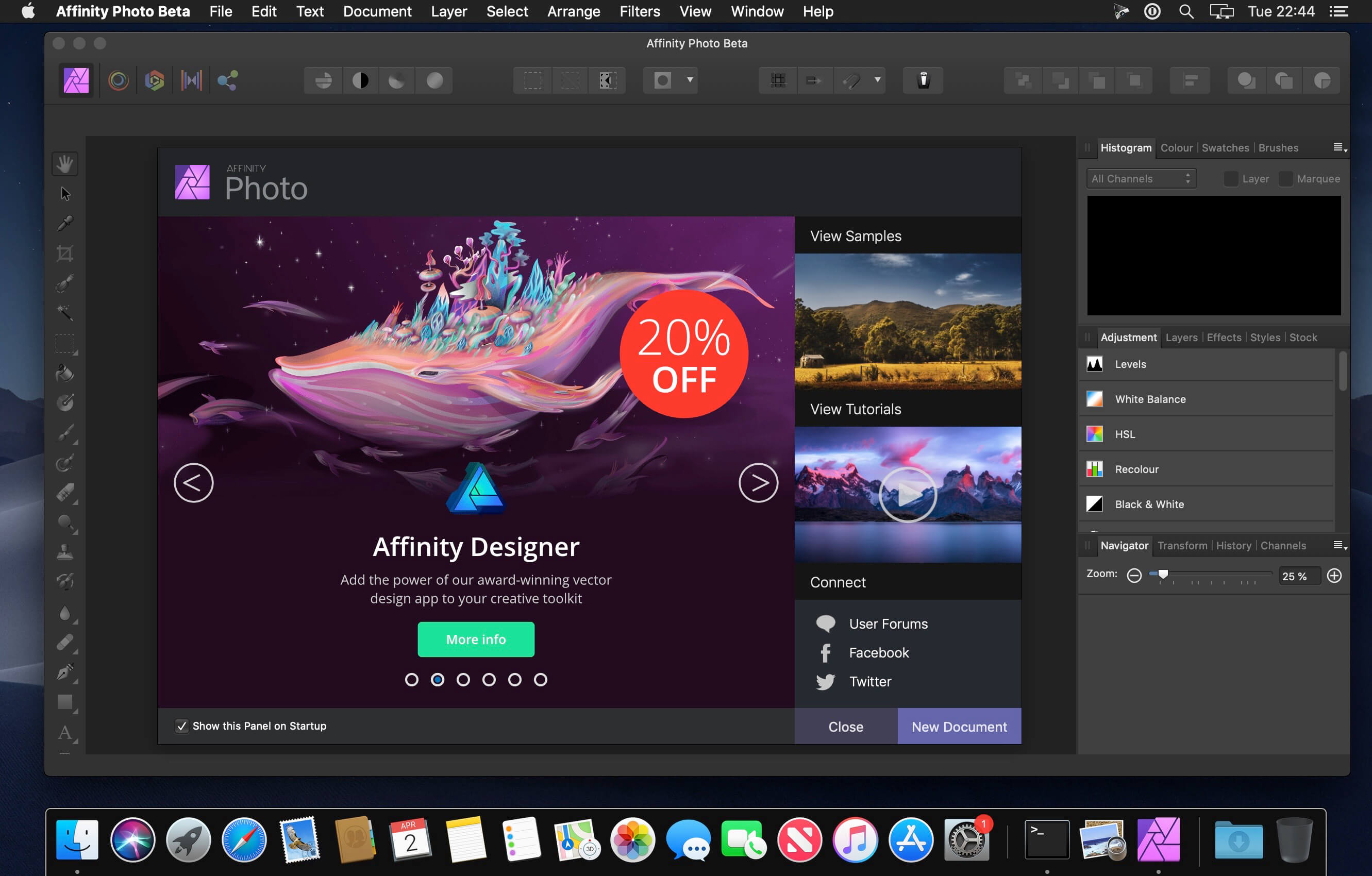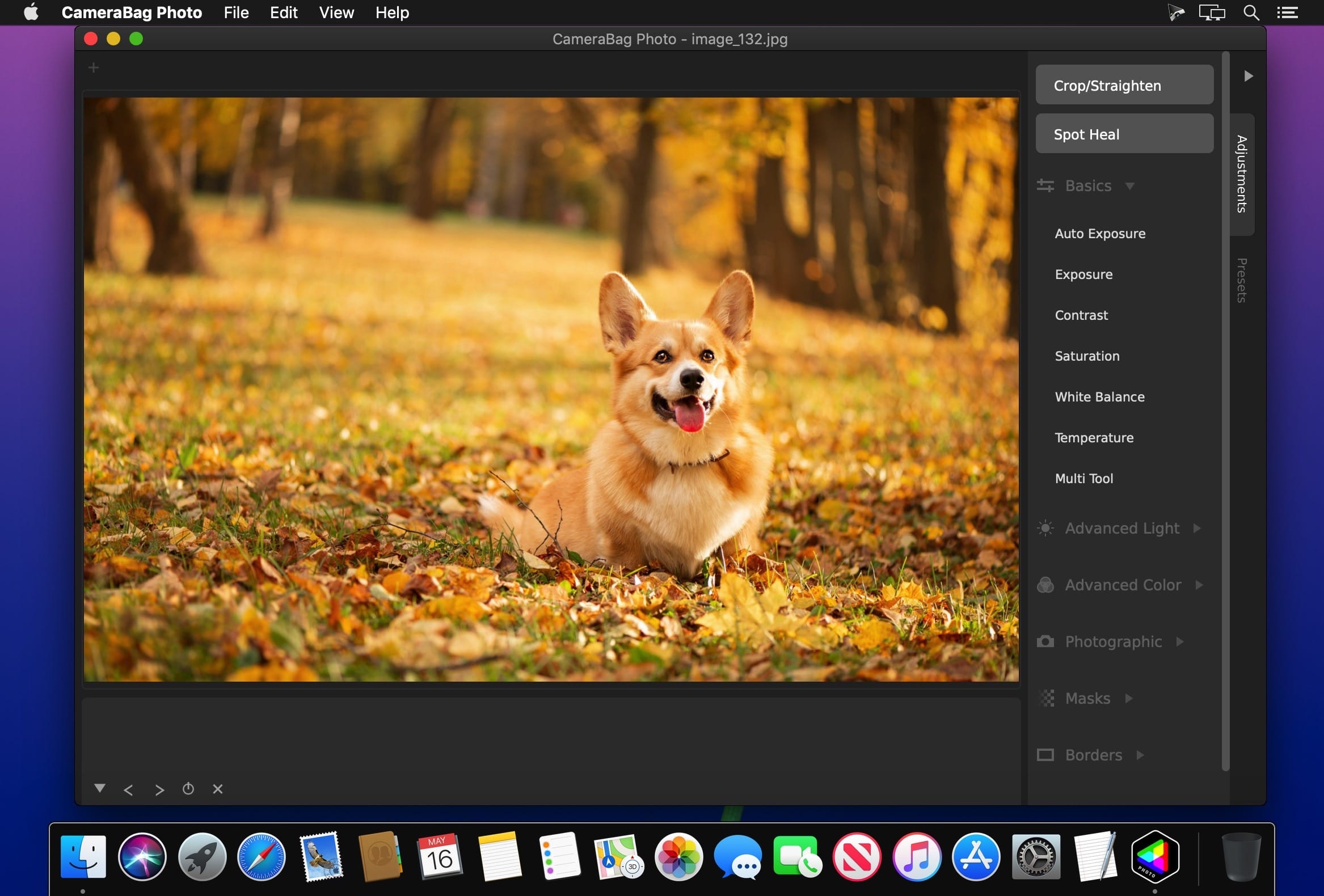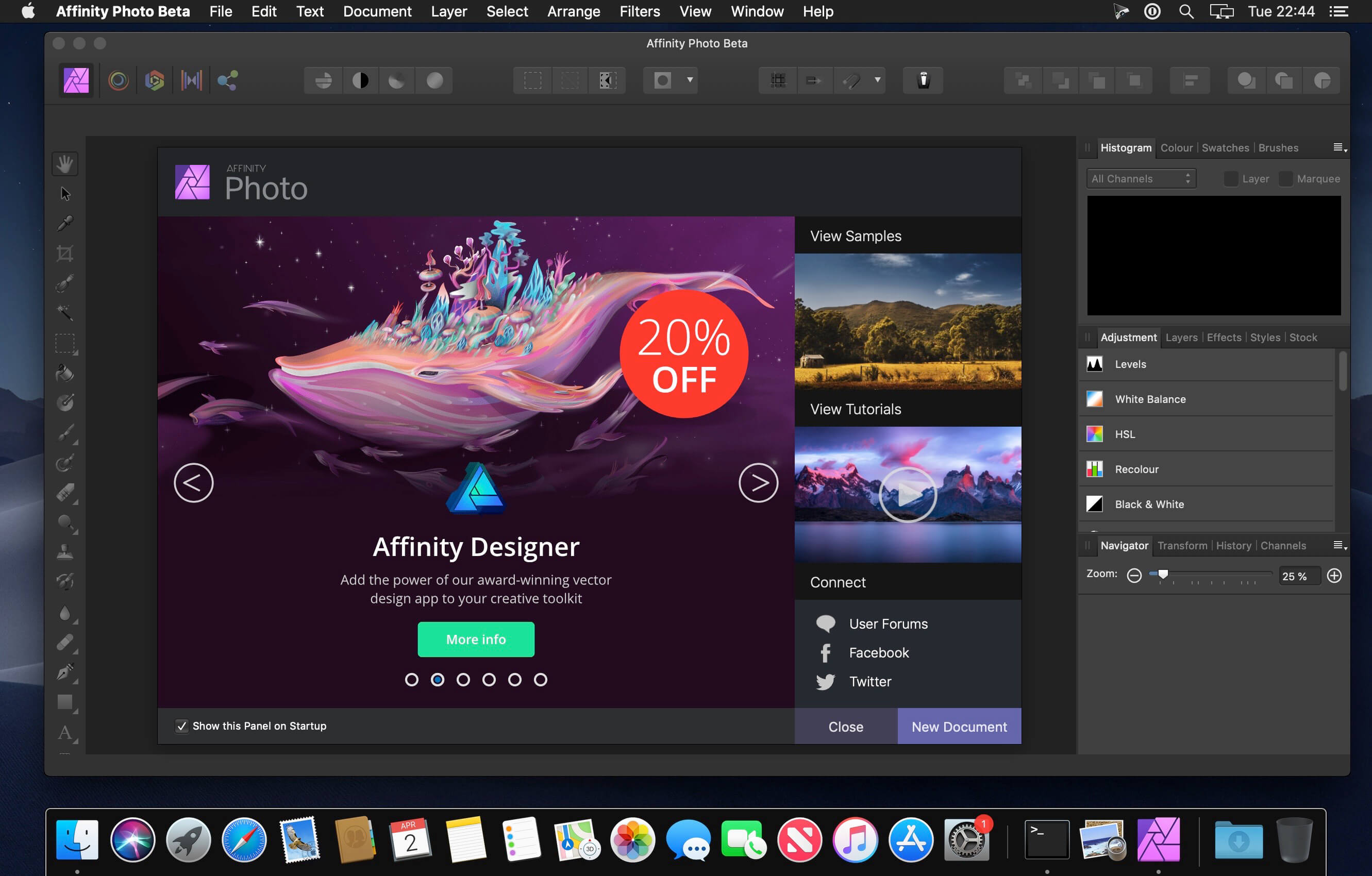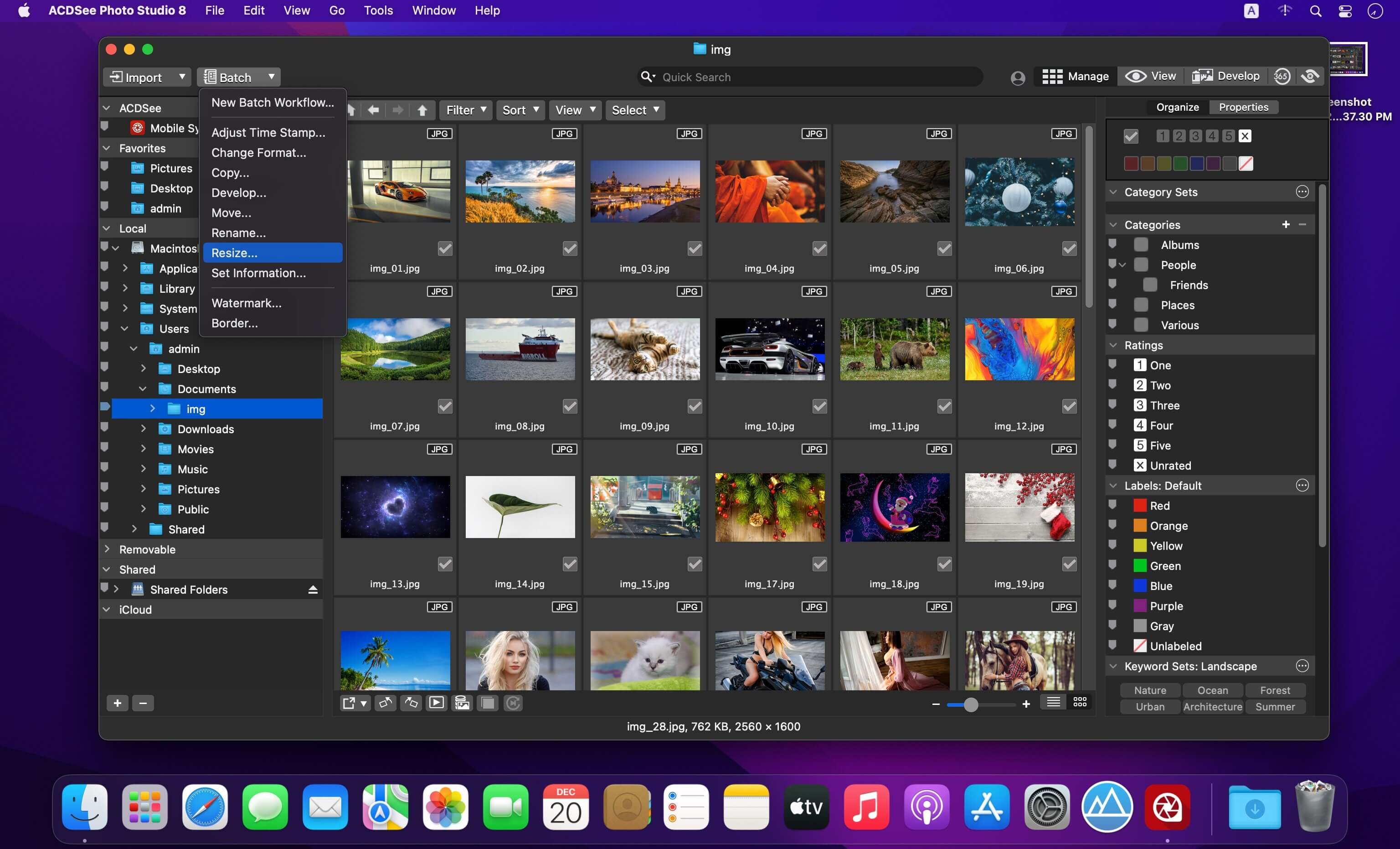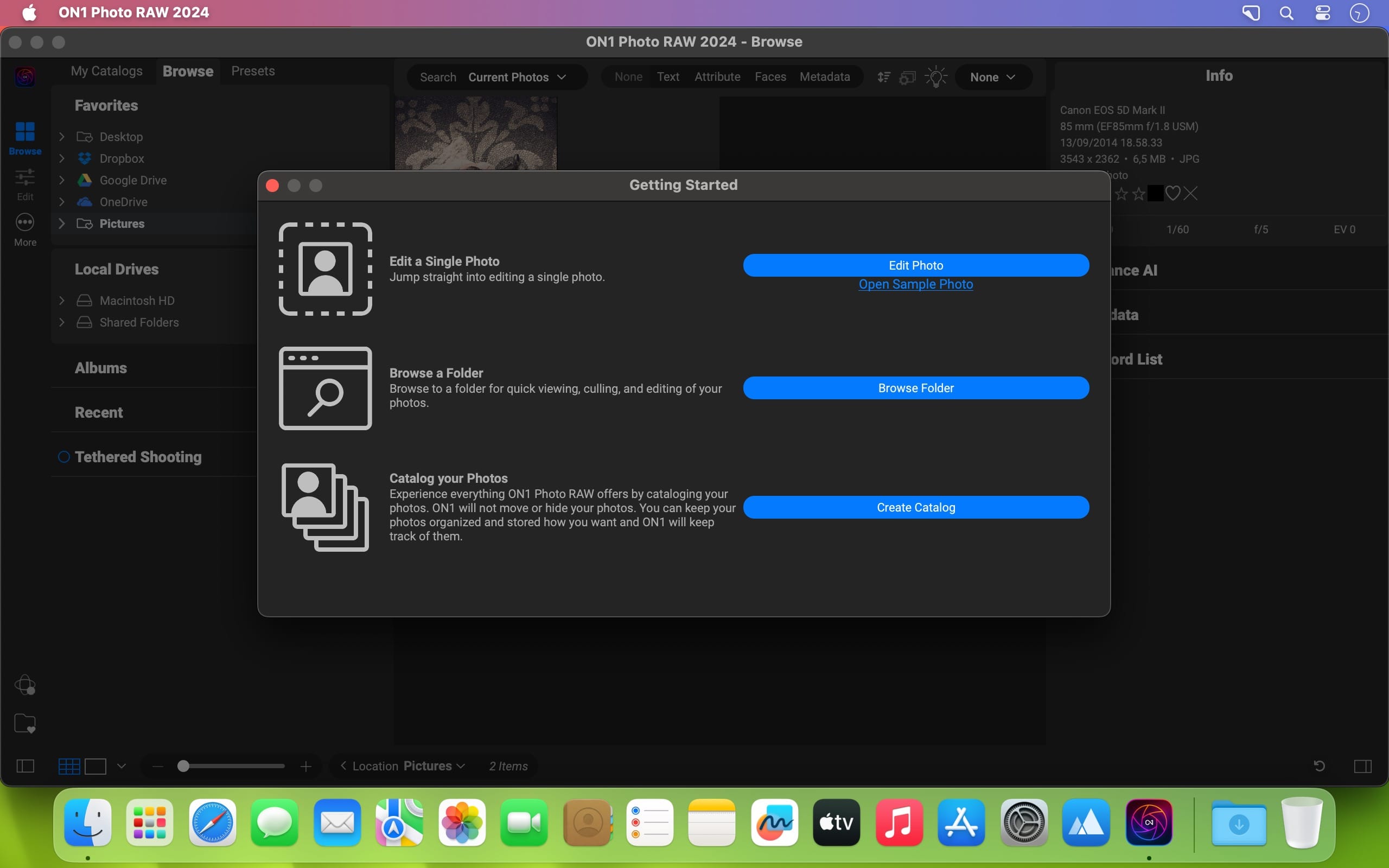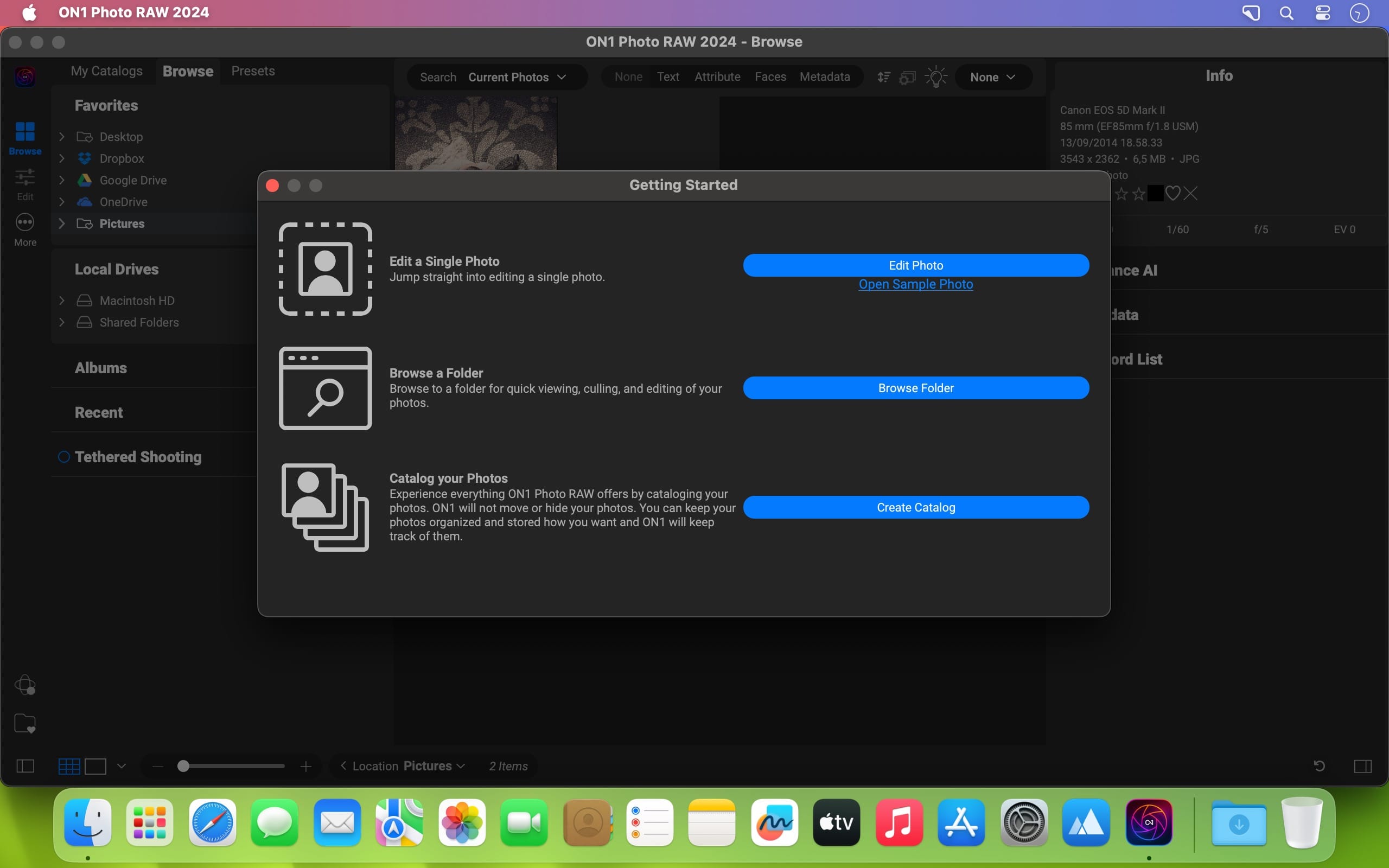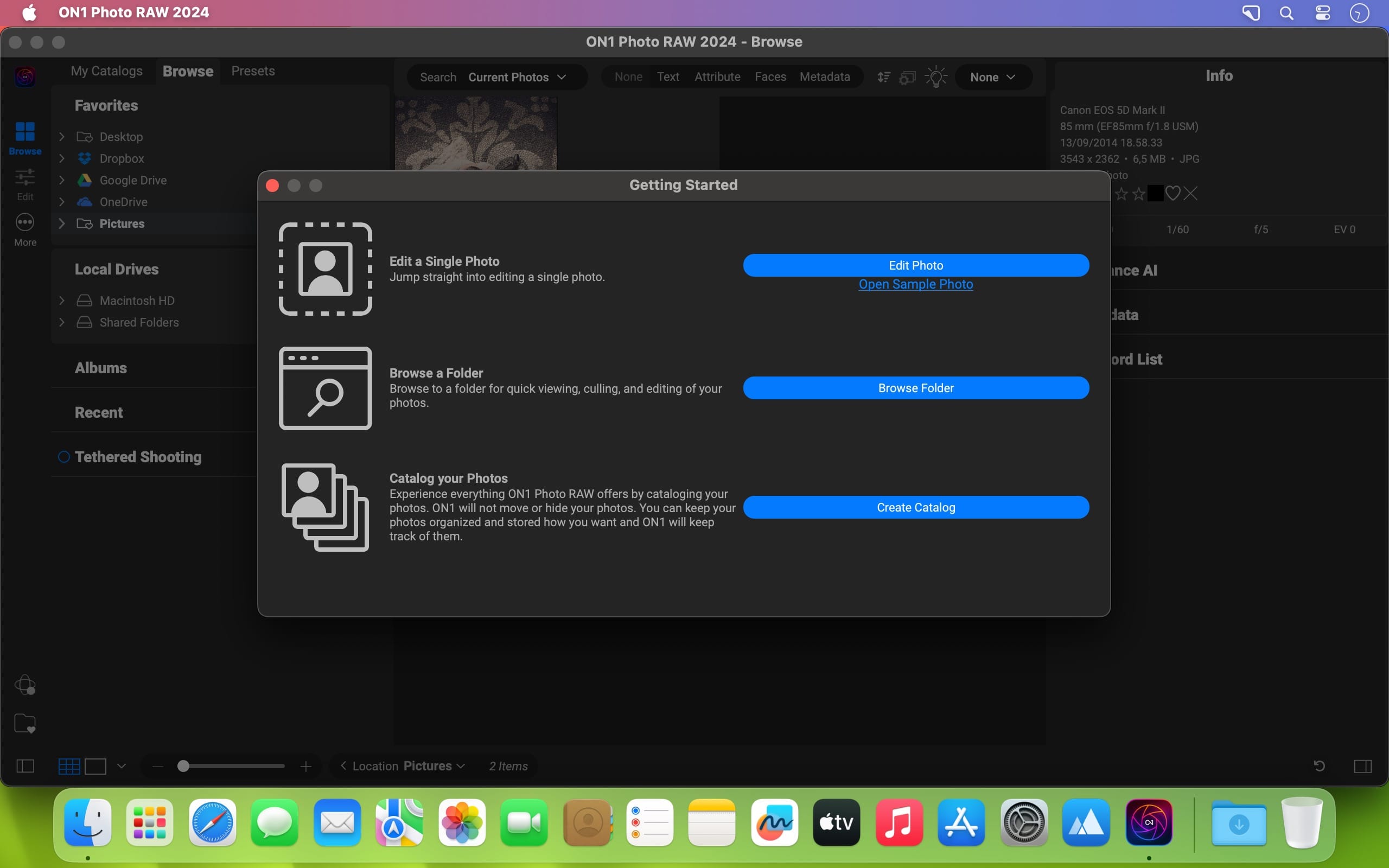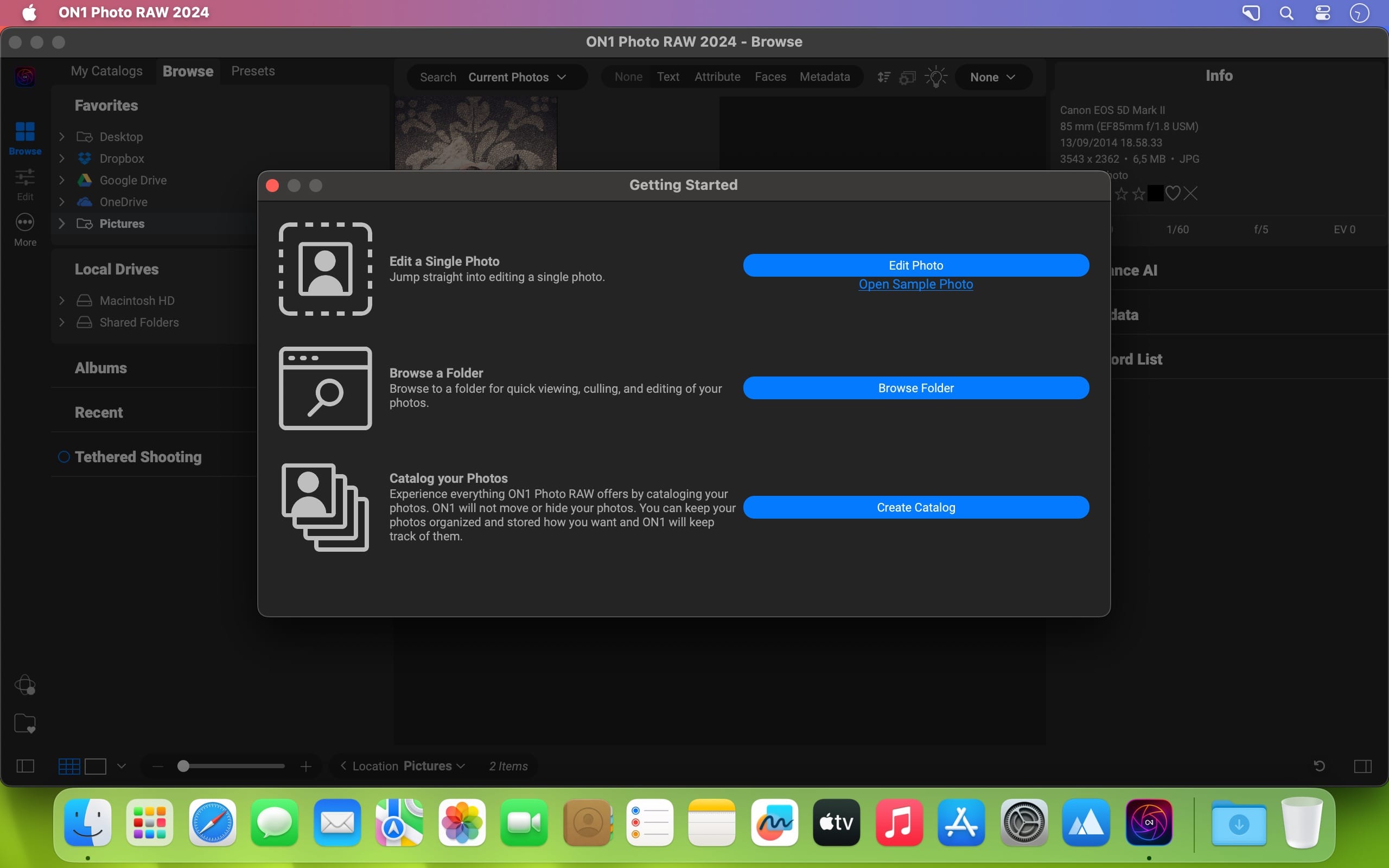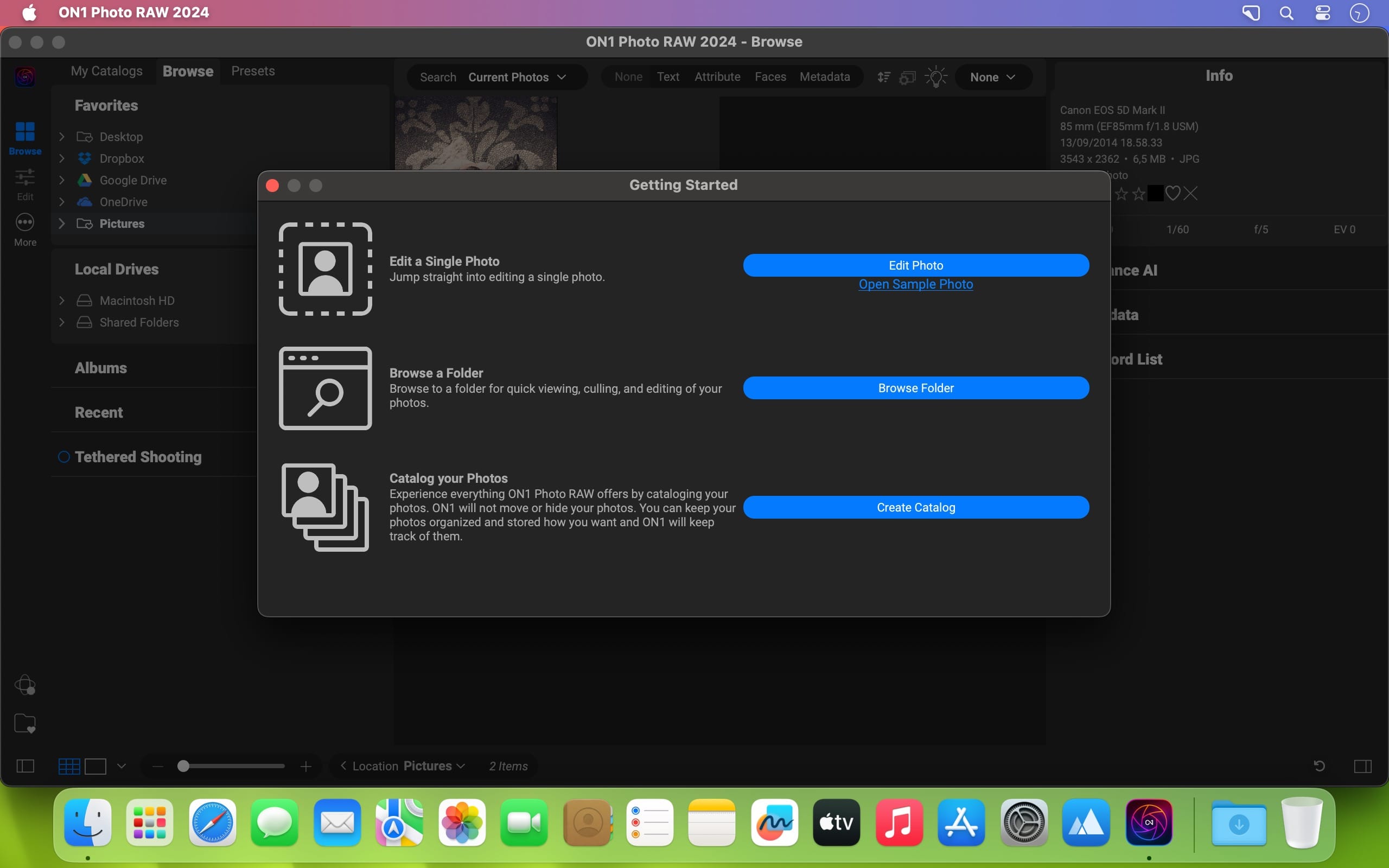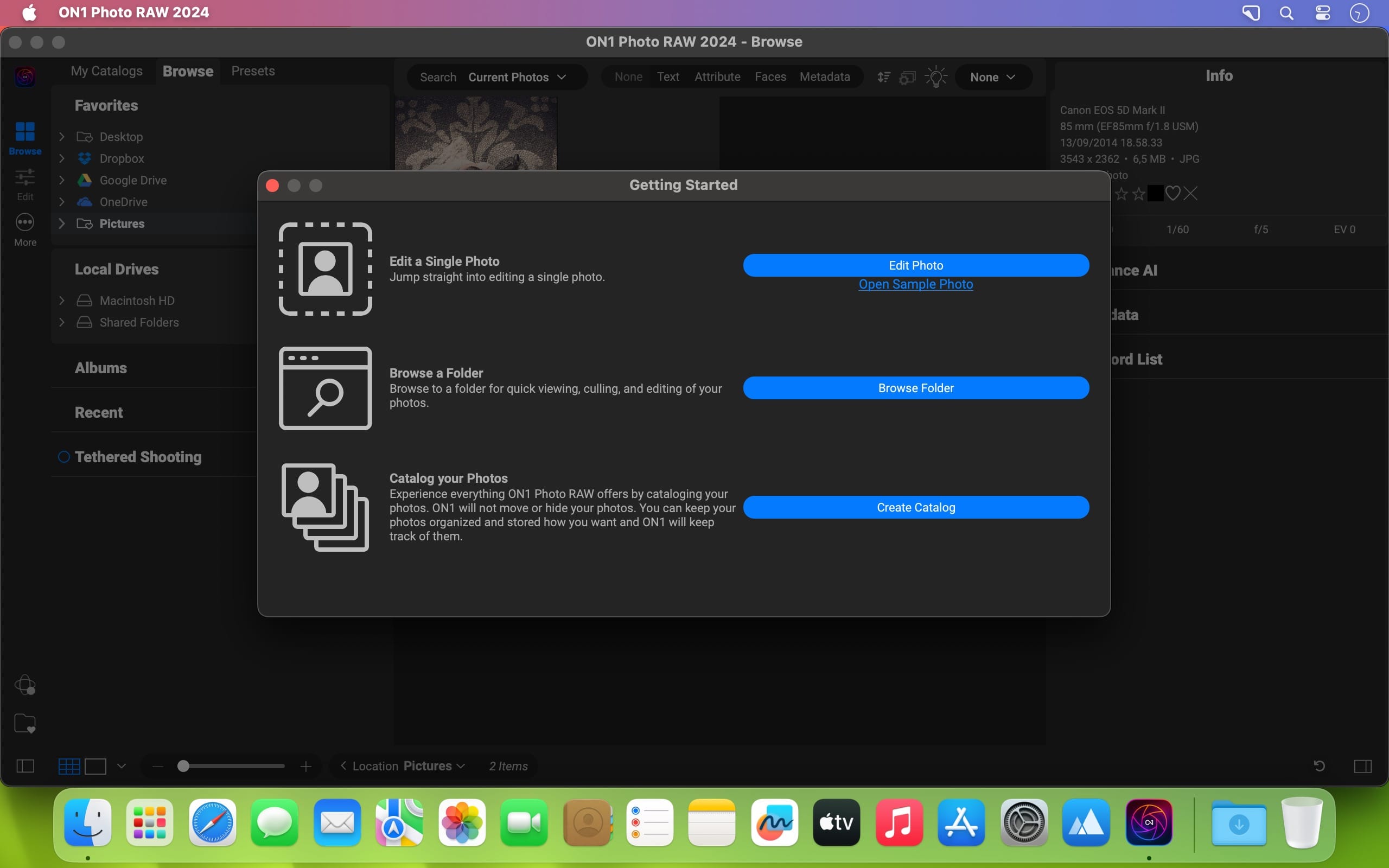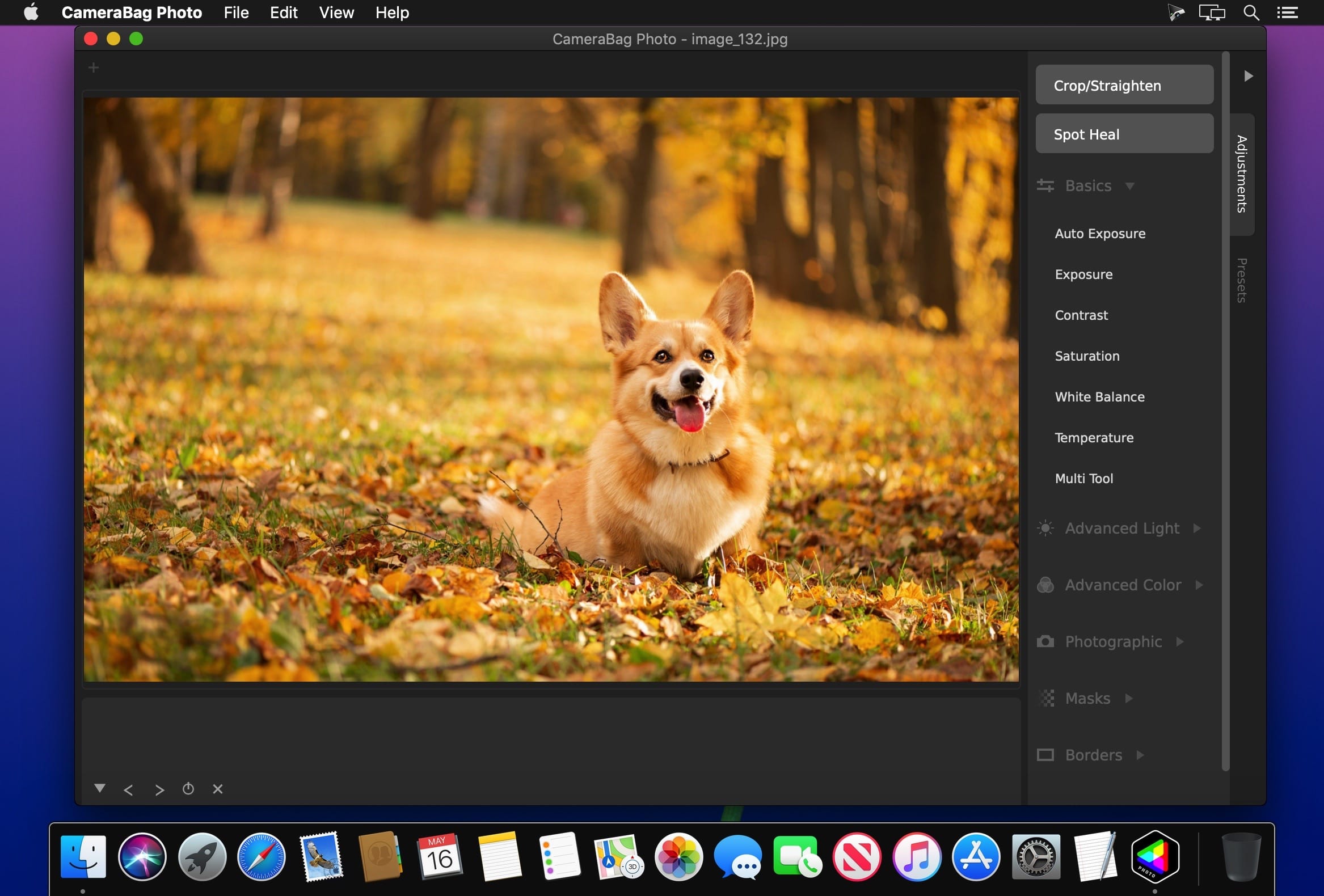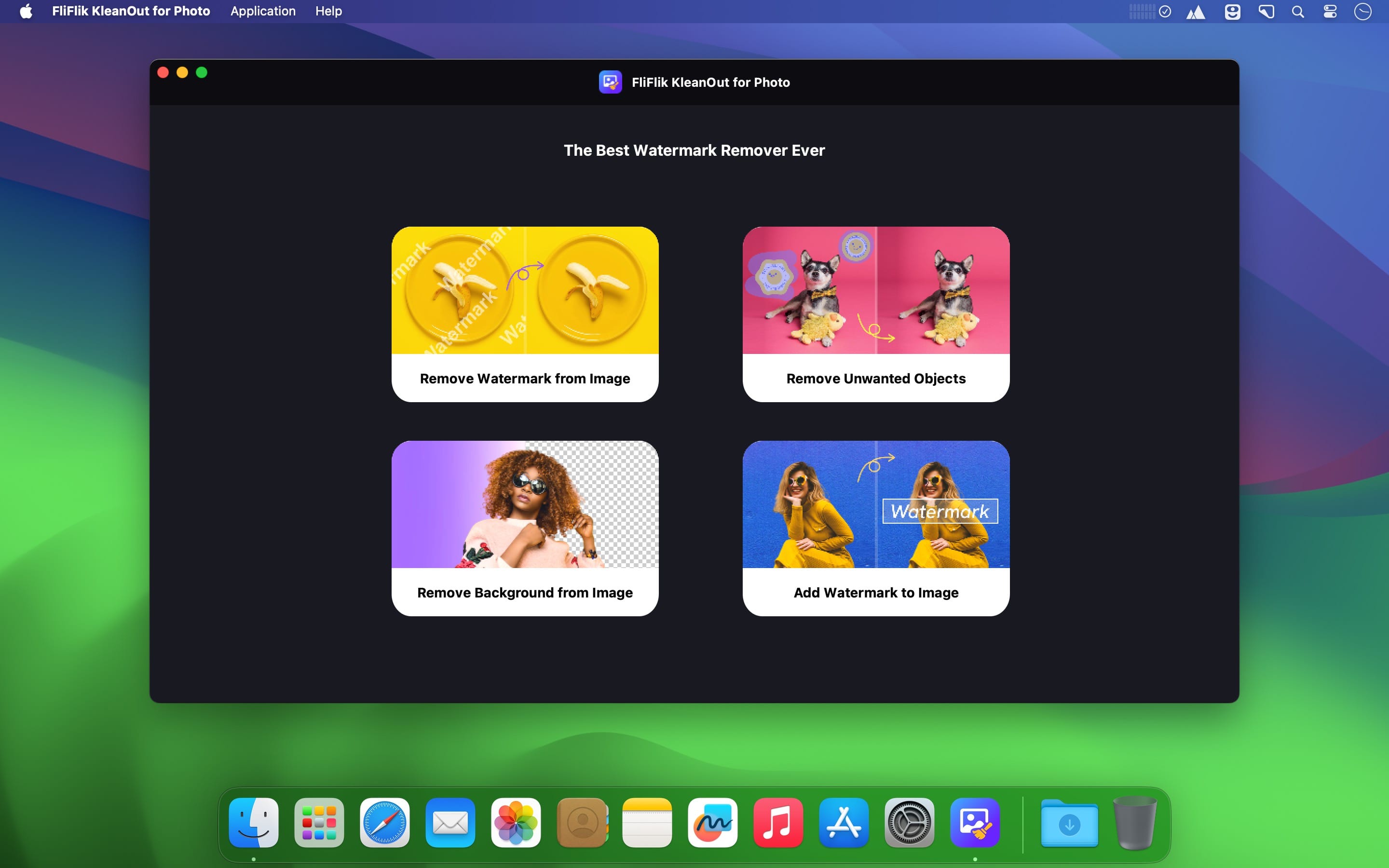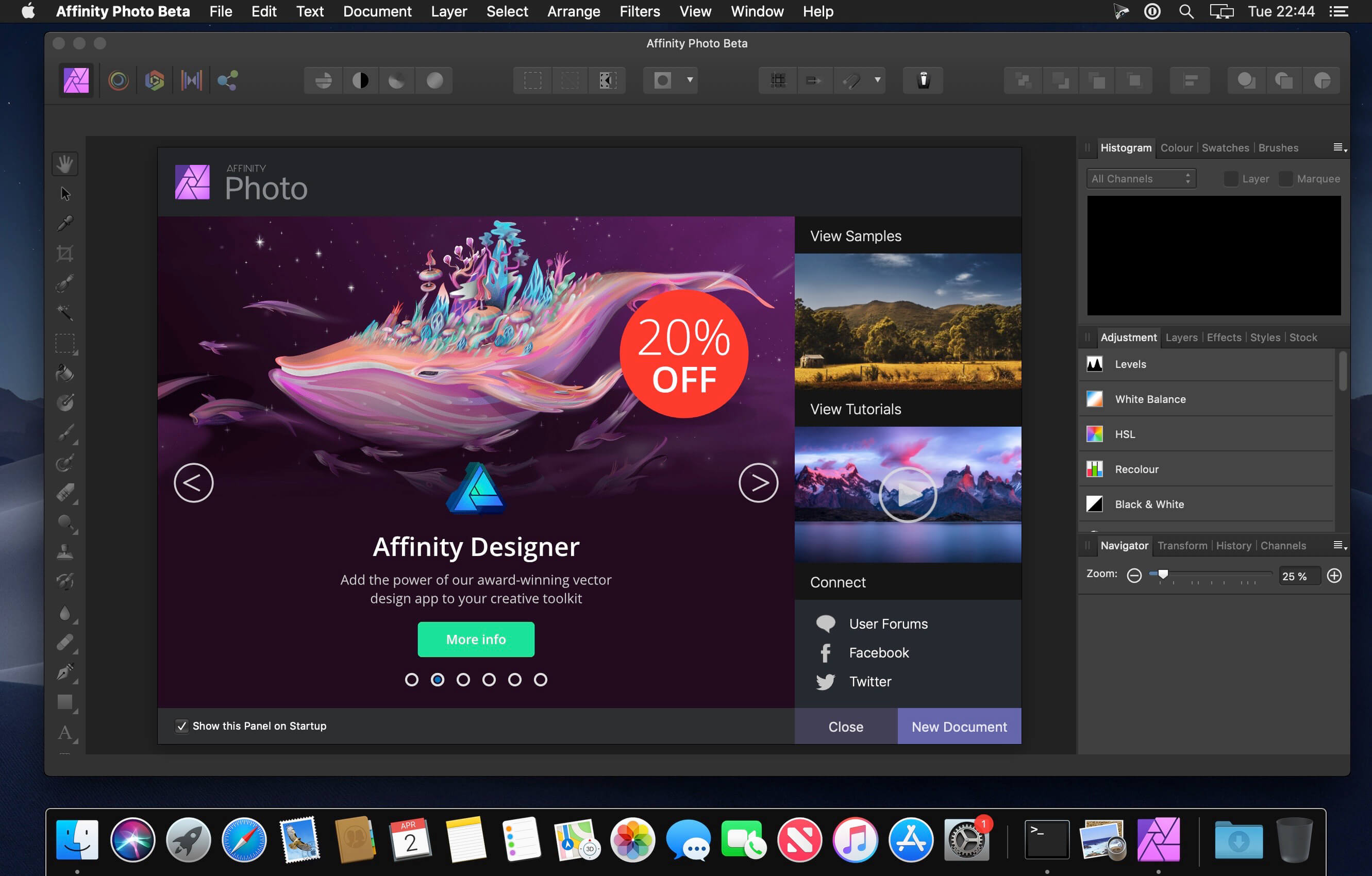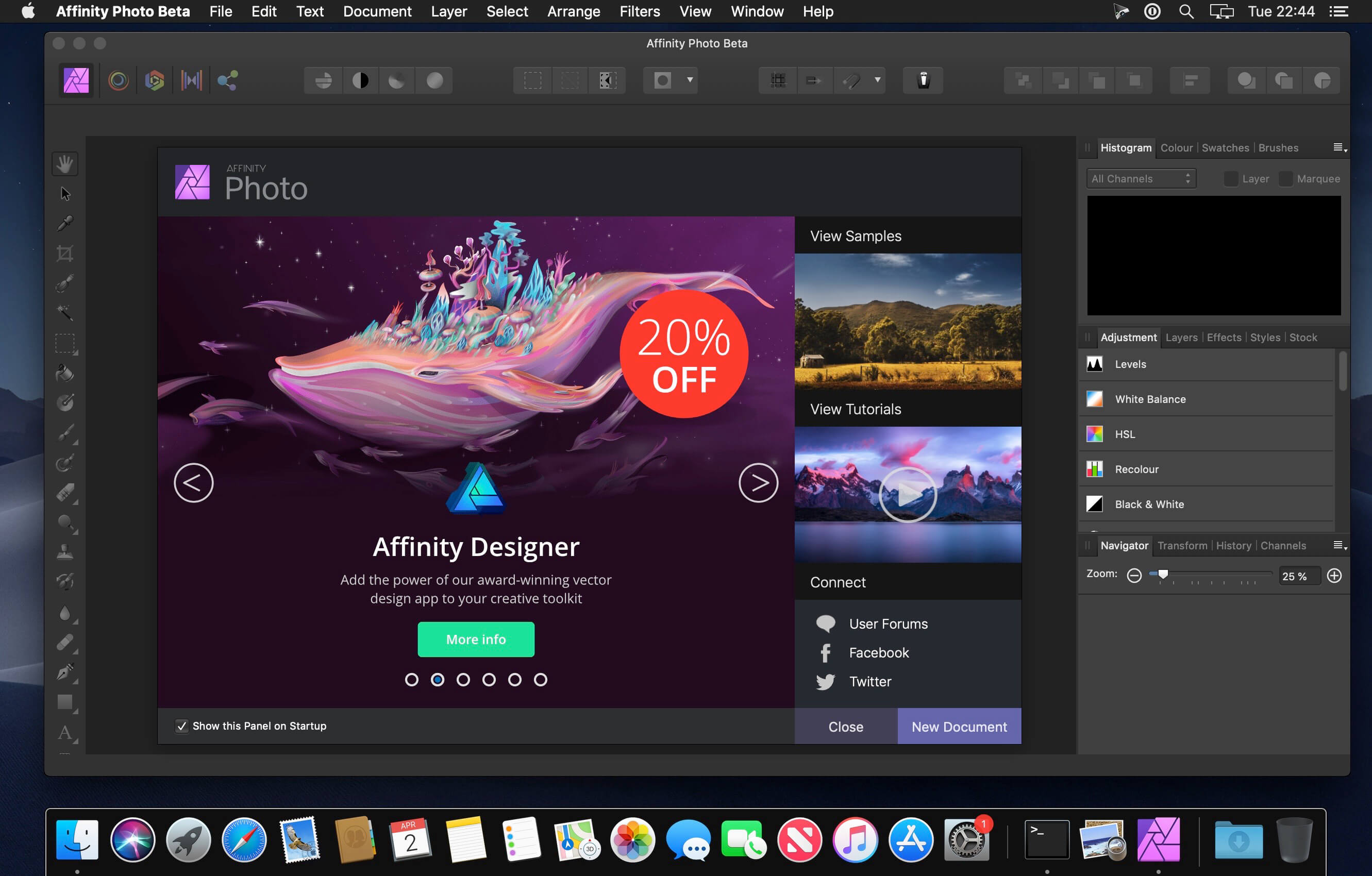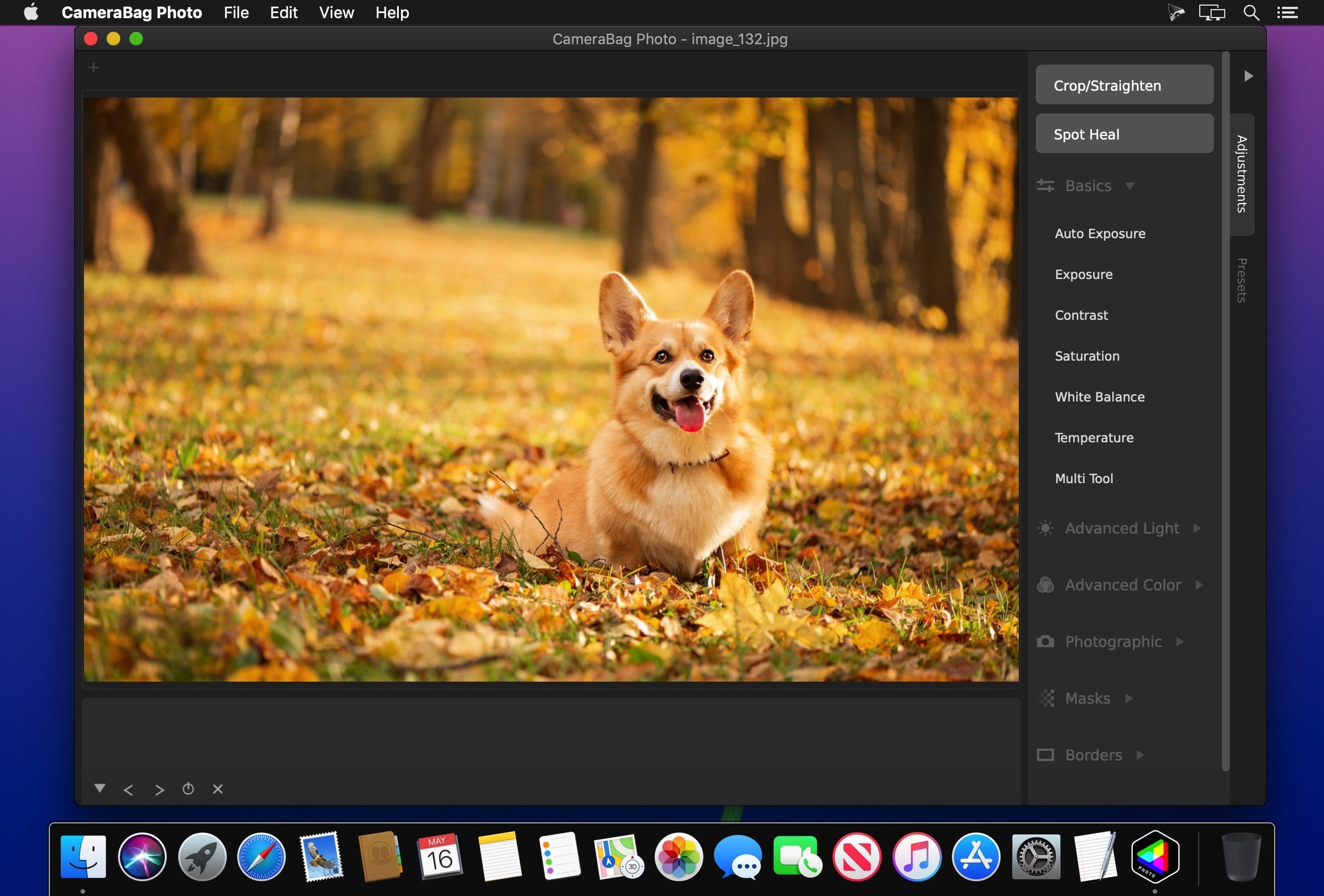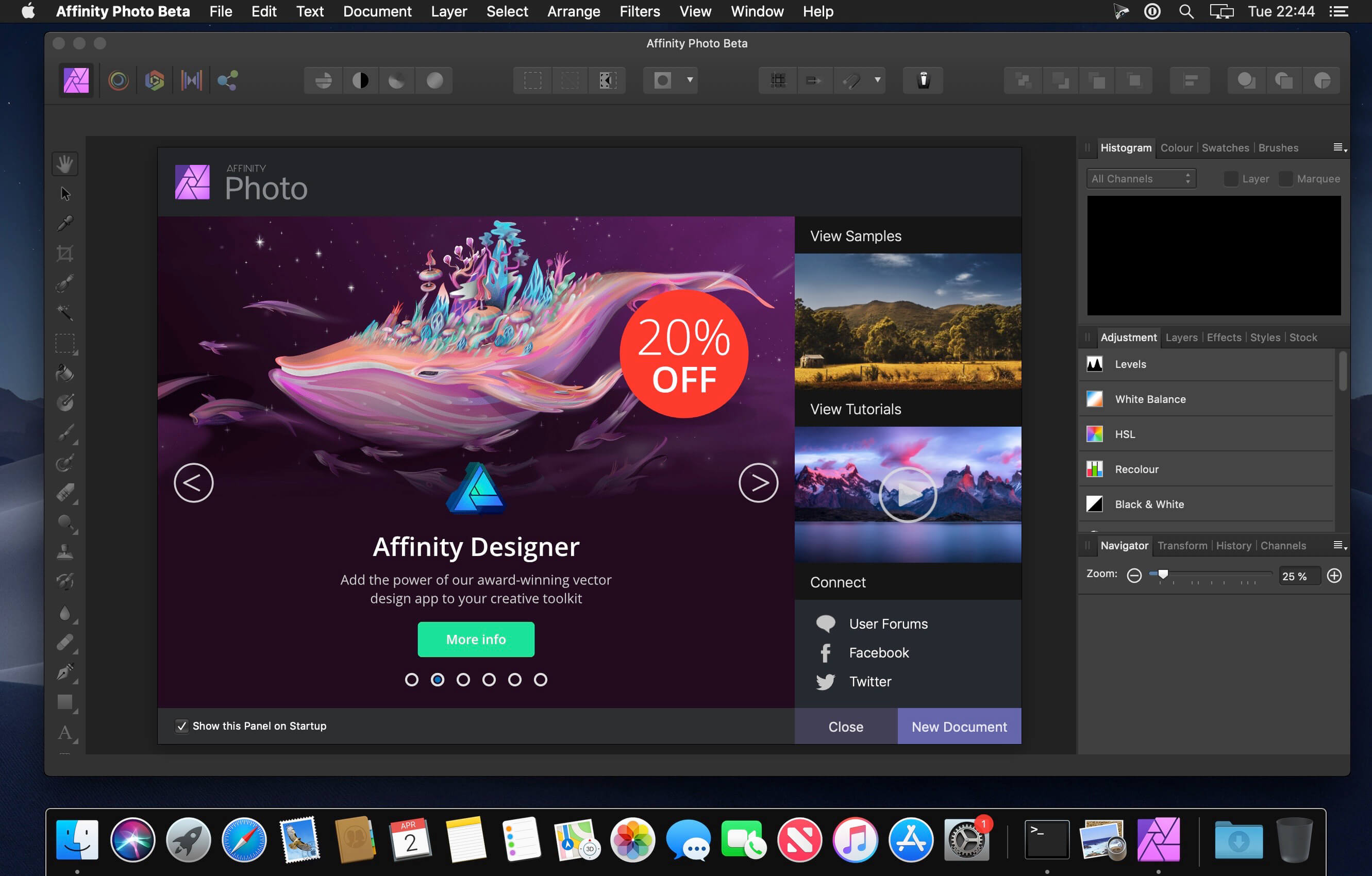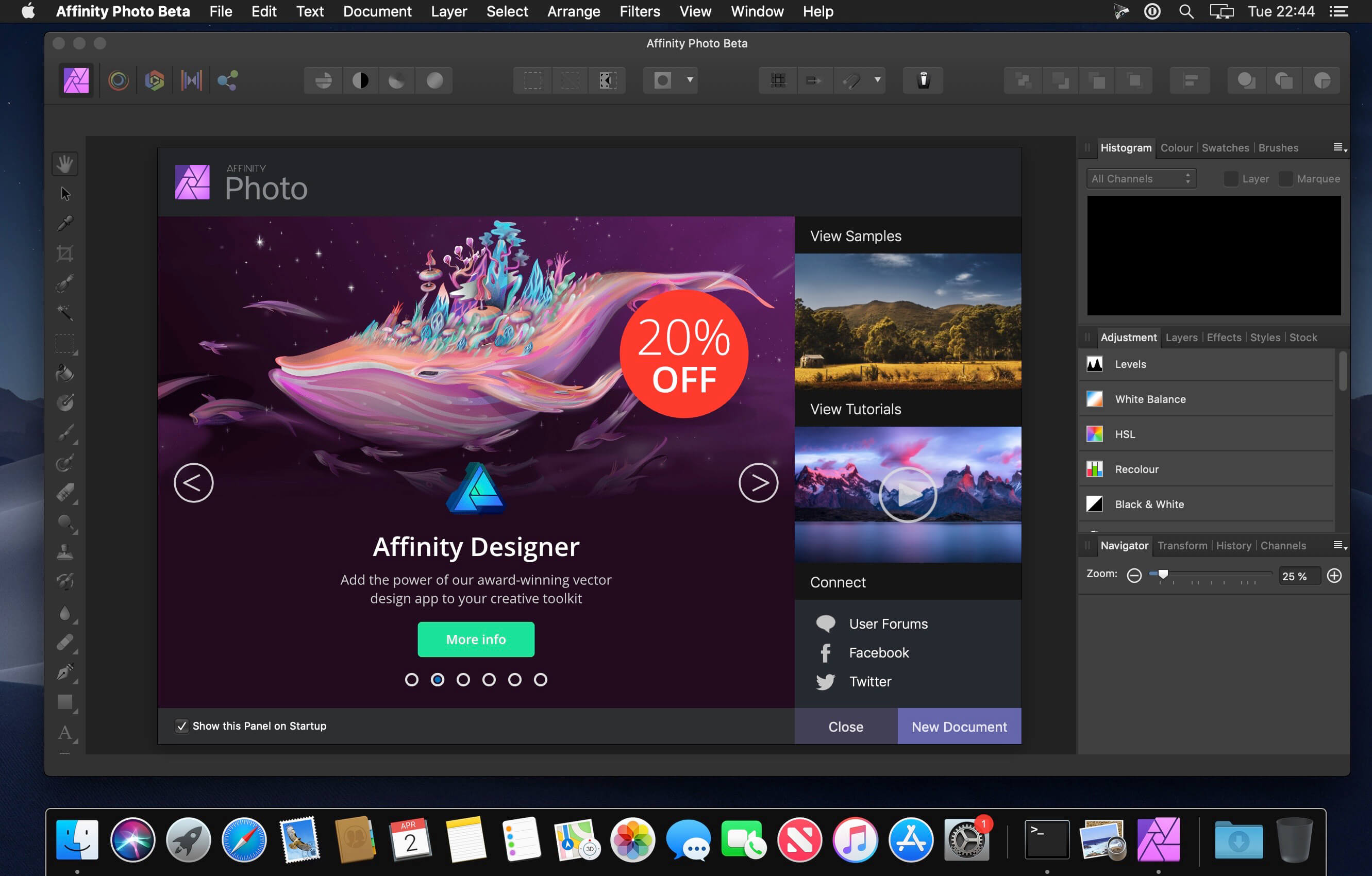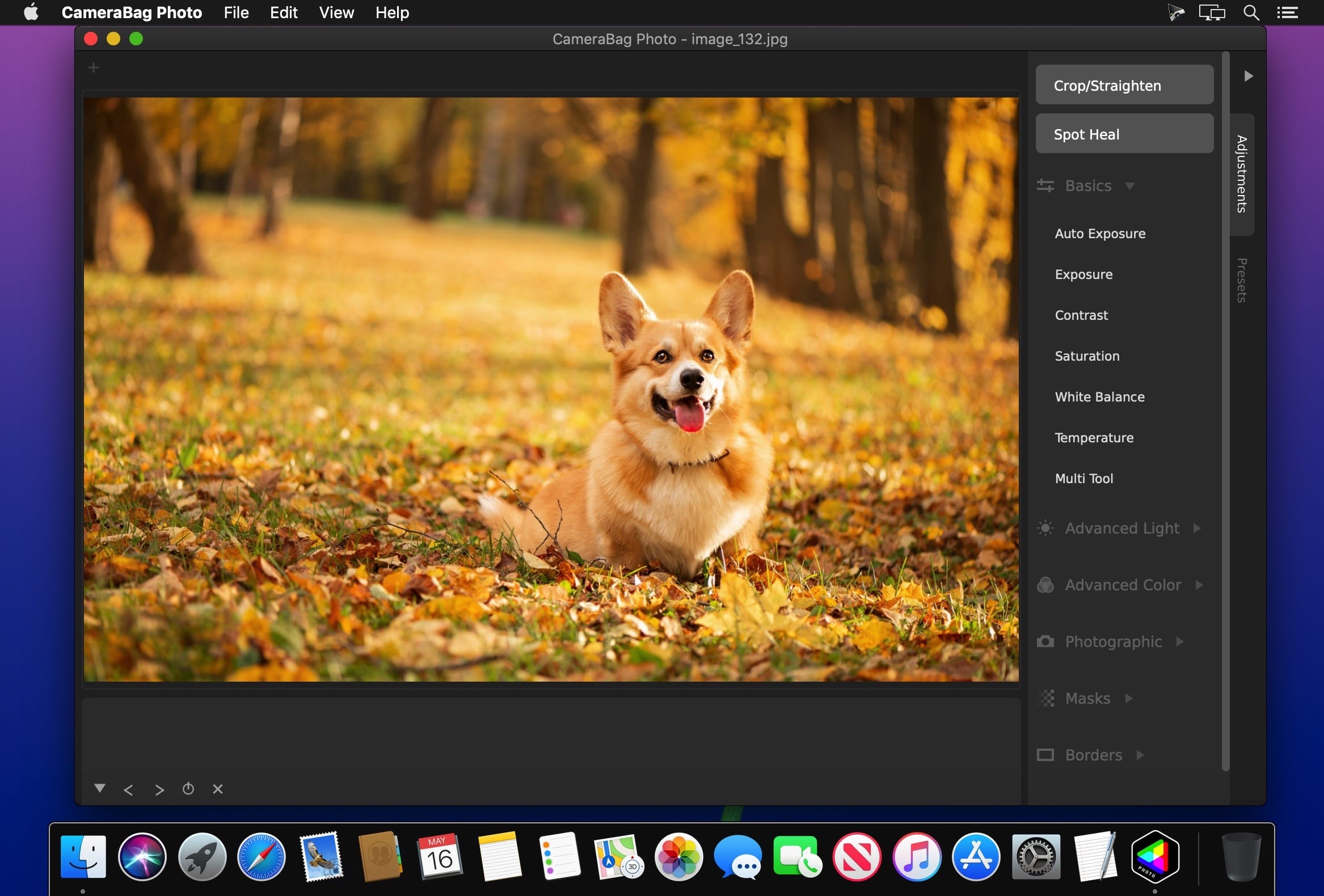ON1 Photo RAW 2026 is powerful photo editing software that provides photographers with many tools and features to enhance and retouch their images. With a user-friendly interface, it offers advanced editing capabilities, including non-destructive editing, AI-powered adjustments, and precise control over color and tone. It also supports raw files from over 800 cameras and works with JPEG, TIF, PSD, PSB, PNG, and DNG files.
It’s the go-to choice for professionals and enthusiasts seeking top-notch photos. ON1 Photo RAW also includes photo organizational tools for managing your photo library, making it a complete solution for editing and organizing your photography workflow.
This release introduces powerful updates to masking, the Effects module, and photo enlargements, making it one of the most capable Lightroom alternatives available. With all-new Super Resolution AI models, a fully redesigned masking experience, and next-level creative filters, you’ll have the perfect mix of quality, speed, and control—whether you’re making precise selections, exploring fresh creative looks to bring your vision to life, creating stunning photo enlargements.
New Features Include:
-How to Add Cinematic Depth Lighting in Seconds
Depth Lighting filter with AI depth masks arrives in Photo RAW 2026!
-One-Click Subject & Background Masking
Automatic subject & background masks in ON1 Photo RAW 2026. Fast, accurate, effortless.
-Start Every Edit with the Look You Love
Starting Points in ON1 Effects make editing simple—just click to turn on your favorite filters.
-Make Your Background Larger Without Losing the Foreground
Bring your landscape backgrounds closer with the Split Field Filter, new in Photo RAW 2026.
-Turn Tiny, Noisy Images into Huge Photo Enlargements
Resize AI 2026 is built into Photo RAW—bigger, sharper, cleaner photos made easy.
-Get Cleaner Edges with Less Manual Touch-Up
Mask the tough stuff easily with ON1 2026—better edges, fewer halos, no refinements needed.
-Fix Crooked Buildings Without Losing Image Edge
Fix perspective easily in ON1 Photo RAW 2026—new tools, no black corners, perfect lines.
-Stop Fighting Complex Masks — Stack & Combine Them Instead
Stack, mix, and refine masks like never before—combine tools and layers for unlimited control.
-Customize Your Workspace to Edit Faster
Customize your workspace in ON1 Photo RAW 2026—float or dock panes for more editing space.
-Find Your Favorite Filters & Effects
New Add Filter dialog in Photo RAW 2026 puts your favorite filters and Effects front and center.
-Turn Ordinary Shots into Art with Double Exposure
Create stunning double exposures in seconds—no camera tricks or complex layers needed.
-Add Realistic Motion Blur Right at Your Desk
Add panning, zoom, or twist motion to still photos—no missed shots, just dynamic effects.
-Digitizing Film? How to Perfectly Invert & Color-Correct Negatives
Easily invert and color-correct film negatives—no scanners or backwards sliders required.
ON1 Photo RAW MAX 2026
Own it. Works as a standalone app or plugin.
Photo RAW MAX 2026 Edition adds plugin compatibility so you can launch your favorite ON1 tools from inside other editors like Adobe Ps/Lr, Affinity, Apple Photos, and others, for a more flexible workflow.
Compatibility: macOS 13.0 or later
Homepage https://www.on1.com/products/photo-raw/
Screenshots

| Name: | ON1_Photo_RAW_2026.1_v20.1.0.17740_Mac-torrents.Net.dmg |
|---|---|
| Size: | 691 MB |
| Files | ON1_Photo_RAW_2026.1_v20.1.0.17740_Mac-torrents.Net.dmg[691 MB] |