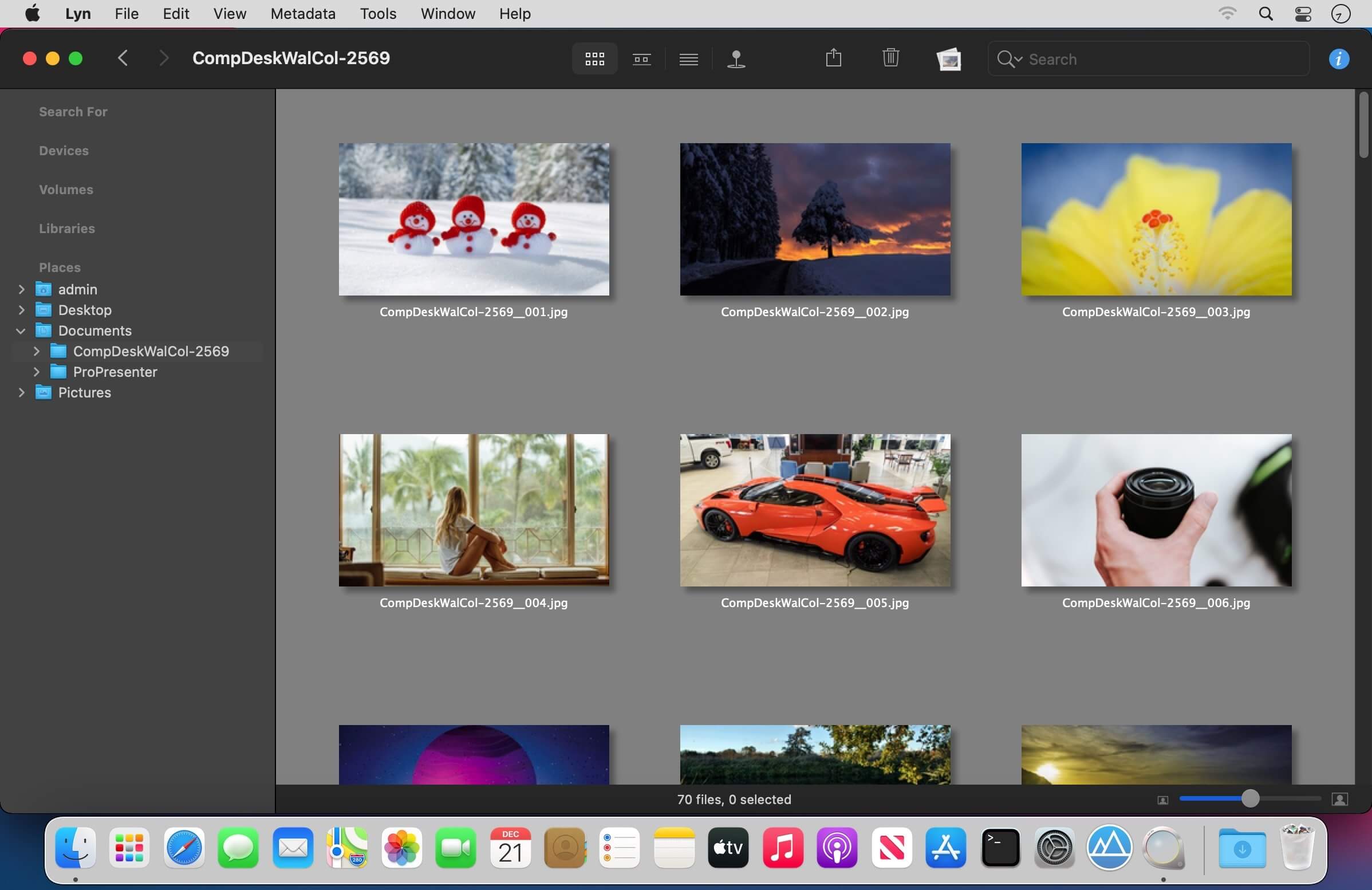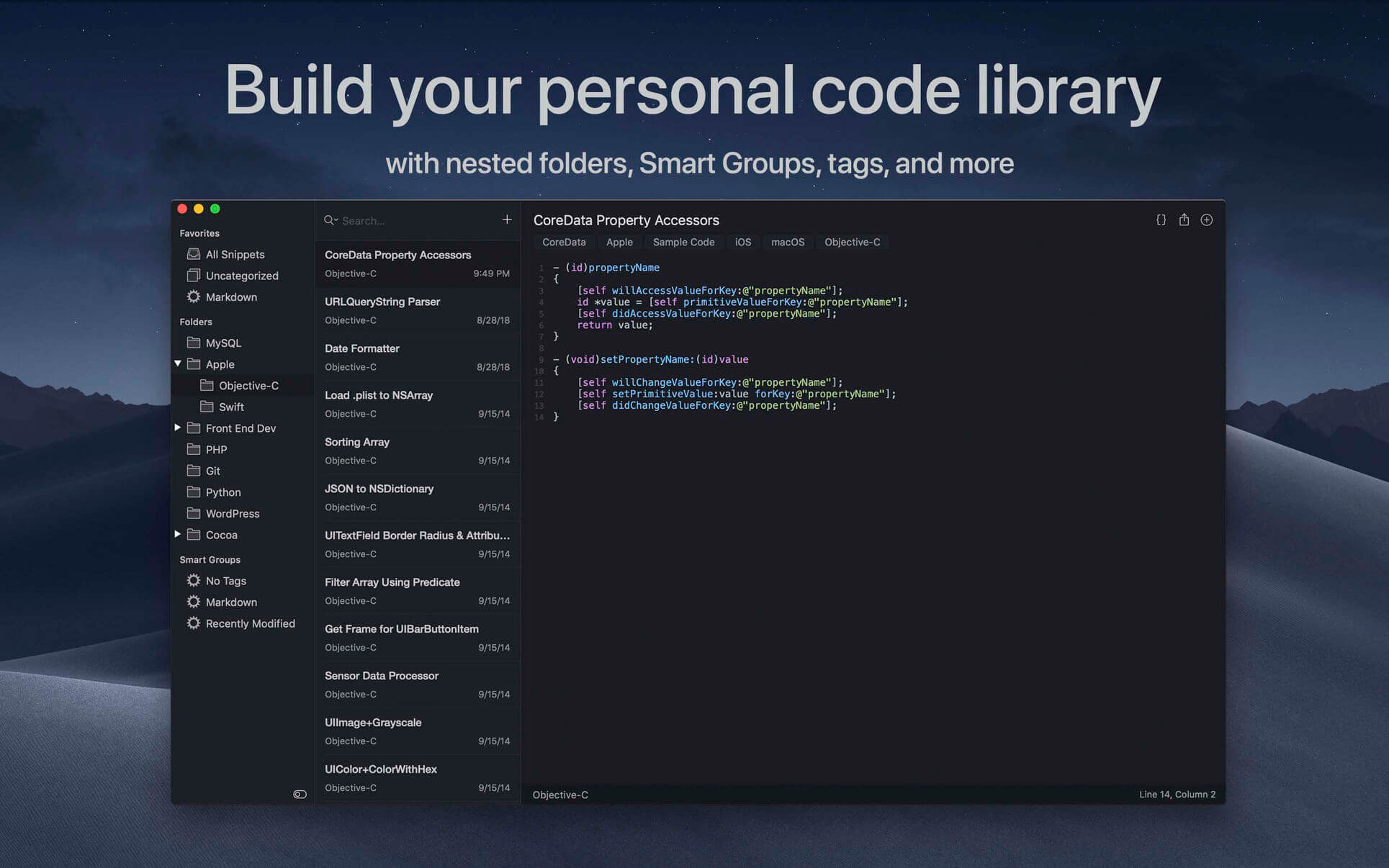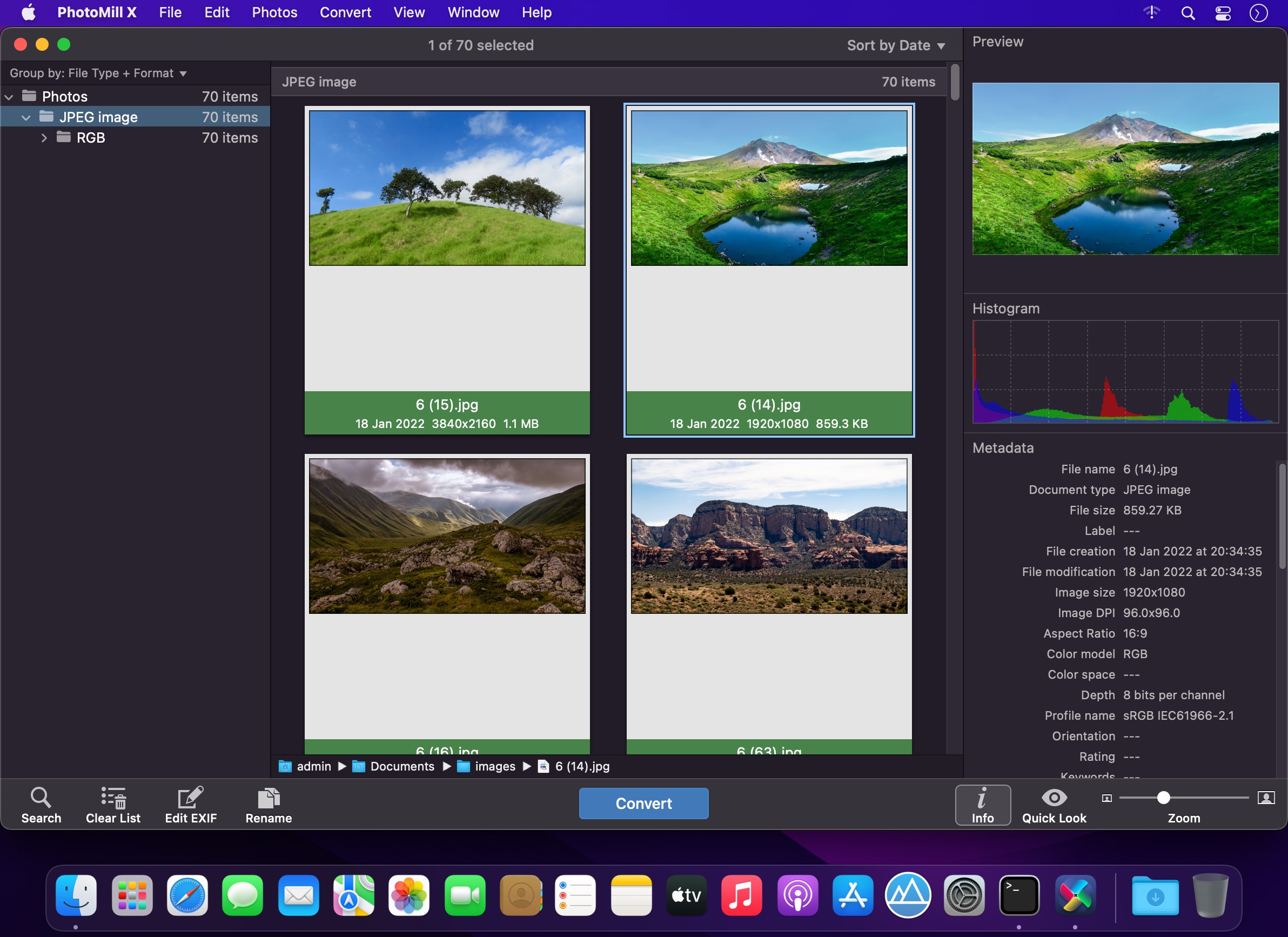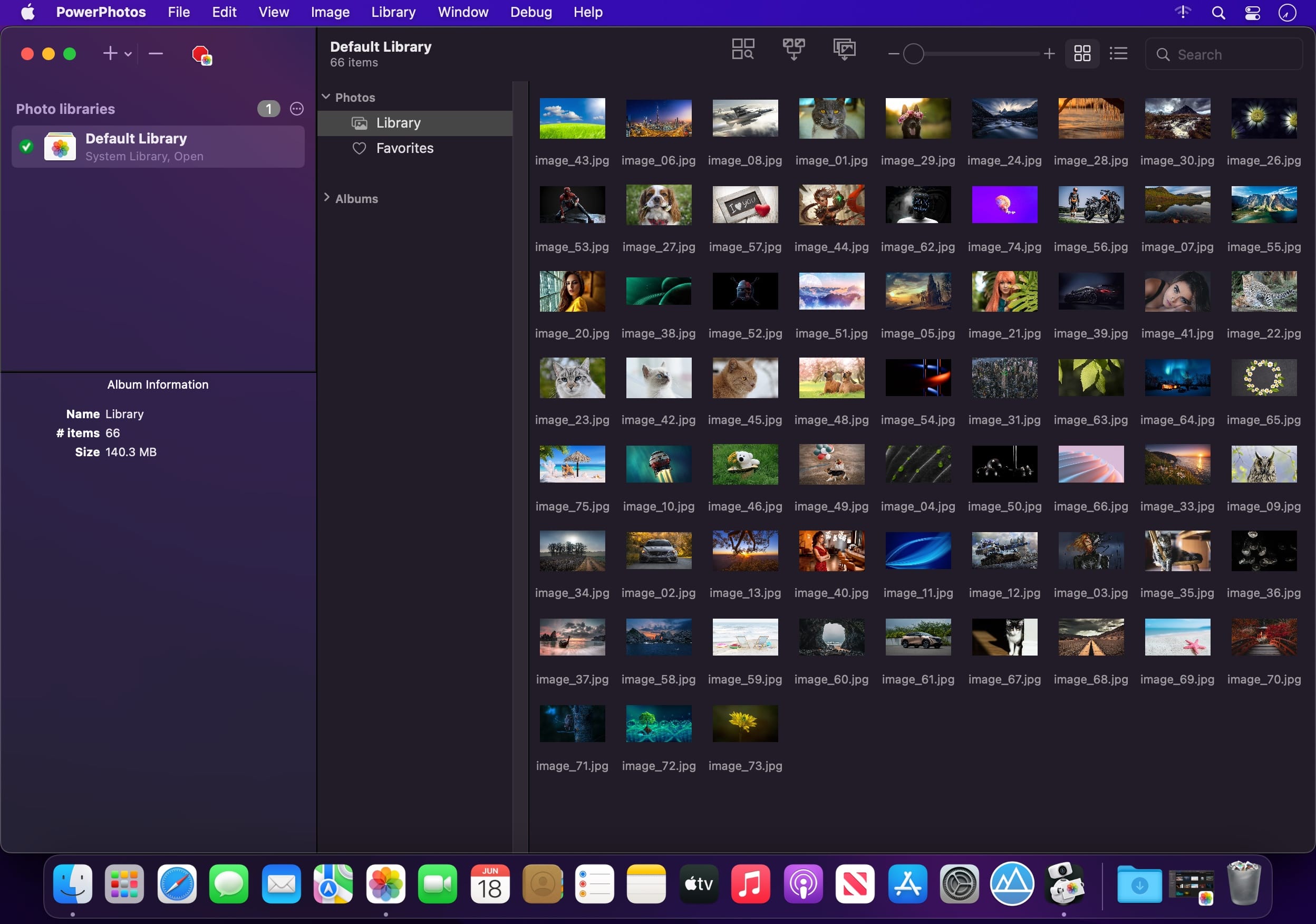Until now, managing and interacting with your contacts has been a real frustration. Cardhop’s magical parsing engine is incredibly intuitive, letting you search, add, edit, and interact with your contacts using a simple sentence!
FEATURES
- A beautiful and simple menu bar app, designed exclusively for macOS
- Instantly works with your existing macOS contacts, nothing to configure
- Groups: quickly toggle contact groups with a click
- Notes: a convenient and powerful way to add notes to your contacts, helping you to strengthen your relationships
- Recents: quickly interact with your recent contacts
- Birthdays: instantly see upcoming birthdays and easily send a wish on their special day
- iPhone and Bluetooth dialing
- macOS Action Extension
- Dark and light themes
- And much, much more!
POWERFUL ACTIONS
- Quickly interact with your contacts with the following actions: Call, Copy, Directions, Email, FaceTime, FaceTime Audio, Large Type, Message, Skype, Telegram, Twitter, URL, and VoIP
- Simply enter an action or abbreviation (which you’ll find in the Help Book by entering “?” or “help”) followed by your contact’s name and Cardhop will handle the rest
- Even better, some actions are flexible. For example, you can add a subject to an email by entering “email Kent Lunch tomorrow?” and the email including the subject will instantly appear, ready to go!
- Customizable quick actions are also available per contact, allowing for single-click actions
What’s New:
Version 2.4.2
- Release notes were unavailable when this listing was updated.
Compatibility: macOS 10.13.2 or later
Homepage https://flexibits.com/cardhop
Screenshots

| Name: | Cardhop_2.4.2_Mac-torrents.Net.dmg |
|---|---|
| Size: | 33 MB |
| Files | Cardhop_2.4.2_Mac-torrents.Net.dmg[33 MB] |