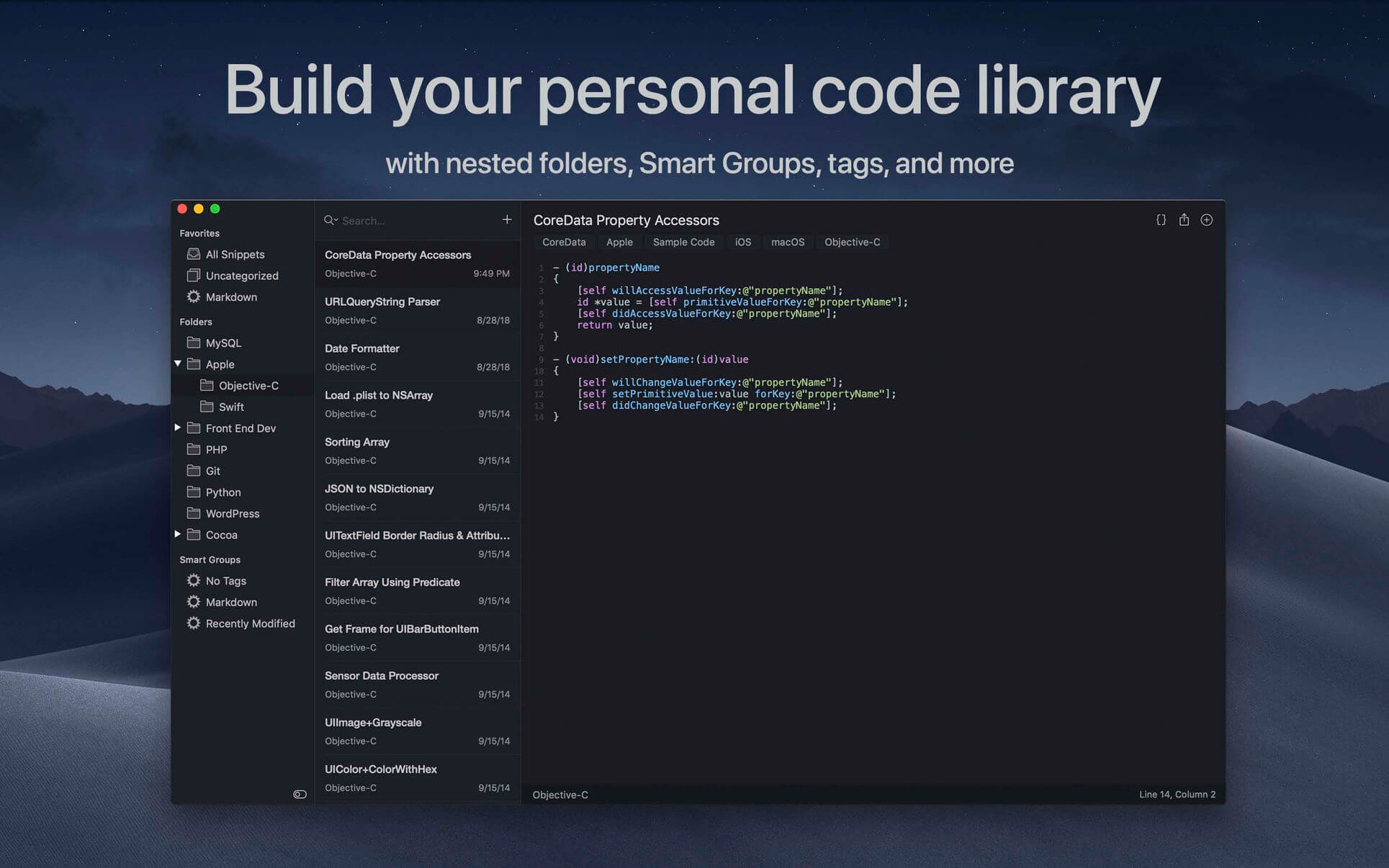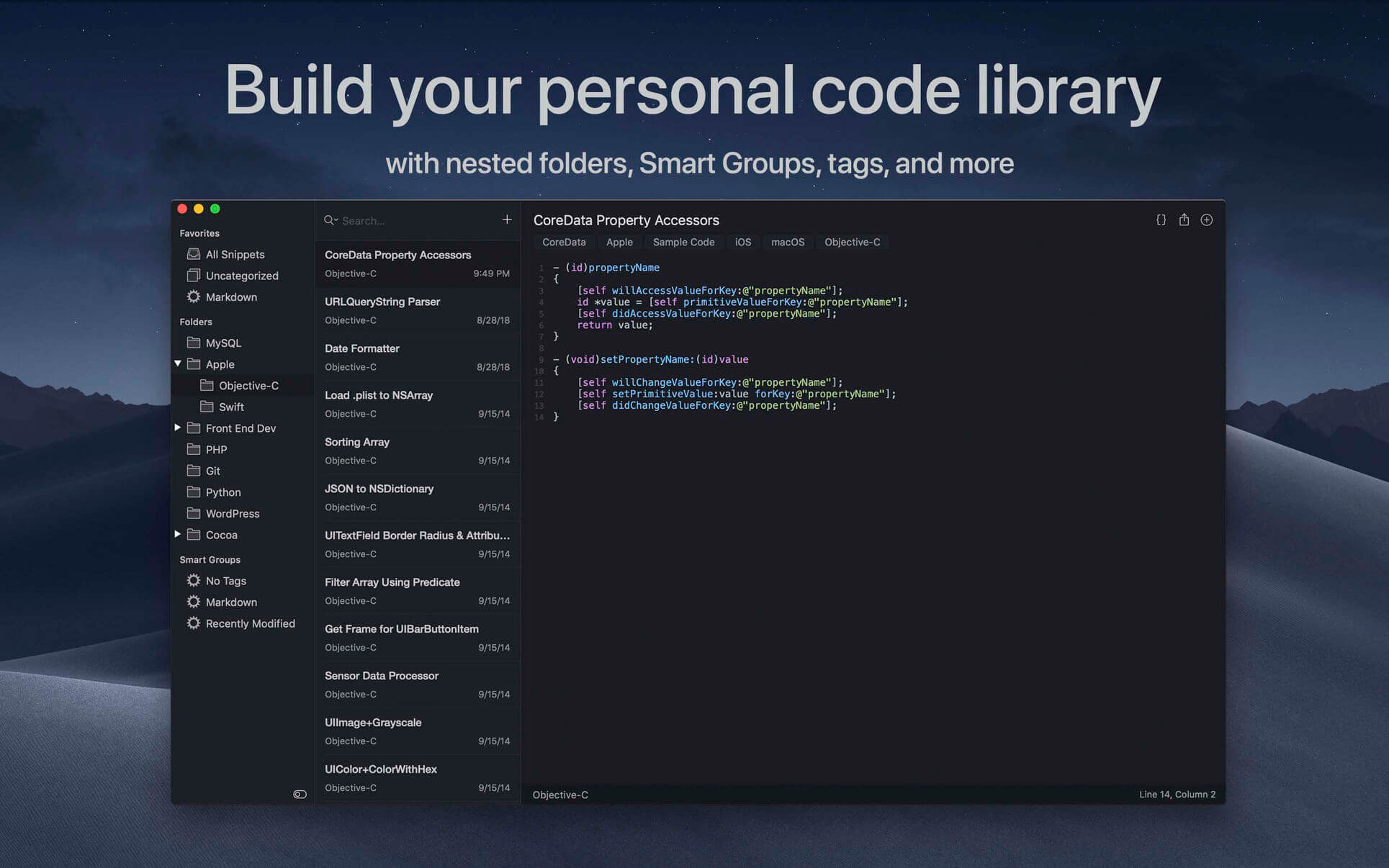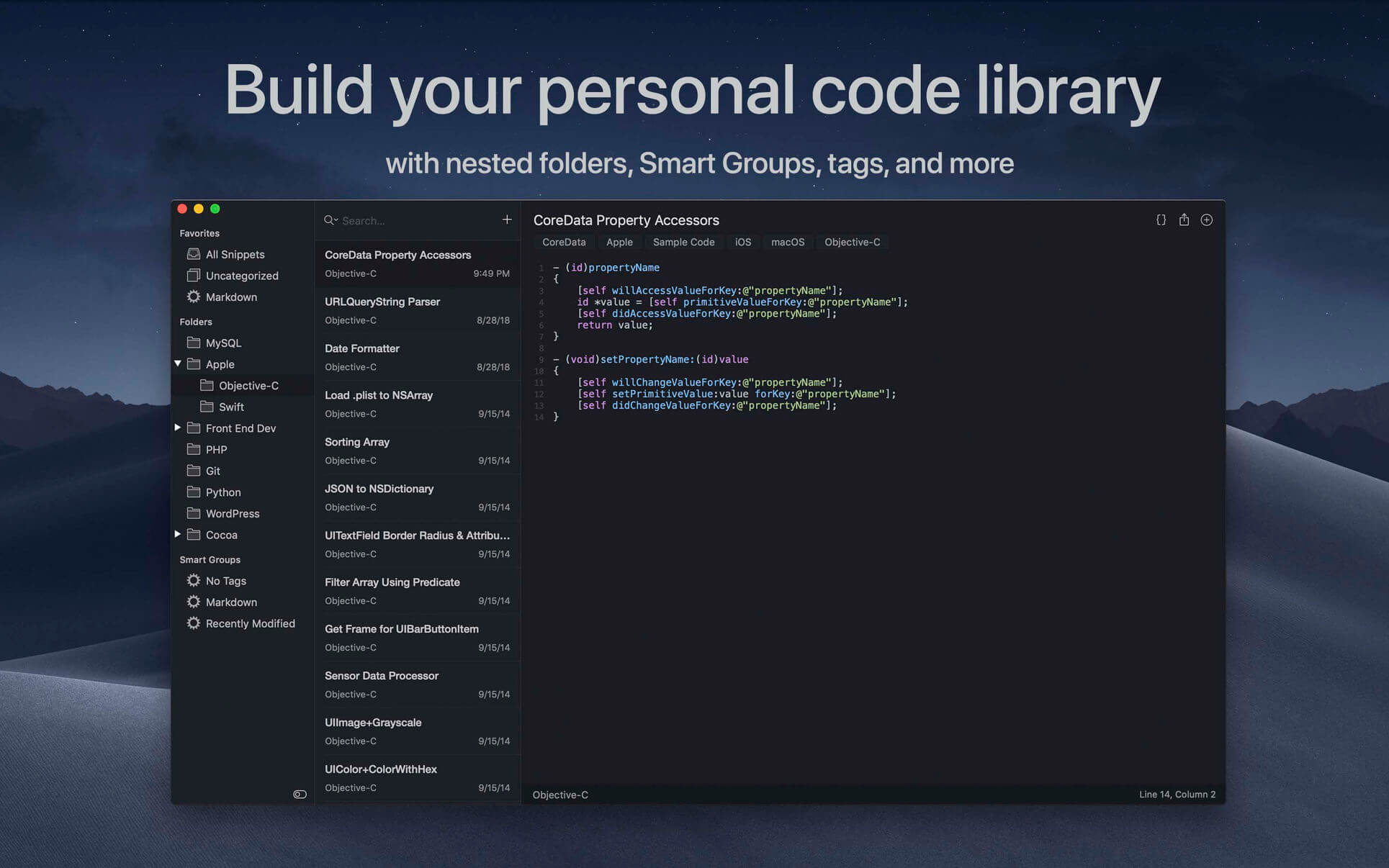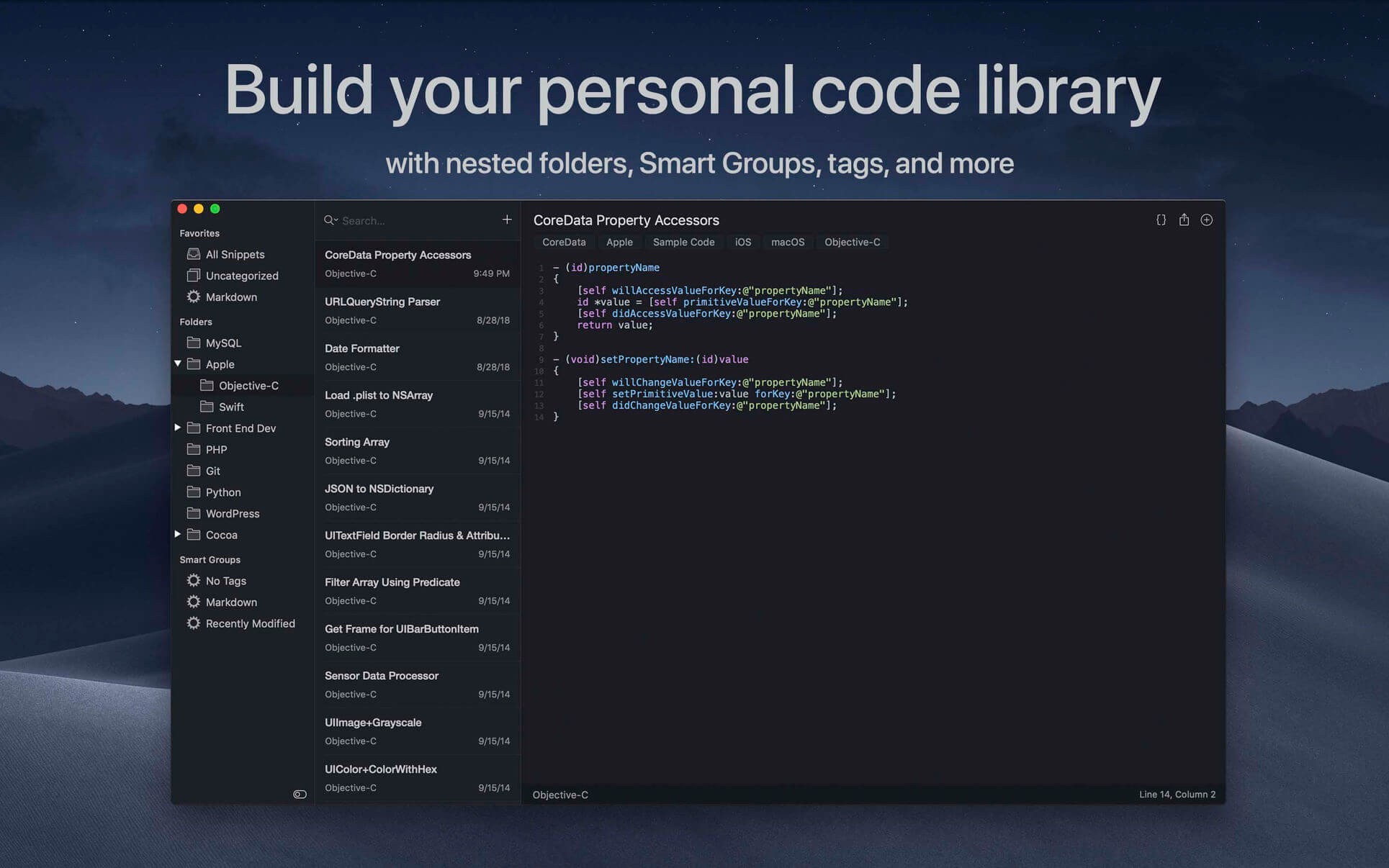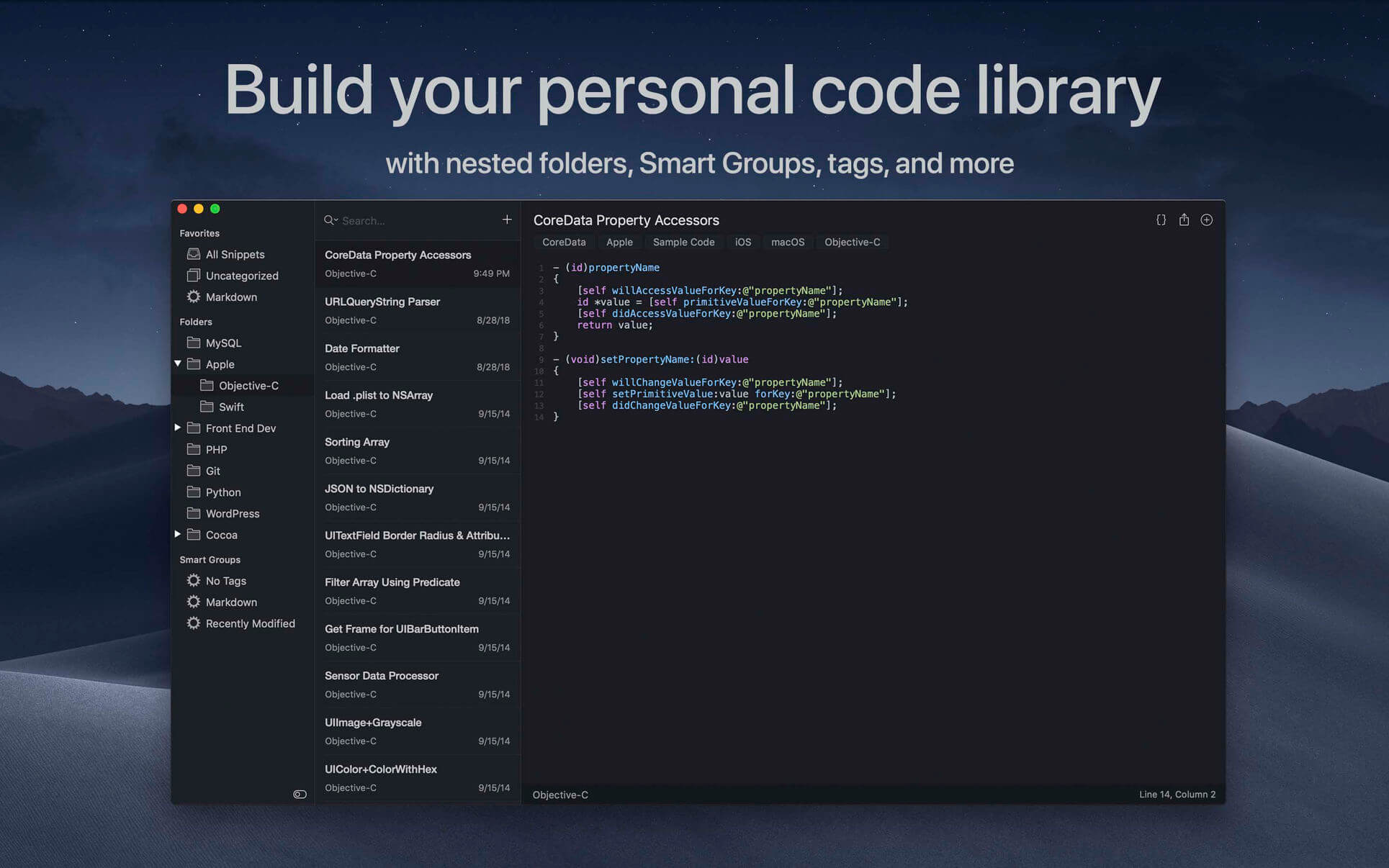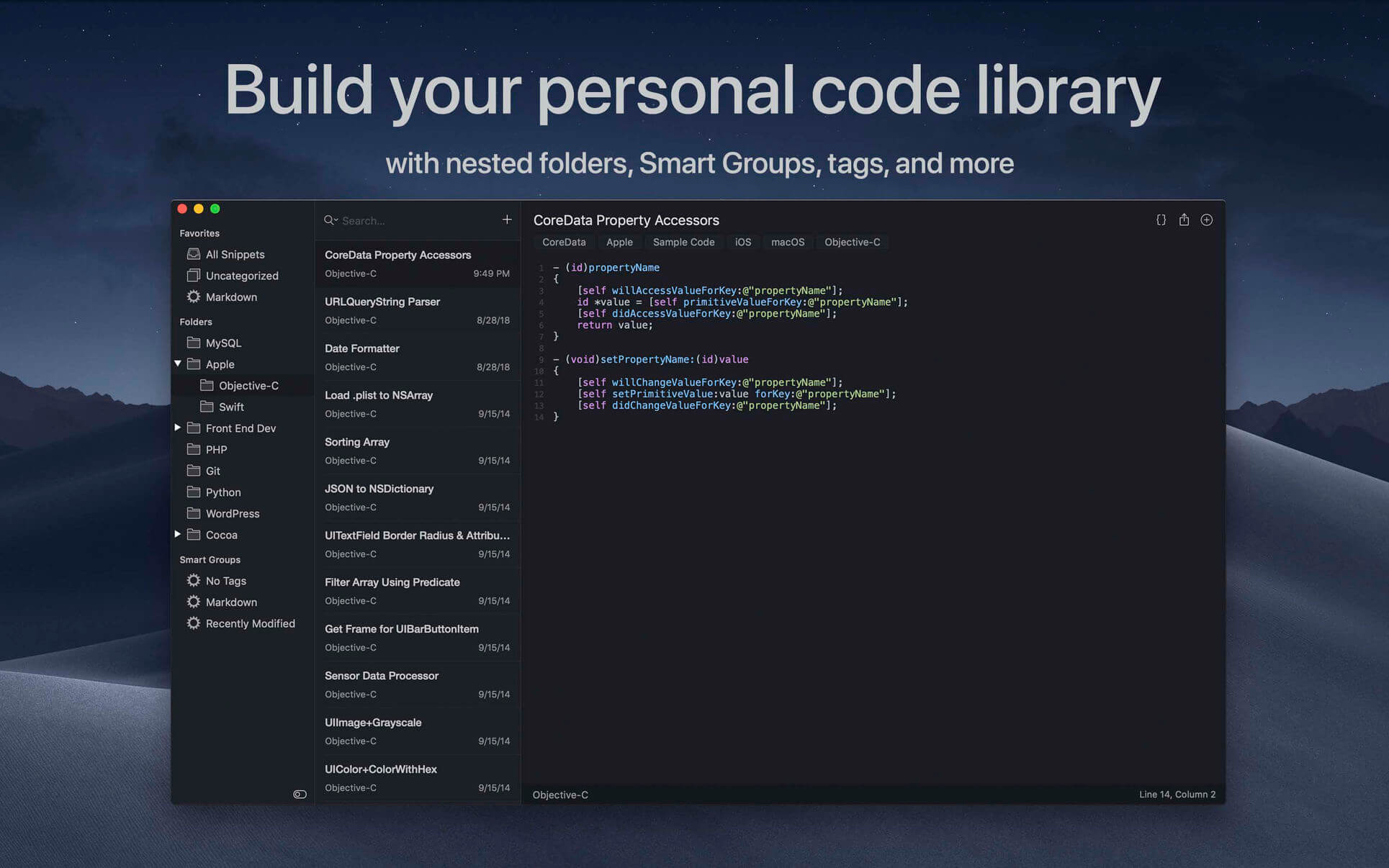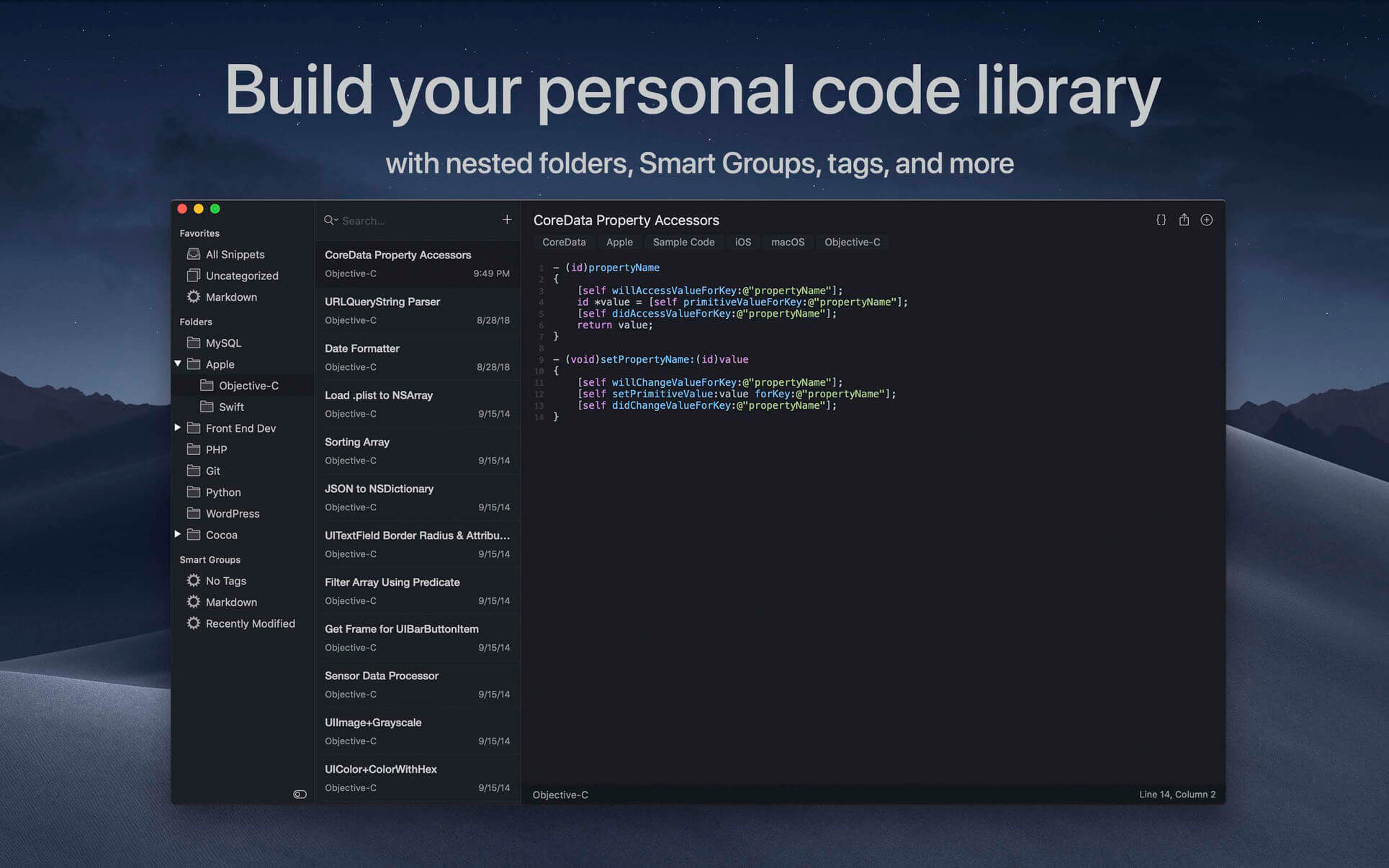SnippetsLab is an easy-to-use snippets management tool. It helps you to collect and organize valuable code snippets, and makes sure that you have easy access to them whenever you want.
Features
- Beautiful user interface with both light and dark themes
- Syntax highlighting for over 350 languages
- Markdown snippets (edit & preview)
- Create nested folders, Smart Groups, and shortcuts
- Add notes & tags to a snippet
- Include multiple fragments in a single snippet (useful when one snippet logically consists of multiple separate “parts,” such as a header and an implementation, or different solutions to one problem; every fragment under one snippet can have its own language and note)
- Multiple windows & pin individual window at the top of the screen
- Use advanced search (search by folder/tags/languages) to find your snippets instantly
- Use iCloud to synchronize your database across multiple devices
- Export the library to JSON, XML or plain text files
- Use the SnippetsLab Assistant to search, browse and create snippets right from the menu bar
- Automatic backups to ensure data safety
- Support for printing, sharing, macOS Services, Force Touch, etc.
Integrations
- Data Sync: Customize the library location to use 3rd-party file-based sync services (such as Dropbox or Google Drive).
- CodeBox: Import from CodeBox Library (.cbxml) files
- Gist: Import from GitHub Gist & publish your snippets as gists. SnippetsLab supports both GitHub.com and GitHub Enterprise accounts (Note: Two-way sync is not supported.)
- Alfred Custom Search: Start searching from Alfred using the “snippetslab://search/{query}” URL scheme
- Alfred Workflow: Search and view the results directly in Alfred, open them in SnippetsLab, copy to clipboard or paste to the frontmost app (Note: Alfred Powerpack required)
Compatibility: macOS 12.0 or later
Mac App Store https://geo.itunes.apple.com/app/id1006087419
Screenshots
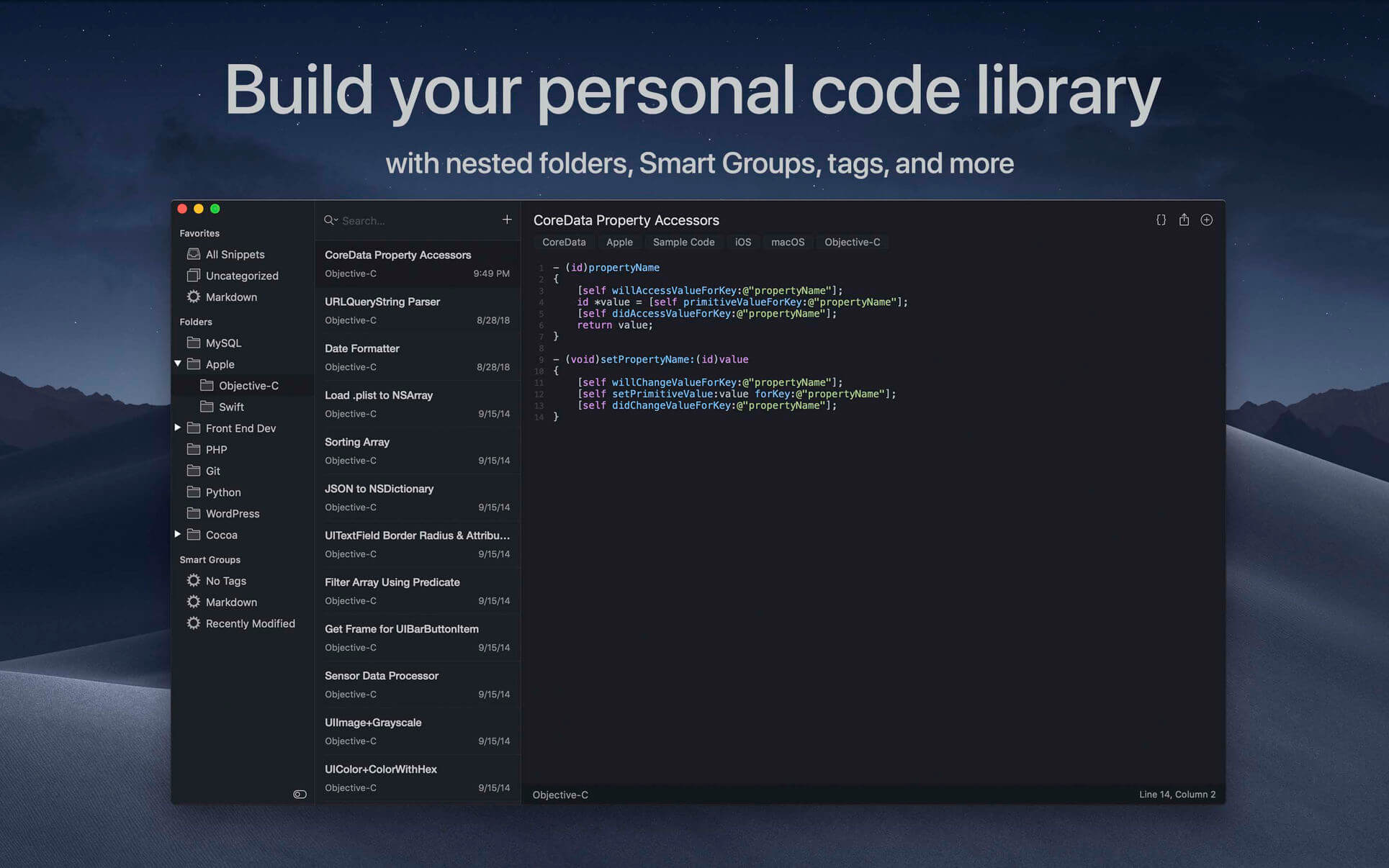
| Name: | SnippetsLab_2.6_Mactorrents.Me.dmg |
|---|---|
| Size: | 58 MB] |
| Files | SnippetsLab_2.6_Mactorrents.Me.dmg[58 MB] |