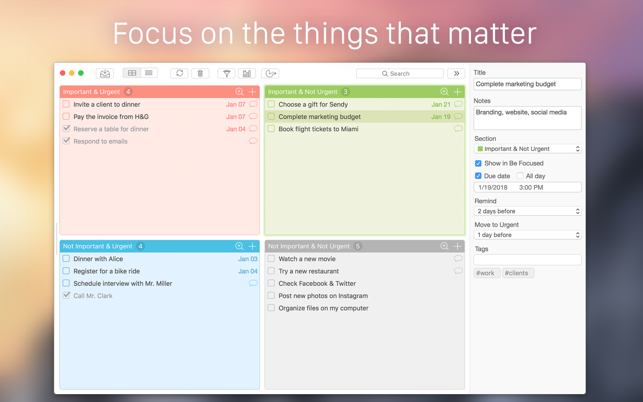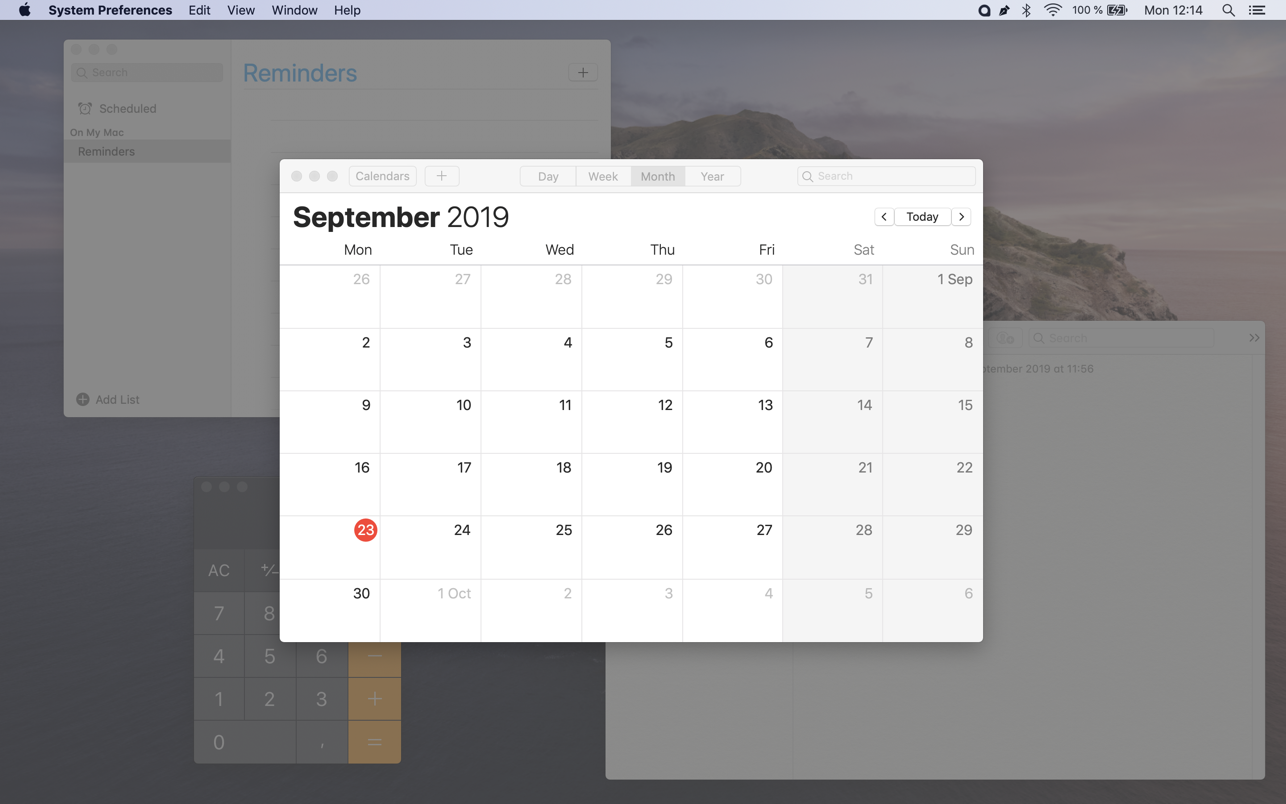Descriptions for Focus Matrix Pro– Task Manager 1.3 MAS
Name: Focus Matrix – Task Manager
Version: 1.3
Release Date: February 19, 2018
Developer: Denys Yevenko
Mac Platform: Intel
OS Version: OS X 10.9 or later
Includes In-app Purchase: PRO
Courtesy of TNT
Web Site: http://xwavesoft.com/focus-matrix-for-iphone-ipad-mac.html
Mac App Store: https://itunes.apple.com/app/focus-matrix-task-manager/id1087284172?mt=12
Overview
Focus Matrix is a smart personal organizer based on the so-called Eisenhower box, a personal productivity strategy created by Dwight Eisenhower, the 34th President of the United States.
The principle uses a special priority matrix that helps break your tasks into several groups depending on their urgency and importance, and work your way through your daily agenda in the most efficient way possible. This app will help you focus on what really matters, and get rid of the things that can be painlessly delegated to others or postponed indefinitely until you have time for them.
The key features:
– Two views: Matrix and List of Sections
– Move tasks between sections using drag-and-drop
– Maximize a section to get a closer look at its content
– Use the “Inbox” section for tasks which are needed to be sorted by quadrants
– Set “All day task” to plan tasks for the whole working day
– Sort tasks by title, due date or manually
– Assign due dates to tasks
– Set reminders to never miss an important deadline
– Tasks that are approaching their due dates are automatically carried over from the Not Urgent category to the Urgent list with user notification
– Delegate tasks by email, messages, etc. (through the context menu)
– Task lists can be shared to Facebook, Twitter, etc.
– Editing of multiple tasks at once
– Copying and pasting of tasks within the program, as well as from/to other applications
– Search and tags support
– Task filtering by tags and statuses (completed/uncompleted)
– Export to PDF or print the task list
– Configurable statistics and reports for completed tasks
– Password protection
– Also available for iPhone and iPad
Pro version features:
– Cross-device synchronization*
– Seamless integration with Calendar (synchronization of tasks, due and remind dates)
– Integration with Be Focused**: synchronization of tasks and their statuses, possibility to start a timer in Be Focused right from Focus Matrix
* Sync with iOS devices requires Focus Matrix for iOS, sold separately.
** Be Focused helps you get things done by breaking up individual tasks among discrete intervals. It’s available for Mac and iOS devices in App Store.
What’s New in Focus Matrix Pro 1.3
• The “Inbox” section added for the new tasks which are needed to be sorted by quadrants
• “All day task” feature added to plan tasks for the whole working day
• Now you can sort tasks by title, due date or manually
• Added the ability to print task lists or save them to PDF
• Other multiple fixes and improvements