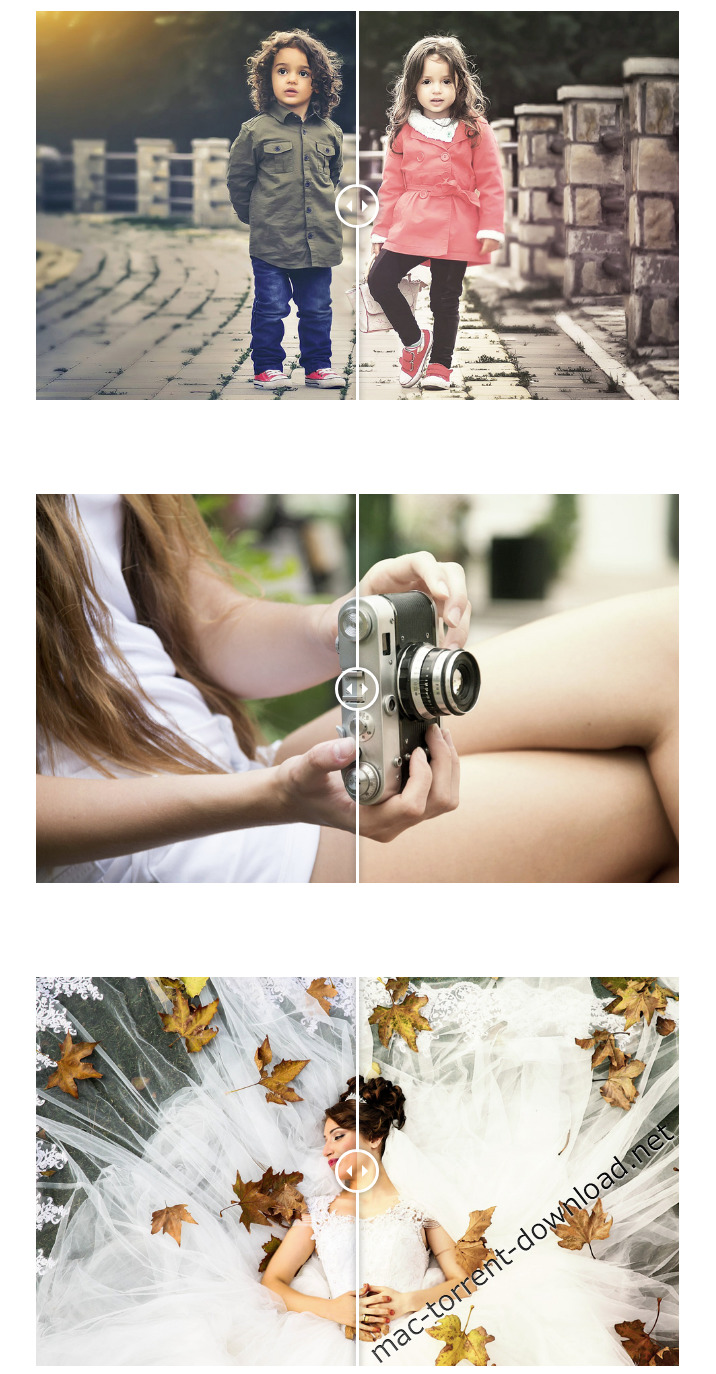| Name |
Photonify – Soft Collection Photoshop Actions.dmg |
| Size |
4.83 MB |
| Created on |
2018-07-20 23:24:36 |
| Hash |
a1df5ff453eaaef8e6b103ed43e67ad56b28ef40 |
| Files |
Photonify – Soft Collection Photoshop Actions.dmg (4.83 MB) |
Descriptions for Photonify – Soft Collection Photoshop Actions (Win + Mac)
Our Soft Collection is a set of 25 Photoshop actions designed to soften your photos adding a vintage tone, pastel effect and matte effects. These actions are perfect for weddings, newborns, portraits and stylized stock photography – any photos which require a softer look will benefit.
Each Action in the collection has been carefully constructed by a professional photographer and Photoshop expert so they will look good with many different types of photo and camera brand. It should be noted of course that not every action will work with every photo so please experiment to find the perfect one for your shots, each action can also be tweaked to your liking.
- 25 Photoshop Actions.
- Compatible with Photoshop CS6+
- Compatible with both Mac and PC.
- Fully adjustable.
- PDF Installation Instructions Included
- Product type: Adobe Photoshop
- File format: .atn
- Requirements: Adobe Photoshop CS6+
Web Site: https://photonify.com/downloads/soft-collection/
| Name |
GraphicRiver – Soft Focus 3 Photoshop Action 13257536 |
| Size |
17.28 kB |
| Created on |
2015-10-19 19:43:59 |
| Hash |
bd9cfee04873b3e97ab54291edde13bbacbb00b8 |
| Files |
GraphicRiver – Soft Focus 3 Photoshop Action 13257536/GraphicRiver – Soft Focus 3 Photoshop Action 13257536.zip (17.28 kB) |
Descriptions for Description
Name: Soft Focus 3 Photoshop Action
Created: 13 October 15
Last Update: 24 October 15
Add-on Files Included: Photoshop ATN
Works With: PSD
Minimum Adobe CS Version: CS5
Soft Focus 3 Photoshop Action
Create a lovely soft look to your photos with this action. It is very easy to use and allows for great customization after the action has finished playing back. You have 8 preset color looks to choose from and have the possibility of combining them for more looks. Please watch the video tutorial for techniques on getting the most out of the effect.
The action has been tested and working on Photoshop CS5,CS6,CC+
The action will ONLY WORK IN THE ENGLISH VERSION OF PHOTOSHOP . If you are not using the English version of Photoshop, you can always change it to English and then back again to your native language using this method.
Stock Photo credits:
Phelan Davion
Marcus Ranum
Tips & Help
If you need assistance with this action or any others, please visit the help page here. This page covers FAQ, general knowledge about the actions and ways you could make money with them. My email address is listed on the help page if you are still stuck.
Tested
Each action is thoroughly tested across between 50 – 150 different photos to ensure there are no errors. In the case where you do experience an error, please firstly visit the help page and then contact me via email if you are still having troubles.
The Best Results
For the best results, it is recommended to use high resolution photos in the range of 1500px – 3500px. The optimal range is from 2500px – 3500px. The detail and clarity in the effects generated by the actions reduce the smaller your photo is.
Organised
After each action has finished playing, it creates a well organised layer structure. Each layer and folder are named appropriately and color coded to create a neat working environment for you. Not only is the layer structure organised, each action comes with a highly detailed video tutorial teaching you about how each layer affects the design and how you can make customisations to it. Here is my YouTube channel.
Time Saving
SevenStyles Photoshop Actions are designed to save you hours, days, weeks or months of work. They are created in a way that both Photoshop beginners and experts can use, saving you lots of time working on both personal or commercial projects.
Earn Money
SevenStyles Photoshop Actions are the fastest selling on GraphicRiver and can earn you a great passive income. How? simply refer people through your social media pages to this action or another other SevenStyles action! Make sure to sign up as an affiliate so you can add your referral code to any link you post.
Share your creativity!
Created something awesome with SevenStyles Actions? Share your designs on the SevenStyles Facebook page and inspire others to apply the effects in ways they may not have thought of.
Combine actions
If you own multiple actions, have you thought about stacking the effects to build even more advanced designs? Below there are over 70 actions to choose from – this is where you can get really creative!
How do I combine actions?
Run the first action on your photo.
Once you are happy with the design, save your image out.
Now re-open your image and run another action!
You can then use the 2nd actions layer flexibility to further customize the design. You can follow this process and stack effects to build incredibly detailed designs with very little work.
More information: http://graphicriver.net/item/soft-focus-3-photoshop-action/13257536
Video
| Name |
graphicriver_12713617_hipster_soft_faded_photoshop_actions_fluck3r |
| Size |
183.1 kB |
| Created on |
2015-09-08 00:58:24 |
| Hash |
c84fc26b539aae4879a237898ccbf72569bd7463 |
| Files |
[Graphicriver][12713617] Hipster – Soft Faded – Photoshop Actions [Fluck3r]/[Graphicriver][12713617] Hipster – Soft Faded – Photoshop Actions [Fluck3r].zip (183.1 kB) |
Descriptions for Description
Name: Hipster - Soft Faded Photoshop Action
Created: 3 September 15
Last Update: 3 September 15
Add-on Files Included: Photoshop ATN
Works With: TIFF, JPG
Minimum Adobe CS Version: CS3
Easy to use Photoshop Action
• Generate 34 color options and ready to use in a few minutes
• Just 1 click to generate all effects
• Easily combine the colors
• Fully editable layers
• Well organized layers
• Non-destructive
• HDR and sharp effects included
• This action also generate dirty/grunge textures, light leaks and old photo effects
• Easy to control the effects
Multi Language. This action is designed using a method for multi language. Treated very carefully in every single step to ensure the scripts can work on any language versions of Photoshop. It has been tested and works perfectly on English and French versions.
More information: http://graphicriver.net/item/hipster-soft-faded-photoshop-action/12713617
| Name |
the.ui.shop.vivid.soft.material.ui.kit.designmodo.creativemarket.414366 |
| Size |
49.35 MB |
| Created on |
2016-01-02 14:03:03 |
| Hash |
5c18bea9ebac2d3d092fcc7c311a4e9eebe9f433 |
| Files |
The UI Shop | Vivid Soft Material UI Kit.zip (49.35 MB) |
Descriptions for Description
Full Preview: http://market.designmodo.com/vivid/
Vivid is a Soft Material UI Kit, that combines clean typography with pixel perfect elements providing you with a perfect tool for creating any type of website or web application.
Everything is well named and grouped helping you to fastly find the desired element and create projects within minutes.
The kit was built on a Bootstrap grid - 12 columns - 1170px bootstrap grid system and it includes 170+ components in 6 categories. Everything is vector based thus offering retina support is a piece of cake.
Categories:
Navigation - 43 components
Headers & Sliders - 8 components
Widgets - 55 components
Forms - 26 components
Shopping - 20 components
Blogging - 20 components
Style Guide - includes colour palette, typography guidelines, icons and UI elements
Fonts:
Poppins https://www.google.com/fonts/specimen/Poppins
Cambo https://www.google.com/fonts/specimen/Cambo
Konig Typeface https://creativemarket.com/victorbarac/329544-Konig-Typeface
Are you Interested in the .Sketch version?
Add your email to this a list and I will notify you personally when the update is ready. - www.theuishop.com
The images used in the preview are NOT INCLUDED in the source files.
Torrents Download Apple,Mac Osx,Apps ,Software