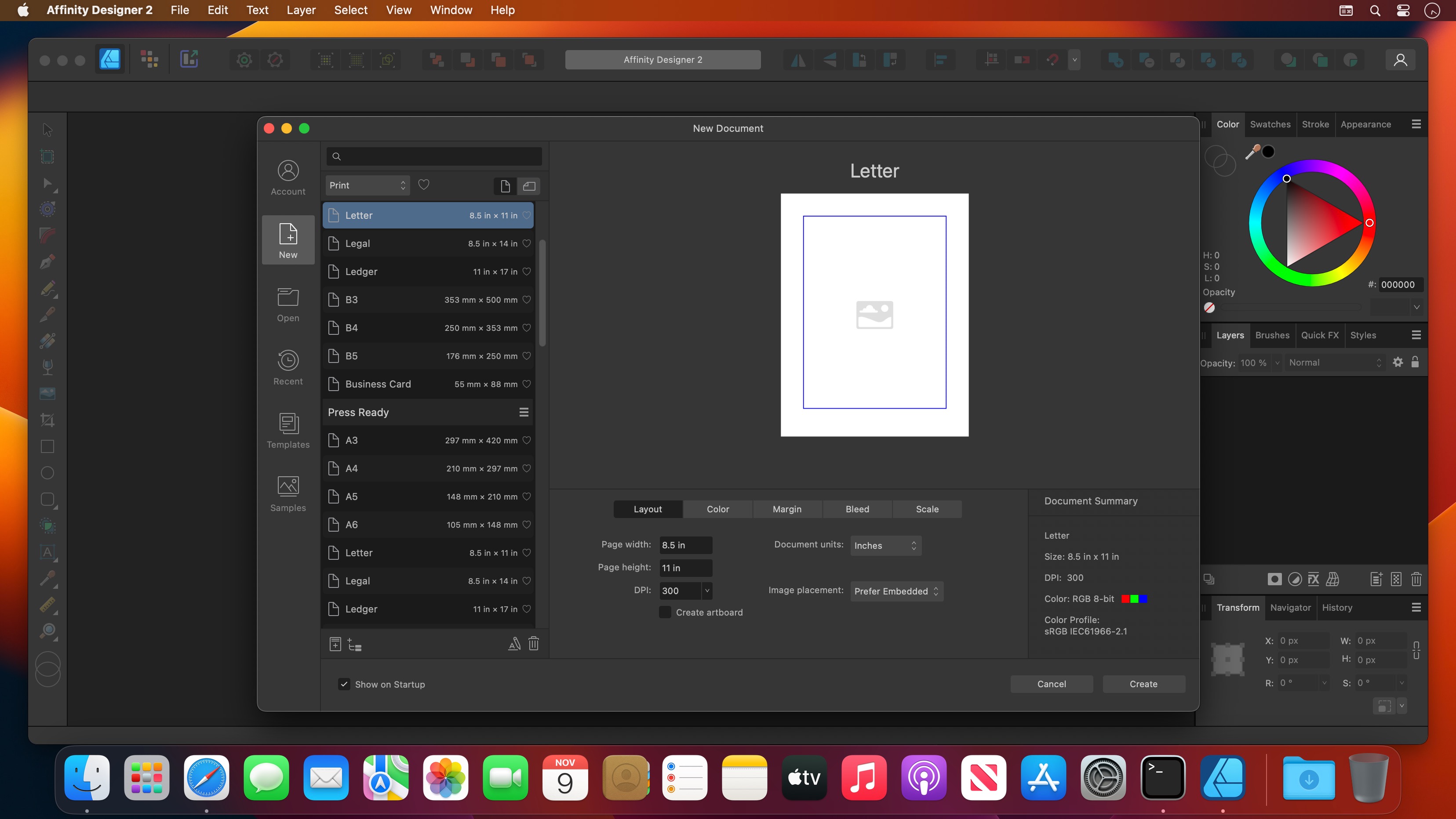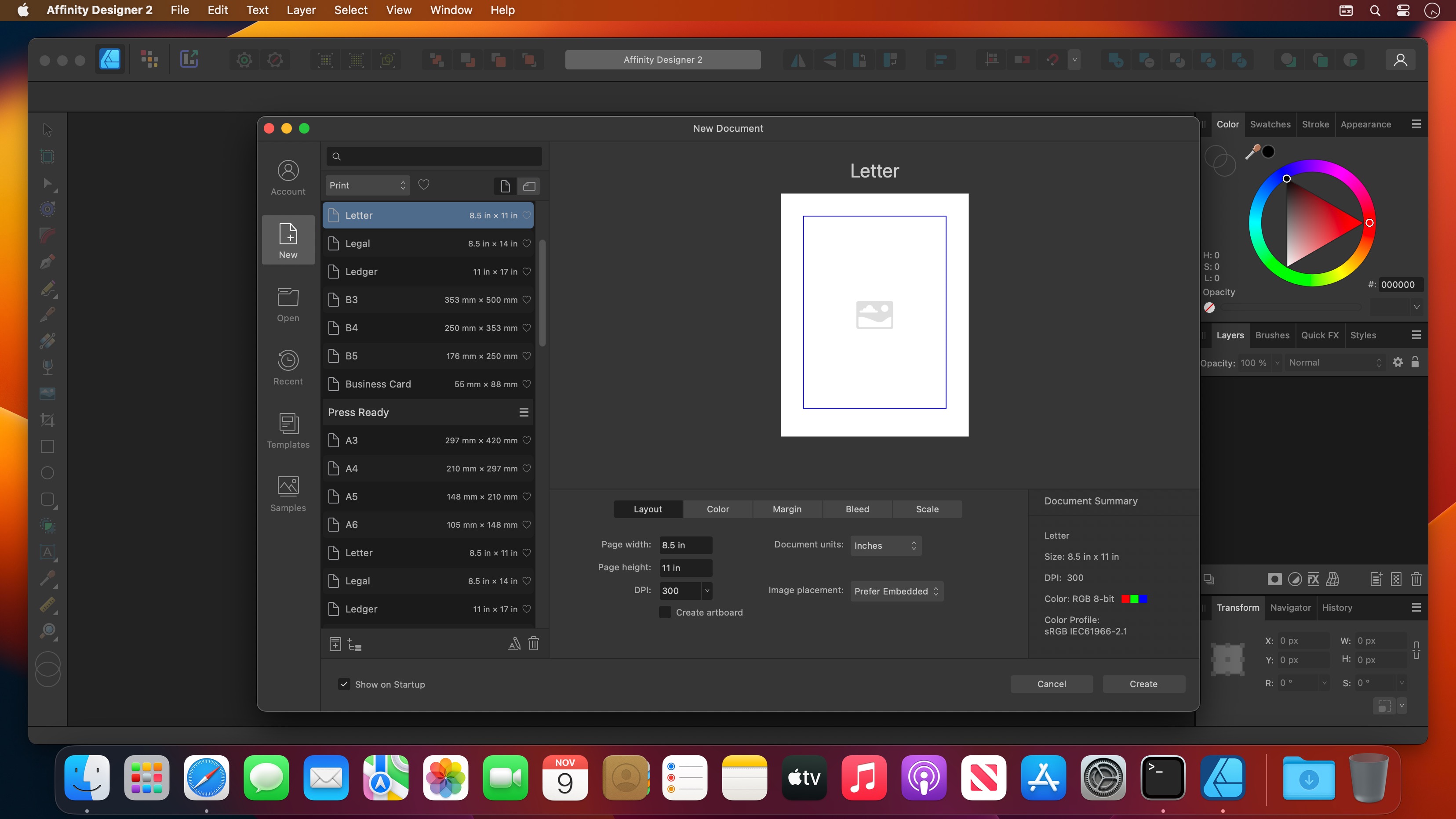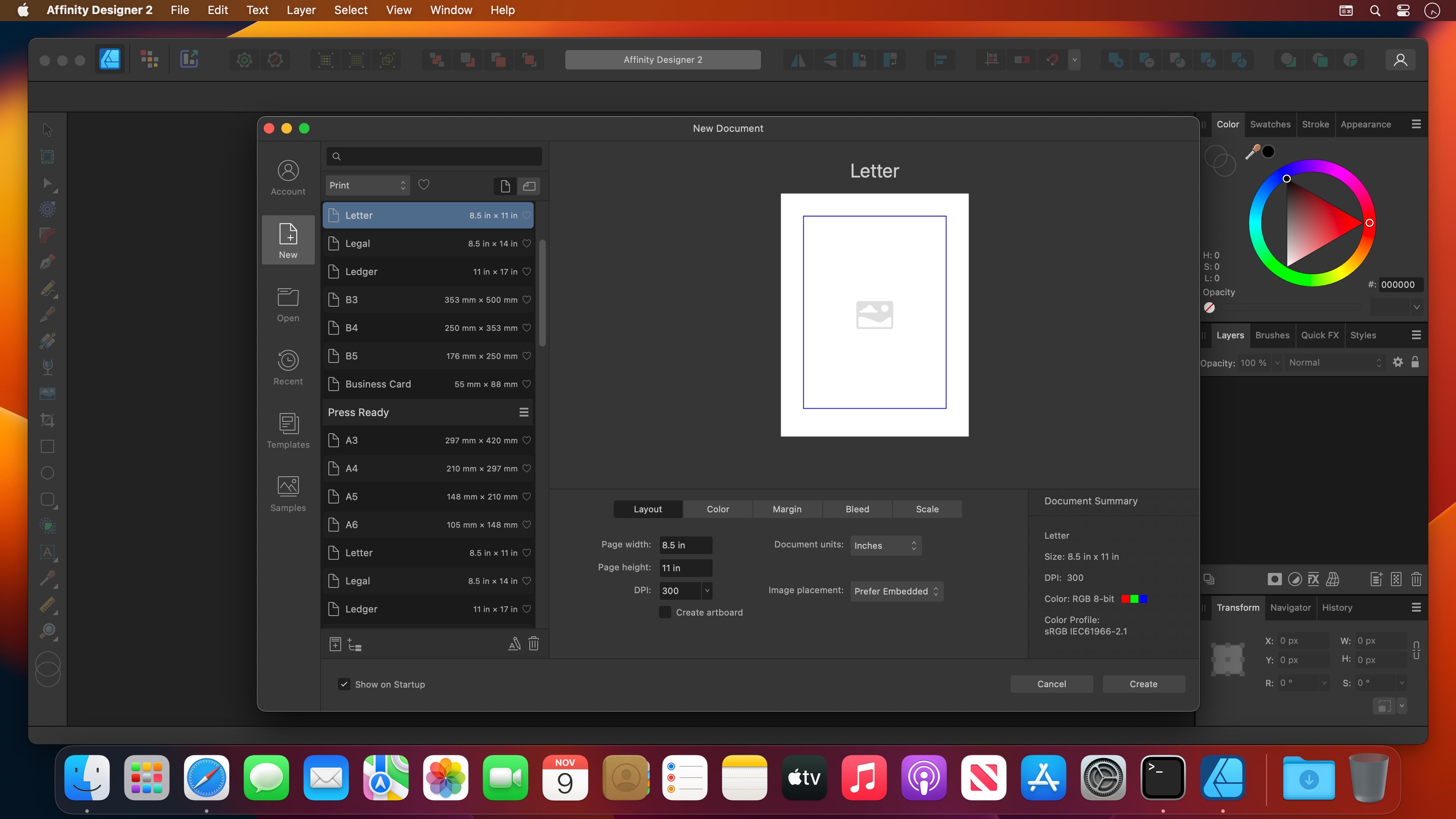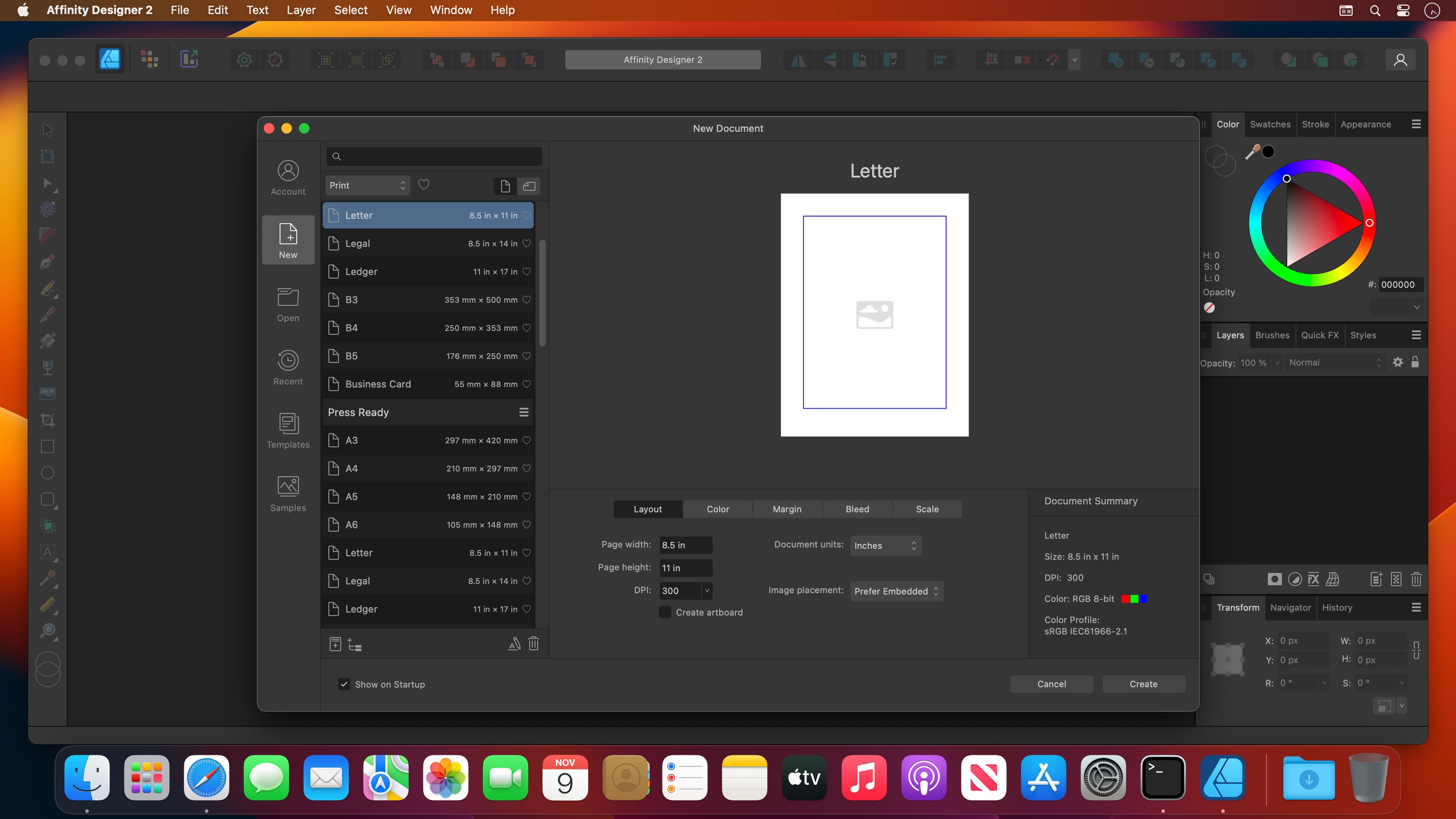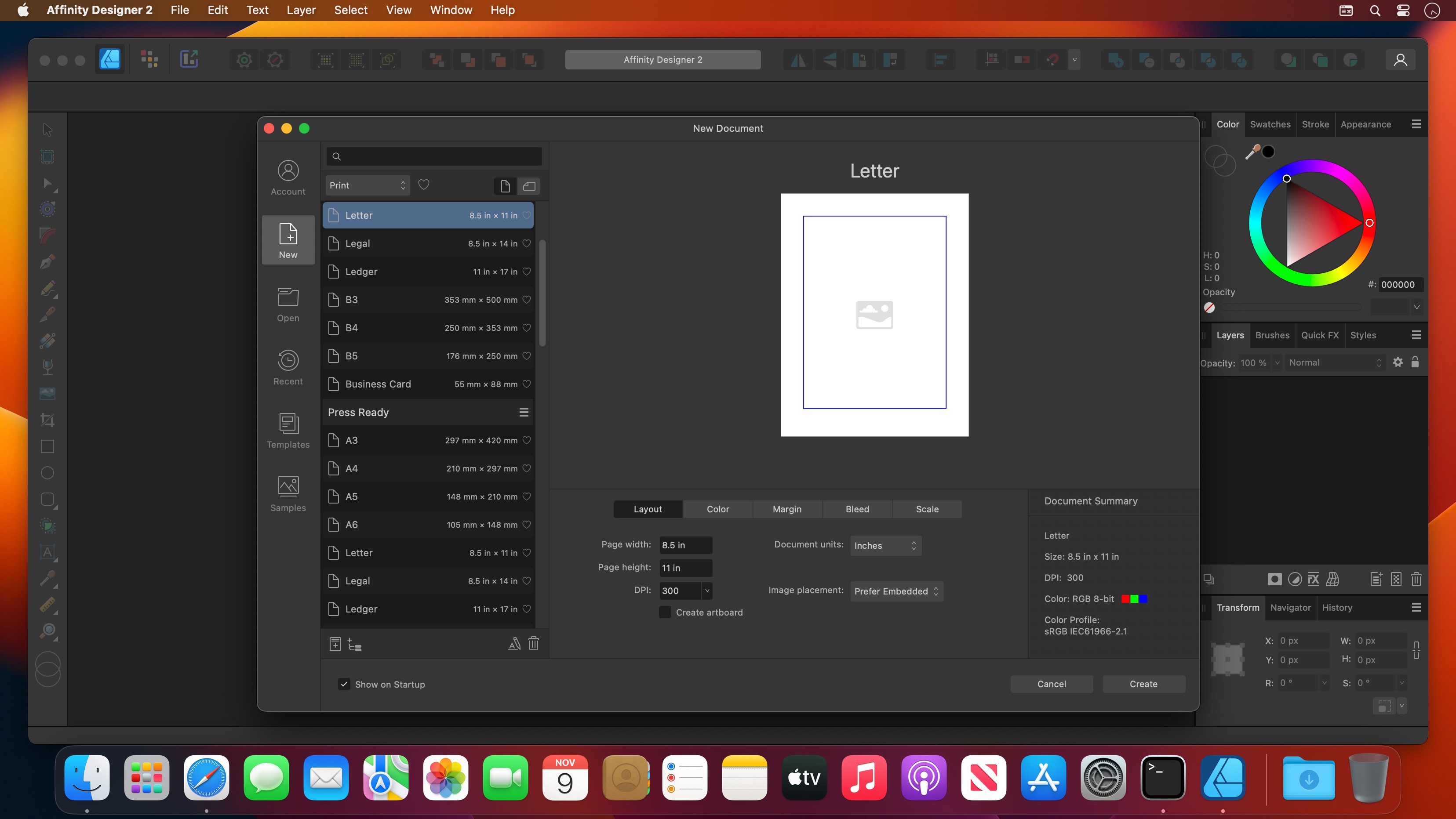Heavyocity’s FURY | Distortion Designer is a bold distortion VST plugin featuring a wide range of distortion flavors for guitars, bass, and more—from subtle warmth to hard clipping, lo-fi crush to analog-modeled circuitry, and simple to chaotic. The FURY distortion VST will shape, mangle, and crunch your sound with aggressive precision.n.
HEAVY SYNTH
Give your synth line that beefy and aggressive crunch. Click the speaker icon to hear the sounds from this distortion VST in action.
ENERGETIC DRUMS
Bigger, badder, and more dynamic-sounding drums are created with the FURY VST by adding saturation and giving them some drive. Click the speaker icon to hear it in action.
BRUTAL BASS
Increase the sonic versatility of your low-end with thump, punch, and drive. Click the speaker icon to hear the bass distortion plugin in action.
The Playground
Send your sound through your own custom distortion. With over 700 possible module combinations, you can mix and match the levels of boosting, mangling, and tonality — from a traditional distortion to a most obscure creation, you’ll have your own customized tone.
Surgical Shaping
Fine-tune the modules, and adjust your parameters — with access to various controls like gate, feedback, and pre/post distortion EQs you can get more precise with your sound. The LFO, Envelope Follower, and Sequencer can add subtle movement, reactivity, or rhythmic complexity — resulting in a unique, hand-crafted distorted signal.
Endless Presets
FURY lays the groundwork to cover a wide variety of sources and uses. Offering over 100 factory presets, arranged by instrument and use-type — from keys and synth to guitars and bass — FURY offers an extensive selection of distortion flavors for you to explore.
→ Features:
• 128 Expertly-Crafted Presets in SIX Categories – Essentials, Drums, Experimental, Guitars and Bass, Keys and Synth, and Rhythmic
• 29 unique drive and distortion modules
• Shape page for full control
• Modulation page to add movement with LFO, ENV follow, and Step Sequencer
Compatibility: OS X 10.15 or later • Apple Silicon or Intel Core processor
Homepage https://heavyocity.com/product/fury/
| Name: | Heavyocity_FURY_1.1.3__HCiSO_Mactorrents.Me.dmg |
|---|---|
| Size: | 57.78 MB |
| Files | Heavyocity_FURY_1.1.3__HCiSO_Mactorrents.Me.dmg[57.78 MB] |