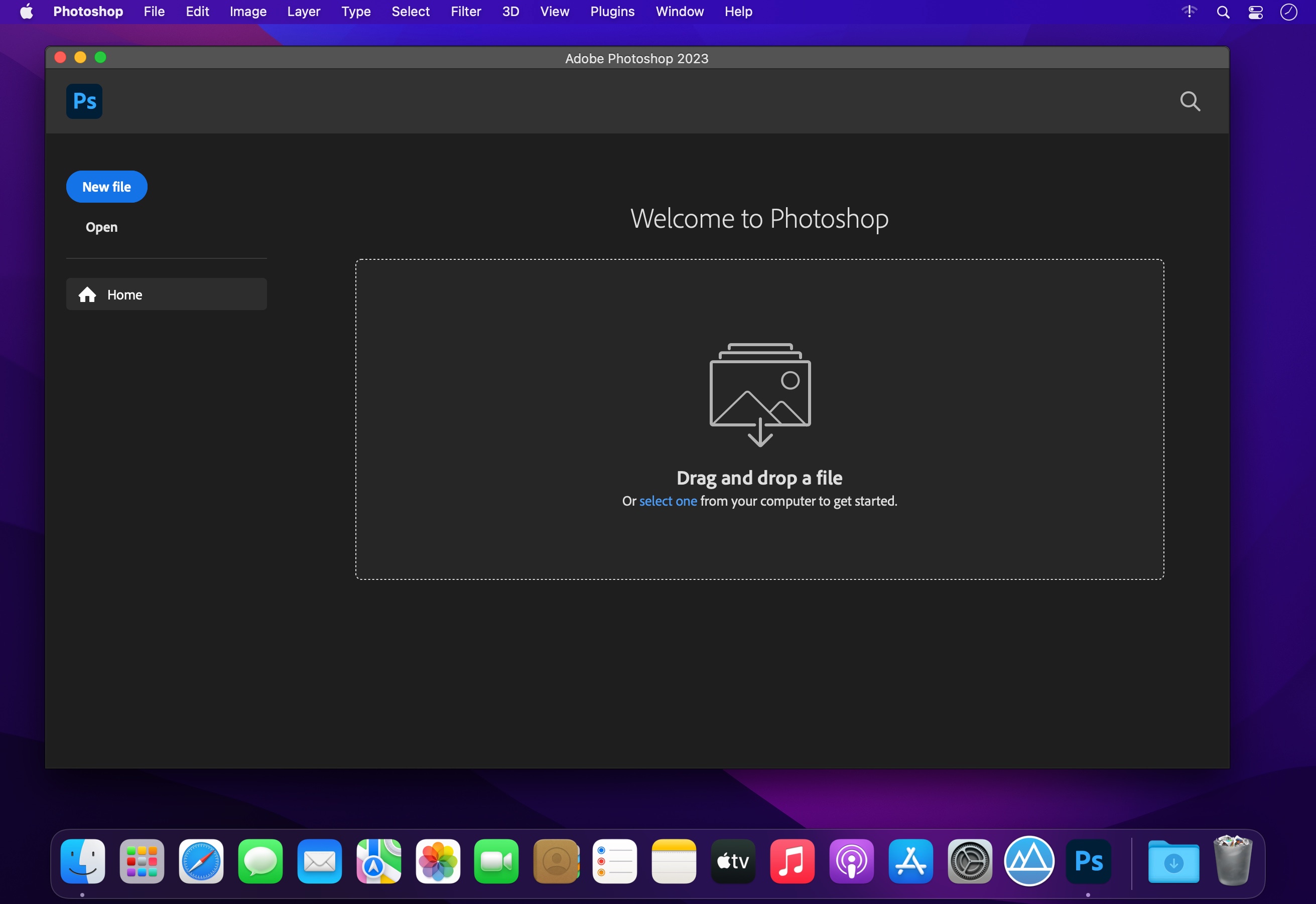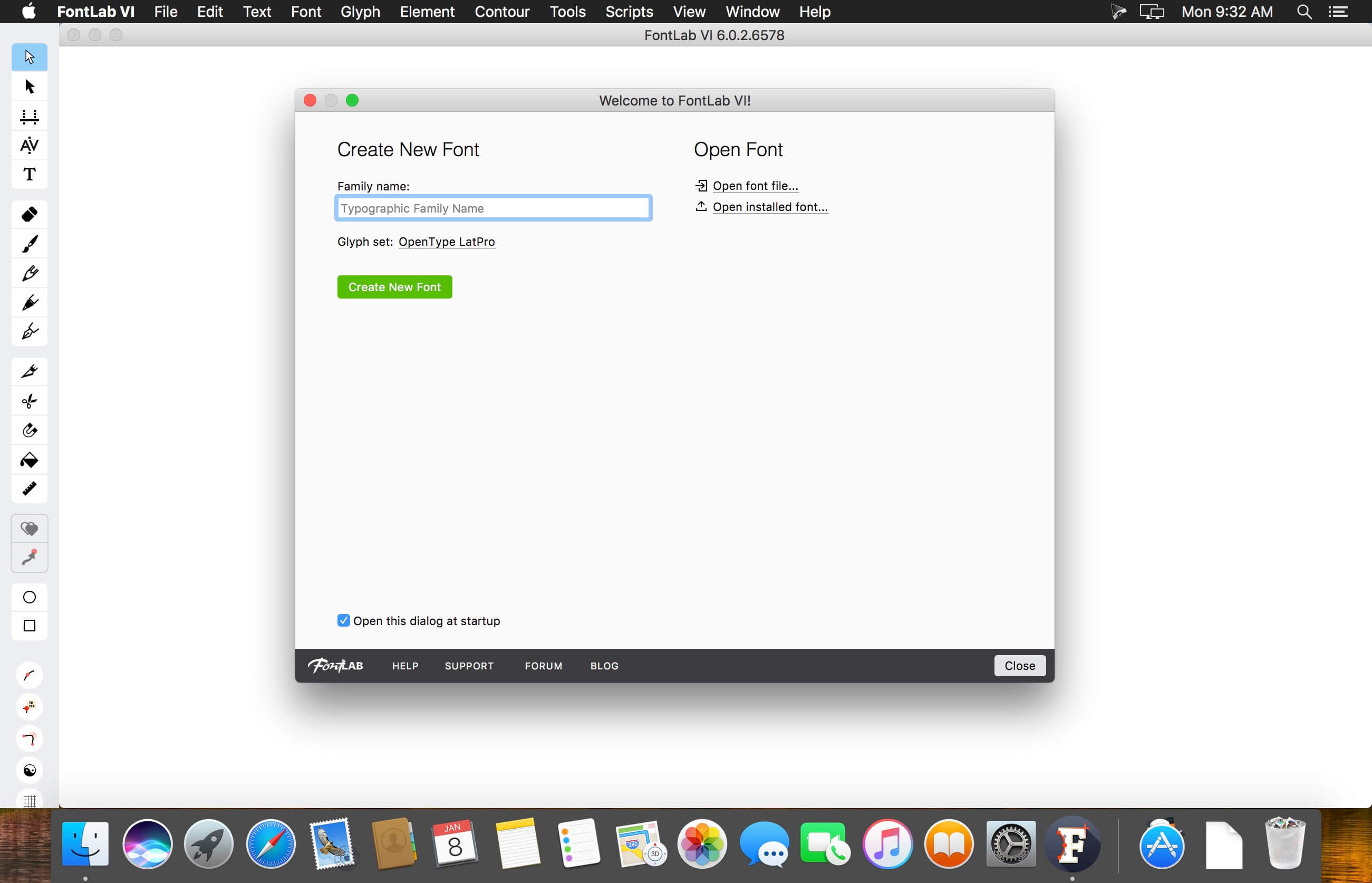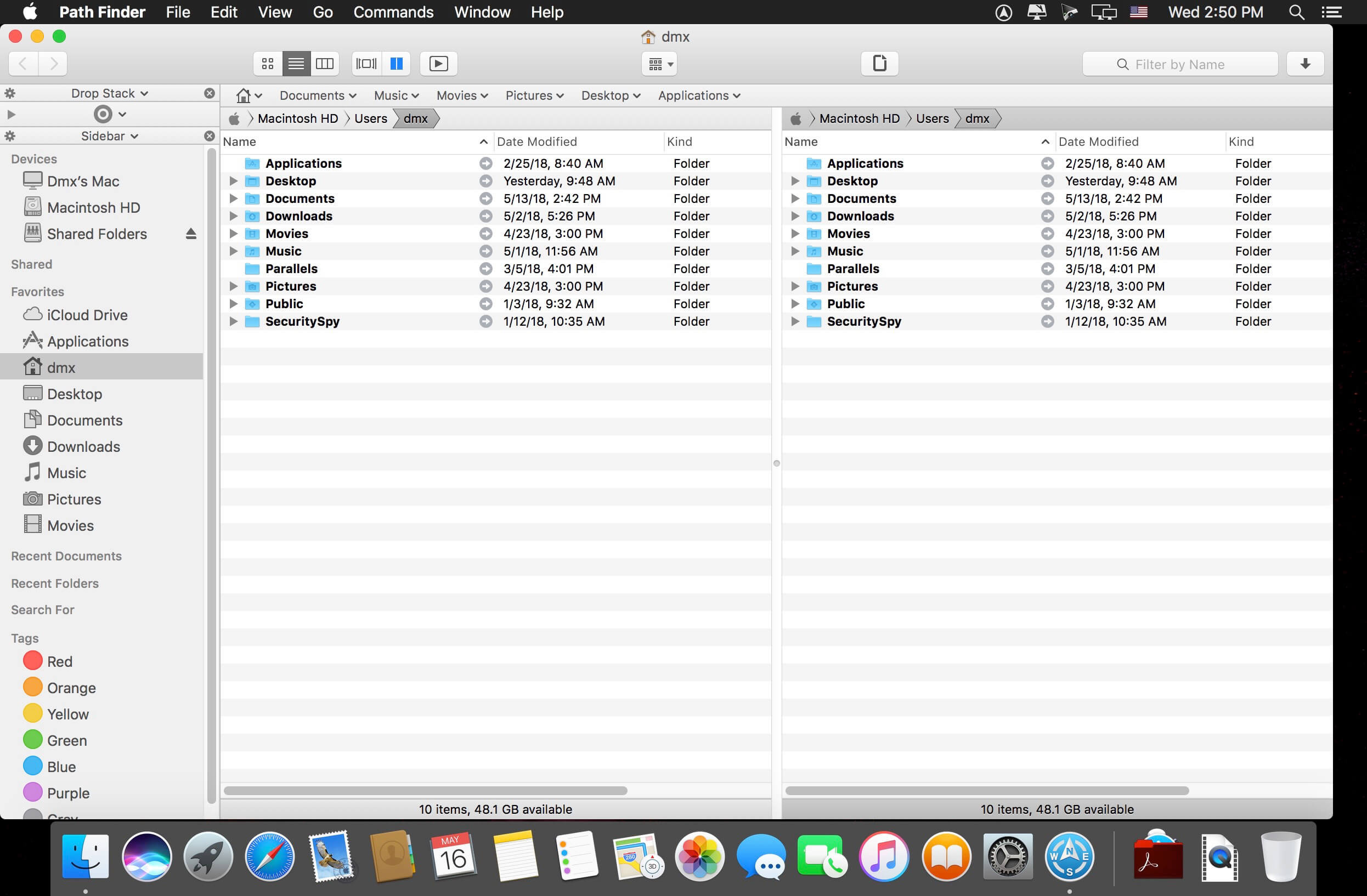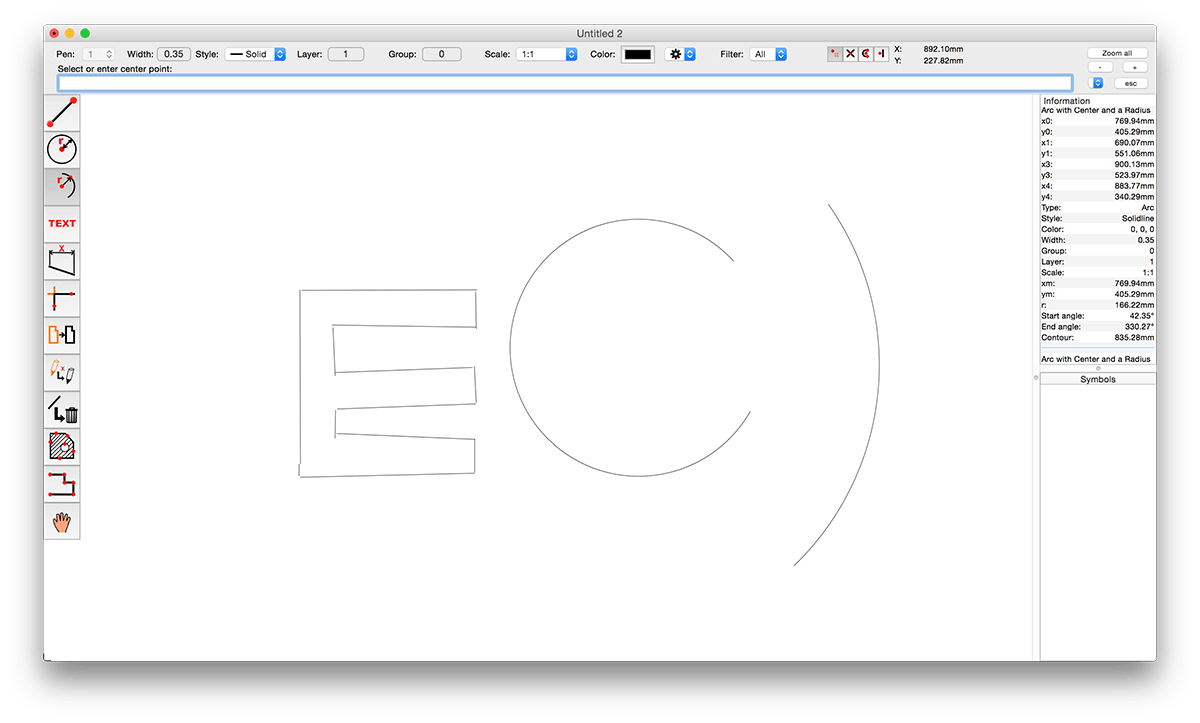Infuse – the beautiful way to watch almost any video format on your iPhone, iPad, Apple TV, and Mac. No need to convert files! Infuse is optimized for macOS 11, with powerful streaming options, Trakt sync, and unmatched AirPlay & subtitle support. Gorgeous interface. Precise controls. And silky-smooth playback.
PLAY MORE VIDEO TYPES
A powerful video player that plays just about anything, including the standard MP4, M4V and MOV – plus MKV, AVI, WMV, MTS, ISO, VIDEO_TS, FLV, OGM, OGV, ASF, 3GP, DVR-MS, WebM, and WTV. Includes fully certified Dolby® Digital Plus (AC3/E-AC3), DTS® and DTS-HD® audio.
STREAM FROM OTHER DEVICES
Browse and play videos stored on your Mac, PC, NAS, Wi-Fi hard drive, apps like Plex, Emby, and Jellyfin, or from cloud services like Dropbox, Google Drive, OneDrive, Box, pCloud, Yandex.Disk, and Mega.nz – no syncing required!
TRAKT 2-WAY SYNC
Connect with Trakt to sync watched history, submit ratings and post comments.
OPTIMIZED SUBTITLES POWERED BY OPENSUBTITLES
Bring your own subtitles, or download them on the fly (for free) in virtually any language.
THE BASICS
- Silky-smooth video player (plays full 4K w/ HDR & Dolby Vision)
- Stream from a Mac, PC, NAS or Wi-Fi enabled hard drive
- Connect with Plex, Emby, Jellyfin, Kodi (XBMC), WMC and other media servers
- Beautiful layout with quick access to video info
- Artwork and metadata added automatically
- Picture-in-Picture
SUPPORTED FORMATS
- Video: 3GP, AVI, ASF, BDMV, DIVX, DVDMEDIA, DVR-MS, FLV, ISO, M4V, MKV, MOV, MP4, M2TS, MTS, OGM, OGV, TP, TS, VIDEO_TS, WEBM, WMV, WTV
- Audio: AAC, AC3/E-AC3, DOLBY TRUEHD, DTS, DTS-HD MA, FLAC, MP3, OGG, PCM, WMA
- Subtitles: DVB, DVDSUB, MICRODVD, MPL2, PGS, SMI, SSA/ASS, SRT, SUB, TIMED TEXT, TMP, TXT, VOBSUB, VTT, XSUB
PLAYER FEATURES
- Multiple audio tracks
- Chapters
- Gesture controls
- 8 video zoom options
- Continuous playback
- Deinterlacing
EXTRAS
- Library organization
- Folders
- One-click subtitle downloads from OpenSubtitles
- Scrobble plays to Trakt
- Download videos from networked devices
- Drag and drop uploads via web browser
- Get extra onboard storage by adding USB drives
GET MORE WITH INFUSE PRO!
- Play even more video formats
- Enjoy Dolby® Digital Plus (AC3/E-AC3), DTS® and DTS-HD® mobile surround sound
- Stream a wide variety of video types over AirPlay and Google Cast
- Access videos stored in cloud services like Dropbox, Google Drive, Box, OneDrive, pCloud, Yandex.Disk, and Mega.nz
- Sync libraries, settings, watched history, and playback progress between devices
Note: DRM-protected movies & TV shows purchased from the iTunes store are not supported.
What’s New:
Version 8.0
Infuse 8 has arrived and includes a host of awesome new features!
Refreshed layout and designs
- The best parts of Infuse have been refined and improved to create a new, modern design which makes enjoying your favorite videos better and more enjoyable than ever before.
Apple Vision Pro
- A brand-new, fully native version of Infuse for Apple Vision Pro is now available!
All-new modern infrastructure
- This provides significantly faster loading of lists and items on the home screen – especially for larger libraries or when multiple servers are connected.
New player controls
- The new playback overlay has been fine-tuned to provide easy access to commonly used options such as audio/subtitle track selection, volume boost, and playback speed.
And more…
- For full release details visit: firecore.com/releases
- Thanks so much for using Infuse!
Compatibility: macOS 15.0 or later
Homepage https://apps.apple.com/app/infuse-7/id1136220934
Screenshots

| Name: | Infuse Pro 8.3.4 (8.3.5450) BETA [EDiSO]_Mac-torrents.Net.dmg |
|---|---|
| Size: | 93.3 MB |
| Files | Infuse Pro 8.3.4 (8.3.5450) BETA [EDiSO]_Mac-torrents.Net.dmg[93.3 MB] |