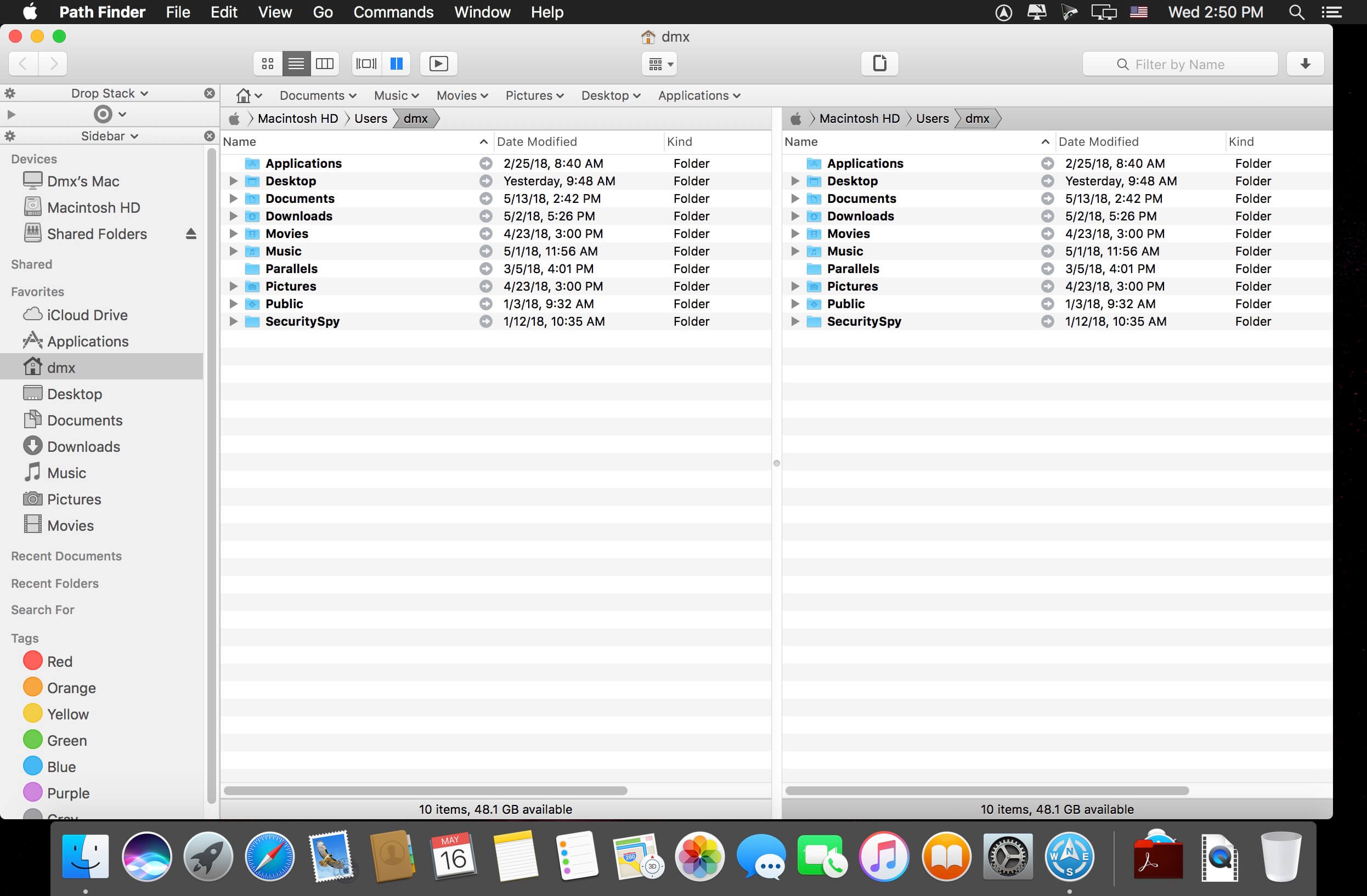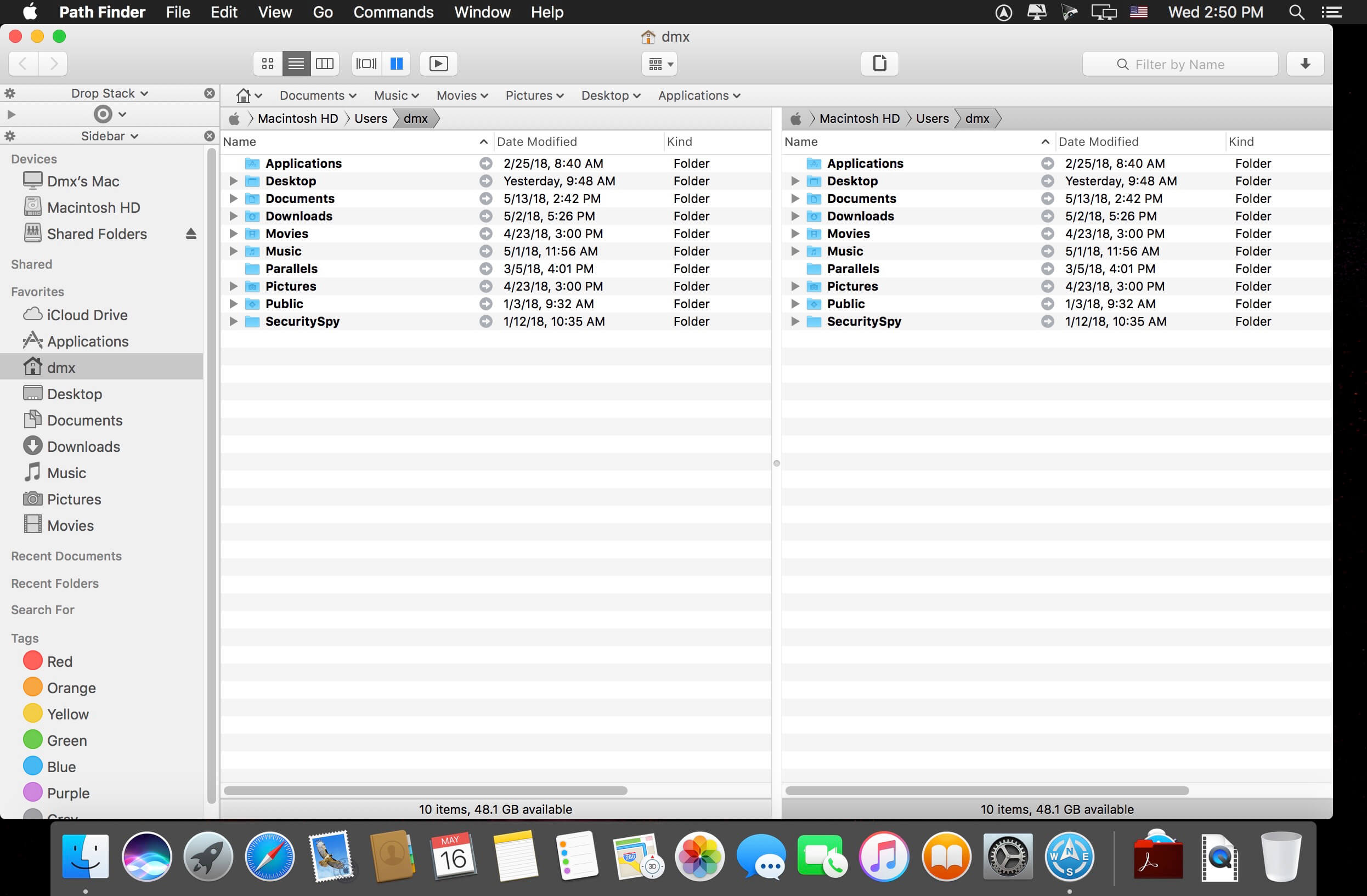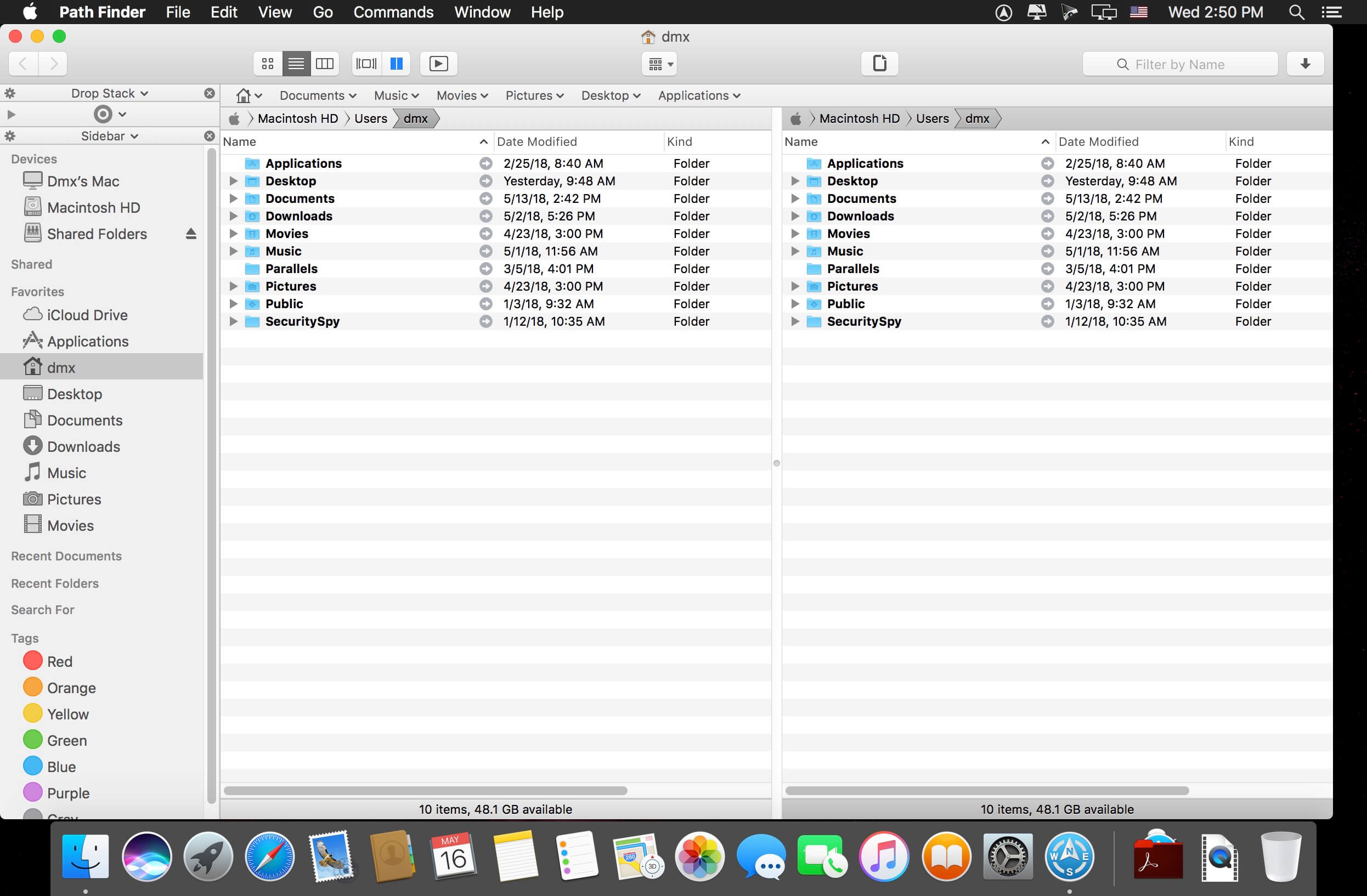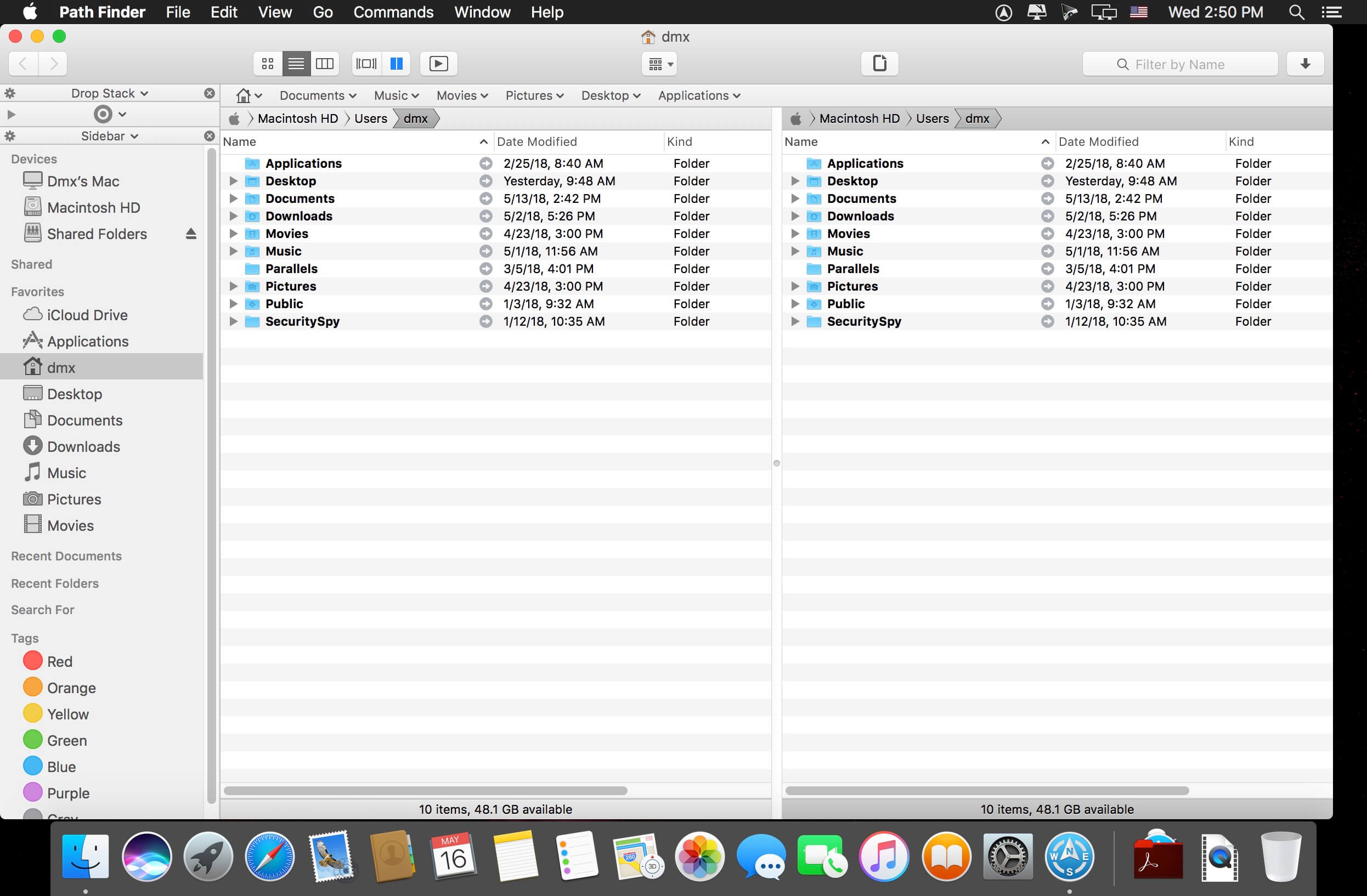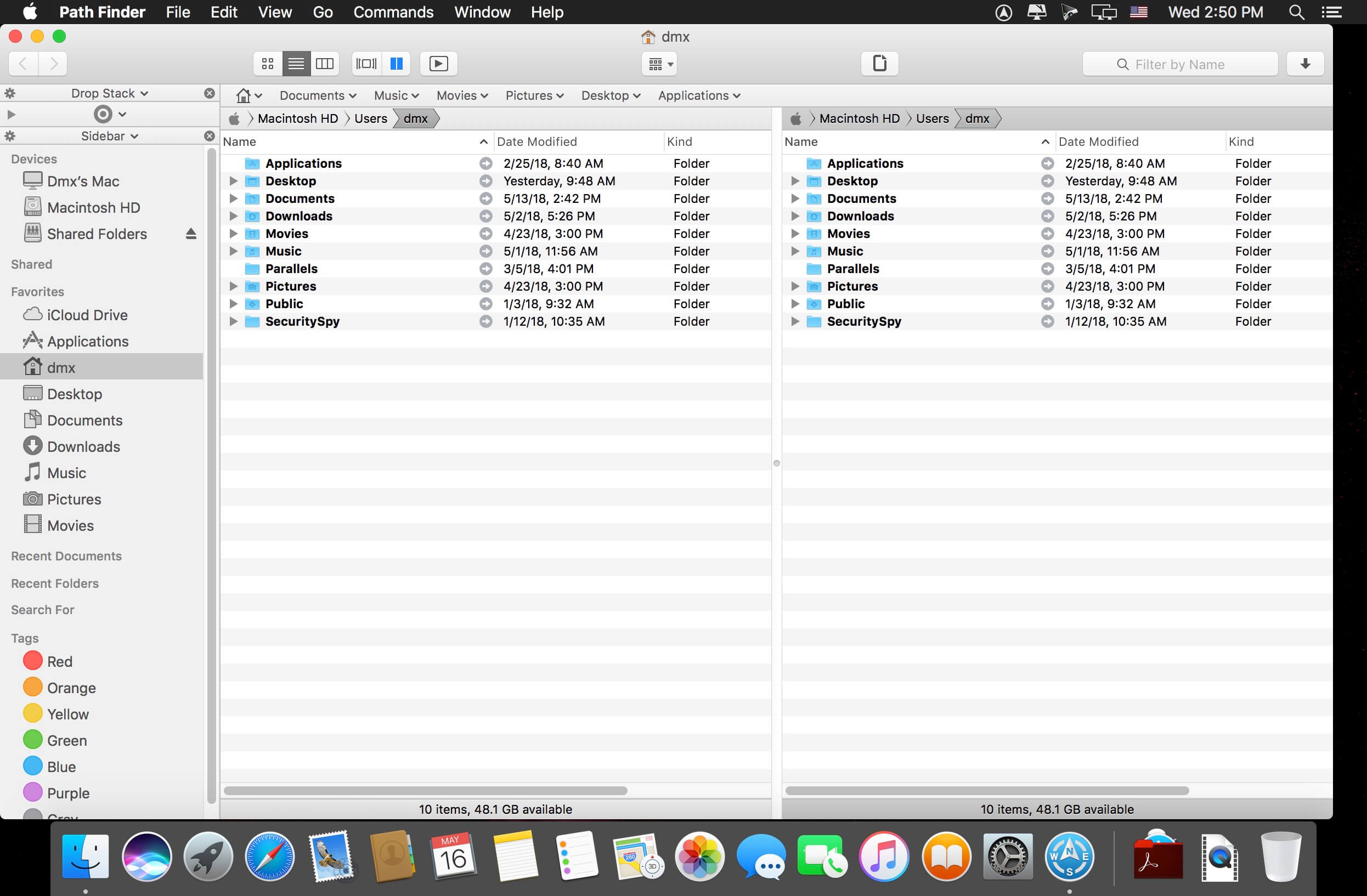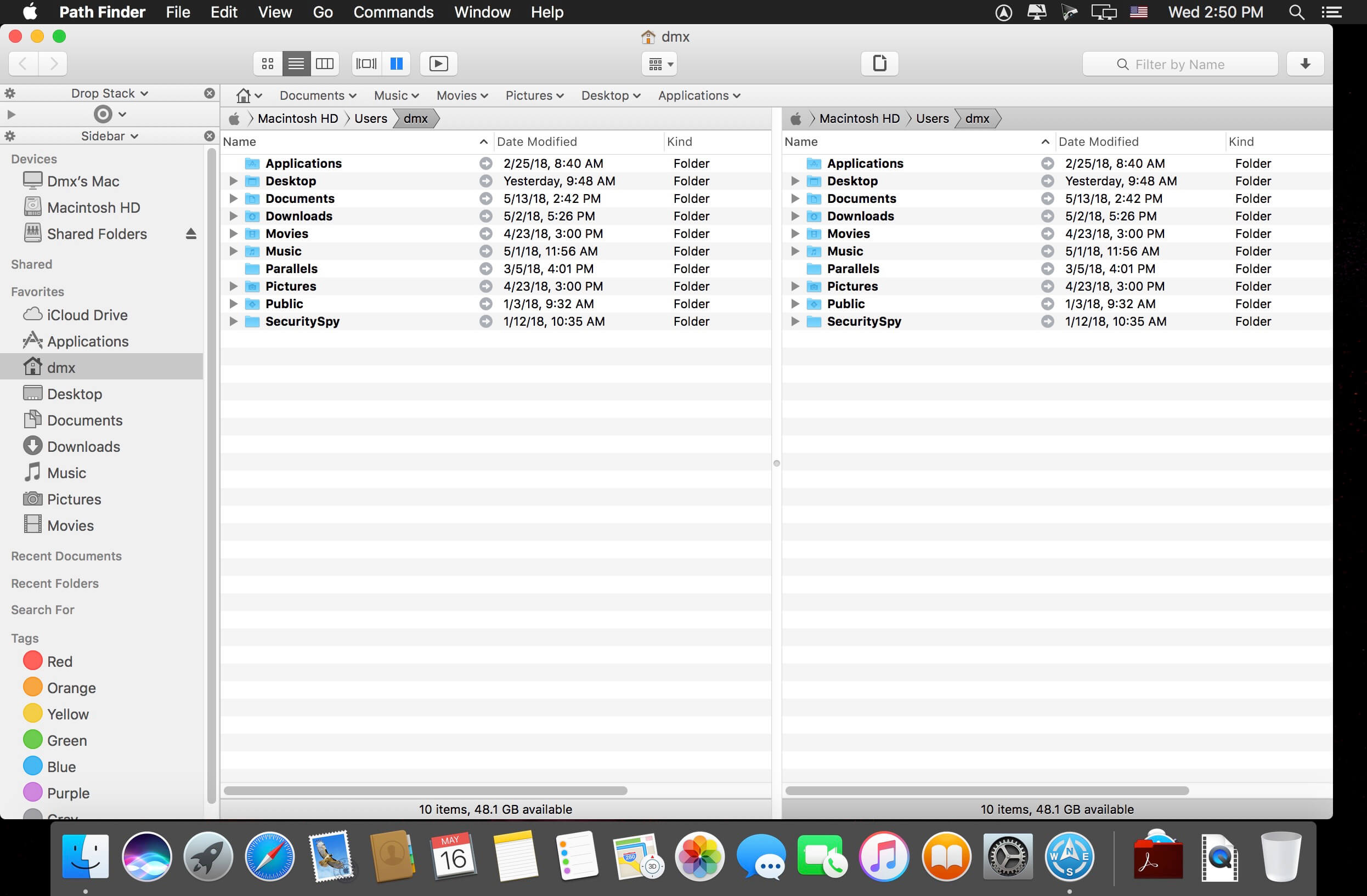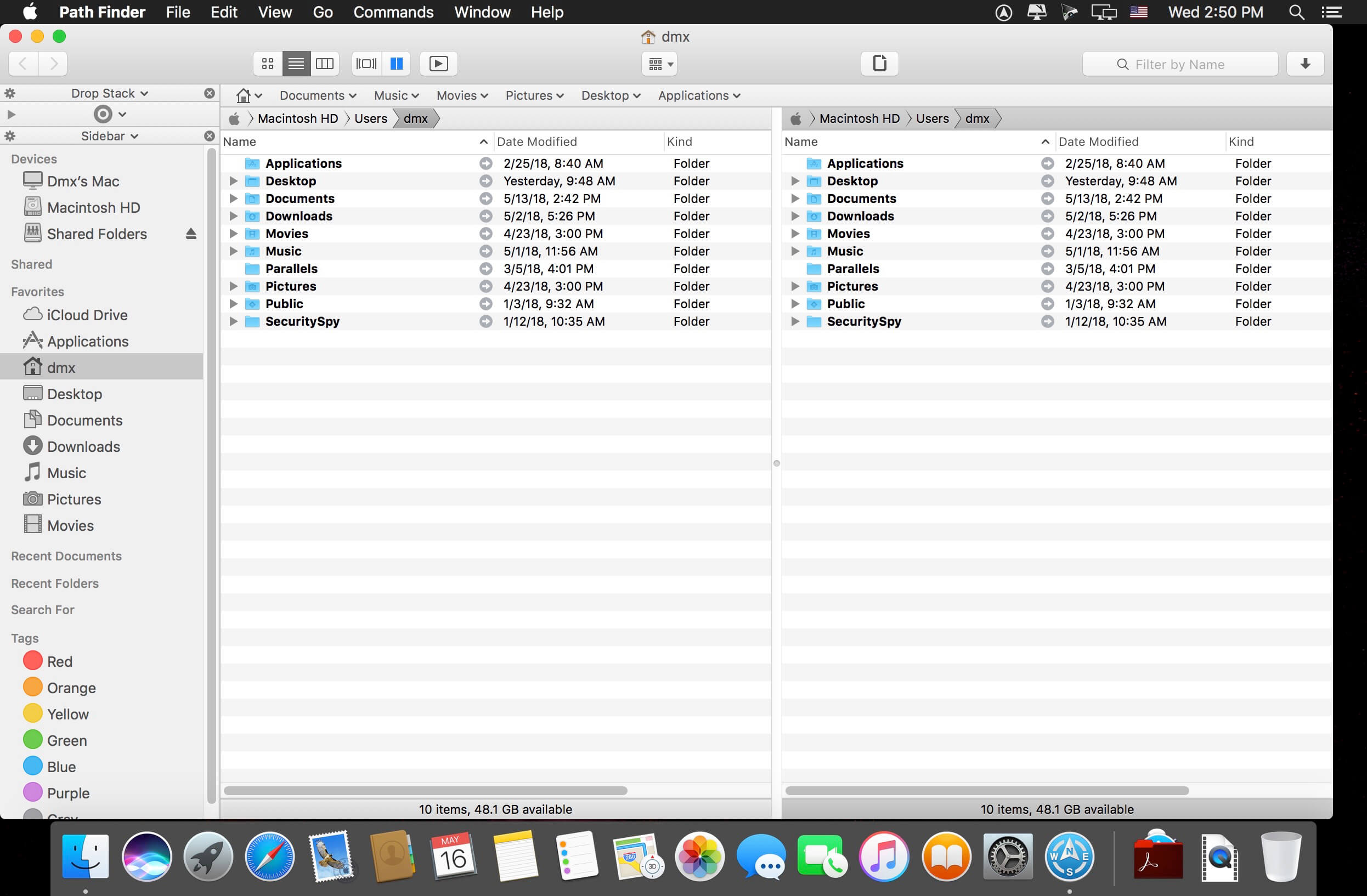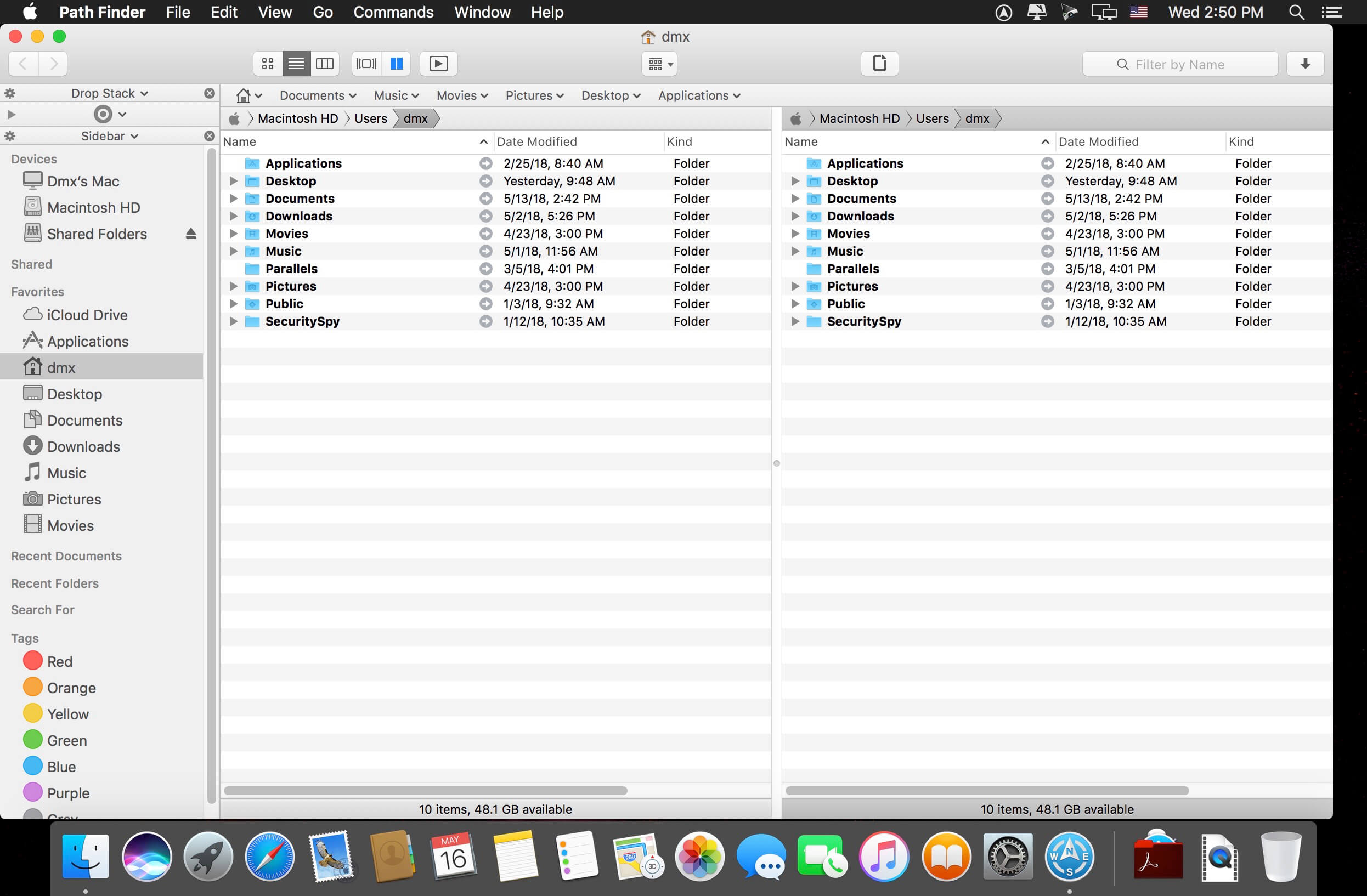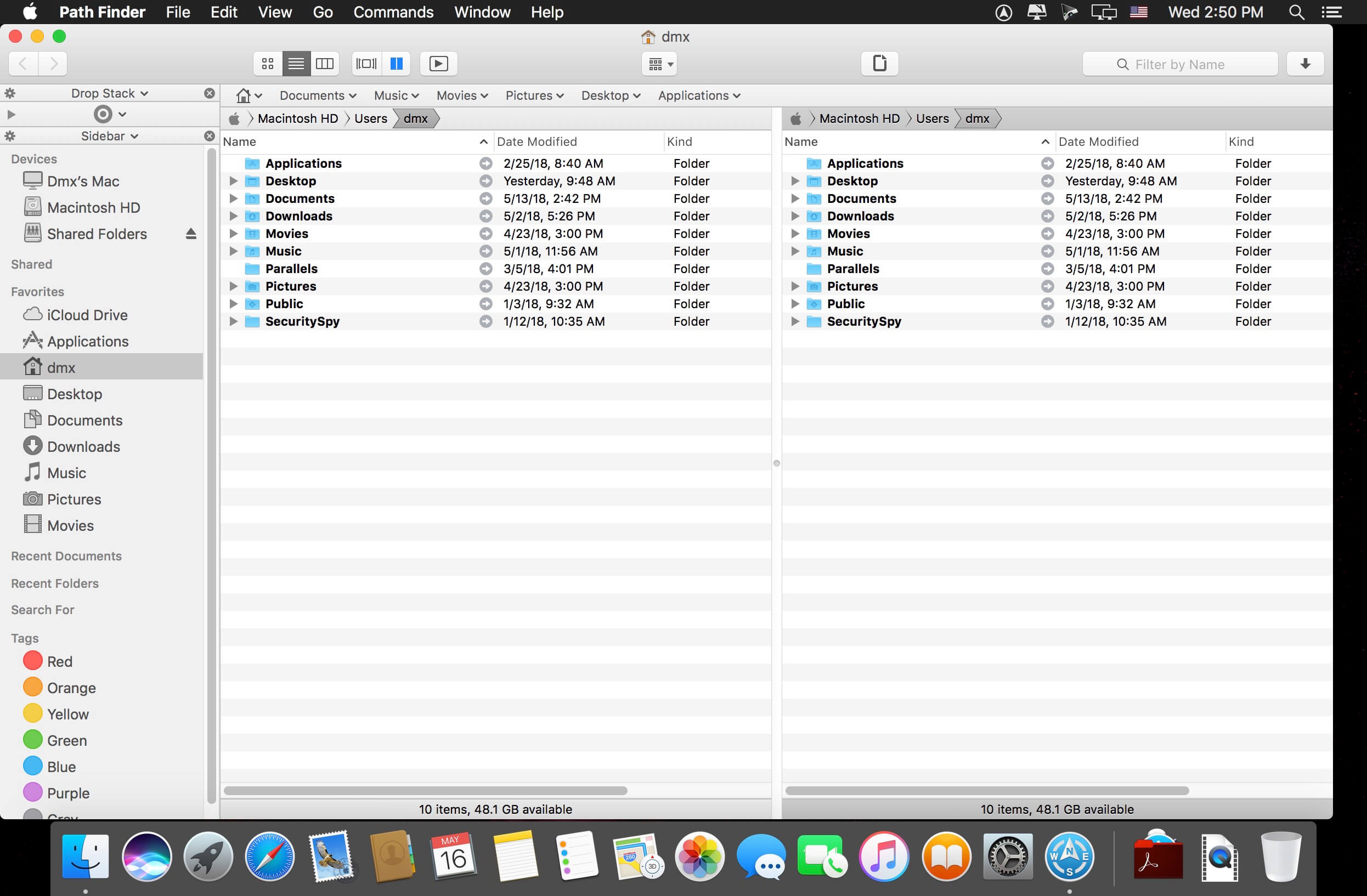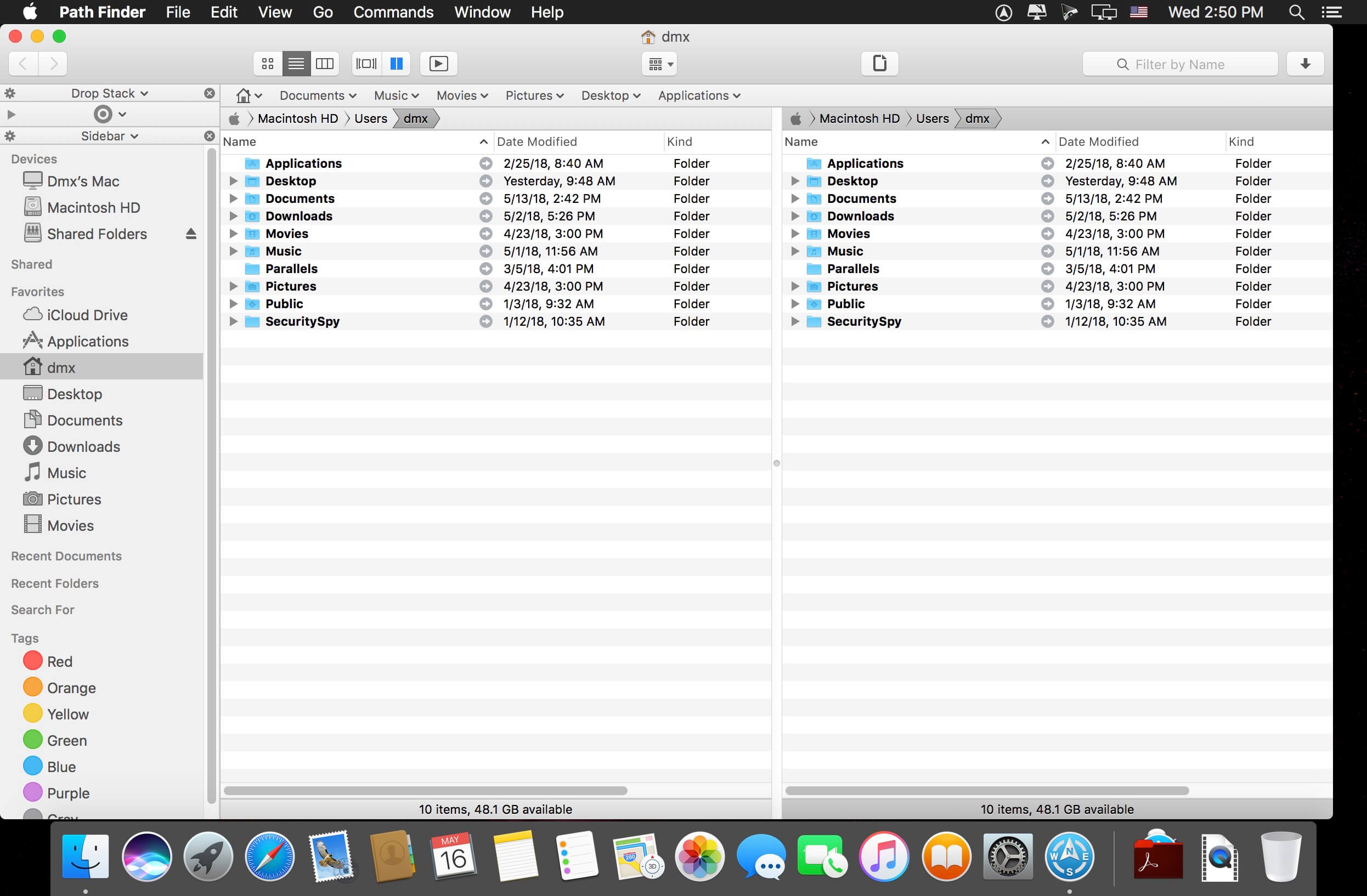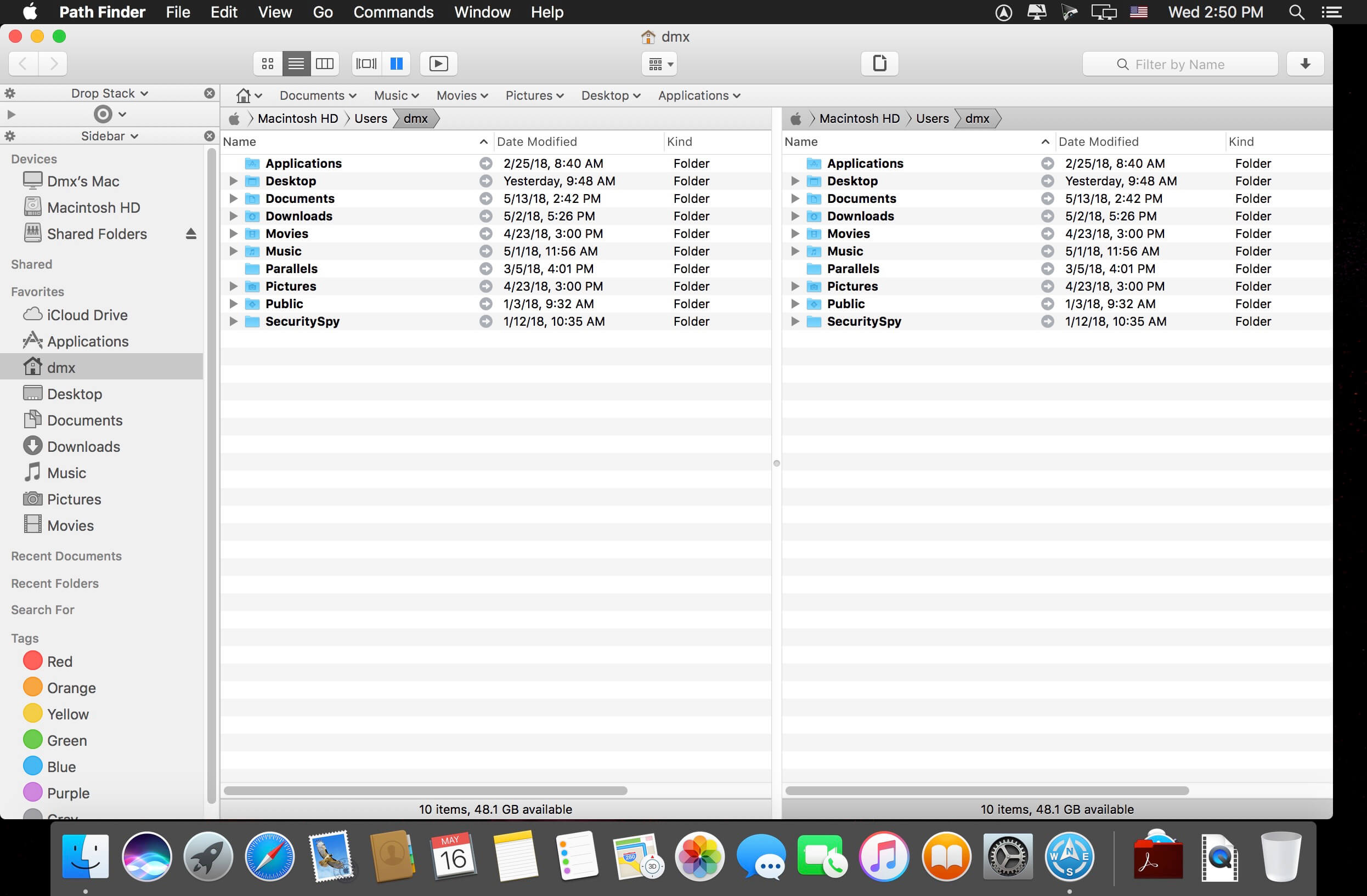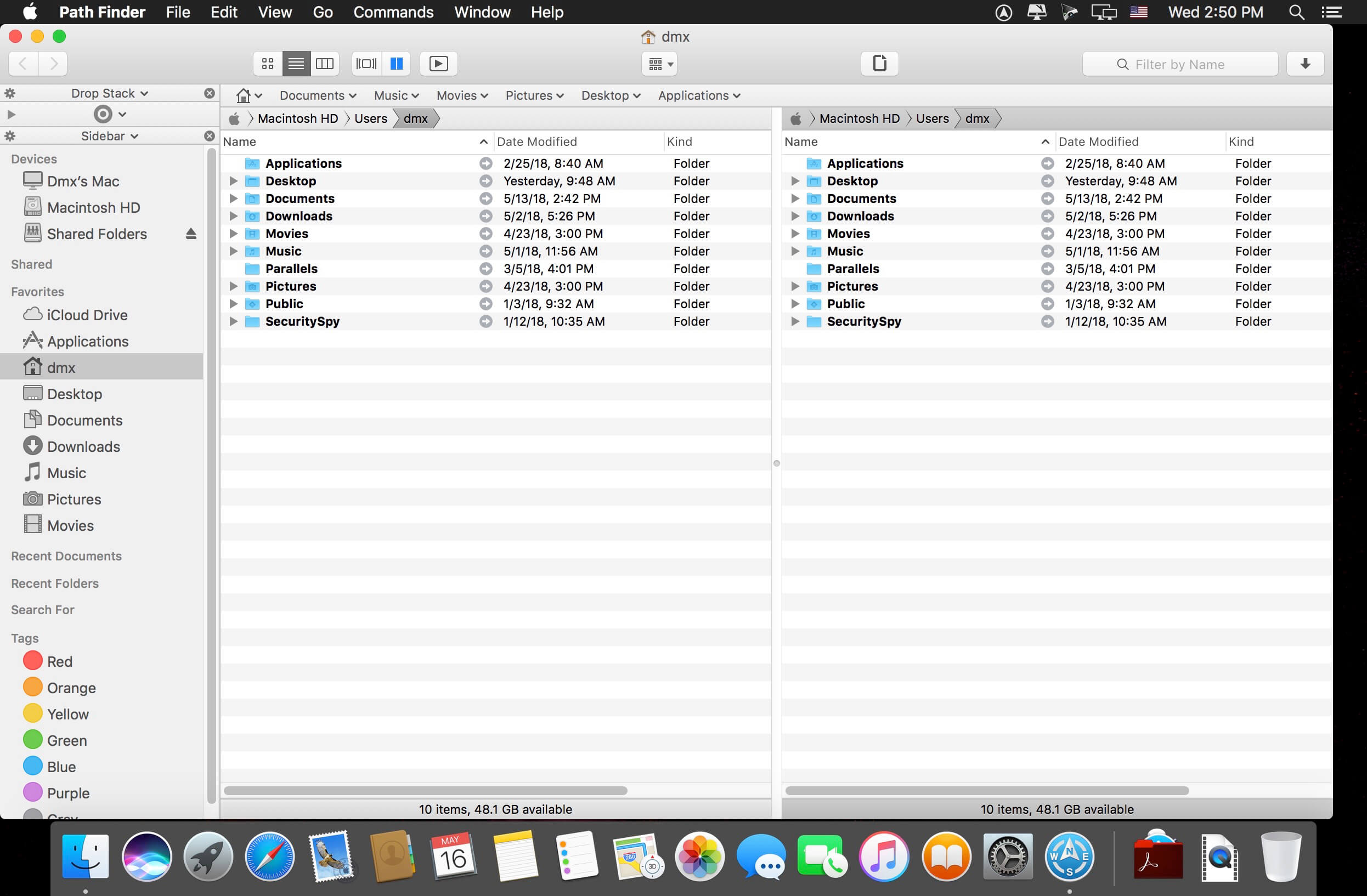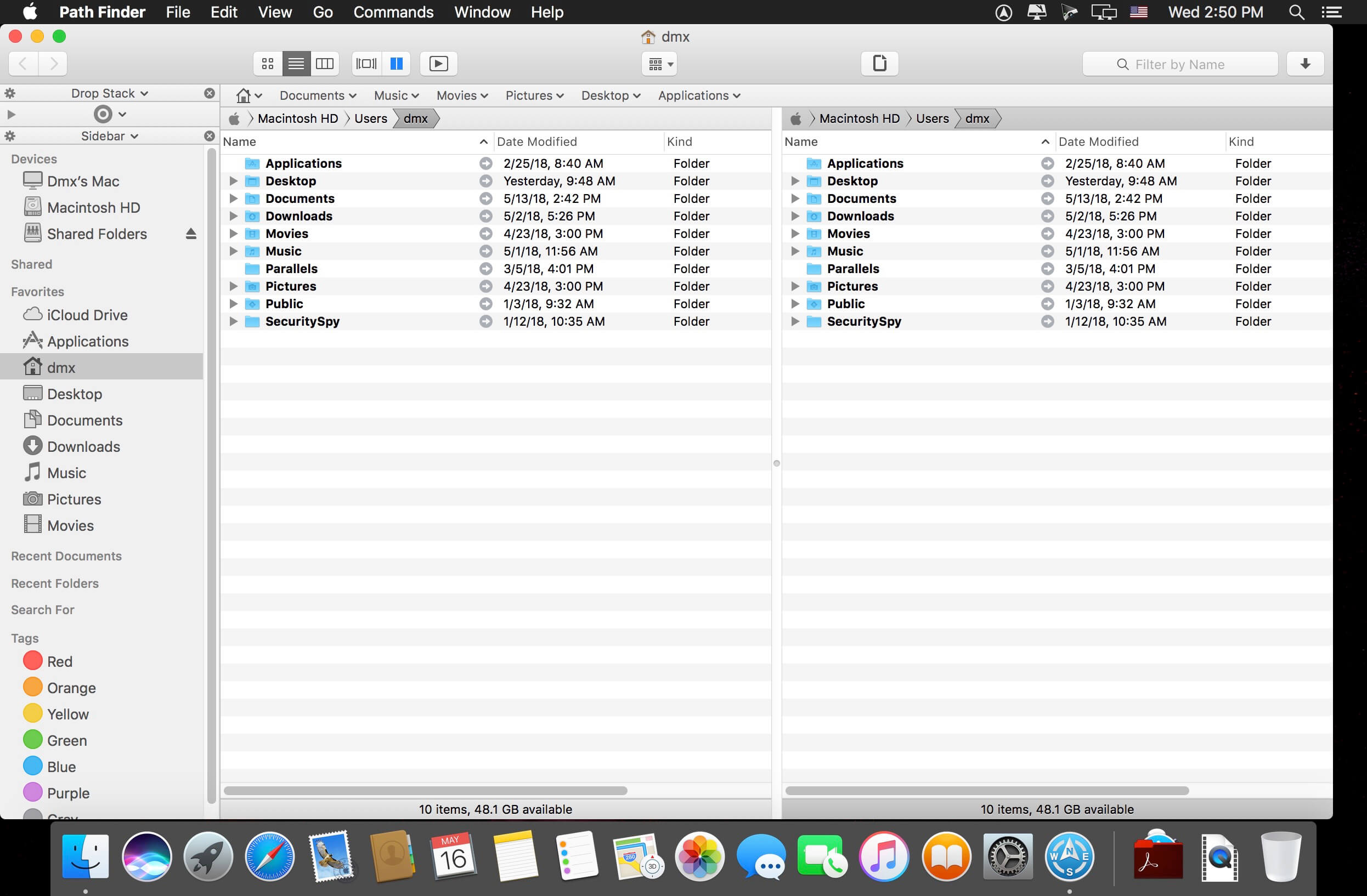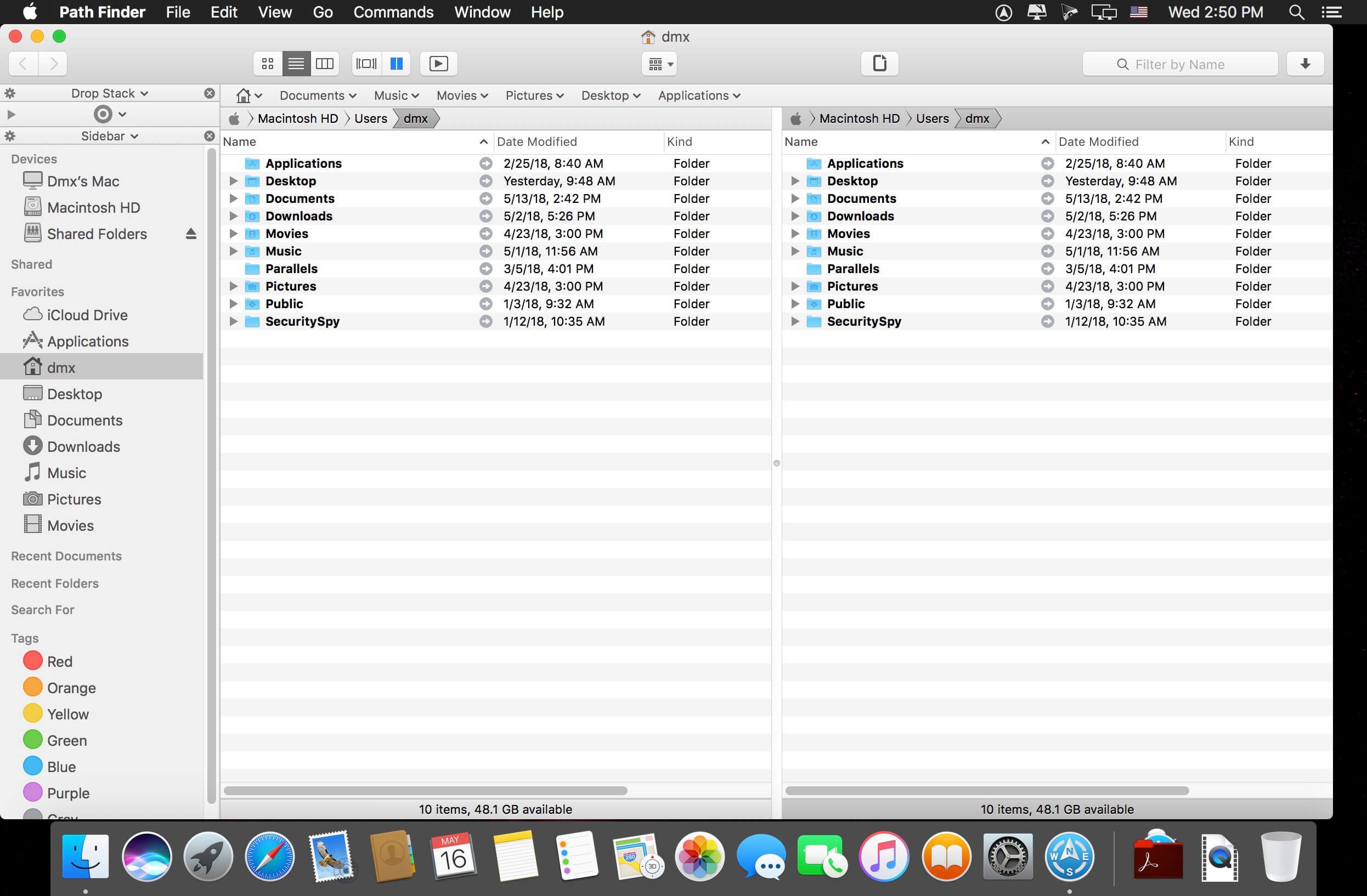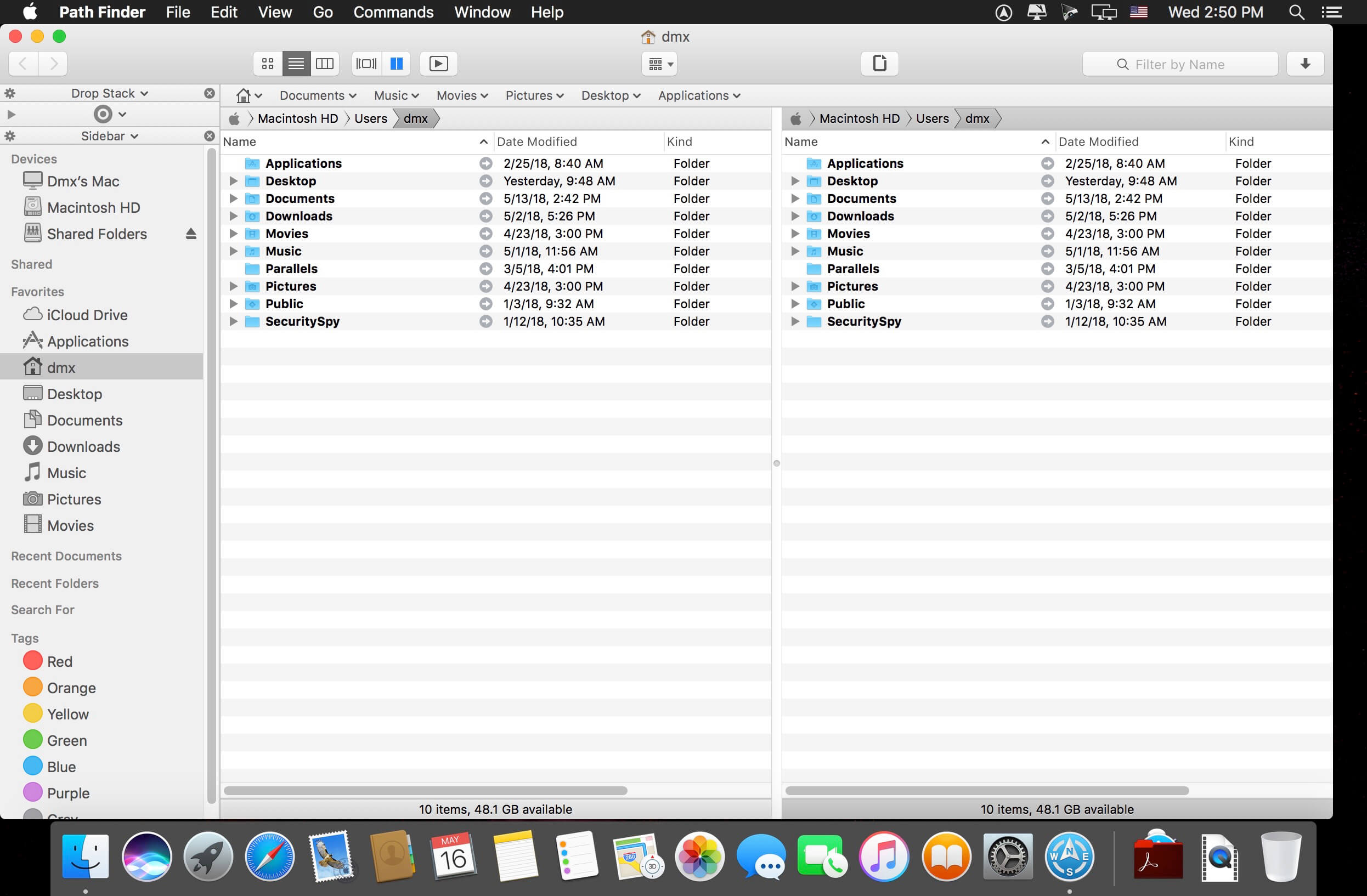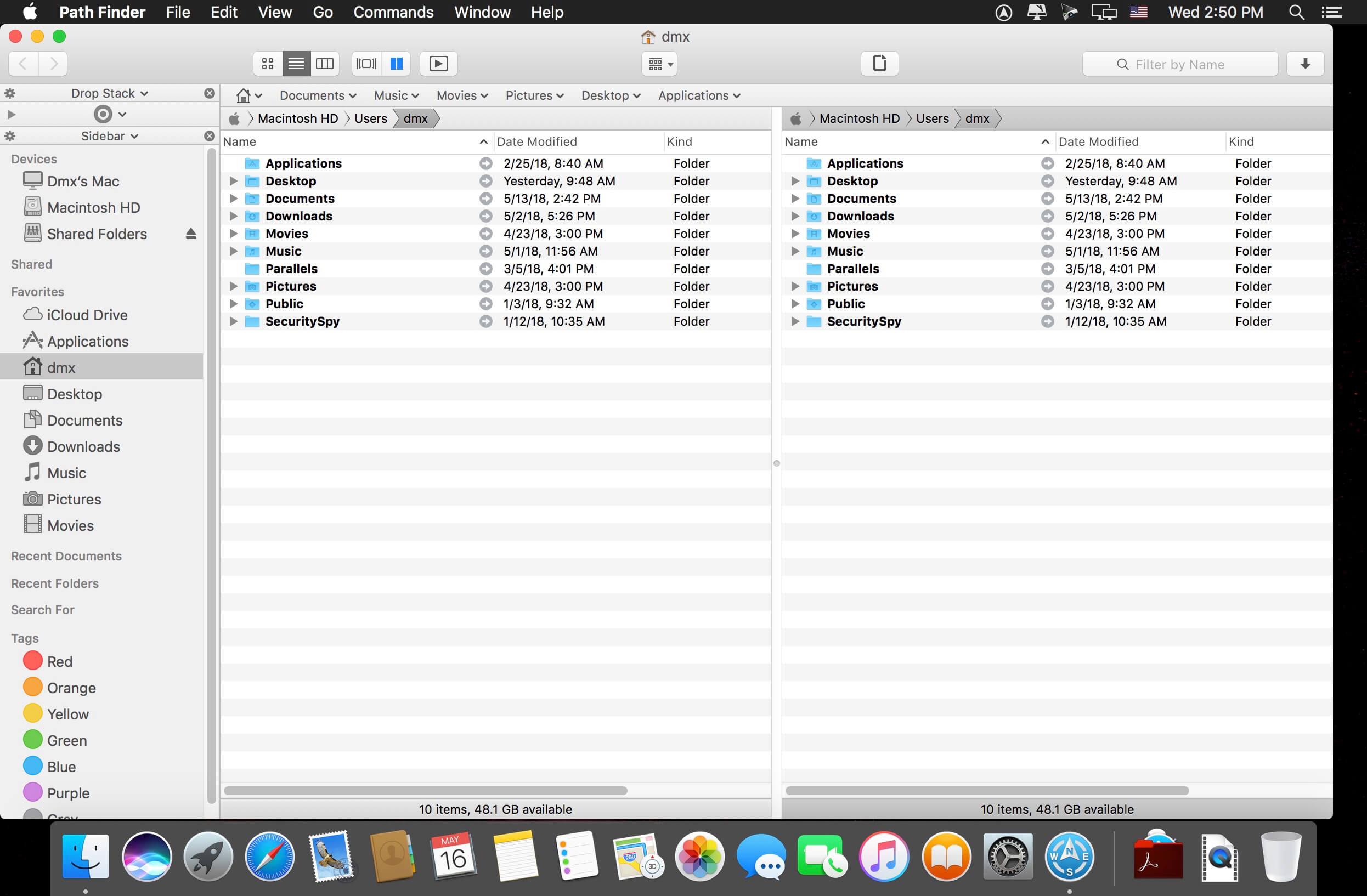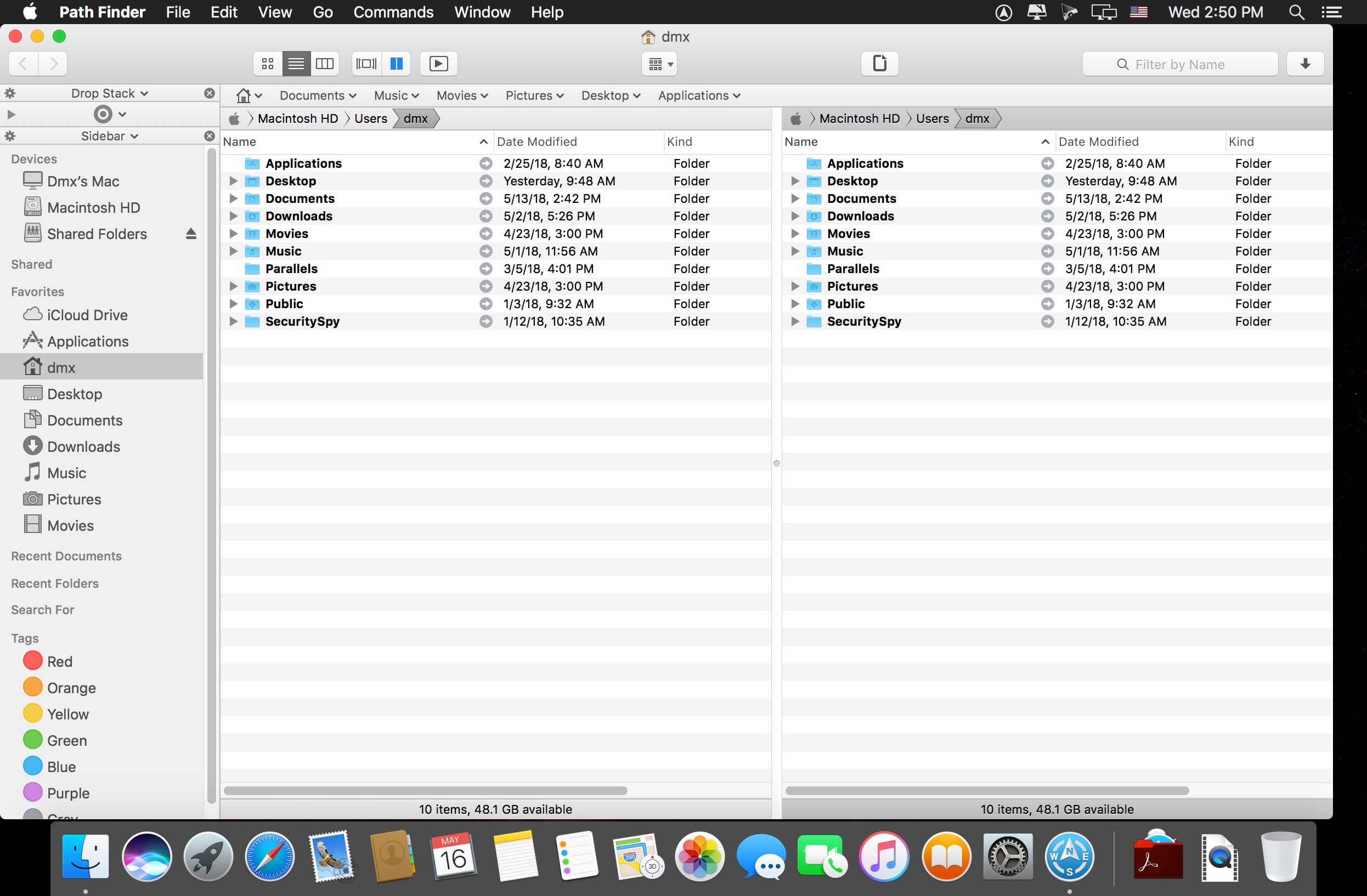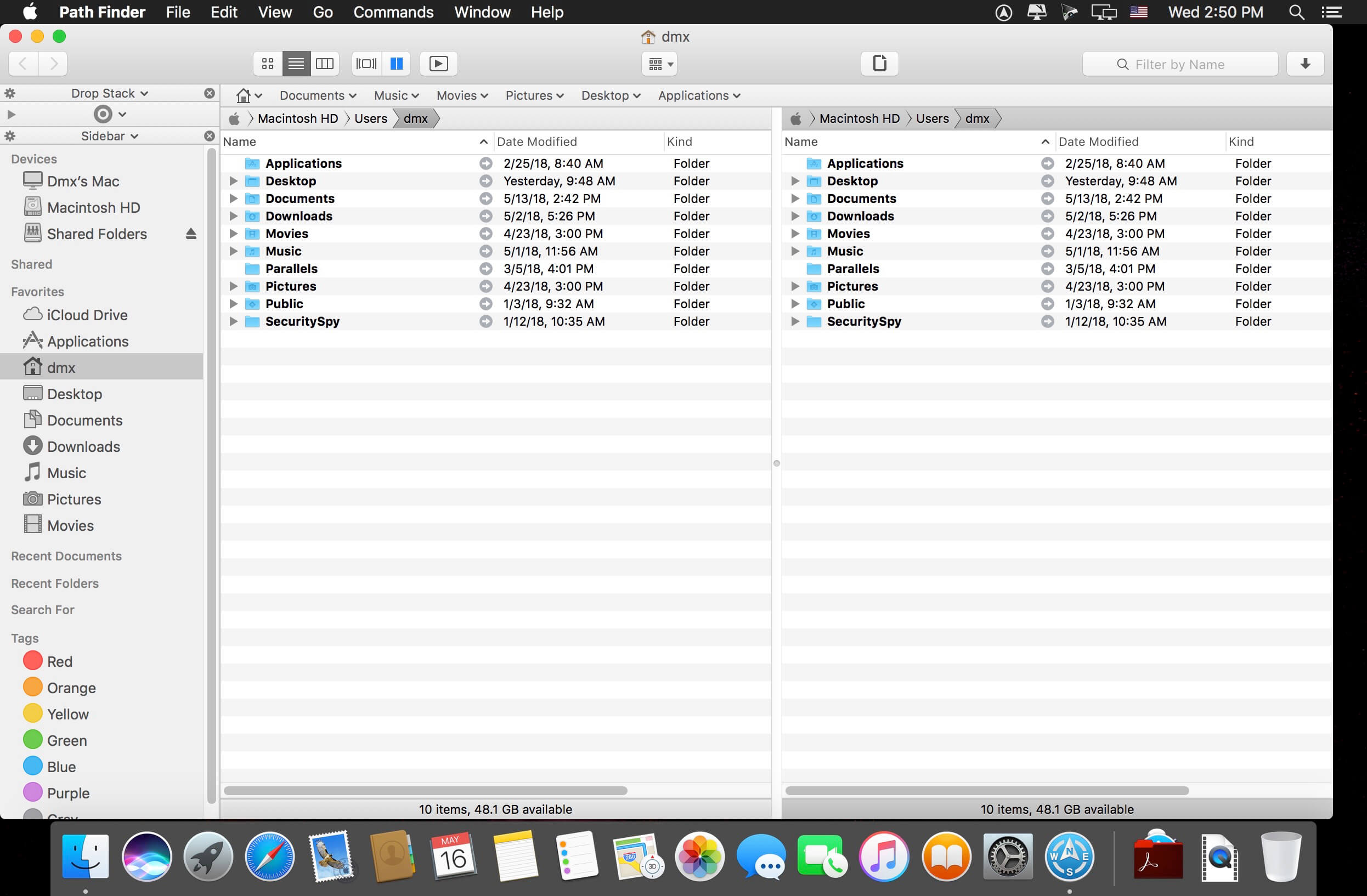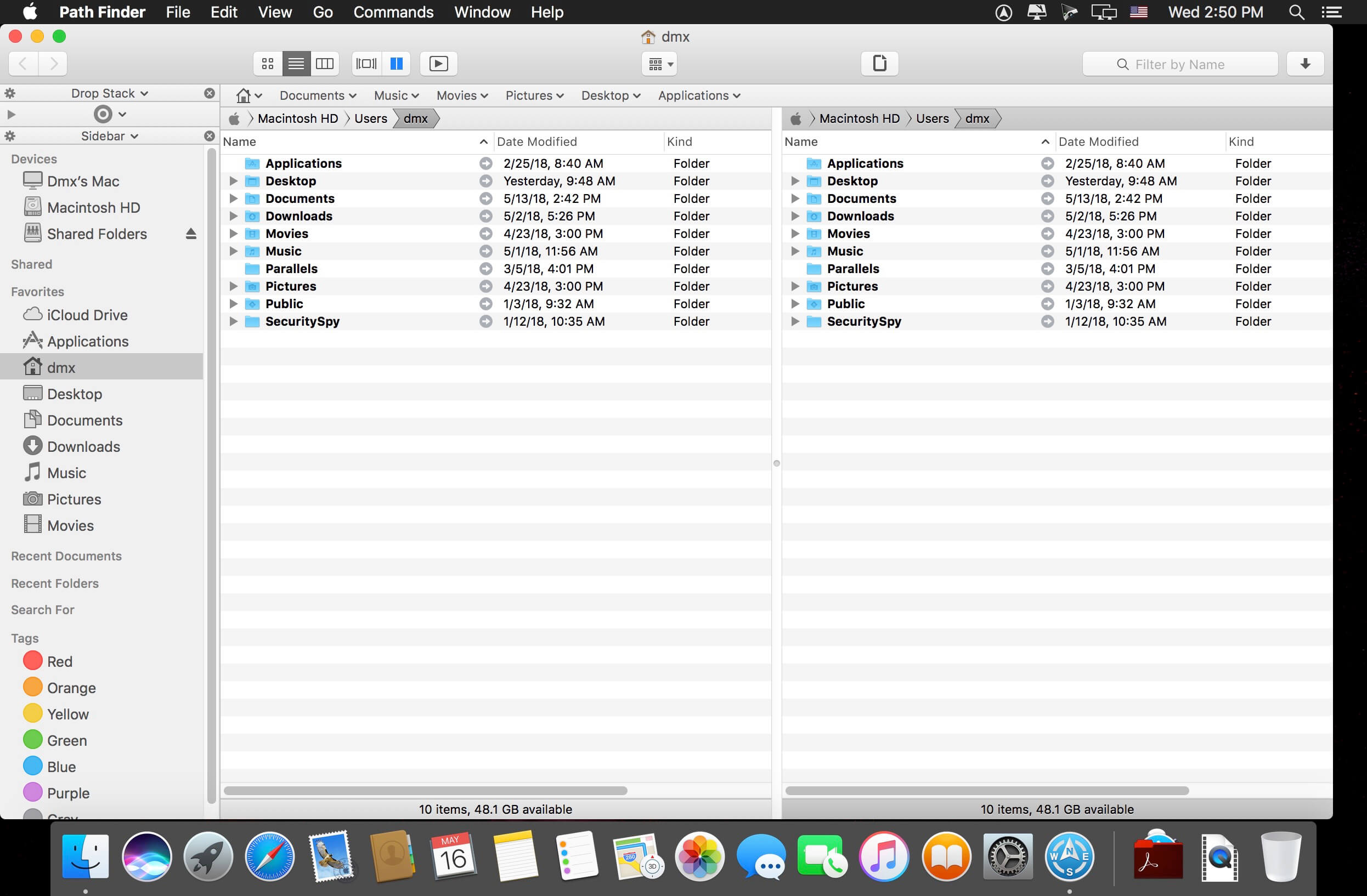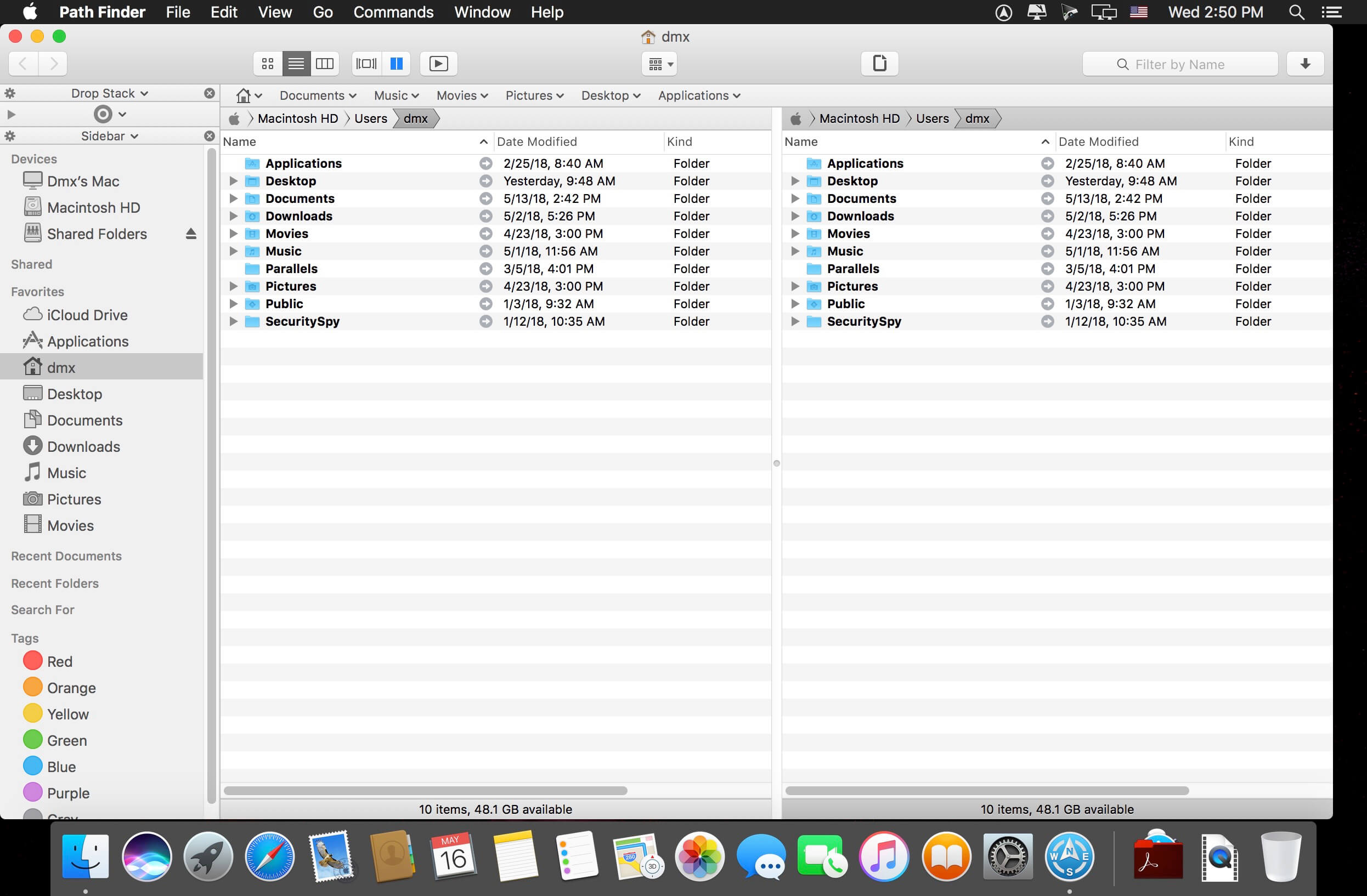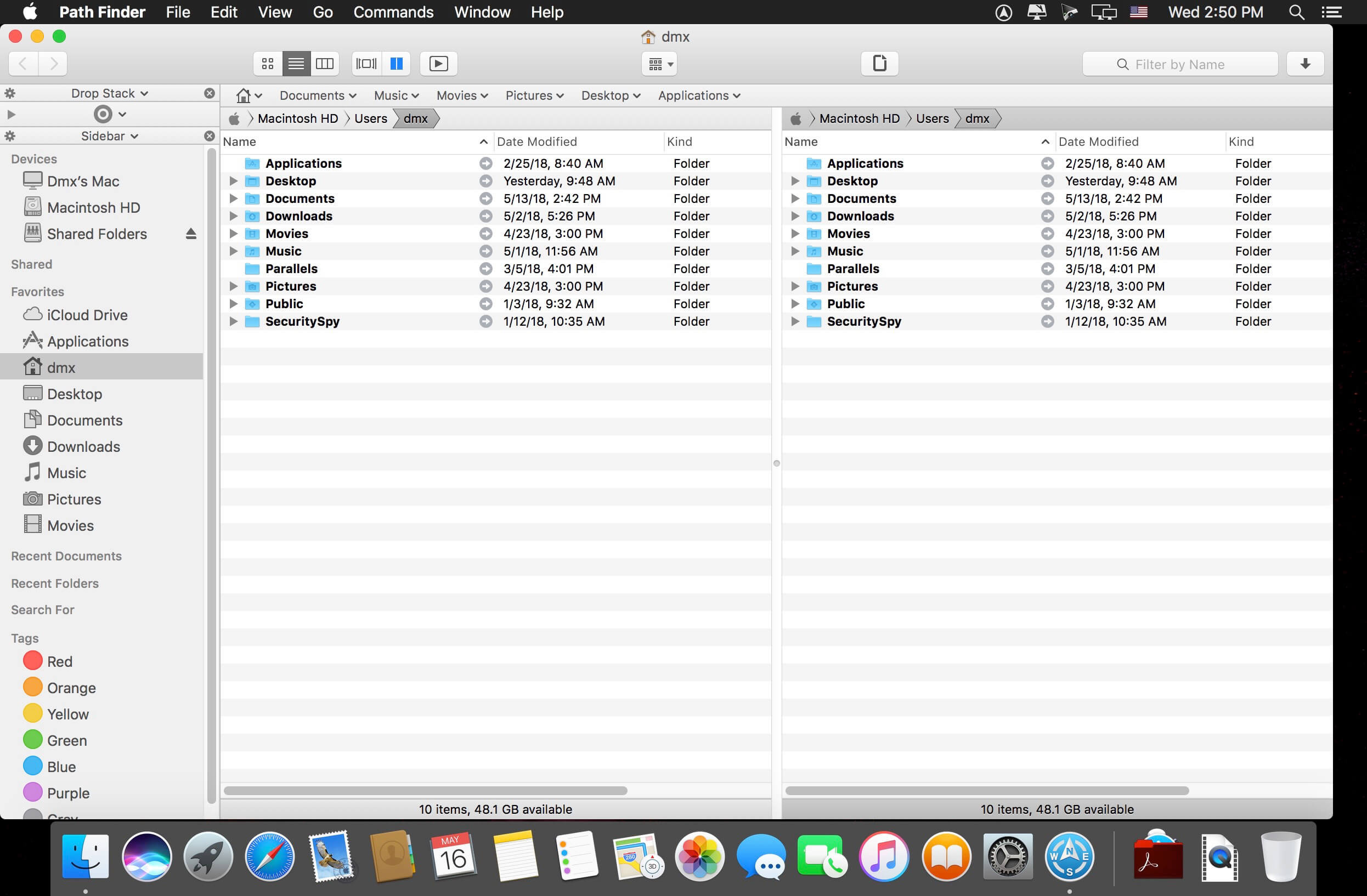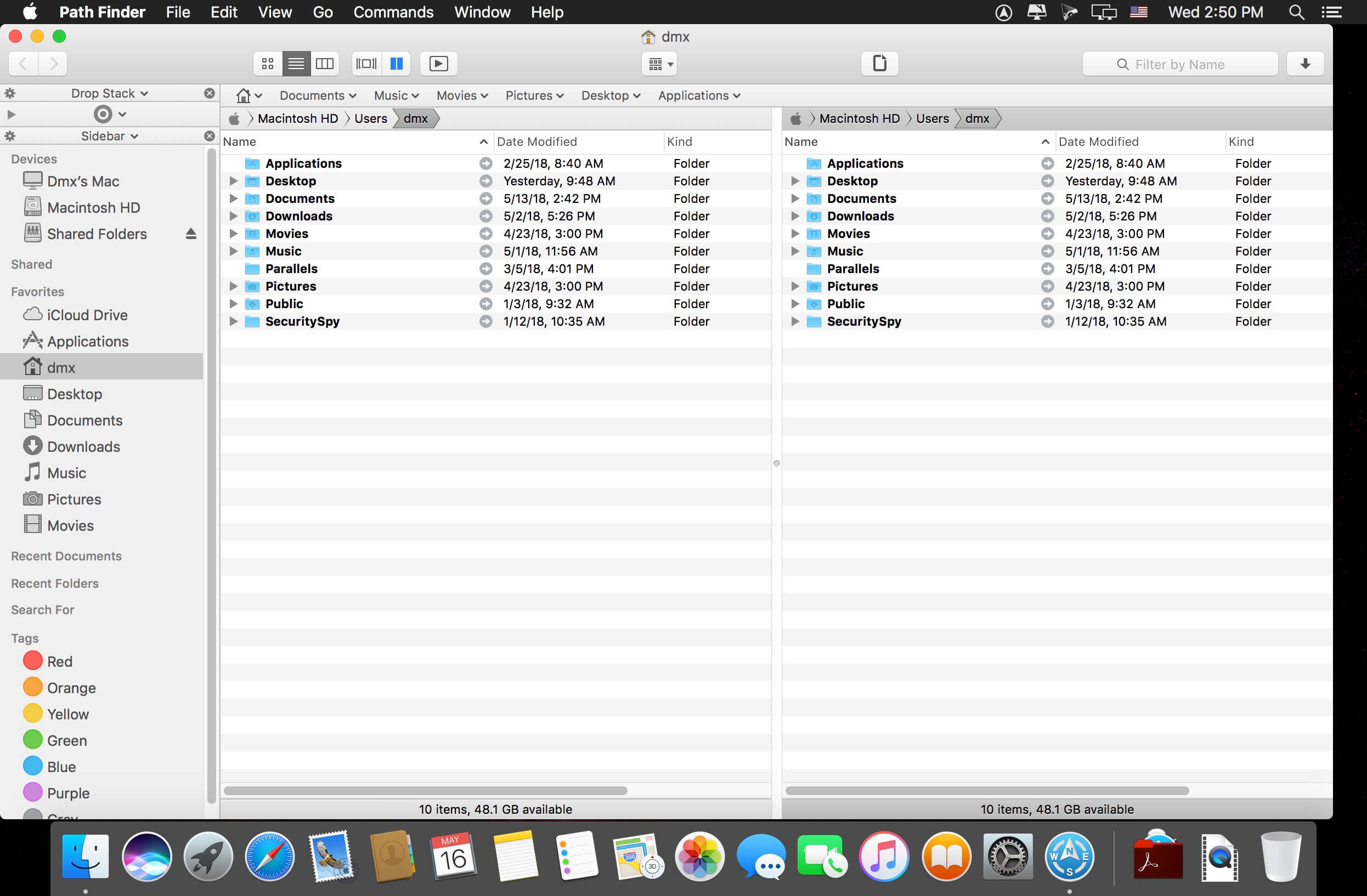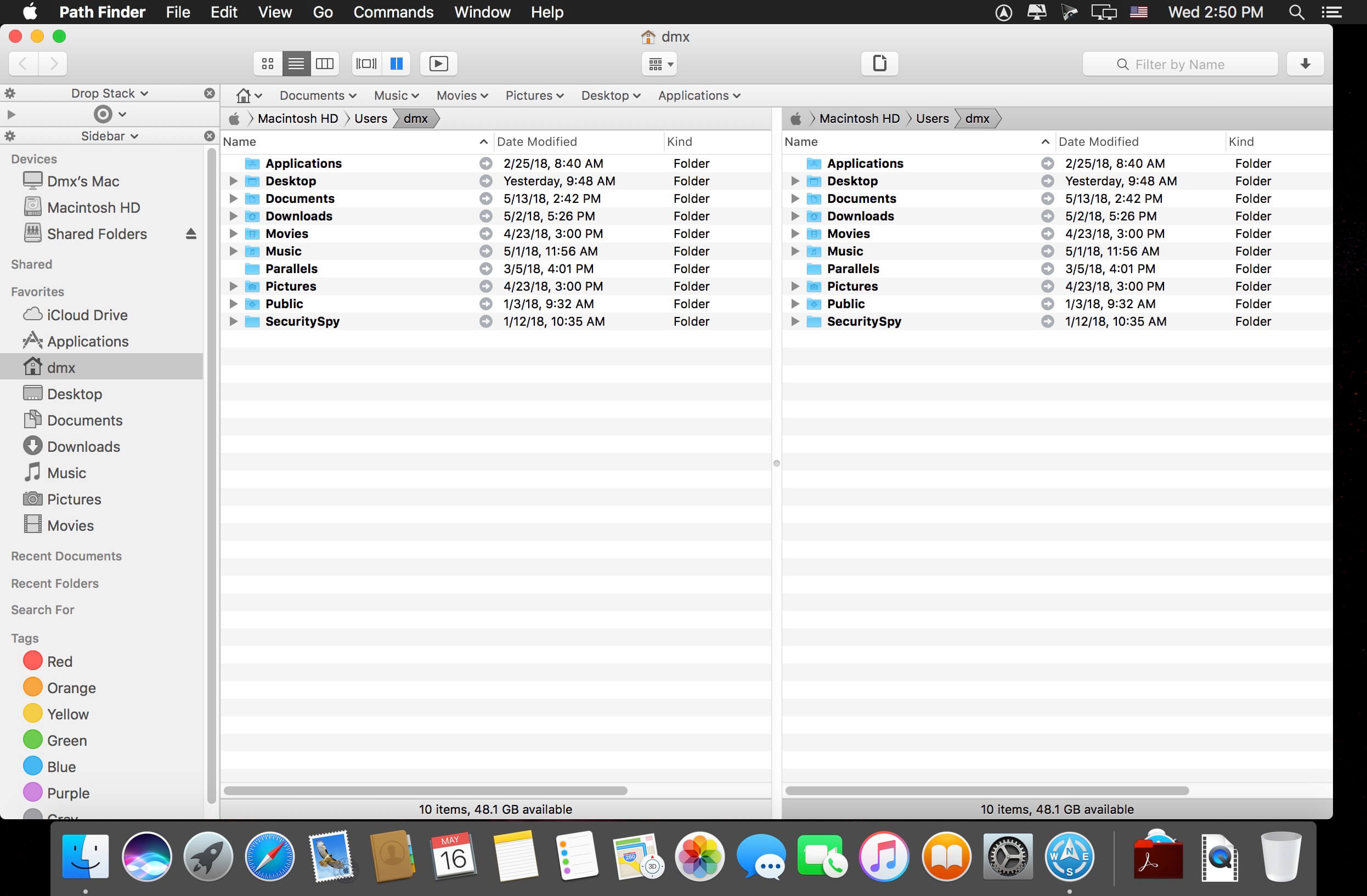Pixel Film Studios – ProText: Volume 5 – Text Path Effects for FCPX
ProText: Volume 5 gives the user 138 text animation presets to choose from. With ProText: Volume 5, users can animate their text on a custom shape or line path. Have total control over range, phase, path roundness, path offset, text location, alignment, path point controls, origin, amplitude, shape scale, shape overall position, path point positions in shape paths and line paths, and more with a click of a mouse all with in Final Cut Pro X.
ProText: Volume 5 requires Final Cut Pro X version 10.1.2 or newer.
Web Site: http://store.pixelfilmstudios.com/product/protext-volume-5/
Find more Pixel Film Studio Plugins
Text Animations with ProText: Volume 5 in FCPX
Text Path Animations in FCPX
With ProText: Volume 5, users can animate their text on a custom shape or line path. Users have the ability to create their own shape or choose from 138 presets. Watch as the text follows the path, oscillates in multiple directions, scales, shakes, spins, swings, teeter totters, wiggles, and more all with in Final Cut Pro X. With ProText: Volume 5, animating along side or on top of has never been this simple and fun to create all with a click of mouse.
138 Text Effects Presets
ProText: Volume 5 gives the user 138 text effect presets, as well as a color solid or a gradient color background. The user may make a selection from either 4 categories such as the text on a 3D Path, text on a line path, text on a shape path, and colorized backgrounds category. ProText: Volume 5 gives the user total control over the text speed, range, phase, path roundness, path offset, text location, alignment, path point controls, origin, amplitude, and more all with a click of a mouse.
On-Screen Controls
With ProText: Volume 5, on-screen controls are fun, simple, and easy to use. Users have total control shape scale, shape overall position, and path point positions in shape paths and line paths. With these path position on-screen controls ProText: Volume 5 makes it easier for users to animate their text on or along side their subject matter. ProText: Volume 5 puts the user in total control with simple and easy to use on-screen controls all with in Final Cut Pro X.
Designed for Final Cut Pro X
ProText: Volume 5 was professionally designed to work seamlessly inside of Final Cut Pro X. As a FCPX title, each ProText: Volume 5 preset can be dragged and dropped onto the users footage, and can be adjusted by on-screen controls. With easy-to-use controls that can be found in the FCPX inspector, with a few adjustments the user can easily find the best look with just a few clicks of a mouse.
PIXEL FILM STUDIOS – PROTEXT: VOL.5 – PROFESSIONAL TEXT PATH EFFECTS FOR FCPX