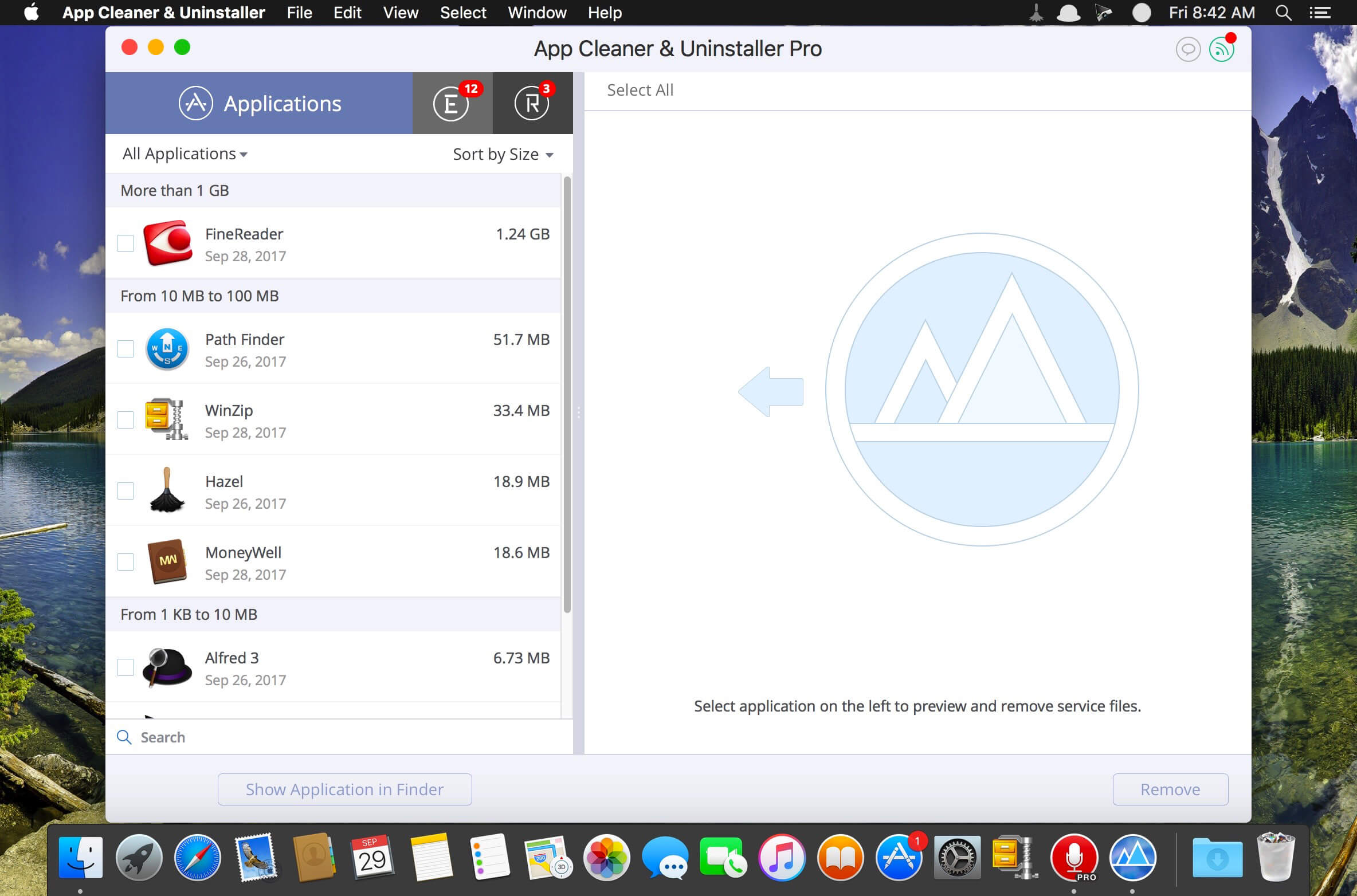Capture One 21 Pro v14.2.0.85 Beta1 CR2
| Name: | Capture_One_21_Beta_14.2.0.85_CR2__TNT_Mactorrents.io.dmg |
|---|---|
| Size: | 613 MB |
| Files | Capture_One_21_Beta_14.2.0.85_CR2__TNT_Mactorrents.io.dmg[613 MB] |
Capture One is a professional RAW converter offering you ultimate image quality with beautiful colors and incredible detail for more than 500 high-end cameras. It offers state- of-the-art tethered capture, powerful digital asset management, extensive adjustment tools and a flexible workflow through customizable workspaces.
With an updated processing engine, market-leading performance and powerful new features, Capture One is the professional choice in imaging software. You get the highly responsive precision tools you need to create stunning images from your camera’s RAW files in a time-saving workflow that can be customized to fit your needs.
New features and improvements
• Speed Edit
• Dehaze
• Improved importer
General User Experience Improvements and tweaks
• HEIF support • Easy brush adjusting
• Improved performance
• Colored gradients on White Balance Sliders
• Enhanced tooltips
• Easy access to Tutorials
Compatibility: macOS 10.13 or later, Apple Silicon (M1) native support
Homepage https://www.phaseone.com
Screenshots