Hands Off! 4.4.2
Protect your privacy. Keep an eye on Internet connections from all applications as to expose the hidden connections. Prevent them from sending data without your consent, hence avoiding information leakage.
Safely run untrusted applications
Manage disk access so dubious programs cannot obtain confidential information. Avert permanent changes or data loss by prohibitting disk writing. Prevent viruses and other malware infiltration.
Designate friendly applications
Specify which applications should be trusted with specific operations. The flexible configuration enables the smooth running of your activities while maintaining top security.
Network security
- Prevents applications from phoning home
- Blocks outgoing network connections
- Blocks incoming network connections
- Blocks domain name resolving
- Easily blocks multiple subdomains
- Protects from trojans, worms and network parasites
- Supports IPv4, IPv6 and local networks
File security
- Prevents applications from reading your files
- Prevents applications from storing cookies
- Blocks read and write file operations
General
- Flexible configuration
- via rules for applications communicating through Unix tools
- Detailed information in notifications
- Notifications with simple keyboard control
- Global rules applicable to all users
- Privacy in multi-user environment
- Instant protection after installation
Monitor your computer. Protect your privacy
Hands Off! is an application to monitor and control the access of applications to your network and disks. Being able to monitor the normally unnoticeable activities enables you to make informed decisions regarding the transfer of your private information, hence avoiding confidential information leakage.
Monitoring network connections
When connected to the Internet, applications can send any information stored on your computer to whoever they want without you ever knowing. Using Hands Off!, you can monitor and control Internet connections from all applications as to expose hidden connections and prevent them from sending data or phoning home without your consent.
Monitoring disk access
Applications present on your computer can freely read, store or erase information on your computer without your knowledge. Using Hands Off!, you can monitor and control disk access from all applications as to prevent them from obtaining confidential information, erasing your data or storing cookies.
What’s New:
Version 4.4.2:
- Support for 10.15.3
- Support for 10.15.4
- Fixed a problem unloading the kernel module for some users.
Compatibility: OS X 10.10 or later, 64-bit processor
Homepage http://www.oneperiodic.com/products/hands
Screenshots
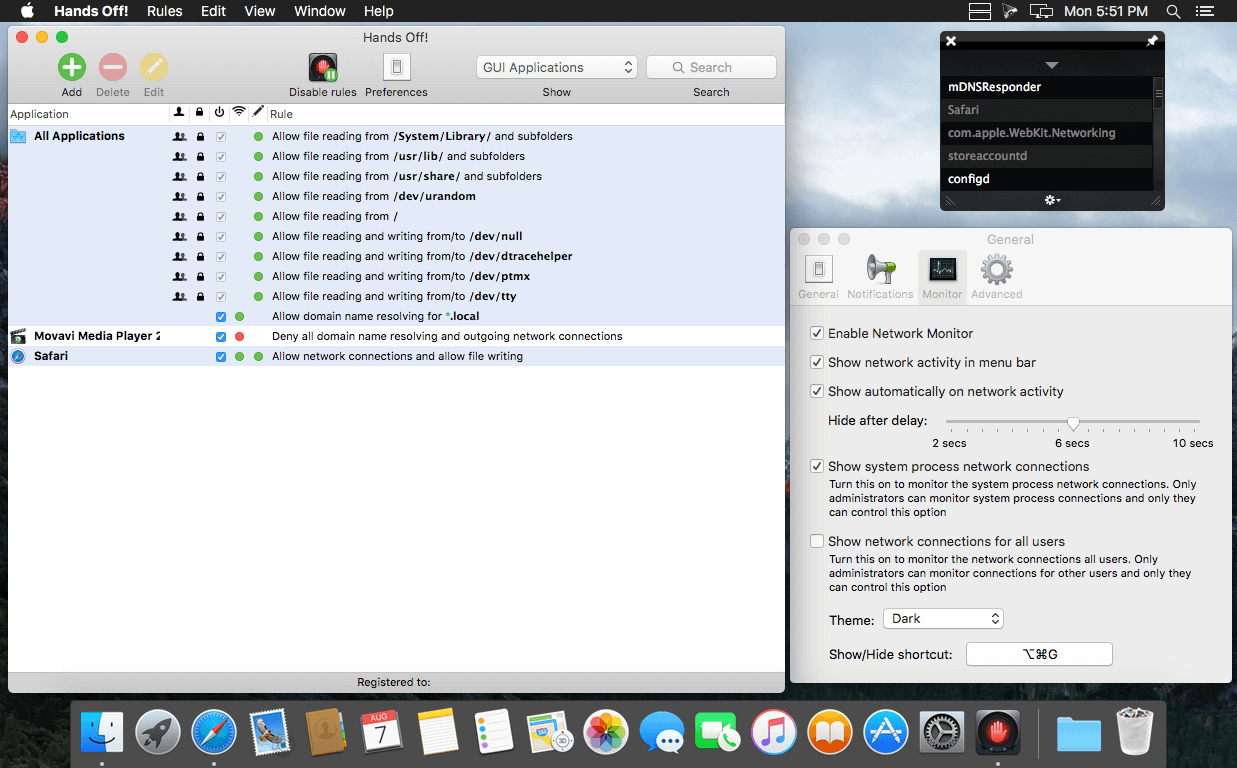
| Name: | Hands_Off__4.4.2__HCiSO__Mactorrents.io.dmg |
|---|---|
| Size: | 9.74 MB |
| Files | Hands_Off__4.4.2__HCiSO__Mactorrents.io.dmg[9.74 MB] |