Cisdem DuplicateFinder offers a accurate way to find and delete all duplicate files. With this tool you can scan both computer drives and folders located on external devices, as well as Apple applications like iPhoto, iTunes, and Mail. Providing smart scanning algorithms, the program can find and remove duplicate files in batches, save hard drive space, and speed up your Mac to the most!
Powerful Scanning Engine
- Regardless of file names, it can quickly find the true duplicate files with Precise detection of duplicates via MD5 value check-sum algorithm
- Easily remove duplicates from Apps including iTunes, Photos and Mail
- Fully support to scan and find duplicate files from Internal Mac hard drives and External storage
- When scanning you can stop at any time and DuplciateFinder will show the instant result
- Blacklist certain folders to ensure they are never scanned
Multiple Filter and Removal
- Clearly show duplicate files in both pie chart and tab view
- specify the filter depending on the duplicate size
- Support One-click auto selection/deselection of all duplicates at ease
- Support setting sorts for duplicate files by size, file, name or file count
- Support full screen so you can locate and preview duplicate files in ease
Compatibility: OS X 10.10 or later 64-bit
Homepage https://www.cisdem.com/duplicate-finder-mac.html
Screenshots
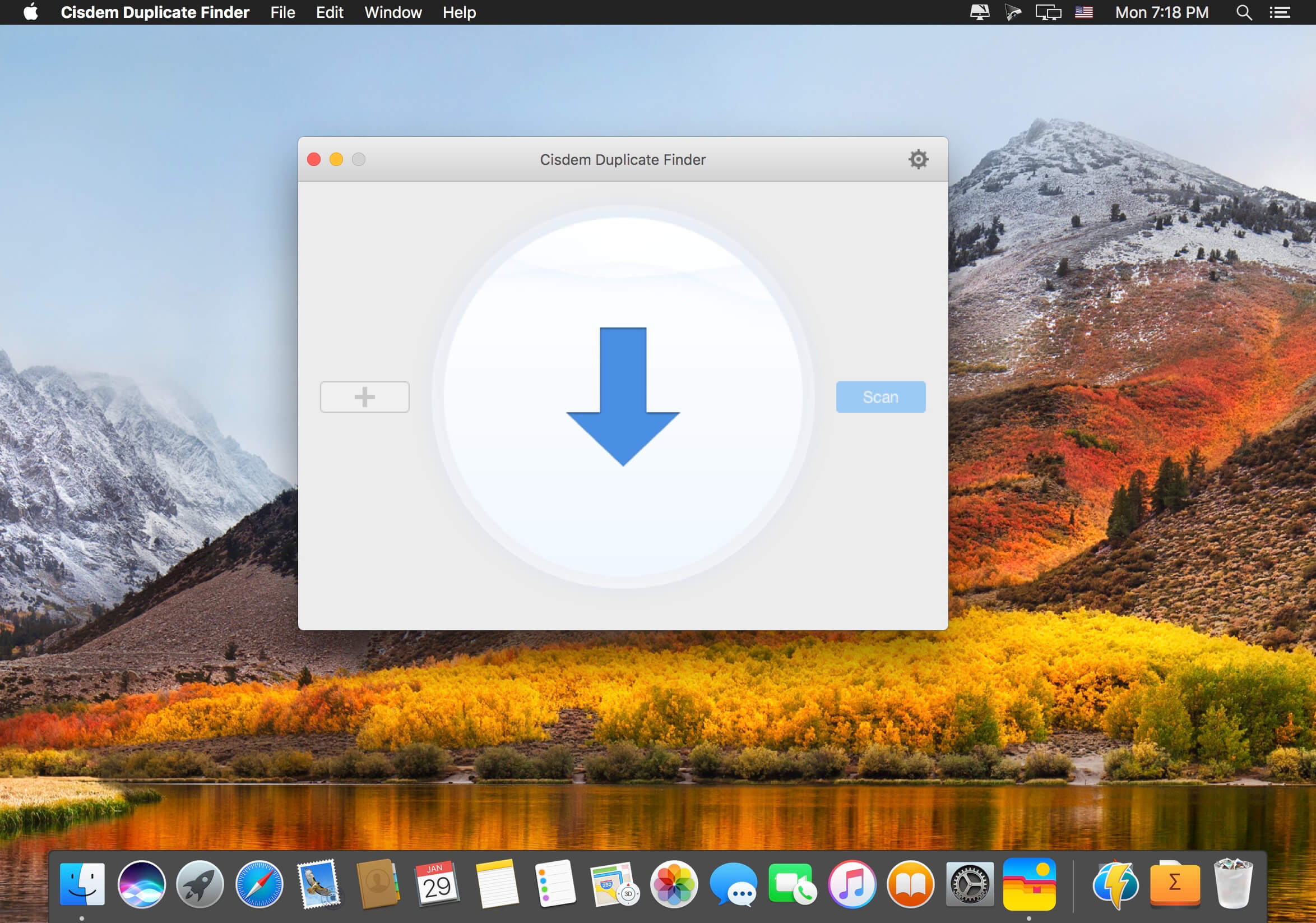
| Name: | Cisdem_Duplicate_Finder_5.6.0__TNT_Mactorrents.io.dmg |
|---|---|
| Size: | 5 MB |
| Files | Cisdem_Duplicate_Finder_5.6.0__TNT_Mactorrents.io.dmg[5 MB] |