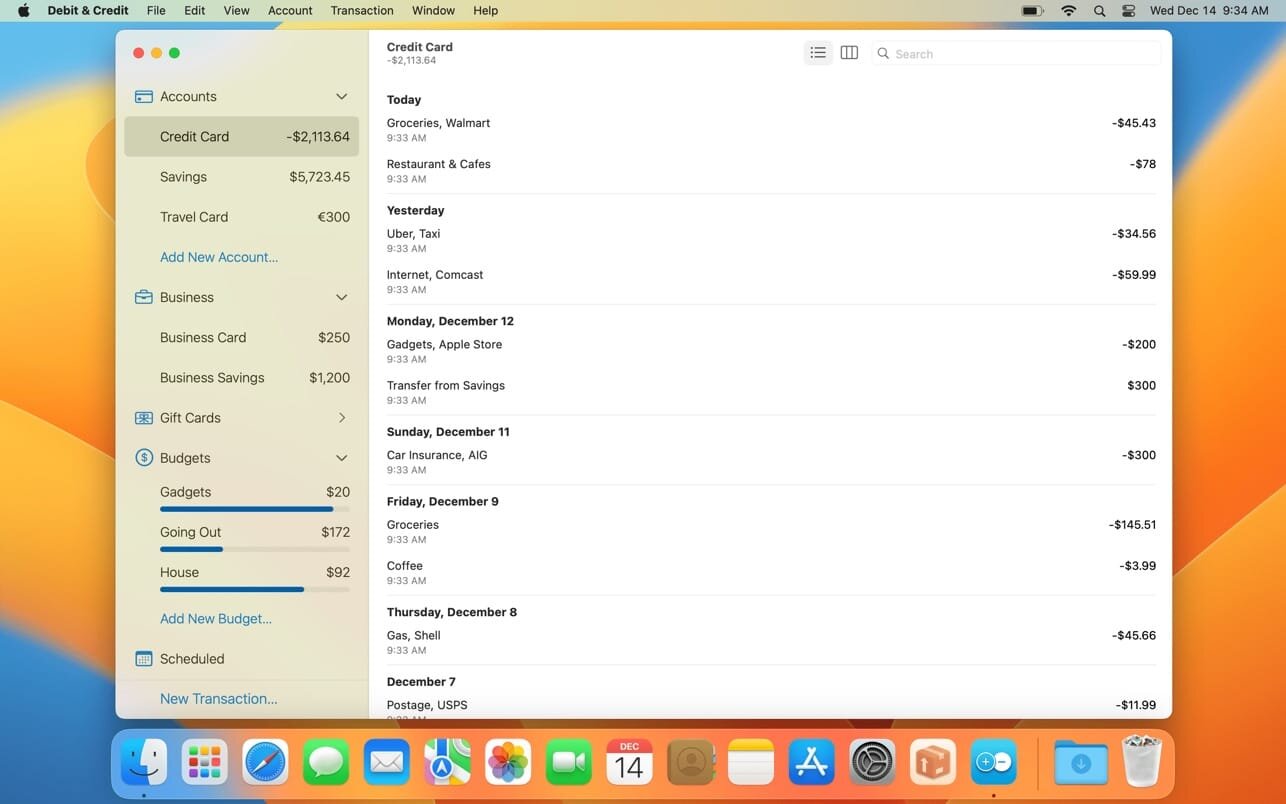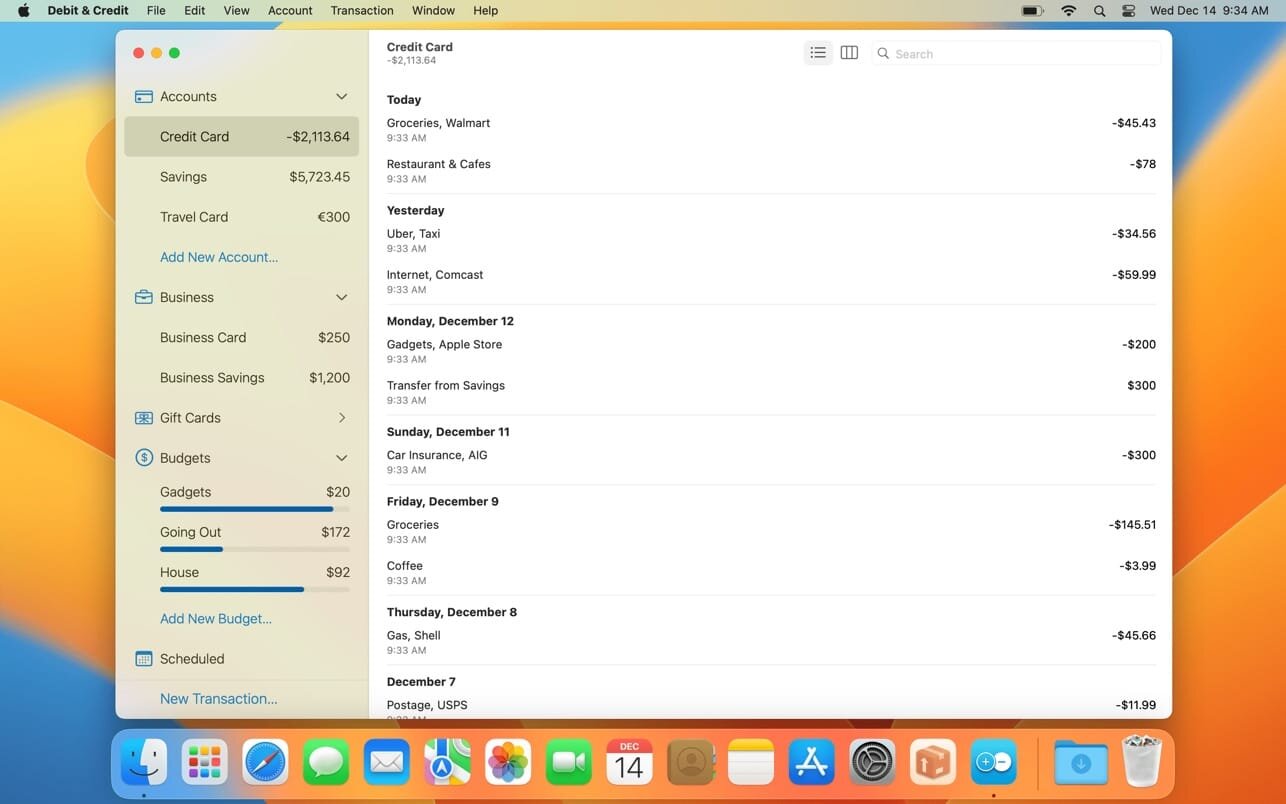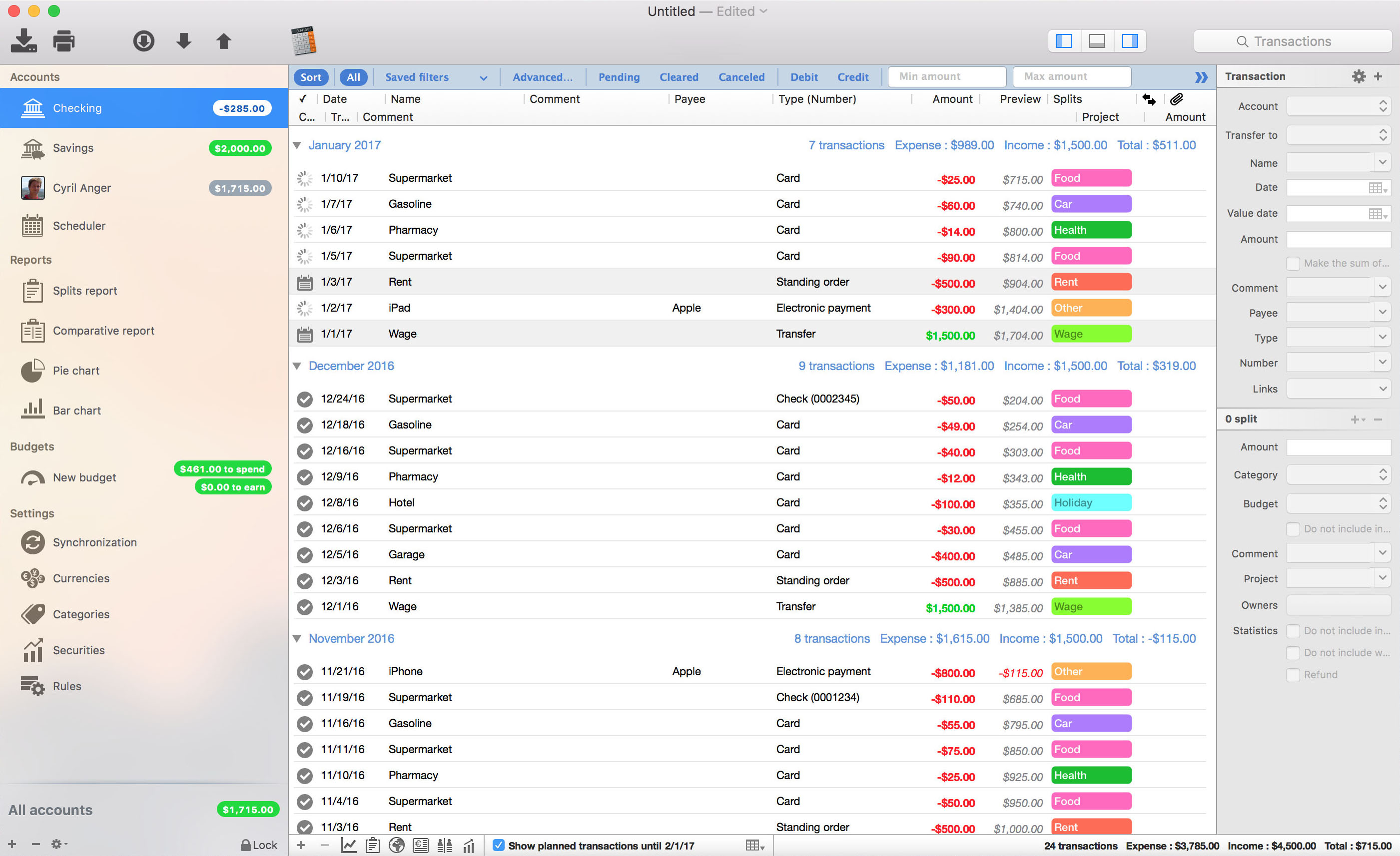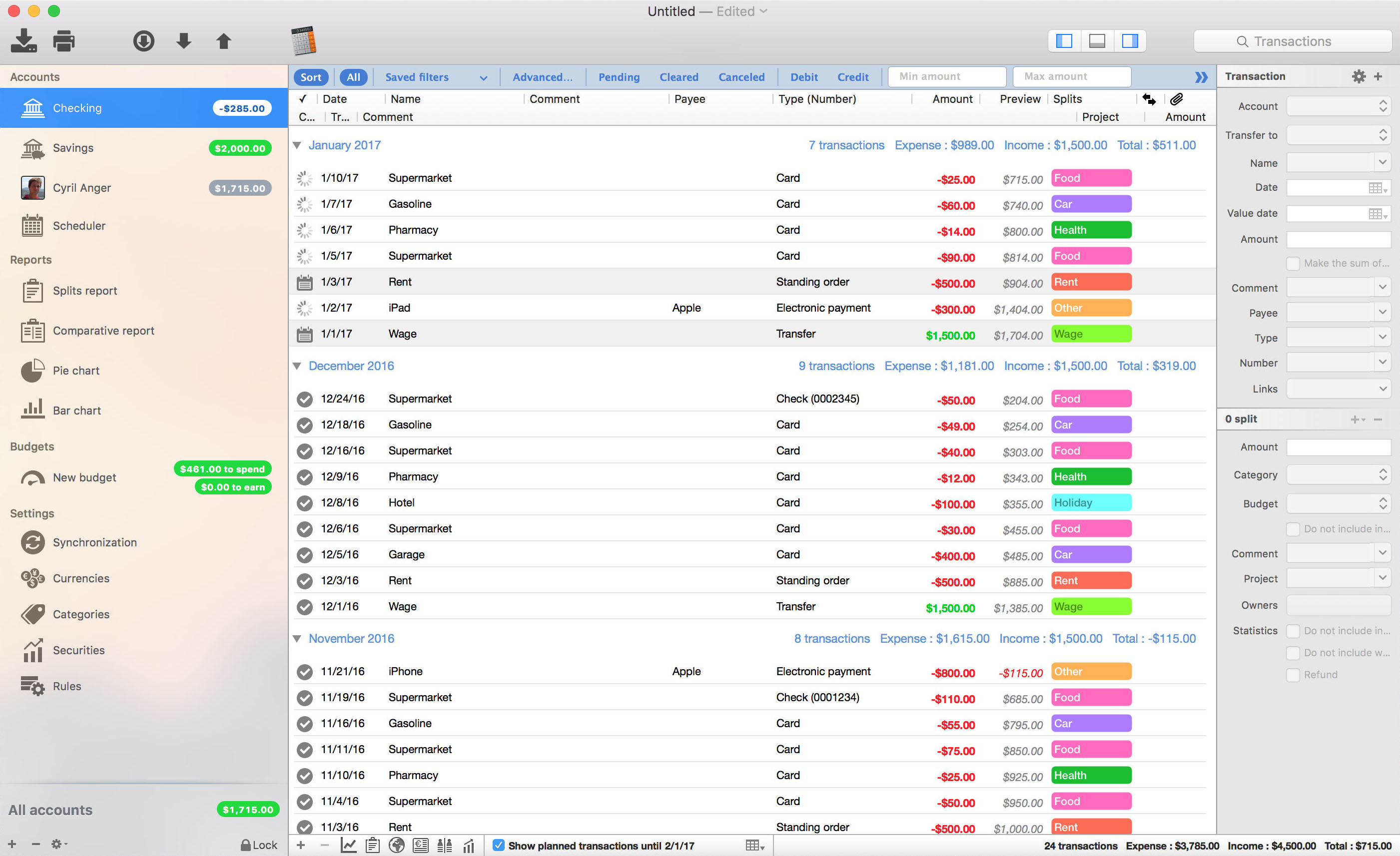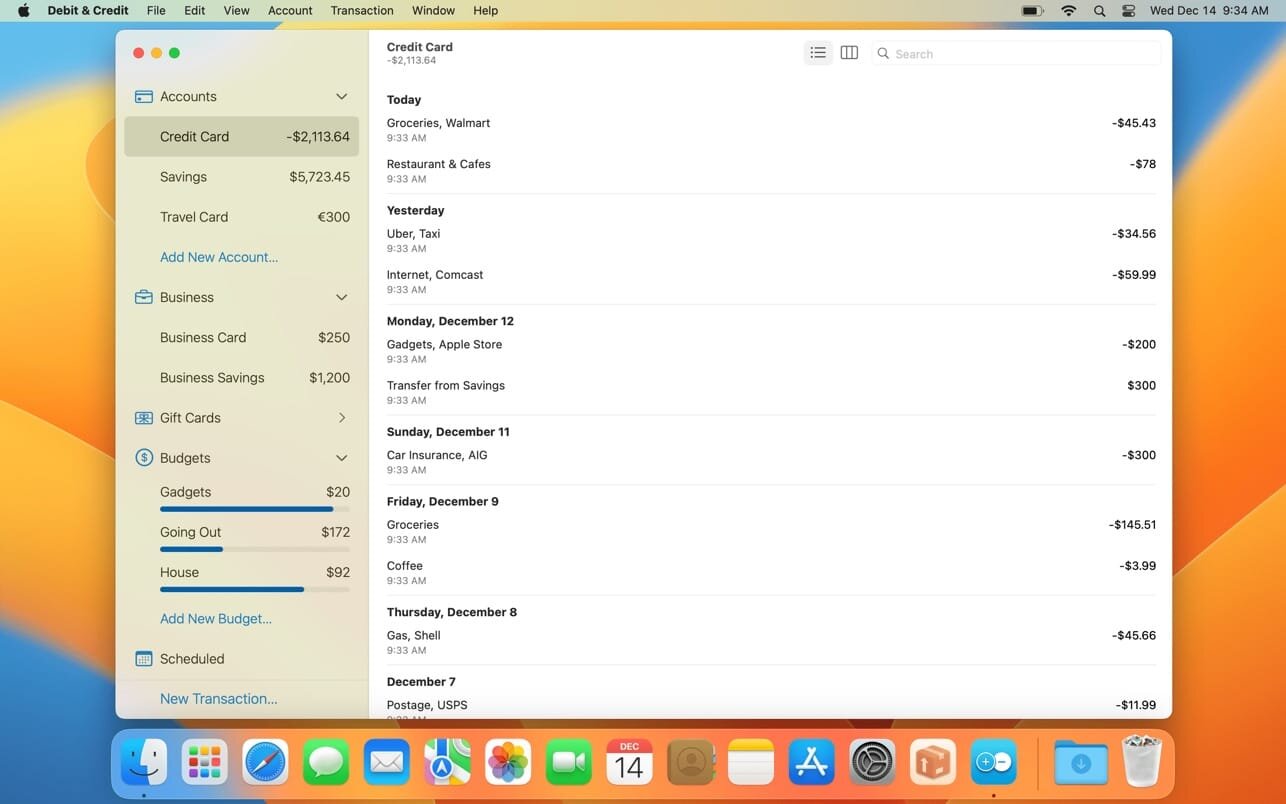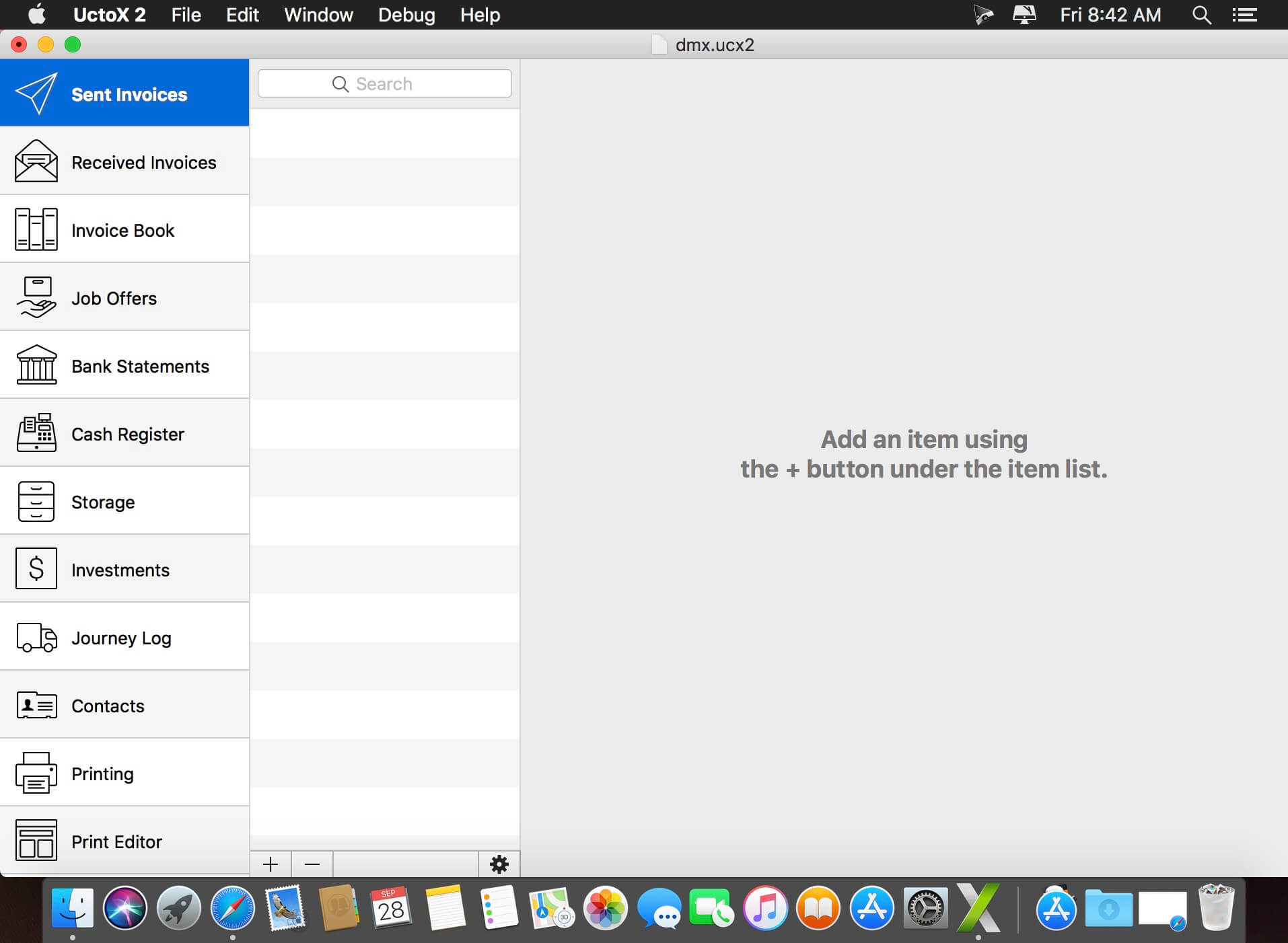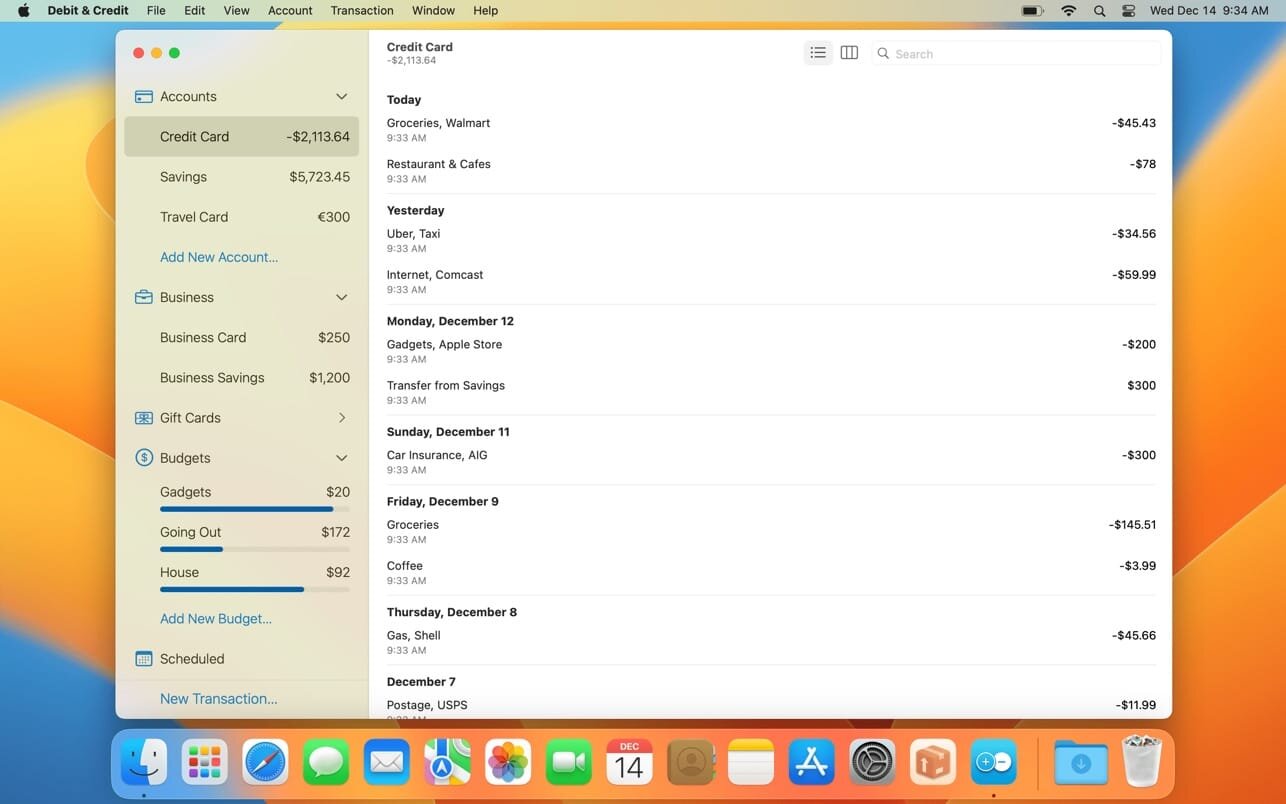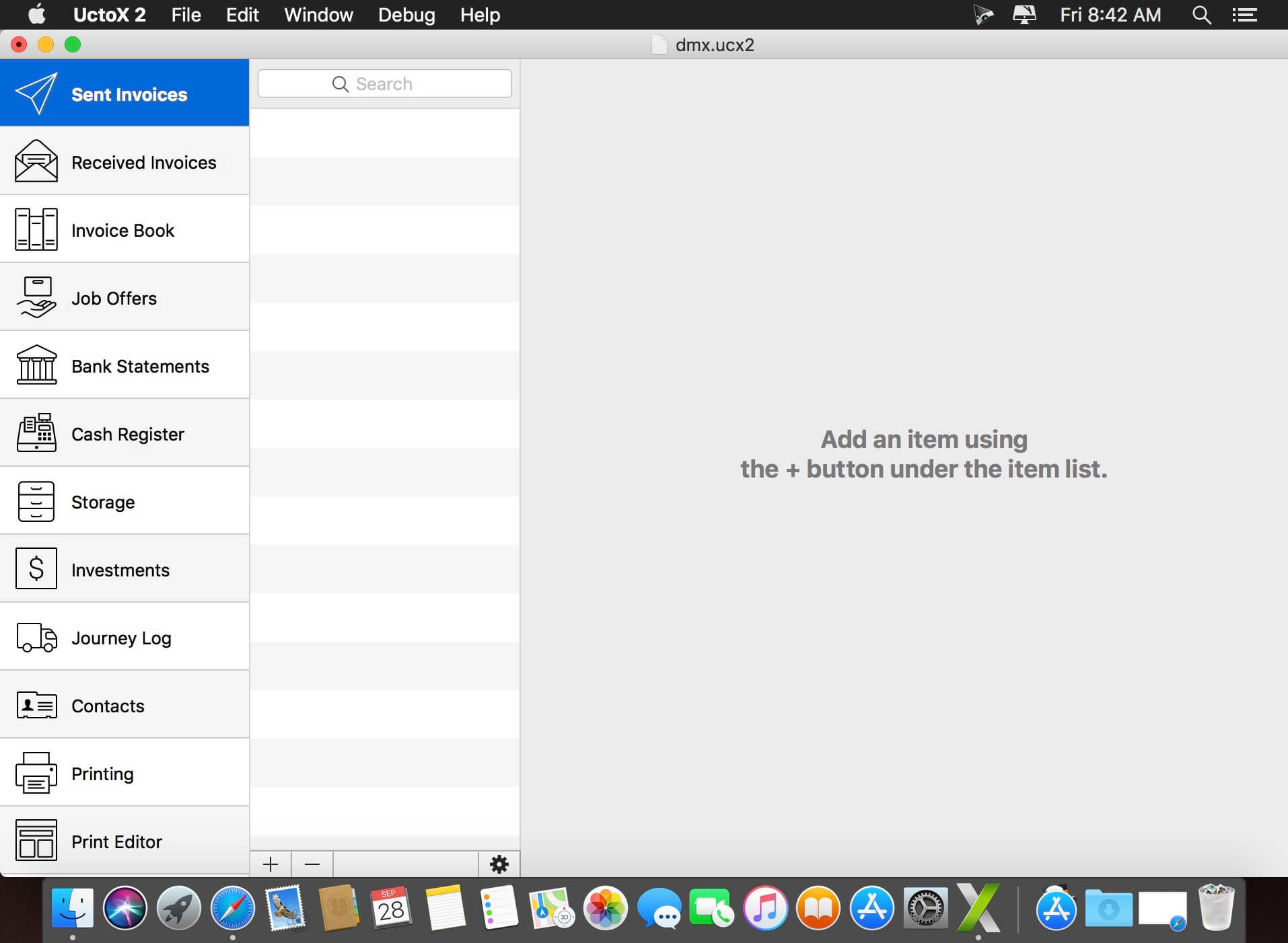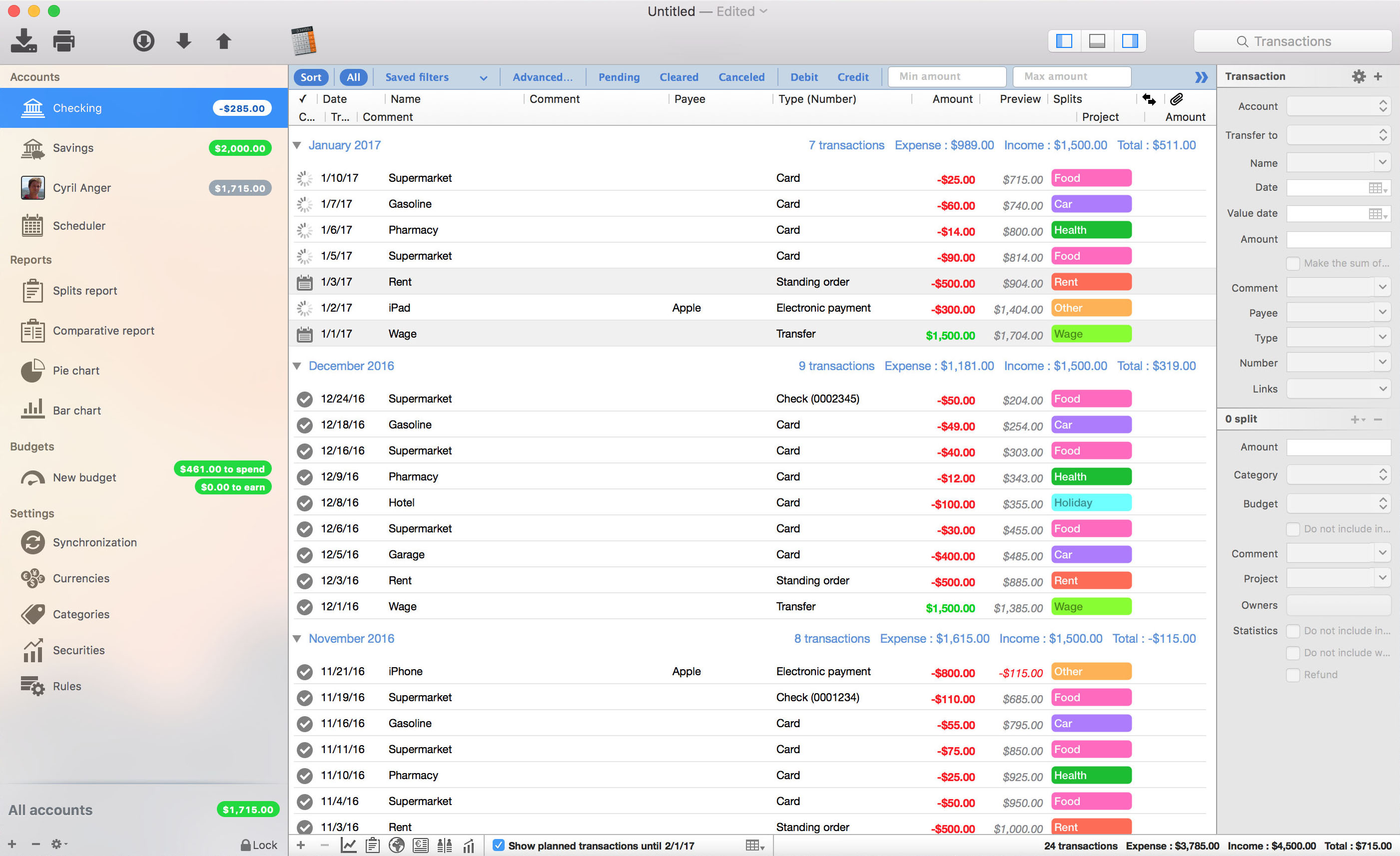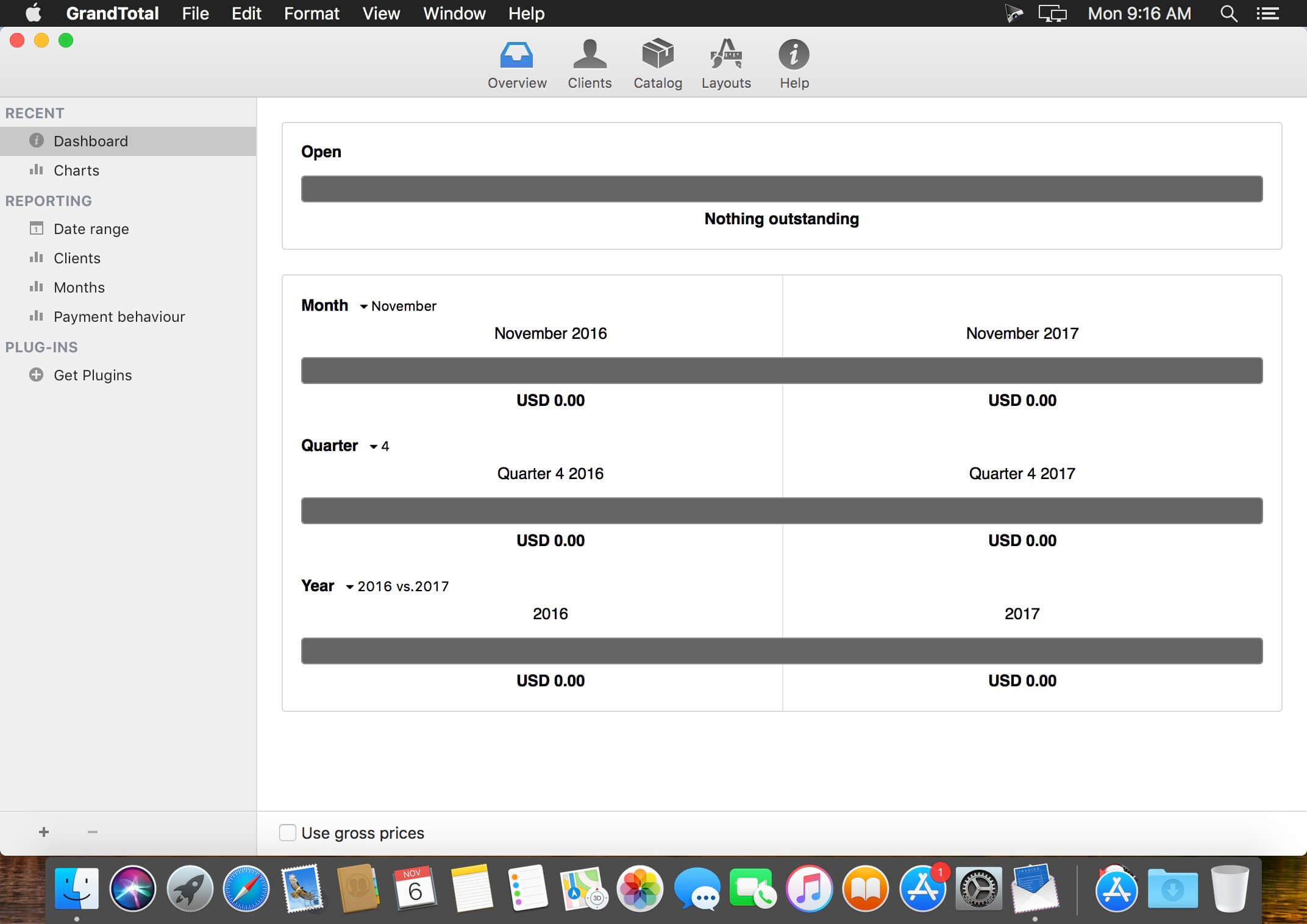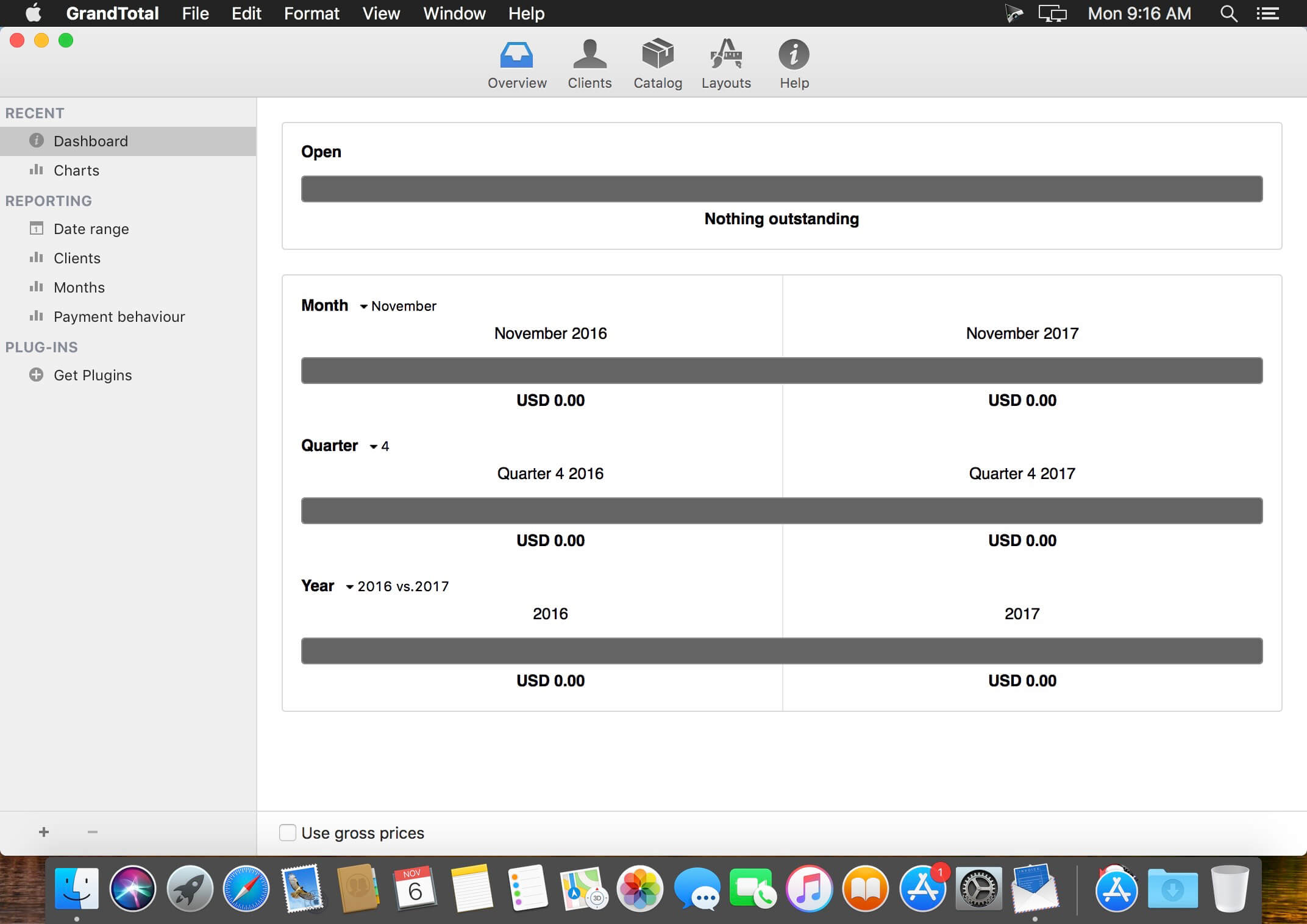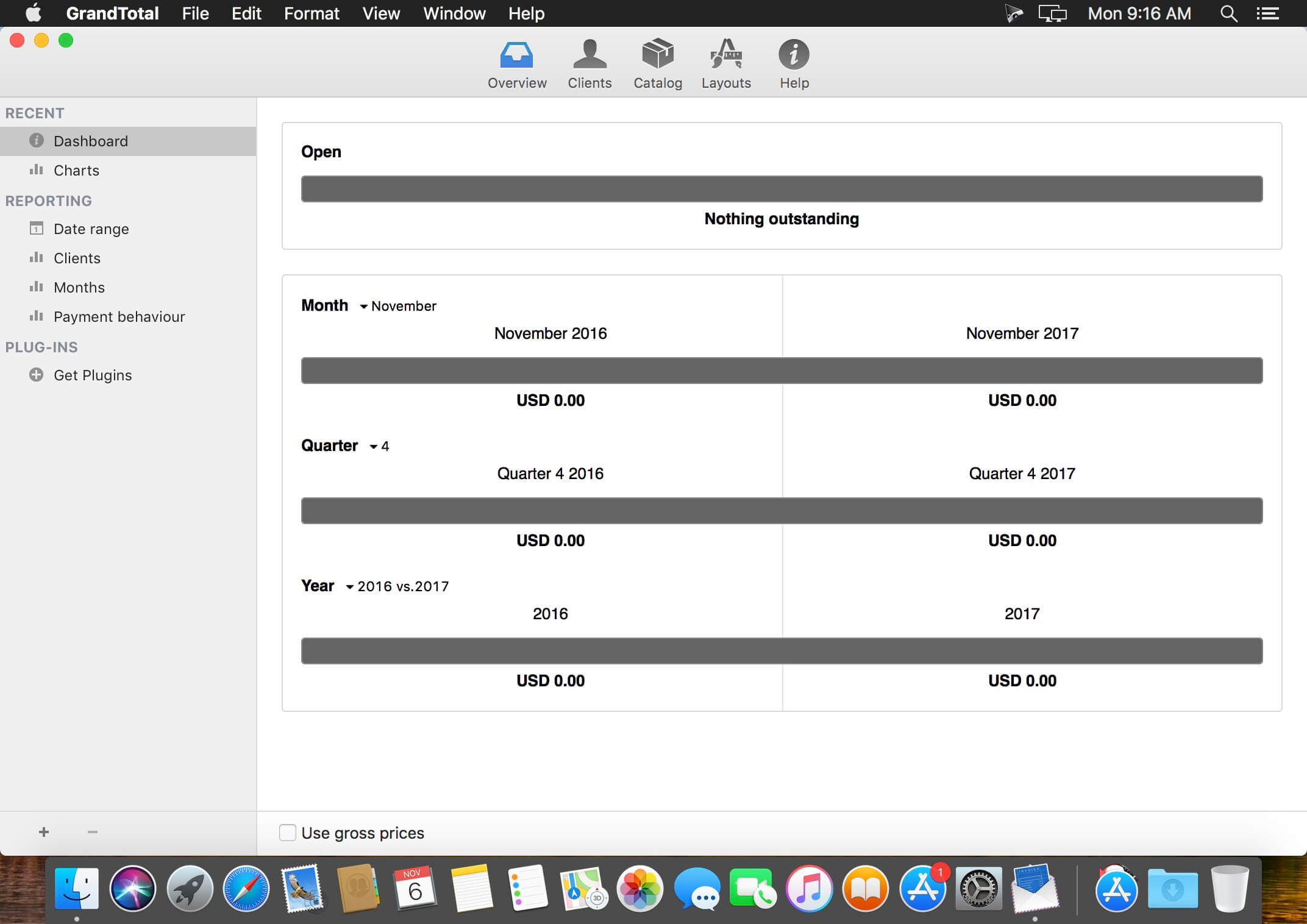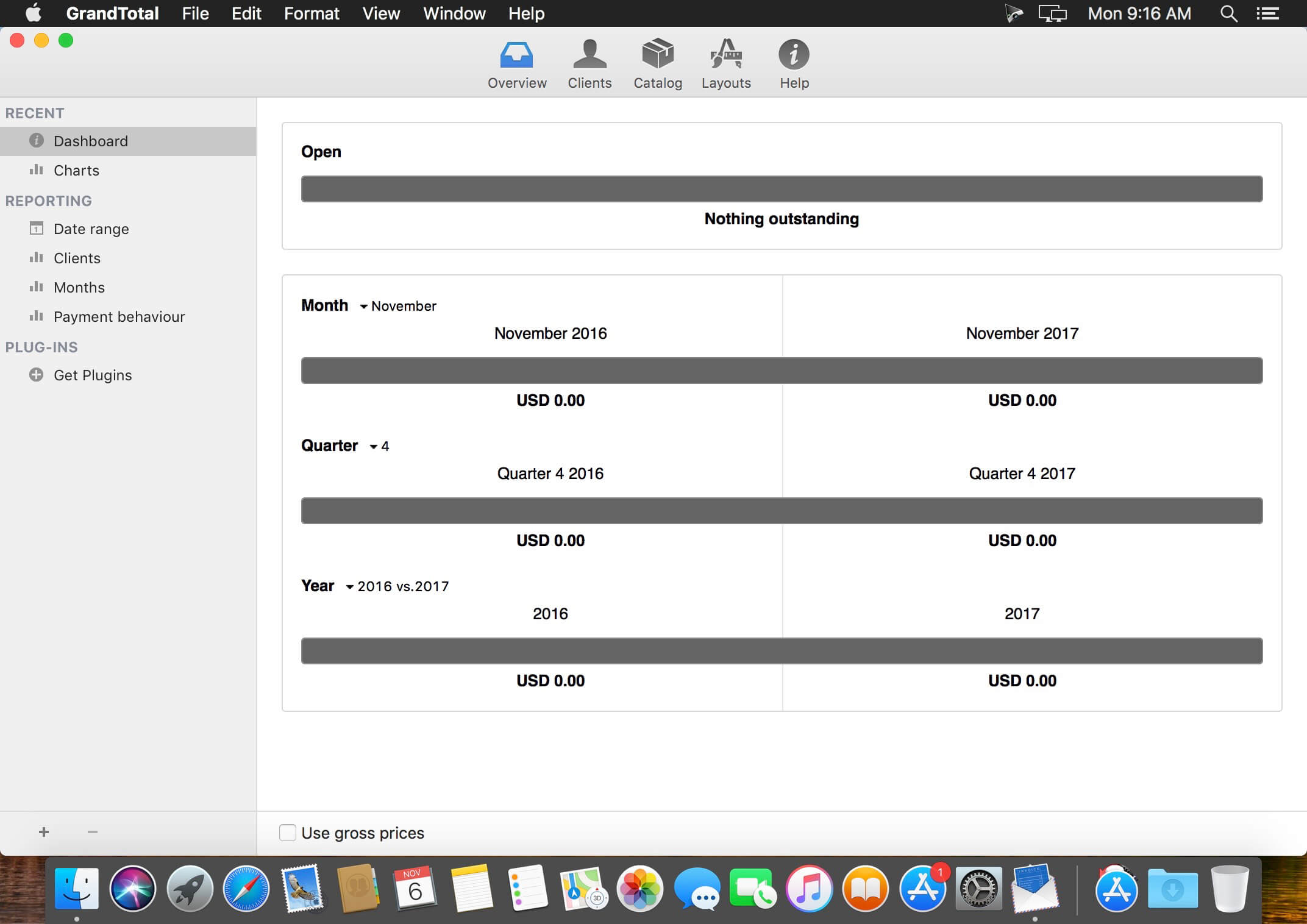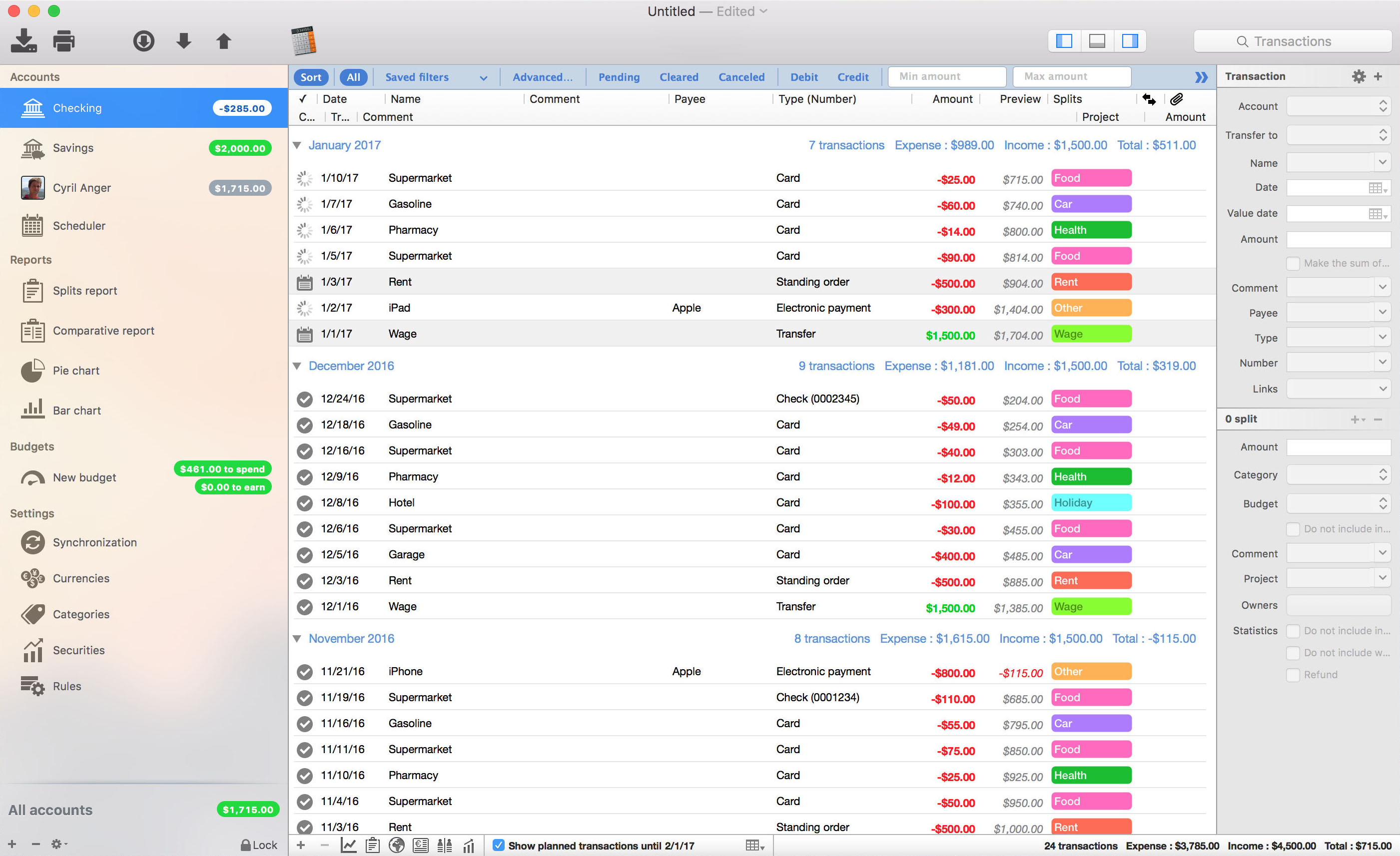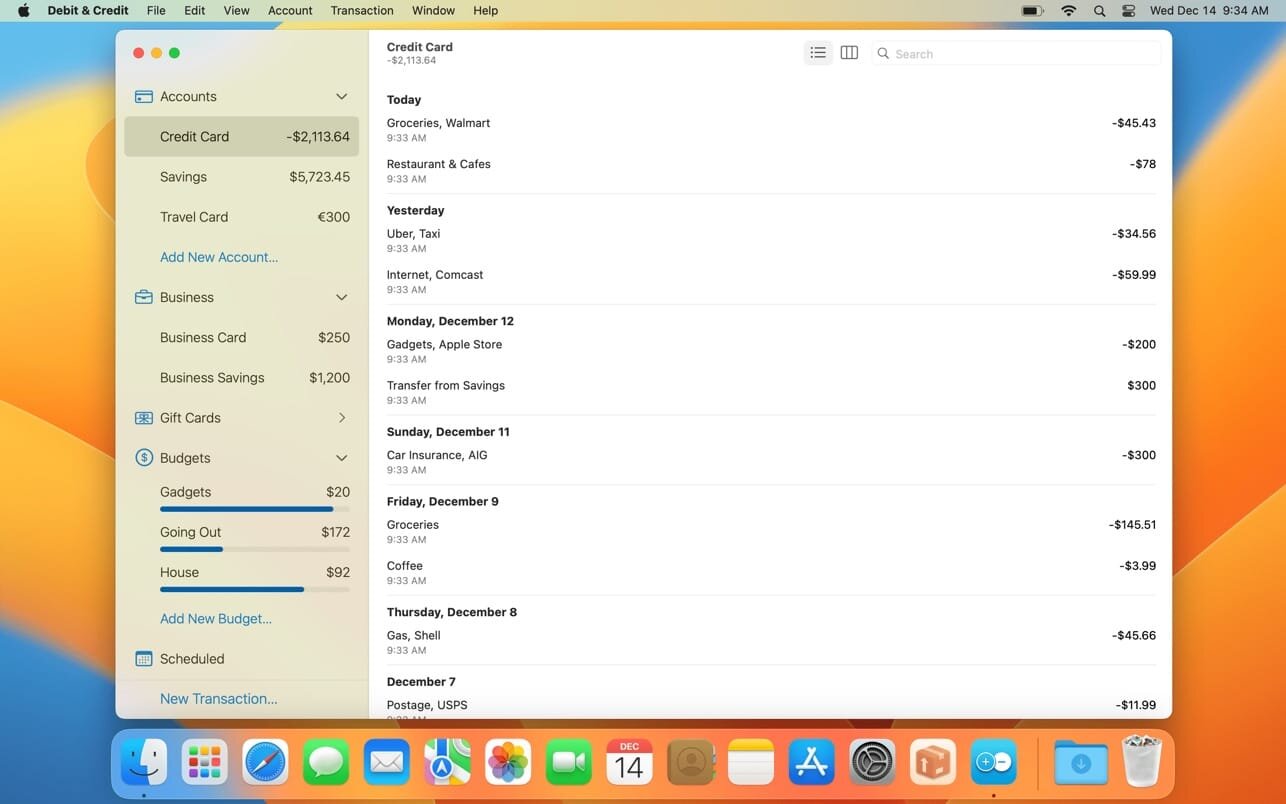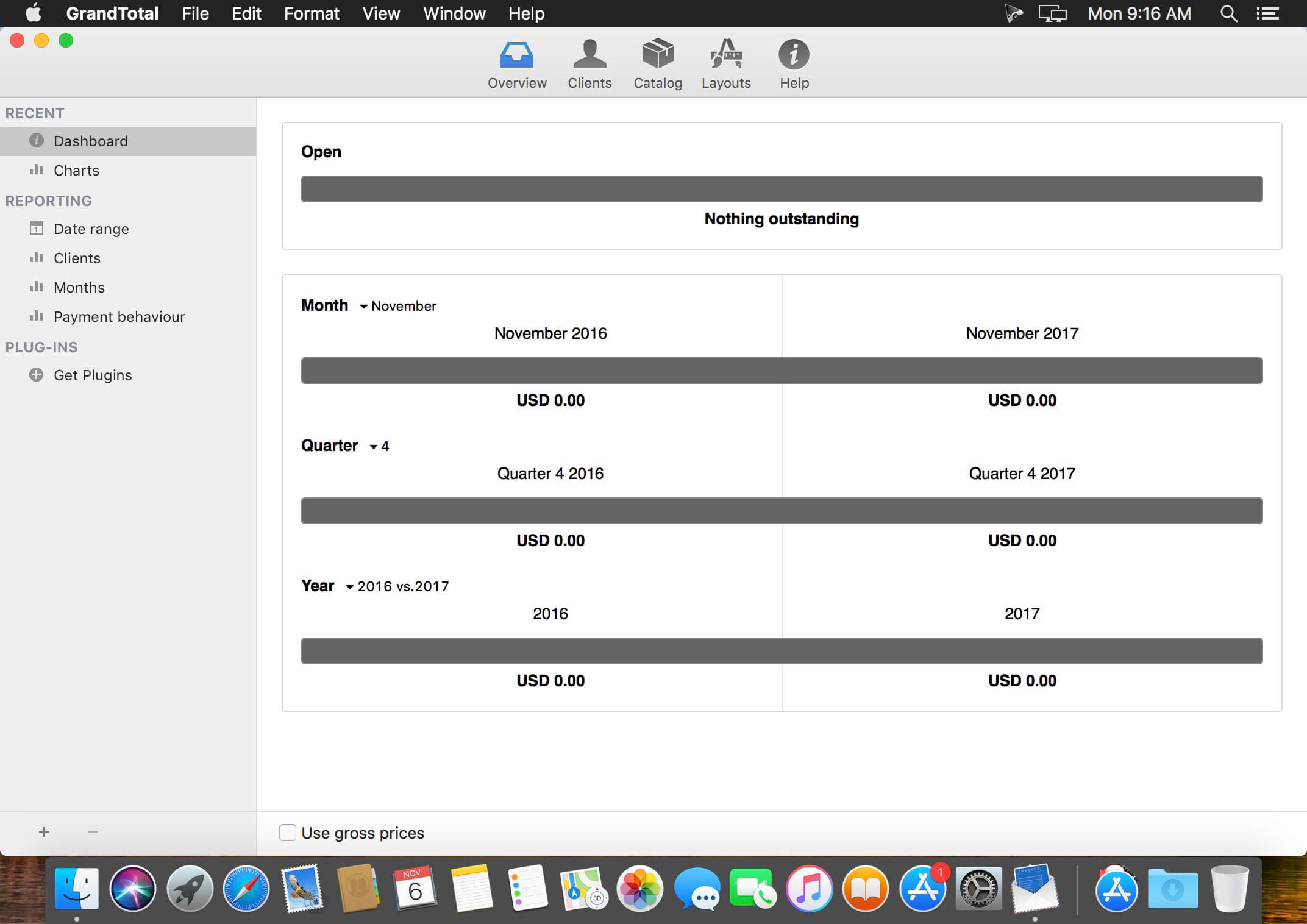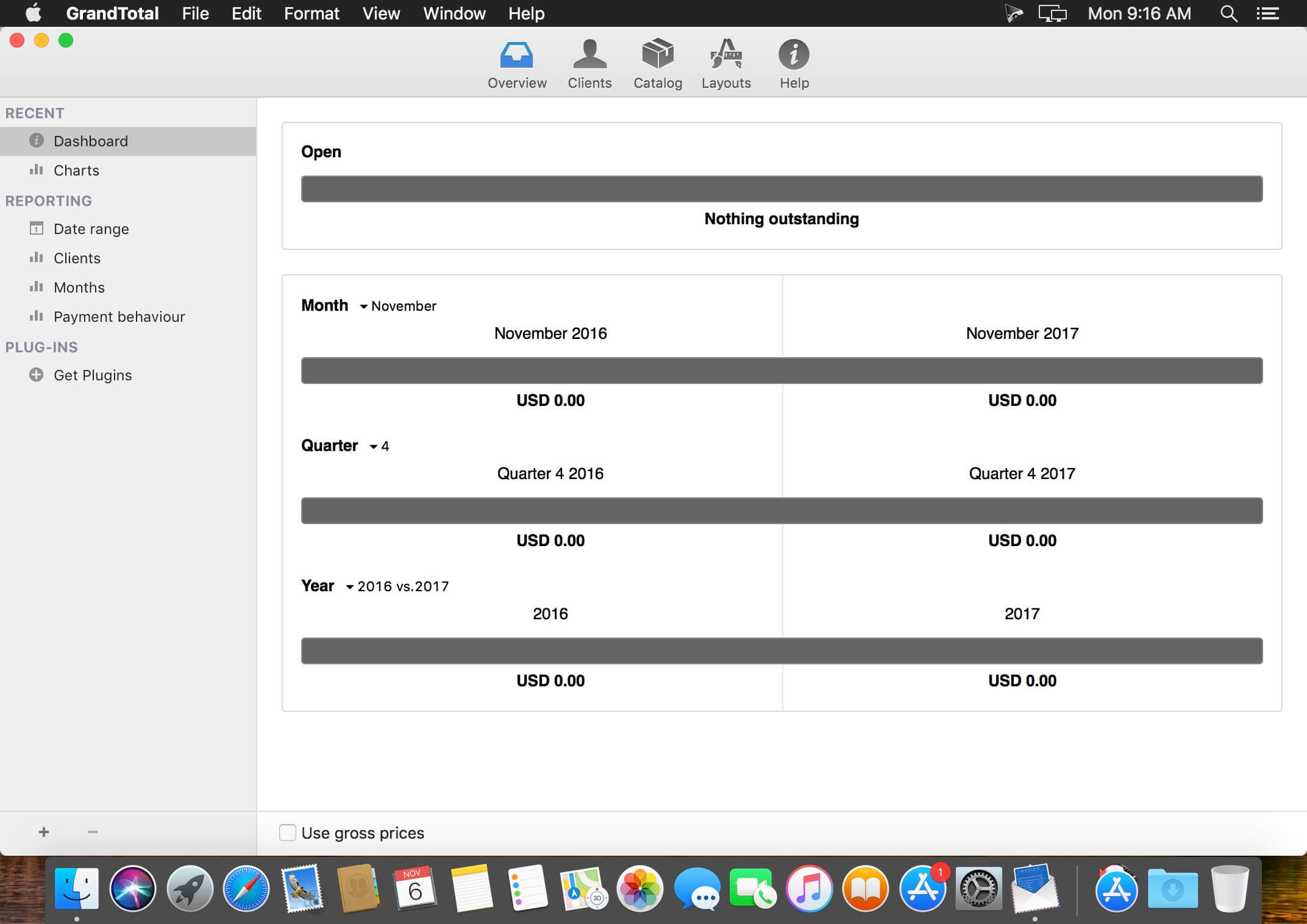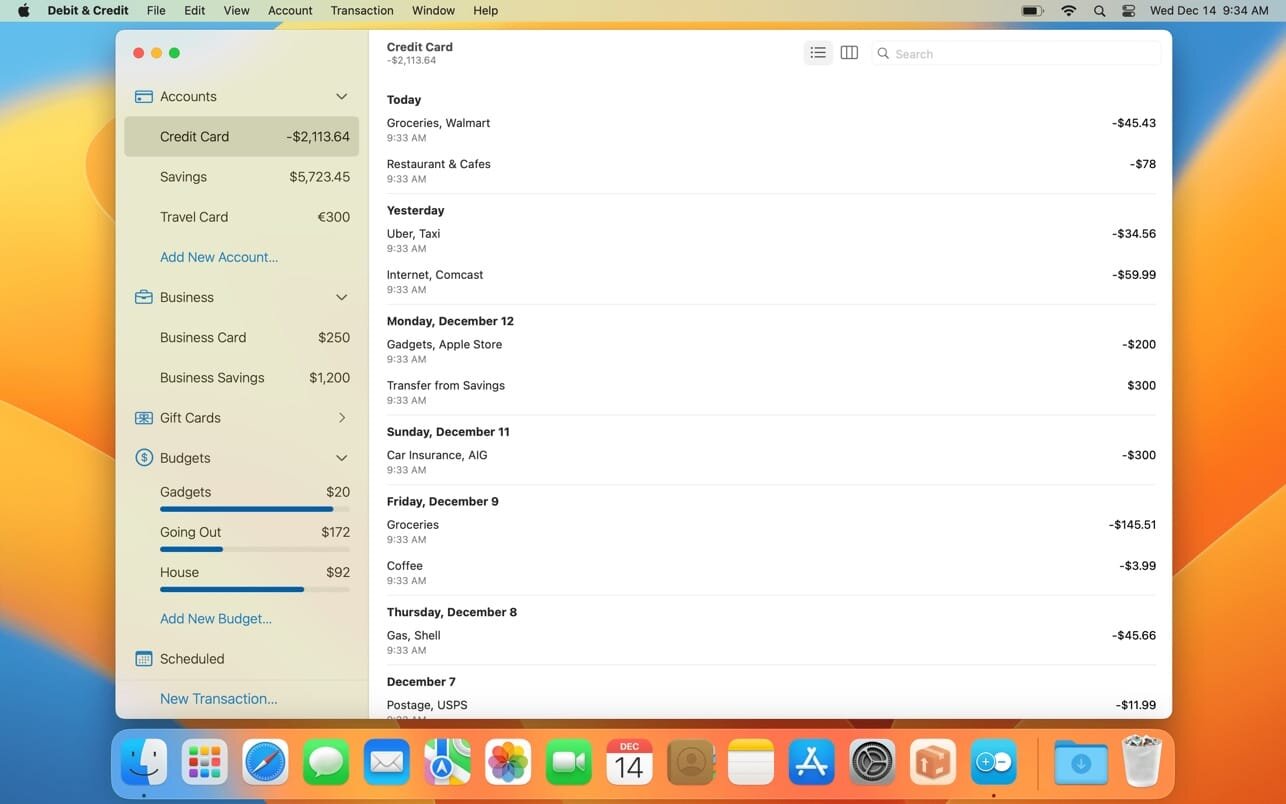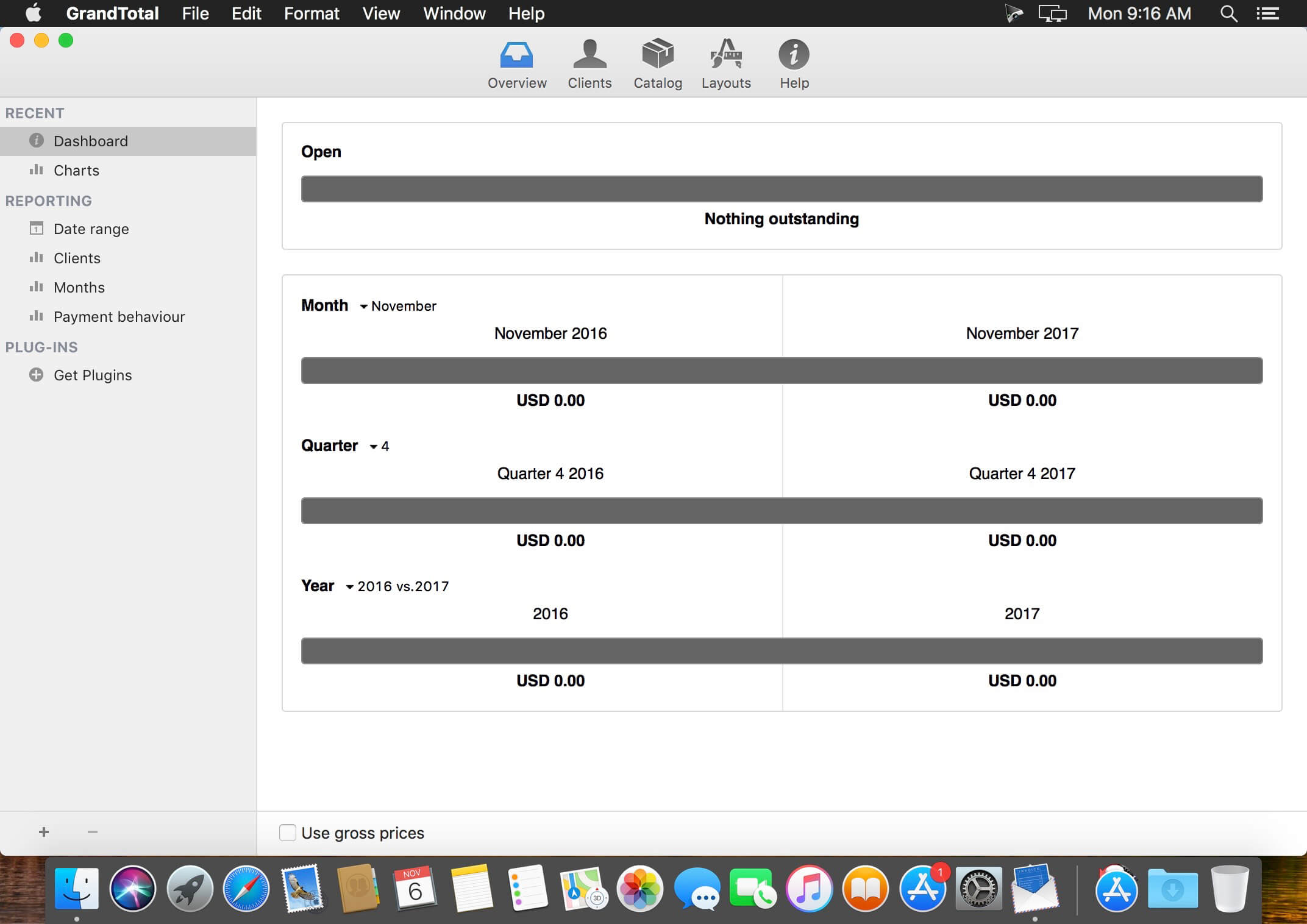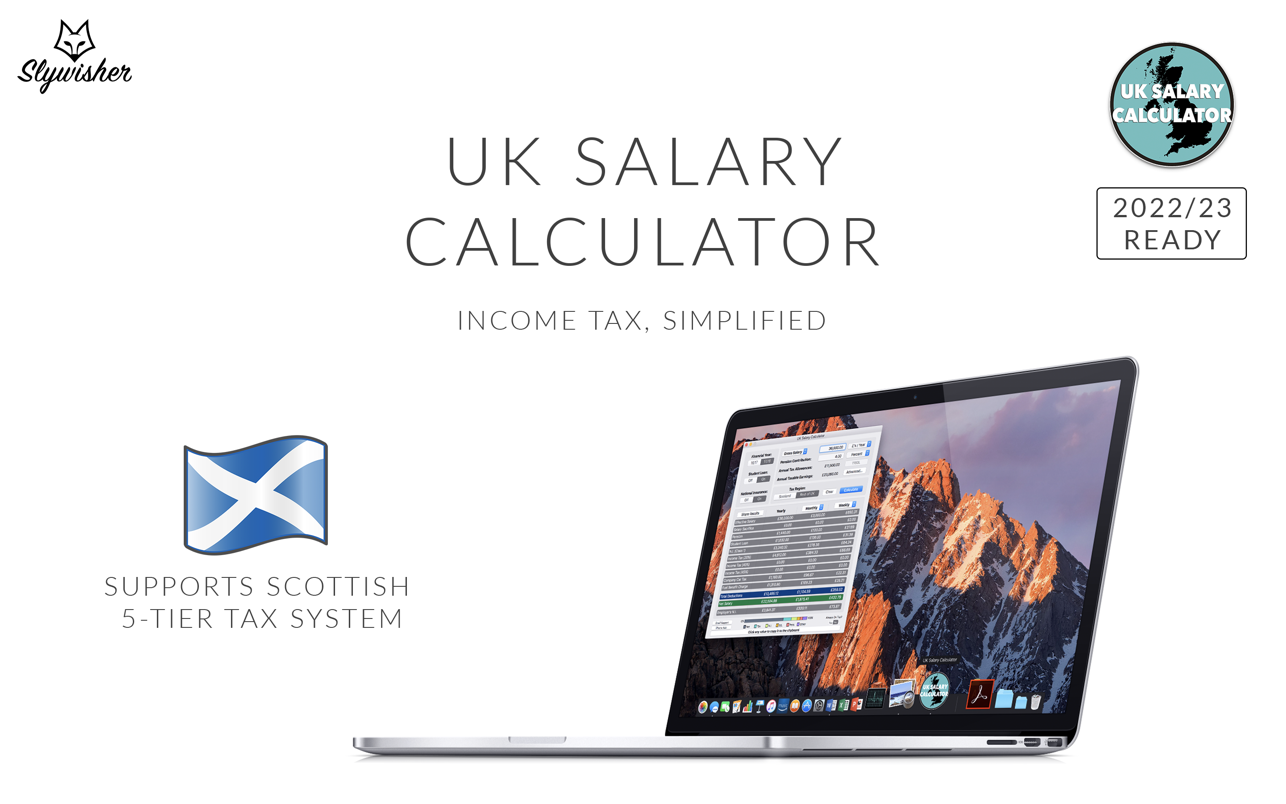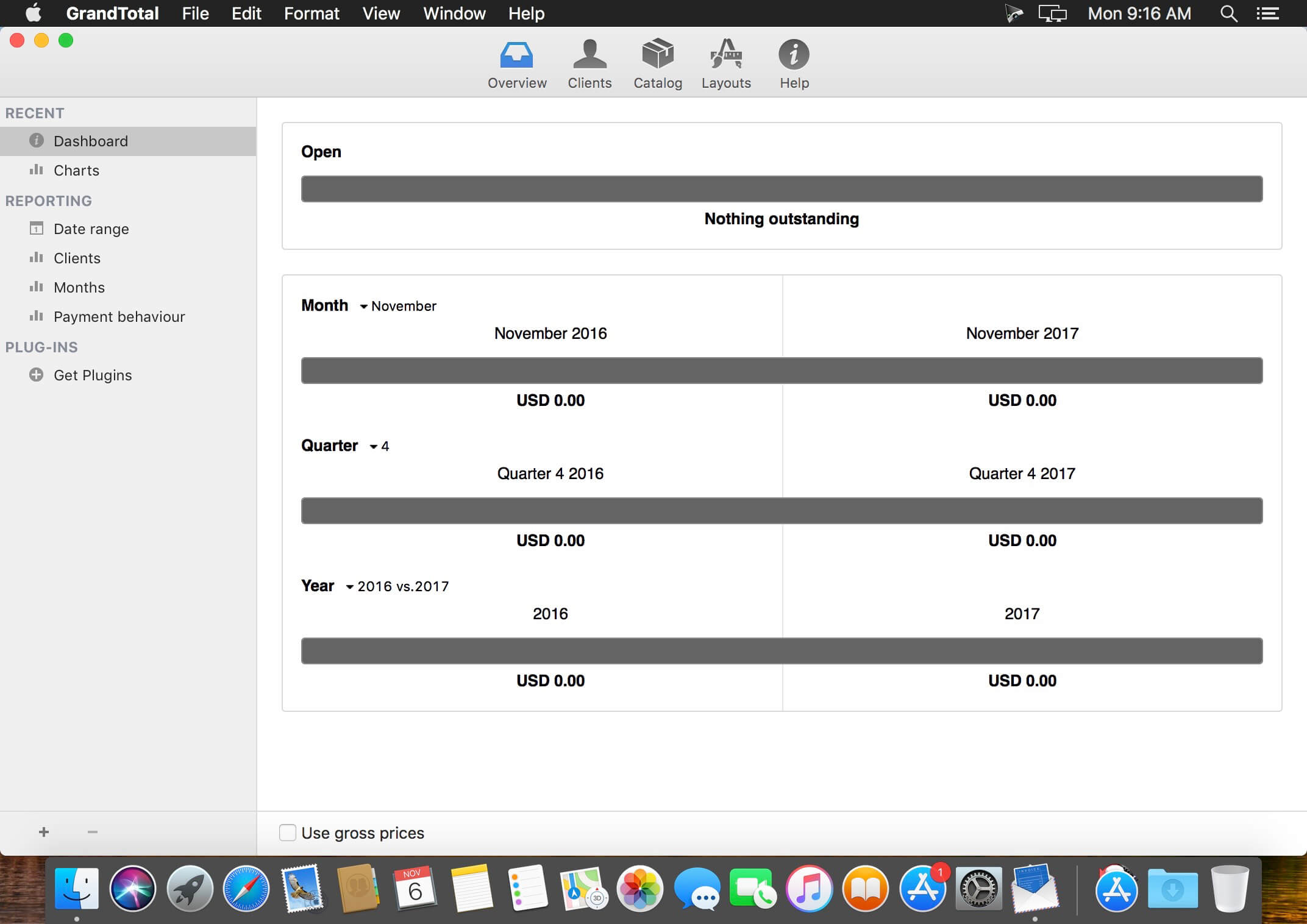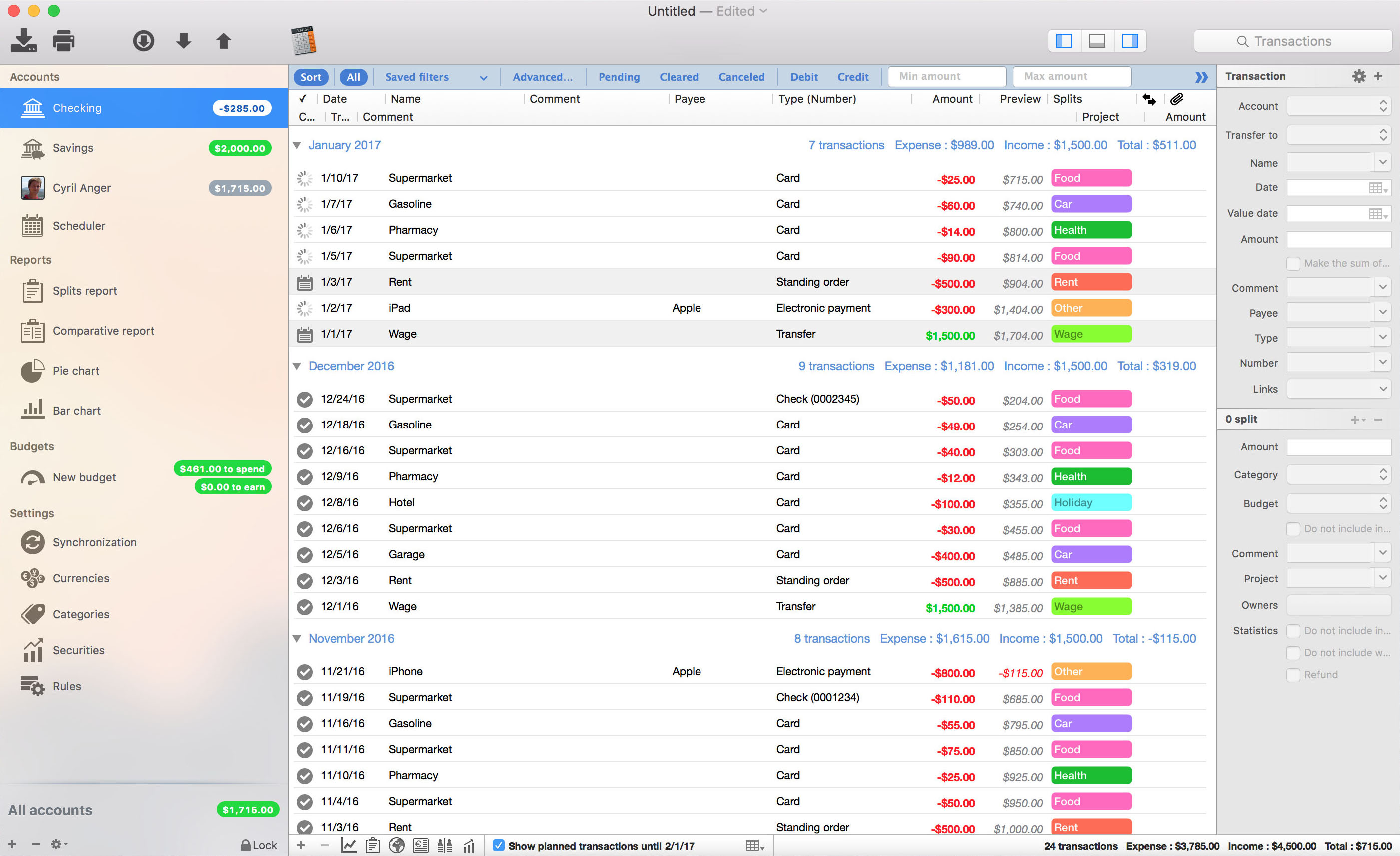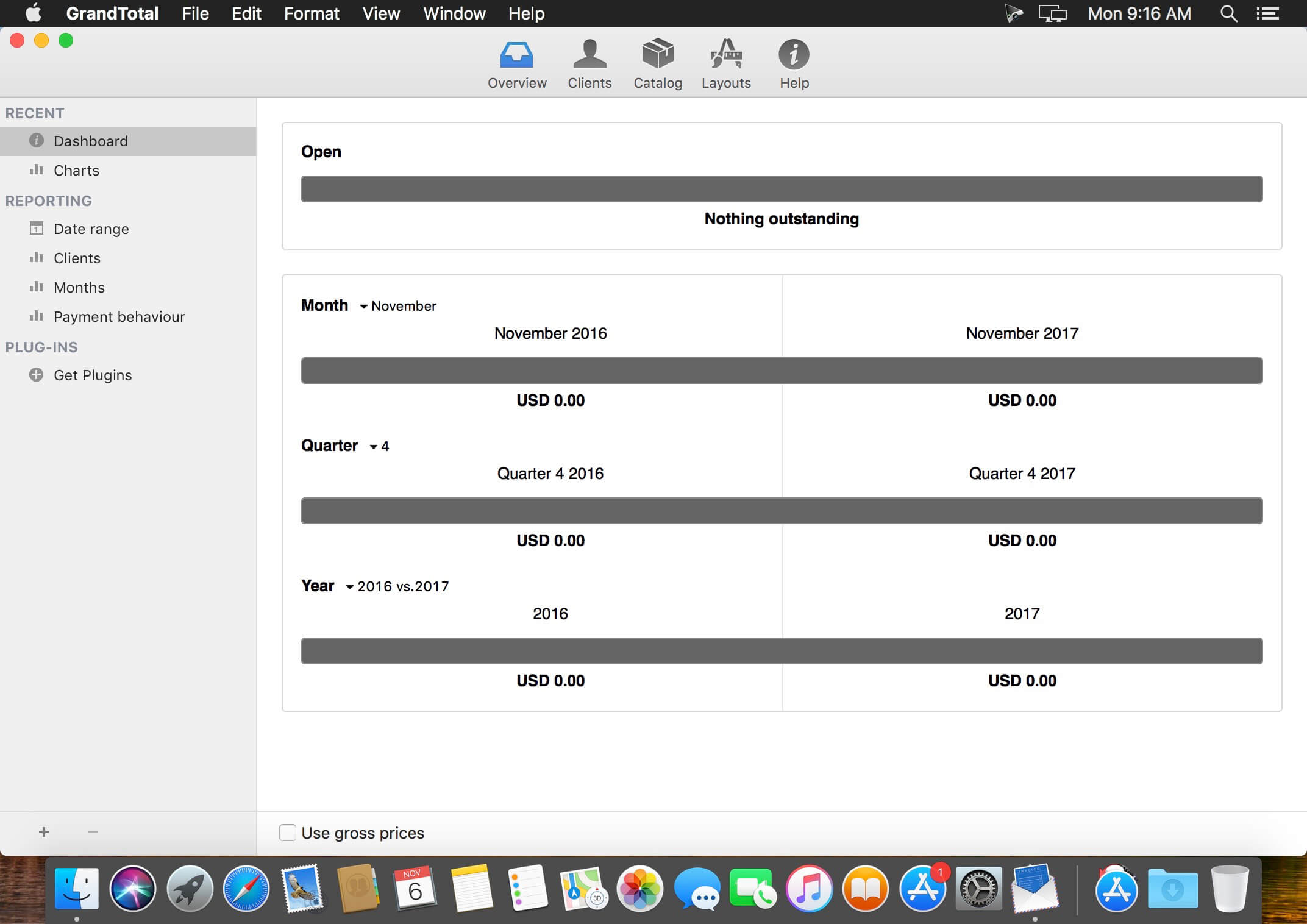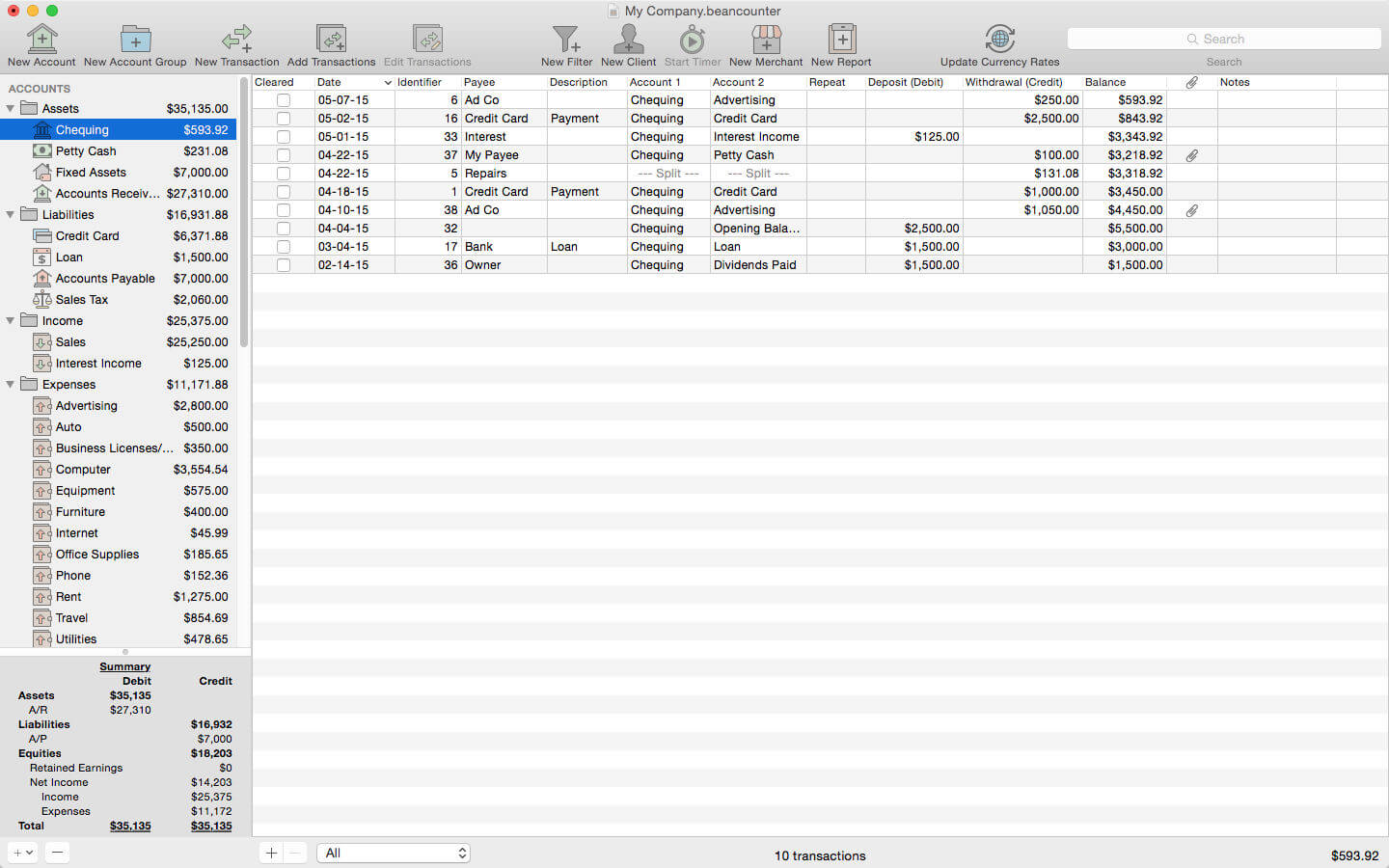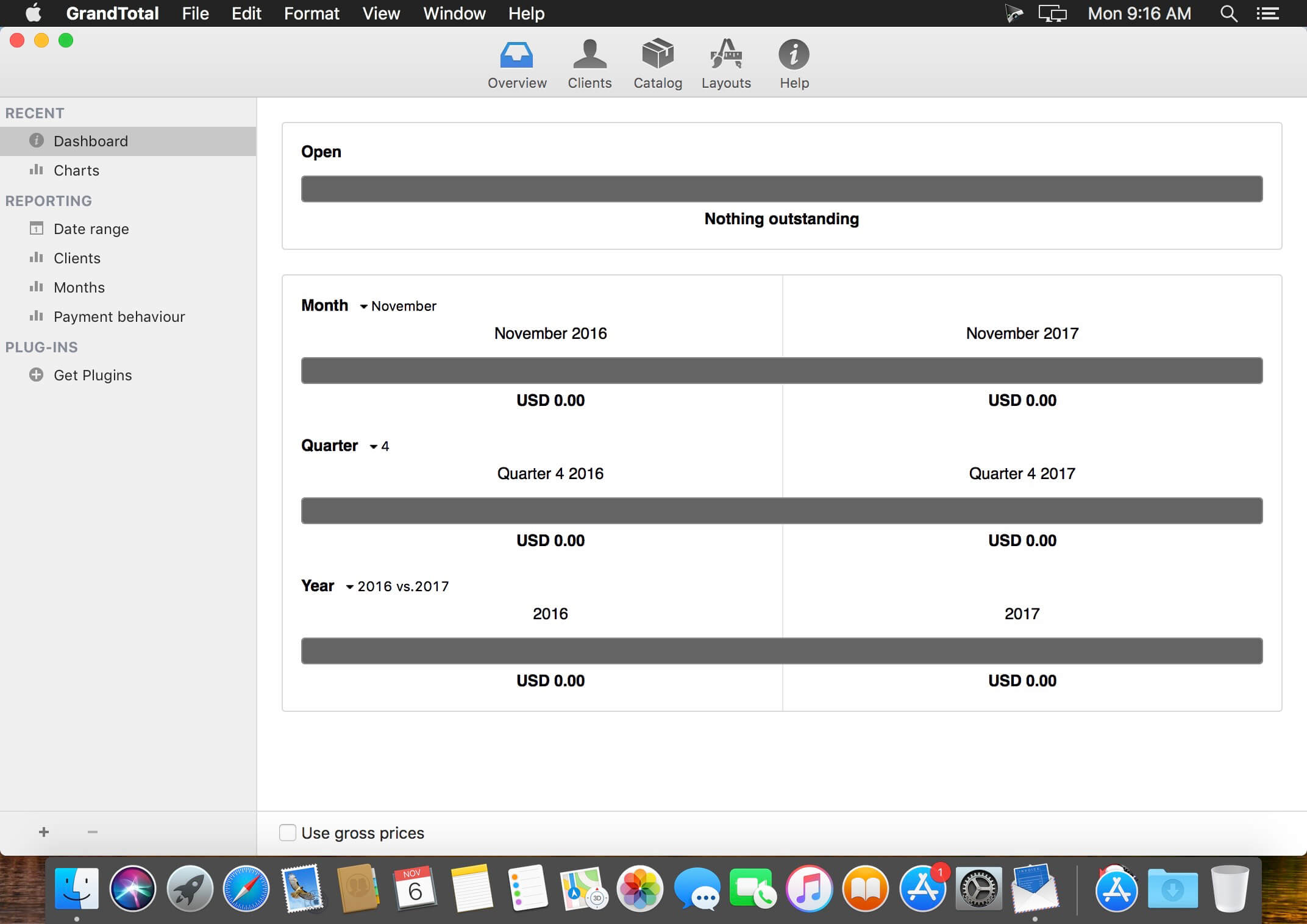Chronicle Pro is all about eliminating financial surprises and helping you understand your spending. Chronicle reminds you to pay your bills, so you can just enter them once, and never have to worry about them again.
In addition to reminding you to pay your bills, Chronicle keeps track of all your payment history, including confirmation numbers, so you always have proof of payments.
Chronicle Pro takes things even further. Available as an in-app purchase, Chronicle Pro gives you access to all new features of Chronicle as they are updated, on Mac, iPhone and iPad. It allows you to track an unlimited number of bills, plus much more.
Here’s what is currently available features in Chronicle Pro:
Forecast View & Amount to Save
See the future—see what will be due every month for a year in advance, including how much to save every month for bills that repeat less often. For example, you may have an auto insurance bill of $500 that is due every 6 months. Chronicle will calculate that you need to set aside $83.33 each month in order to have enough to pay the bill each time it is due.
Intelligent Estimated Amount Due
Helps you know how much will be due for bills that vary. Using the type of bill, your payment history, and the time of year, Chronicle will intelligently calculate an estimate of how much is due. For example, Chronicle will be able to learn if your electric bills are higher or lower in the winter, and estimate accordingly.
Monthly History & Annual Reports
See your spending month by month, and compare year-over-year spending for each month. On the Mac, you can also see spending for each month.
Chronicle Cloud
Backup your bills to the cloud, sync across all your devices, and share with a partner, spouse or business associate.
Custom Repeat Intervals
Custom repeat intervals allow you to manage bills with less common repeat intervals, and even some irregular intervals, like US Estimated Income Tax Schedules.
Compatibility: macOS 11.0 or later
Homepage http://chronicleapp.com
Screenshots

| Name: | Chronicle_14.5.5_Mactorrents.Me.dmg |
|---|---|
| Size: | 11 MB |
| Files | Chronicle_14.5.5_Mactorrents.Me.dmg[11 MB] |