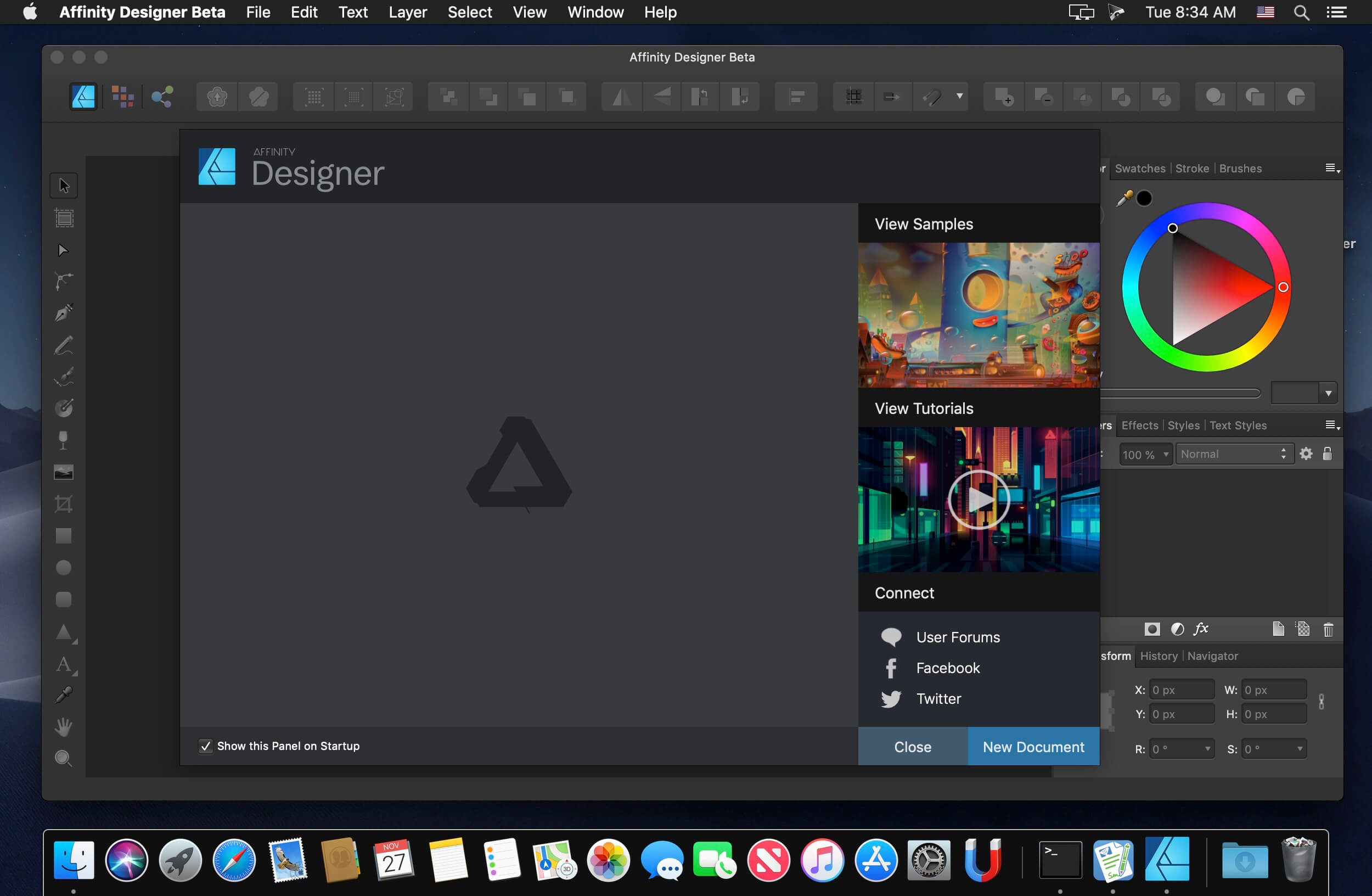Descriptions for macOS Mojave 10.14 Beta 1 + Microsoft Office + Adobe Photoshop
macOS Mojave 10.14 Beta 1 + Microsoft Office + Adobe Photoshop Includes:
- macOS Mojave 10.14 Beta 1
- Microsoft Office for Mac Standard 2016 v16.13.1 (64bit)
- Adobe Photoshop CC 2018 v19.1.4 Final Mac OS
macOS Mojave 10.14 Beta 1
Year of issue: 2018
Release: Jun 5, 2018
Version: 10.14 Beta 1
Platform: Intel only
Language: Russian + English
The program does not require data entry/enter any data.
System requirements:
* 64-bit Intel processor
* minimum 4 GB memory
* 8 GB of free disk space
* Some features require an Apple ID and are subject to terms and conditions.
• Some features require a compatible Internet service provider;
fees may apply.
* Requires compatible Bluetooth LE (4.0) to use the Continuity (Handoff and AirDrop)
features)
MacBook: early-2015 or newer
MacBook Pro: mid-2012 or newer
MacBook Air: mid-2012 or newer
Mac Mini: late-2012 or newer
iMac: late-2012 or newer
iMac Pro: 2017 or newer
Mac Pro: late-2013 or newer, plus mid-2010 and mid-2012 models with recommended Metal-capable GPU
Apple this week introduced the latest version of the operating system that runs on the Mac, macOS. macOS Mojave is Apple’s first deviation from mountain-based naming in four years, and the update, with its new name, brings some major changes to the Mac lineup.
We went hands-on with macOS Mojave to check out all of the new features, which range from changes to the desktop and Finder to a systemwide dark mode.
According to Apple, macOS Mojave’s new dark mode was inspired by the desert at night.
An extension of the dark theme introduced in earlier version of macOS, the new dark mode is systemwide and changes the color of the dock, menu bar, applications, and more.
Native apps like Mail, Calendar, iTunes, and Xcode, all change when dark mode is enabled.
Desktop Stacks, a new feature designed to organize files left on the desktop, puts all of your files into neat, easily browsable piles that can be sorted by name, type, date, and other parameters. Dynamic desktop wallpapers are also available, with the design changing over the course of the day.
There’s a new Gallery View in Finder for previewing files, and a new Sidebar provides detailed information for files, such as metadata for images. Quick Actions let you do more with your files without ever leaving Finder, while markup integration in Quick Look makes it easier to implement quick edits to a single file.
Screenshots got an iOS-style upgrade with markup integration and new options for recording video, while Continuity Camera lets you take a photo on the iPhone and automatically port it to the Mac.
Several iOS apps are coming to the Mac as part of a new Apple initiative to make it easier to port iOS apps to the Mac, with Apple introducing News, Stocks, Voice Memos, and Home for macOS.
Security and privacy improvements allow apps to access less of your sensitive data, while Safari is gaining new tools that will make you even harder to track across the web.
Finally, macOS Mojave brings an entirely redesigned Mac App Store that will make finding apps on the Mac a simpler experience. The new Mac App Store features editorial content like the iOS App Store, along with new function-specific tabs, video ratings, and more informative product pages.
macOS Mojave is currently available to developers for beta testing, and later this summer, Apple will make a public beta available for its public beta testers. The new software will see an official release in the fall.
macOS Mojave drops support for some older Macs and will run on 2015 and newer MacBooks, 2012 and newer MacBook Air, MacBook Pro, Mac mini, and iMac models, the 2017 iMac Pro, and Mac Pro models from late 2013 and mid-2010 and mid-2012 models with Metal-capable GPUs.
INSTALLATION
* Mount The Drive
* Drag and drop the installation file to the Program folder
• Double-click on it
!!! It is IMPORTANT@@
The dmg file is created on APFS. If you do not open on El Capitan or Sierra— you need High Sierra !!!!
Microsoft Office for Mac Standard 2016 v16.13.1 (64-bit)
Installation procedure
1. Update
• For those who have installed the version c VL license installed on top of selected service packs
• The license is saved
2. Installation
• Installed first corporate license Microsoft_Office_2016_VL_Serializer.pkg If the window POPs
up that ” could not check the developer then go to System settings/Security and temporarily
mark the item App Store and from the installed developers.
* Next, the packages themselves, who needs what
• Use.
Note:
• Included in the distribution Microsoft_AutoUpdate_4.0.18051301_Updater.pkg (if suddenly there is no “Update” item in the application menu”)
Adobe Photoshop CC 2018 v19.1.4 Final Mac OS
Installation using the patch:
software installation:
Attention!
Before installation, disconnect from the Internet
0. Mountable image Adobe_Photoshop_CC_2018_v19.1.4.dmg
1. Run the installer Adobe_Photoshop_CC_2018_v19.1.4_Install.pkg (/Adobe_Photoshop_CC_2018_v19.1.4/Build / Adobe_Photoshop_CC_2018_v19.1.4_Install.pkg) and follow the instructions
2. After installation, do not run the program in trial mode (force the application to close if it starts itself)
Before applying the patch, make a copy of the original file:
3. Right-click on the installed program-Show the contents of the package. Open the Contents folder-the Frameworks folder.
4. Make a copy of the original amtlib.framework / archive or rename and leave in the package (leave the original in its place)
5. From the desktop run the patch (Adobe_Zii_for_Adobe_CC15_-_CC18_3.0.4_[TNT].dmg – > Adobe Zii) and click on PATCH or drag the selected / specific application into the open patch window
ATTENTION:
– the program must be installed by default
– if other programs from the 2015-SS2018 package are installed, the original amtlib will be automatically replaced/patched in those applications where it is required.framework, to avoid this – drag the selected application to the window of the launched patch.
– make copies of the original files before applying the patch
* It is advisable to return the original amtlib before updating the software.framework, apply updates and apply the patch again
* blocking of outgoing connections is not necessary (if you use a patch for treatment)
* Adobe Zii-also activates programs downloaded from Adobe Creative Cloud
* Adobe Creative Cloud (CC) Cleaner Tool is included in the distribution Adobe Creative Cloud (CC) Cleaner Tool can clean up the installation and problematic beta software installed, Adobe Creative Cloud, Adobe Creative Suite 6, Adobe Creative Suite 5.5, Adobe Creative Suite 4 and Adobe Creative Suite 3, etc.
Adobe (CC) Cleaner Tool – not a full program to uninstall any software, it is a console application that works in agreement with you. Ie You do not delete anything extra besides what you have chosen. You decide and coordinate all actions with your own needs for removal.