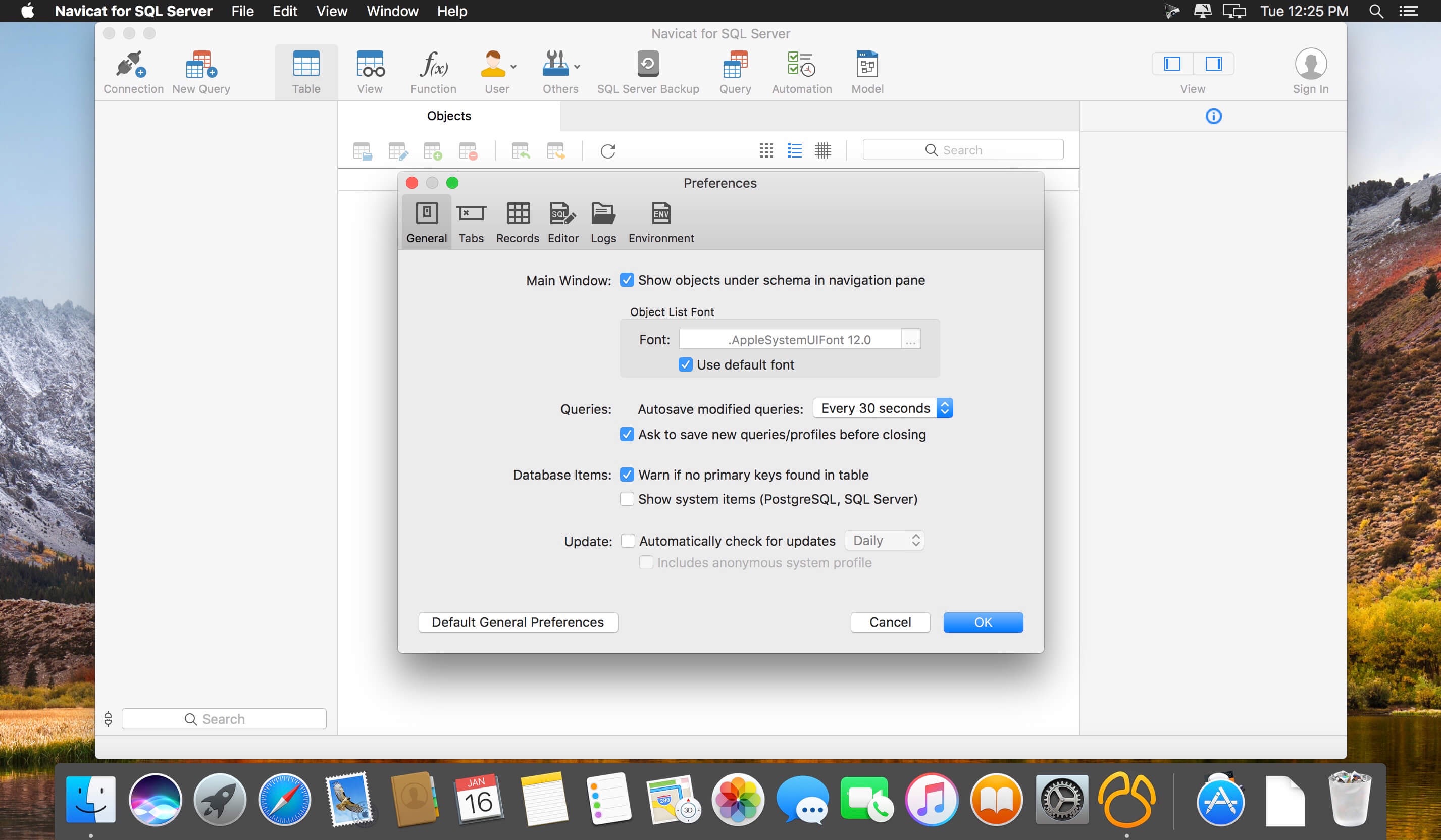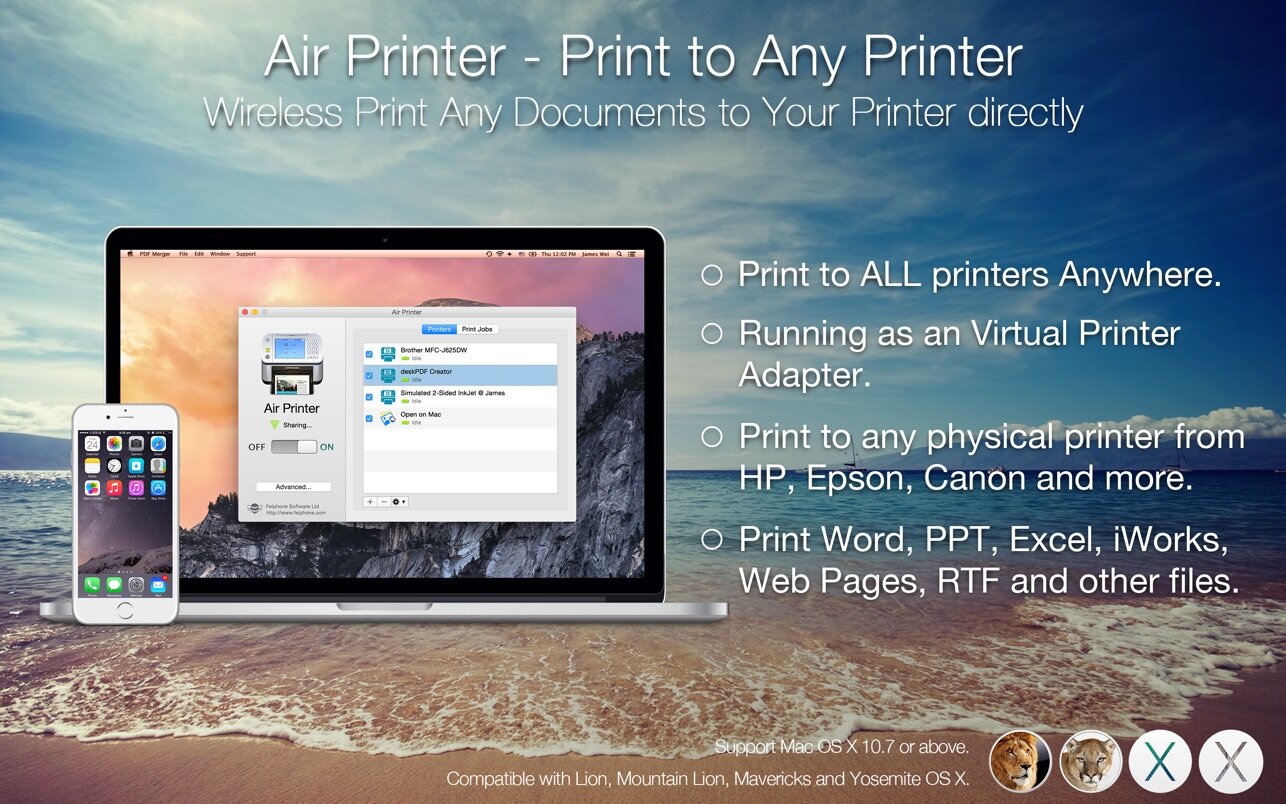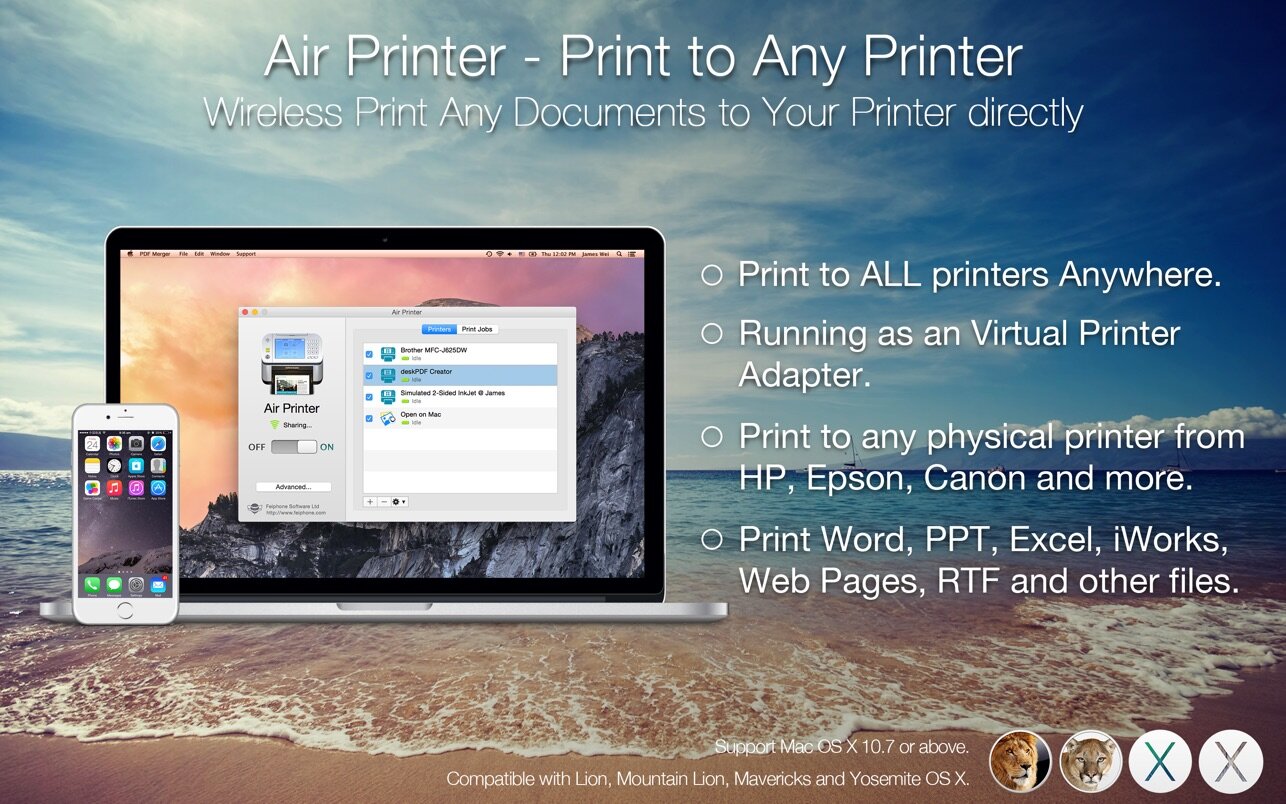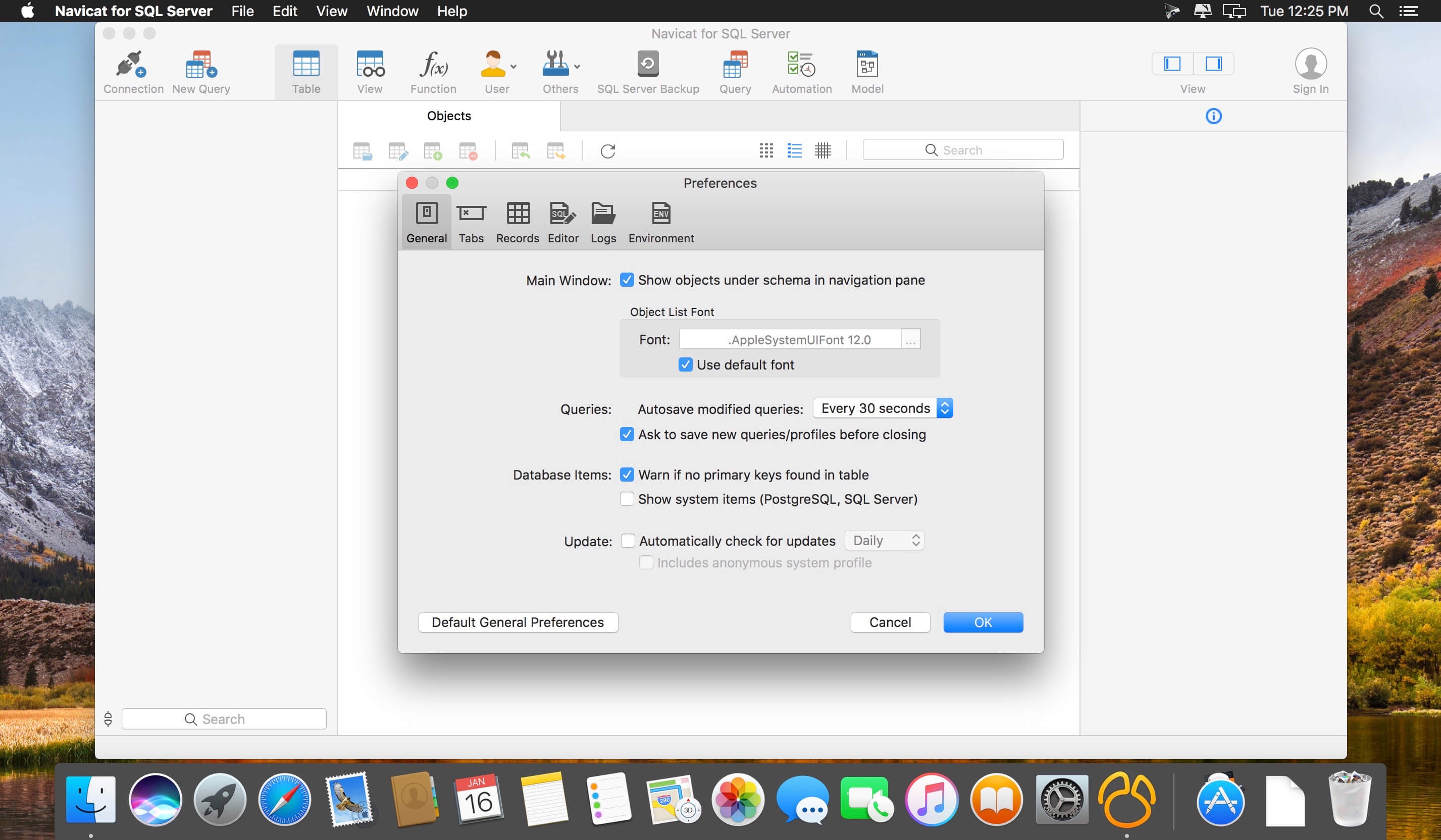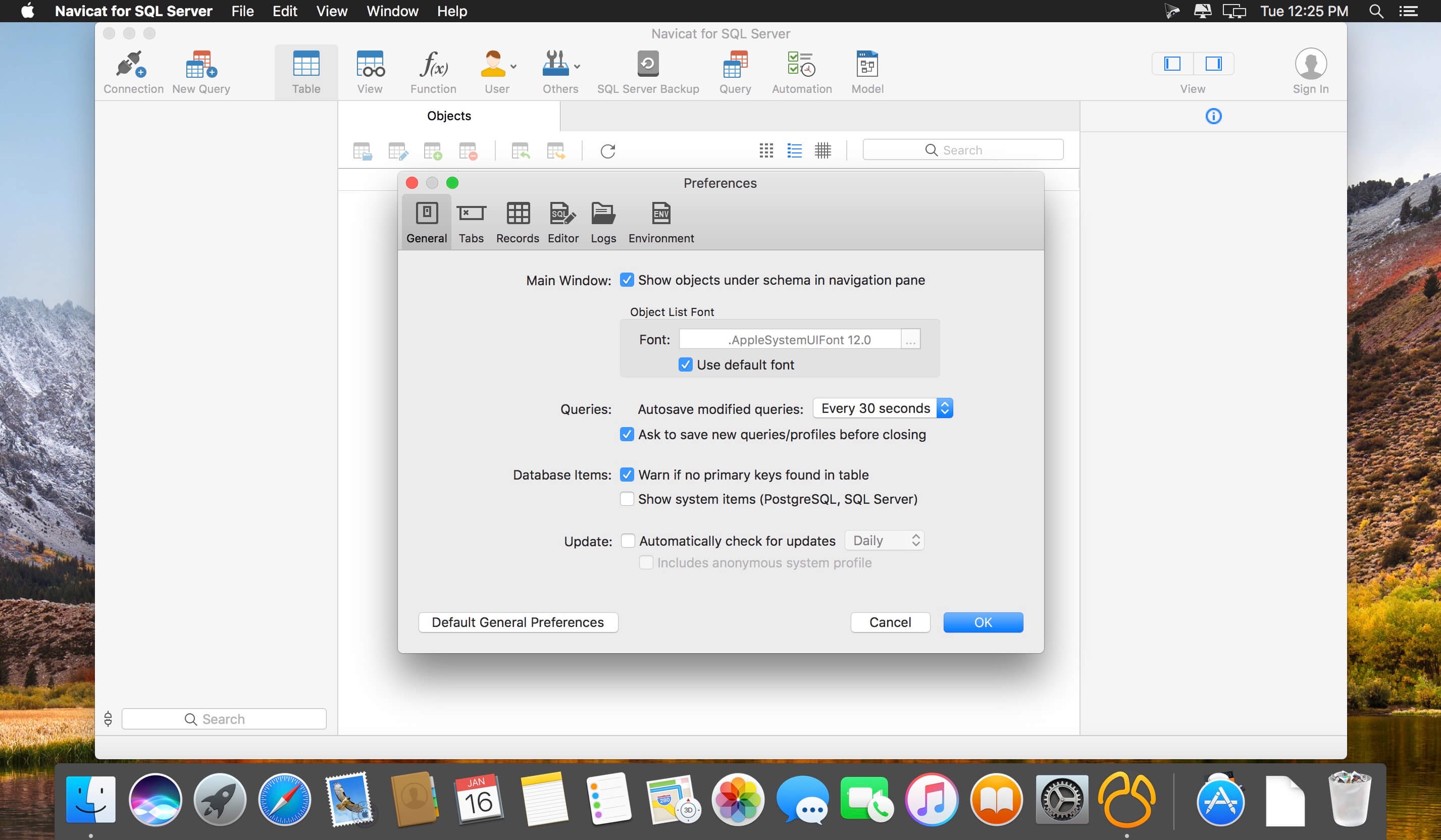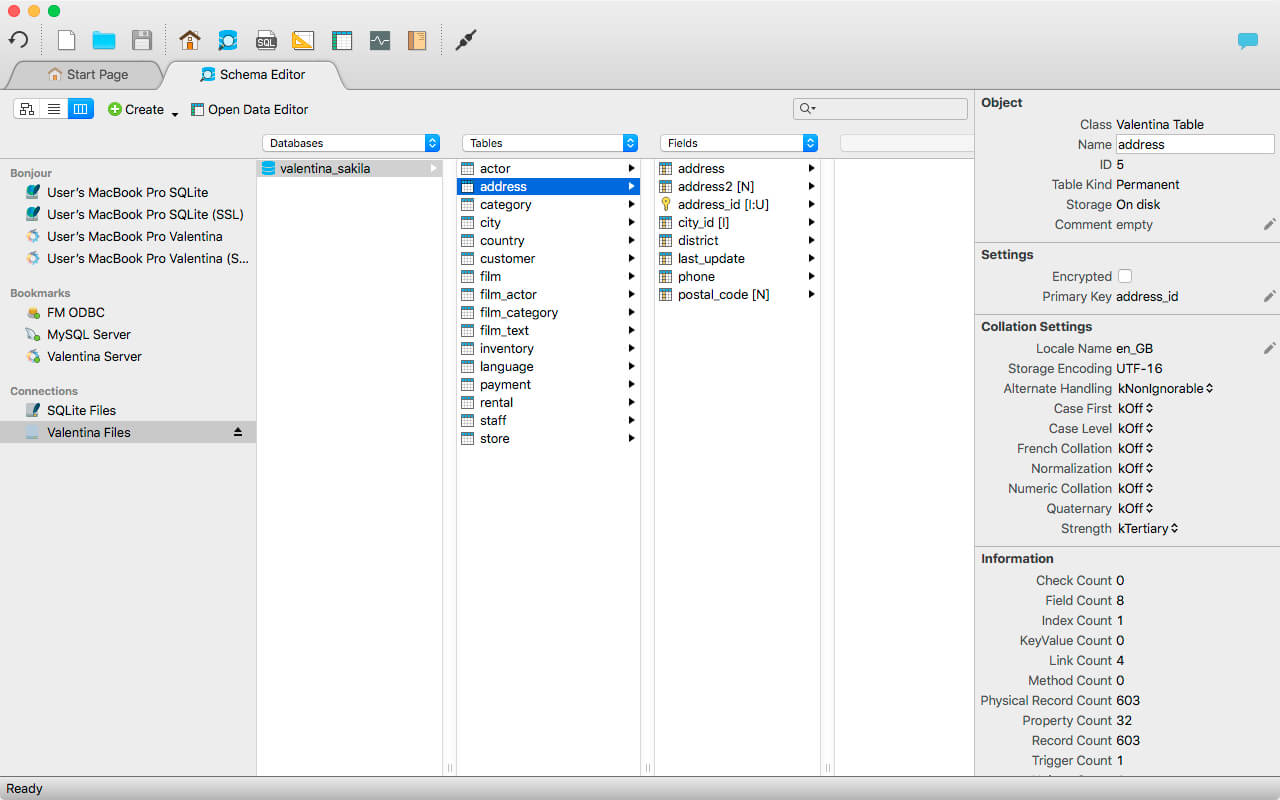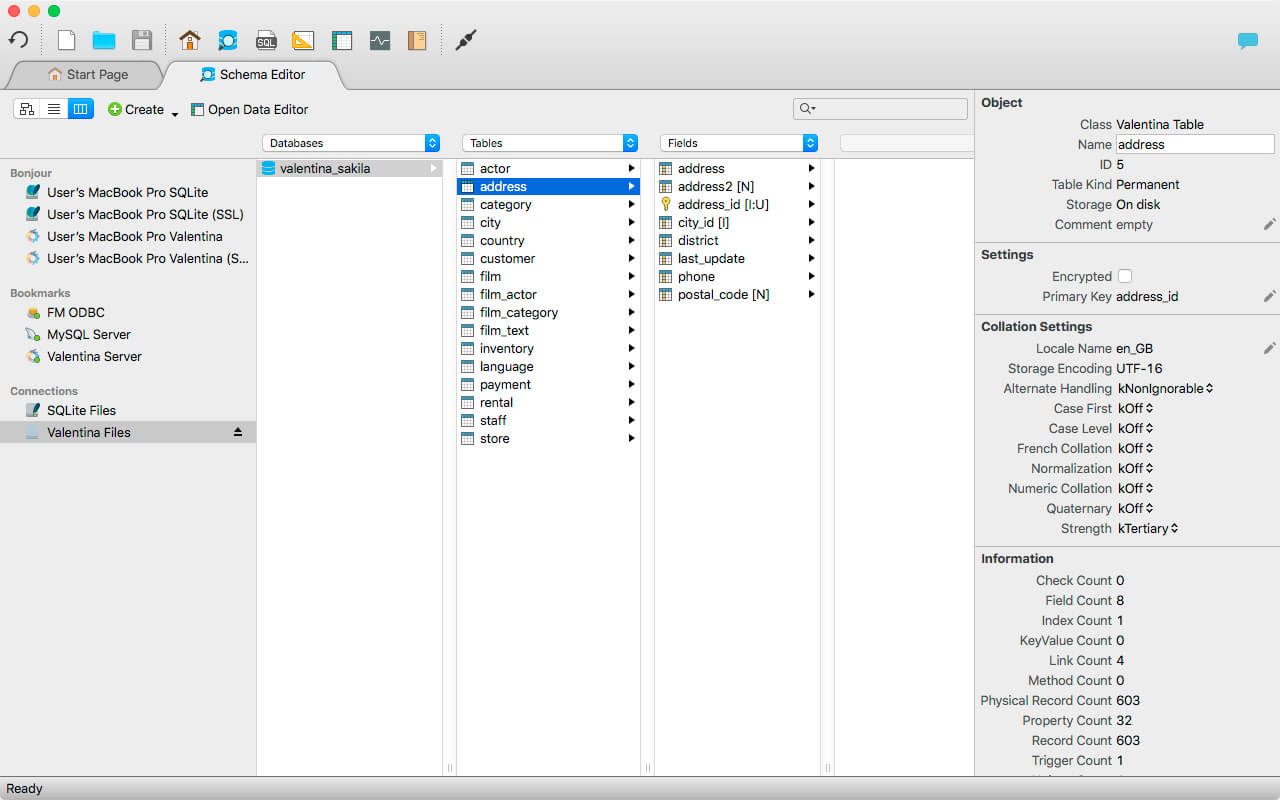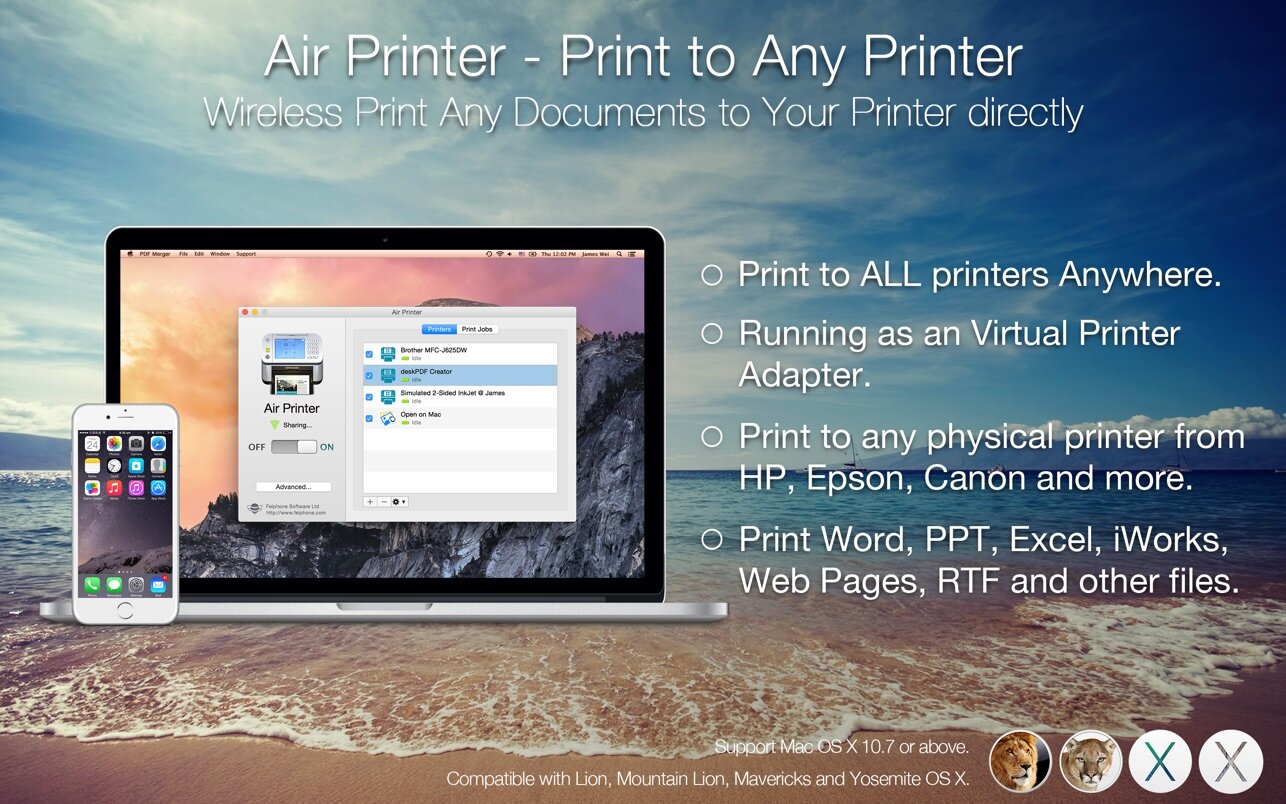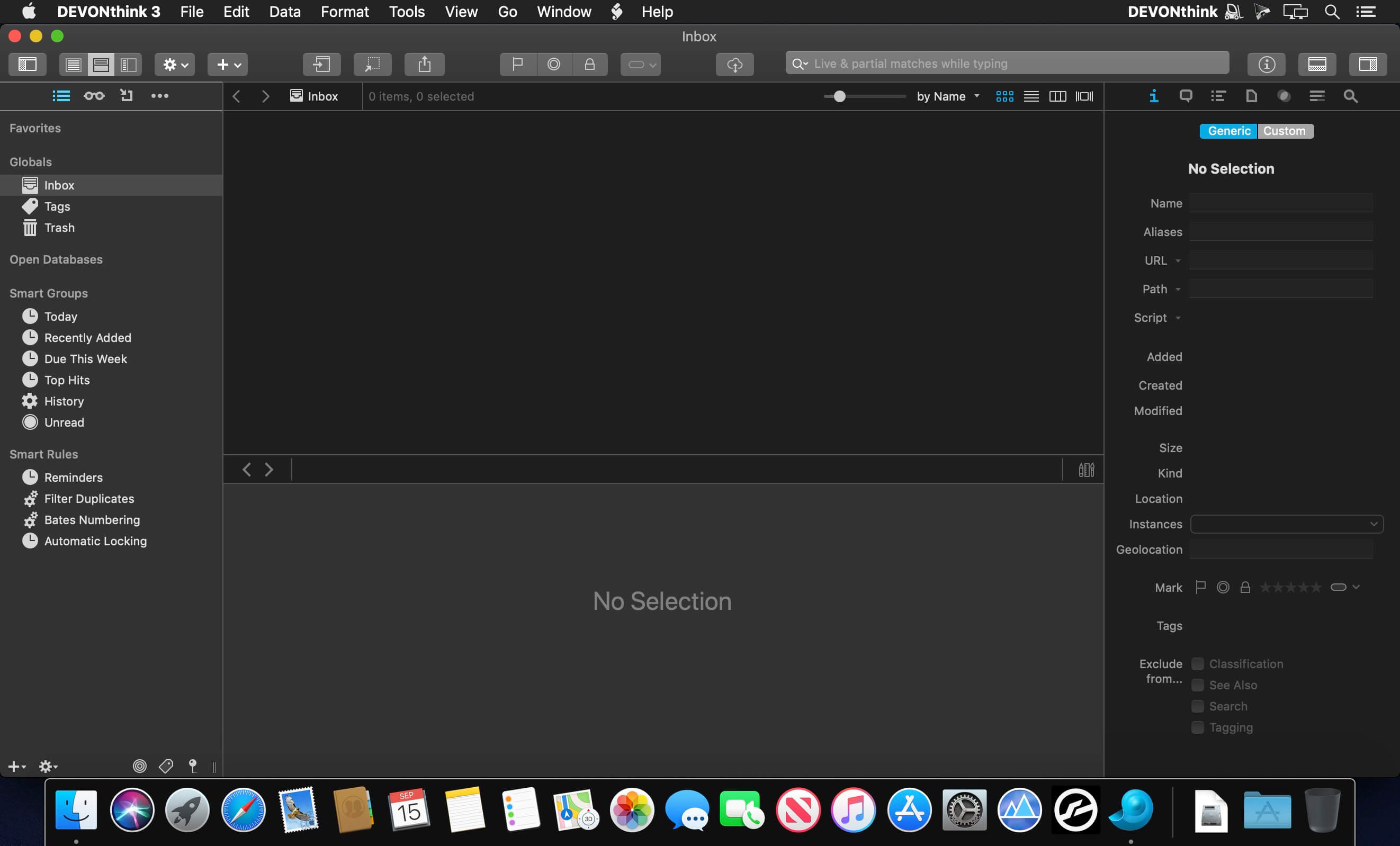Description
Name: OS X Server
Version: 5.1
Release Date: March 22, 2016
Languages: English, Dutch, French, German, Italian, Japanese, Korean, Simplified Chinese, Spanish, Traditional Chinese
Mac Platform: Intel
OS Version: OS X 10.11.4 or later
RAM minimum: 2 GB
Includes: Pre-K'ed
Courtesy of TNT Team
More information: http://www.apple.com/osx/server/
Mac App Store: https://itunes.apple.com/app/os-x-server/id883878097?mt=12
What's New in Version 5.1:
What’s New In OS X Server 5.1
• OS X Server 5.1 requires OS X 10.11.4 (previous versions of OS X Server will not work on 10.11.4)
• Support for TLS 1.2
• Support for new Education features in iOS 9.3
Profile Manager
• Support for Shared iPad
- Configure Shared iPad
- Configure class roster shown in login window
- Some settings can be applied to specific users on a Shared iPad: Accounts, Home Screen Layout, Notifications, Restrictions and Safari AutoFill
- New commands: Force User Logout, Delete User, Enable/Disable Lost Mode, Get Device Location
• Support for Classroom
- Create classes
- Configure Classroom
- Allow Screen View in Classroom restriction
• New commands (DEP devices): Enable/Disable Activation Lock
• New payloads (supervised only): Notifications; Lock Screen Message
• New setting in Exchange and Mail payloads: Allow Mail Drop
• New Restrictions (supervised only): Allow Apple Music; Allow Radio; Allow Notifications Modification; Apps Shown on Home Screen
• New Restrictions: Allow iCloud Photo Library, Allow Screen View in Classroom
• Support for installing major OS X updates
• L2TP/IPsec VPN profiles now require 2048-bit or stronger Diffie-Hellman groups
Caching Server
• Supports caching user data for Shared iPad
• Performance optimizations for iCloud data caching
• Automatic throttling of uploads when upstream bandwidth is restricted
Description:
Designed for OS X and iOS devices, OS X Server makes it easy to share files, schedule meetings, synchronize contacts, develop software, host your own website, publish wikis, configure Mac, iPhone, and iPad devices, remotely access your network, and more.
OS X Server is an application you can add to OS X right from the Mac App Store. Anyone can quickly and easily turn a Mac into a server that’s perfect for home offices, businesses, schools, developers, and hobbyists alike.
Here’s what you’ll get with OS X Server:
File Sharing
• File sharing for Mac, PC, iPhone and iPad
• Standards-based SMB, AFP, and WebDAV file services
• Flexible file permissions
• Spotlight searching
Profile Manager
• Mobile device management for Mac and iOS devices
• Simplified management and deployment of iOS and OS X.
• Distribution of institution licensed apps and books purchased from the Volume Purchase Program to users or devices
• Install Software Updates on devices running iOS 9 and OS X El Capitan
• Device Enrollment Program integration
• Web-based administration console
• Self-service user portal for clearing passcodes, remote lock, and remote wipe
Caching Server
• Speed up the download of software distributed by Apple
• Locally cache apps, books, iTunes U, software updates, and OS X Recovery images
• Accelerate the download of iCloud data, including documents in iCloud Drive and photos.
• Fault-tolerant design with multiserver cache replication and load balancing
• No client configuration required
Xcode Server
• Use Xcode to create continuous integration bots that build, analyze, and test on any Mac running OS X Server
• Configure bots to integrate at a specific time, or continually as code is committed to the repository
• Automate testing of OS X and iOS apps, executing on multiple connected iOS devices
• Host your own Git repositories on OS X Server or connect to remote Git or Subversion hosts
• Remotely access detailed integration summaries and nightly builds using the Web interface
Time Machine
• Provide a backup destination for Mac computers on your network
• Monitor which computers have backed up, when they last backed up, and size of backup
• Set limits on the amount of Time Machine storage a user can use
Calendar Server
• Share calendars, schedule meetings and events, and book conference rooms
• Standards-based CalDAV server for access from Mac, iPad, iPhone, and PC
• View availability with free/busy lookups
• Email invitations and push notifications
Contacts Server
• Synchronize contacts with Mac, iPad, and iPhone
• Allow multiple users to access and update contacts
• Standards-based CardDAV server
Wiki Server
• Point-and-click page edit to change formatting and insert images, movies, and attachments
• Access controls
• Tags and comments
• Revision history
• Document sharing
• Quick Look previews
Mail Server
• Standards-based SMTP, IMAP, and POP server
• Push notifications
• SSL encryption
• Adaptive junk mail filtering
• Virus detection and quarantine
Virtual Private Network
• Remote access for your network services
• Encrypted VPN connections for Mac, iPad, iPhone, and PC
Xsan 4
• Block-level SAN file sharing with concurrent read/write access
• Xsan volume hosting and configuration
• Volume management, storage pooling, stripping, and volume mapping
• Real-time monitoring, graphs, and event notifications
• Metadata controller failover and file system journaling
Server App
• Local and remote management
• Users and group settings
• View real-time graphs of server usage
• Receive alerts on network changes, certificate expiration, storage usage, and more
Some features require an Apple ID and/or compatible Internet access; additional fees and terms apply. Some features require OS X El Capitan. Some features require program enrollment. Some features are not available in all countries.