PopClip puts Cut, Copy and Paste (and more!) at your fingertips, with a popover menu which appears when you select text on your Mac.
How to use:
- Use your mouse pointer to select some text
- PopClip appears!
Features
- Beautifully rendered user interface looks great on your Mac display
- Instantly search the web for the text you select
- Open web links with one click
- Get dictionary definitions and spelling corrections.
- Adjust the size of the popover, from small to very large
- Small, fast and convenient. PopClip is a great way to work with text on your Mac.
What’s New:
Version 2020.10
- Fix crash when activating certain extensions (Select All, Formatting, Highlight, Delete, and Paste and Enter).
- Full support for Microsoft Edge browser.
- Improve compatibility with apps: iTerm2, BBEdit, UltraEdit, SecureCRT.
Compatibility: OS X 10.10 or later, 64-bit processor
Homepage http://pilotmoon.com/popclip/
Screenshots
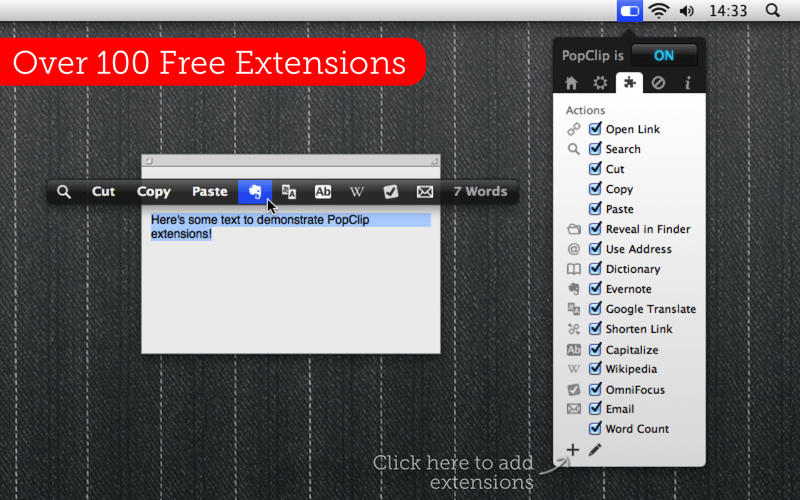
| Name: | PopClip_2020.10__TNT_Mactorrents.io.dmg |
|---|---|
| Size: | 4.67 MB |
| Files | PopClip_2020.10__TNT_Mactorrents.io.dmg[4.67 MB] |