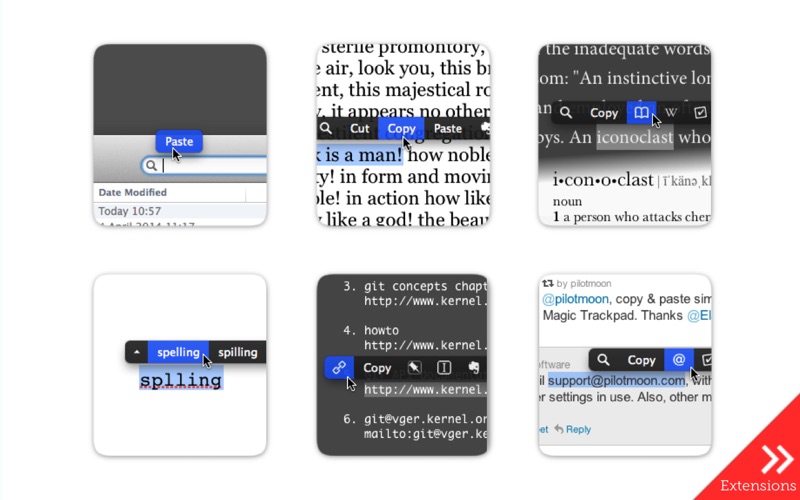Descriptions for PopClip 2019.9
PopClip puts Cut, Copy and Paste (and more!) at your fingertips, with a popover menu which appears when you select text.. PopClip is a minimalist and unobtrusive status bar menu application designed to provide quick access to basic yet very useful text processing capabilities.
How to use:
- Use your mouse pointer to select some text
- PopClip appears!
Features
- Beautifully rendered user interface looks great on your display
- Instantly search the web for the text you select
- Open web links with one click
- Get dictionary definitions and spelling corrections.
- Adjust the size of the popover, from small to very large
- Small, fast and convenient, PopClip is a great way to work with text.
Information
CompatibilityOS X 10.12.6 or later, 64-bit processor
LanguagesEnglish, Dutch, French, German, Italian, Japanese, Korean, Portuguese, Russian, Simplified Chinese, Spanish
Web SiteDeveloper Website | Mac App Store
What’s New in PopClip 2019.9
Highlights:
- Improved reliability and responsiveness, especially in Safari.
- Improved compatibility with many third party apps.
- Fixed the annoying glitch with drop-down menus in Firefox.
- PopClip’s button highlight now matches the system accent colour.
- Fixed missing text in the extension options window.
- For more detailed information about this update, please see pilotmoon.com/blog.
Screenshots
| Name | PopClip 2019.9 TNT mac-torrents.net.zip |
|---|---|
| Size | 14.89 MB |
| Created on | 2019-09-24 09:49:36 |
| Hash | f44d908fc34bd67a942da7ad72126030d6f9026a |
| Files | PopClip 2019.9 TNT mac-torrents.net.zip (14.89 MB) |