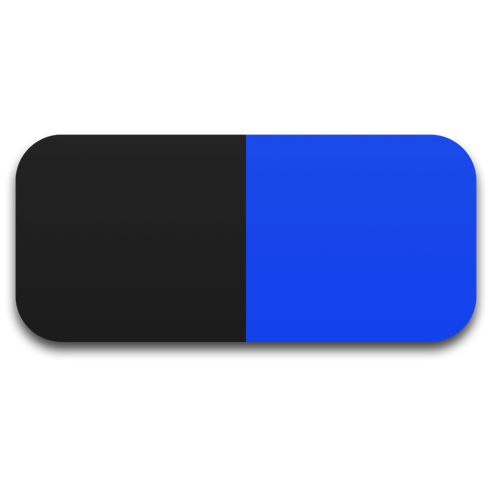
Download PopClip 2019.10
PopClip puts Cut, Copy and Paste (and more!) at your fingertips, with a popover menu which appears when you select text.. PopClip is a minimalist and unobtrusive status bar menu application designed to provide quick access to basic yet very useful text processing capabilities.
How to use:
- Use your mouse pointer to select some text
- PopClip appears!
Features
- Beautifully rendered user interface looks great on your display
- Instantly search the web for the text you select
- Open web links with one click
- Get dictionary definitions and spelling corrections.
- Adjust the size of the popover, from small to very large
- Small, fast and convenient, PopClip is a great way to work with text.
Information
- Compatibility
- OS X 10.12.6 or later, 64-bit processor
- Languages
- English, Dutch, French, German, Italian, Japanese, Korean, Portuguese, Russian, Simplified Chinese, Spanish
- Web Site
- Developer Website | Mac App Store
What’s New in PopClip 2019.10
- Avoid duplicate actions sometimes appearing in the PopClip bar.
- Avoid unintentional “auto copy” where PopClip could fail to restore the original clipboard contents after selecting text.
- PopClip will now better avoid appearing in non-text situations (such as graphics editing and games).
- A freezing bug that could happen when activating the Search action, or using extensions in a browser.
- Exclude PopClip from apps running under Parallels Desktop, VMware Fusion and Crossover.
- In text editors, avoid incorrect text being pasted when the user presses Command-V immediately after selecting text.
Screenshots
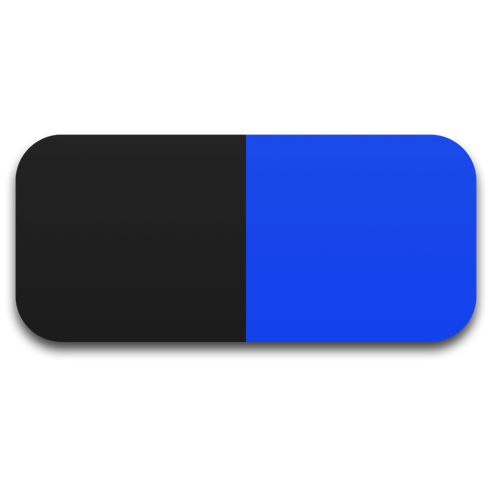
| Name | PopClip 2019.10 HCiSO mac-torrents.net.zip |
|---|---|
| Size | 10.69 MB |
| Created on | 2019-11-06 04:25:36 |
| Hash | 8c673ebb2ea8dd8cfccc705a5514555d8eb9e200 |
| Files | PopClip 2019.10 HCiSO mac-torrents.net.zip (10.69 MB) |