Gifox Pro 2.0.2.02
Gifox is a beautifully designed and masterfully crafted app that records your screen into animated gifs – the great alternative between static images and full-size videos. It’s your best companion for:
- Micro-screencasts and product demos
- Animated instructions and bug reporting
- Selective on-screen video capturing
SELECTION MODES
Gifox introduces a completely new way of continuous screen capturing with window selection mode – you select a window and Gifox precisely records it even when it’s moved or covered up by other windows. Free selection mode is also there for you – fast-select any area on the screen and hit record, like you used with the standard grab app / Cmd+Shift+4 command.
- Pixel-sharp selection with accurate margins
- Only selected window without any overlaps
- With or without window shadow
- With or without desktop background
CAPTURE CONTROL
A set of capturing options accessible via preferences window let you explicitly control your recording and output.
- Record fps
- Playback fps
- Window shadow
- Desktop background
COMPRESSION OPTIONS
Advanced compression options provide complete control over output quality and file size.
- Colour
- Palette generation
- Dithering
SHORTCUTS
Open up Gifox in any selection mode using preconfigured global shortcuts.
- Cmd+Shift+5 initiates/stops free selection mode recording
- Cmd+Shift+6 initiates/stops window mode recording
- Custom shortcuts are coming in April release
SHARING
Easily share your recordings with Dropbox, Google Drive and Imgur with support for more great services underway. We want to know what integrations would be most useful for you, let us know using the in-app feedback form or contacts on our website.
What’s New:
Version 2.0.0:
Improvements:
- New crash diagnostic system with better issue reporting to help us track and fix bugs quicker.
- More accurate recording progress indication in main assistant popover.
- Faster assistant popover display with a large number of stored recordings.
- Added privacy policy and FAQ links into the status bar menu.
- New preferences to control crash and usage data sharing.
Fixes:
- Significantly reduced random crashes during active Gifox usage under low CPU availability.
- Consecutive and very short recordings would sometimes fail with a yellow warning sign.
- Restoring shortcut preferences would not always activate reset hotkeys.
Compatibility: macOS 10.12 or later 64 bit
Homepage https://gifox.io
Screenshots
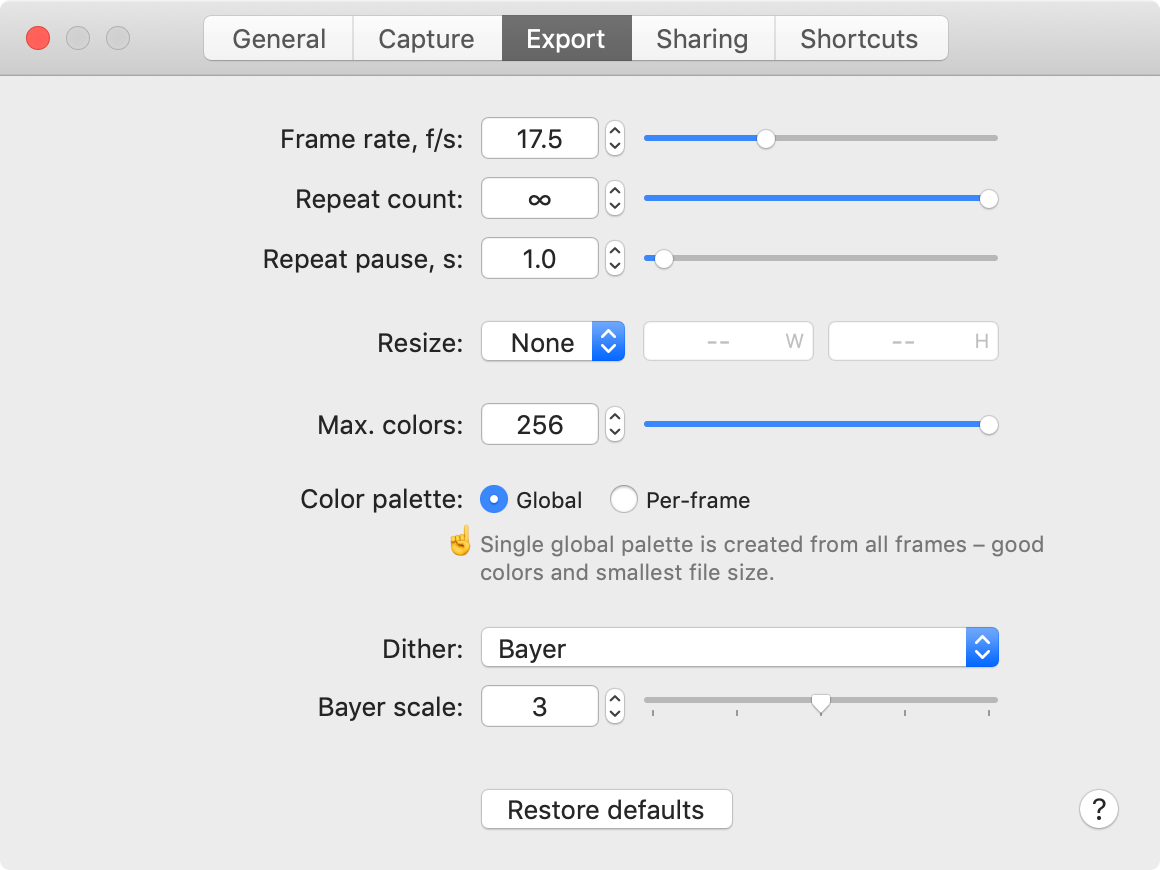
| Name: | Gifox_2.0.2__TNT_Mactorrents.io.dmg |
|---|---|
| Size: | 35.8 MB |
| Files | Gifox_2.0.2__TNT_Mactorrents.io.dmg[35.8 MB] |