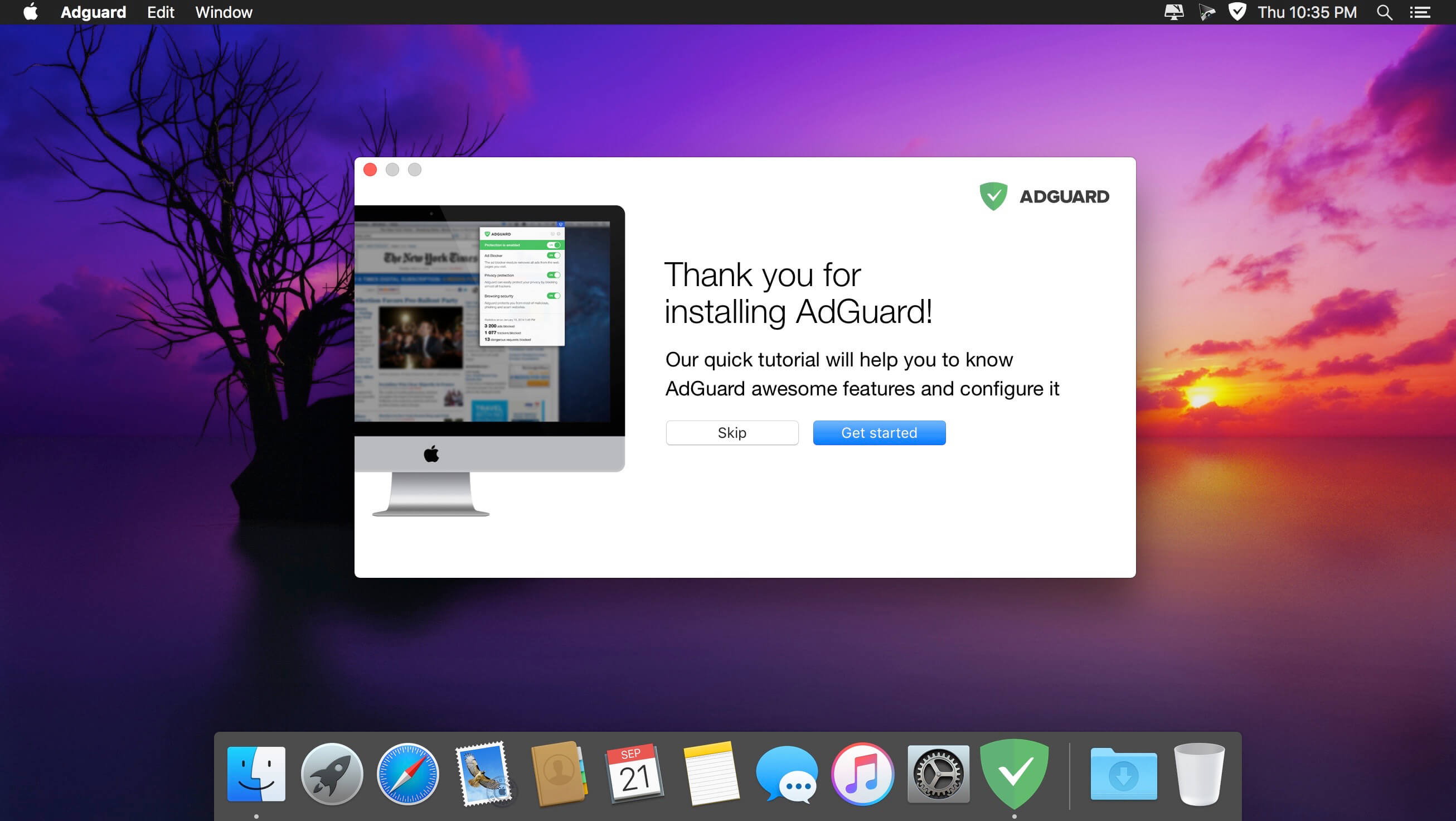| Name: | Adguard_2.12.0.1385_Mactorrents.biz.rar |
|---|---|
| Size: | 105 MB |
| Files | Adguard_2.12.0.1385_Mactorrents.biz.rar[105 MB] |
Adguard is the best way to get rid of annoying ads, protect yourself from online surveillance and fraudulent sites. Adguard is an Internet filter to protect users from dangerous websites and block all possible types of advertising on the Internet. The program is an excellent addition to your main anti-virus protection with effective blocking of malicious, fraudulent and phishing resources, and parental control over children’s online activity.
Efficient ad blocking
How to remove ads on Mac? AdGuard adblocker is the answer. Pop-ups, video adverts, banners and such — they will all go away. Due to unnoticeable background filtering and cosmetic processing, all you will see is clean pages with the content you came for.
Safe web surfing
Mac computers are much less susceptible to malware, but it would be just plain wrong to ignore possible threats. There are still plenty of phishing and fraudulent websites on the Internet, and AdGuard will protect you from them.
Privacy protection
AdGuard fights against all trackers and analytical systems that spy on you thanks to the special Tracking Protection filter designed by the AdGuard team. It accumulates rules against all known online analytics that try to steal your private data.
Filtering inside apps
There are plenty of otherwise great apps that just can’t resist showing ads to you. AdGuard lets you have the best of both worlds by giving an option to filter traffic of any app installed on your Mac.
Works everywhere
Can’t choose a favorite browser? No problem, AdGuard program stops ads in all of them, from Safari and Chrome to the most exotic ones.
3 in 1
No need for extra applications or browser extensions. Just download ad blocker for Mac by AdGuard and kill a small flock of birds with one stone.
Compatibility: macOS 10.15 or higher – Intel 64-bit CPU – Apple M1 chip
Homepage https://adguard.com/en/welcome.html
Screenshots