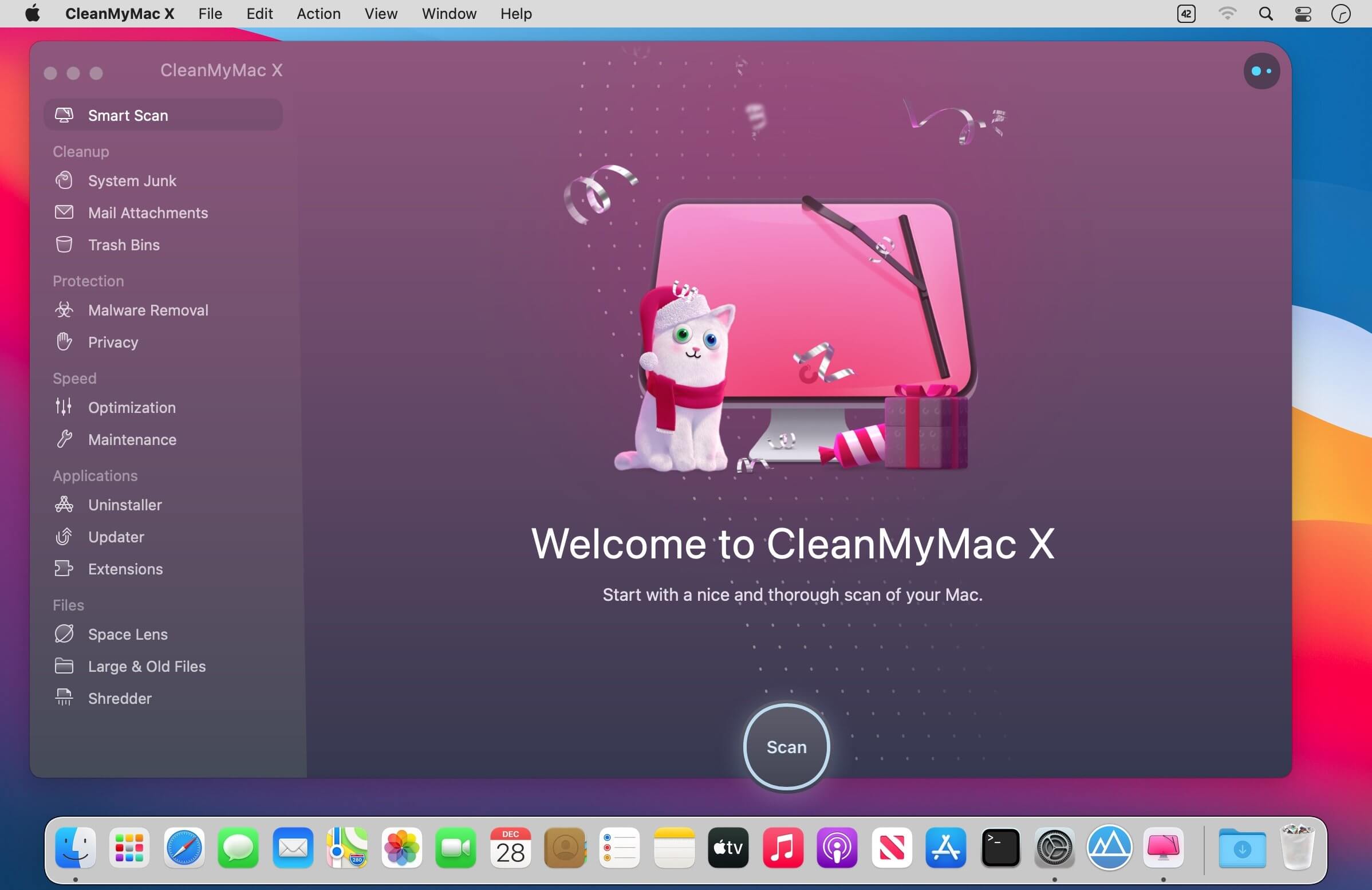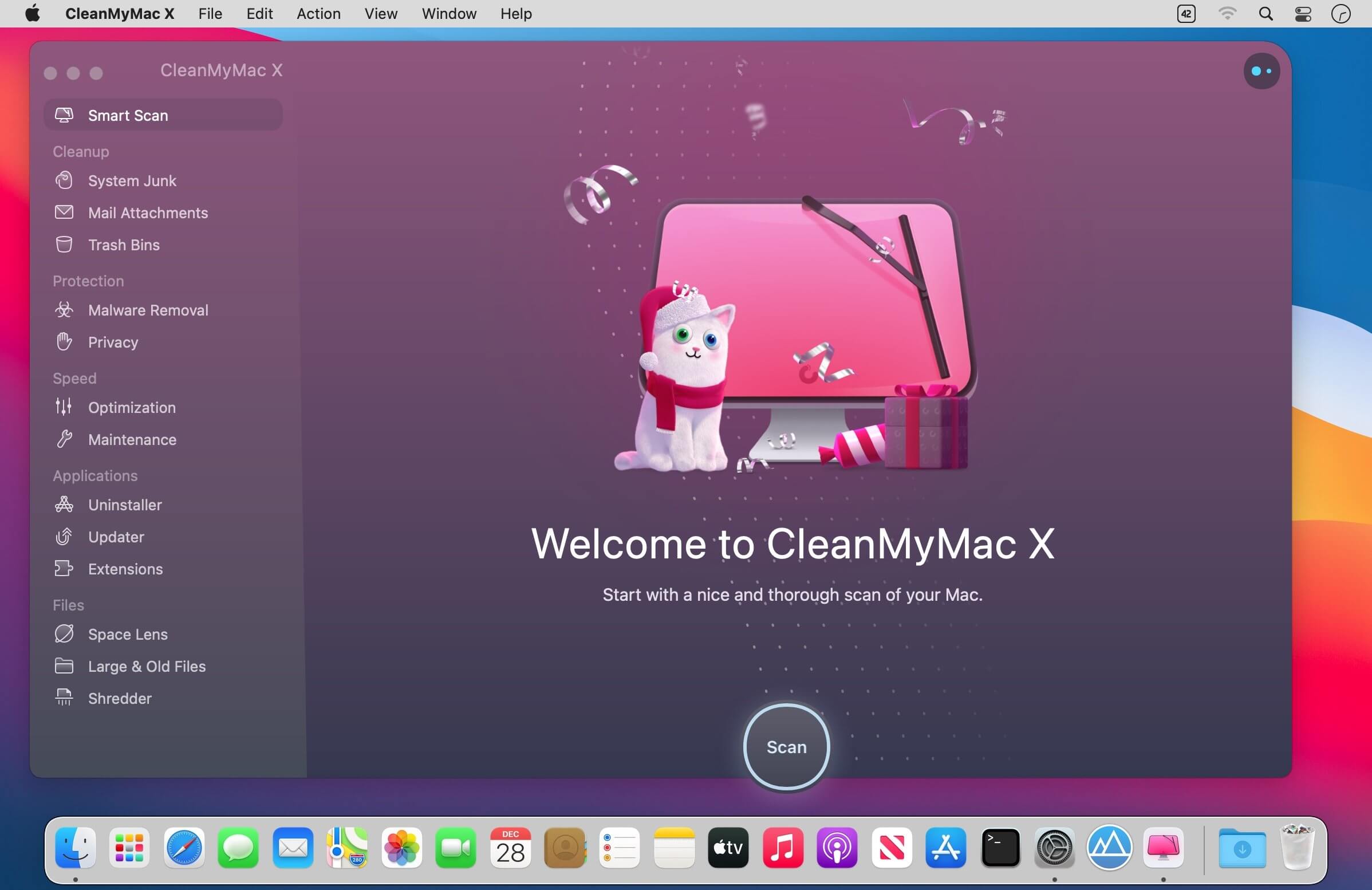Although, usually, installing and uninstalling apps on a Mac is reduced to simple drag and drop actions (to the Applications folder or to the Trash, respectively), there still are things that happen in the background.
Moreover, most apps will place additional files and folders which are required for them to work properly in the Library directory, but also in other locations on your Mac.
Unfortunately, these items are left behind when you remove the app: since there are no longer used, they unnecessarily take up space, and even slow down you Mac’s performance.
CleanMyMac X is an user friendly Mac app that comes with a stylish design and helps you detect the junk files, but also user and system cache / log files, broken preferences or login items, apps that have universal binaries (you can remove the executable that is not suitable for your architecture), language files (you can keep only the one you actually employ).
CleanMyMac X can find large and old files that you have not used in a long time, various extensions installed on your Mac, and can help you clean up your iPhoto Library.
The CleanMyMac X Uninstaller function detects all the applications installed on your Mac, but also the files associated with a certain installation. As a result, if you delete and app using CleanMyMac X, you can make sure that no junk files are left behind.
Last but not least, CleanMyMac X is able to identify all the plug-ins, widgets, and Preferences panes installed on your Mac. The items are organized by type (Contacts, Dictionaries, iTunes, Login items, QuickLook plug-ins, and more) and you can easily choose to remove the ones that you do not need.
In addition to removing unnecessary files from your system, the app can also find and eliminate potentially dangerous ones. It can scan for malware and remove it, as well as keep your Mac safe in the future.
Moreover, the application enables you to ensure your private information does not fall into the wrong hands. It can remove browsing traces from all popular browsers, as well as clear chat data from apps like Skype and Messages.
Finding your way around the CleanMyMac X user interface is not too hard due to its streamlined interface that provides access to all functions via the main window.
However, note that all the files that will be removed must be selected by the user: make sure that you actually want to delete them because, if you send essential items to the Trash, you might render your Mac unusable.
What’s New:
Version 5.2.6:
- Release notes were unavailable when this listing was updated.
If prompted: “The application “CleanMyMac” can’t be opened.”
xattr -cr /Applications/CleanMyMac_5.appCompatibility: macOS 14.0 or later
Homepage https://macpaw.com/
Screenshots

| Name: | CleanMyMac_v5_2_6_[atb]_Mac-torrents.Net.dmg |
|---|---|
| Size: | 164.82 MB |
| Files | CleanMyMac_v5_2_6_[atb]_Mac-torrents.Net.dmg[164.82 MB] |