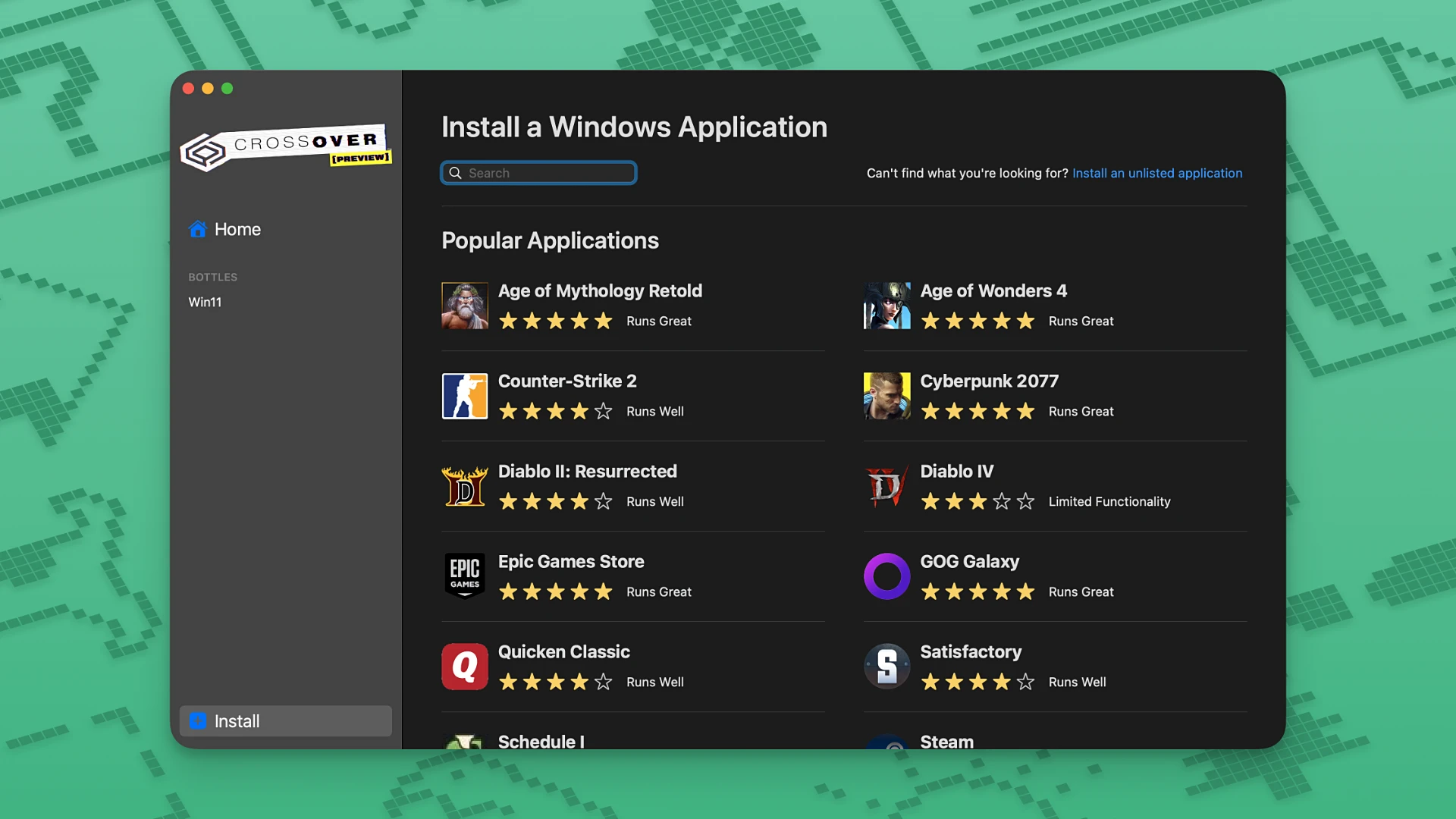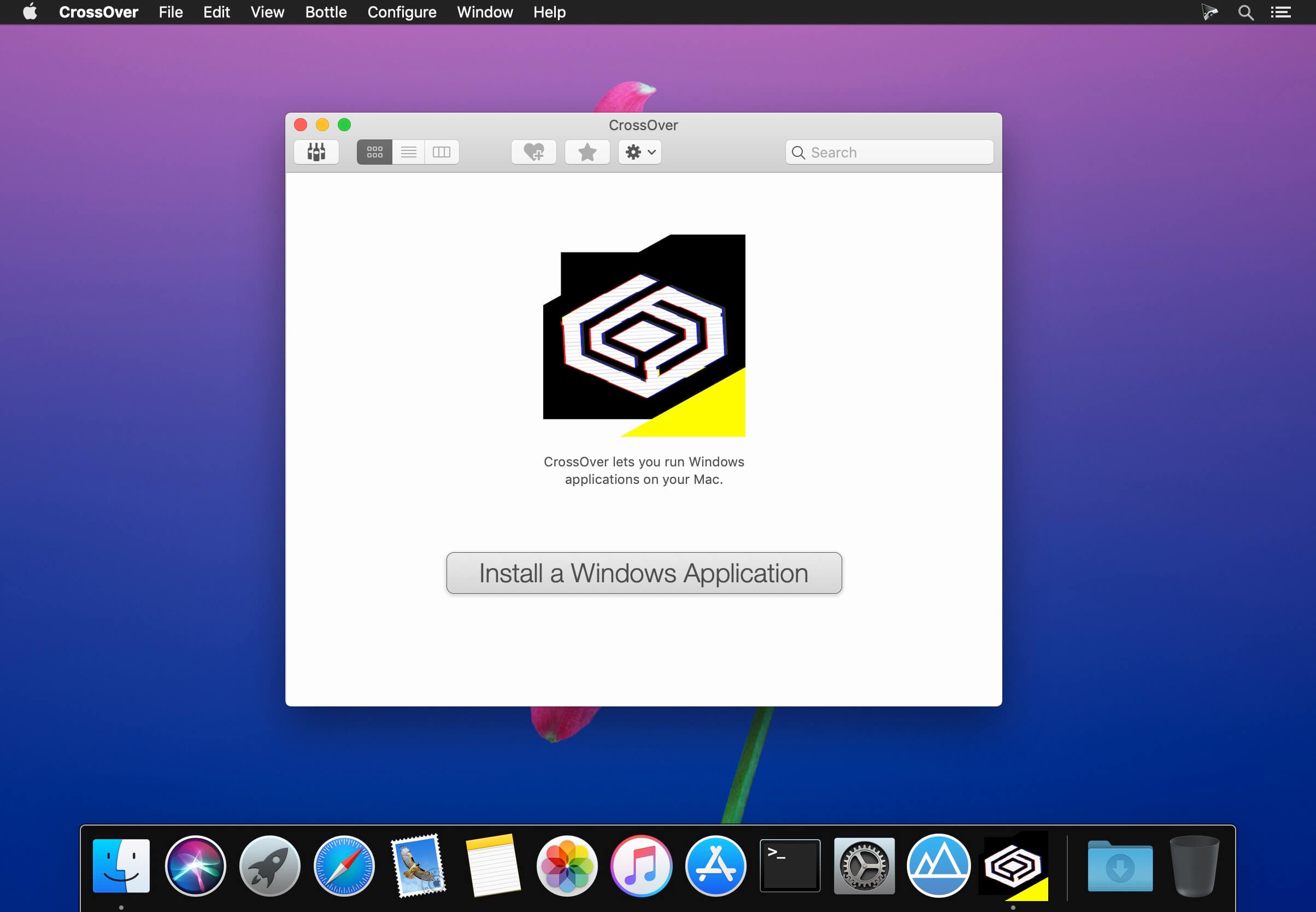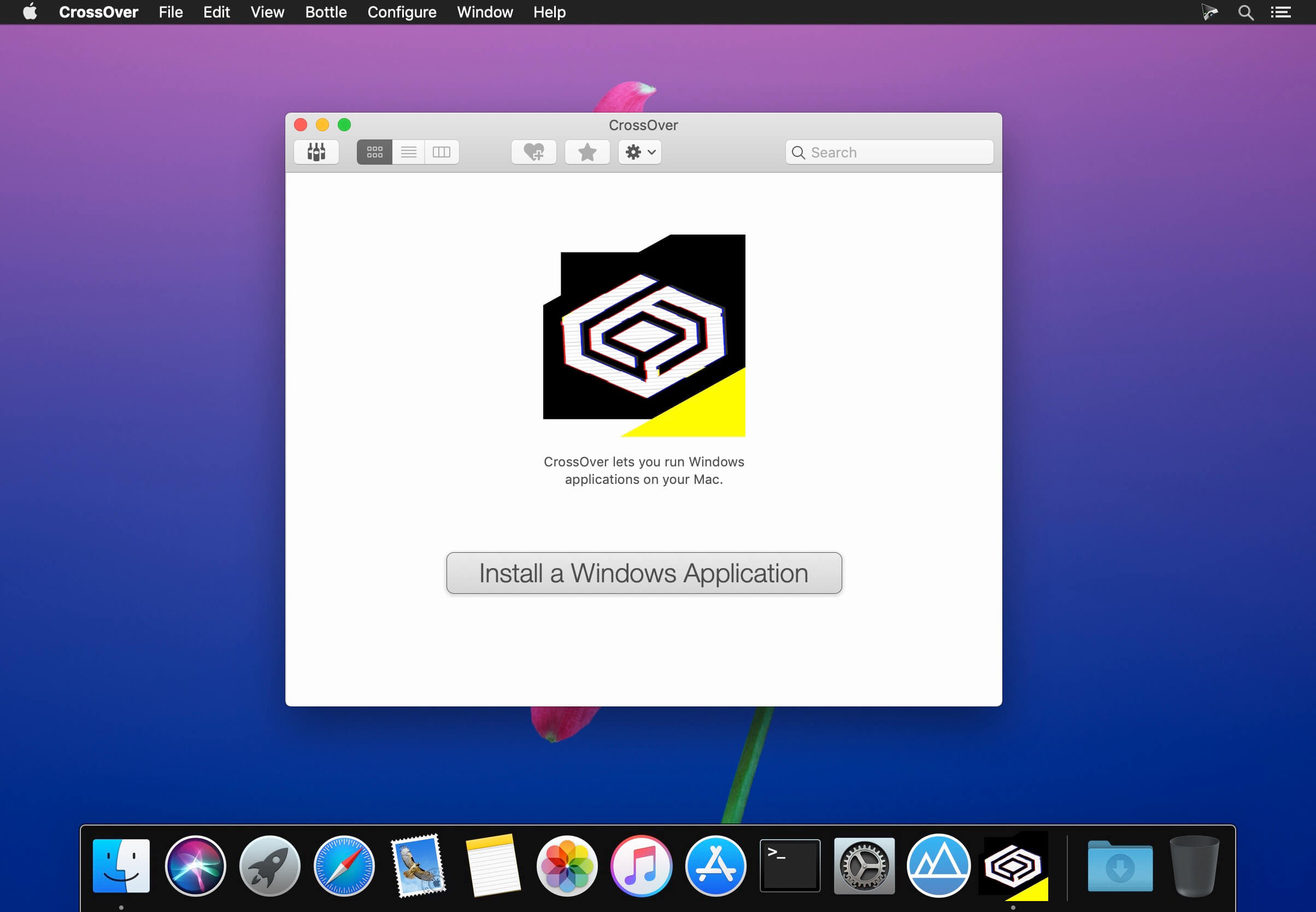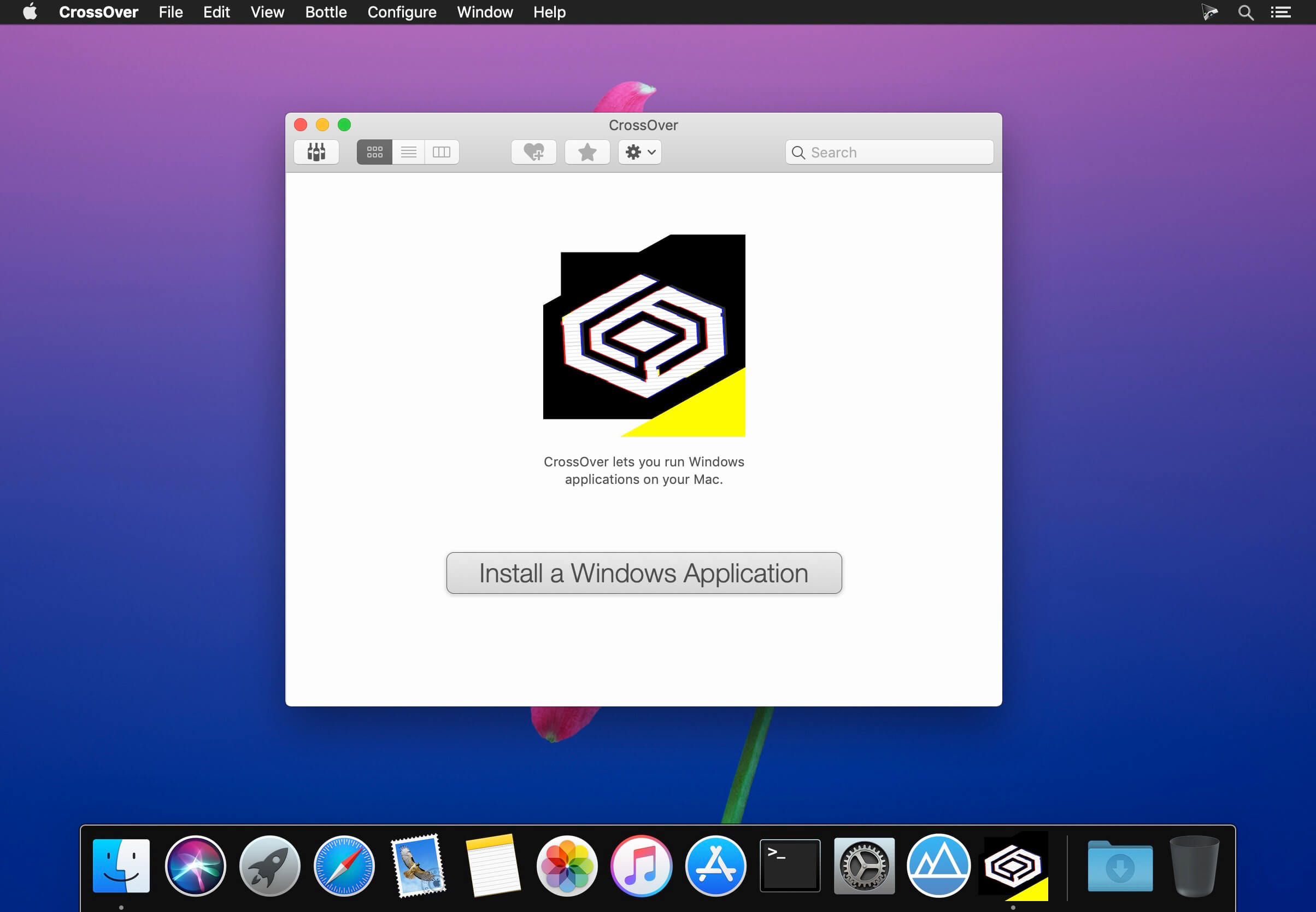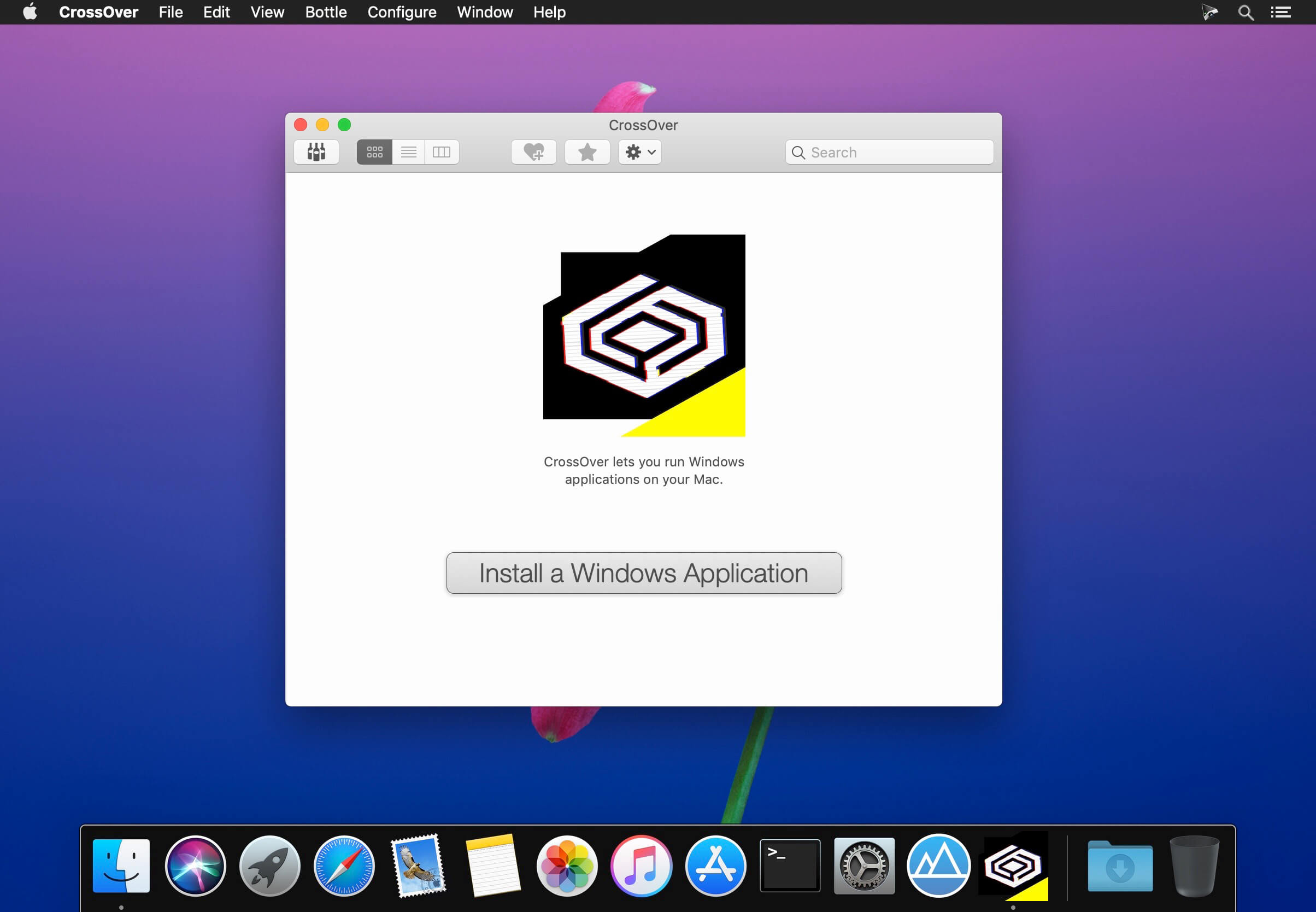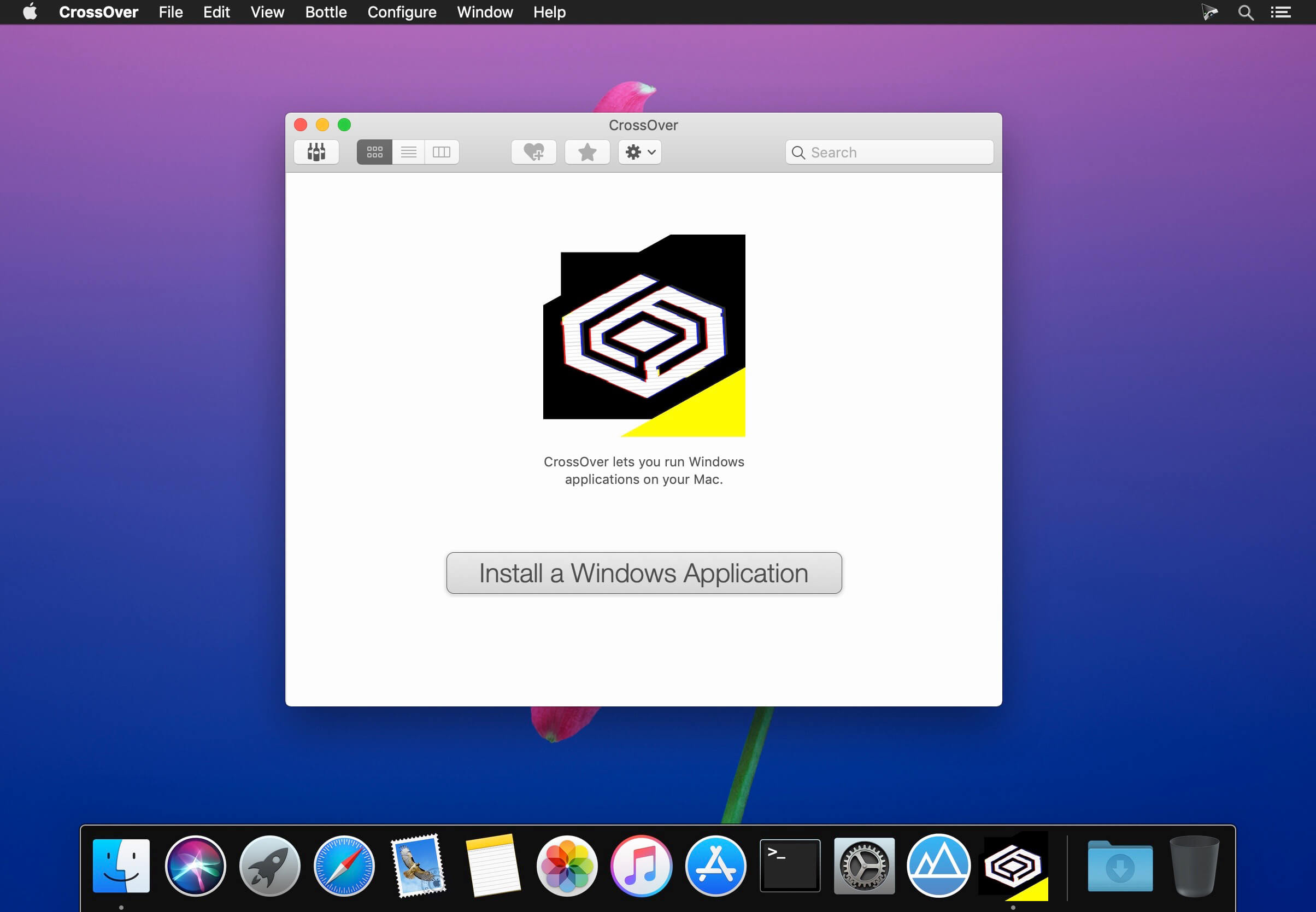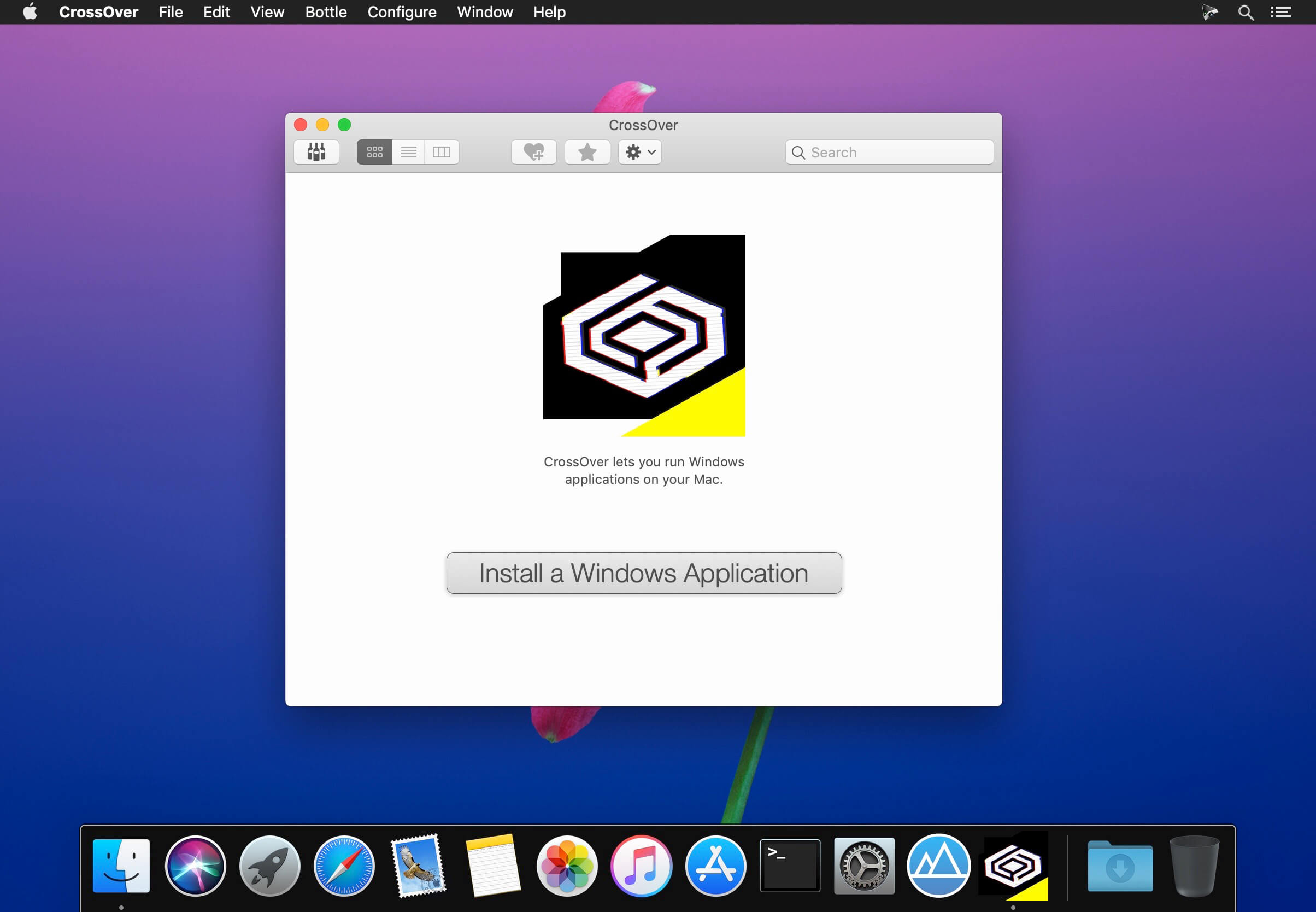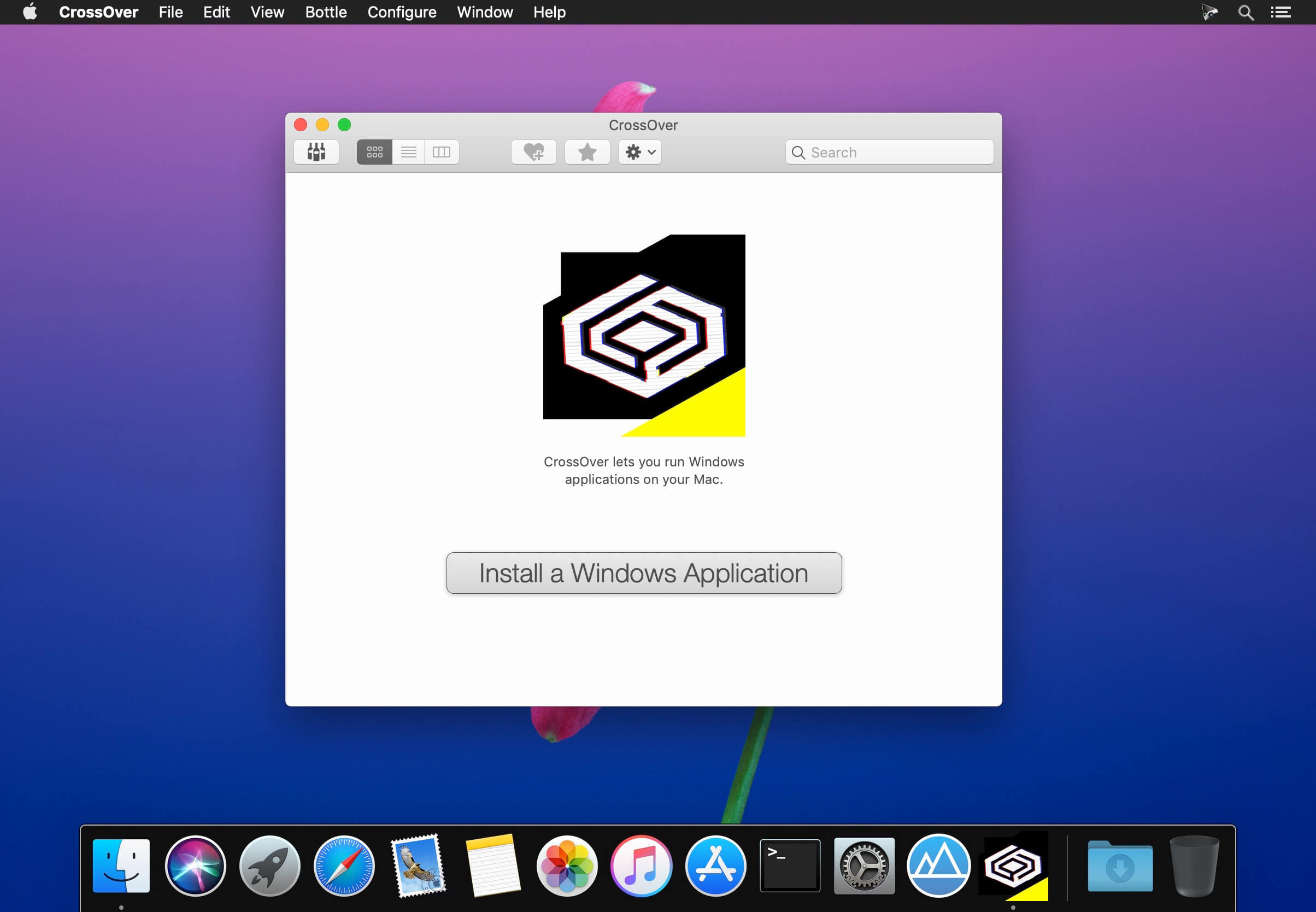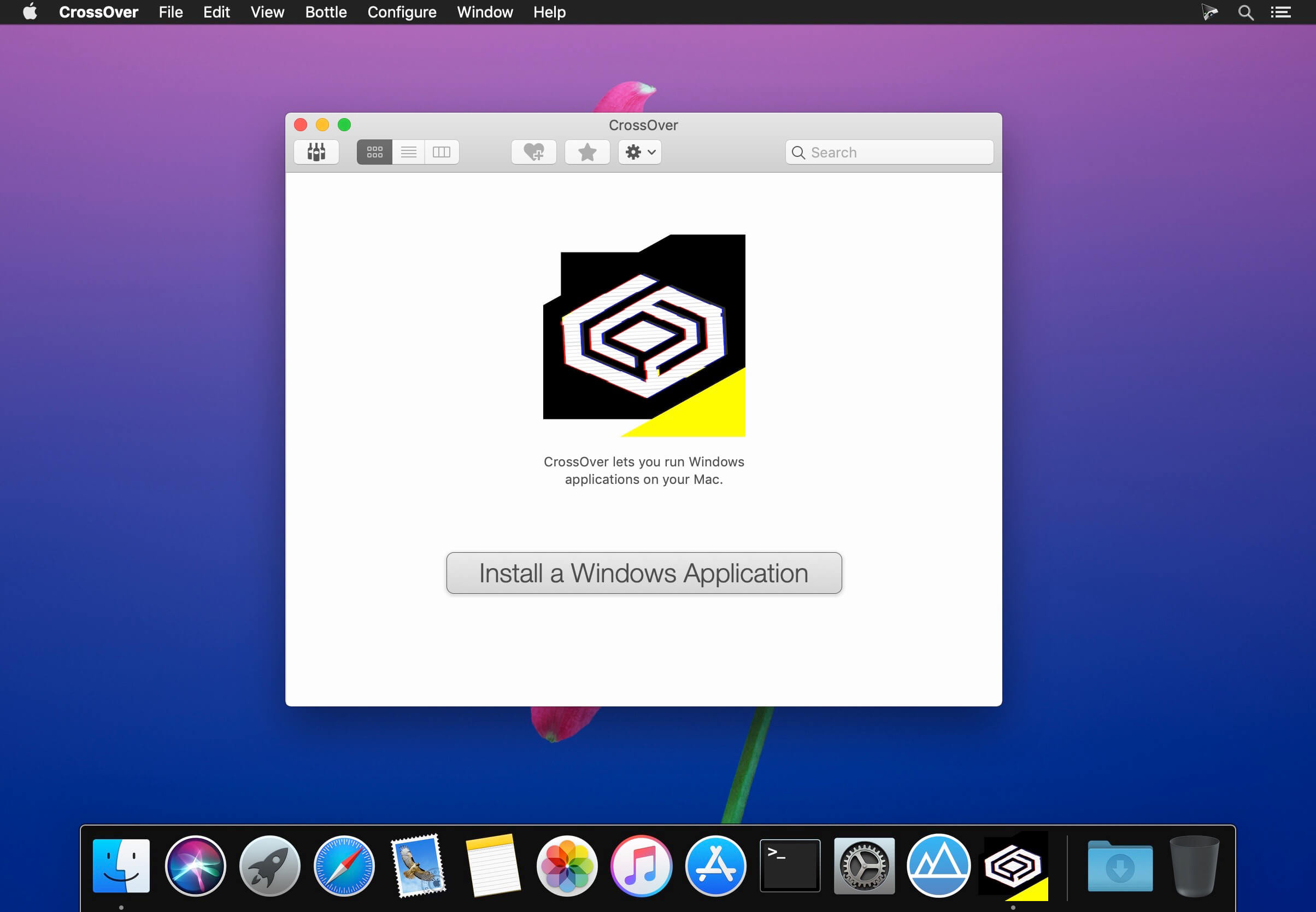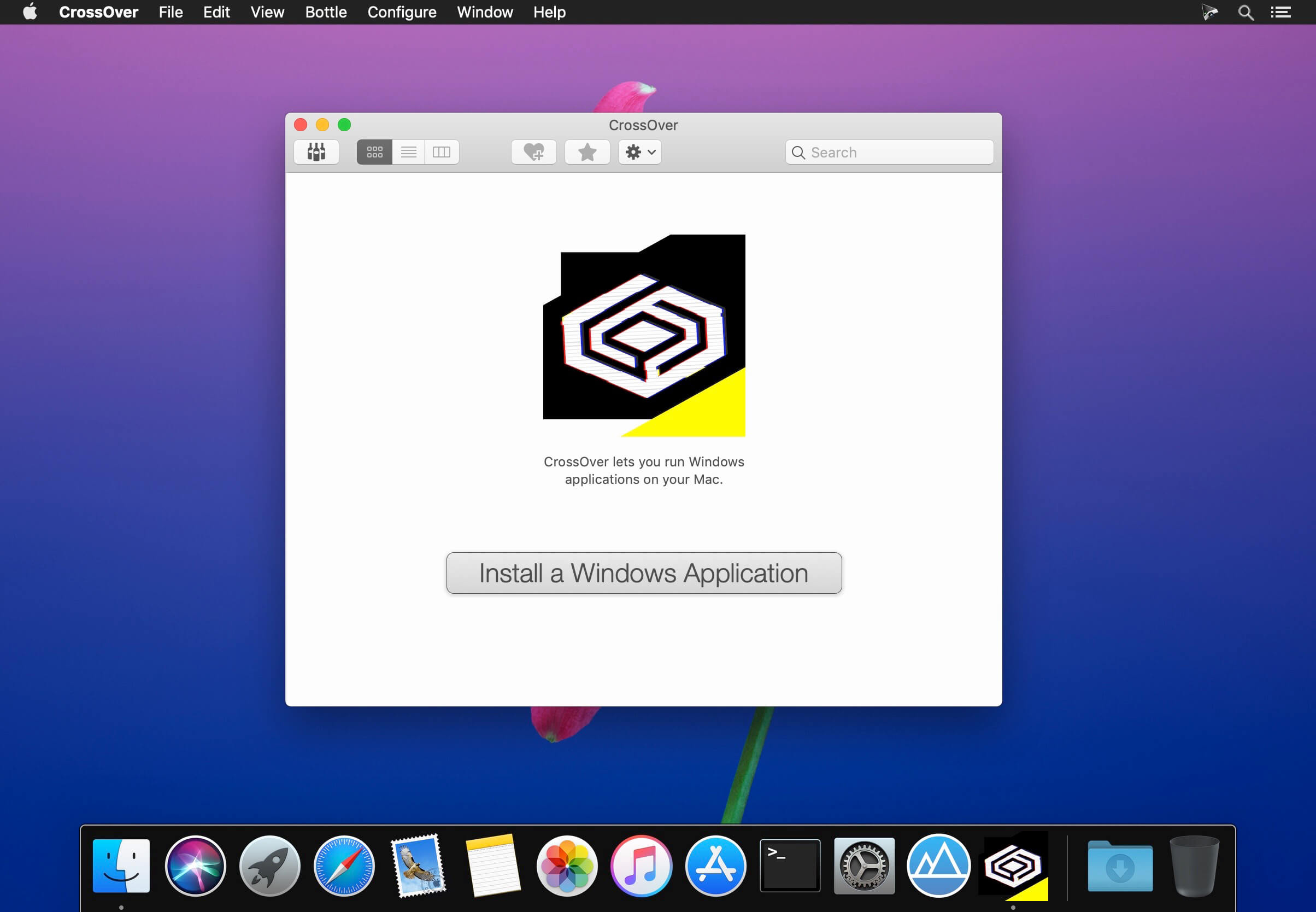Description
Name: CrossOver
Version: 15.1
Language: Multilangual
Includes: Pre-K'ed
OS Version: OS X 10.8 or later
More information: https://www.codeweavers.com/
Overview
CrossOver runs thousands of different Windows programs on Mac. From productivity, utility, games, and design software-Windows software never looked better when launched right from the Mac dock with CrossOver Mac. Easily switch between Mac and Windows programs without rebooting, without using a virtual machine and without purchasing a Windows license. Windows programs gain native Mac functionality like copy & paste, keyboard shortcuts, and Mission Control.
El Capitan compatible CrossOver Mac 15 is the easiest way to run Microsoft Windows software on your Mac without buying a Windows license, rebooting, or using a virtual machine. CrossOver Mac makes it easy to launch Windows programs natively from the dock. CrossOver also integrates Mac OS functionality, like cross-platform copy & paste, and shared file systems for your Windows applications.
CrossOver Mac runs Windows games, productivity software, and utility programs all in one application. And without the overhead of a virtual machine, programs and games can run as fast or faster than they would under a Windows operating system.
Run Windows Software Without Rebooting
Once CrossOver is installed, install and launch your Windows programs as you would any Mac application. You get access to your favorite Windows programs with ease. No booting required, or launching a virtual machine. No having to copy files from one file system to another. CrossOver runs directly on your Mac, and so does your Windows software.
One Click Installation
Our CrossTie technology is a major step forward for CrossOver users, because it makes installing Windows applications drop-dead simple. Just clicking the "Install" button in CrossOver tells CrossOver to take care of the rest. You can do the same thing from our massive Compatibility Center, which has thousands of applications with CrossTie installers. Relax, and let CrossOver do the work.
Software Runs at Native Speed
CrossOver runs natively on your Mac. Which means you don't have to run a copy of Windows. Which means you're not paying the RAM and CPU penalty for two operating systems running at the same time. Which means no bogged down, choppy performance. If you need native speed, CrossOver is the better choice.
Seamlessly Integrates with Your Desktop Environment
Since CrossOver is running on your native Mac file system, there's no need to move files back and forth between a Windows partition and OS X. Everything's in one place, right where you need it. Seamlessly Cut & Paste between Windows documents and Mac documents. Launch your Windows programs from the dock. Your Windows programs behave like native Mac applications.
Bottles
Bottles are a unique feature of CrossOver that allow separate Windows environments (XP, Win7, etc.) to be packaged and self-contained with your favorite programs. Bottles are really useful, because they let you easily backup your software, and move it from machine to machine. They also ensure that you get the right version of Windows for your application's needs. It's like having several different Windows machines operating together on your computer.
What's New Version 15.1:
OS X
Improved some confusing behavior in CrossOver's Software Installer.
Fixed a bug where CrossOver's Software Installer would hang while looking for compatible bottles.
Improved our resilience to custom Python installations. We now refrain from loading custom Python module installed in system directories, which prevents crashes when incompatible modules are present.
Improved security for Sparkle updates.
General Improvements
Fixed a problem initializing some fonts with dwrite, which could cause Steam to fail.
Fixed a bug in setting CrossOver's anti-virus scanner from a configuration file.
Application Support
Fixed a bug which caused Heroes of the Storm to freeze.
Fixed a bug which prevented login to World of Warcraft.
Fixed some graphical problems in Alekhine's Gun on Intel graphics hardware.
Fixed a bug which caused Microsoft Excel to hang when accepting non-English input via an Input Method Editor.
▬▬▬▬▬▬▬▬▬▬▬▬▬▬▬▬▬▬▬▬▬▬▬
Nombre: CrossOver
Versión: 15.1
Incluye: Pre-Activado
Idioma: Multilenguaje
Procesador: Intel
Versión OS: 10.8 o posterior
Más info: https://www.codeweavers.com/
Corre aplicaciones Windows en Mac sin tenerlo instalado.
¿Boot Camp, Windows? No hace falta comprarse Windows para poder correr sus aplicaciones en nuestro equipo Mac Intel, con CrossOver Mac podrás hacerlo ya que lleva en su interior un porte de Wine.
Wine es una aplicación muy popular en entornos Linux ya que permite correr aplicaciones de Windows en equipos Unix. Visto que Mac forma parte de la misma familia, sólo era de esperar que saliese una aplicación similar. Es el caso de CrossOver Mac.
Video