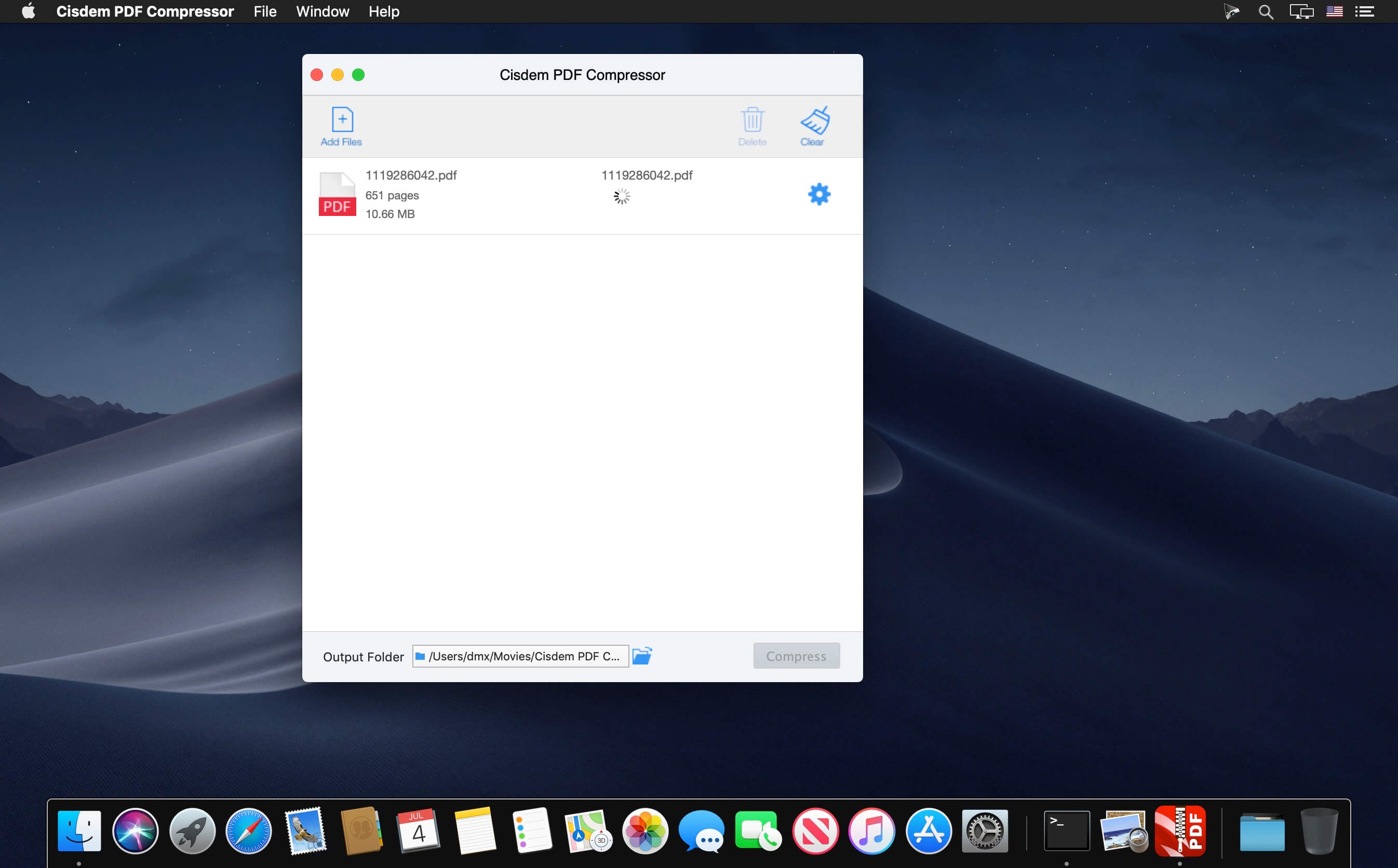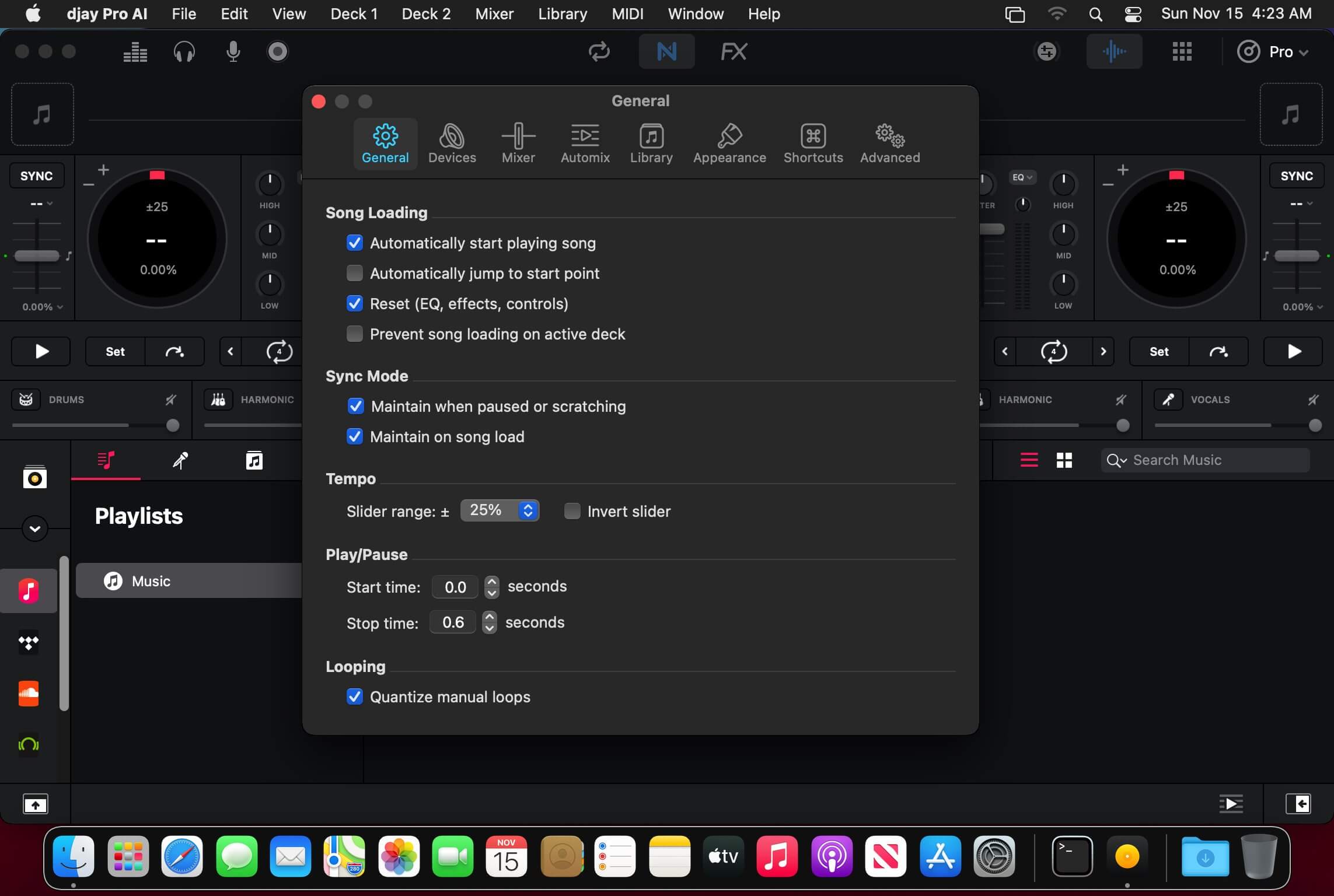PhotoSweeper helps quickly and efficiently eliminate similar or duplicate photos. It works with photos from iPhoto, Aperture and Adobe Lightroom libraries as well as photos from your Mac.
PhotoSweeper will help you if:
- You take a series of shots of the same scene trying to get the perfect one.
- You edit photos with applications, such PhotoShop, Pixelmator, etc., and make backups just in case.
- You have photos scattered on external hard drives and local disks, in iPhoto, Aperture or Lightroom libraries.
- You have a mess in your photo collection or just want to free disk space by removing junk photos.
Features
Easy to find photos
Just drag and drop folders to allow PhotoSweeper to find all photos inside. Add more photos from your iPhoto, Aperture or Lightroom library via the Media window.
Flexible comparison settings
Use 6 different methods to find similar or duplicate photos, even those edited in external programs such Photoshop, regardless of image size or format.
Fast
PhotoSweeper was developed to be extremely fast at comparing large number of photos. Using efficient caches allows you to make the next comparison much faster. You have an opportunity to regroup the results on-the-fly by changing a matching level of similarity.
Easy to manage photos
Review results in “Face-to-Face” or “Groups” mode. Put photos into a virtual container, “Box”. Delete, move, or copy photos from the Box. Bulk rename photos while copying or moving.
Great photo browsing
PhotoSweeper provides an up-to-date photo browser with such features as: fast loading of thumbnails, Quick Look preview, drag and drop support, showing paths, ratings, labels, etc. The “Image Info” panel shows more detailed information, including histogram and image metadata (EXIF, IPTC, etc.).
A comprehensive user manual is available in the Help menu.
What’s New:
Version 5.0.0
- Fresh new look with a redesigned app icon.
- Now available in multiple popular languages.
- Zoom in to view image details in Face-to-Face and One by One modes.
- Improved integration with Apple Photos and Adobe Lightroom.
- Better support for RAW image formats.
- Improved performance when working with NAS.
- Bug fixes and performance improvements based on user feedback.
Compatibility: macOS 10.15 or later
Homepage https://geo.itunes.apple.com/app/id463362050
Screenshots
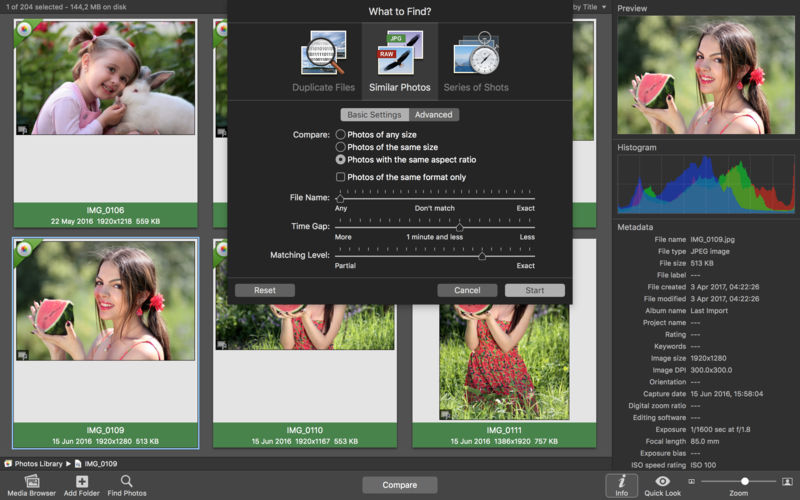
| Name: | PhotoSweeper_X_5.0.0_Mactorrents.Me.dmg |
|---|---|
| Size: | 37 MB |
| Files | PhotoSweeper_X_5.0.0_Mactorrents.Me.dmg[37 MB] |