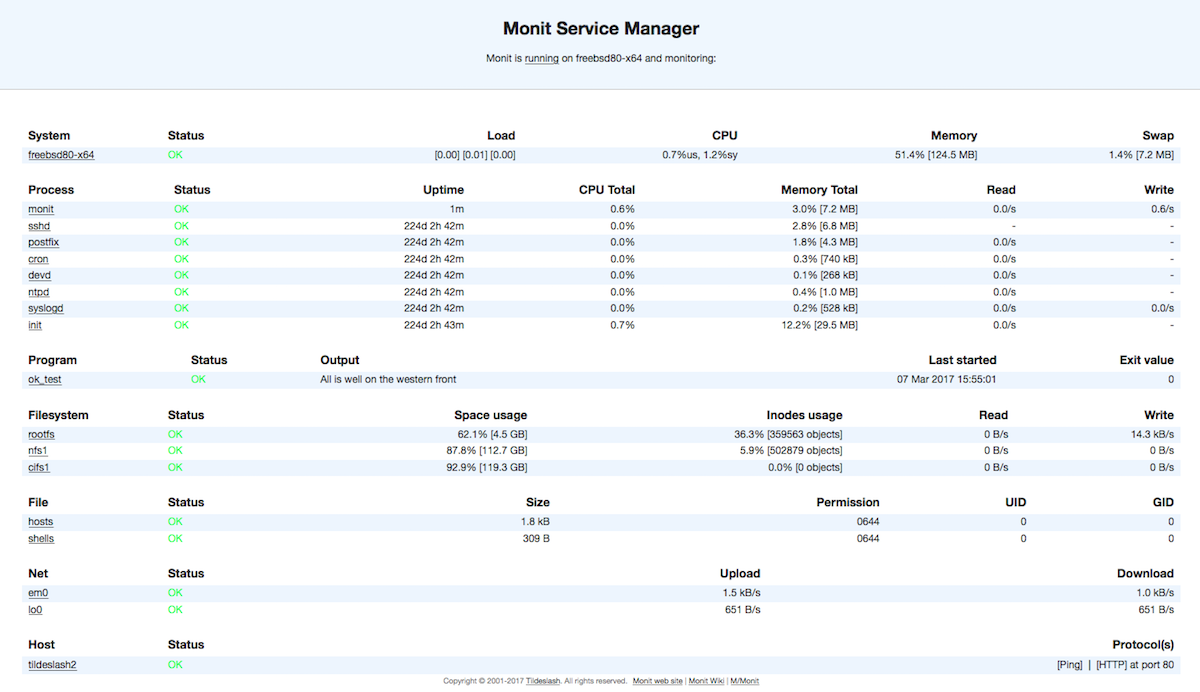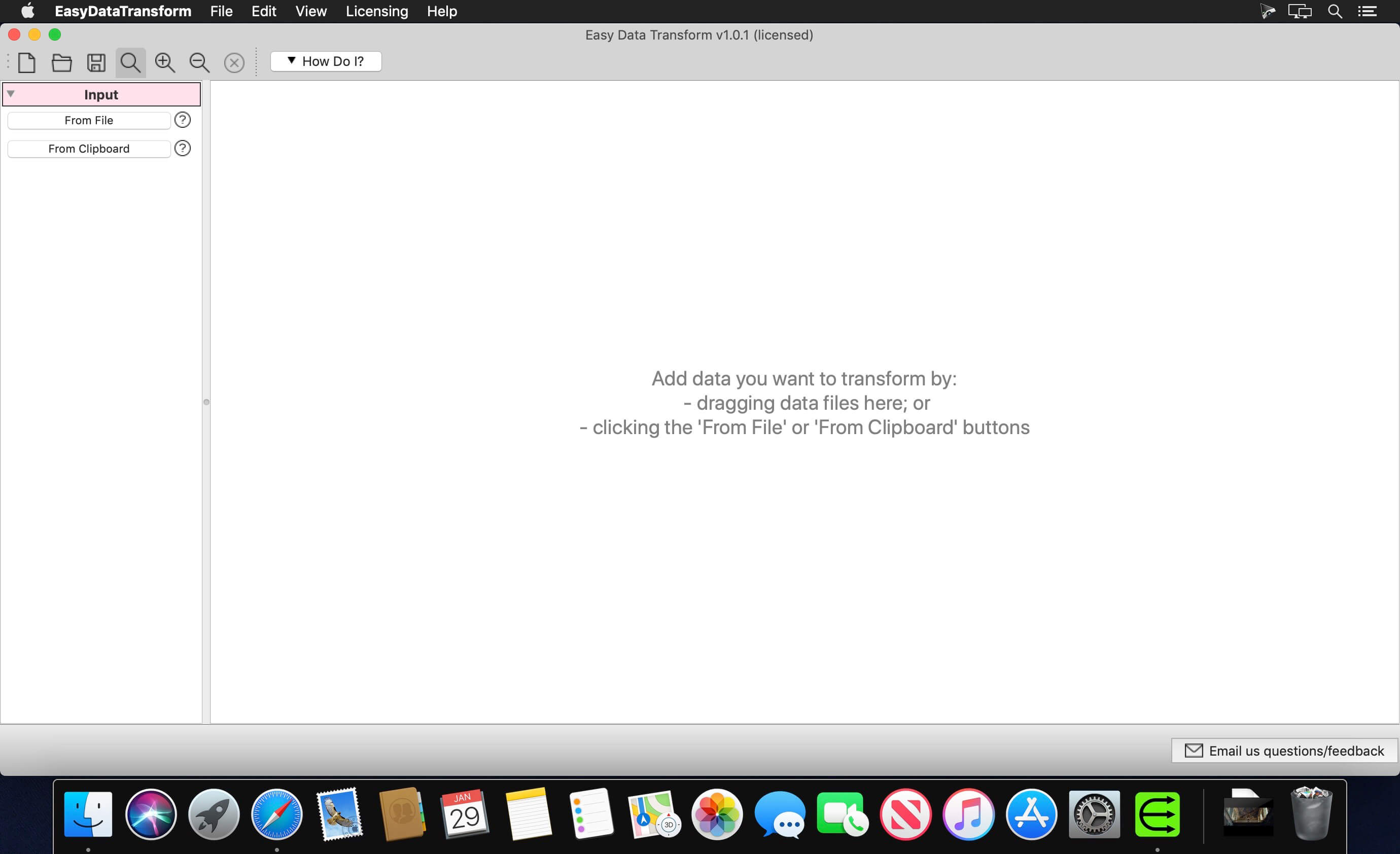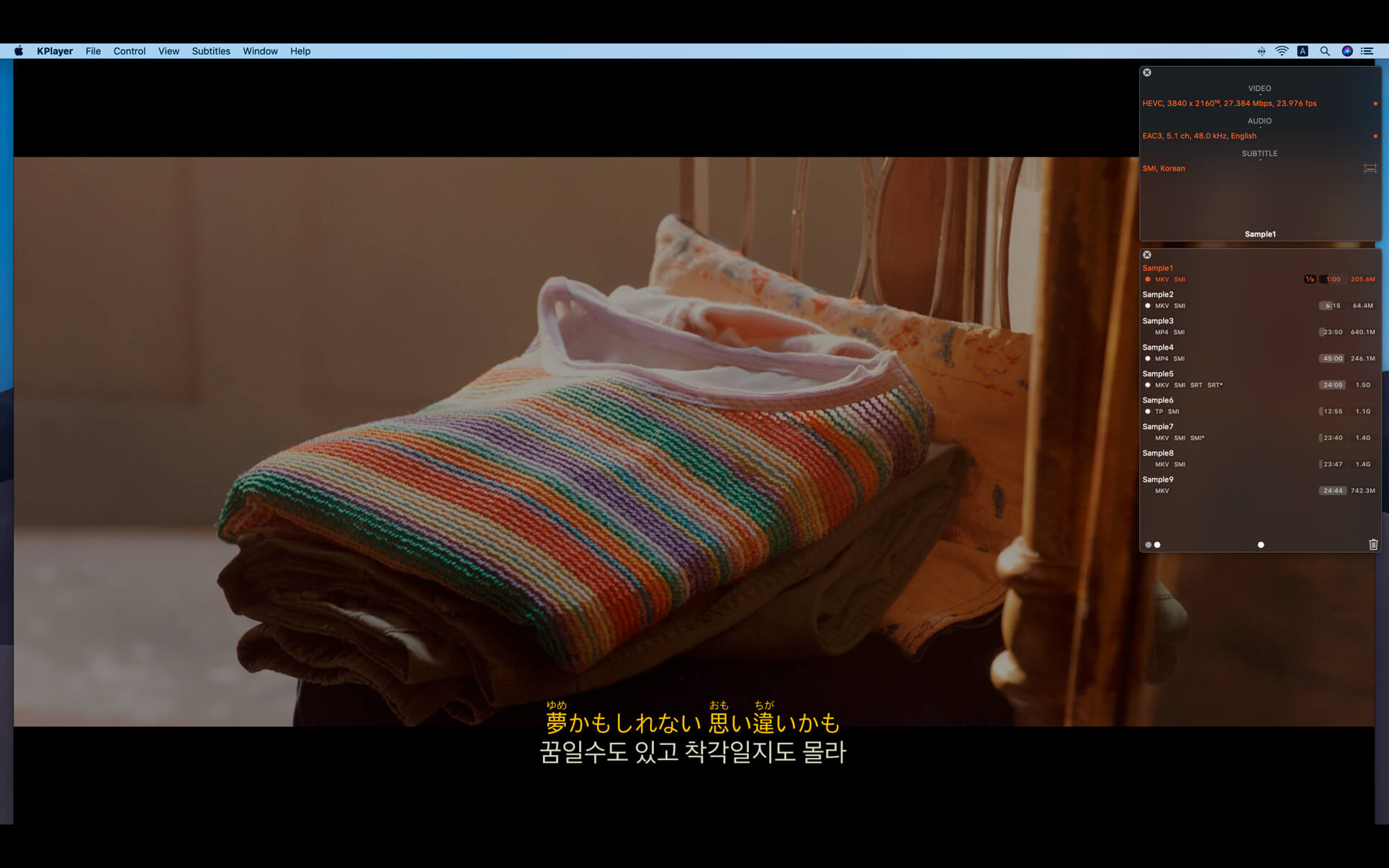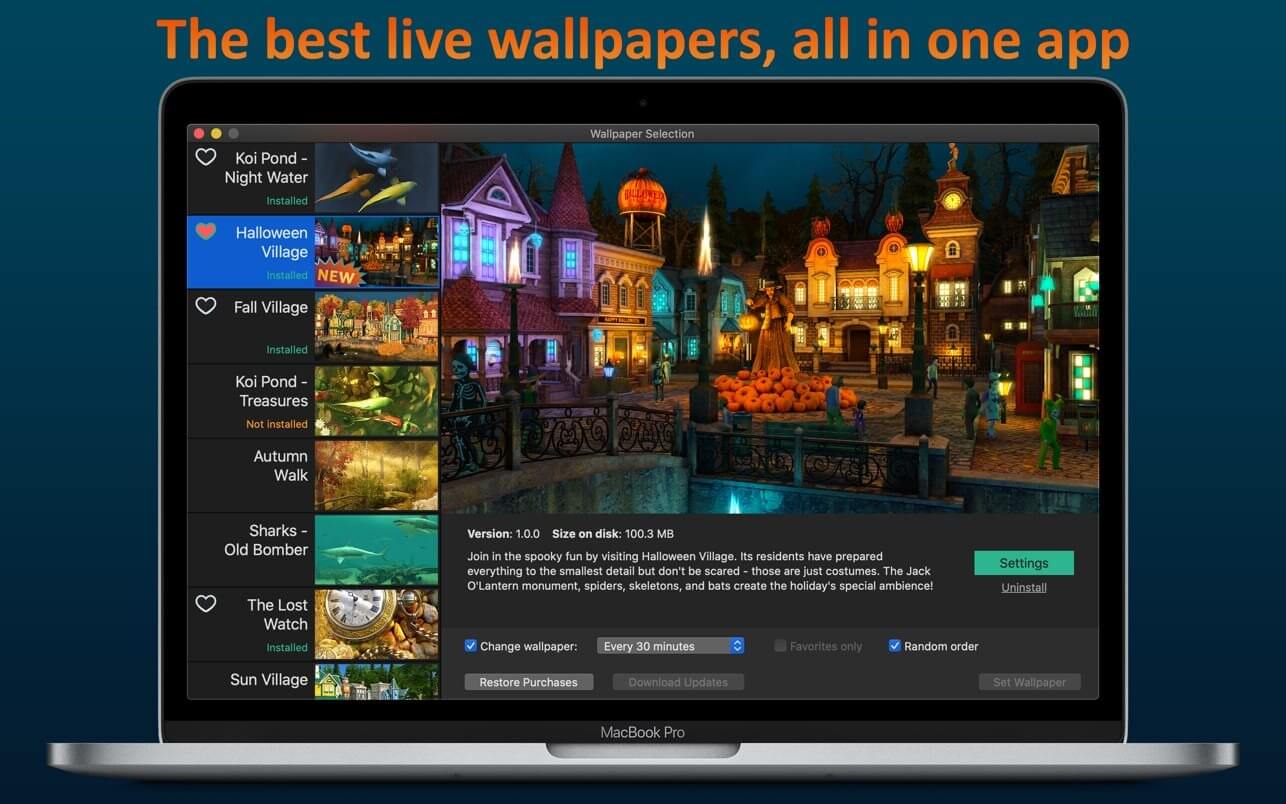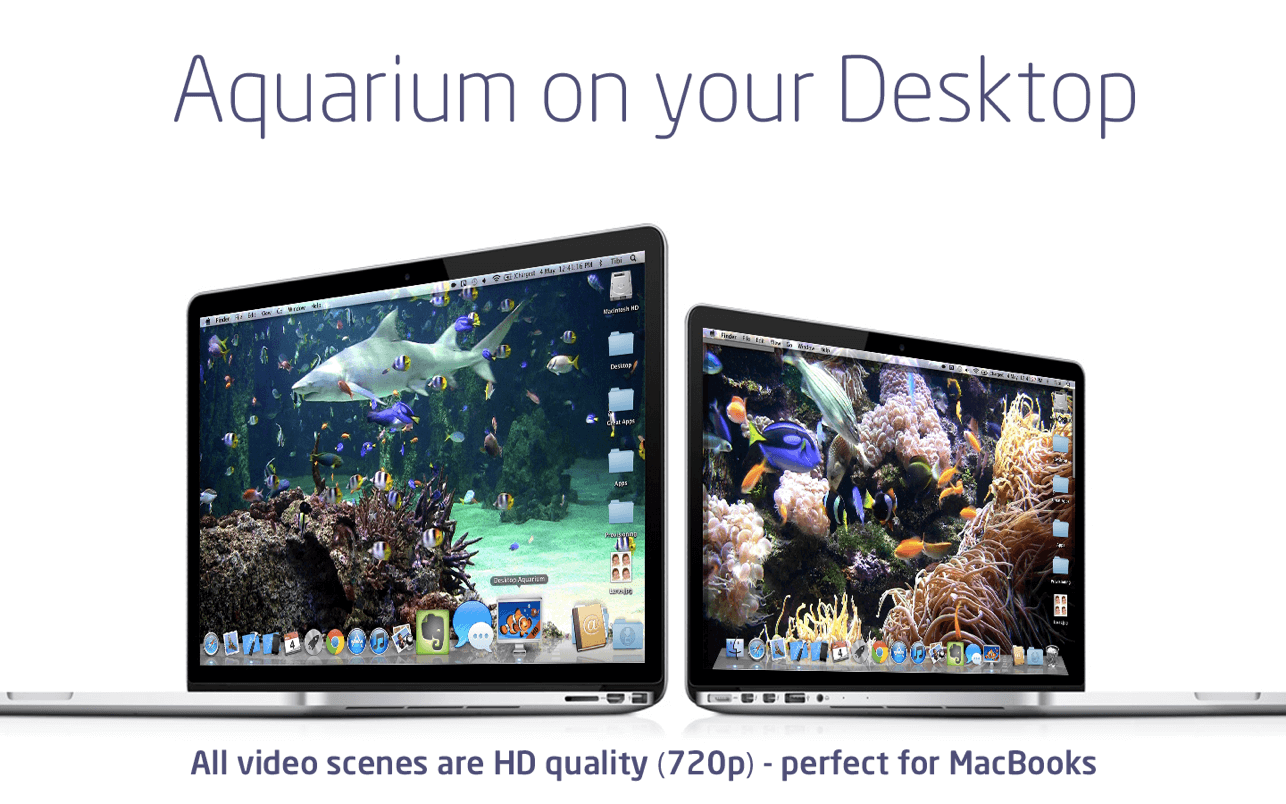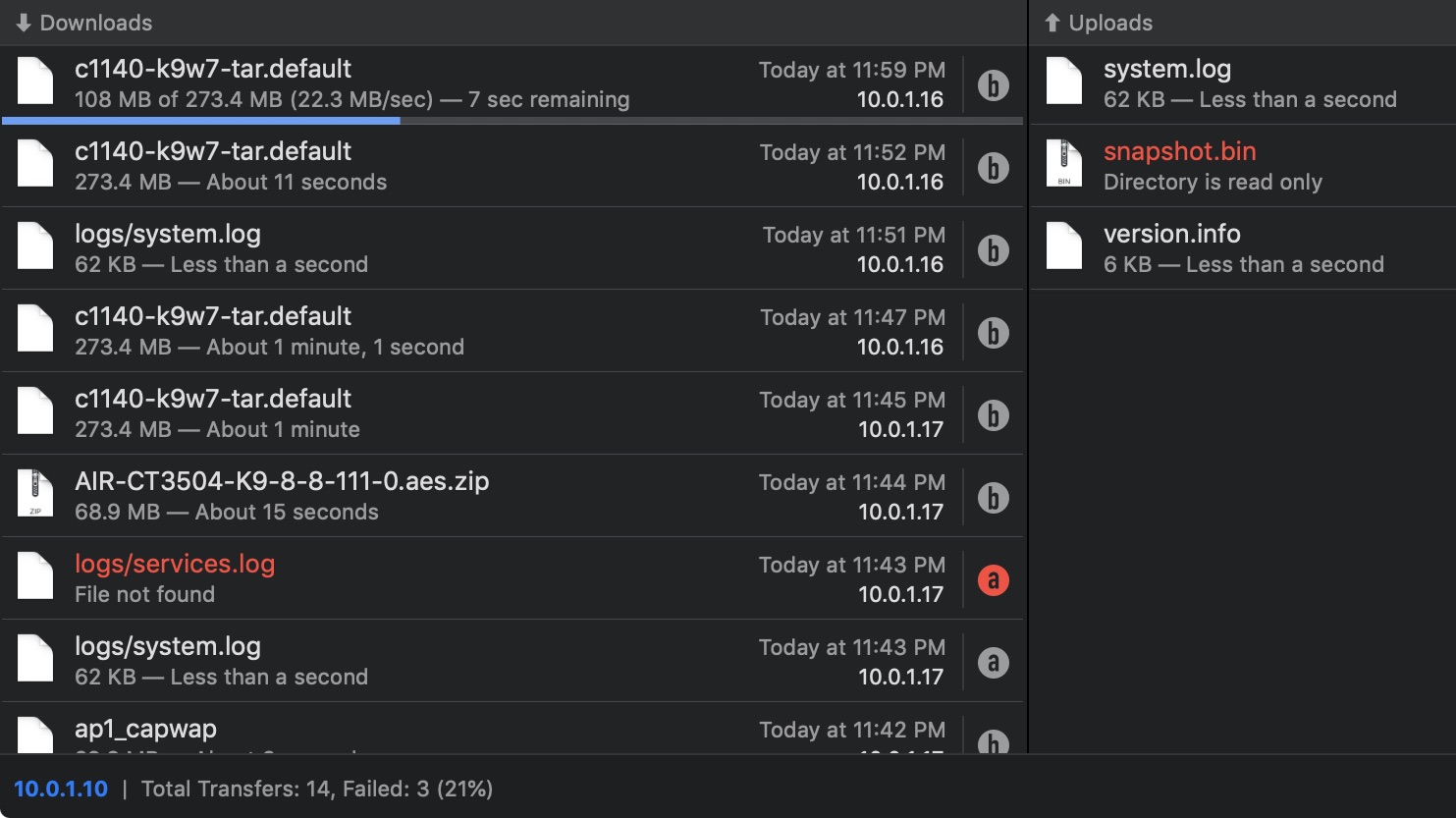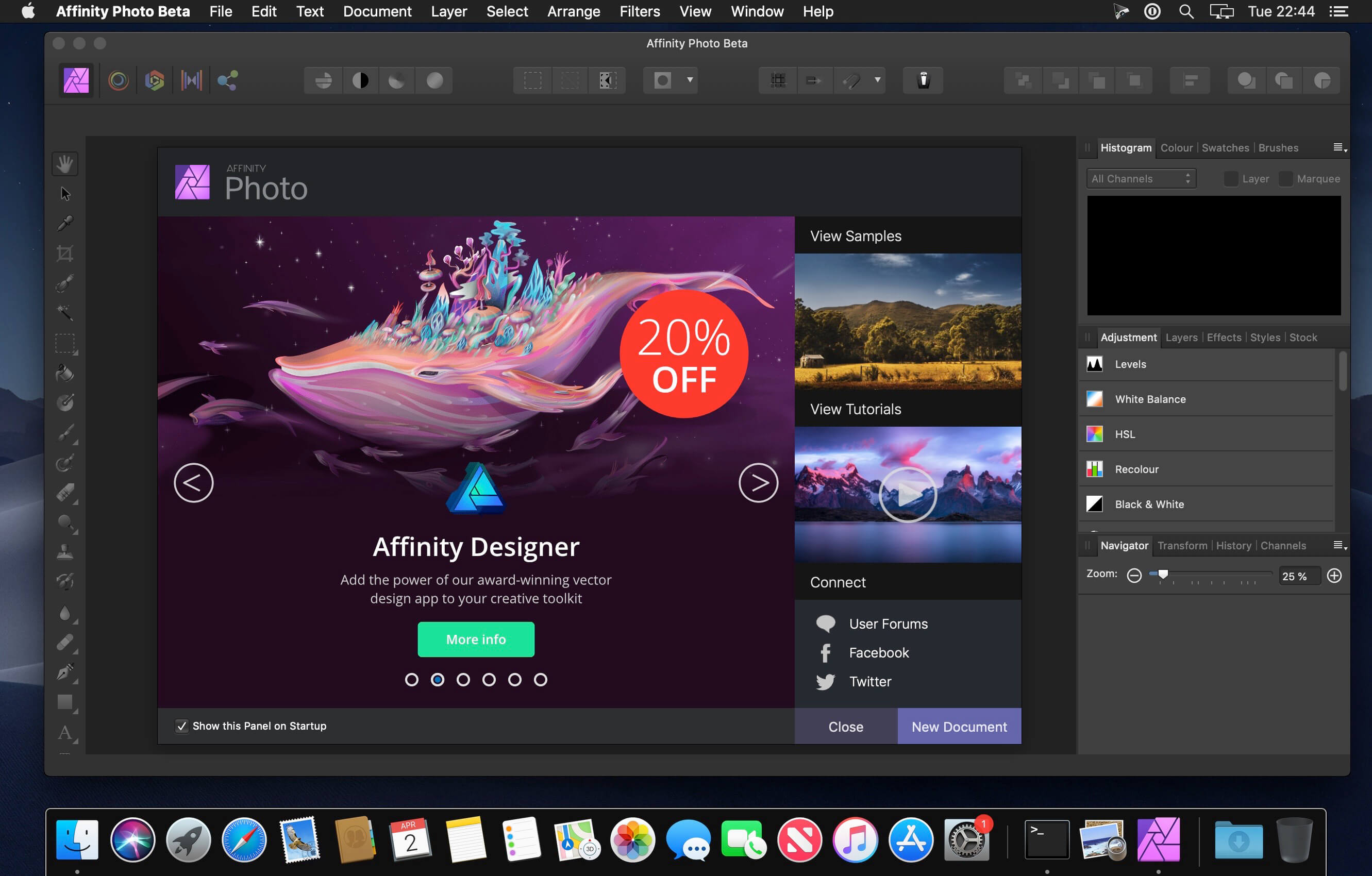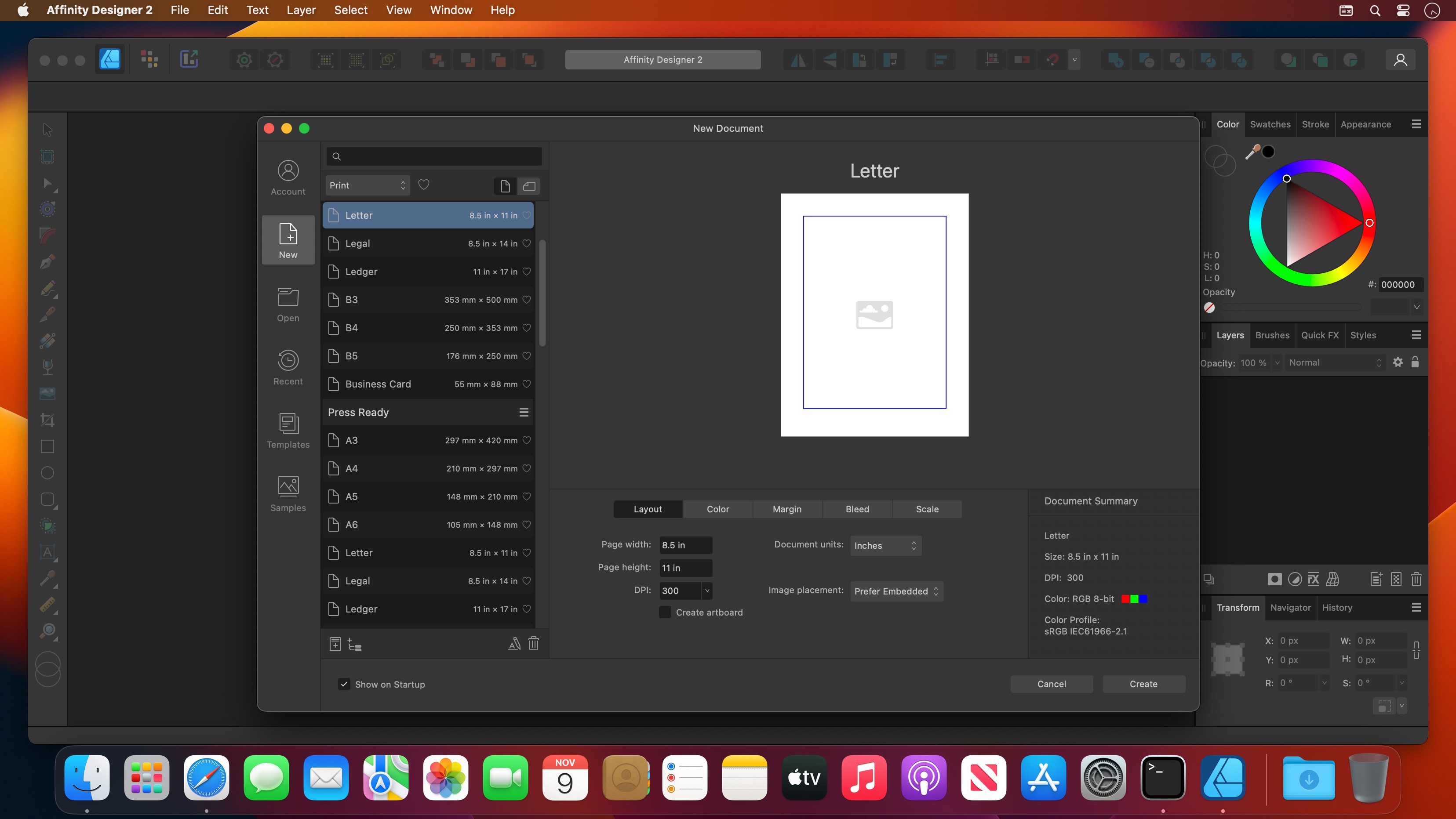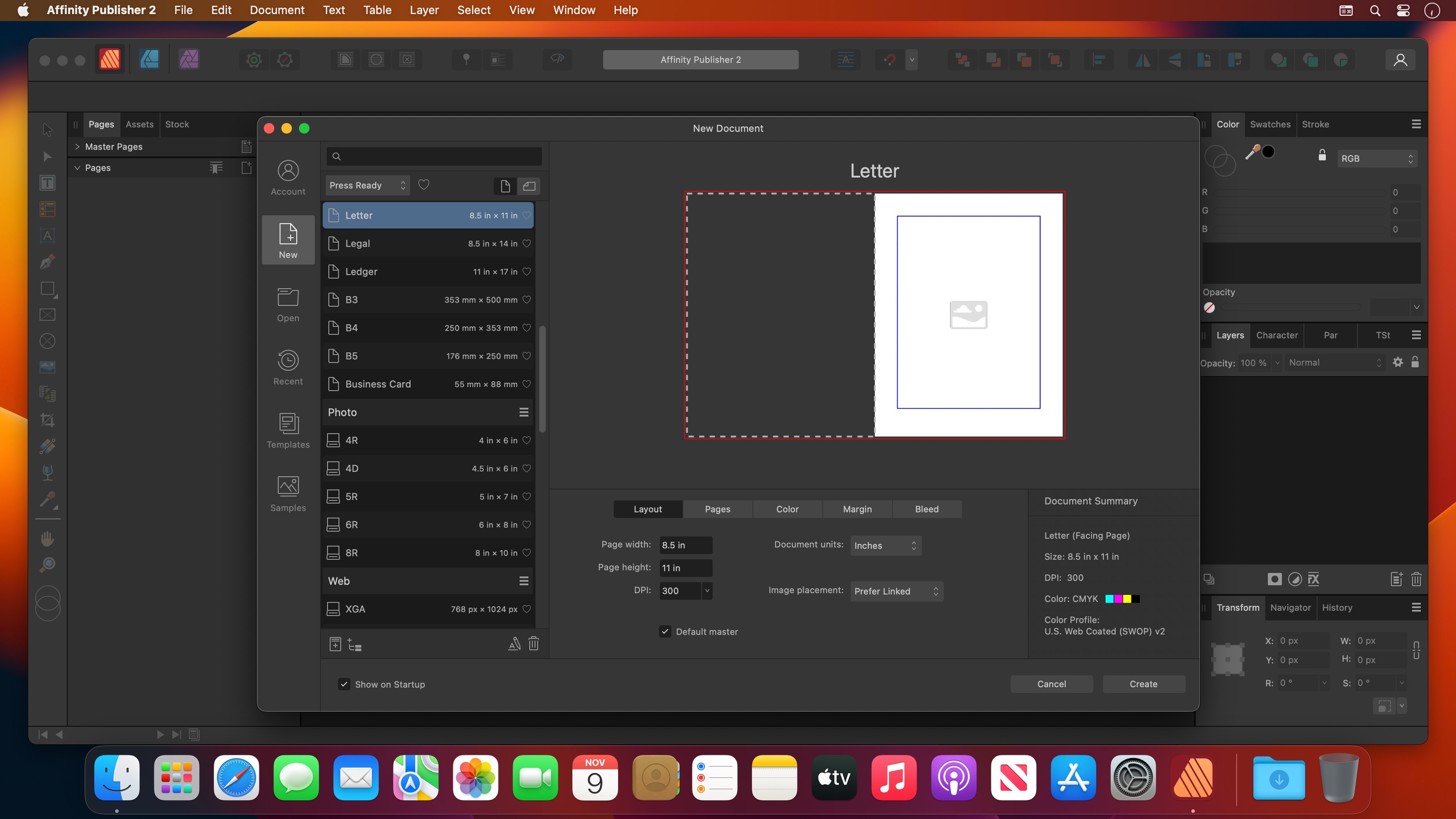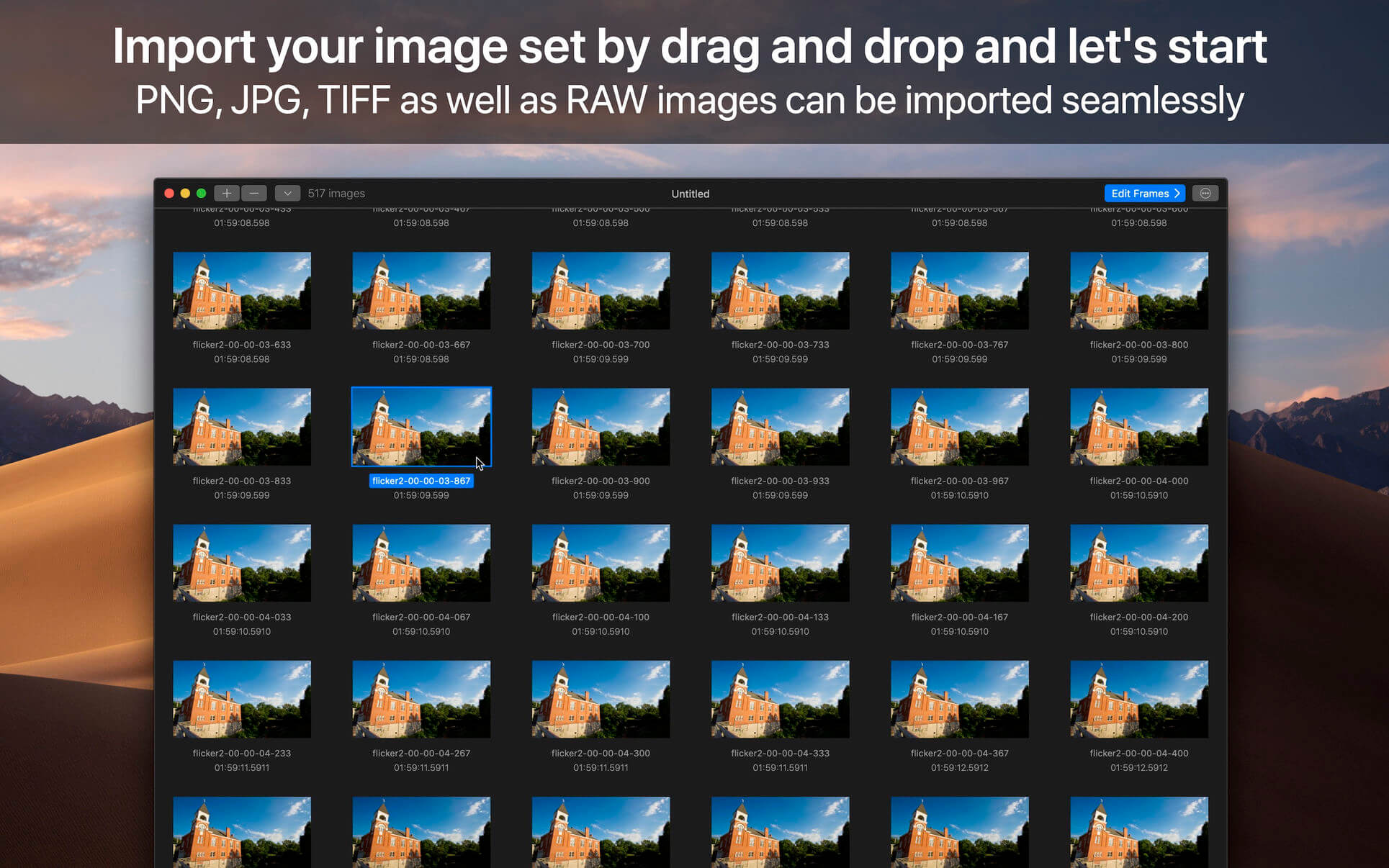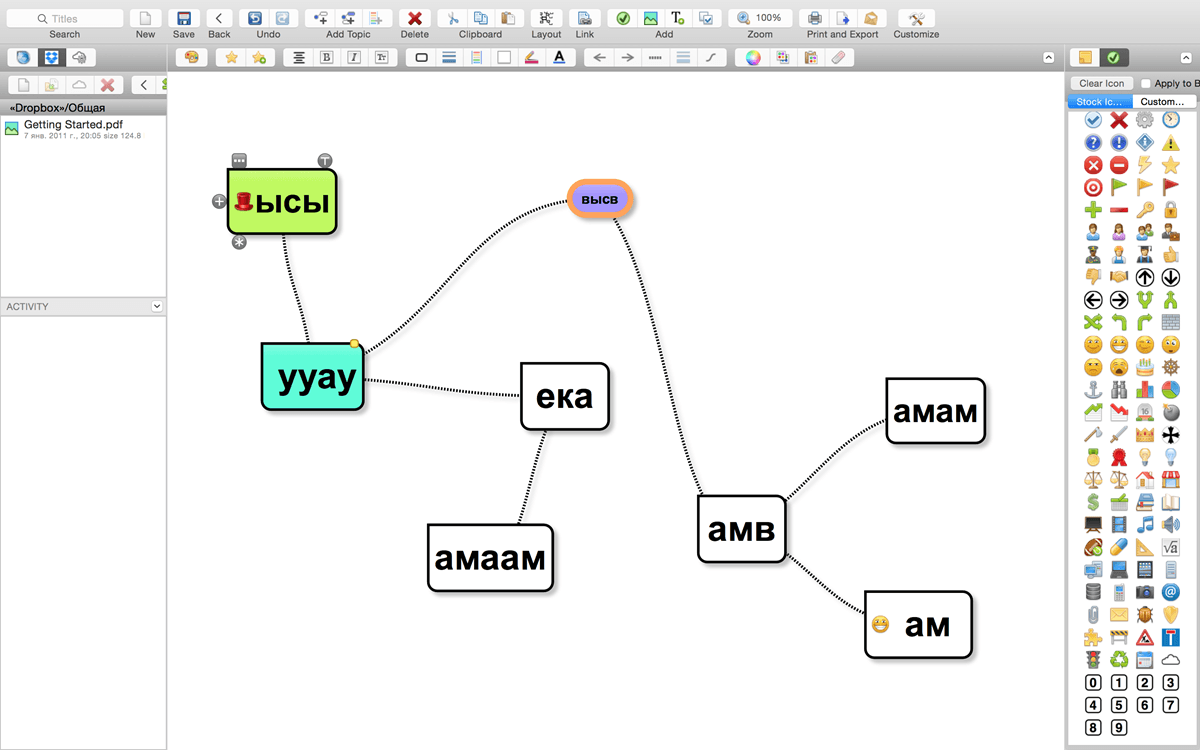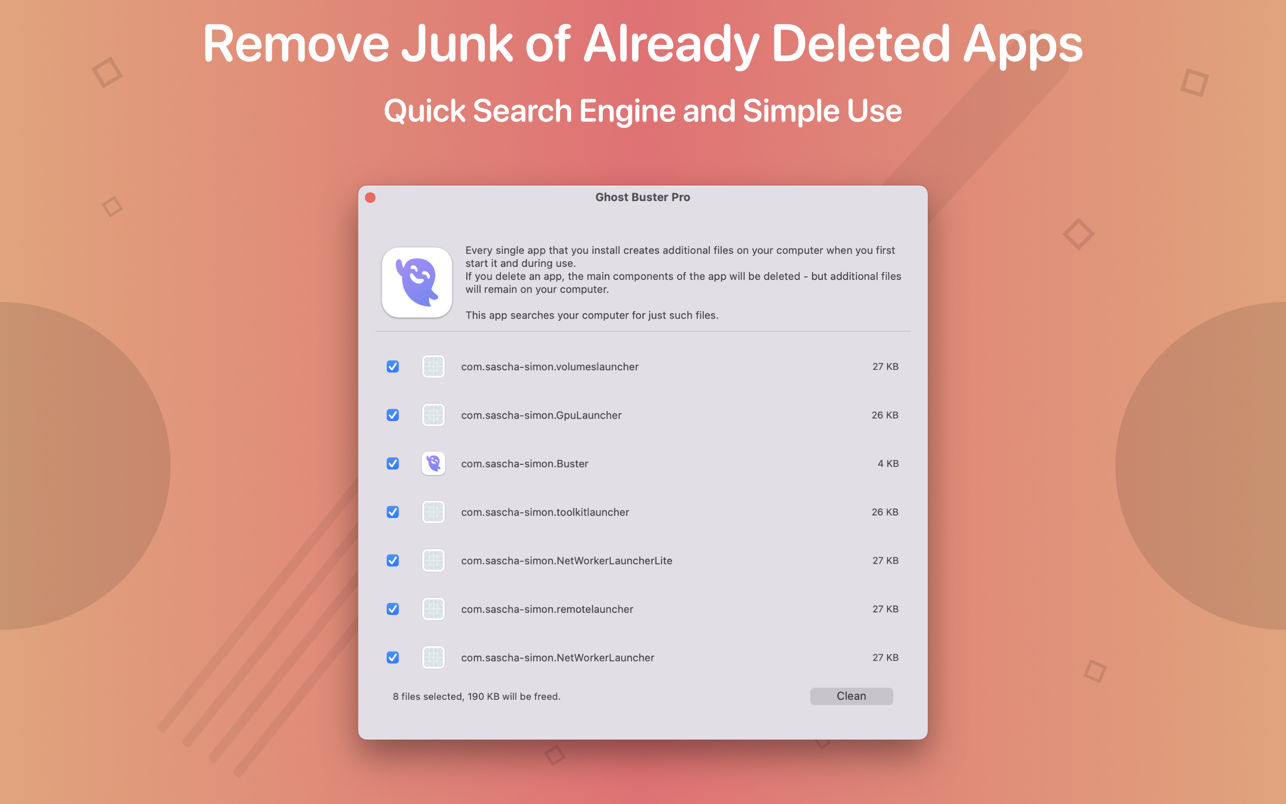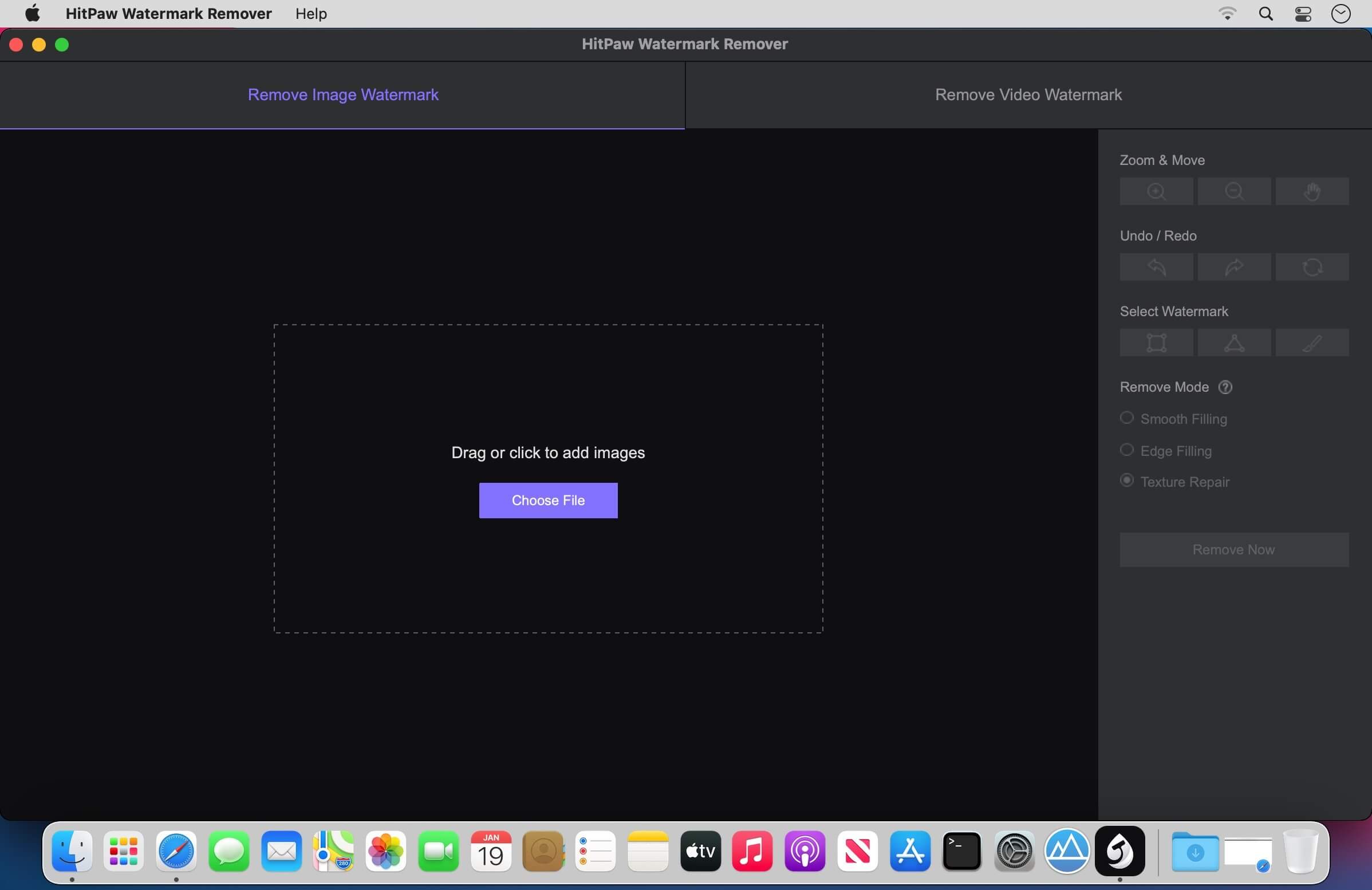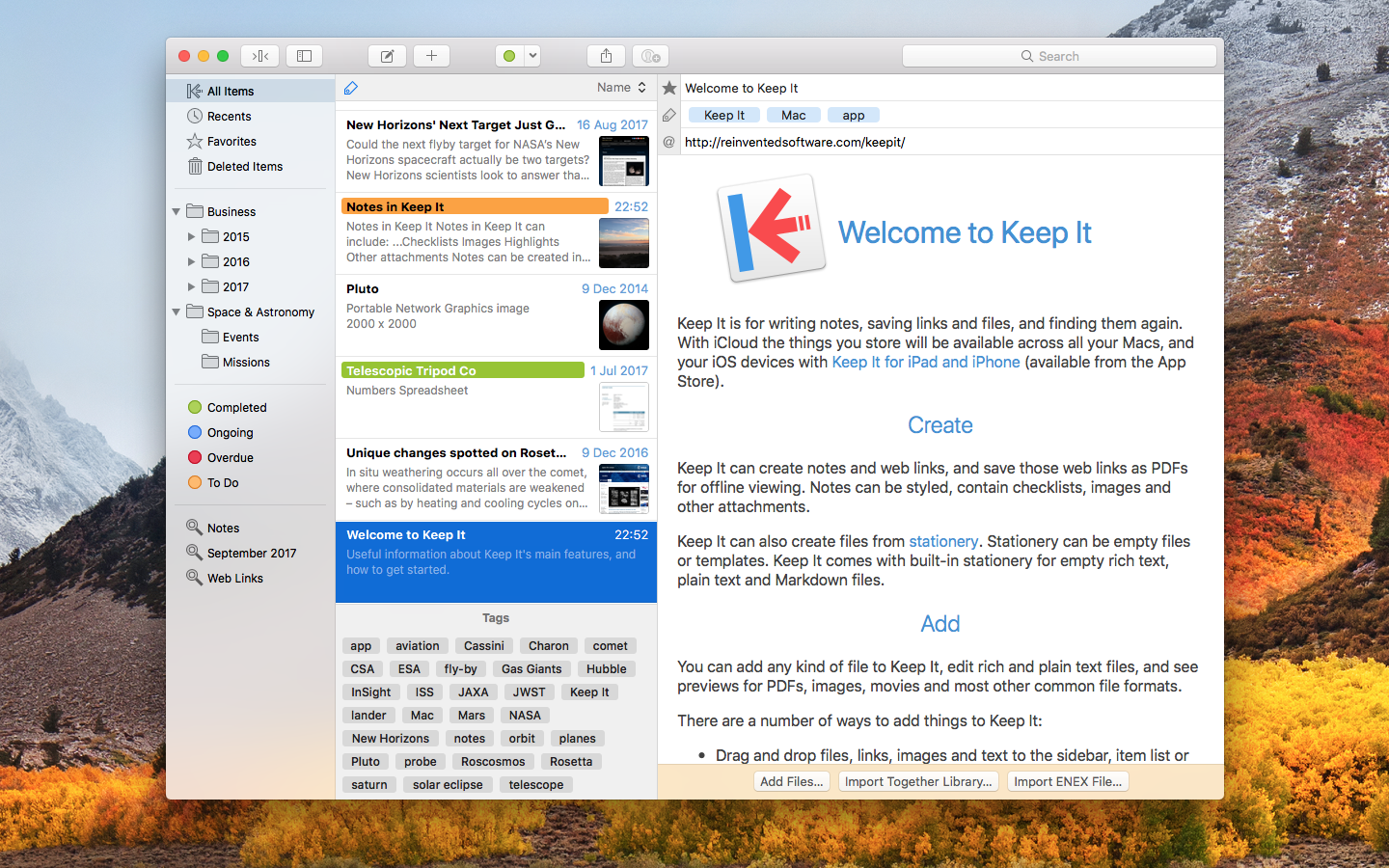Noizio is an app that will drown out the noise of the street and allow you to concentrate on the work at hand, increasing your productivity. On the other hand, it can also set the mood for a romantic evening or lull you to sleep, ensuring that you will dream soundly all night long. An ambient sound equalizer app for creating a mixture of ambient sounds available for macOS.
Features:
- 40+ enchanting ambient sounds included;
- Ease of choosing and blending the ambient sounds into a mixture that will perfectly fit your mood;
- Background sound support. Listen to your mixes while using other apps;
- The Noizio app lets you play all the sounds offline;
- High-quality nature sounds, to set the mood;
- Create your own amazing focus, relax or sleep sounds mixes;
- Minimalistic design;
- Sounds are played in a seamless loop;
- Autopause timer & Alarm.
Our Ambient & Nature sounds:
Birds in Park, Blue Whales, Campfire, City Street, Clock, Deep Space, Desert, Farm, Frogs and Crickets, Ghosty, Heartbeat, Inside Train, Keyboard Typing, Kitty Purr, Magical Chimes, Night Owls, October Rain, Old Typewriter, Paris Cafe, Pink Noise, Playground, River Stream, Sailing Yacht, Sea Waves, Ship Hull, Space Drone, Subway, Summer Night, Sunny Day, Thunderstorm, Tropical Birds, Vinyl Cracks, White Noise, Wind Chimes, Winter Wind, Alpha Waves, Beta Waves, Gamma Waves, Delta Waves, Theta Waves.
What’s New:
Version 2.0.9
- Heart icon when selecting Bluetooth device by default
- Slightly corrected UI
- Fixed synchronization
- Added default mixtures
- Bug fixes
Compatibility: macOS 10.13 or later 64-bit
Homepage https://geo.itunes.apple.com/app/id928871589
Screenshots
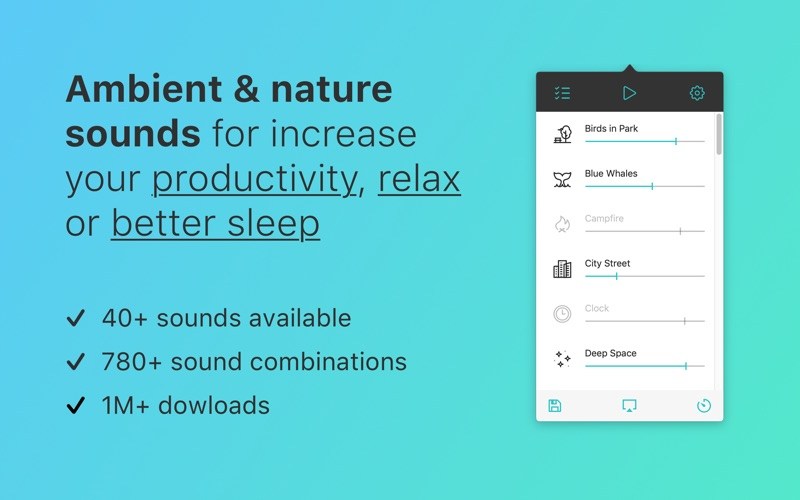
| Name: | Noizio_2.2.0_Mactorrents.Me.dmg |
|---|---|
| Size: | 99 MB |
| Files | Noizio_2.2.0_Mactorrents.Me.dmg[99 MB] |