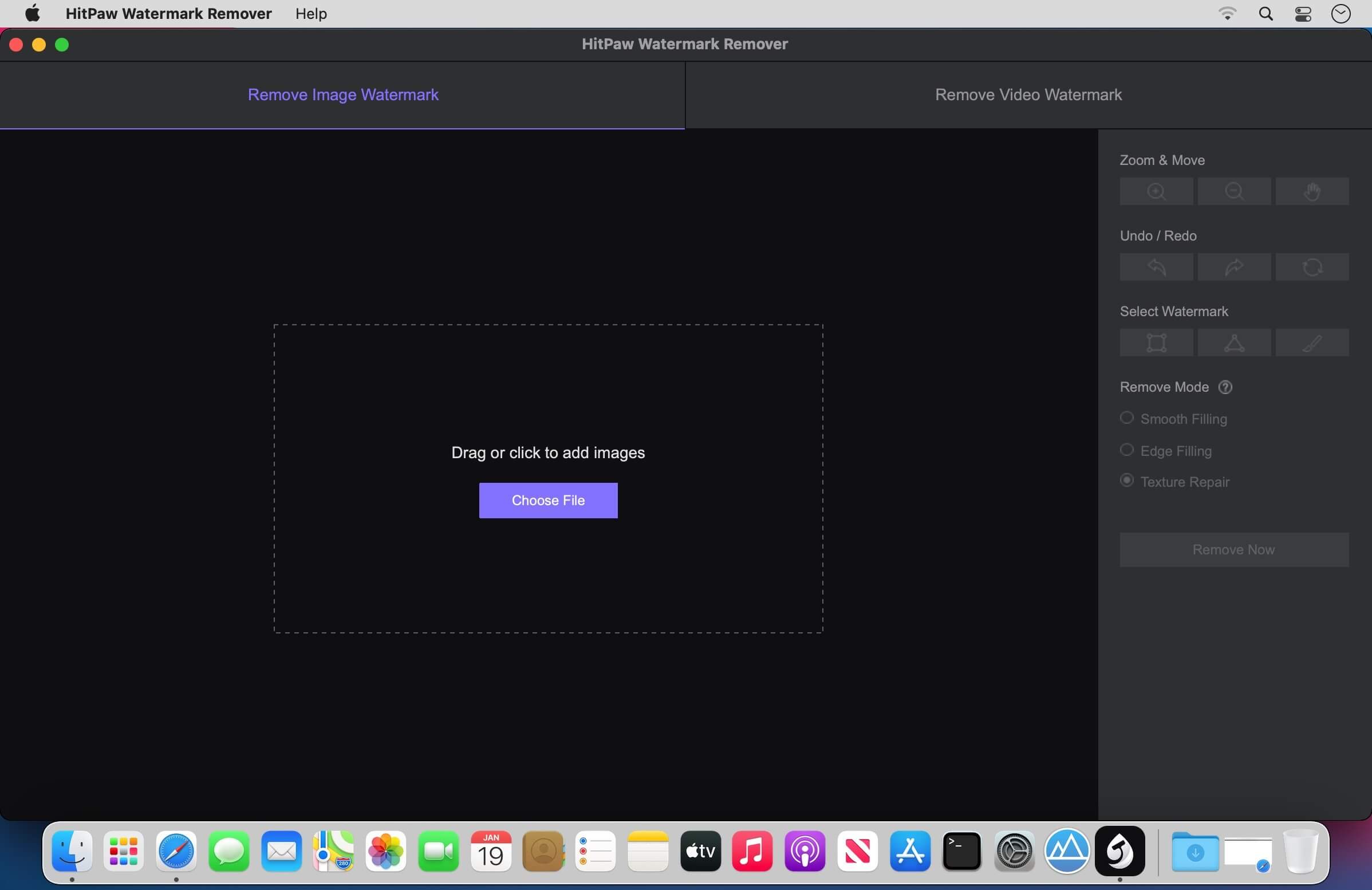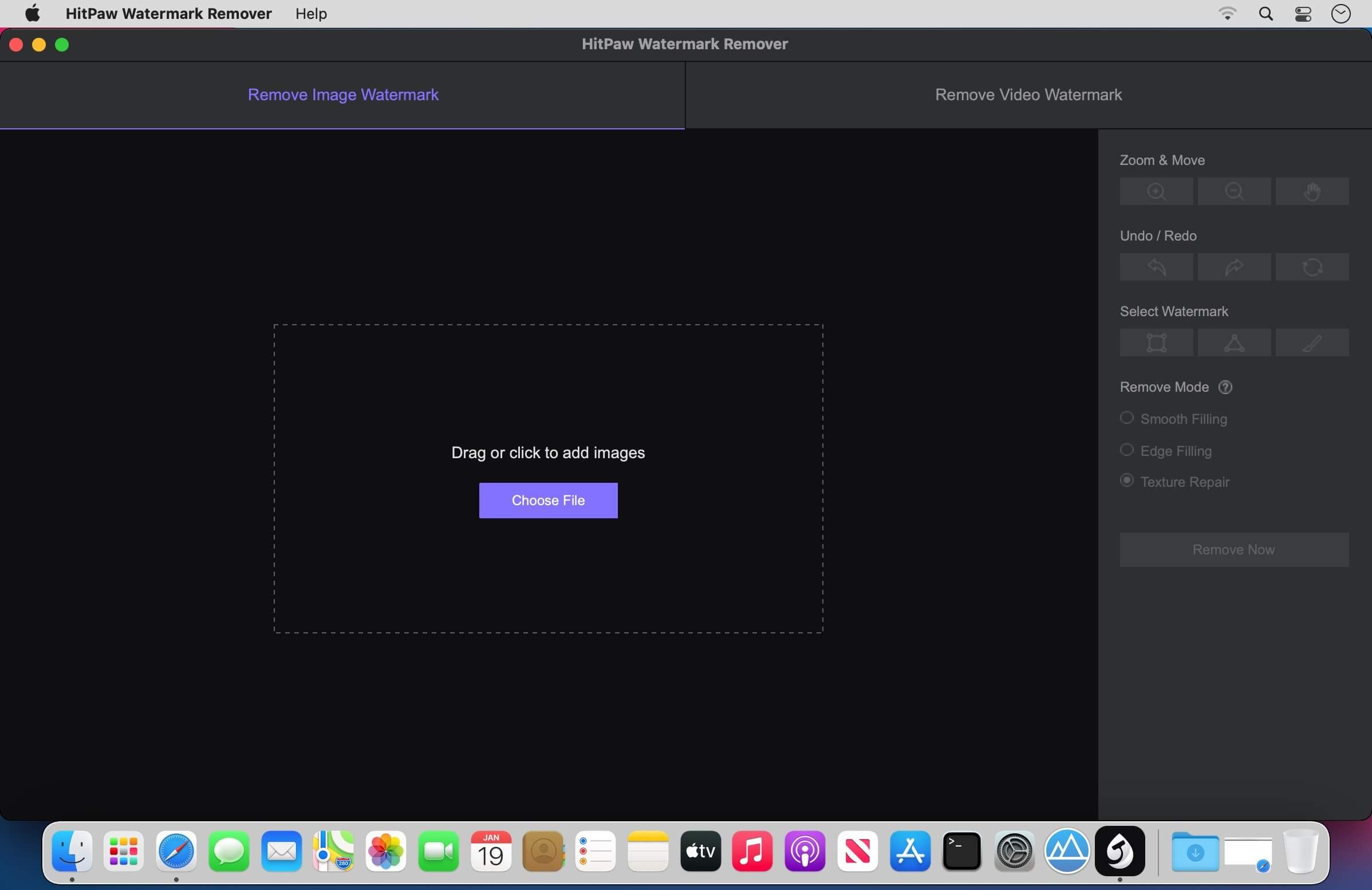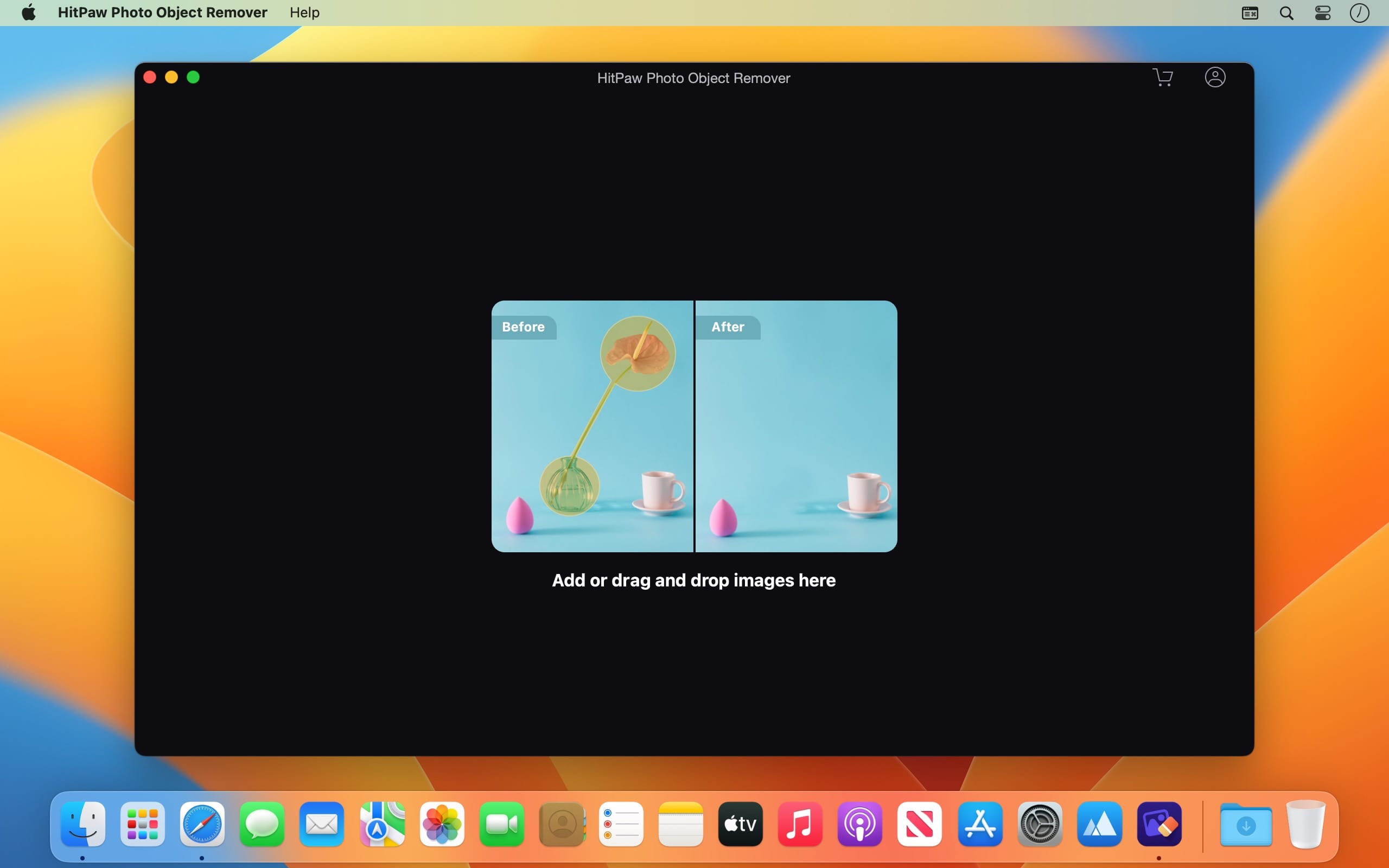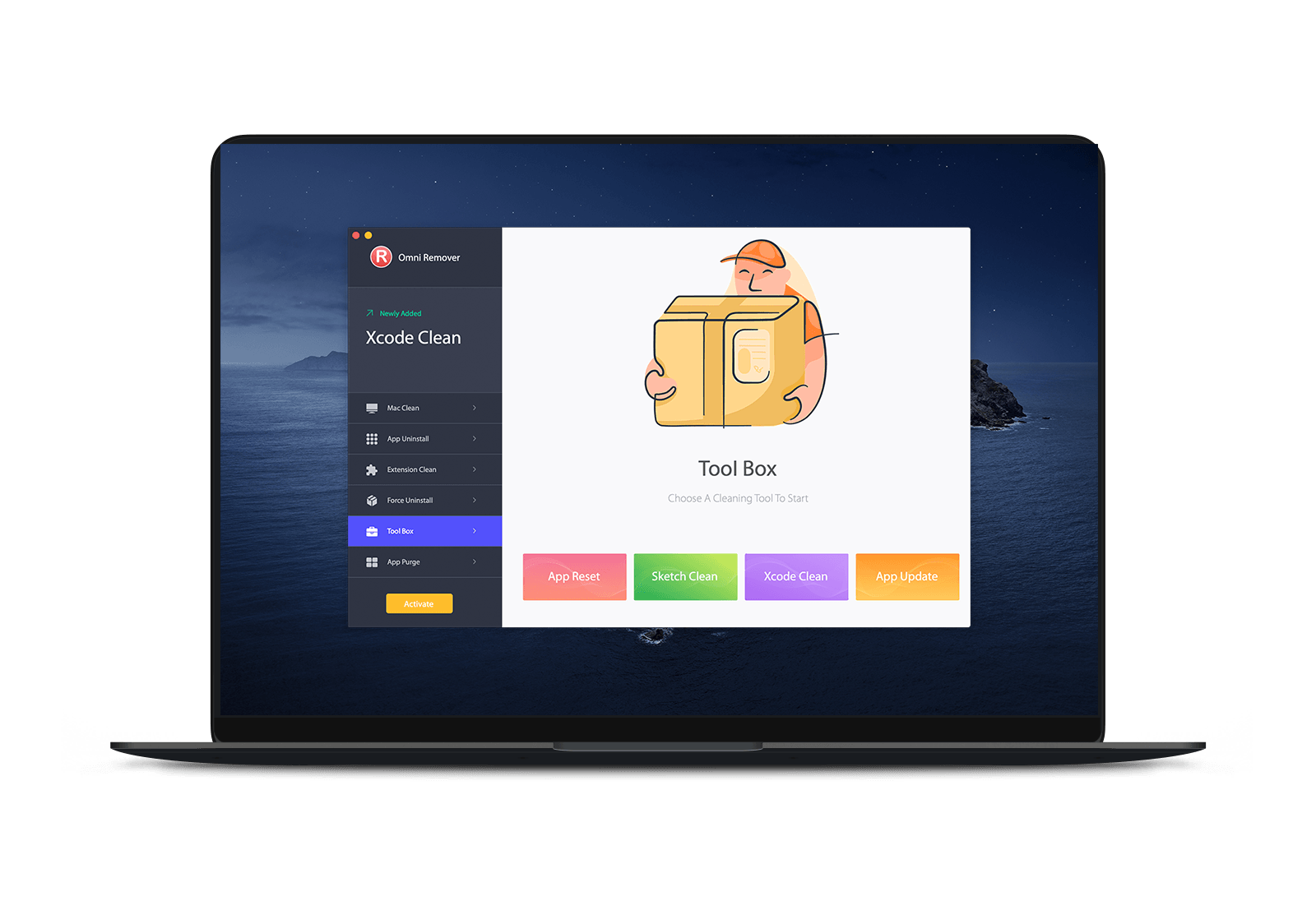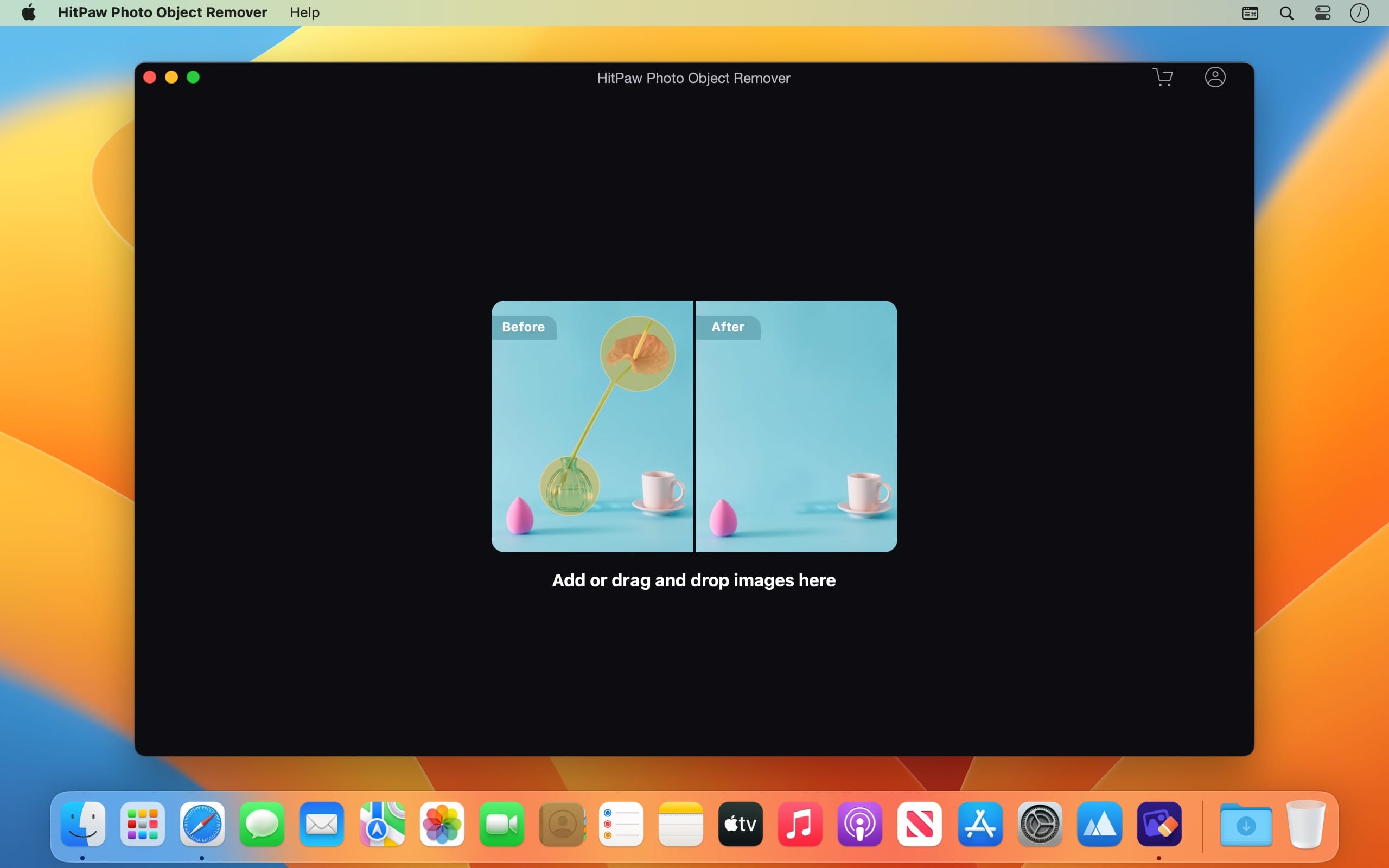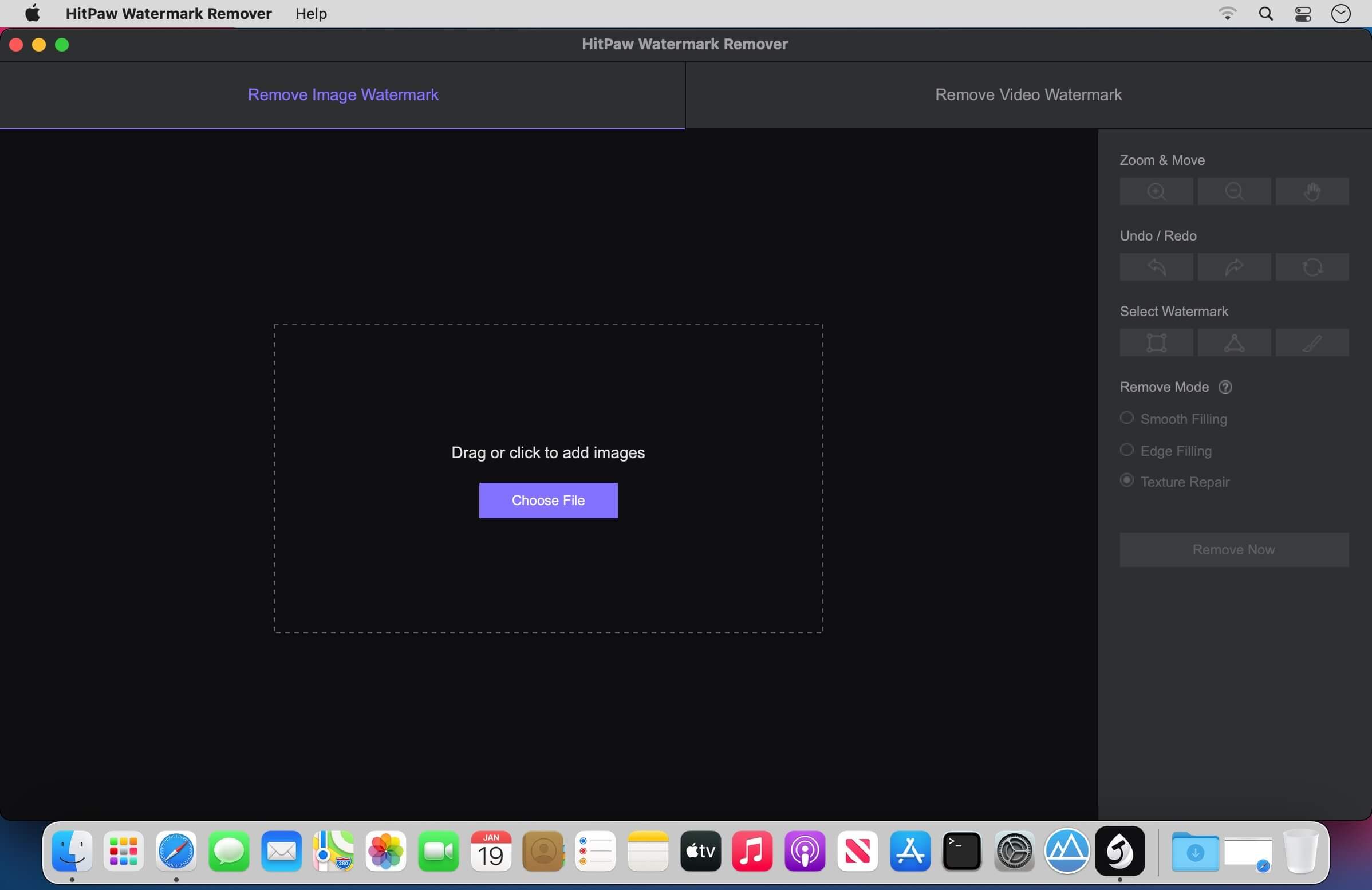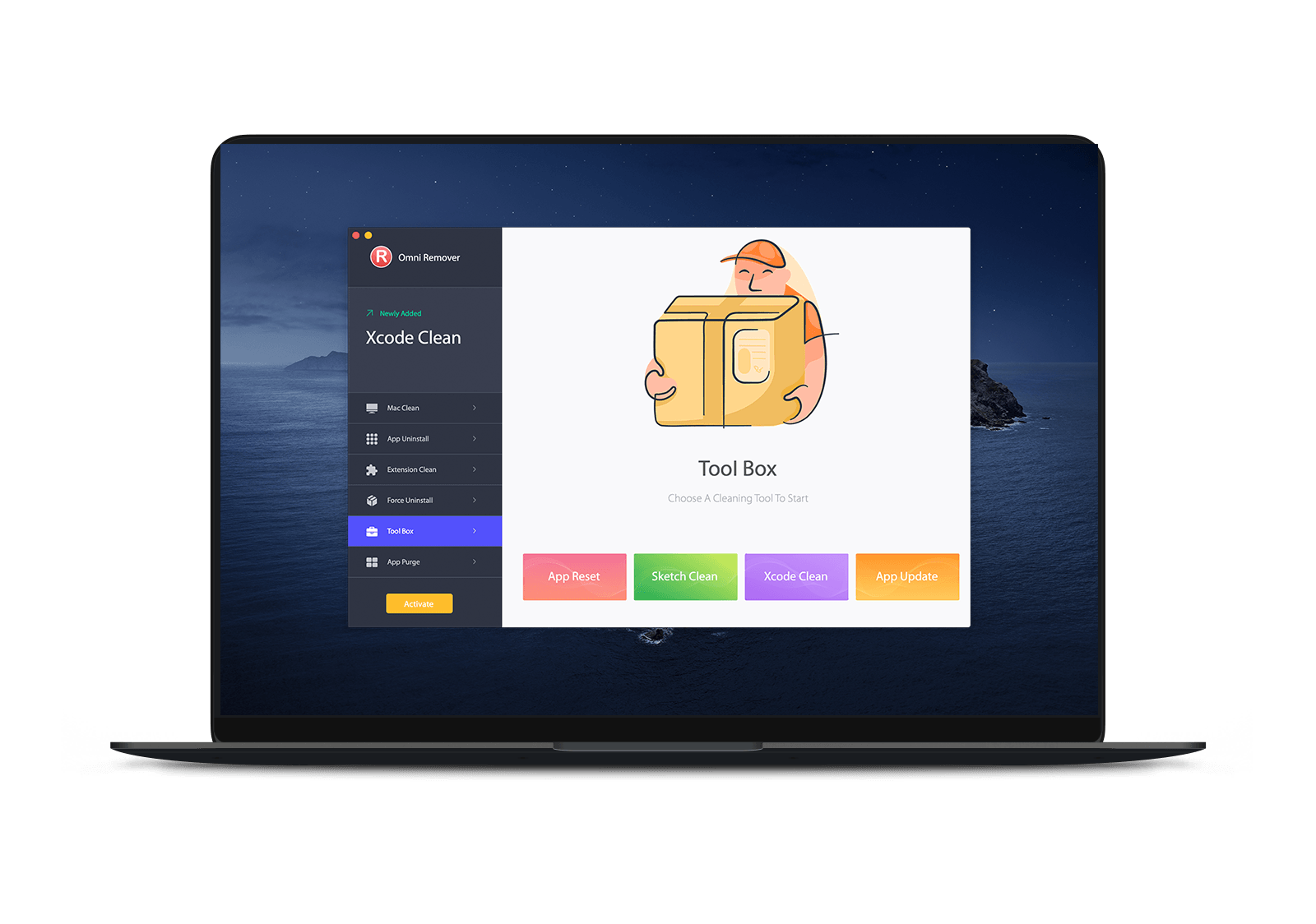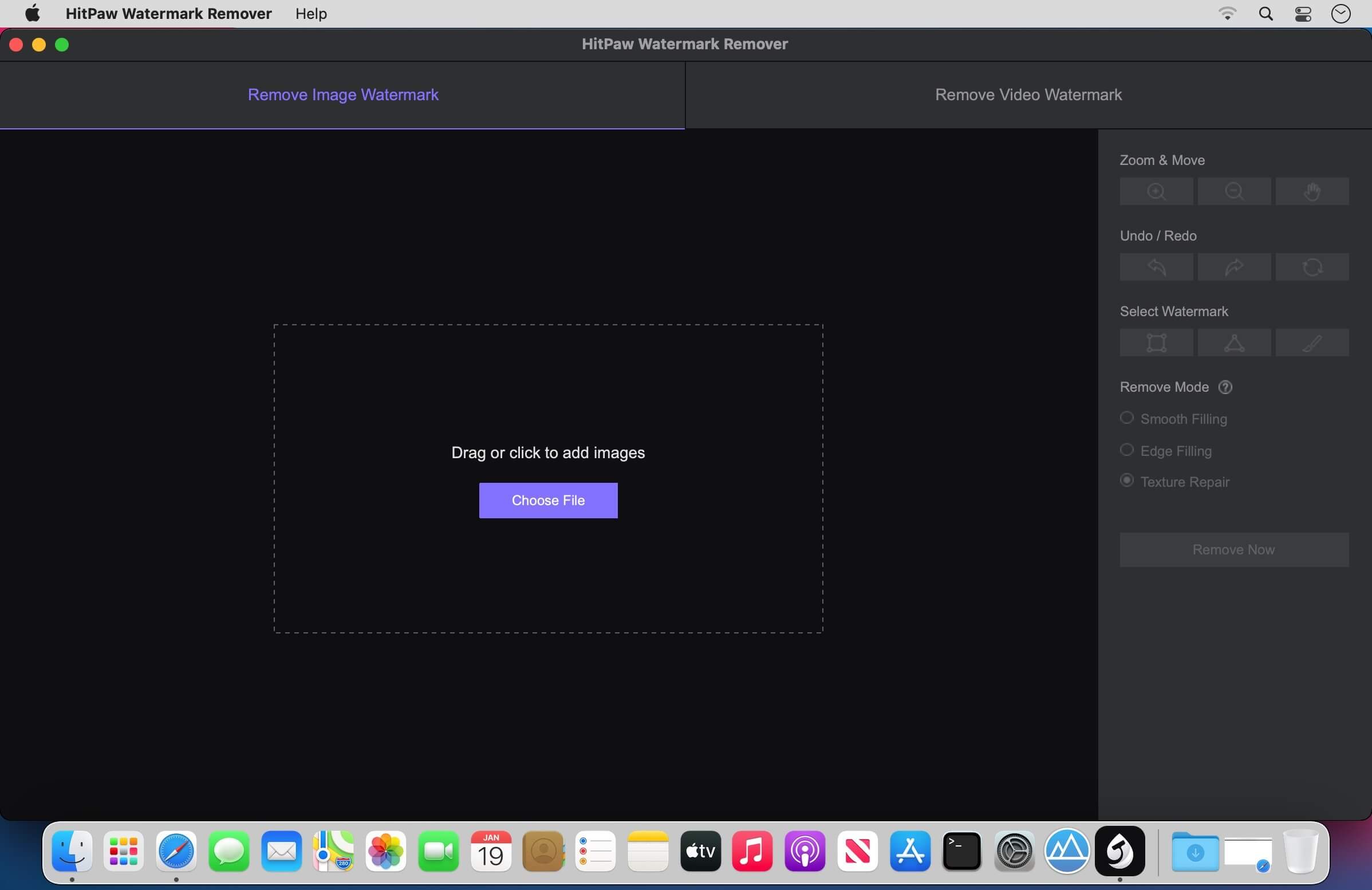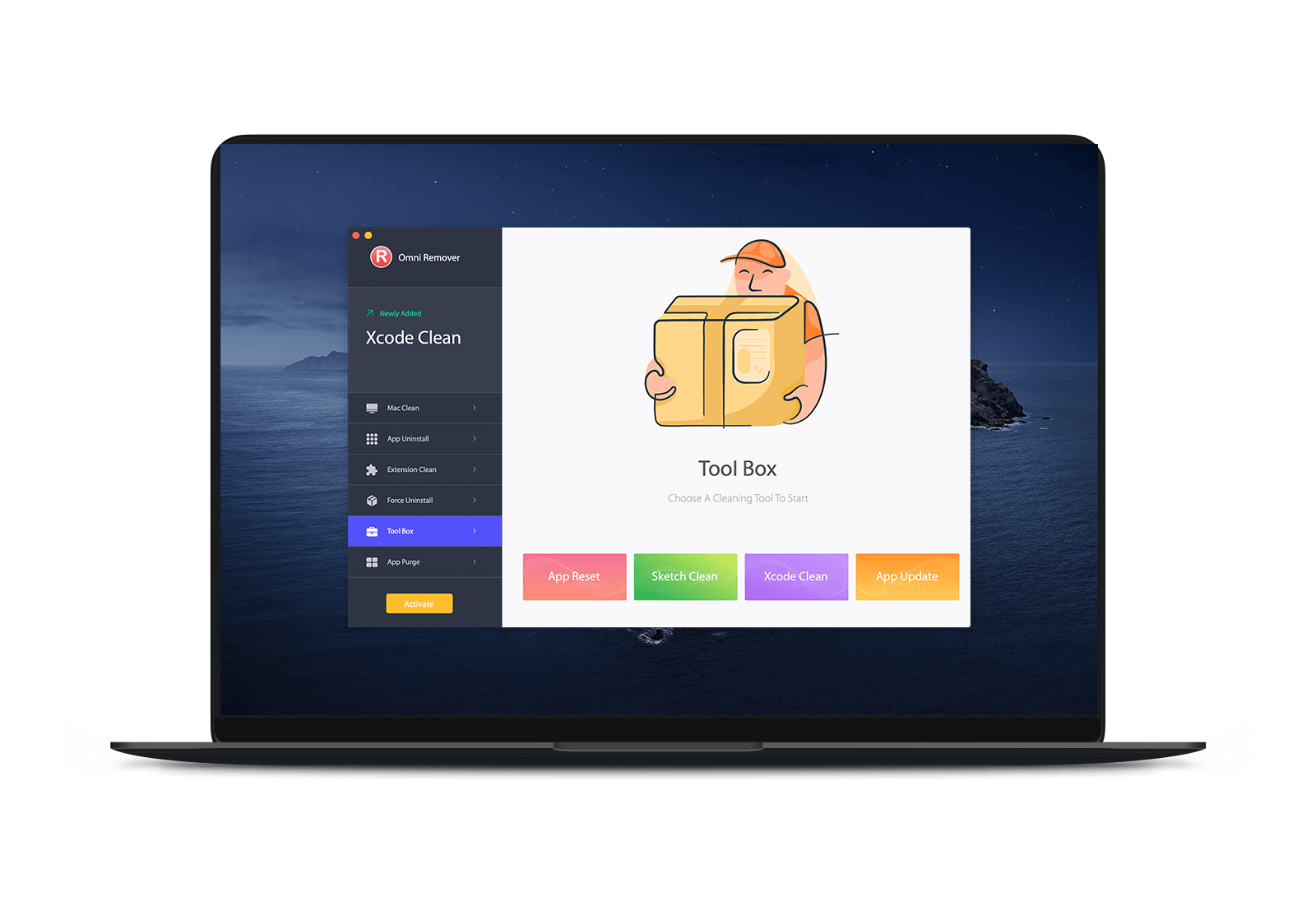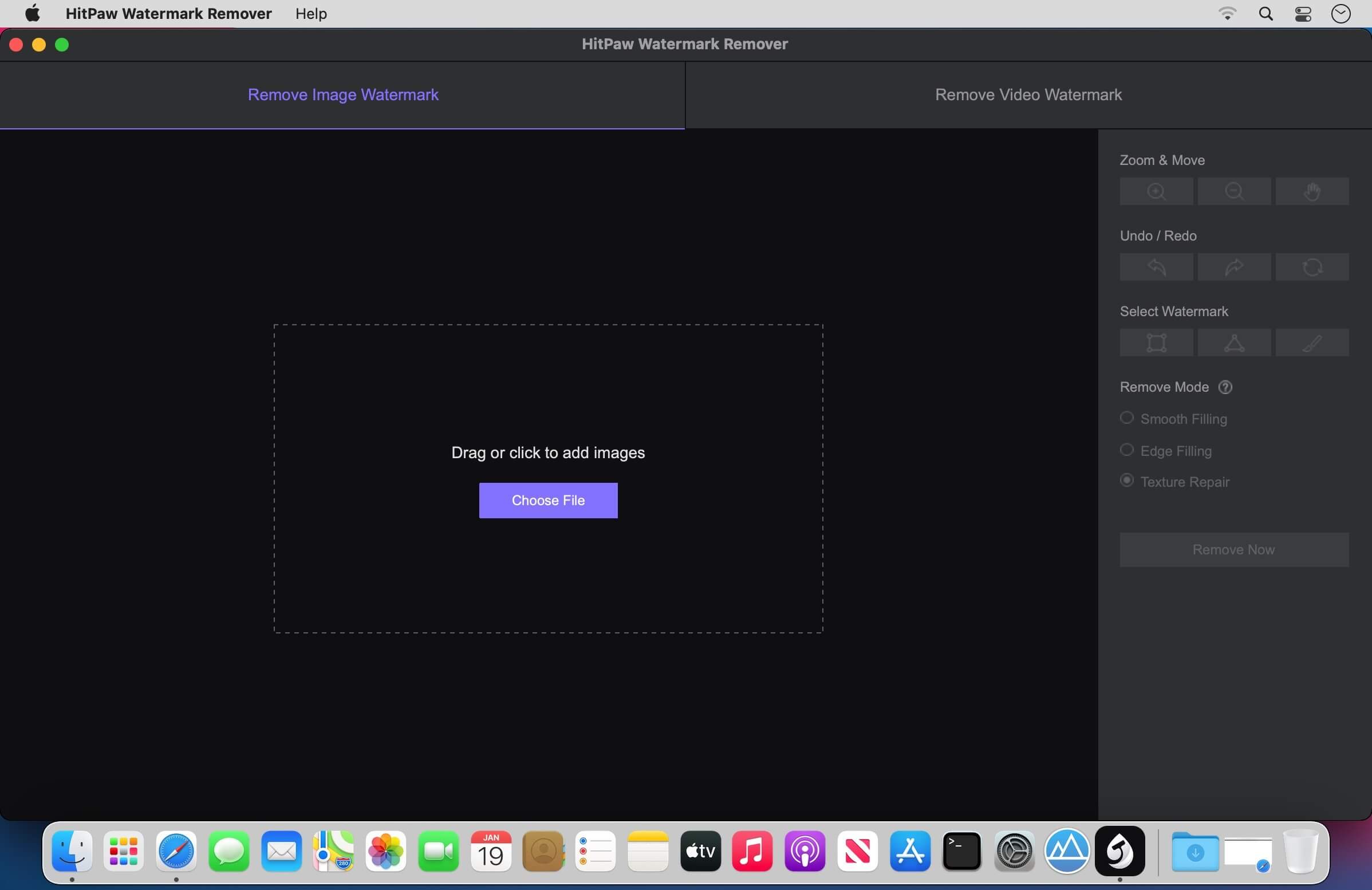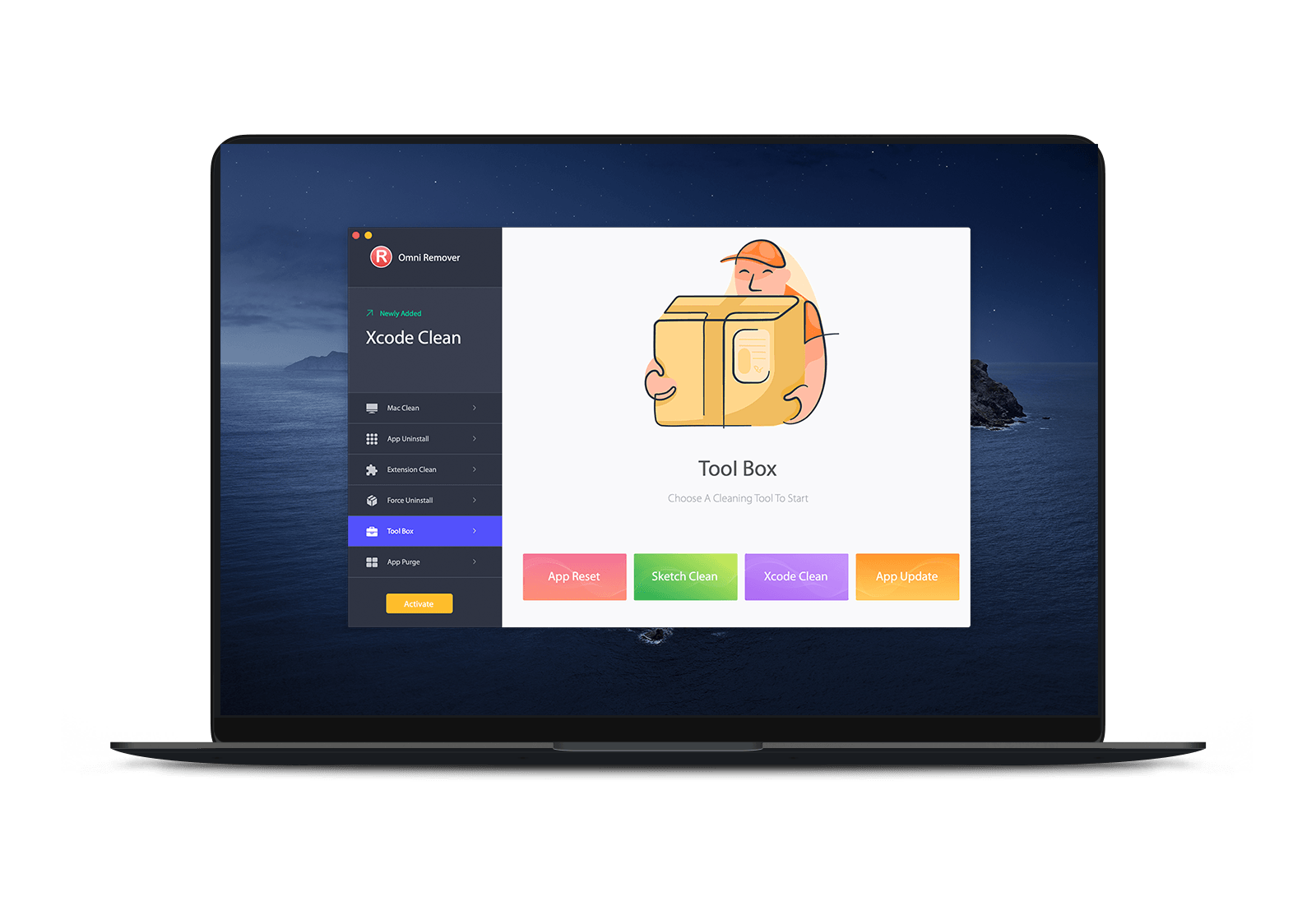Duplicate File Remover PRO v5.3 macOS
Name: Duplicate File Remover PRO (formerly Duplicates Expert)
Version: 5.3
Developer: Nektony LLC
Mac Platform: Intel
OS Version: OS X 10.10 or later
Processor type(s) & speed: 64-bit processor
Web Site: http://nektony.com/
Overview
Quickly and easily remove duplicate files on your Mac’s hard-drive or other external drives with the help of this all-encompassing macOS utility
We would like to start this review by saying that there is a multitude of duplicate scanning apps out there, as we speak. Some are very good, some are quite average, while some, simply don’t work that well.
This said, Duplicate File Remover PRO (formerly Duplicates Expert) doesn’t fit in neither one of those categories. It isn’t very good, neither average, nor is it bad, but instead, truth must be told, it is one of the most powerful and comprehensive apps of this sorts that we have come upon.
Trustworthy and easy to use duplicate scanning and removing tool for your Mac
From the first seconds of work with Duplicate File Remover PRO, you will feel that this is a well thought-out app. While it scans for duplicates on your Mac, you will be entertained by a real-time animated duplicates chart.
Once the scanning process is swiftly completed, Duplicate File Remover PRO will provide you with favorable cleanup recommendations.
The app is so good, that you can’t really fault it in terms of visual reports, as it will display a complete overview with the duplicates found, categorized in folders like All Files, Pictures, Movies, Music, Documents, Archives, Others, and Folders.
Comes with a plethora of compelling features
By clicking the Overview button on the upper left corner, you can view the results with the help of either a Bar chart or a Pie chart, view the biggest similar files, as well as some cleanup hints.
With “all-you-can-ever-want” level of information displayed, the Similars feature does a great job of making the situation about removing duplicate files on your Mac seem clear as daylight.
Yes, as expected, the app comes with features like an option to scan for hidden folders, to sort the duplicates by name, size, type, duplicate count, built-in duplicate search function, preview and quick-look for every duplicate, a visual progress bar for dupe removal, external drive scanning support and other options that will certainly come in handy.
Proves that full-featured apps can be extremely simple to work with
Last, but not least, the interface is exactly what you would call user-friendly and streamlined, which makes working with Duplicate File Remover PRO an absolute treat.
As if all until now is not enough, Duplicate File Remover PRO also provides you with very useful built-in help tips, that will make you feel even more at home.
All in all, Duplicate File Remover PRO is a powerful macOS utility that, we must admit, ticks all the boxes when it comes to apps of this kind.
With a fast scanning and dupe removal algorithm, stylish interface, animated scanning and visual reports, smart sorting options, as well as other powerful dupe removal features, Duplicate File Remover PRO should definitely find its way onto your Mac’s Applications folder.
What’s new in Duplicate File Remover PRO v5.3
- Increased duplicates search speed
- New hints added in the “Select duplicates in folders” dialog