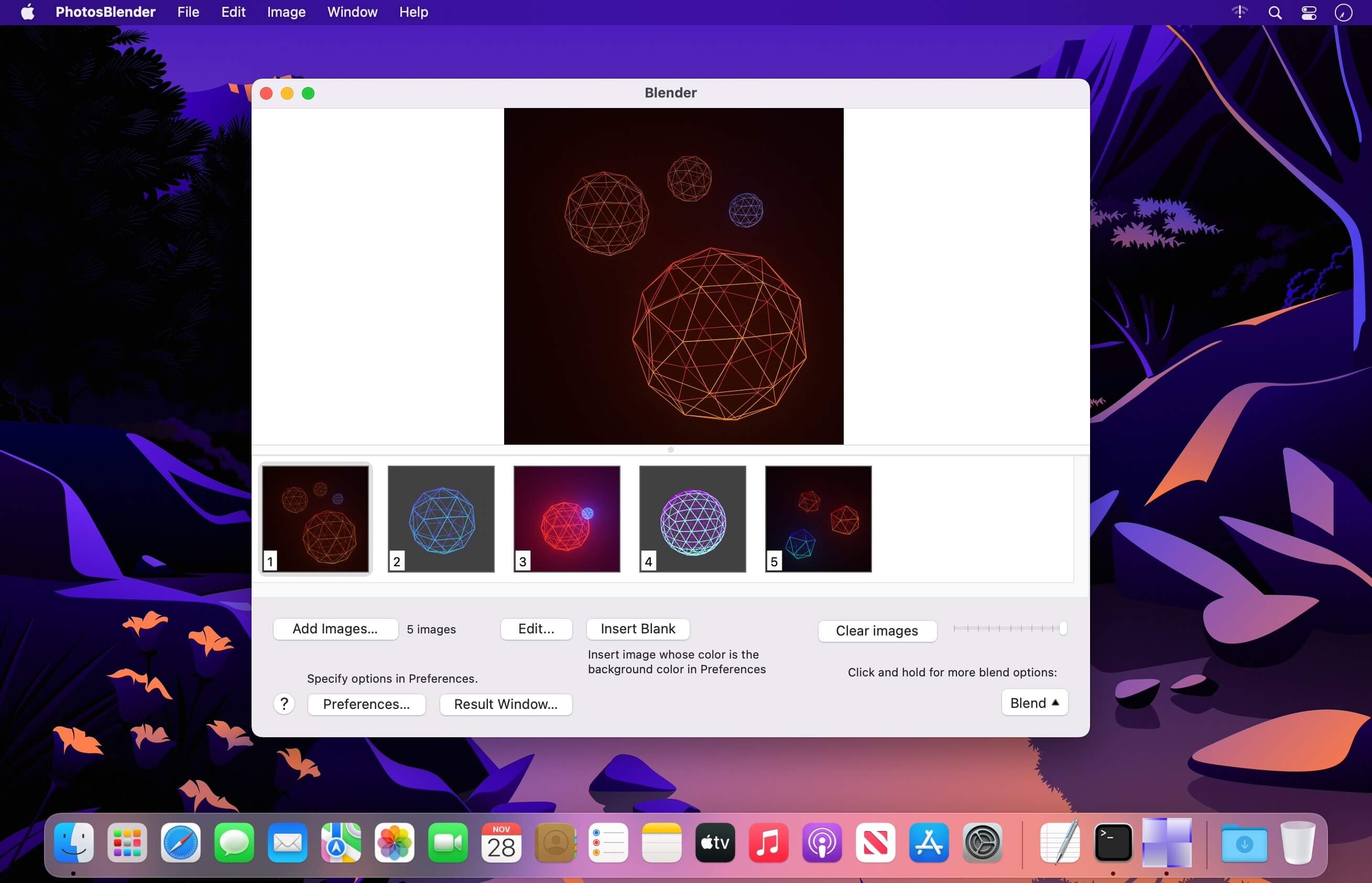Lifespan is intended to address the ever increasing use and reliance on flash-based storage. If you require the most out of your solid state drives or other flash-based storage devices, you can benefit from knowing how much useful life is remaining on those drives. Flash-based storage devices have a finite life, and when they exceed this lifespan, their performance can begin to degrade, or they can stop working entirely. It can be extremely valuable to be aware of the available life remaining, particularly in scenarios where these devices are used vigorously.
Most flash-based storage devices store your data on non-volatile NAND solid state memory. Each cell of this flash memory can only be ‘programmed and erased’ a limited number of times. Drives can have fewer than 2,000 or over 10,000 of these program erase cycles or p/e cycles, depending on the type and quality of the NAND chips used. For a middle of the road solid state drive, this translates into about 100 TB of useful life, but this can vary greatly in either direction. Regardless, for every flash-based storage device, there will come a point when no more data can be stored, and the device will fail.
Lifespan is a macOS Menu Bar application which is designed to monitor the remaining useful life for flash-based storage devices. It will display the remaining useful life for your solid state drive (SSD), and we hope to support CompactFlash and CFast devices soon. The Lifespan menu will display current life usage and will alert you when the device is below the threshold of useful life remaining. Armed with this knowledge, these flash-based storage devices can be retired before the risk of losing data becomes likely.
Compatibility: Mac OS X 10.10 or greater, including macOS 10.15 ‘Catalina
Homepage https://www.micromat.com/products/lifespan
Screenshots


![]()