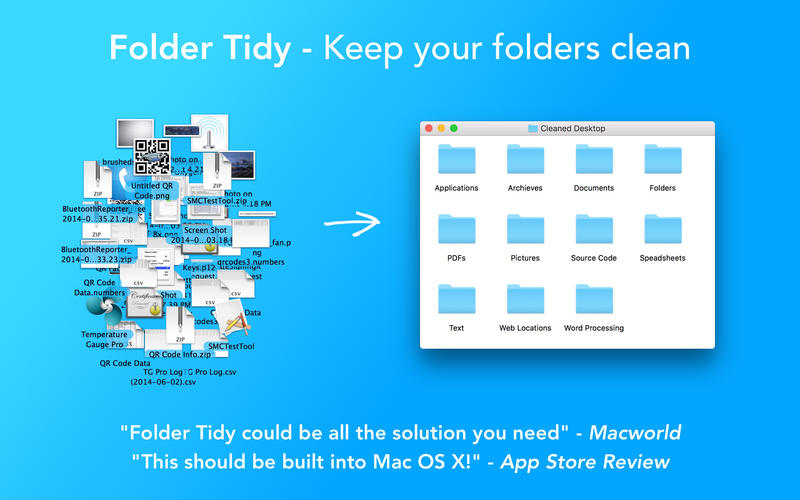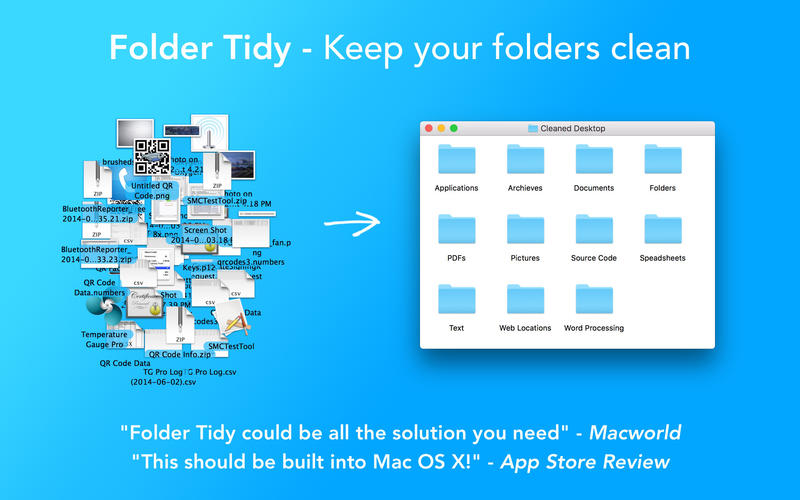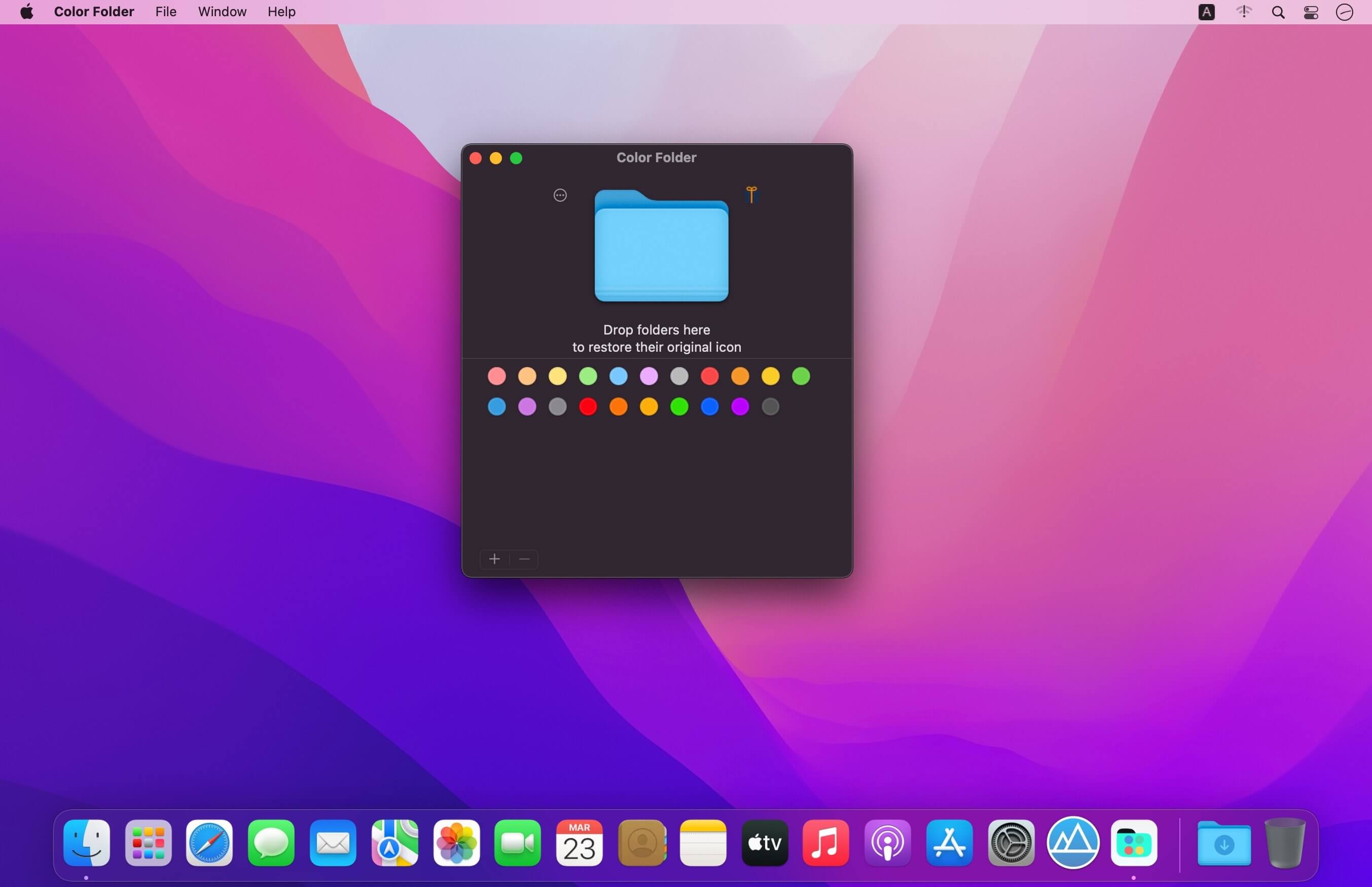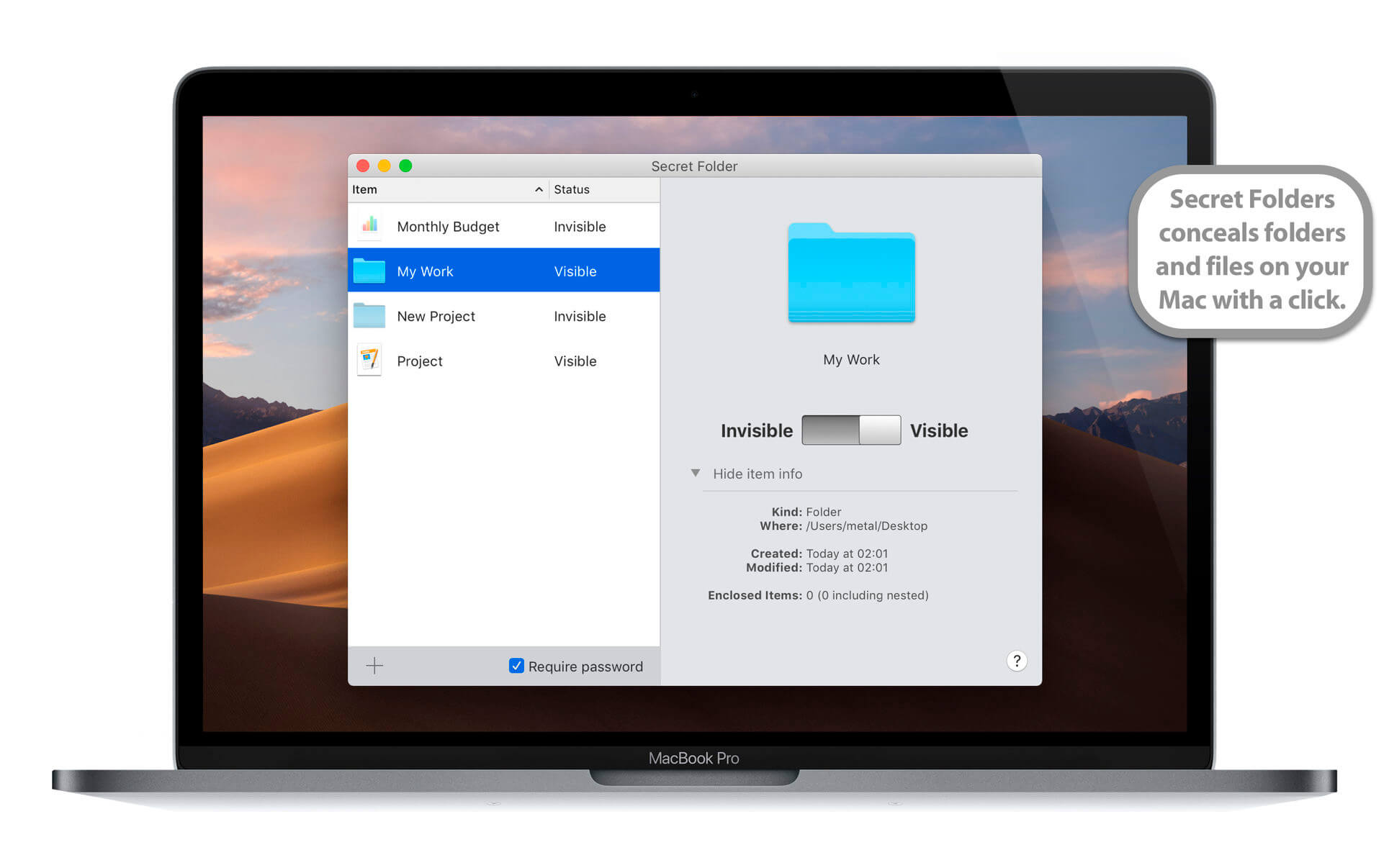Folder Colorizer makes significant folders stand out on a cluttered desktop. It’s built for Mac users whose life depends on color to navigate successfully between folders. You can change folder color, add emojis or a special image background. Change Folder Color on Mac. In 1-Click.
Why change folder color on Mac?
• The colored folders doesn’t look boring. And it’s way more personlized.
• Fast and easy way to find a colored folder among your regular baby-blue ones.
• Organizing your desktop with colored folders, emojis and pictures is so much cooler.
4 Ways to style. 1 Trillion Combinations.
✓Colors – Make Your Mac Folders Pop With Color
Want to add some personality your folders? Add multiple folders at once or simply color one folder. And by the way, yes — you can always restore folders to their original color.
✓Emojis – Add Emotions To Your Folders
What is the best way to convey your emotions, events, memories, actions & more? That’s right — Emojis! With them you’ll be able to show the content of your folders as accurately as possible.
✓Decals – Make Your Folders Clear Without Words
Now you don’t have to read the folder names. Using the library of decal, you will understand your folders with a glance. It’s easier than ever to make your most important folders stand out.
✓Images – Create Impressive Folders with Images
Choose from a collection of beautiful images that will help you recognize an important folder, emphasize its importance or make folders less boring.
Endless Combinations
▪ Photo+Emoji+Decal
▪ Photo+Color
▪ Decal+Photo+Color
▪ Emoji+Photo
▪ Color+Emoji+Decal
▪ Photo+Emoji+Decal+Color
AI Magic – We Wouldn’t be Softorino if We didn’t Add a Little Magic
If you are confused, or don’t have time to think — Softorino magic is here to help. The magic wand uses AI to recognizes the names of folders and offers the most appropriate colors, emojis and images. Simply drop your folder and let magic do the rest.
But Wait… There’s More
Cross-system Compatibility
Colorized folders keep their style when transfered to another Mac or external drive. Style is attached to the folder.
Multiple Folders in 1-Click
Save time by applying bulk color changes to multiple folders.
iCloud Folders Support
iCloud and shared folders keep their style and are displayed with styled icons on all Macs.
Smart Search
Using the search bar, you can easily find the desired image, color, emoji or decal.
Revert to Original
You always have the option to reset to default and quickly revert to the original folder color.
History of Every Step
We all love to experiment. Which is why we made it easy to go back to every change you made
Compatibility: macOS 11.0 or later • Apple Silicon or Intel Core processor
Homepage https://softorino.com/folder-colorizer-mac/
![]()