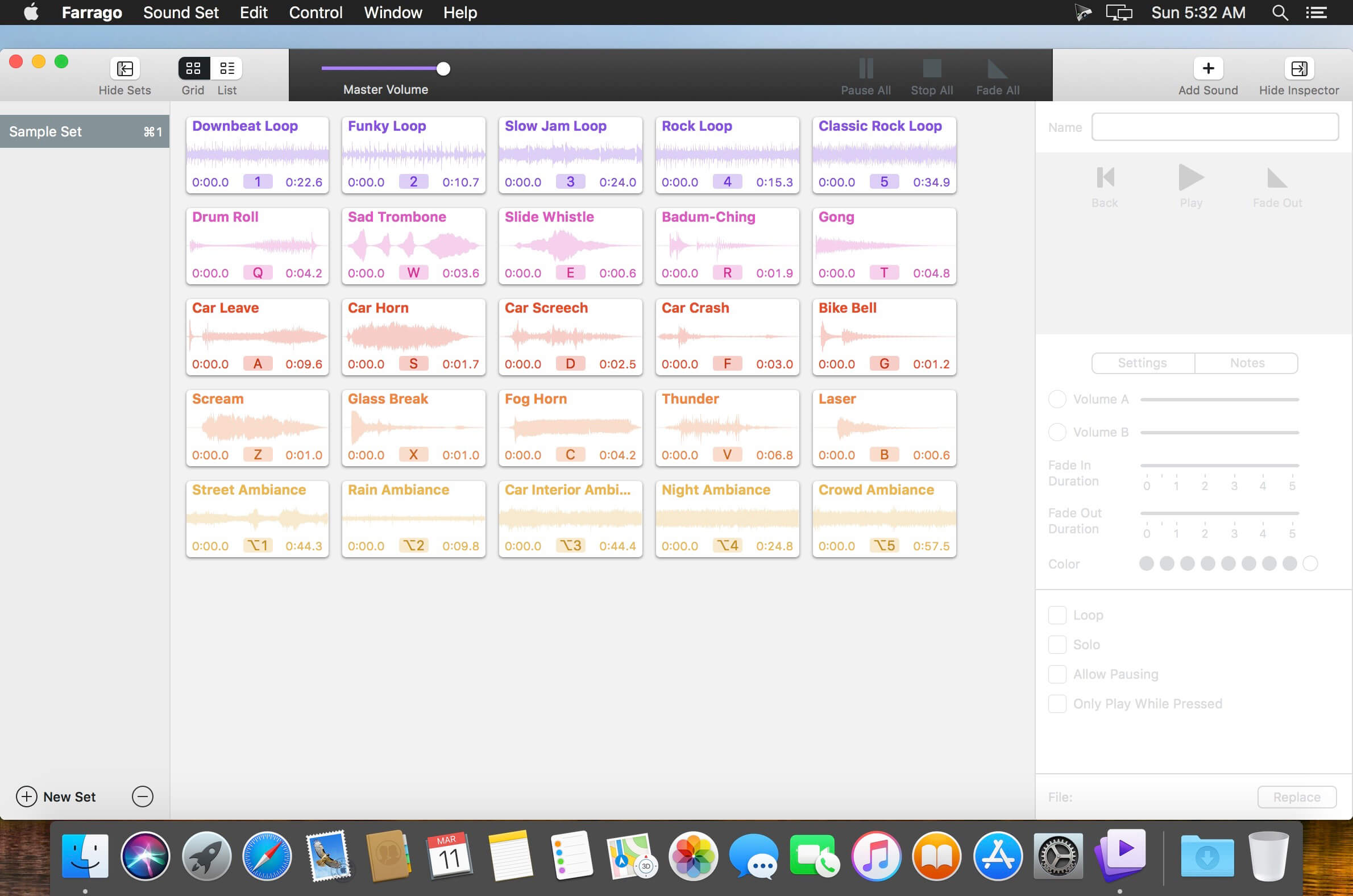Add cool icons to your files/folders in 3 Steps! Choose from +300 icons: Modern, Classy, Cute, Nature, Office, Music, Pictures and much more!
Features:
• Add cool icon to your files/folders in 3 Steps!
• Folder Icons brings a fresh look to your folders/files.
• Add your favourite customised icons to your folders, Add your choices, Be organised, feel happy and be more productive!
• Say goodbye to your old blue boring icon.
• Choose from a lot of icons: Modern, Classy, Cute, Nature, Office, Music, Pictures and much more!
• Add your picture to your as folder icon.
• Add Icons for your Favourite TV Series and movies folders.
Compatibility: OS X 10.10 or later, 64-bit processor
Homepage https://apps.apple.com/pk/app/folder-icons/id969460961
Screenshots
![]()
| Name: | Folder_Icons_2.0.7_Mactorrents.Me.dmg |
|---|---|
| Size: | 320 MB |
| Files | Folder_Icons_2.0.7_Mactorrents.Me.dmg[320 MB] |