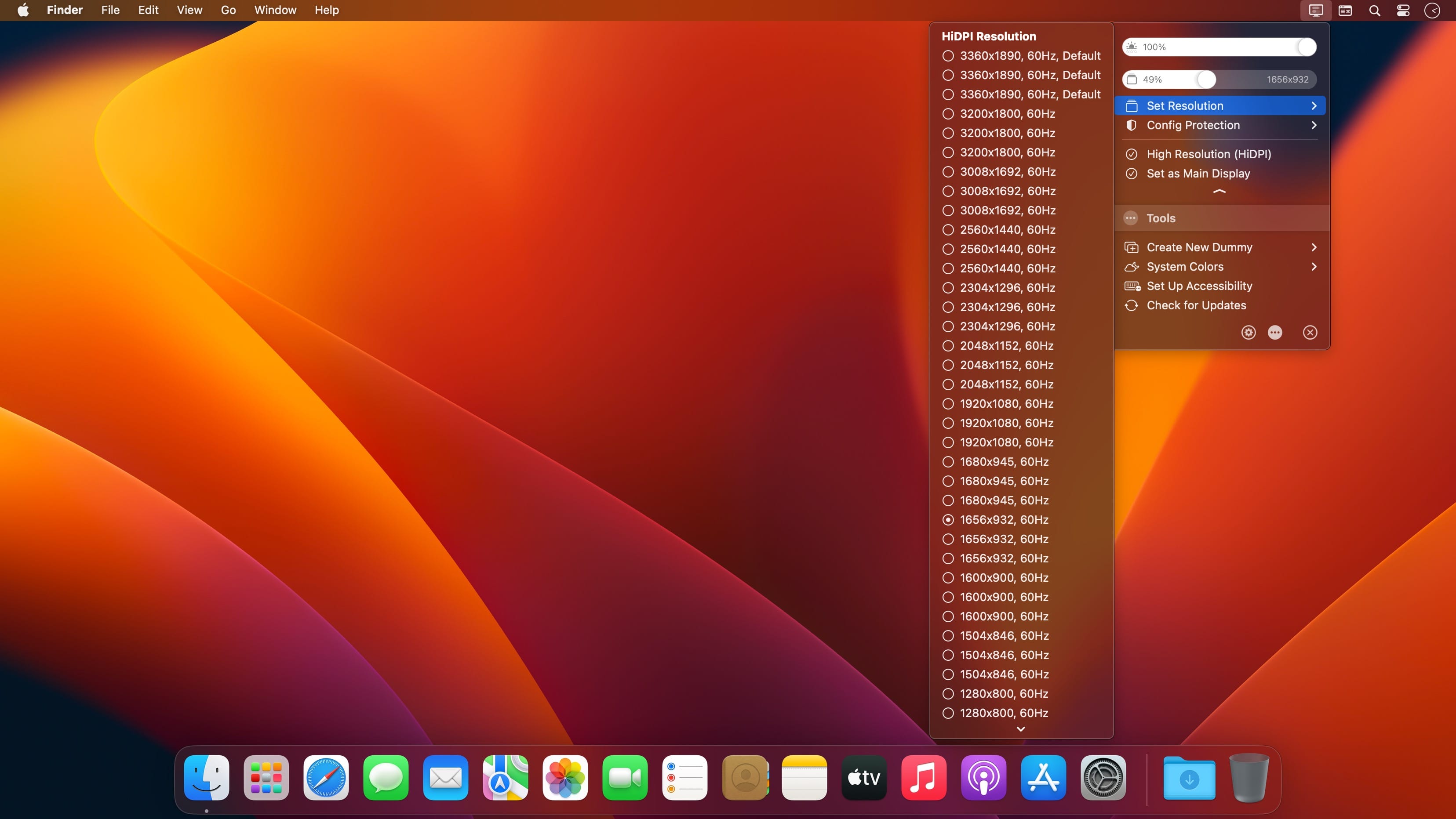| Name: | BetterDisplay_2.0.1_pre-release_[TNT]_Mactorrents.biz.dmg |
|---|---|
| Size: | 9.1 MB |
| Files | BetterDisplay_2.0.1_pre-release_[TNT]_Mactorrents.biz.dmg[9.1 MB] |
BetterDisplay is a truly wonderful tool! It let’s you convert your displays to fully scalable screens, allows brightness control, provides XDR/HDR upscaling (extra brightness beyond 100% on compatible displays), full dimming to black,helps you create and manage virtual displays (dummies) for your Mac, create Picture in Picture windows of your displays and gives you a host of other features to manage your display’s settings easily from the menu bar.
Features
- Convert your internal and natively connected external displays to smoothly-scaled HiDPI displays on Apple Silicon – now even without mirroring a dummy (displays with notch, HDR, HDCP, high refresh rate fully supported)! (Pro)
- Reach the full brightness potential of your XDR or HDR display! (Pro)
- Change the display’s brightness, volume and colors via software and hardware (DDC) control via sliders and native or custom keyboard shortcuts!
- Create custom HiDPI resolutions for real displays manually and redefine certain system display parameters!
- Create any number of dummies (virtual screens) with varying aspect ratios.
- Use headless Macs (servers) with any resolution and HiDPI mode for remote access.
- Create Picture in Picture window for any real or dummy displays. (Pro)
- Redirect your display’s contents (real or dummy) to an other screen via streaming. (Pro)
- If you are using a big TV up close, use the bottom half of your TV as a wide screen display (off-center streaming). (Pro)
- Scale Sidecar resolutions. (Pro)
- Portrait SideCar support. (Pro)
- Better quality zooming (System Preferences»Accessibility»Zoom) or High Quality screenshots even on 1080p displays
- Easily change the resolution of your real and dummy displays via a slider (or submenu) from the menubar.
- Quickly accessible refresh rate and screen rotation menu.
- Simplify creating mirrored sets. (Pro)
- Easily move around displays relative to each other using the app menu.
- Quickly designate a display to be main display.
- Associate dummies with displays for auto connect/disconnect.
- Keyboard shortcuts for basic operations.
- Advanced keyboard shortcuts support. (Pro)
- Custom dummies (resolution, orientation, naming). (Pro)
- Create a dummy optimized for a real display. (Pro)
What’s New:
Version 2.0.1 pre-release:
Notes for the pre-release version
- You can have this pre-release version and the stable v1.x versions installed side-by-side (but they should not be running at the same time) as they don’t affect each other’s settings. So there is no harm in downloading and trying this version.
- The v2.x version requires macOS 12.4 Monterey or newer (for earlier macOS versions all the way back to Mojave the v1.x app version will be offered).
- The v2.x version of the app is not compatible with a previously installed BetterDisplay v1.x, a direct update is not possible.
- You will need to set-up accessibility privileges for the v2.x version of the app even if you have it configured for the v1.x version.
- Future v2.x pre-release versions will not be able to read the stored settings of this version! You might need to set things up again with upcoming pre-release versions!
- The v1.x app versions will not auto-update to the v2.x version (even on the beta channel).
- There might be severe bugs. Major parts of the app was rewritten (the process is ongoing) and not everything is fully tested – some still unfinished parts are just hidden from the UI but are lurking there and might cause trouble.
- This is not the final form of the v2.x version. Many of the planned new features/enhancements are missing.
Enhancements
- This version now uses the terminology “virtual screen” instead of “dummy”
Fixed
- App crashes upon startup on Apple Silicon Macs with HDMI connected display
Compatibility: macOS 12.4 or later
Homepage https://github.com/waydabber/BetterDisplay
Screenshots