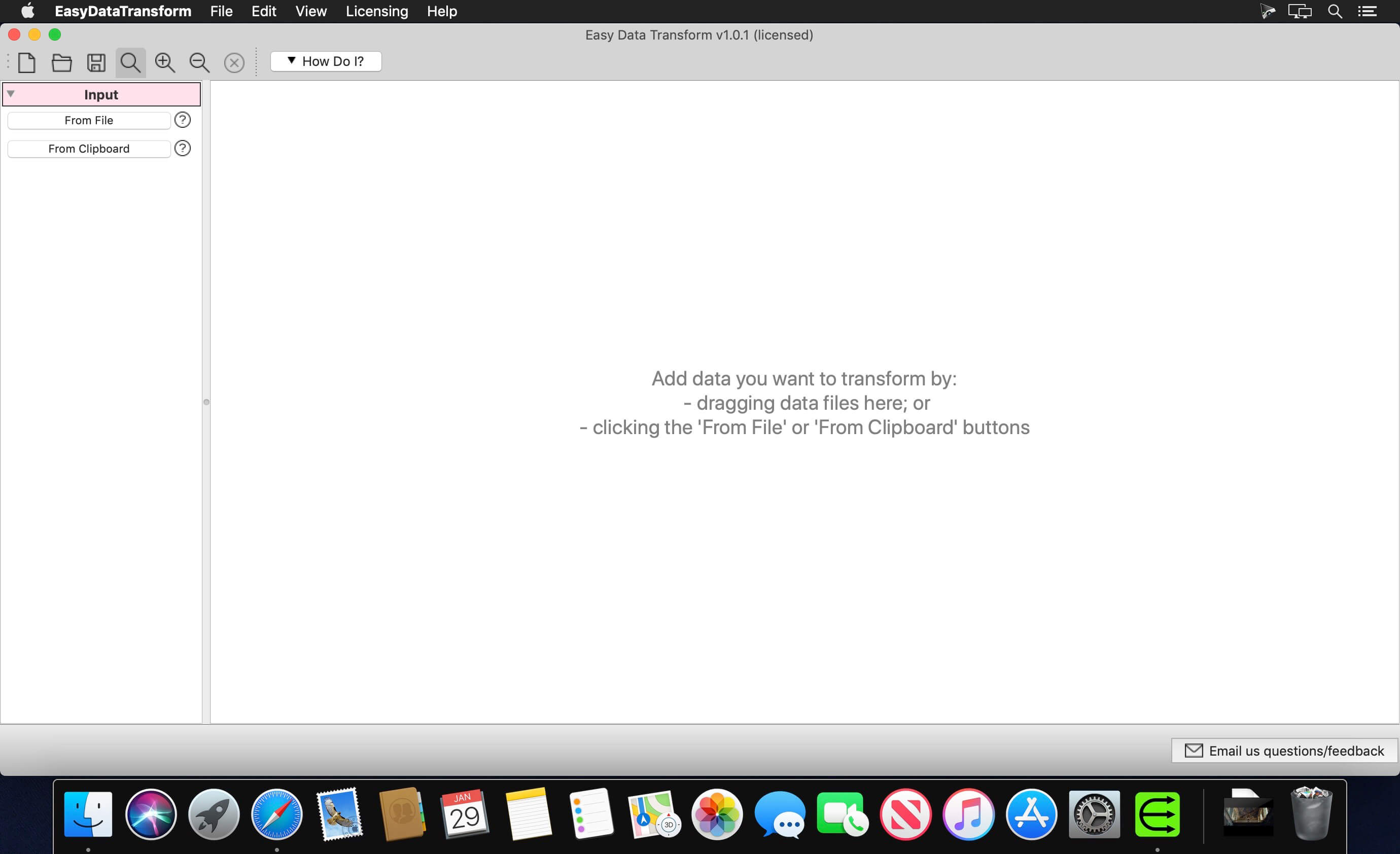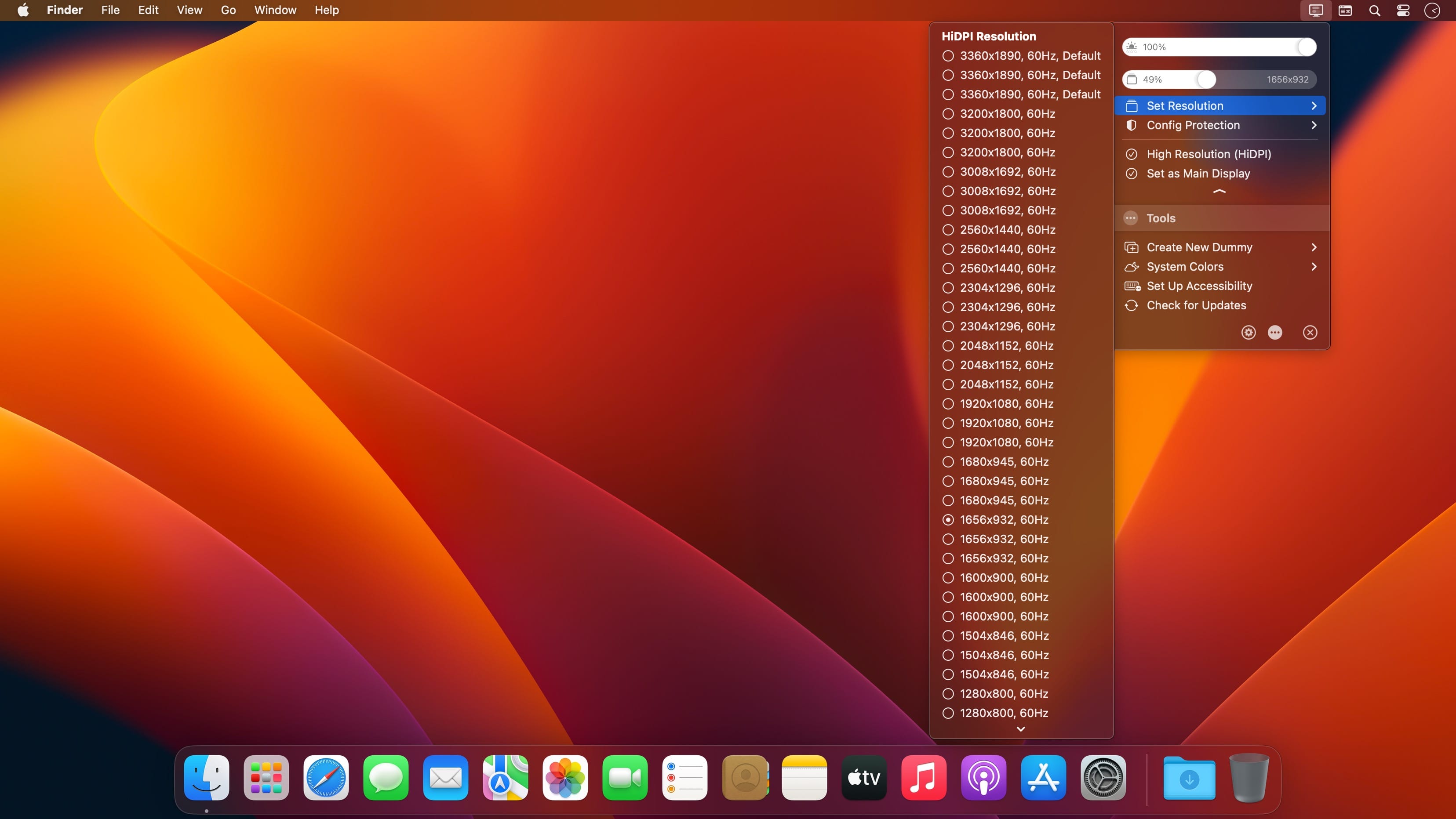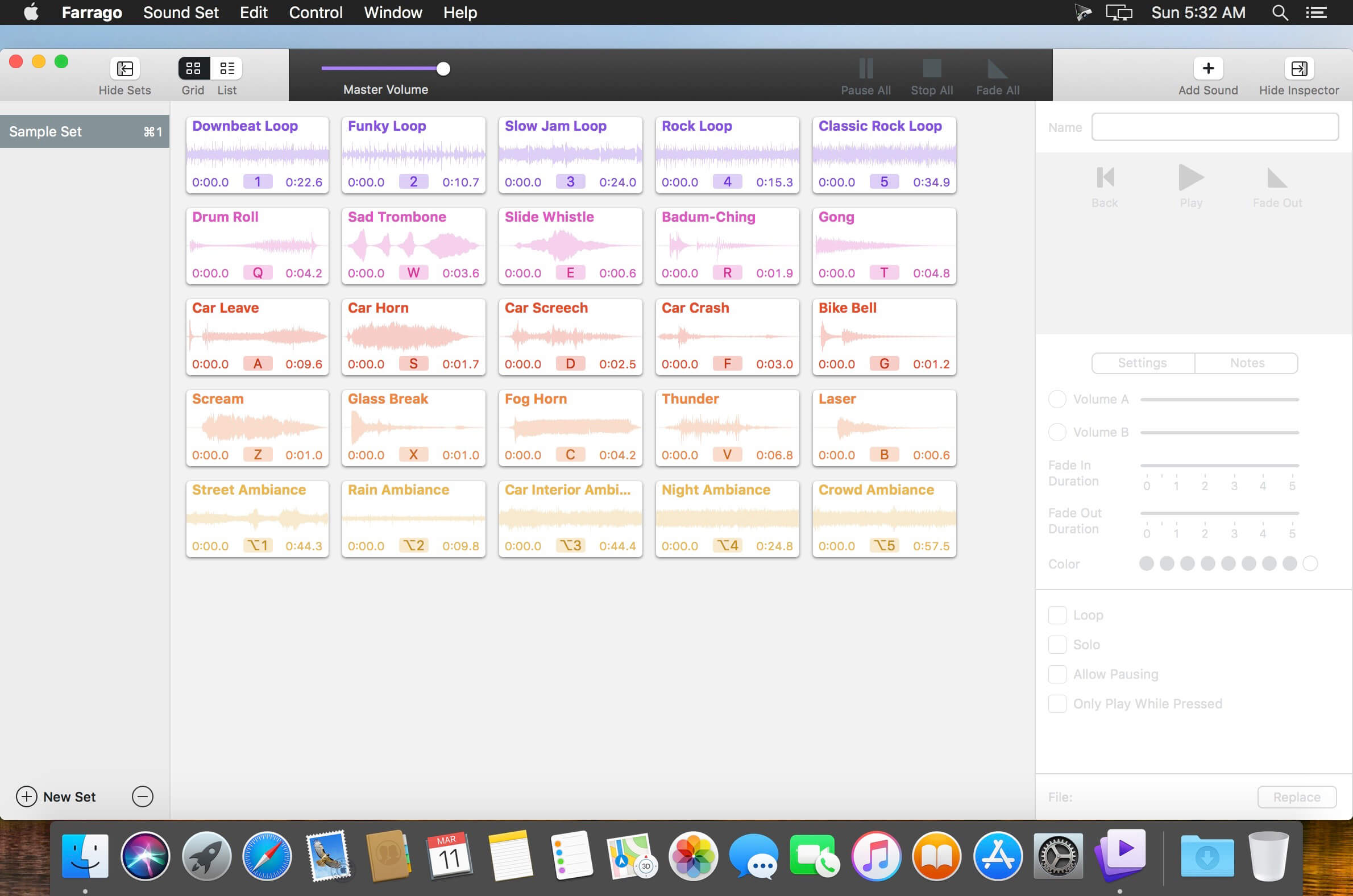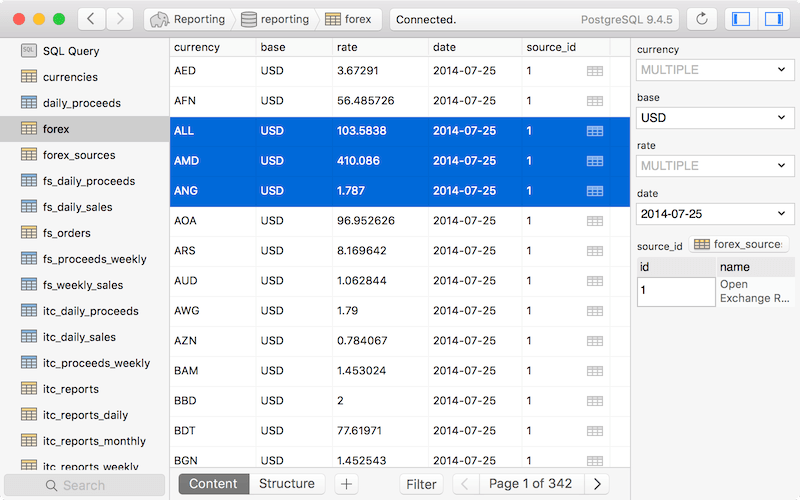Dehancer is the software products for film-like color grading. Dozens of real photographic and motion picture films, precisely captured and packed in simple to use plugins with truly analogue controls simulating real film behaviour and effects. Based on 30-years of film shooting and darkroom experience combined with scientific approach, color since, image processing, and… a bit of alchemy, of course. Dehancer development is in progress since 2014, leaded by Pavel Kosenko – color scientist, photographer, author of books and founder of SREDA Film Lab, the largest film laboratory in the ex-USSR.
Compatibility:
macOS Big Sur 11 and later
Apple Motion 5.6.3 or later
Final Cut Pro 10.6.1 or later
Homepage https://www.dehancer.com/store/video/final_cut
| Name: | DehancerPro_FCP_2_0_1_Mactorrents.Me.rar |
|---|---|
| Size: | 188 MB |
| Files | DehancerPro_FCP_2_0_1_Mactorrents.Me.rar[188 MB] |