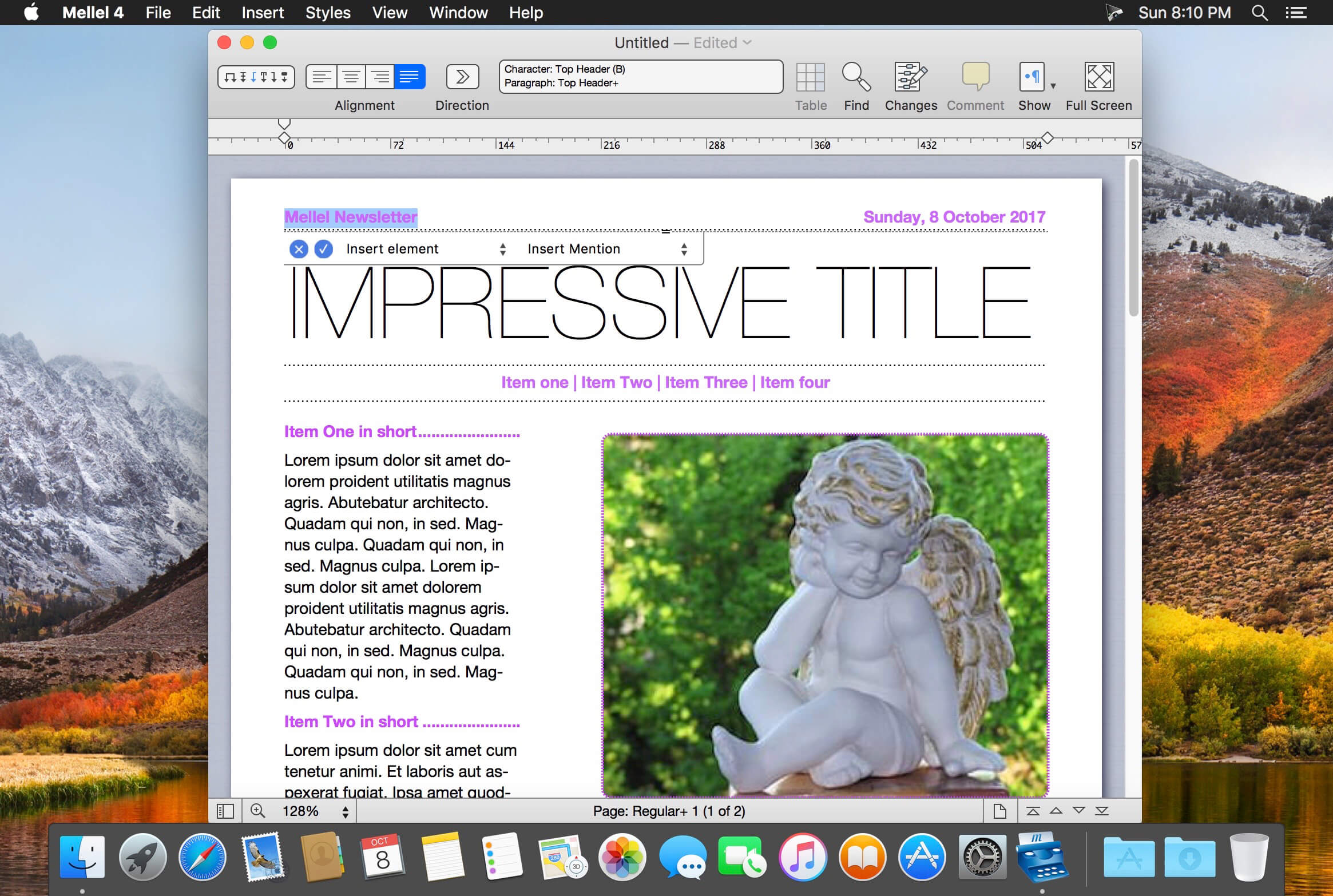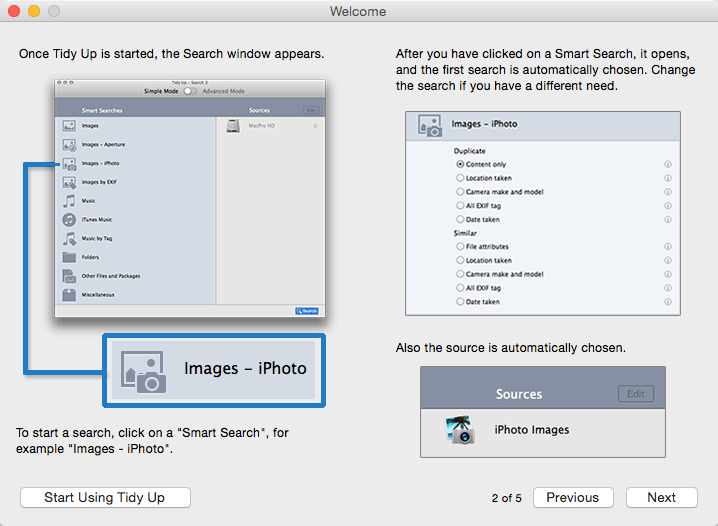NetShred X is the easy-to-use Internet cache eraser for Mac that securely erases cache files your browser and email programs leave behind. NetShred X is the Internet privacy software that is easy, fast, and cleaner. Easy because it runs automatically – you don’t have to remember to use it. Fast because it runs in the background – you don’t have to wait for it. Cleaner because it will erase, not just delete all Internet tracks for almost every browser and email program on Mac.
Your Web browser stores copies of the images and text that you see when on the internet. This information can be recovered by anyone with access to your computer. These Internet tracks – browser cache, history, download cache, quicktime cache, favicons, cookies and email cache, trash, spam and junk mail – not only potentially compromise your privacy, they also take up a lot of disk space. Clearing your cache, throwing these files in the trash, or deleting them will not remove the file contents from the hard drive – it just removes the file name from the directory, leaving the data intact and recoverable. To dispose of these Internet tracks, you need an Internet eraser to erase them so they can’t be recovered.
What’s New:
Version 6.0.3:
- Release notes were unavailable when this listing was updated.
Compatibility: macOS 10.14 or later 64-bit
Homepage http://mireth.com
Screenshots

| Name: | NetShred_X_6.0.3_Mactorrents.Me.dmg |
|---|---|
| Size: | 5 MB |
| Files | NetShred_X_6.0.3_Mactorrents.Me.dmg[5 MB] |