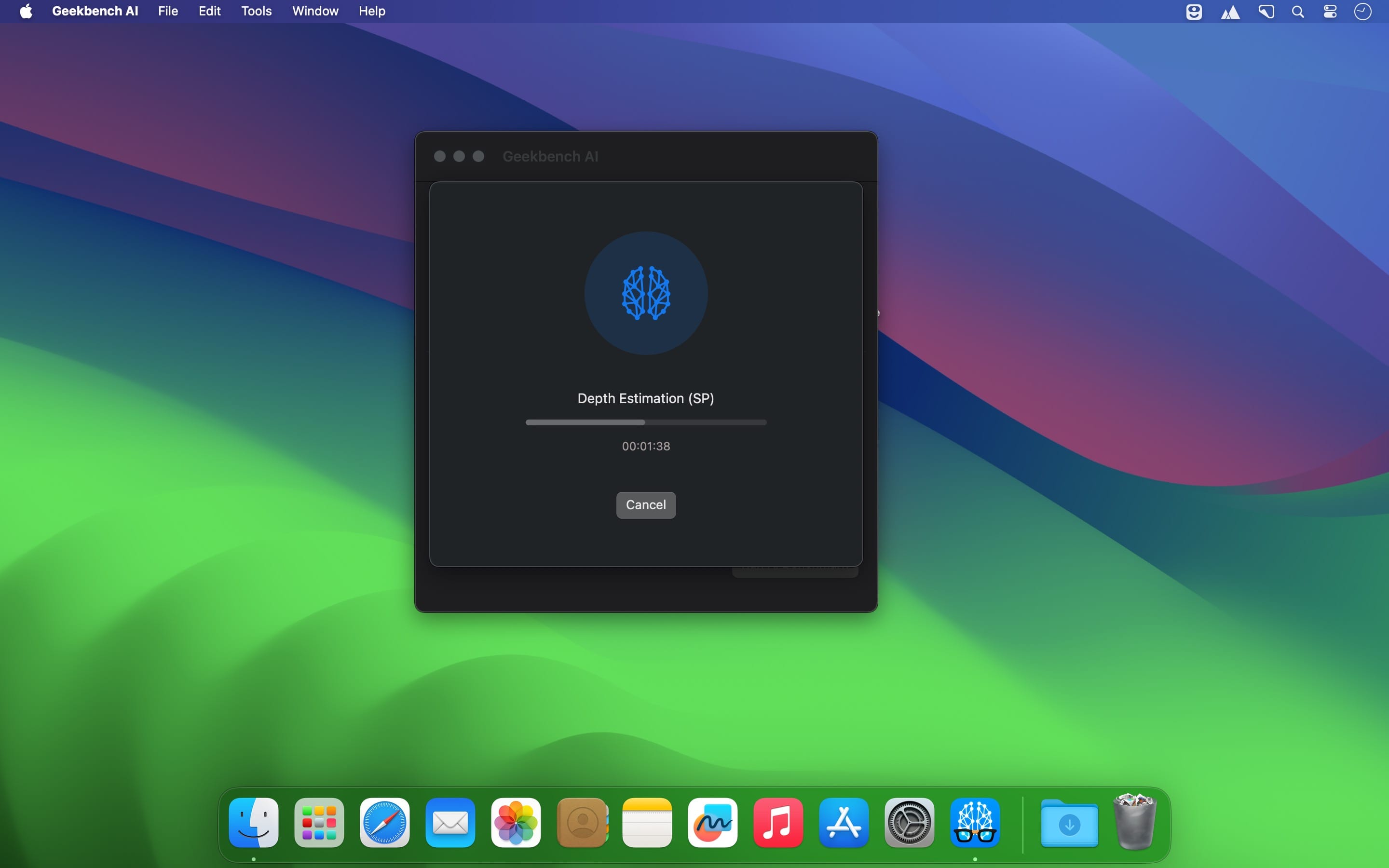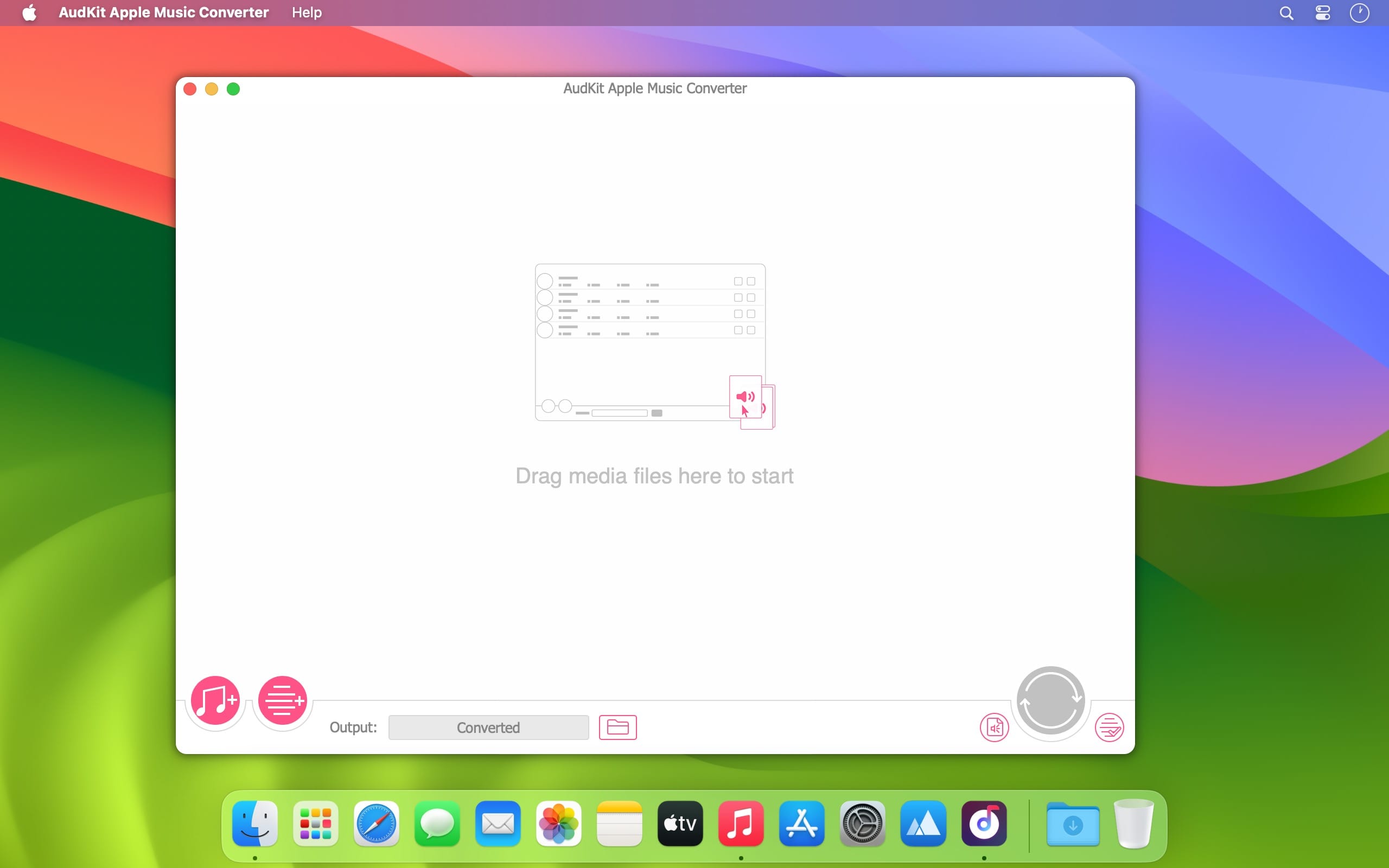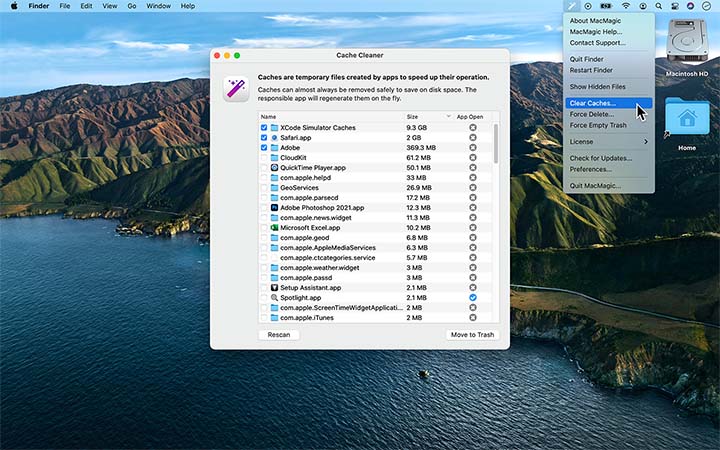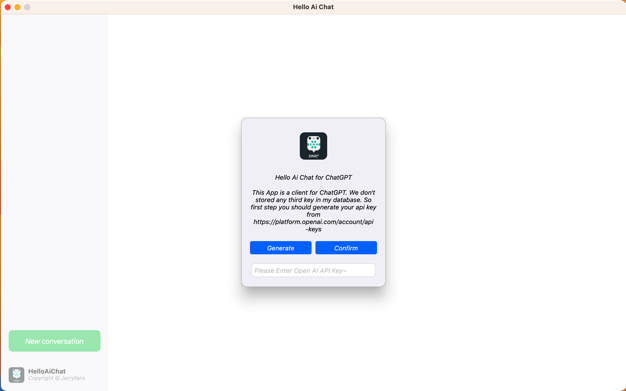THE OVEN is not a typical EQ or saturator. It’s a colorful “Mojo Box” designed to “Cook, Bake & Broil” any sound source, whether an individual track, stem, group, mixbuss or mastering chain. From subtle hi-fi enhancement to aggressive drive, it will add warmth, size, depth, color and sizzle to your tracks.
The color of tubes and solid state combined
Designed by world renowned mastering engineer Maor Appelbaum and acclaimed analog hardware designer Chris Henderson, THE OVEN is an “out of the box” take on tonal coloration that is quickly making fans out of producers, engineers, mixers, mastering engineers and composers alike. Bringing together the best of classic meets modern tube and solid state designs, it features a unique set of controls for intuitive, creative and FUN tone tweaking.
One-of-a-kind operation that’s easier than scrambling an egg
The controls on THE OVEN may seem unusual at first—but that’s a feature, not a bug. They are designed to help you turn off your technical mind and start making bold and creative choices immediately. Use the COOK control to add thick bloom, pentode tube drive, and the three BURNERS to layer in multiband saturation and tonal shaping options. Turn up the TEMP to push them harder for added color and mojo, or switch from BAKE to BROIL and ELEC to GAS to change the voicing and response of the tube circuit. Adjust controls like BURN TYPE, BUNSEN and SIZZLE to quickly dial in freshly baked new sounds. To get memorable and useful tone, you don’t even have to know what these controls are supposed to do! Just let your taste and imagination guide you, and you’ll love what you hear.
Further enhanced with digital-only features from Brainworx
This adventuresome plugin has additional features that are not in the original hardware thanks to the retractable Extra Unit from Brainworx, which adds in the Mono Maker, Stereo Width control, TMT and more.
→ FEATURES:
• Emulation of the Mastering Grade Mojo Box THE OVEN, endorsed by Maor Appelbaum & Hendyamps
• Immediately add Warmth, Size, Depth, Mojo, Vibe, Color, Saturation and Sizzle to your tracks with fun and intuitive controls
• Use the COOK knob to add tube color, adjusting the tube’s voicing with BAKE/BROIL and its intensity and drive mode with ELEC/GAS
• Twist the three BURNERS for frequency specific saturation, and adjust their BURN TYPE to switch between carefully curated frequency ranges
• Add Upper range SIZZLE or kick the high burner in BUNSEN mode for extra presence that will open up more detail
• Increase the color and drive by turning up the TEMP
• Brainworx ́ TMT inside: Tolerance Modeling Technology (TMT, US Patent No. 10,725,727) simulates channel-to-channel variances in electronic components for the most realistic analog sound in the box
• Mono-Maker – sums your low-frequency content to mono, giving you focused, punchy bass response
• Stereo Width – to expand the stereo width of your tracks
• Separate Mono Version – for using individual tracks such Kick Drum, Snare, Bass, Vocals, etc.
• Scalable User Interface
• Artist Presets from Bob Horn, Chris Henderson, Kane Churko, Yoran Vazan, Jordan Stillwell, Geoff Swan and Maor Appelbaum
Compatibility: macOS 12.0 or later • Apple Silicon or Intel Core processor
Homepage https://www.plugin-alliance.com/en/products/the_oven.html
| Name: | Plugin.Alliance.Maor.Appelbaum.Mastering_Hendyamps_THE_OVEN_1.2.0 |
|---|---|
| Size: | 89.29 MB |
| Files | Plugin.Alliance.Maor.Appelbaum.Mastering_Hendyamps_THE_OVEN_1.2.0.dmg [89.29 MB] |