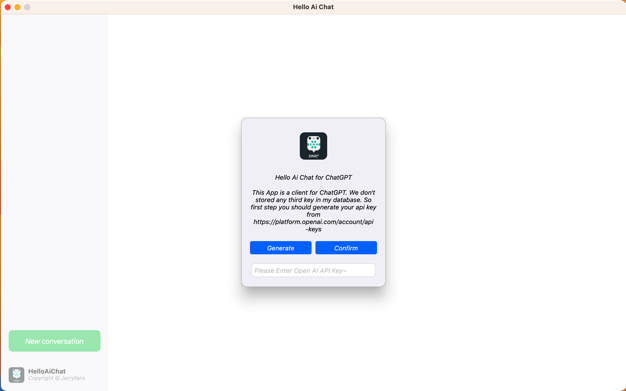Descriptions for One Chat 4.2 MAS
Name: One Chat All-in-One Messenger
Version: 4.2
Release Date: March 01, 2018
Developer: AppYogi Software
MAS Rating: 4+
Mac Platform: Intel
OS Version: OS X 10.11 or later
Includes: Pre-K’ed (TNT)
Web Site: http://appyogi.com
Mac App Store: https://itunes.apple.com/app/one-chat-all-in-one-messenger/id1139742811?mt=12
Overview
One App for all messaging services.
WhatsApp, Facebook Messenger, Hangouts, Telegram, Skype, Slack, WeChat, Twitter, YahooChat, ICQ chat, HipChat, Discord, GroupMe, QQ, Facebook Page messenger VK, Fleep, RocketChat, MySMS, IRC Chat, TweetDeck Tinder.
Note: One Chat is a wrapper app, combining all the messaging services. Experience will be 100% similar to web extension of those services, which extra features as follows.
▸ QQ & WeChat only works for old users of them.
Features:
▸ Schedule message to send them at a planned time.
▸ Send and receive Photos, Videos, doc, PDF..etc
▸ Use Multiple parallel accounts of the same service.
▸ Touch Bar support in 10.12 to select messaging services.
▸ Remember passwords for easy login.
▸ Get respective Notifications alerts and reply from the same.
▸ Auto Smart Gifs for messaging friends
▸ Mark all unread messages read with just one Click.
▸ Privacy mode to protect your messaging data with touch ID.
▸ Customize messaging service order in the side menu.
▸ FaceTime calling from WhatsApp & Telegram numbers.
▸ Customize notification as per your requirement.
▸ Shows notifications badges for individual services.
▸ Check if there are any unread messages, right in the menu bar.
▸ Go Full-screen! Chat with your friends, distraction-free in the full-screen mode.
▸ Lightweight all, with minimum installation size.
▸ Retina Display enabled icons
▸ Easy to use user-interface(UI) and user-experience(UX)
Upcoming update:
– More chat services, suggestions most welcome.
– And much more.
Disclaimer:
One Chat is a third party App. The developer of this software is not affiliated with WhatsApp Inc. Facebook Inc. Telegram Inc. Slack Inc. Skype Inc. Google Inc. Atlassian Inc. Tencent Inc. Twitter Inc. V Kontakte. Yahoo Inc. Sleep Inc. Fleep Inc, RocketChat Inc., MySMS Inc, Tinder Inc., in any way.
What’s New in One Chat 4.2
▸ Implement touch ID Password unlock for macs with touch bar.
▸ Fixed Skype and WhatsApp freezing issue.
▸ Fixed Slack notification issue.
▸ Fixed all the bugs reported on support tickets.
▸ Major bug fix.
▸ QQ & WeChat does not work for new accounts as they does not allow to use.
Improvements in Previous versions:
▸ Downloading the audio file in WhatsApp is fixed.
▸ New messaging service integrated -> Tinder chat
▸ WhatsApp video recording handled.
▸ HipChat automatic opening of Members List after new message arrival issue rectified.
▸ Slack login using single sign-on (SSO) is handled.
▸ Spelling check for all messaging services is enabled.
▸ Skype drag and drop image option fixed.
▸ Telegram image load issue with blue question mark handled
▸ Facebook two factor authentication login handled
▸ Added option to Enable/Disable sound notification alerts (in preferences)
▸ No Internet connection’ pop-up showing even for weak signals rectified.
▸ Option to remember the password.
▸ New services added are IRC chat, MySMS, Tweetdeck.
▸ Option to stop GIF prompt while typing the message.
▸ Option to mark all messages as reading.
▸ Now you can send GIF instead of just a text message.
▸ Schedule message to send them later.
▸ FaceTime calling from WhatsApp
▸ FaceTime calling from Telegram
▸ Added Touch bar support for New MacBook Pro(2016)
▸ Improvements in User Interface
▸ Improved user preferences for more customisations
▸ Fixed Skype calling plugin.
▸▸ Multiple (Unlimited) Accounts for all messaging services.(hope you love it)
▸ Individual Notifications for every accounts added
▸ Rearrange messaging services on the menu.
▸ Fixed shortcuts keys.
▸ Added indicator for file download.
▸ Fixed network connection status.
▸ Take video and selfie from WhatsApp.
▸ Notification Badges for individual chats services.
▸ Added Twitter service
▸ Loading issue resolved
▸ Fixed Hangouts and Skype calling.
▸ Fixed upload of media, docs and other files from the folder.
▸ Added more services, Google Hangouts, HipChat, WeChat
▸ Supports New MacOS Sierra Version: 10.12
▸ Password Protection for privacy
▸ Now use two different accounts of every service(messenger)
▸ Add/Remove services from the left menu, as per the requirement.
▸ Customize Notifications as per different accounts.
▸ Fixed Media(Picture, Video or music) upload and download issue.
▸ Fixed URL click issue on Facebook messenger.
▸ If you enjoy using “One Chat” App, Please review and rate. That keeps us motivated.
Note:
Some new and existing features might not work in below MacOS Sierra.
But lower OS version users can use it with limited functionality.
Current messaging services 22 and more coming:
WhatsApp, FB Messenger, Hangouts, Telegram, Skype, Slack, WeChat, HipChat, Twitter, Yahoo Chat, ICQ, Discord, GroupMe, QQ, Messenger for Facebook Pages, Fleep, VK, RocketChat, Tinder.
Under the hood improvements:
▸ Avg. CPU reduced from 10% to 3%
▸ Avg. Energy consumption reduced from High to Zero
Features in next version:
▸ More messaging services. (Instagram, Line, Kik, Linkedin, wire, Tinder, Tumbler, XXMP, Steam, Grape)
▸ And many more surprises.