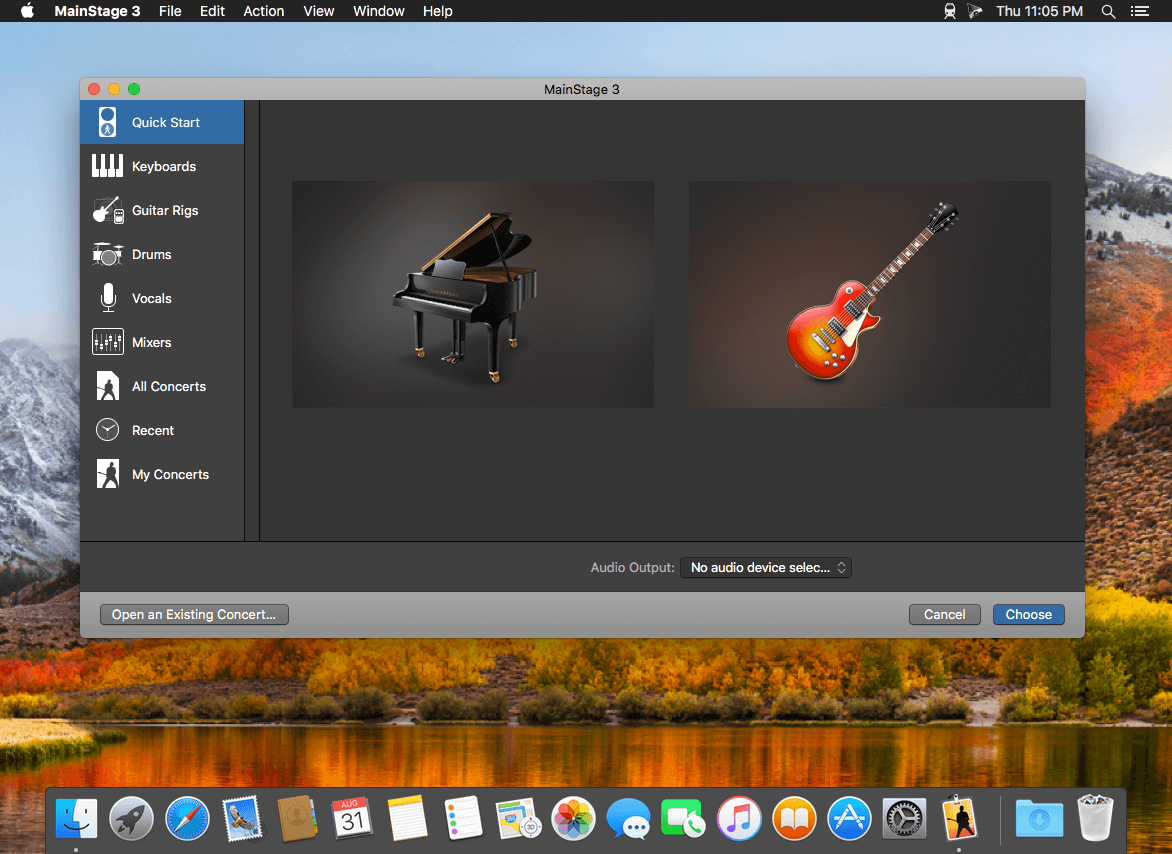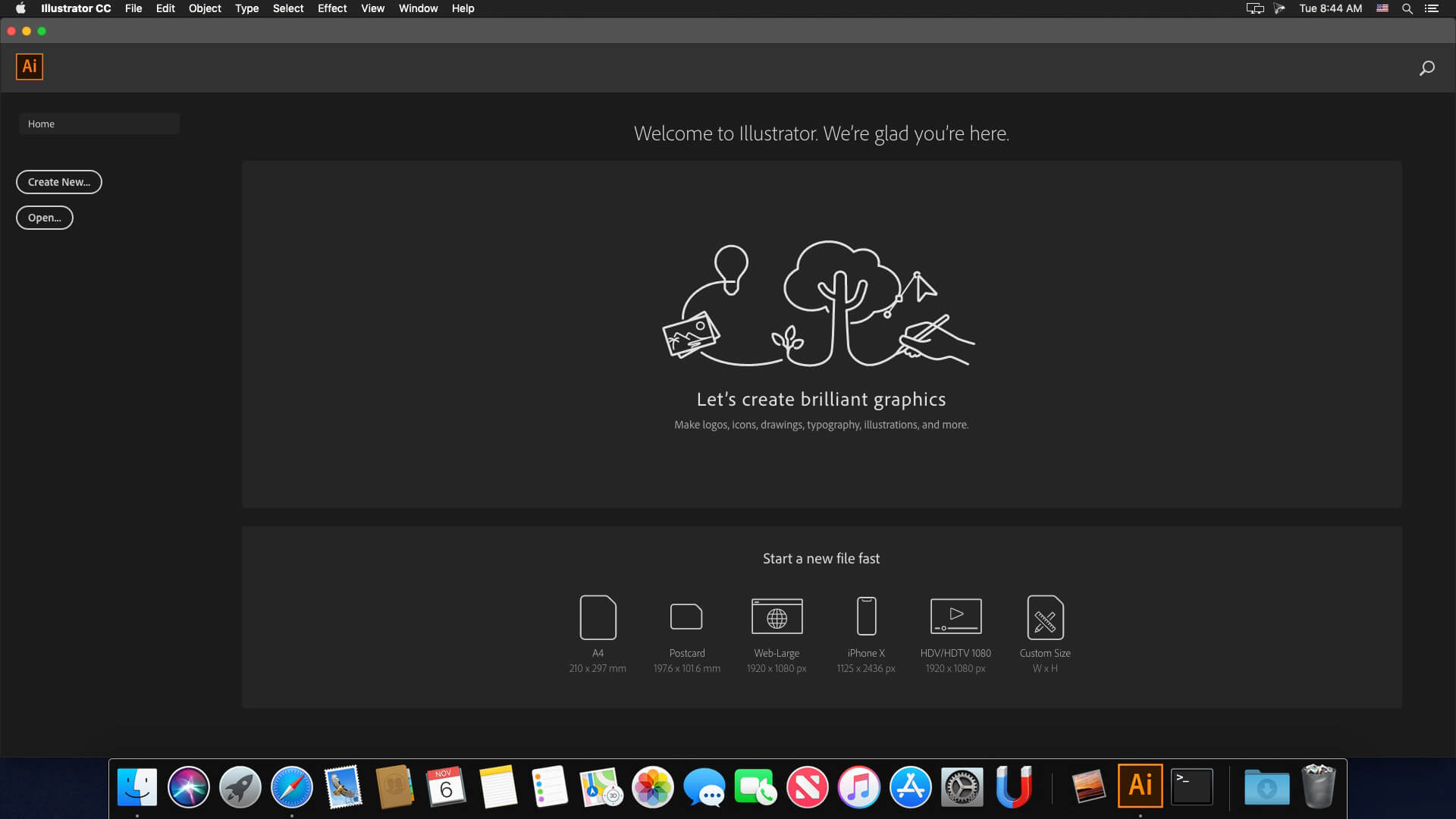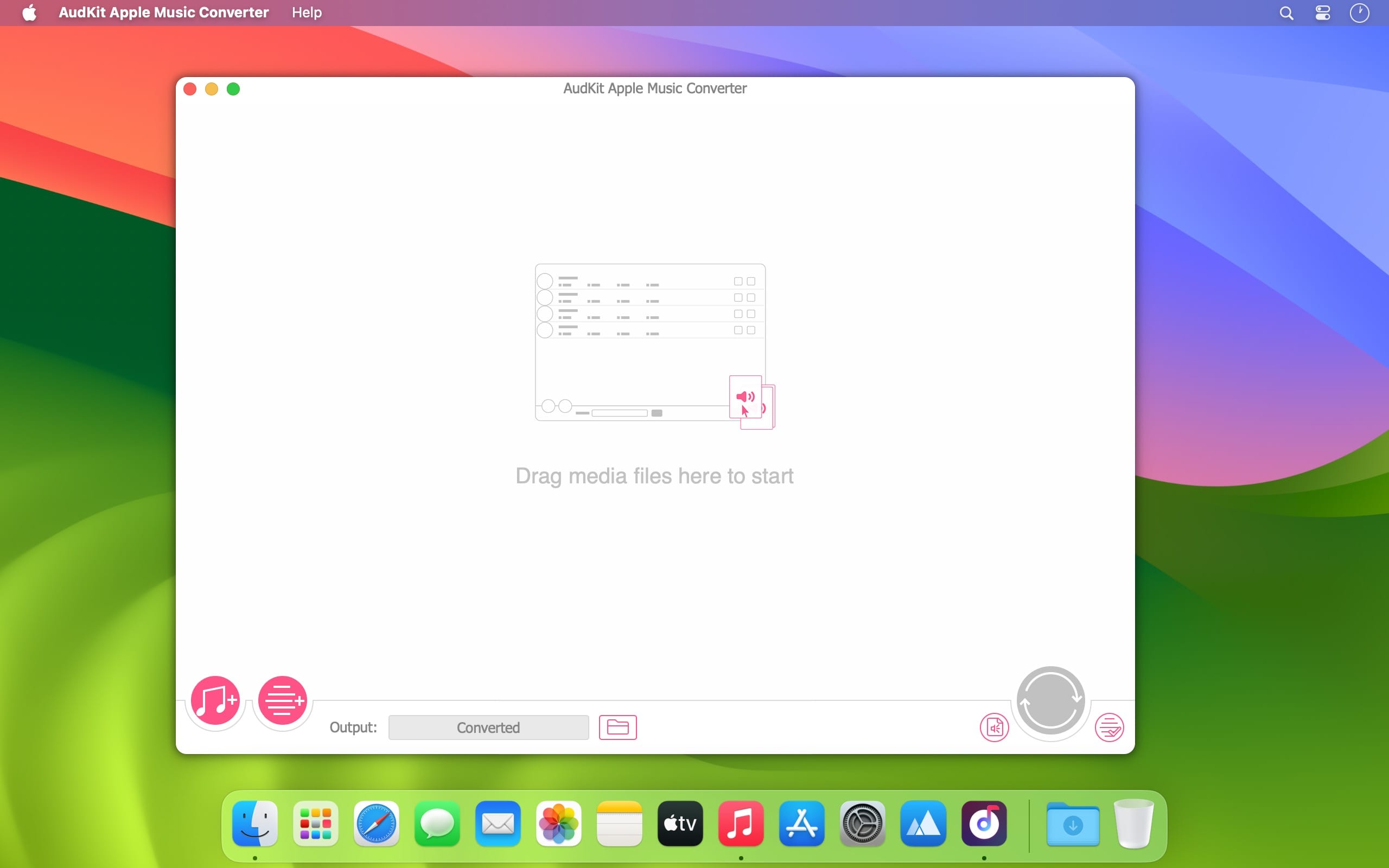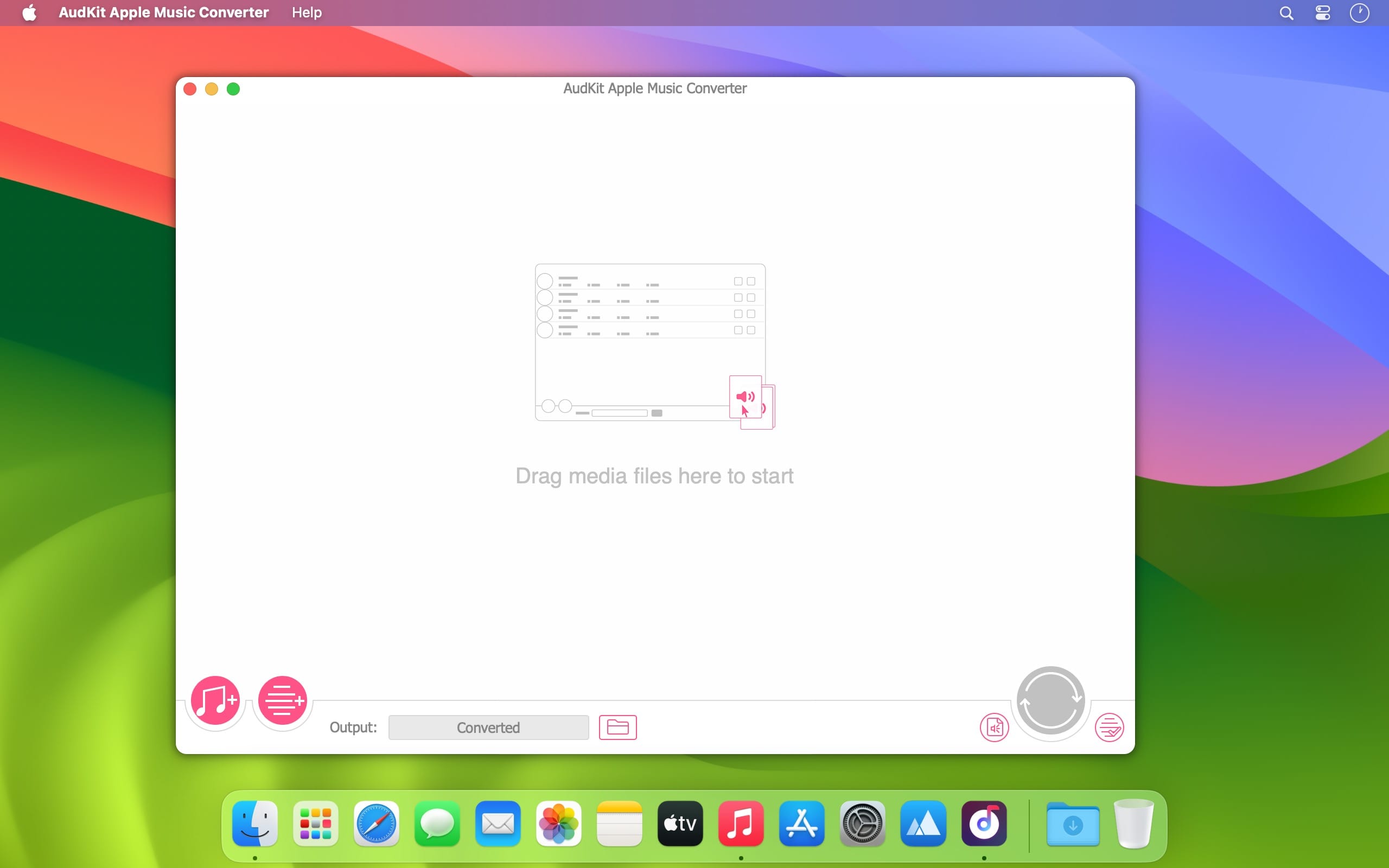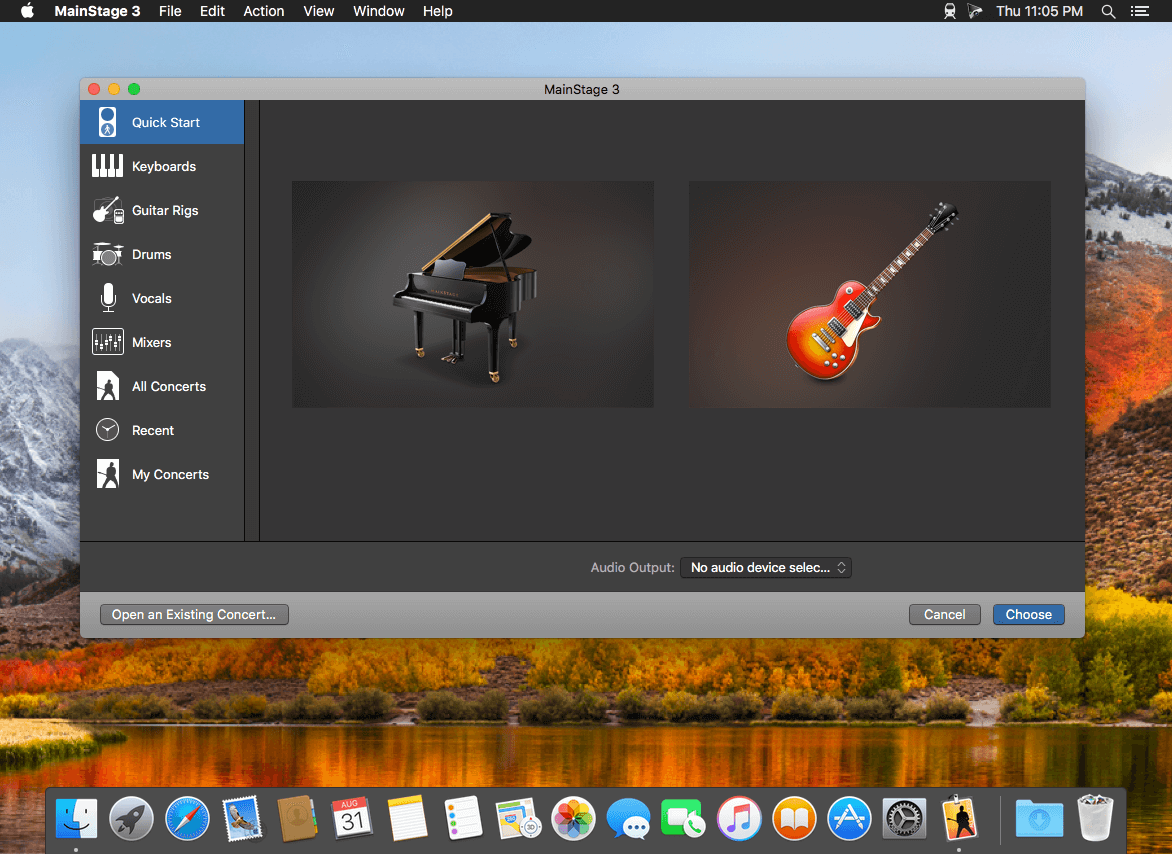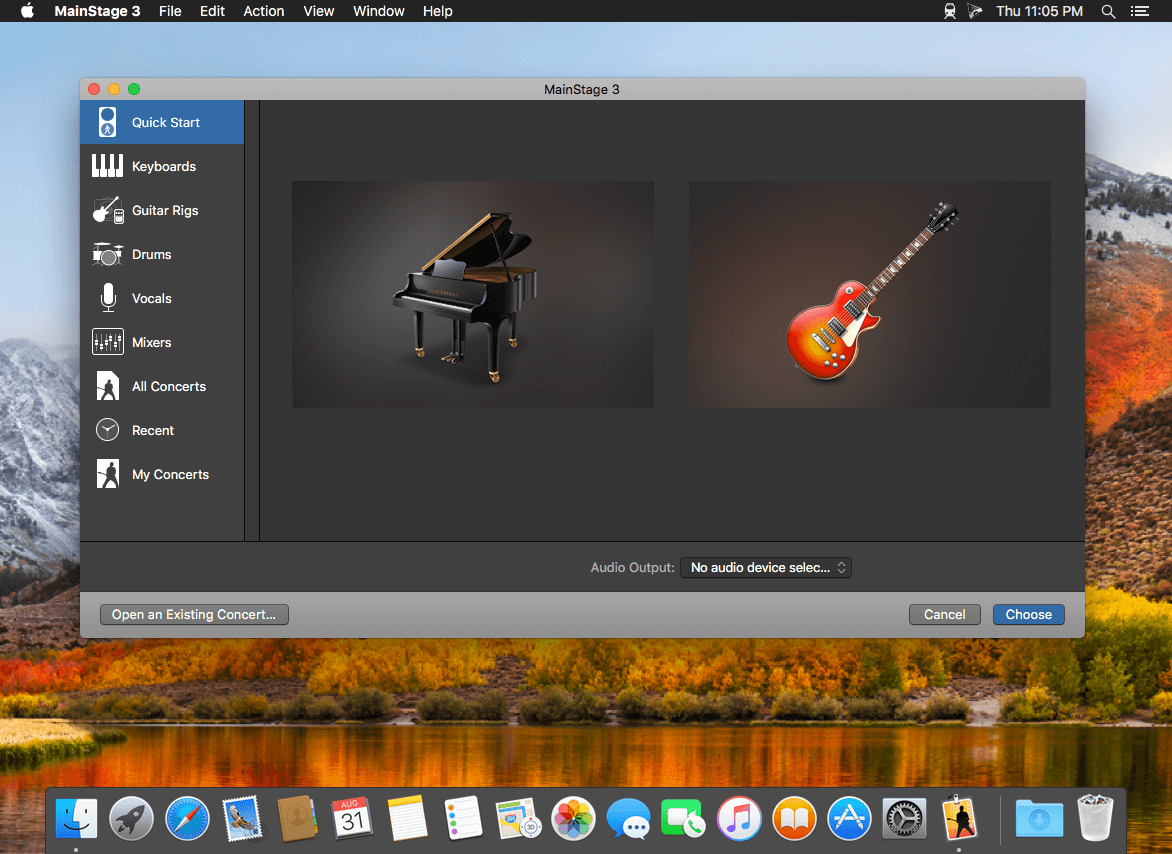Descriptions for Description
Name: Apple App Bundle
Version: July 2017
Includes:
- Final Cut Pro 10.3.4
- Compressor 4.3.2
- Motion 5.3.2
- iMovie 10.1.6
- Logic Pro X 10.3.2
- MainStage 3.3.1
- Keynote 7.1.1
- Numbers 4.1.1
- Pages 6.1.1
- Aperture 3.6
Final Cut Pro 10.3.4
Name: Final Cut Pro
Version: 10.3.4
Release Date: May 26, 2017
Languages: English, French, German, Japanese, Simplified Chinese, Spanish
Developer: Apple
MAS Rating: 4+
Mac Platform: Intel
OS Version: OS X 10.11.4 or later
Processor type(s) & speed: 64-bit processor
Includes: Pre-K'ed (TNT)
Web Site: http://www.apple.com/finalcutpro/
Mac App Store: https://itunes.apple.com/app/final-cut-pro/id424389933?mt=12
Compressor 4.3.2
Name: Compressor
Version: 4.3.2
Release Date: April 14, 2017
Languages: English, French, German, Japanese, Simplified Chinese, Spanish
Developer: Apple
MAS Rating: 4+
Mac Platform: Intel
OS Version: OS X 10.11.4 or later
Processor type(s) & speed: 64-bit processor
Includes: K'ed (TNT)
Web Site: http://www.apple.com/finalcutpro/compressor/
Mac App Store: https://itunes.apple.com/app/compressor/id424390742?mt=12
Motion 5.3.2
Name: Motion
Version: 5.3.2
Release Date: April 14, 2017
Languages: English, French, German, Japanese, Simplified Chinese, Spanish
Developer: Apple
MAS Rating: 4+
Mac Platform: Intel
OS Version: OS X 10.11.4 or later
Processor type(s) & speed: 64-bit processor
Includes: Pre-K'ed
Web Site: http://www.apple.com/finalcutpro/motion
Mac App Store: https://itunes.apple.com/app/motion/id434290957?mt=12
iMovie 10.1.6
Name: iMovie
Version: 10.1.6
Release Date: May 26, 2017
Languages: English, Catalan, Croatian, Czech, Danish, Dutch, Finnish, French, German, Greek, Hungarian, Indonesian, Italian, Japanese, Korean, Malay, Norwegian, Polish, Portuguese, Romanian, Russian, Simplified Chinese, Slovak, Spanish, Swedish, Thai, Traditional Chinese, Turkish, Ukrainian, Vietnamese
Developer: Apple
MAS Rating: 4+
Mac Platform: Intel
OS Version: OS X 10.11.2 or later
Includes: Pre-K'ed
Web Site: http://www.apple.com/mac/imovie/
Mac App Store: https://itunes.apple.com/app/imovie/id408981434?mt=12
Logic Pro X 10.3.2
Name: Logic Pro X
Version: 10.3.2 (MAS)
Release Date: July 19, 2017
Languages: English, French, German, Japanese, Simplified Chinese, Spanish
Developer: Apple
MAS Rating: 4+
Mac Platform: Intel
OS Version: OS X 10.11 or later
Processor type(s) & speed: 64-bit processor
Includes: Pre-K'ed
Web Site: http://www.apple.com/logic-pro/
Mac App Store: https://itunes.apple.com/app/logic-pro-x/id634148309?mt=12
MainStage 3.3.1
Name: MainStage 3
Version: 3.3.1
Release Date: July 19, 2017
Languages: English, French, German, Japanese, Simplified Chinese, Spanish
Developer: Apple
MAS Rating: 4+
Mac Platform: Intel
OS Version: OS X 10.11 or later
Processor type(s) & speed: 64-bit processor
Includes: Pre-K'ed
Web Site: http://www.apple.com/mainstage/
Mac App Store: https://itunes.apple.com/app/mainstage-3/id634159523?mt=12
Keynote 7.1.1
Name: Keynote
Version: 7.1.1
Release Date: April 26, 2017
Languages: English, Arabic, Catalan, Croatian, Czech, Danish, Dutch, Finnish, French, German, Greek, Hebrew, Hungarian, Indonesian, Italian, Japanese, Korean, Malay, Norwegian, Polish, Portuguese, Romanian, Russian, Simplified Chinese, Slovak, Spanish, Swedish, Thai, Traditional Chinese, Turkish, Ukrainian, Vietnamese
Developer: Apple
MAS Rating: 4+
Mac Platform: Intel
OS Version: OS X 10.12 or later
Web Site: http://www.apple.com/iwork/keynote/
Mac App Store: https://itunes.apple.com/app/keynote/id409183694?mt=12
Numbers 4.1.1
Name: Numbers
Version: 4.1.1
Release Date: April 26, 2017
Languages: English, Catalan, Croatian, Czech, Danish, Dutch, Finnish, French, German, Greek, Hungarian, Indonesian, Italian, Japanese, Korean, Malay, Norwegian, Polish, Portuguese, Romanian, Russian, Simplified Chinese, Slovak, Spanish, Swedish, Thai, Traditional Chinese, Turkish, Ukrainian, Vietnamese
Developer: Apple
MAS Rating: 4+
Mac Platform: Intel
OS Version: OS X 10.12 or later
Web Site: http://www.apple.com/iwork/numbers/
Mac App Store: https://itunes.apple.com/app/numbers/id409203825?mt=12
Pages 6.1.1
Name: Pages
Version: 6.1.1
Release Date: April 26, 2017
Languages: English, Arabic, Catalan, Croatian, Czech, Danish, Dutch, Finnish, French, German, Greek, Hebrew, Hungarian, Indonesian, Italian, Japanese, Korean, Malay, Norwegian, Polish, Portuguese, Romanian, Russian, Simplified Chinese, Slovak, Spanish, Swedish, Thai, Traditional Chinese, Turkish, Ukrainian, Vietnamese
Developer: Apple
MAS Rating: 4+
Mac Platform: Intel
OS Version: OS X 10.12 or later
Web Site: http://www.apple.com/iwork/pages/
Mac App Store: https://itunes.apple.com/app/pages/id409201541?mt=12
Aperture 3.6
Name: Aperture
Version: 3.6
Mac Platform: Intel
OS Version: OS X 10.10 or later
Includes: Pre-K'ed
Web Site: http://www.apple.com/aperture/
Mac App Store: https://itunes.apple.com/app/id408981426
Files
Apple_App_Bundle_July_2017
│── Apple_App_Bundle.part1.rar (2.15 GB)
│── Apple_App_Bundle.part2.rar (2.15 GB)
│── Apple_App_Bundle.part3.rar (2.15 GB)
│── Apple_App_Bundle.part4.rar (2.15 GB)
│── Apple_App_Bundle.part5.rar (2.15 GB)
│── Apple_App_Bundle.part6.rar (790.2 MB)
└─ [Includes].zip (2.77 kB)
![]()