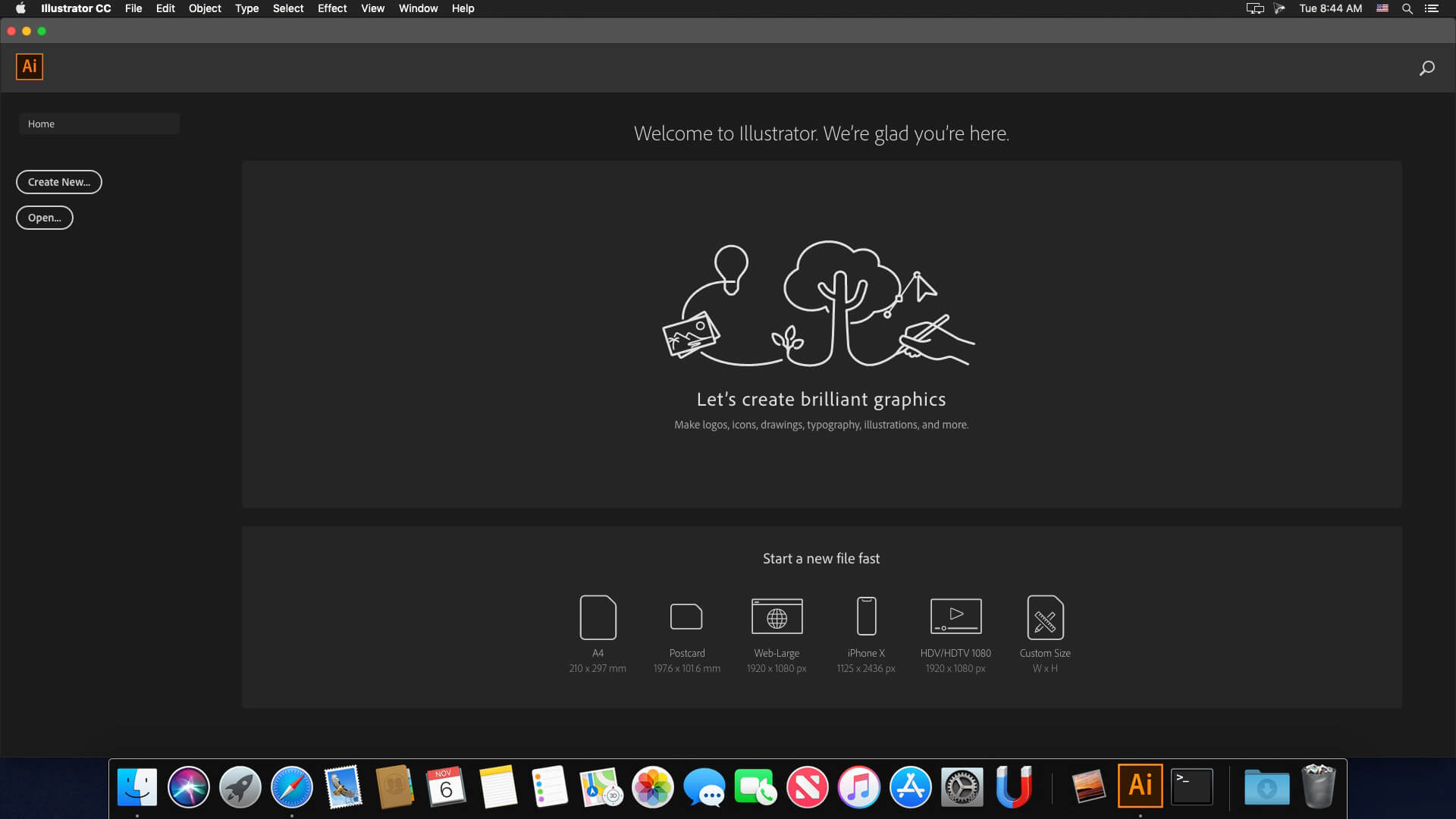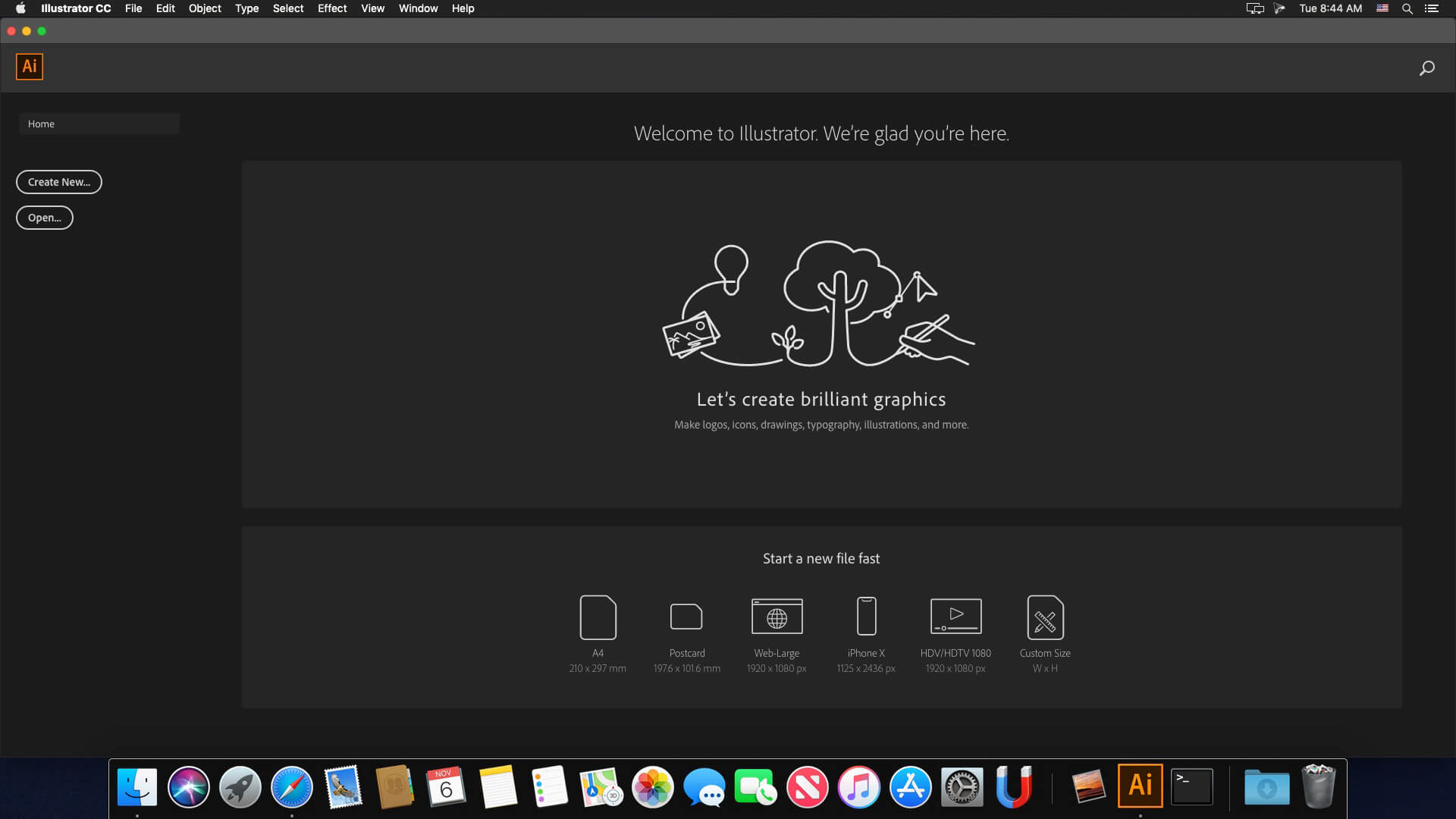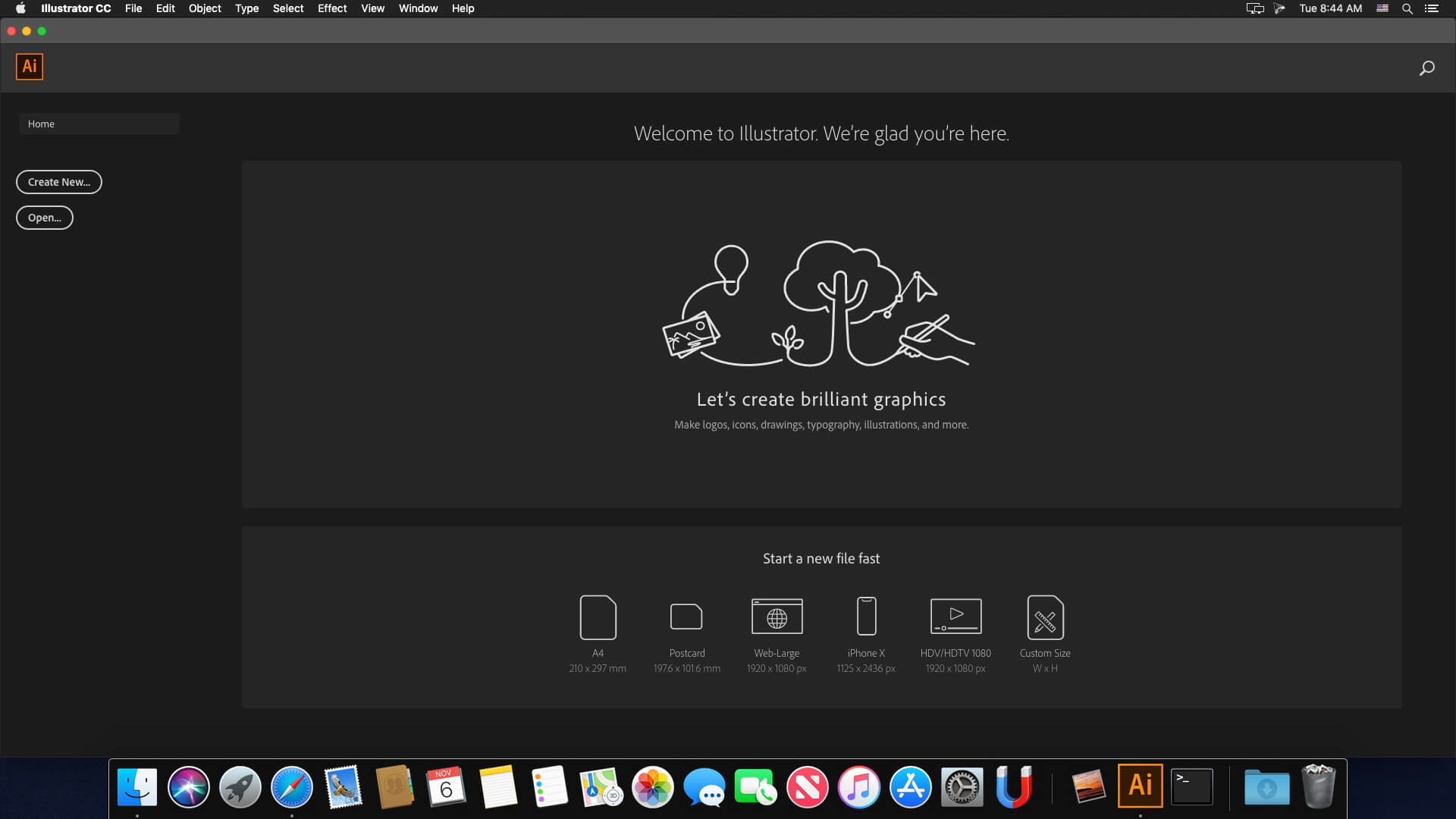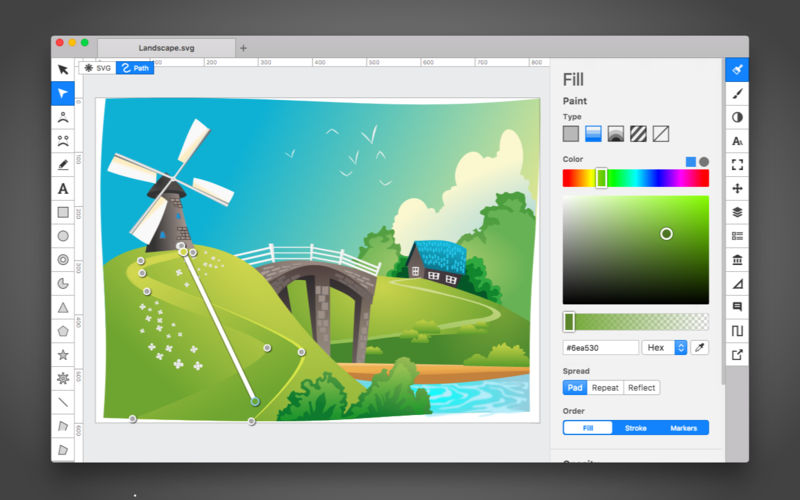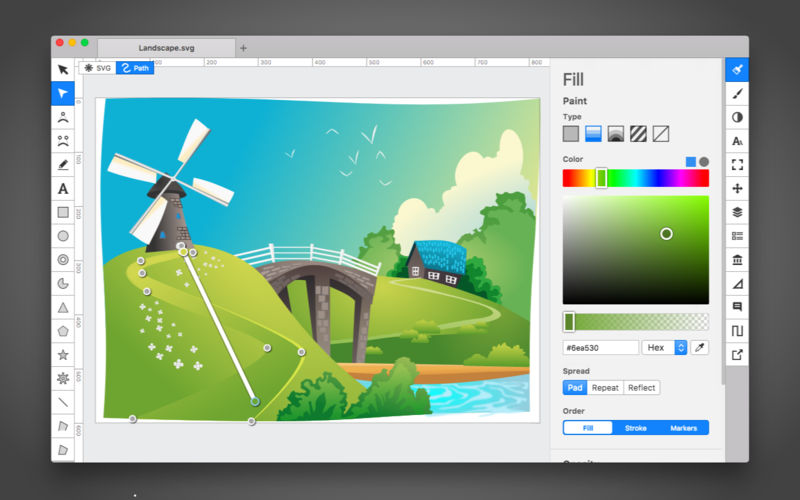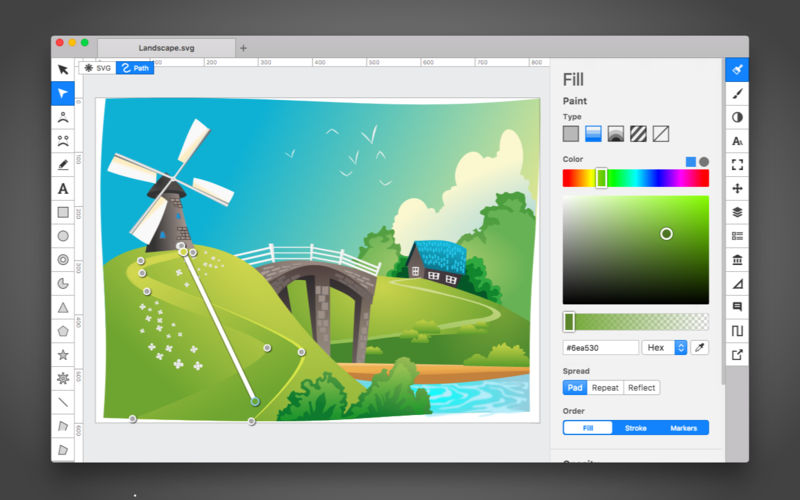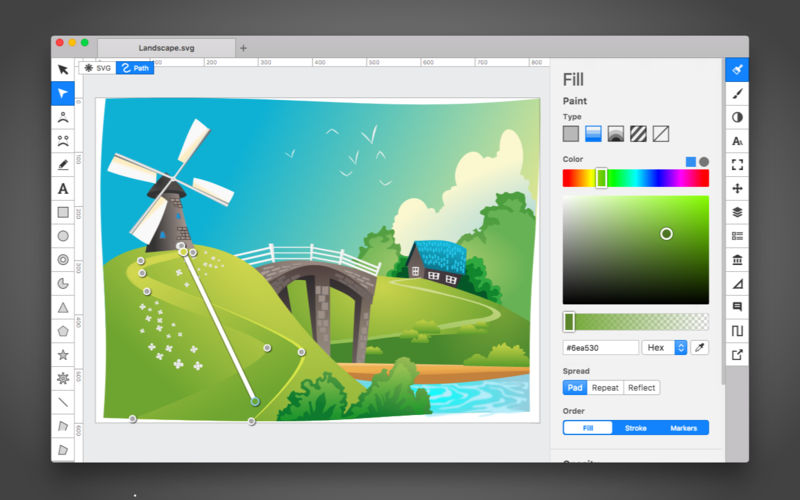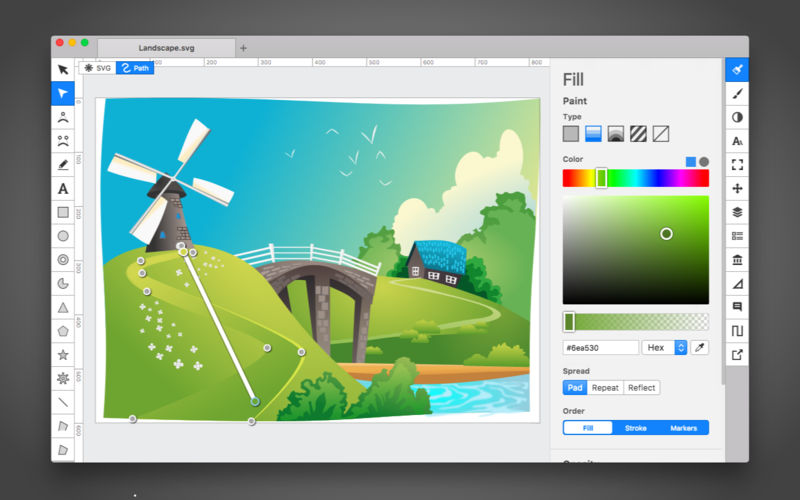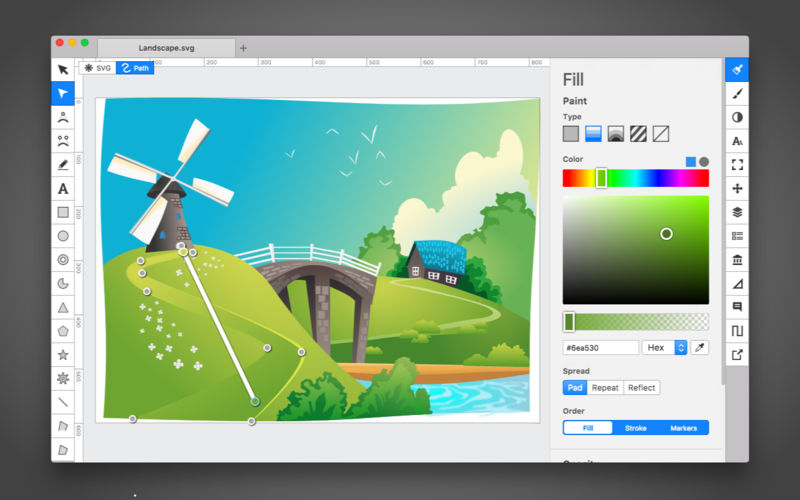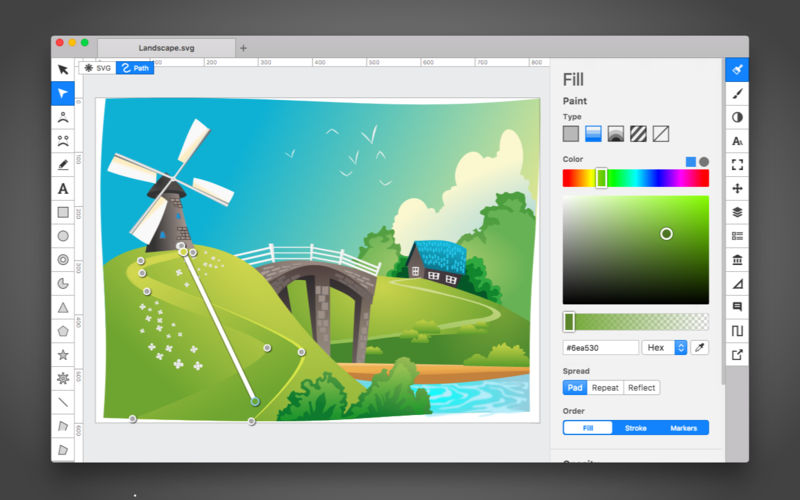Adobe Illustrator is the industry standard vector-drawing environment for designing across media. Express your creative vision with shapes, color, effects, and typography. Work with speed and stability on large, complex files, and move designs efficiently among Adobe’s creative applications.
The state of the art of illustration.
- The industry-standard vector graphics software lets you create logos, icons, drawings, typography, and illustrations for print, web, video, and mobile.
Illustrator is all around you.
- Millions of designers and artists use Illustrator to create everything from web icons and product packaging to book illustrations and billboards.
Iconic work at any size.
- Get all the drawing tools you need to turn simple shapes and colors into sophisticated logos, icons, and graphics. Illustrator artwork is vector-based software, so it can scale down for mobile screens and up to billboard size – and always look crisp and beautiful.
Gorgeous typography that says it all.
- Incorporate a company name into a logo, create a flyer, or mock up a website design with the best type tools out there. Add effects, manage styles, and edit individual characters to create typographic designs that perfectly express your messages.
Draw attention everywhere.
- Create freehand drawings, or trace and recolor imported photos to turn them into works of art. Use your illustrations anywhere, including printed pieces, presentations, websites, blogs, and social media.
Share access and edit cloud documents:
- Invite your team members to seamlessly collaborate and edit your cloud documents. Cloud documents shared with you can be accessed directly in Illustrator.
What’s New:
Language: Multilangual
Compatibility: macOS v10.15 or later, Intel or Apple silicon
Homepage https://www.adobe.com/
Screenshots
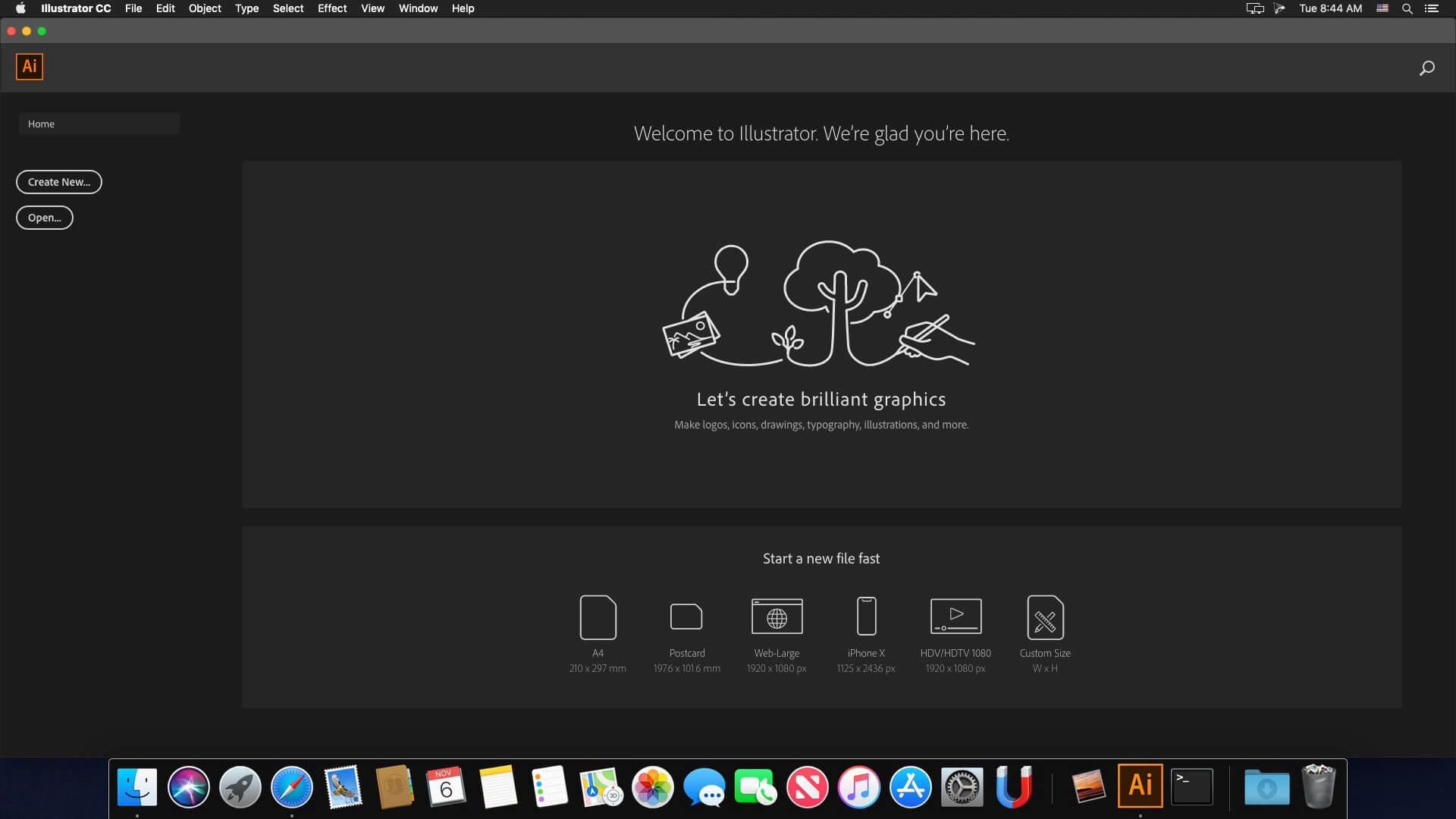
| Name: | Adobe Illustrator v29.7.1 2025 (Adobe Installer).dmg |
|---|---|
| Size: | 3.83 GB |
| Files | Adobe Illustrator v29.7.1 2025 (Adobe Installer).dmg [3.83 GB] |