In Adobe Illustrator, CC for macOS gets all the drawing tools you need to turn simple shapes and colors into sophisticated logos, icons, and graphics. Illustrator artwork is vector-based software that scales down for mobile screens and up to billboard size — and always looks crisp and beautiful.
“Adobe Illustrator” offers various tools for fine-tuning your vector objects, such as wrapping, swirling, inflating, or distorting. This allows you to rotate, distort, or liquefy elements. With just a few clicks, you have grouped and aligned selected objects.
Features of Adobe Illustrator CC for MacOS
- Iconic work at any size
- Gorgeous typography that says it all
- Draw attention everywhere
- Pro power comes as a standard
- Freeform Gradients
- Global Editing
- Customizable toolbar
- Presentation and Trim Preview
- Visual font browsing
- More accessible Adobe Fonts
- Scaling to fit your monitor
- Actual size preview
- Puppet Warp enhancement
- And so much more
macOS v14 (Sonoma)
macOS v13 (Ventura)
macOS v12 (Monterey)
8 GB of RAM (16 GB recommended)
Language: Multilangual
Compatibility: macOS 10.15 or later, Apple Silicon processor
Homepage https://www.adobe.com/
Screenshots
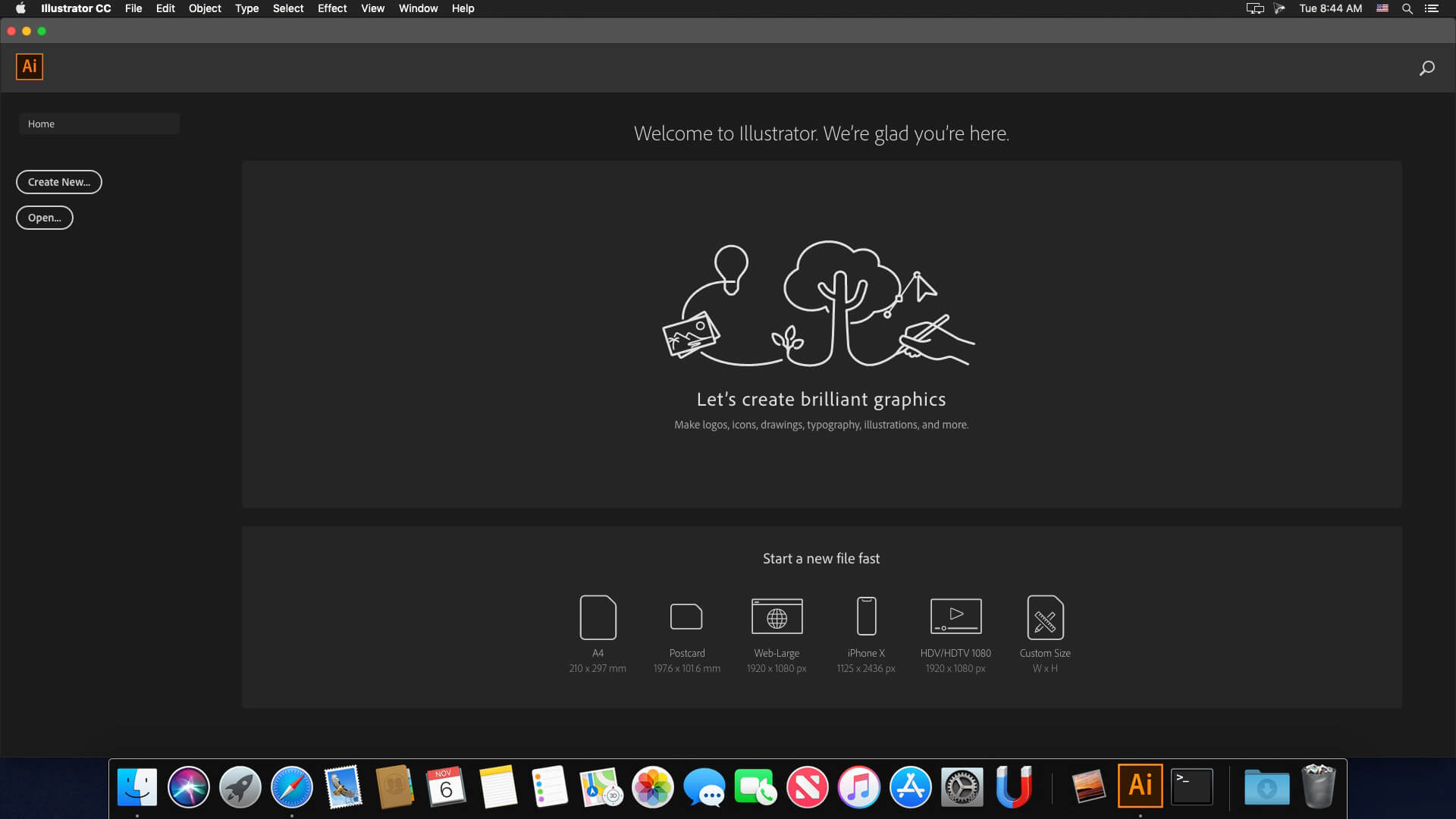
| Name: | Adobe_Illustrator_v29.0.1_ARM_Mactorrents.Me.dmg |
|---|---|
| Size: | 6.5 GB |
| Files | Adobe_Illustrator_v29.0.1_ARM_Mactorrents.Me.dmg[6.5 GB] |