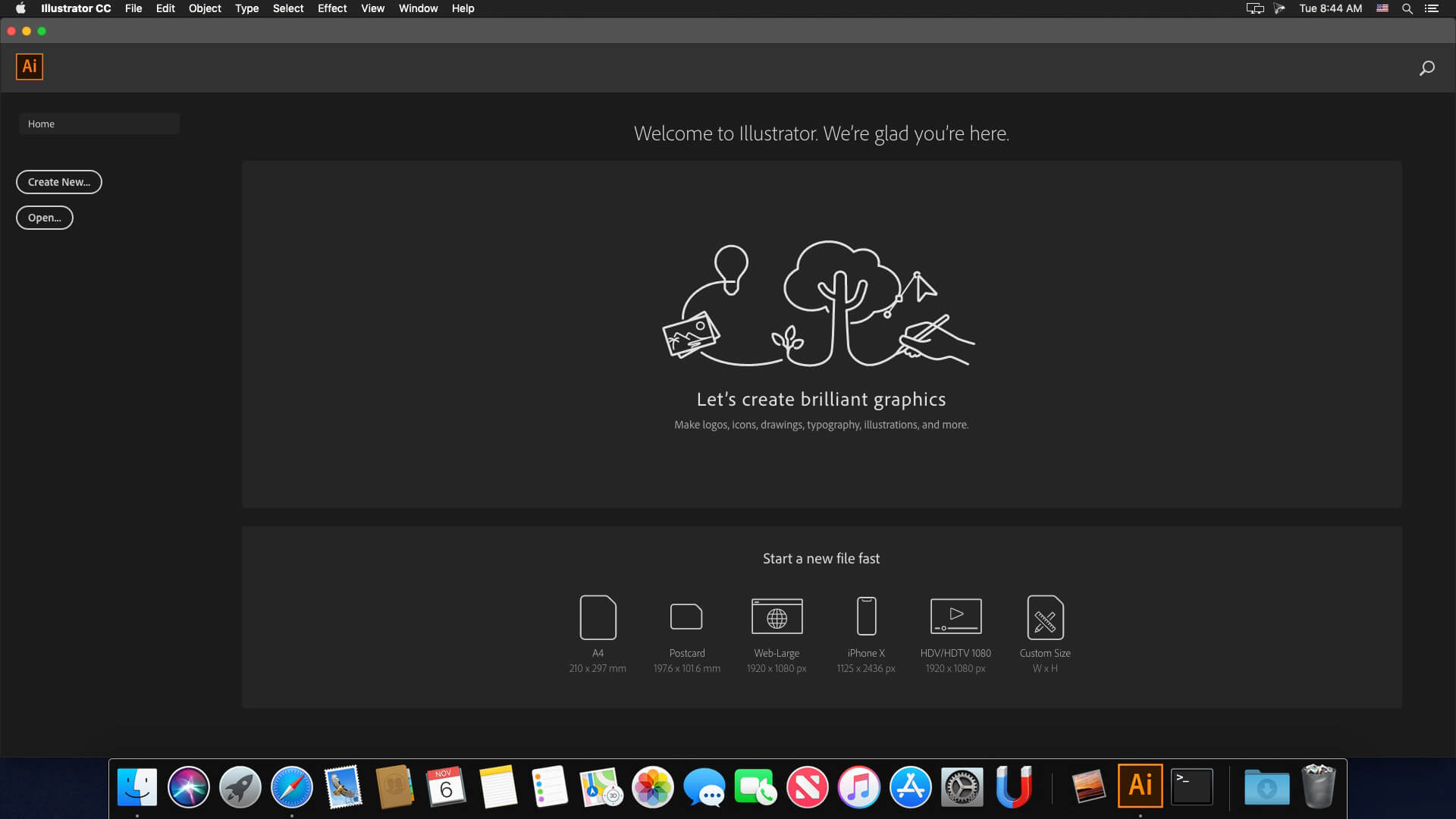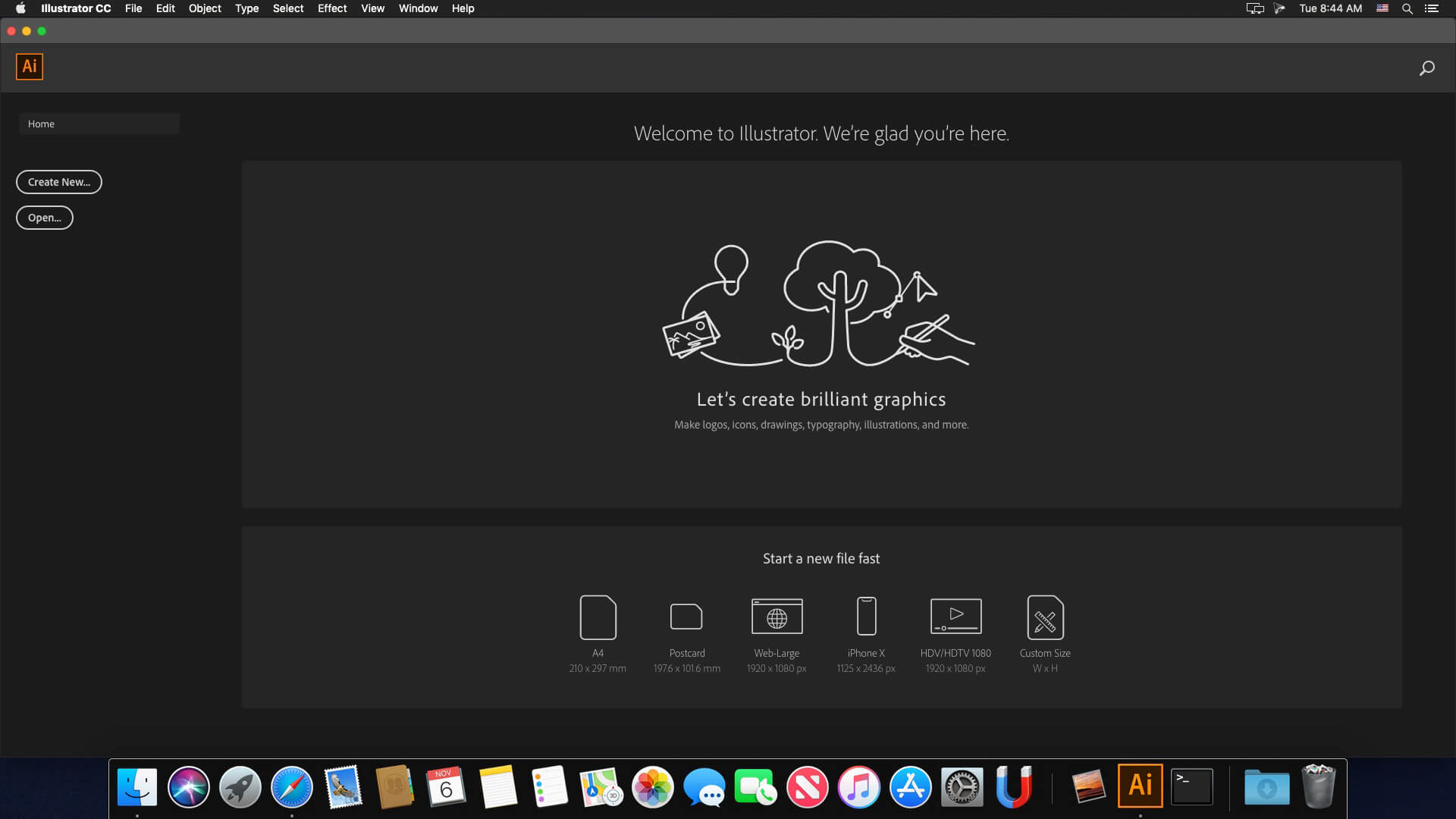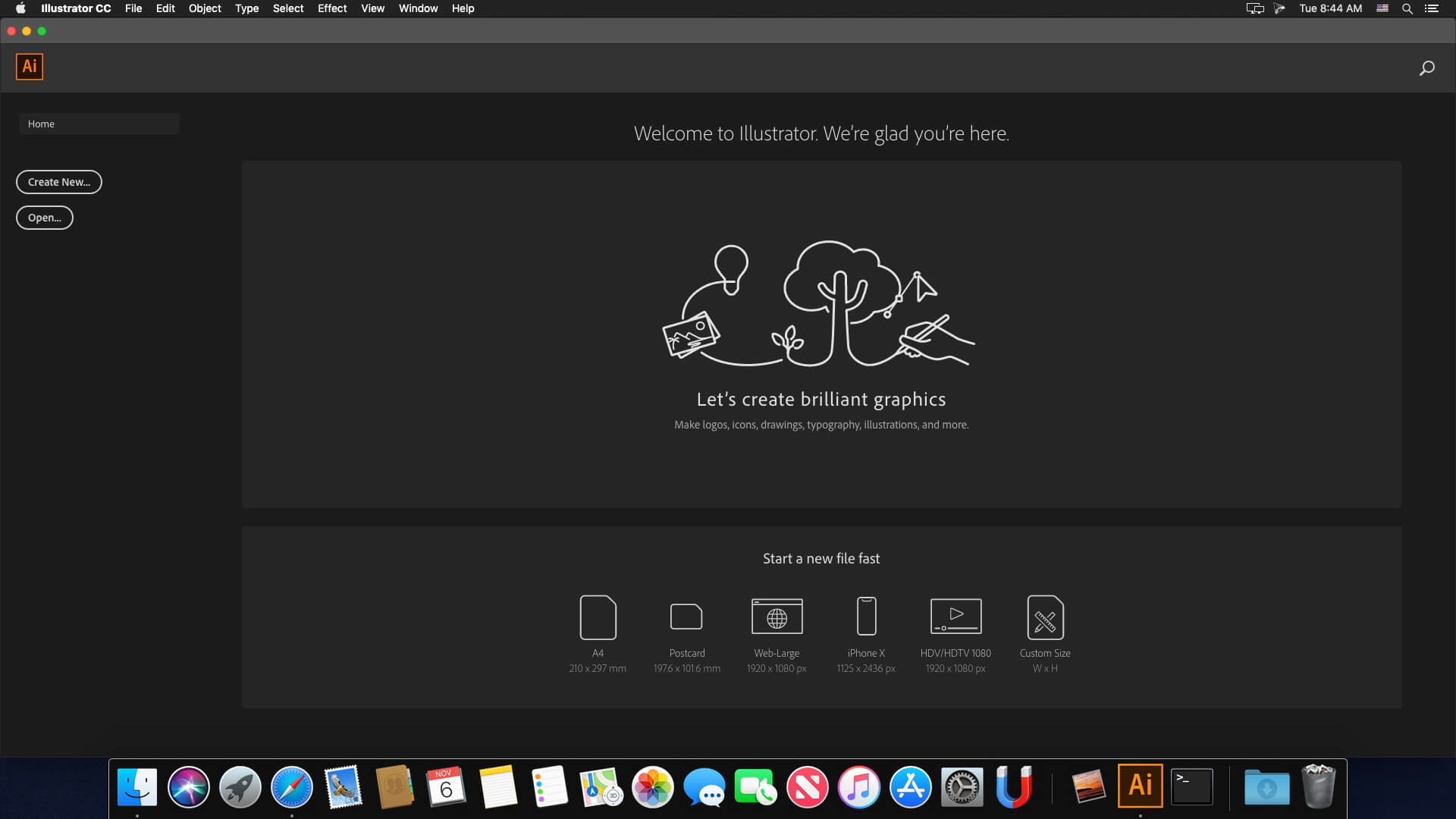Description
Includes:
- Adobe Photoshop CC 2017.1 (18.1) [Multi]
- Adobe Illustrator CC 2017.1 (21.1) [Multi]
- Adobe InDesign CC 2017.1 (12.1) [Multi]
- Adobe Dreamweaver CC 2017 (17.0.2) [Multi]
- Adobe Muse CC 2017.0.2 [Multi]
Adobe Photoshop CC 2017.1 (18.1) [Multi]
Supported OS: macOS 10.10 +
Interface language: English, etc.
Treatment: complete
Type of medicine: patch
System requirements:
Multicore Intel processor with 64-bit support functions
macOS 10.10 (Yosemite), 10.11 (El Capitan), 10.12 (Sierra); the 64-bit version
2 GB of RAM (8 GB recommended)
4 GB of free hard disk space for installation; during installation requires additional free space
(cannot install on a disk that uses a file system with case-sensitive symbols)
Monitor resolution 1024x768 (recommended 1280x800), support for 16-bit color and 512MB of dedicated video memory; 2 GB recommended*
The system supports OpenGL 2.0
Description:
Adobe Photoshop CC — a program for processing raster graphics. Supports various graphic formats.
Adobe Photoshop allows both create new images and edit them. Photoshop used to create photorealistic images to work with color scanned images,
retouching, color correction, collage, transformation of graphs, color separation, etc Adobe Photoshop has all the methods of work with point images,
and has the ability to work with layers and uses the contours.
The program is the undisputed leader among professional graphic editors due to its widest possibilities, high efficiency and speed.
Adobe Photoshop provides all the necessary tools for correcting, editing, preparing images for printing and high quality output.
Installing with the patch:
Software INSTALLATION:
Attention! Before installation, disconnect from the Internet
1. Run the installer and follow the Install instructions
2. After installation, do not run the program in trial mode (force close the app if it automatically starts)
Before applying the patch make a copy of the original file:
3. Click the right mouse button on the application - Show package contents. Open the folder Contents — the folder Frameworks.
4. Make a copy the original amtlib.framework / library or rename and leave it in the package (leave the original in place)
5. From the desktop, run the patch Adobe Zii 2.2.1 for Adobe CC15 CC17 PATCH and click or drag selected/a specific application in the open window of the patch
ATTENTION:
- the program should be installed by default
- if you have installed other programs from the package SS 2015-СС2017, in those applications where it is required,
will be automatically replaced/patched the original amtlib.framework , that this did not happen - drag the application window of the running patch.
- before applying the patch make a copy of the original files
Before updating software, it is advisable to return the original amtlib.framework, to apply the updates again and apply the patch
block outgoing connections do not need (if you are using a patch to treat)
Adobe Zii 2.2.1 for Adobe CC15 CC17 - also enables programs downloaded from Adobe Creative Cloud
The distribution utility included with Adobe Creative Cloud (CC) Cleaner Tool
Adobe Creative Cloud (CC) Cleaner Tool can clean from installation and problem installed the beta version of software,
Adobe Creative Cloud, Adobe Creative Suite 6, Adobe Creative Suite 5 - 5.5, Adobe Creative Suite 4 and Adobe Creative Suite 3, etc.
Adobe (CC) Cleaner Tool is not a full-fledged program for uninstalling any software, it is a console application that works in coordination with You.
Ie You do not delete anything extra besides what you have chosen. You decide yourself
Adobe Illustrator CC2017.1 (21.1) [Multi]
Supported OS: macOS 10.10+
Interface language: English, German etc.
Treatment: complete
Type of medicine: patch
System requirements:
Multicore Intel processor with 64-bit computing
Mac OS X version 10.10 or newer
2 GB of RAM (8 GB recommended)
2 GB of free hard disk space for installation; additional free space required for installation (not installed on a disk using the file system
is case-sensitive, or on removable flash storage device)
Monitor resolution 1024x768 (recommended 1280x800)
Optional: to use GPU performance to a computer running Mac OS should have at least 512 MB RAM (2 GB recommended), as well as to support OpenGL 4.0 or higher
Description:
Illustrator CC – is adopted as an industry standard software for vector graphics, widely used by designers in different areas – digital graphics,
illustrations and printing – when you develop any types of multimedia resources: printed materials, online content, interactive media,
video and mobile applications.
Introducing the most powerful and user-friendly version Illustrator®. New tool "Change text" contains advanced management functions typing,
including translation, scale, and rotate individual characters with the ability to change the font or copy at any time.
Illustrator CC allows to provide access to the results of the work directly from the application and synchronize color with Adobe® Kuler®.
Gather all your work together.
Installing with the patch:
Software INSTALLATION:
Attention! Before installation, disconnect from the Internet
1. Run the installer and follow the Install instructions
2. After installation, do not run the program in trial mode (force close the app if it automatically starts)
Before applying the patch make a copy of the original file:
3. Click the right mouse button on the application - Show package contents. Open the folder Contents — the folder Frameworks.
4. Make a copy the original amtlib.framework / library or rename and leave it in the package (leave the original in place)
5. From the desktop, run the patch Adobe Zii 2.2.1 for Adobe CC15 CC17 PATCH and click or drag selected/a specific application in the open window of the patch
ATTENTION:
- the program should be installed by default
- if you have installed other programs from the package SS 2015-СС2017, in those applications where it is required,
will be automatically replaced/patched the original amtlib.framework , that this did not happen - drag the application window of the running patch.
- before applying the patch make a copy of the original files
Before updating software, it is advisable to return the original amtlib.framework, to apply the updates again and apply the patch
block outgoing connections do not need (if you are using a patch to treat)
Adobe Zii 2.2.1 for Adobe CC15 CC17 - also enables programs downloaded from Adobe Creative Cloud
The distribution utility included with Adobe Creative Cloud (CC) Cleaner Tool
Adobe Creative Cloud (CC) Cleaner Tool can clean from installation and problem installed the beta version of software,
Adobe Creative Cloud, Adobe Creative Suite 6, Adobe Creative Suite 5 - 5.5, Adobe Creative Suite 4 and Adobe Creative Suite 3, etc.
Adobe (CC) Cleaner Tool is not a full-fledged program for uninstalling any software,
it is a console application that works in coordination with You. Ie You do not delete anything extra besides what you have chosen.
You decide yourself coordinating your actions with your needs to remove.
Adobe InDesign CC 2017.1 (12.1) [Multi]
Supported OS: macOS 10.10 +
Interface language: English, German, French, etc.
Treatment: complete
Type of medicine: patch
System requirements:
Multicore Intel processor with 64-bit computing
Operating system Mac OS X version 10.10 or newer
1 GB of RAM
3.2 GB of free hard disk space for installation; additional free space required for installation
(not installed on a disk using the file system is case-sensitive, or on removable storage devices flash memory)
Monitor with a resolution of 1024 x 768 (recommended 1280 x 800), video card that supports OpenGL 2.0, 16-bit color, 512 MB RAM (1 GB recommended)
Description:
Adobe InDesign CC — professional product design to design any print or Internet publications.
Adobe InDesign CC has all the progressive features and tools of machine layout,
with which you can quickly and efficiently design the pages of any complexity. The program supports the import of drawings and text from a variety of formats,
including PDF and XML files, offers a set of tools for editing imported materials which includes work with layers, cascading styles, tables and templates.
Adobe InDesign CC is a universal app for publishing content, which provides precise control over design and typography at the pixel level.
Comfortable adapting layouts to different page sizes, orientations and devices while maintaining high image quality.
Installing with the patch:
Software INSTALLATION:
Attention! Before installation, disconnect from the Internet
1. Run the installer and follow the Install instructions
2. After installation, do not run the program in trial mode (force close the app if it automatically starts)
Before applying the patch make a copy of the original file:
3. Click the right mouse button on the application - Show package contents. Open the folder Contents — the folder Frameworks.
4. Make a copy the original amtlib.framework / library or rename and leave it in the package (leave the original in place)
5. From the desktop, run the patch Adobe Zii 2.2.1 for Adobe CC15 CC17 PATCH and click or drag selected/a specific application in the open window of the patch
ATTENTION:
- the program should be installed by default
- if you have installed other programs from the package SS 2015-СС2017, in those applications where it is required,
will be automatically replaced/patched the original amtlib.framework , that this did not happen - drag the application window of the running patch.
- before applying the patch make a copy of the original files
Before updating software, it is advisable to return the original amtlib.framework, to apply the updates again and apply the patch
block outgoing connections do not need (if you are using a patch to treat)
Adobe Zii 2.2.1 for Adobe CC15 CC17 - also enables programs downloaded from Adobe Creative Cloud
The distribution utility included with Adobe Creative Cloud (CC) Cleaner Tool
Adobe Creative Cloud (CC) Cleaner Tool can clean from installation and problem installed the beta version of software,
Adobe Creative Cloud, Adobe Creative Suite 6, Adobe Creative Suite 5 - 5.5, Adobe Creative Suite 4 and Adobe Creative Suite 3, etc.
Adobe (CC) Cleaner Tool is not a full-fledged program for uninstalling any software, it is a console application that works in coordination with You.
Ie You do not delete anything extra besides what you have chosen. You decide yourself coordinating your actions with your needs to remove.
Adobe Dreamweaver CC 2017 (17.0.2) [Multi]
Supported OS: macOS 10.10 +
Interface language: English, German, French, etc.
Treatment: complete
Type of medicine: patch
System requirements:
Multicore Intel processor
Operating system Mac OS X 10.10 or newer
1 GB of RAM
1 GB of free hard disk space for installation; additional free space required for installation (not
installed on a disk using the file system is case-sensitive, or on removable storage devices flash)
Monitor resolution of 1280 x 1024 with 16-bit video card
Java Runtime Environment 1.6
Software QuickTime 7.6.6, required for HTML5 playback of media content
Connect to the Internet and registration are necessary for required software activation,
confirmation of participation in the program and access to online services*.
Description:
To create interactive web sites is faster and easier.
Software for web design Adobe Dreamweaver CC contains an intuitive visual interface that allows you to create and edit web sites and mobile applications.
Use the "rubber layouts" (Fluid Grid Layouts) with cross-platform support for creating web pages.
Before publishing preview created layouts in panel a multi-screen viewing.
Watch the design changes with new features interactive viewing.
Make changes to the visual presentation of HTML elements and test your changes on web site in live view without switching
between display modes or constant updates to the screen. Create codes that correspond to web standards, with the help of visual editing tools.
Apply CSS properties like gradients, box shadows and borders. If the changes you don't like, just cancel them.
Integration of Edge Animate and Dreamweaver makes it possible to use interactive HTML5 content on mobile devices and for publishing on the Internet.
Installing with the patch:
Software INSTALLATION:
Attention! Before installation, disconnect from the Internet
1. Run the installer and follow the Install instructions
2. After installation, do not run the program in trial mode (force close the app if it automatically starts)
Before applying the patch make a copy of the original file:
3. Click the right mouse button on the application - Show package contents. Open the folder Contents — the folder Frameworks.
4. Make a copy the original amtlib.framework / library or rename and leave it in the package (leave the original in place)
5. From the desktop, run the patch Adobe Zii 2.2.1 for Adobe CC15 CC17 PATCH and click or drag selected/a specific application in the open window of the patch
ATTENTION:
- the program should be installed by default
- if you have installed other programs from the package SS 2015-СС2017, in those applications where it is required,
will be automatically replaced/patched the original amtlib.framework , that this did not happen - drag the application window of the running patch.
- before applying the patch make a copy of the original files
Before updating software, it is advisable to return the original amtlib.framework, to apply the updates again and apply the patch
block outgoing connections do not need (if you are using a patch to treat)
Adobe Zii 2.2.1 for Adobe CC15 CC17 - also enables programs downloaded from Adobe Creative Cloud
The distribution utility included with Adobe Creative Cloud (CC) Cleaner Tool
Adobe Creative Cloud (CC) Cleaner Tool can clean from installation and problem installed the beta version of software, Adobe Creative Cloud,
Adobe Creative Suite 6, Adobe Creative Suite 5 - 5.5, Adobe Creative Suite 4 and Adobe Creative Suite 3, etc.
Adobe (CC) Cleaner Tool is not a full-fledged program for uninstalling any software, it is a console application that works in coordination with You.
Ie You do not delete anything extra besides what you have chosen. You decide yourself coordinating your actions with your needs to remove.
Adobe Muse CC 2017.0.2 [Multi]
Supported OS: macOS 10.10 +
Interface language: English, Spanish, etc.
Treatment: complete
Type of medicine: patch
System requirements:
Multicore Intel processor with 64-bit computing
macOS version of OS X 10.12 or 10.11 (64-bit) or version 10.10 (64-bit)
2 GB OF RAM
1.1 GB free hard disk space for installation; during installation requires additional free space of about 1.5 GB
(not installed on a disk that uses a case-sensitive file system or on removable flash-memory)
For software activation, validation of subscriptions, and access to online services require an Internet connection and registration
Description:
Adobe Muse CC - create stunning websites without writing code.
If you are already familiar with Adobe InDesign, we recommend you to get acquainted with Adobe Muse,
a popular graphic design application for creating web sites. Don't waste time writing code and quickly create unique websites using familiar tools and shortcuts,
as well as integrate third party features like blogs and shopping cart.
SS Adobe Muse – a visual site Builder, operating on the principle of "mapping the changes in real time."
Thus, the developer is not required to access the HTML code of the site - edit panel allows you to work with web page as an image. Obviously,
this approach is focused on creating a development environment available to the user without special education.
Installing with the patch:
Software INSTALLATION:
Attention! Before installation, disconnect from the Internet
1. Run the installer and follow the Install instructions
2. After installation, do not run the program in trial mode (force close the app if it automatically starts)
Before applying the patch make a copy of the original file:
3. Click the right mouse button on the application - Show package contents. Open the folder Contents — the folder Frameworks.
4. Make a copy the original amtlib.framework / library or rename and leave it in the package (leave the original in place)
5. From the desktop, run the patch Adobe Zii 2.2.1 for Adobe CC15 CC17 PATCH and click or drag selected/a specific application in the open window of the patch
ATTENTION:
- the program should be installed by default
- if you have installed other programs from the package SS 2015-СС2017, in those applications where it is required,
will be automatically replaced/patched the original amtlib.framework , that this did not happen - drag the application window of the running patch.
- before applying the patch make a copy of the original files
Before updating software, it is advisable to return the original amtlib.framework, to apply the updates again and apply the patch
block outgoing connections do not need (if you are using a patch to treat)
Adobe Zii 2.2.1 for Adobe CC15 CC17 - also enables programs downloaded from Adobe Creative Cloud
The distribution utility included with Adobe Creative Cloud (CC) Cleaner Tool
Adobe Creative Cloud (CC) Cleaner Tool can clean from installation and problem installed the beta version of software, Adobe Creative Cloud,
Adobe Creative Suite 6, Adobe Creative Suite 5 - 5.5, Adobe Creative Suite 4 and Adobe Creative Suite 3, etc.
Adobe (CC) Cleaner Tool is not a full-fledged program for uninstalling any software, it is a console application that works in coordination with You.
Ie You do not delete anything extra besides what you have chosen. You decide yourself coordinating your actions with your needs to remove.
Files
ADOBE mini set 2017 04 12
│── ADOBE mini set 2017 04 12.rtf (36.51 MB)
│── ADOBE mini set 2017 04 12.txt (36.84 kB)
│── Adguard.release.dmg (49.79 MB)
│── Adobe Dreamweaver CC 2017 (17.0.2)
│ │── Adobe Zii 2.2.1 for Adobe CC15 CC17.dmg (9.08 MB)
│ │── AdobeCreativeCloudCleanerTool.dmg (1.46 MB)
│ └─ AdobeDreamweaver17.0.2-mul.dmg (673.2 MB)
│── Adobe Illustrator CC 2017.1 (21.1)
│ │── Adobe Zii 2.2.1 for Adobe CC15 CC17.dmg (9.08 MB)
│ │── AdobeCreativeCloudCleanerTool.dmg (1.46 MB)
│ └─ AdobeIllustrator21.1-mul.dmg (2.13 GB)
│── Adobe InDesign CC 2017.1 (12.1)
│ │── Adobe Zii 2.2.1 for Adobe CC15 CC17.dmg (9.08 MB)
│ │── AdobeCreativeCloudCleanerTool.dmg (1.46 MB)
│ └─ AdobeInDesign12.1-mul.dmg (835.0 MB)
│── Adobe Muse CC 2017 (2017.0.2.60)
│ │── Adobe Zii 2.2.1 for Adobe CC15 CC17.dmg (9.08 MB)
│ │── AdobeCreativeCloudCleanerTool.dmg (1.46 MB)
│ └─ AdobeMuse2017.0.2-mul.dmg (692.9 MB)
│── Adobe Photoshop CC 2017.1 (18.1)
│ │── Adobe Zii 2.2.1 for Adobe CC15 CC17.dmg (9.08 MB)
│ │── AdobeCreativeCloudCleanerTool.dmg (1.46 MB)
│ └─ AdobePhotoshop18.1-mul.dmg (1.50 GB)
└─ Torrent downloaded from Demonoid.txt (0.04 kB)