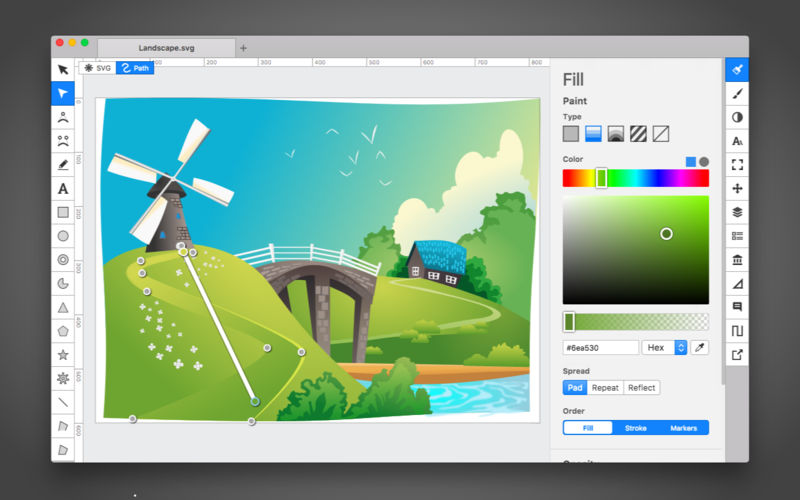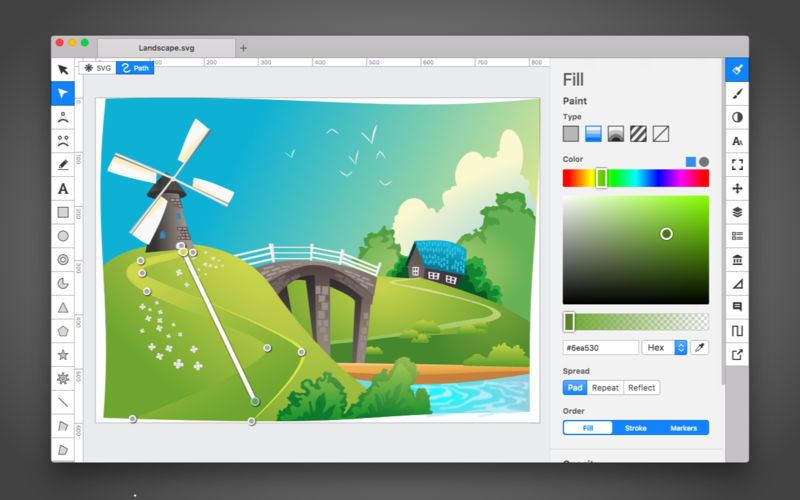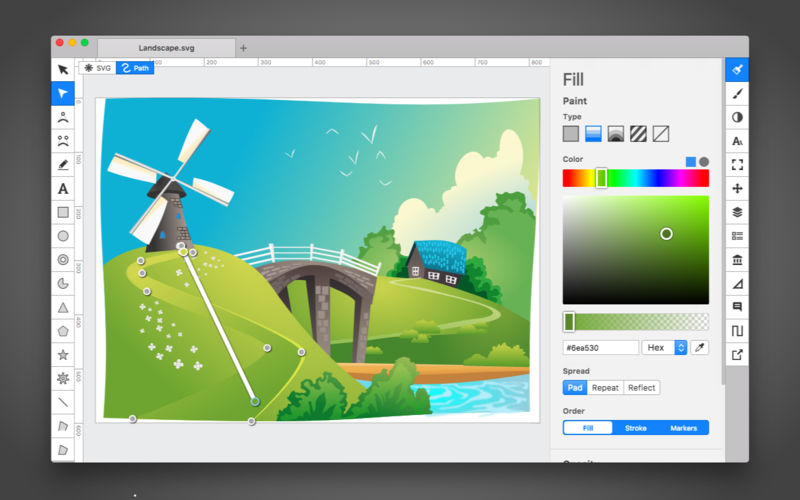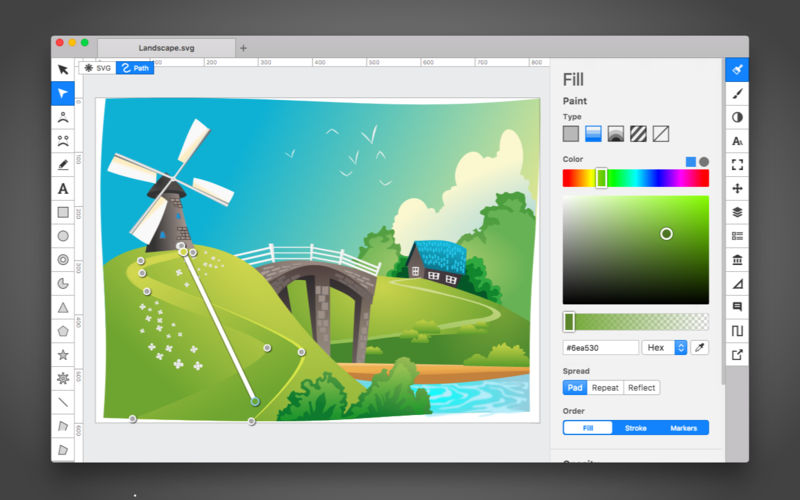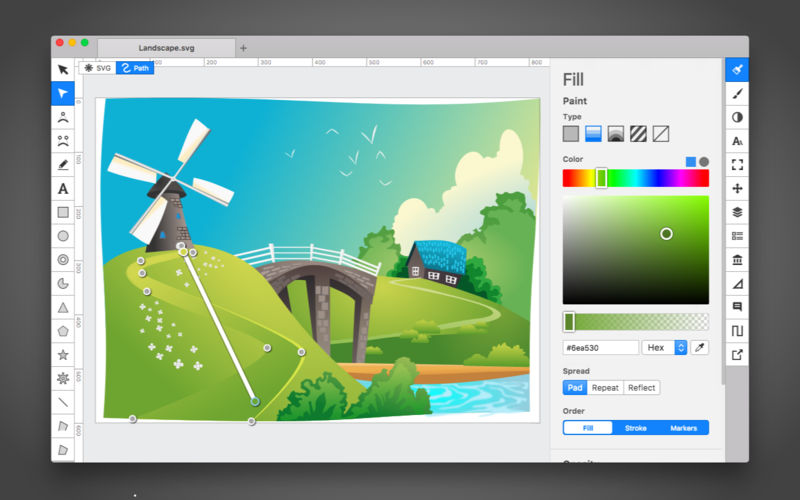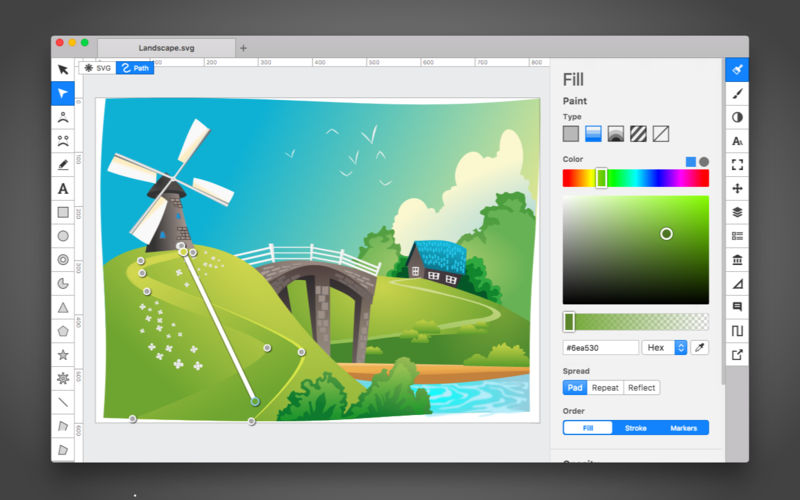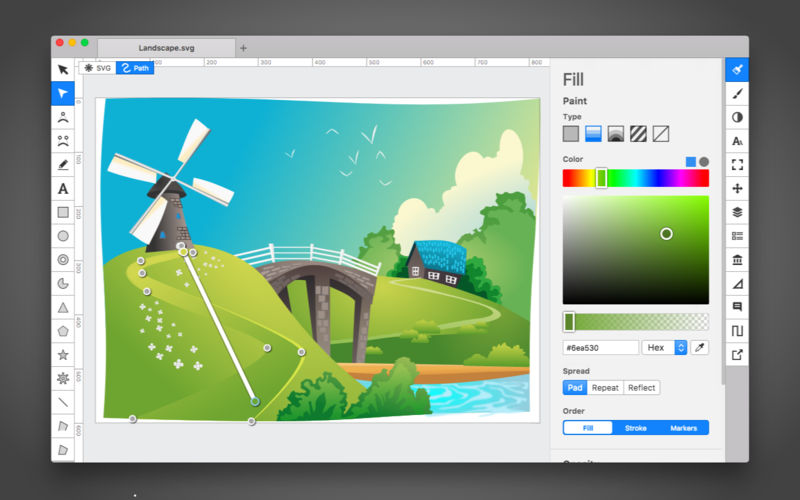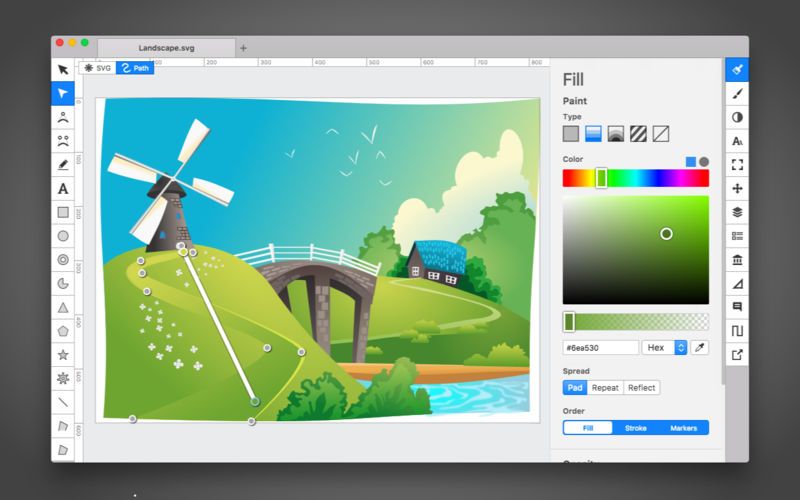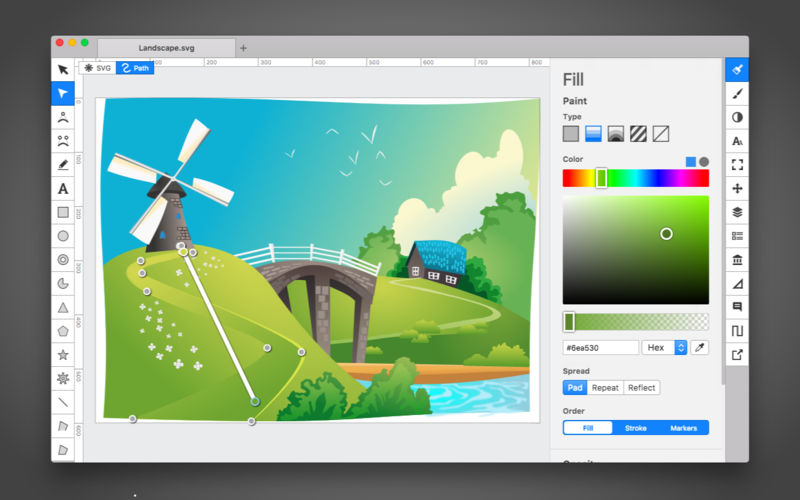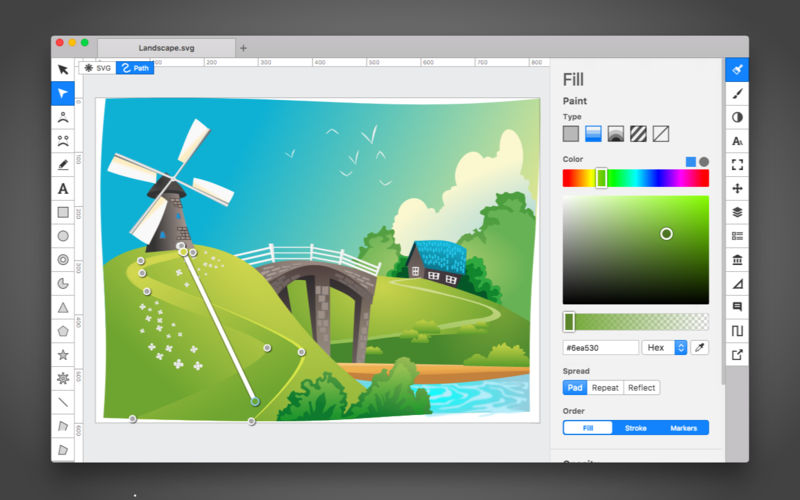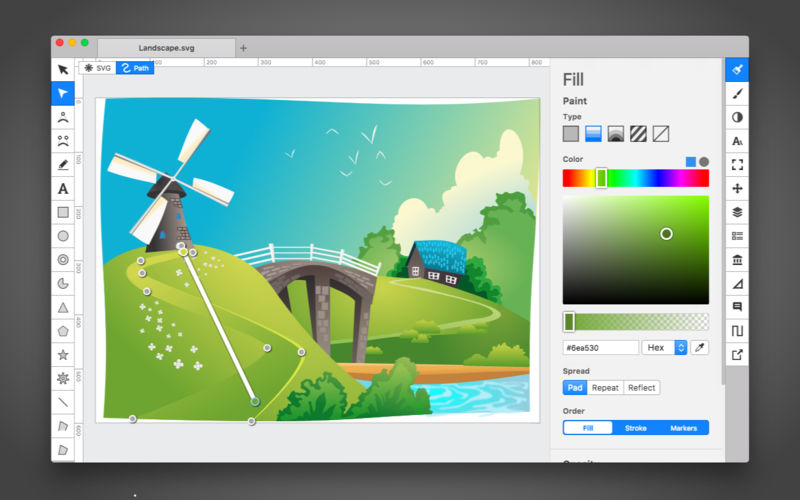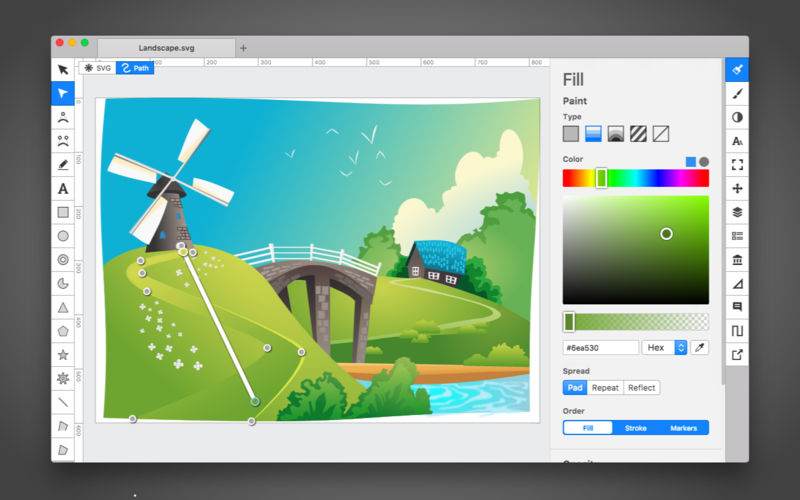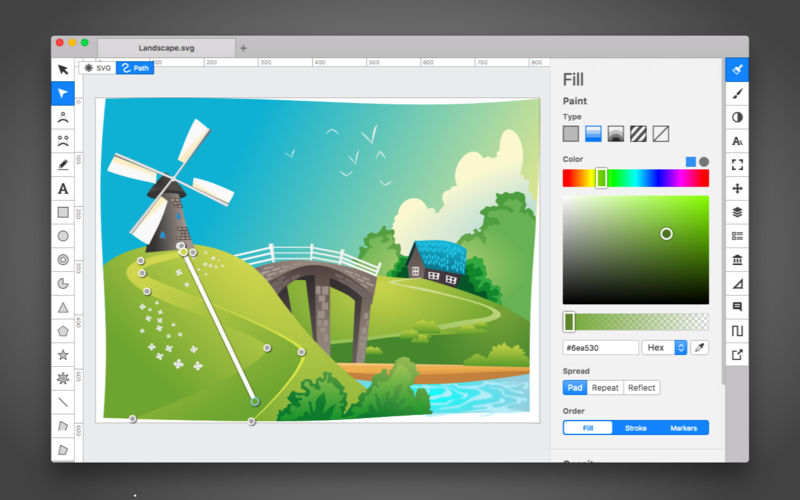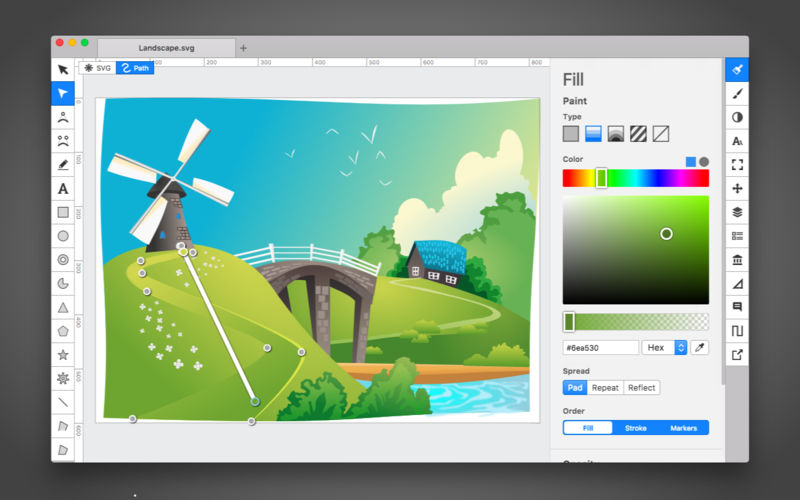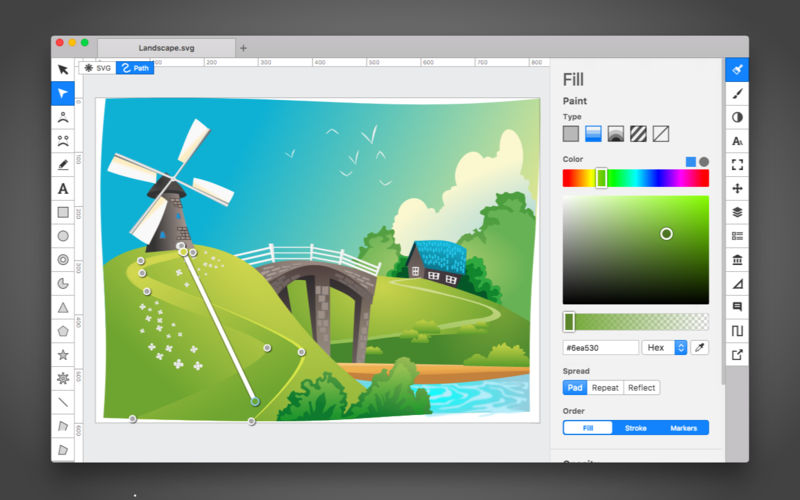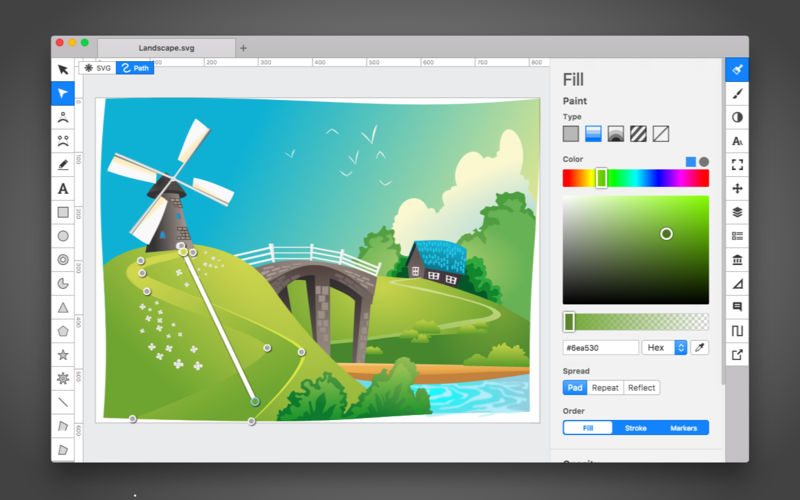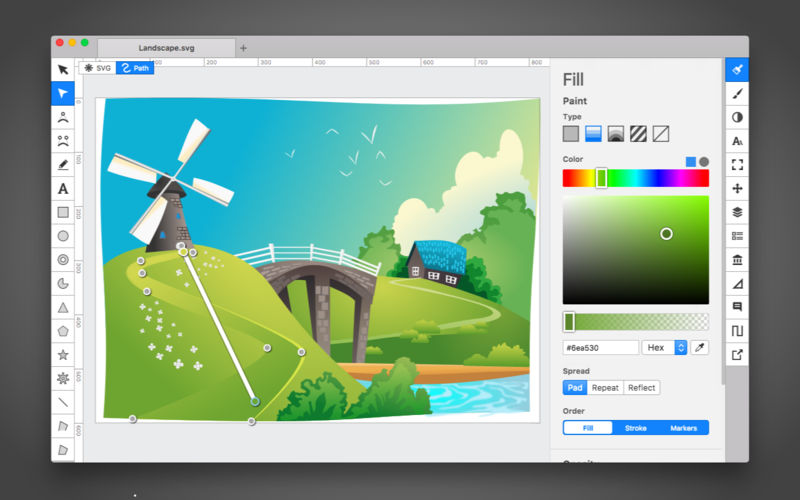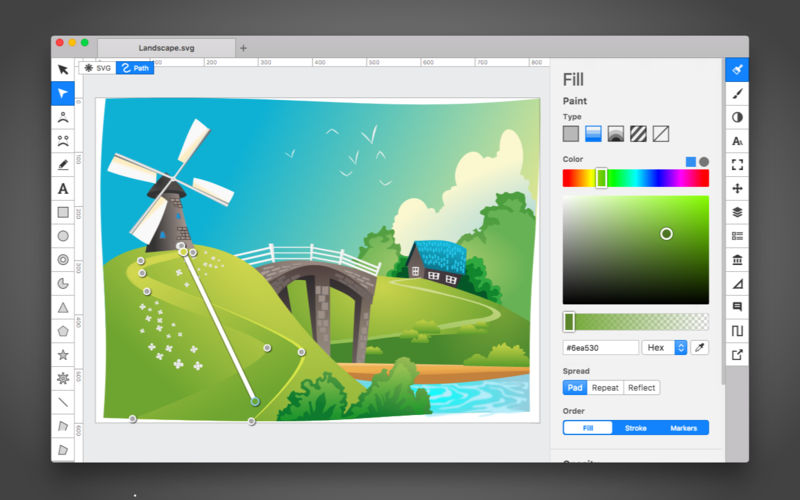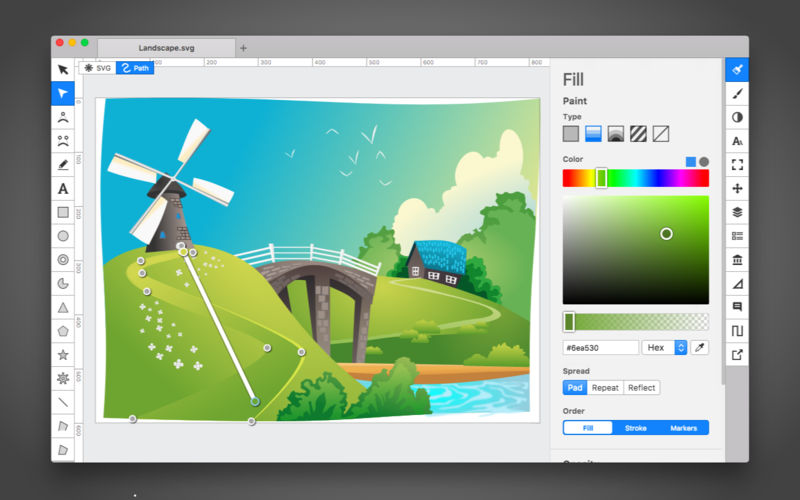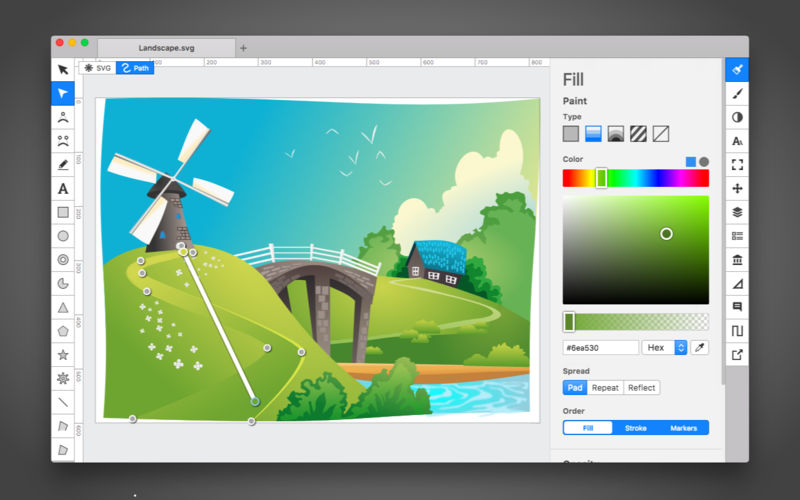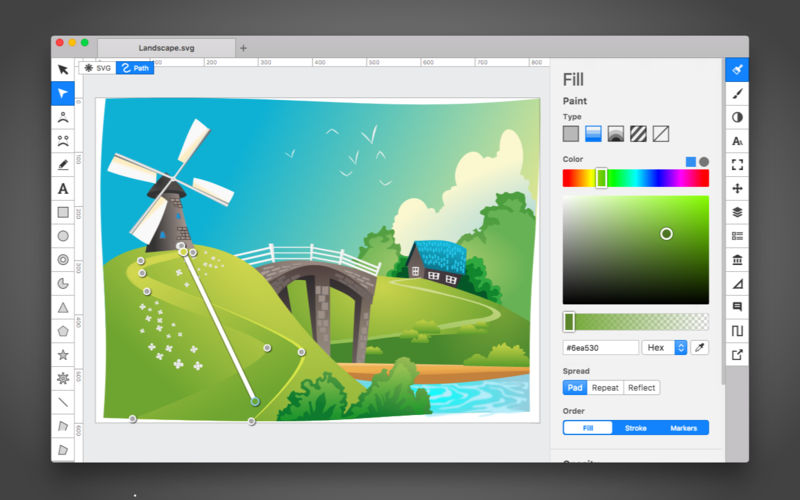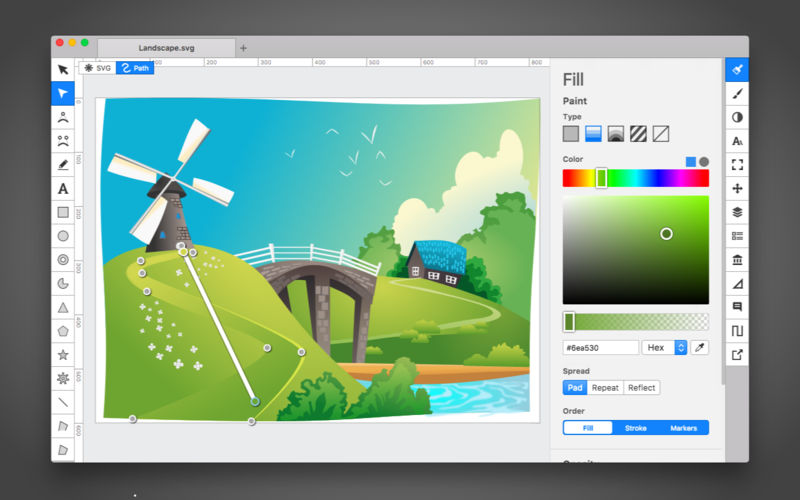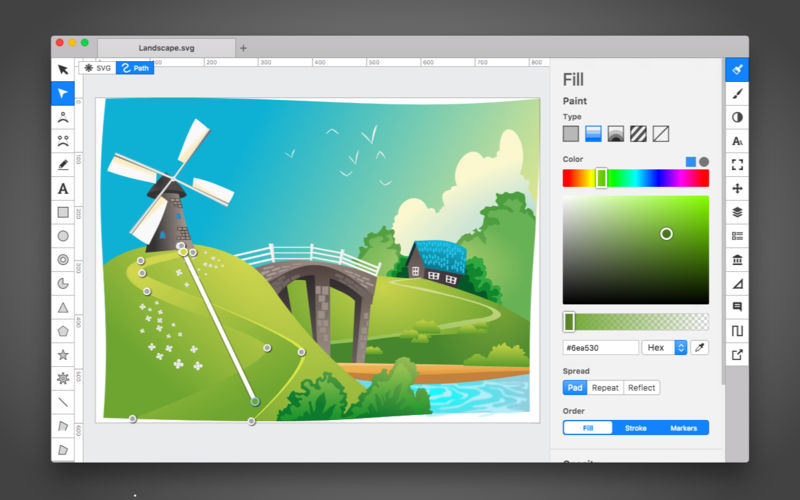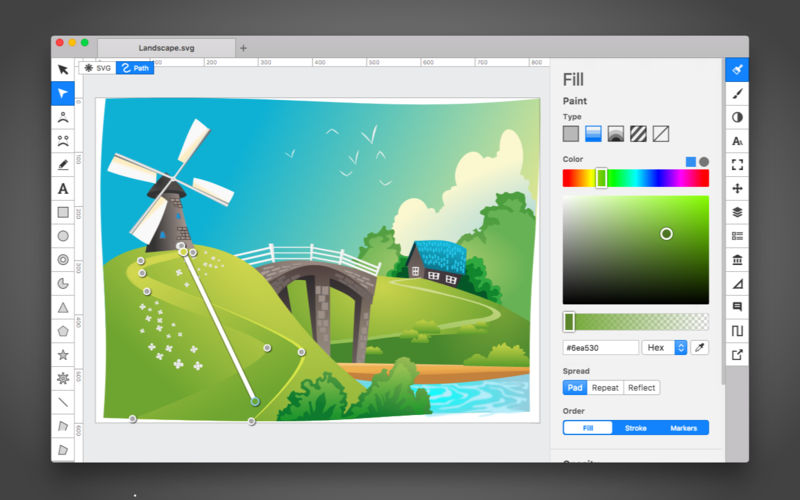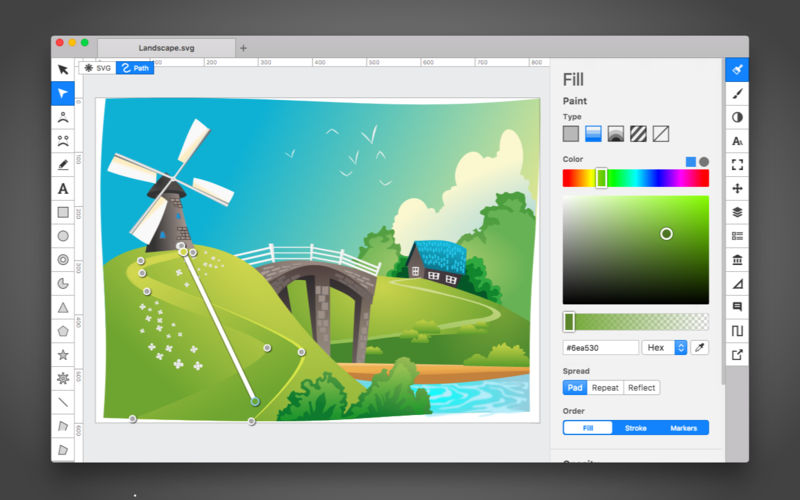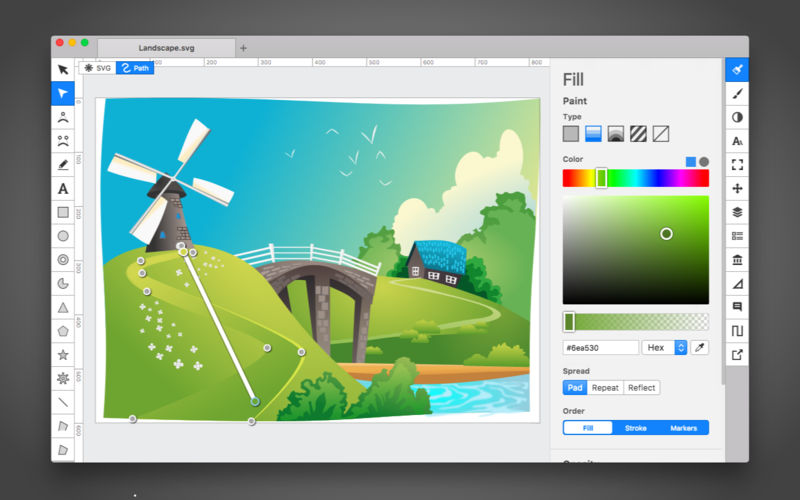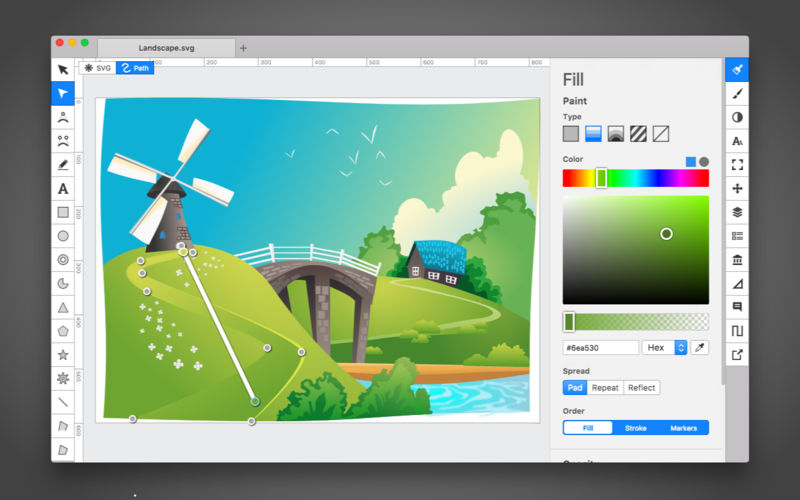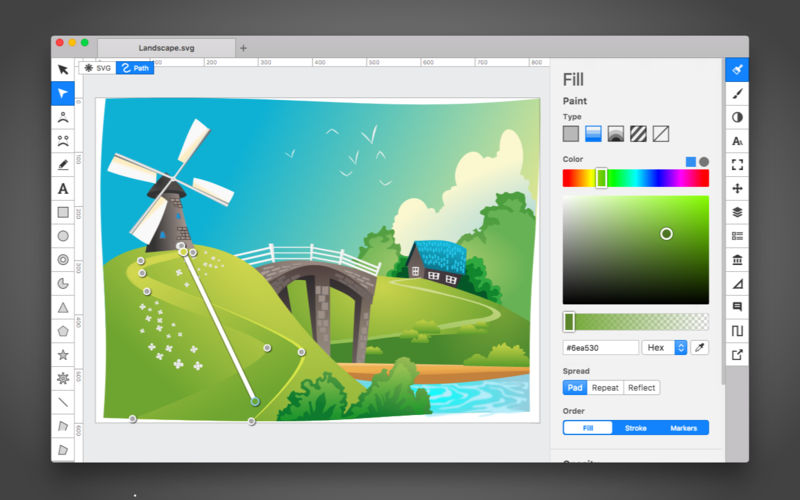Boxy SVG project goal is to create the best SVG editor for non-technical users as well as for professional designers and developers.
SVG is the standard format for storing vector graphics such as icons, banners, charts and illustrations.
CORE FEATURES
- Clean and intuitive UI heavily inspired by Inkscape, Sketch and Adobe Illustrator
- Extensive support for on-canvas editing of object geometry, transform, paint and other properties
- Save to SVG and SVGZ formats, export to PNG, JPG, WebP, PDF and HTML5
- Open Clip Art Library integration with thousands of free stock vector arts
- Google Fonts integration with hundreds of free fonts
- Configurable keyboard shortcuts for over 100 commands
- Manual guides, smart guides and grid
- Path operations (unite, intersect, subtract, exclude, close, reverse, etc.)
- Arrangement operations (align to, rotate, flip, order, group, etc.)
FOR WEB DEVELOPERS
- Chromium-based rendering engine
- SVG and CSS code inspector similar to Chrome Dev Tools
- Clean SVG output that preserves IDs, classes, titles and other metadata
- SVG sprites editing support
Compatibility: macOS 10.15.0 or later
Homepage https://geo.itunes.apple.com/app/id611658502
Screenshots

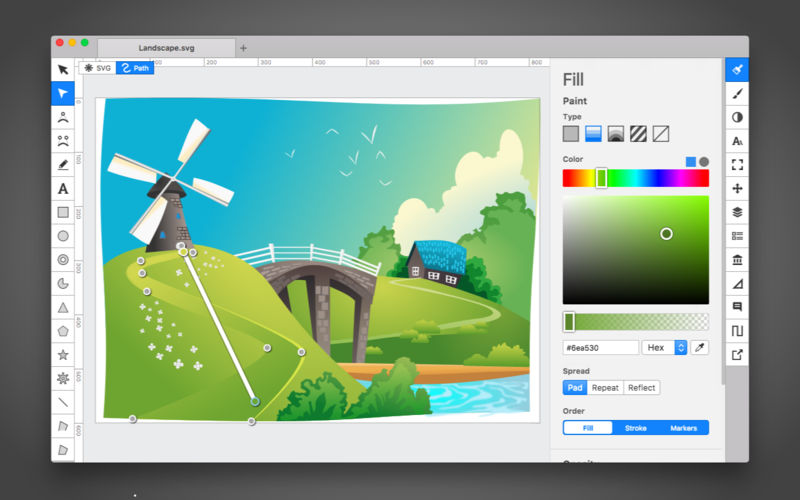

| Name: |
Boxy_SVG_4.75.2_Mactorrents.Me.dmg |
| Size: |
210 MB |
| Files |
Boxy_SVG_4.75.2_Mactorrents.Me.dmg[210 MB] |
Download Torrent

Boxy SVG project goal is to create the best SVG editor for non-technical users as well as for professional designers and developers.
SVG is the standard format for storing vector graphics such as icons, banners, charts and illustrations.
CORE FEATURES
- Clean and intuitive UI heavily inspired by Inkscape, Sketch and Adobe Illustrator
- Extensive support for on-canvas editing of object geometry, transform, paint and other properties
- Save to SVG and SVGZ formats, export to PNG, JPG, WebP, PDF and HTML5
- Open Clip Art Library integration with thousands of free stock vector arts
- Google Fonts integration with hundreds of free fonts
- Configurable keyboard shortcuts for over 100 commands
- Manual guides, smart guides and grid
- Path operations (unite, intersect, subtract, exclude, close, reverse, etc.)
- Arrangement operations (align to, rotate, flip, order, group, etc.)
FOR WEB DEVELOPERS
- Chromium-based rendering engine
- SVG and CSS code inspector similar to Chrome Dev Tools
- Clean SVG output that preserves IDs, classes, titles and other metadata
- SVG sprites editing support
Compatibility: macOS 10.15.0 or later
Homepage https://geo.itunes.apple.com/app/id611658502
Screenshots

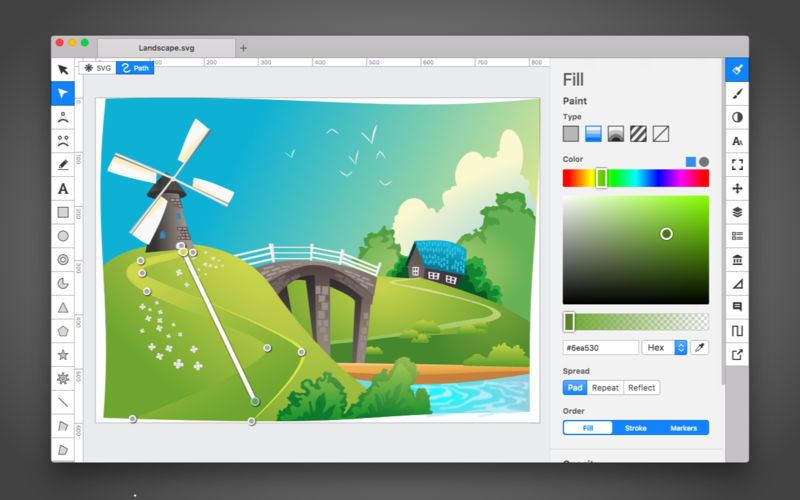

| Name: |
Boxy_SVG_4.74.0_Mactorrents.Me.dmg |
| Size: |
209 MB |
| Files |
Boxy_SVG_4.74.0_Mactorrents.Me.dmg[209 MB] |
Download Torrent

Boxy SVG project goal is to create the best SVG editor for non-technical users as well as for professional designers and developers.
SVG is the standard format for storing vector graphics such as icons, banners, charts and illustrations.
CORE FEATURES
- Clean and intuitive UI heavily inspired by Inkscape, Sketch and Adobe Illustrator
- Extensive support for on-canvas editing of object geometry, transform, paint and other properties
- Save to SVG and SVGZ formats, export to PNG, JPG, WebP, PDF and HTML5
- Open Clip Art Library integration with thousands of free stock vector arts
- Google Fonts integration with hundreds of free fonts
- Configurable keyboard shortcuts for over 100 commands
- Manual guides, smart guides and grid
- Path operations (unite, intersect, subtract, exclude, close, reverse, etc.)
- Arrangement operations (align to, rotate, flip, order, group, etc.)
FOR WEB DEVELOPERS
- Chromium-based rendering engine
- SVG and CSS code inspector similar to Chrome Dev Tools
- Clean SVG output that preserves IDs, classes, titles and other metadata
- SVG sprites editing support
Compatibility: macOS 10.15.0 or later
Homepage https://geo.itunes.apple.com/app/id611658502
Screenshots



| Name: |
Boxy_SVG_4.71.6_Mactorrents.Me.dmg |
| Size: |
205 MB |
| Files |
Boxy_SVG_4.71.6_Mactorrents.Me.dmg[205 MB] |
Download Torrent

Boxy SVG project goal is to create the best SVG editor for non-technical users as well as for professional designers and developers.
SVG is the standard format for storing vector graphics such as icons, banners, charts and illustrations.
CORE FEATURES
- Clean and intuitive UI heavily inspired by Inkscape, Sketch and Adobe Illustrator
- Extensive support for on-canvas editing of object geometry, transform, paint and other properties
- Save to SVG and SVGZ formats, export to PNG, JPG, WebP, PDF and HTML5
- Open Clip Art Library integration with thousands of free stock vector arts
- Google Fonts integration with hundreds of free fonts
- Configurable keyboard shortcuts for over 100 commands
- Manual guides, smart guides and grid
- Path operations (unite, intersect, subtract, exclude, close, reverse, etc.)
- Arrangement operations (align to, rotate, flip, order, group, etc.)
FOR WEB DEVELOPERS
- Chromium-based rendering engine
- SVG and CSS code inspector similar to Chrome Dev Tools
- Clean SVG output that preserves IDs, classes, titles and other metadata
- SVG sprites editing support
Compatibility: macOS 10.15.0 or later
Homepage https://geo.itunes.apple.com/app/id611658502
Screenshots

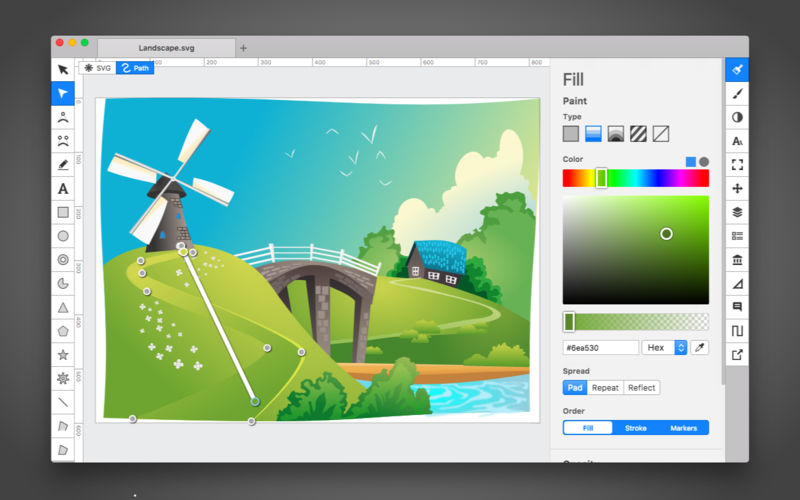


Boxy SVG project goal is to create the best SVG editor for non-technical users as well as for professional designers and developers.
SVG is the standard format for storing vector graphics such as icons, banners, charts and illustrations.
CORE FEATURES
- Clean and intuitive UI heavily inspired by Inkscape, Sketch and Adobe Illustrator
- Extensive support for on-canvas editing of object geometry, transform, paint and other properties
- Save to SVG and SVGZ formats, export to PNG, JPG, WebP, PDF and HTML5
- Open Clip Art Library integration with thousands of free stock vector arts
- Google Fonts integration with hundreds of free fonts
- Configurable keyboard shortcuts for over 100 commands
- Manual guides, smart guides and grid
- Path operations (unite, intersect, subtract, exclude, close, reverse, etc.)
- Arrangement operations (align to, rotate, flip, order, group, etc.)
FOR WEB DEVELOPERS
- Chromium-based rendering engine
- SVG and CSS code inspector similar to Chrome Dev Tools
- Clean SVG output that preserves IDs, classes, titles and other metadata
- SVG sprites editing support
Compatibility: macOS 10.15.0 or later
Homepage https://geo.itunes.apple.com/app/id611658502
Screenshots



| Name: |
Boxy_SVG_4.71.1_Mactorrents.Me.dmg |
| Size: |
205 MB |
| Files |
Boxy_SVG_4.71.1_Mactorrents.Me.dmg[205 MB] |
Download Torrent

Boxy SVG project goal is to create the best SVG editor for non-technical users as well as for professional designers and developers.
SVG is the standard format for storing vector graphics such as icons, banners, charts and illustrations.
CORE FEATURES
- Clean and intuitive UI heavily inspired by Inkscape, Sketch and Adobe Illustrator
- Extensive support for on-canvas editing of object geometry, transform, paint and other properties
- Save to SVG and SVGZ formats, export to PNG, JPG, WebP, PDF and HTML5
- Open Clip Art Library integration with thousands of free stock vector arts
- Google Fonts integration with hundreds of free fonts
- Configurable keyboard shortcuts for over 100 commands
- Manual guides, smart guides and grid
- Path operations (unite, intersect, subtract, exclude, close, reverse, etc.)
- Arrangement operations (align to, rotate, flip, order, group, etc.)
FOR WEB DEVELOPERS
- Chromium-based rendering engine
- SVG and CSS code inspector similar to Chrome Dev Tools
- Clean SVG output that preserves IDs, classes, titles and other metadata
- SVG sprites editing support
Compatibility: macOS 10.15.0 or later
Homepage https://geo.itunes.apple.com/app/id611658502
Screenshots

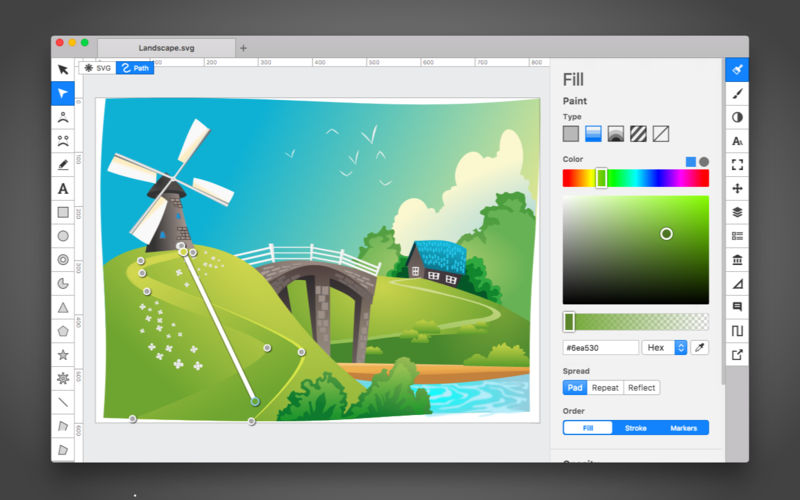

| Name: |
Boxy_SVG_4.69.2_Mactorrents.Me.dmg |
| Size: |
205 MB |
| Files |
Boxy_SVG_4.69.2_Mactorrents.Me.dmg[205 MB] |
Download Torrent

Boxy SVG project goal is to create the best SVG editor for non-technical users as well as for professional designers and developers.
SVG is the standard format for storing vector graphics such as icons, banners, charts and illustrations.
CORE FEATURES
- Clean and intuitive UI heavily inspired by Inkscape, Sketch and Adobe Illustrator
- Extensive support for on-canvas editing of object geometry, transform, paint and other properties
- Save to SVG and SVGZ formats, export to PNG, JPG, WebP, PDF and HTML5
- Open Clip Art Library integration with thousands of free stock vector arts
- Google Fonts integration with hundreds of free fonts
- Configurable keyboard shortcuts for over 100 commands
- Manual guides, smart guides and grid
- Path operations (unite, intersect, subtract, exclude, close, reverse, etc.)
- Arrangement operations (align to, rotate, flip, order, group, etc.)
FOR WEB DEVELOPERS
- Chromium-based rendering engine
- SVG and CSS code inspector similar to Chrome Dev Tools
- Clean SVG output that preserves IDs, classes, titles and other metadata
- SVG sprites editing support
Compatibility: macOS 10.15.0 or later
Homepage https://geo.itunes.apple.com/app/id611658502
Screenshots

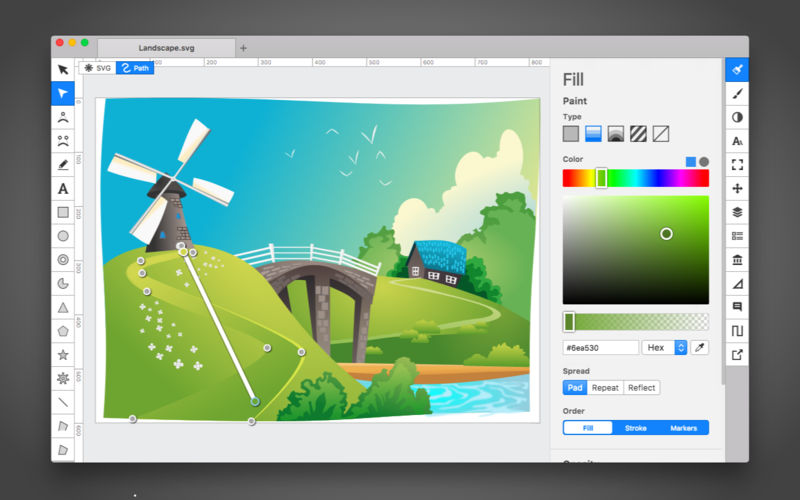

| Name: |
Boxy_SVG_4.66.0_Mactorrents.Me.dmg |
| Size: |
205 MB |
| Files |
Boxy_SVG_4.66.0_Mactorrents.Me.dmg[205 MB] |
Download Torrent

Boxy SVG project goal is to create the best SVG editor for non-technical users as well as for professional designers and developers.
SVG is the standard format for storing vector graphics such as icons, banners, charts and illustrations.
CORE FEATURES
- Clean and intuitive UI heavily inspired by Inkscape, Sketch and Adobe Illustrator
- Extensive support for on-canvas editing of object geometry, transform, paint and other properties
- Save to SVG and SVGZ formats, export to PNG, JPG, WebP, PDF and HTML5
- Open Clip Art Library integration with thousands of free stock vector arts
- Google Fonts integration with hundreds of free fonts
- Configurable keyboard shortcuts for over 100 commands
- Manual guides, smart guides and grid
- Path operations (unite, intersect, subtract, exclude, close, reverse, etc.)
- Arrangement operations (align to, rotate, flip, order, group, etc.)
FOR WEB DEVELOPERS
- Chromium-based rendering engine
- SVG and CSS code inspector similar to Chrome Dev Tools
- Clean SVG output that preserves IDs, classes, titles and other metadata
- SVG sprites editing support
Compatibility: macOS 10.15.0 or later
Homepage https://geo.itunes.apple.com/app/id611658502
Screenshots

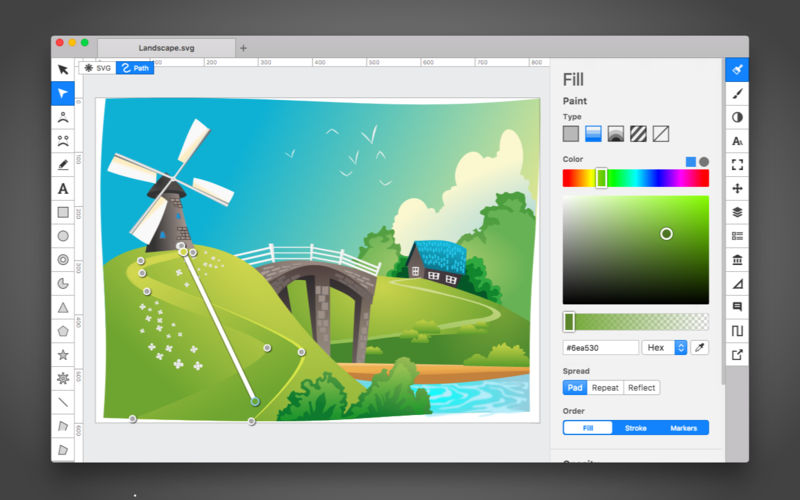

| Name: |
Boxy_SVG_4.64.1_Mactorrents.Me.dmg |
| Size: |
201 MB |
| Files |
Boxy_SVG_4.64.1_Mactorrents.Me.dmg[201 MB] |
Download Torrent

Boxy SVG project goal is to create the best SVG editor for non-technical users as well as for professional designers and developers.
SVG is the standard format for storing vector graphics such as icons, banners, charts and illustrations.
CORE FEATURES
- Clean and intuitive UI heavily inspired by Inkscape, Sketch and Adobe Illustrator
- Extensive support for on-canvas editing of object geometry, transform, paint and other properties
- Save to SVG and SVGZ formats, export to PNG, JPG, WebP, PDF and HTML5
- Open Clip Art Library integration with thousands of free stock vector arts
- Google Fonts integration with hundreds of free fonts
- Configurable keyboard shortcuts for over 100 commands
- Manual guides, smart guides and grid
- Path operations (unite, intersect, subtract, exclude, close, reverse, etc.)
- Arrangement operations (align to, rotate, flip, order, group, etc.)
FOR WEB DEVELOPERS
- Chromium-based rendering engine
- SVG and CSS code inspector similar to Chrome Dev Tools
- Clean SVG output that preserves IDs, classes, titles and other metadata
- SVG sprites editing support
Compatibility: macOS 10.15.0 or later
Homepage https://geo.itunes.apple.com/app/id611658502
Screenshots

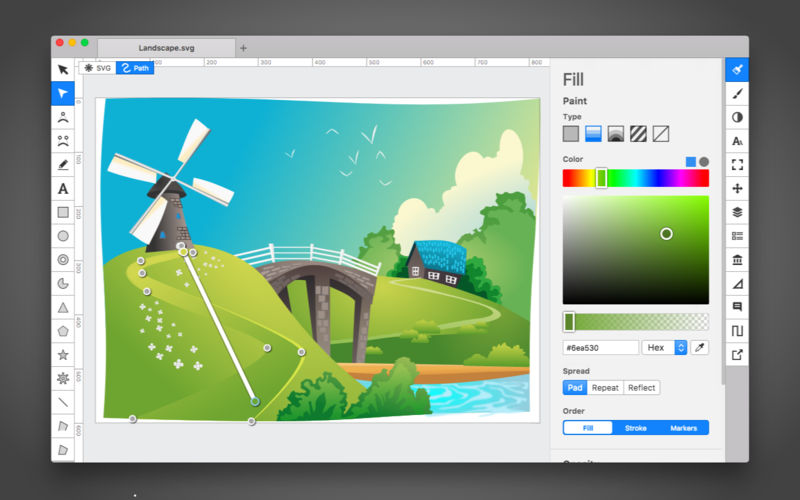

| Name: |
Boxy_SVG_4.64.0_Mactorrents.Me.dmg |
| Size: |
201 MB |
| Files |
Boxy_SVG_4.64.0_Mactorrents.Me.dmg[201 MB] |
Download Torrent

Boxy SVG project goal is to create the best SVG editor for non-technical users as well as for professional designers and developers.
SVG is the standard format for storing vector graphics such as icons, banners, charts and illustrations.
CORE FEATURES
- Clean and intuitive UI heavily inspired by Inkscape, Sketch and Adobe Illustrator
- Extensive support for on-canvas editing of object geometry, transform, paint and other properties
- Save to SVG and SVGZ formats, export to PNG, JPG, WebP, PDF and HTML5
- Open Clip Art Library integration with thousands of free stock vector arts
- Google Fonts integration with hundreds of free fonts
- Configurable keyboard shortcuts for over 100 commands
- Manual guides, smart guides and grid
- Path operations (unite, intersect, subtract, exclude, close, reverse, etc.)
- Arrangement operations (align to, rotate, flip, order, group, etc.)
FOR WEB DEVELOPERS
- Chromium-based rendering engine
- SVG and CSS code inspector similar to Chrome Dev Tools
- Clean SVG output that preserves IDs, classes, titles and other metadata
- SVG sprites editing support
Compatibility: macOS 10.15.0 or later
Homepage https://geo.itunes.apple.com/app/id611658502
Screenshots

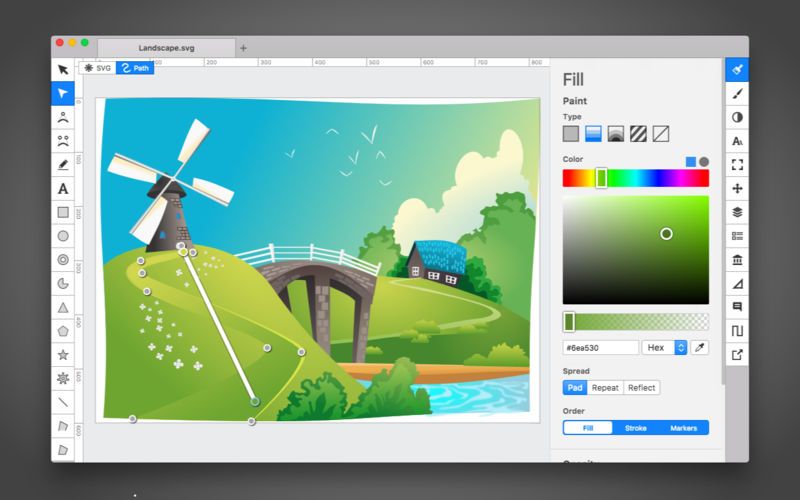

| Name: |
Boxy_SVG_4.59.1_Mactorrents.Me.dmg |
| Size: |
201 MB |
| Files |
Boxy_SVG_4.59.1_Mactorrents.Me.dmg[201 MB] |
Download Torrent

Boxy SVG project goal is to create the best SVG editor for non-technical users as well as for professional designers and developers.
SVG is the standard format for storing vector graphics such as icons, banners, charts and illustrations.
CORE FEATURES
- Clean and intuitive UI heavily inspired by Inkscape, Sketch and Adobe Illustrator
- Extensive support for on-canvas editing of object geometry, transform, paint and other properties
- Save to SVG and SVGZ formats, export to PNG, JPG, WebP, PDF and HTML5
- Open Clip Art Library integration with thousands of free stock vector arts
- Google Fonts integration with hundreds of free fonts
- Configurable keyboard shortcuts for over 100 commands
- Manual guides, smart guides and grid
- Path operations (unite, intersect, subtract, exclude, close, reverse, etc.)
- Arrangement operations (align to, rotate, flip, order, group, etc.)
FOR WEB DEVELOPERS
- Chromium-based rendering engine
- SVG and CSS code inspector similar to Chrome Dev Tools
- Clean SVG output that preserves IDs, classes, titles and other metadata
- SVG sprites editing support
Compatibility: macOS 10.15.0 or later
Homepage https://geo.itunes.apple.com/app/id611658502
Screenshots

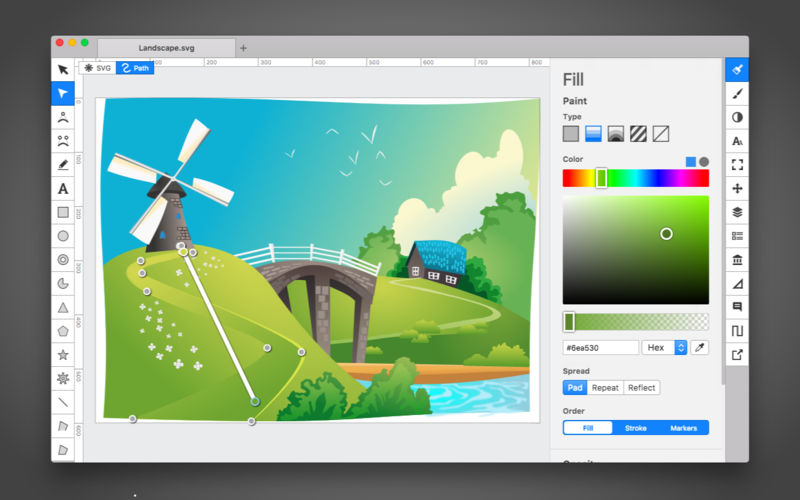

| Name: |
Boxy_SVG_4.57.6_Mactorrents.Me.dmg |
| Size: |
201 MB |
| Files |
Boxy_SVG_4.57.6_Mactorrents.Me.dmg[201 MB] |
Download Torrent

Boxy SVG project goal is to create the best SVG editor for non-technical users as well as for professional designers and developers.
SVG is the standard format for storing vector graphics such as icons, banners, charts and illustrations.
CORE FEATURES
- Clean and intuitive UI heavily inspired by Inkscape, Sketch and Adobe Illustrator
- Extensive support for on-canvas editing of object geometry, transform, paint and other properties
- Save to SVG and SVGZ formats, export to PNG, JPG, WebP, PDF and HTML5
- Open Clip Art Library integration with thousands of free stock vector arts
- Google Fonts integration with hundreds of free fonts
- Configurable keyboard shortcuts for over 100 commands
- Manual guides, smart guides and grid
- Path operations (unite, intersect, subtract, exclude, close, reverse, etc.)
- Arrangement operations (align to, rotate, flip, order, group, etc.)
FOR WEB DEVELOPERS
- Chromium-based rendering engine
- SVG and CSS code inspector similar to Chrome Dev Tools
- Clean SVG output that preserves IDs, classes, titles and other metadata
- SVG sprites editing support
Compatibility: macOS 10.15.0 or later
Homepage https://geo.itunes.apple.com/app/id611658502
Screenshots



| Name: |
Boxy_SVG_4.55.0_MAS__TNT_Mactorrents.Me.dmg |
| Size: |
187 MB |
| Files |
Boxy_SVG_4.55.0_MAS__TNT_Mactorrents.Me.dmg[187 MB] |
Download Torrent

Boxy SVG project goal is to create the best SVG editor for non-technical users as well as for professional designers and developers.
SVG is the standard format for storing vector graphics such as icons, banners, charts and illustrations.
CORE FEATURES
- Clean and intuitive UI heavily inspired by Inkscape, Sketch and Adobe Illustrator
- Extensive support for on-canvas editing of object geometry, transform, paint and other properties
- Save to SVG and SVGZ formats, export to PNG, JPG, WebP, PDF and HTML5
- Open Clip Art Library integration with thousands of free stock vector arts
- Google Fonts integration with hundreds of free fonts
- Configurable keyboard shortcuts for over 100 commands
- Manual guides, smart guides and grid
- Path operations (unite, intersect, subtract, exclude, close, reverse, etc.)
- Arrangement operations (align to, rotate, flip, order, group, etc.)
FOR WEB DEVELOPERS
- Chromium-based rendering engine
- SVG and CSS code inspector similar to Chrome Dev Tools
- Clean SVG output that preserves IDs, classes, titles and other metadata
- SVG sprites editing support
Compatibility: macOS 10.15.0 or later
Homepage https://geo.itunes.apple.com/app/id611658502
Screenshots

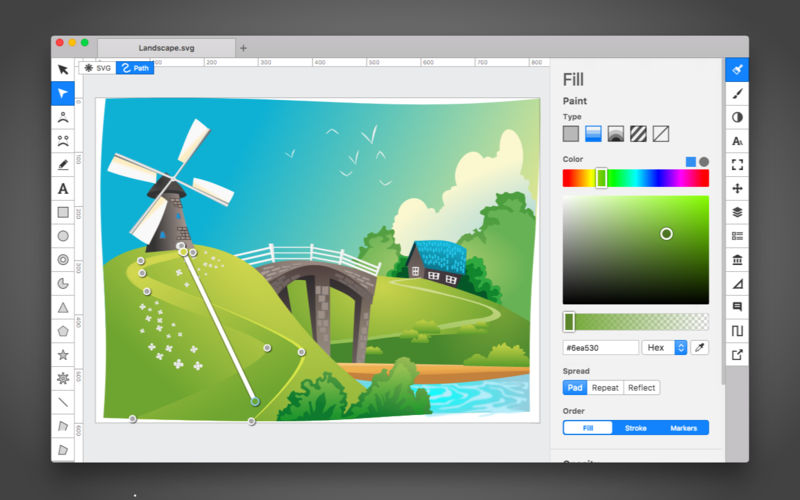


Boxy SVG project goal is to create the best SVG editor for non-technical users as well as for professional designers and developers.
SVG is the standard format for storing vector graphics such as icons, banners, charts and illustrations.
CORE FEATURES
- Clean and intuitive UI heavily inspired by Inkscape, Sketch and Adobe Illustrator
- Extensive support for on-canvas editing of object geometry, transform, paint and other properties
- Save to SVG and SVGZ formats, export to PNG, JPG, WebP, PDF and HTML5
- Open Clip Art Library integration with thousands of free stock vector arts
- Google Fonts integration with hundreds of free fonts
- Configurable keyboard shortcuts for over 100 commands
- Manual guides, smart guides and grid
- Path operations (unite, intersect, subtract, exclude, close, reverse, etc.)
- Arrangement operations (align to, rotate, flip, order, group, etc.)
FOR WEB DEVELOPERS
- Chromium-based rendering engine
- SVG and CSS code inspector similar to Chrome Dev Tools
- Clean SVG output that preserves IDs, classes, titles and other metadata
- SVG sprites editing support
Compatibility: macOS 10.15.0 or later
Homepage https://geo.itunes.apple.com/app/id611658502
Screenshots

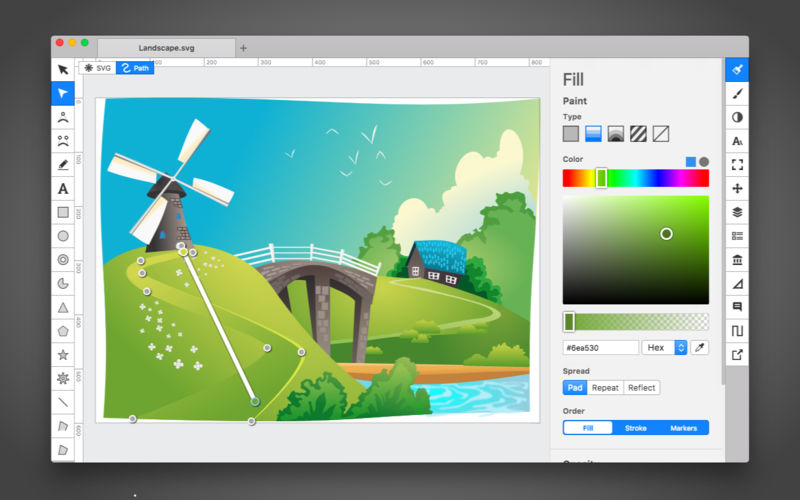


Boxy SVG project goal is to create the best SVG editor for non-technical users as well as for professional designers and developers.
SVG is the standard format for storing vector graphics such as icons, banners, charts and illustrations.
CORE FEATURES
- Clean and intuitive UI heavily inspired by Inkscape, Sketch and Adobe Illustrator
- Extensive support for on-canvas editing of object geometry, transform, paint and other properties
- Save to SVG and SVGZ formats, export to PNG, JPG, WebP, PDF and HTML5
- Open Clip Art Library integration with thousands of free stock vector arts
- Google Fonts integration with hundreds of free fonts
- Configurable keyboard shortcuts for over 100 commands
- Manual guides, smart guides and grid
- Path operations (unite, intersect, subtract, exclude, close, reverse, etc.)
- Arrangement operations (align to, rotate, flip, order, group, etc.)
FOR WEB DEVELOPERS
- Chromium-based rendering engine
- SVG and CSS code inspector similar to Chrome Dev Tools
- Clean SVG output that preserves IDs, classes, titles and other metadata
- SVG sprites editing support
Compatibility: macOS 10.15.0 or later
Homepage https://geo.itunes.apple.com/app/id611658502
Screenshots

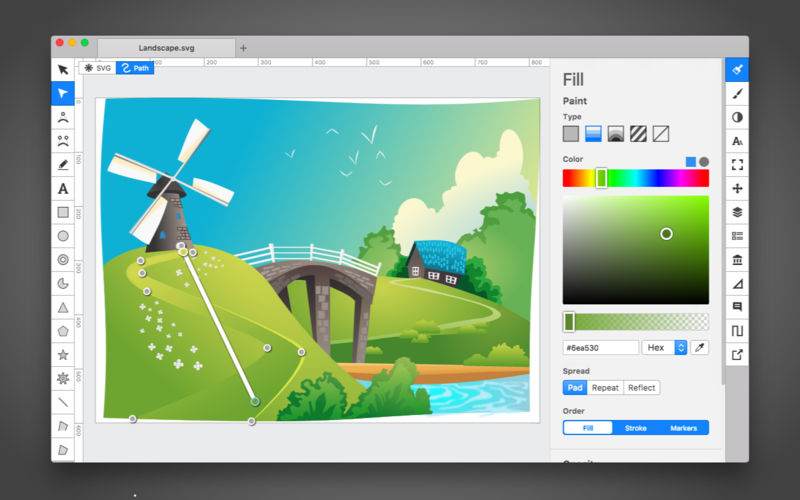


Boxy SVG project goal is to create the best SVG editor for non-technical users as well as for professional designers and developers.
SVG is the standard format for storing vector graphics such as icons, banners, charts and illustrations.
CORE FEATURES
- Clean and intuitive UI heavily inspired by Inkscape, Sketch and Adobe Illustrator
- Extensive support for on-canvas editing of object geometry, transform, paint and other properties
- Save to SVG and SVGZ formats, export to PNG, JPG, WebP, PDF and HTML5
- Open Clip Art Library integration with thousands of free stock vector arts
- Google Fonts integration with hundreds of free fonts
- Configurable keyboard shortcuts for over 100 commands
- Manual guides, smart guides and grid
- Path operations (unite, intersect, subtract, exclude, close, reverse, etc.)
- Arrangement operations (align to, rotate, flip, order, group, etc.)
FOR WEB DEVELOPERS
- Chromium-based rendering engine
- SVG and CSS code inspector similar to Chrome Dev Tools
- Clean SVG output that preserves IDs, classes, titles and other metadata
- SVG sprites editing support
Compatibility: macOS 10.15.0 or later
Homepage https://geo.itunes.apple.com/app/id611658502
Screenshots

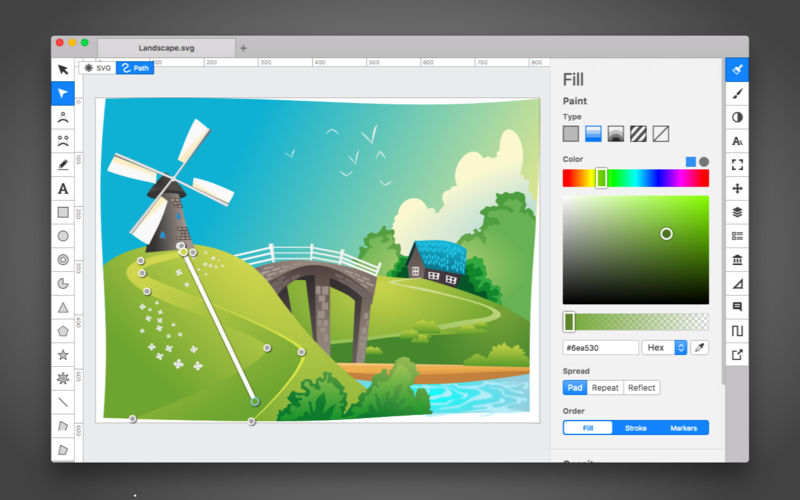

| Name: |
Boxy_SVG_4.35.0_Mactorrents.Me.dmg |
| Size: |
182 MB |
| Files |
Boxy_SVG_4.35.0_Mactorrents.Me.dmg[182 MB] |
Download Torrent

Boxy SVG project goal is to create the best SVG editor for non-technical users as well as for professional designers and developers.
SVG is the standard format for storing vector graphics such as icons, banners, charts and illustrations.
CORE FEATURES
- Clean and intuitive UI heavily inspired by Inkscape, Sketch and Adobe Illustrator
- Extensive support for on-canvas editing of object geometry, transform, paint and other properties
- Save to SVG and SVGZ formats, export to PNG, JPG, WebP, PDF and HTML5
- Open Clip Art Library integration with thousands of free stock vector arts
- Google Fonts integration with hundreds of free fonts
- Configurable keyboard shortcuts for over 100 commands
- Manual guides, smart guides and grid
- Path operations (unite, intersect, subtract, exclude, close, reverse, etc.)
- Arrangement operations (align to, rotate, flip, order, group, etc.)
FOR WEB DEVELOPERS
- Chromium-based rendering engine
- SVG and CSS code inspector similar to Chrome Dev Tools
- Clean SVG output that preserves IDs, classes, titles and other metadata
- SVG sprites editing support
Compatibility: macOS 10.15.0 or later
Homepage https://geo.itunes.apple.com/app/id611658502
Screenshots

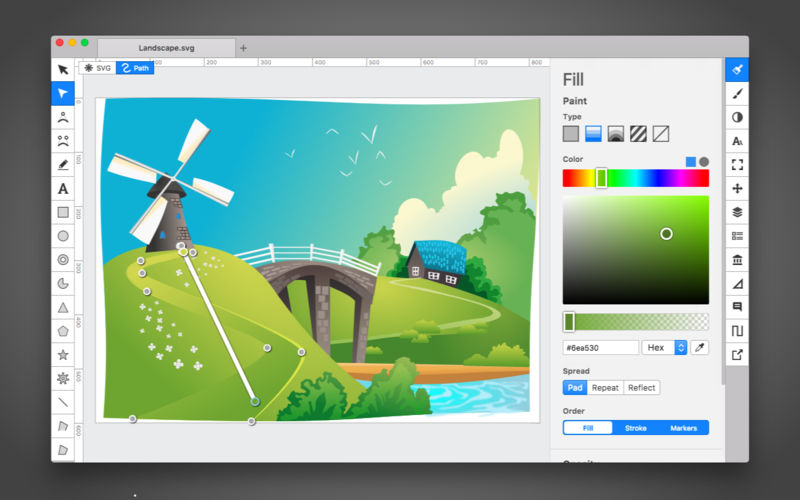

| Name: |
Boxy_SVG_4.34.2_Mactorrents.Me.dmg |
| Size: |
182 MB |
| Files |
Boxy_SVG_4.34.2_Mactorrents.Me.dmg[182 MB] |
Download Torrent

Boxy SVG project goal is to create the best SVG editor for non-technical users as well as for professional designers and developers.
SVG is the standard format for storing vector graphics such as icons, banners, charts and illustrations.
CORE FEATURES
- Clean and intuitive UI heavily inspired by Inkscape, Sketch and Adobe Illustrator
- Extensive support for on-canvas editing of object geometry, transform, paint and other properties
- Save to SVG and SVGZ formats, export to PNG, JPG, WebP, PDF and HTML5
- Open Clip Art Library integration with thousands of free stock vector arts
- Google Fonts integration with hundreds of free fonts
- Configurable keyboard shortcuts for over 100 commands
- Manual guides, smart guides and grid
- Path operations (unite, intersect, subtract, exclude, close, reverse, etc.)
- Arrangement operations (align to, rotate, flip, order, group, etc.)
FOR WEB DEVELOPERS
- Chromium-based rendering engine
- SVG and CSS code inspector similar to Chrome Dev Tools
- Clean SVG output that preserves IDs, classes, titles and other metadata
- SVG sprites editing support
Compatibility: macOS 10.15.0 or later
Homepage https://geo.itunes.apple.com/app/id611658502
Screenshots



| Name: |
Boxy_SVG_4.34.1_Mactorrents.Me.dmg |
| Size: |
182 MB |
| Files |
Boxy_SVG_4.34.1_Mactorrents.Me.dmg[182 MB] |
Download Torrent

Boxy SVG project goal is to create the best SVG editor for non-technical users as well as for professional designers and developers.
SVG is the standard format for storing vector graphics such as icons, banners, charts and illustrations.
CORE FEATURES
- Clean and intuitive UI heavily inspired by Inkscape, Sketch and Adobe Illustrator
- Extensive support for on-canvas editing of object geometry, transform, paint and other properties
- Save to SVG and SVGZ formats, export to PNG, JPG, WebP, PDF and HTML5
- Open Clip Art Library integration with thousands of free stock vector arts
- Google Fonts integration with hundreds of free fonts
- Configurable keyboard shortcuts for over 100 commands
- Manual guides, smart guides and grid
- Path operations (unite, intersect, subtract, exclude, close, reverse, etc.)
- Arrangement operations (align to, rotate, flip, order, group, etc.)
FOR WEB DEVELOPERS
- Chromium-based rendering engine
- SVG and CSS code inspector similar to Chrome Dev Tools
- Clean SVG output that preserves IDs, classes, titles and other metadata
- SVG sprites editing support
Compatibility: macOS 10.15.0 or later
Homepage https://geo.itunes.apple.com/app/id611658502
Screenshots

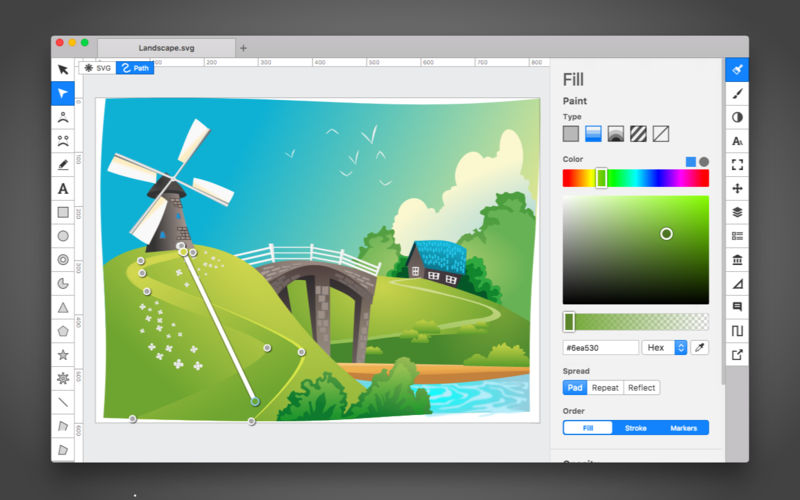

| Name: |
Boxy_SVG_4.34.0_Mactorrents.Me.dmg |
| Size: |
182 MB |
| Files |
Boxy_SVG_4.34.0_Mactorrents.Me.dmg[182 MB] |
Download Torrent

| Name: |
Boxy_SVG_4.32.2_Mactorrents.biz.dmg |
| Size: |
182 MB |
| Files |
Boxy_SVG_4.32.2_Mactorrents.biz.dmg[182 MB] |
Download Torrent
Boxy SVG project goal is to create the best SVG editor for non-technical users as well as for professional designers and developers.
SVG is the standard format for storing vector graphics such as icons, banners, charts and illustrations.
CORE FEATURES
- Clean and intuitive UI heavily inspired by Inkscape, Sketch and Adobe Illustrator
- Extensive support for on-canvas editing of object geometry, transform, paint and other properties
- Save to SVG and SVGZ formats, export to PNG, JPG, WebP, PDF and HTML5
- Open Clip Art Library integration with thousands of free stock vector arts
- Google Fonts integration with hundreds of free fonts
- Configurable keyboard shortcuts for over 100 commands
- Manual guides, smart guides and grid
- Path operations (unite, intersect, subtract, exclude, close, reverse, etc.)
- Arrangement operations (align to, rotate, flip, order, group, etc.)
FOR WEB DEVELOPERS
- Chromium-based rendering engine
- SVG and CSS code inspector similar to Chrome Dev Tools
- Clean SVG output that preserves IDs, classes, titles and other metadata
- SVG sprites editing support
Compatibility: macOS 10.15.0 or later
Homepage https://geo.itunes.apple.com/app/id611658502
Screenshots

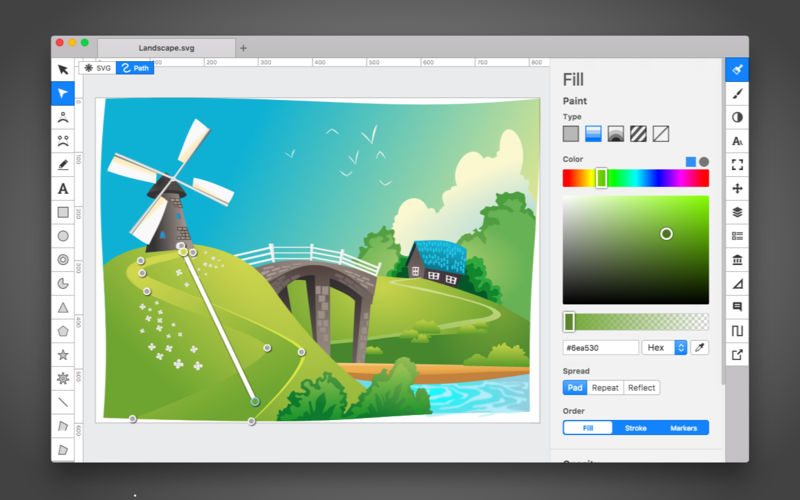


| Name: |
Boxy_SVG_4.32.0_Mactorrents.biz.dmg |
| Size: |
182 MB |
| Files |
Boxy_SVG_4.32.0_Mactorrents.biz.dmg[182 MB] |
Download Torrent
Boxy SVG project goal is to create the best SVG editor for non-technical users as well as for professional designers and developers.
SVG is the standard format for storing vector graphics such as icons, banners, charts and illustrations.
CORE FEATURES
- Clean and intuitive UI heavily inspired by Inkscape, Sketch and Adobe Illustrator
- Extensive support for on-canvas editing of object geometry, transform, paint and other properties
- Save to SVG and SVGZ formats, export to PNG, JPG, WebP, PDF and HTML5
- Open Clip Art Library integration with thousands of free stock vector arts
- Google Fonts integration with hundreds of free fonts
- Configurable keyboard shortcuts for over 100 commands
- Manual guides, smart guides and grid
- Path operations (unite, intersect, subtract, exclude, close, reverse, etc.)
- Arrangement operations (align to, rotate, flip, order, group, etc.)
FOR WEB DEVELOPERS
- Chromium-based rendering engine
- SVG and CSS code inspector similar to Chrome Dev Tools
- Clean SVG output that preserves IDs, classes, titles and other metadata
- SVG sprites editing support
Compatibility: macOS 10.15.0 or later
Homepage https://geo.itunes.apple.com/app/id611658502
Screenshots

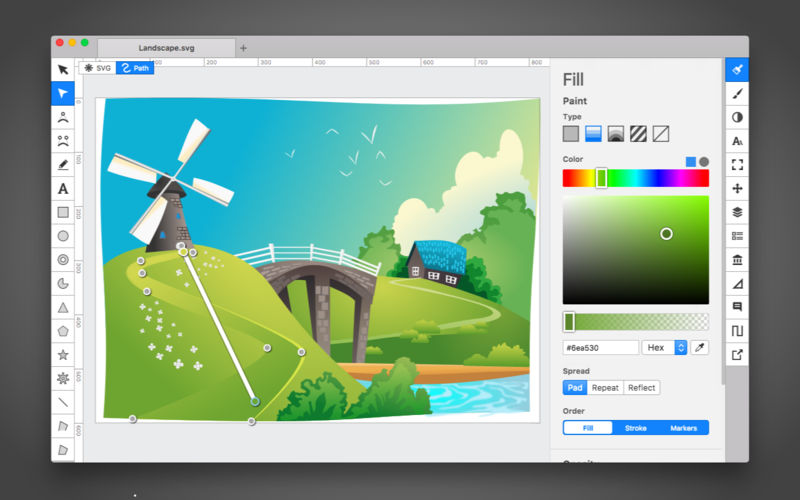


Boxy SVG project goal is to create the best SVG editor for non-technical users as well as for professional designers and developers.
SVG is the standard format for storing vector graphics such as icons, banners, charts and illustrations.
CORE FEATURES
- Clean and intuitive UI heavily inspired by Inkscape, Sketch and Adobe Illustrator
- Extensive support for on-canvas editing of object geometry, transform, paint and other properties
- Save to SVG and SVGZ formats, export to PNG, JPG, WebP, PDF and HTML5
- Open Clip Art Library integration with thousands of free stock vector arts
- Google Fonts integration with hundreds of free fonts
- Configurable keyboard shortcuts for over 100 commands
- Manual guides, smart guides and grid
- Path operations (unite, intersect, subtract, exclude, close, reverse, etc.)
- Arrangement operations (align to, rotate, flip, order, group, etc.)
FOR WEB DEVELOPERS
- Chromium-based rendering engine
- SVG and CSS code inspector similar to Chrome Dev Tools
- Clean SVG output that preserves IDs, classes, titles and other metadata
- SVG sprites editing support
Compatibility: macOS 10.15.0 or later
Homepage https://geo.itunes.apple.com/app/id611658502
Screenshots



Boxy SVG project goal is to create the best SVG editor for non-technical users as well as for professional designers and developers.
SVG is the standard format for storing vector graphics such as icons, banners, charts and illustrations.
CORE FEATURES
- Clean and intuitive UI heavily inspired by Inkscape, Sketch and Adobe Illustrator
- Extensive support for on-canvas editing of object geometry, transform, paint and other properties
- Save to SVG and SVGZ formats, export to PNG, JPG, WebP, PDF and HTML5
- Open Clip Art Library integration with thousands of free stock vector arts
- Google Fonts integration with hundreds of free fonts
- Configurable keyboard shortcuts for over 100 commands
- Manual guides, smart guides and grid
- Path operations (unite, intersect, subtract, exclude, close, reverse, etc.)
- Arrangement operations (align to, rotate, flip, order, group, etc.)
FOR WEB DEVELOPERS
- Chromium-based rendering engine
- SVG and CSS code inspector similar to Chrome Dev Tools
- Clean SVG output that preserves IDs, classes, titles and other metadata
- SVG sprites editing support
Compatibility: macOS 10.15.0 or later
Homepage https://geo.itunes.apple.com/app/id611658502
Screenshots

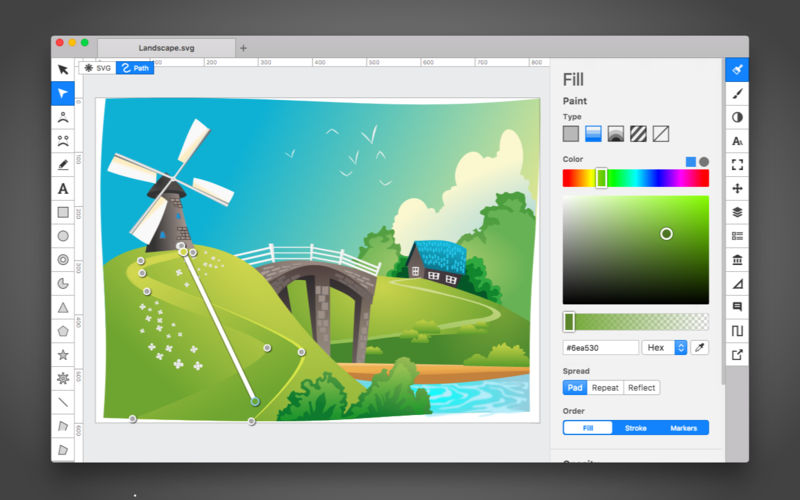


Boxy SVG project goal is to create the best SVG editor for non-technical users as well as for professional designers and developers.
SVG is the standard format for storing vector graphics such as icons, banners, charts and illustrations.
CORE FEATURES
- Clean and intuitive UI heavily inspired by Inkscape, Sketch and Adobe Illustrator
- Extensive support for on-canvas editing of object geometry, transform, paint and other properties
- Save to SVG and SVGZ formats, export to PNG, JPG, WebP, PDF and HTML5
- Open Clip Art Library integration with thousands of free stock vector arts
- Google Fonts integration with hundreds of free fonts
- Configurable keyboard shortcuts for over 100 commands
- Manual guides, smart guides and grid
- Path operations (unite, intersect, subtract, exclude, close, reverse, etc.)
- Arrangement operations (align to, rotate, flip, order, group, etc.)
FOR WEB DEVELOPERS
- Chromium-based rendering engine
- SVG and CSS code inspector similar to Chrome Dev Tools
- Clean SVG output that preserves IDs, classes, titles and other metadata
- SVG sprites editing support
Compatibility: macOS 10.15.0 or later
Homepage https://geo.itunes.apple.com/app/id611658502
Screenshots

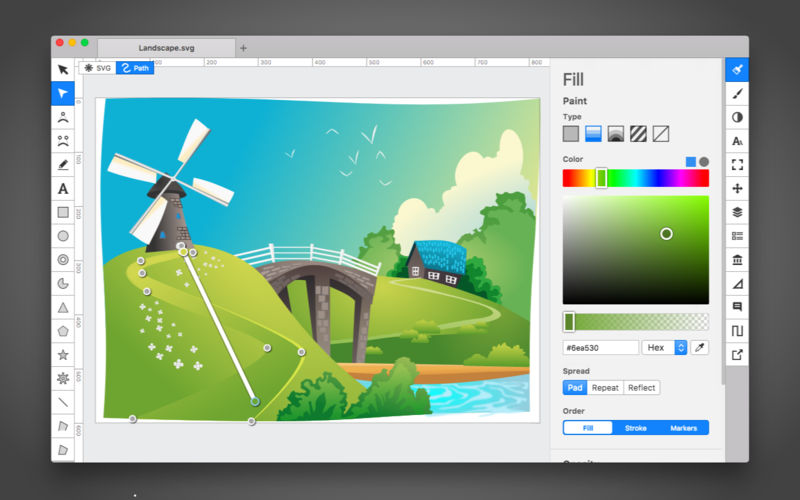


Boxy SVG project goal is to create the best SVG editor for non-technical users as well as for professional designers and developers.
SVG is the standard format for storing vector graphics such as icons, banners, charts and illustrations.
CORE FEATURES
- Clean and intuitive UI heavily inspired by Inkscape, Sketch and Adobe Illustrator
- Extensive support for on-canvas editing of object geometry, transform, paint and other properties
- Save to SVG and SVGZ formats, export to PNG, JPG, WebP, PDF and HTML5
- Open Clip Art Library integration with thousands of free stock vector arts
- Google Fonts integration with hundreds of free fonts
- Configurable keyboard shortcuts for over 100 commands
- Manual guides, smart guides and grid
- Path operations (unite, intersect, subtract, exclude, close, reverse, etc.)
- Arrangement operations (align to, rotate, flip, order, group, etc.)
FOR WEB DEVELOPERS
- Chromium-based rendering engine
- SVG and CSS code inspector similar to Chrome Dev Tools
- Clean SVG output that preserves IDs, classes, titles and other metadata
- SVG sprites editing support
Compatibility: macOS 10.15.0 or later
Homepage https://geo.itunes.apple.com/app/id611658502
Screenshots

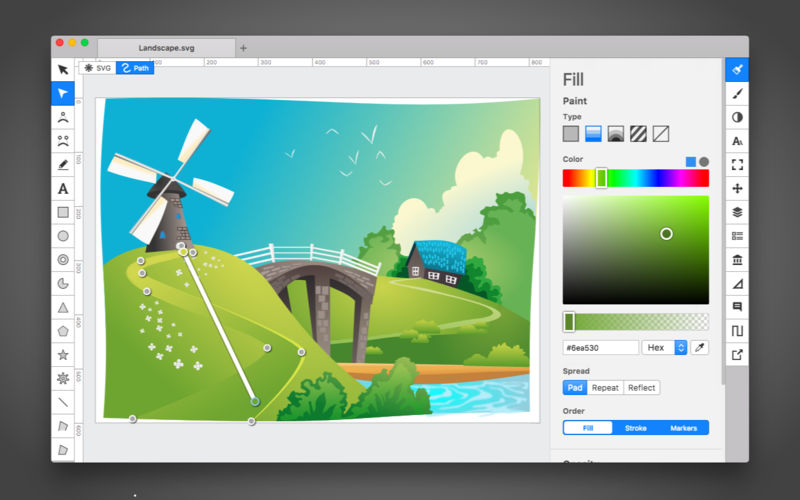


Boxy SVG project goal is to create the best SVG editor for non-technical users as well as for professional designers and developers.
SVG is the standard format for storing vector graphics such as icons, banners, charts and illustrations.
CORE FEATURES
- Clean and intuitive UI heavily inspired by Inkscape, Sketch and Adobe Illustrator
- Extensive support for on-canvas editing of object geometry, transform, paint and other properties
- Save to SVG and SVGZ formats, export to PNG, JPG, WebP, PDF and HTML5
- Open Clip Art Library integration with thousands of free stock vector arts
- Google Fonts integration with hundreds of free fonts
- Configurable keyboard shortcuts for over 100 commands
- Manual guides, smart guides and grid
- Path operations (unite, intersect, subtract, exclude, close, reverse, etc.)
- Arrangement operations (align to, rotate, flip, order, group, etc.)
FOR WEB DEVELOPERS
- Chromium-based rendering engine
- SVG and CSS code inspector similar to Chrome Dev Tools
- Clean SVG output that preserves IDs, classes, titles and other metadata
- SVG sprites editing support
Compatibility: macOS 10.15.0 or later
Homepage https://geo.itunes.apple.com/app/id611658502
Screenshots

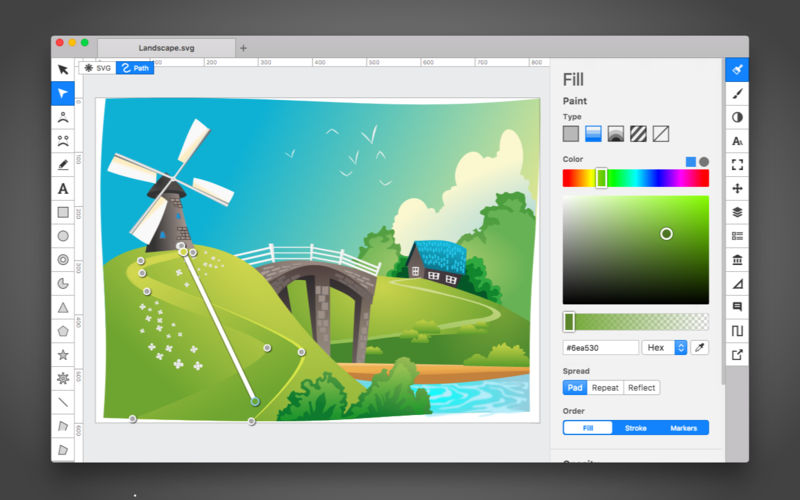


Boxy SVG project goal is to create the best SVG editor for non-technical users as well as for professional designers and developers.
SVG is the standard format for storing vector graphics such as icons, banners, charts and illustrations.
CORE FEATURES
- Clean and intuitive UI heavily inspired by Inkscape, Sketch and Adobe Illustrator
- Extensive support for on-canvas editing of object geometry, transform, paint and other properties
- Save to SVG and SVGZ formats, export to PNG, JPG, WebP, PDF and HTML5
- Open Clip Art Library integration with thousands of free stock vector arts
- Google Fonts integration with hundreds of free fonts
- Configurable keyboard shortcuts for over 100 commands
- Manual guides, smart guides and grid
- Path operations (unite, intersect, subtract, exclude, close, reverse, etc.)
- Arrangement operations (align to, rotate, flip, order, group, etc.)
FOR WEB DEVELOPERS
- Chromium-based rendering engine
- SVG and CSS code inspector similar to Chrome Dev Tools
- Clean SVG output that preserves IDs, classes, titles and other metadata
- SVG sprites editing support
Compatibility: macOS 10.15.0 or later
Homepage https://geo.itunes.apple.com/app/id611658502
Screenshots

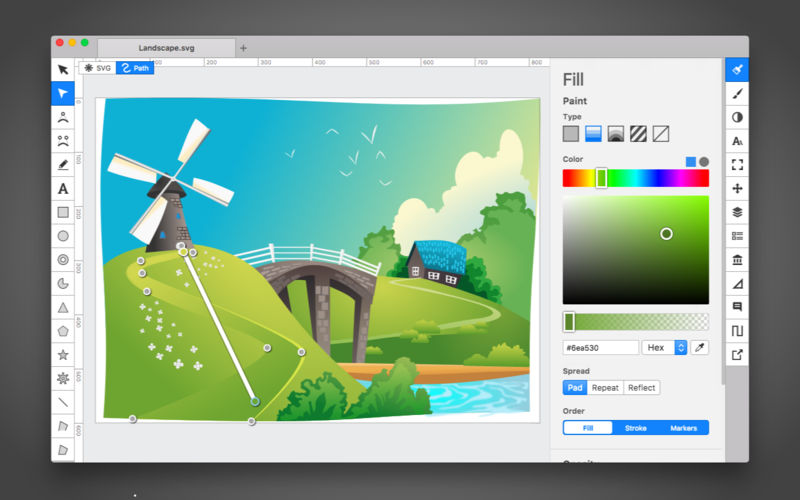


Boxy SVG project goal is to create the best SVG editor for non-technical users as well as for professional designers and developers.
SVG is the standard format for storing vector graphics such as icons, banners, charts and illustrations.
CORE FEATURES
- Clean and intuitive UI heavily inspired by Inkscape, Sketch and Adobe Illustrator
- Extensive support for on-canvas editing of object geometry, transform, paint and other properties
- Save to SVG and SVGZ formats, export to PNG, JPG, WebP, PDF and HTML5
- Open Clip Art Library integration with thousands of free stock vector arts
- Google Fonts integration with hundreds of free fonts
- Configurable keyboard shortcuts for over 100 commands
- Manual guides, smart guides and grid
- Path operations (unite, intersect, subtract, exclude, close, reverse, etc.)
- Arrangement operations (align to, rotate, flip, order, group, etc.)
FOR WEB DEVELOPERS
- Chromium-based rendering engine
- SVG and CSS code inspector similar to Chrome Dev Tools
- Clean SVG output that preserves IDs, classes, titles and other metadata
- SVG sprites editing support
Compatibility: macOS 10.15.0 or later
Homepage https://geo.itunes.apple.com/app/id611658502
Screenshots

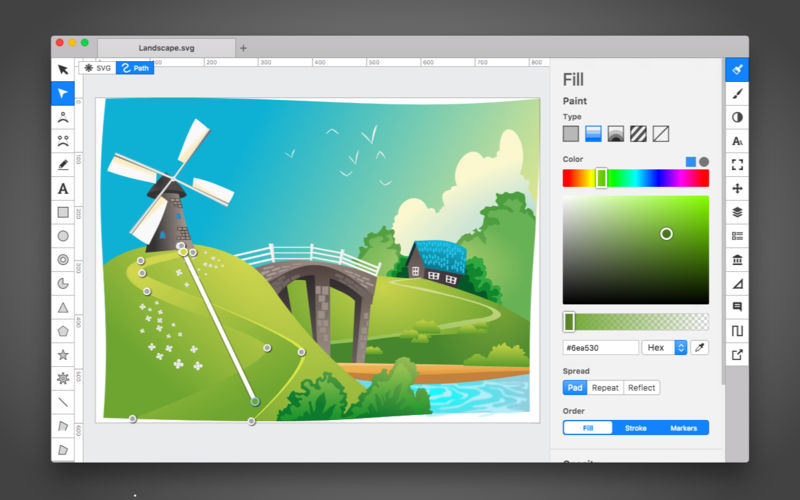


Boxy SVG project goal is to create the best SVG editor for non-technical users as well as for professional designers and developers.
SVG is the standard format for storing vector graphics such as icons, banners, charts and illustrations.
CORE FEATURES
- Clean and intuitive UI heavily inspired by Inkscape, Sketch and Adobe Illustrator
- Extensive support for on-canvas editing of object geometry, transform, paint and other properties
- Save to SVG and SVGZ formats, export to PNG, JPG, WebP, PDF and HTML5
- Open Clip Art Library integration with thousands of free stock vector arts
- Google Fonts integration with hundreds of free fonts
- Configurable keyboard shortcuts for over 100 commands
- Manual guides, smart guides and grid
- Path operations (unite, intersect, subtract, exclude, close, reverse, etc.)
- Arrangement operations (align to, rotate, flip, order, group, etc.)
FOR WEB DEVELOPERS
- Chromium-based rendering engine
- SVG and CSS code inspector similar to Chrome Dev Tools
- Clean SVG output that preserves IDs, classes, titles and other metadata
- SVG sprites editing support
Compatibility: macOS 10.15.0 or later
Homepage https://geo.itunes.apple.com/app/id611658502
Screenshots




Boxy SVG project goal is to create the best SVG editor for non-technical users as well as for professional designers and developers.
SVG is the standard format for storing vector graphics such as icons, banners, charts and illustrations.
CORE FEATURES
- Clean and intuitive UI heavily inspired by Inkscape, Sketch and Adobe Illustrator
- Extensive support for on-canvas editing of object geometry, transform, paint and other properties
- Save to SVG and SVGZ formats, export to PNG, JPG, WebP, PDF and HTML5
- Open Clip Art Library integration with thousands of free stock vector arts
- Google Fonts integration with hundreds of free fonts
- Configurable keyboard shortcuts for over 100 commands
- Manual guides, smart guides and grid
- Path operations (unite, intersect, subtract, exclude, close, reverse, etc.)
- Arrangement operations (align to, rotate, flip, order, group, etc.)
FOR WEB DEVELOPERS
- Chromium-based rendering engine
- SVG and CSS code inspector similar to Chrome Dev Tools
- Clean SVG output that preserves IDs, classes, titles and other metadata
- SVG sprites editing support
Compatibility: macOS 10.15.0 or later
Homepage https://geo.itunes.apple.com/app/id611658502
Screenshots

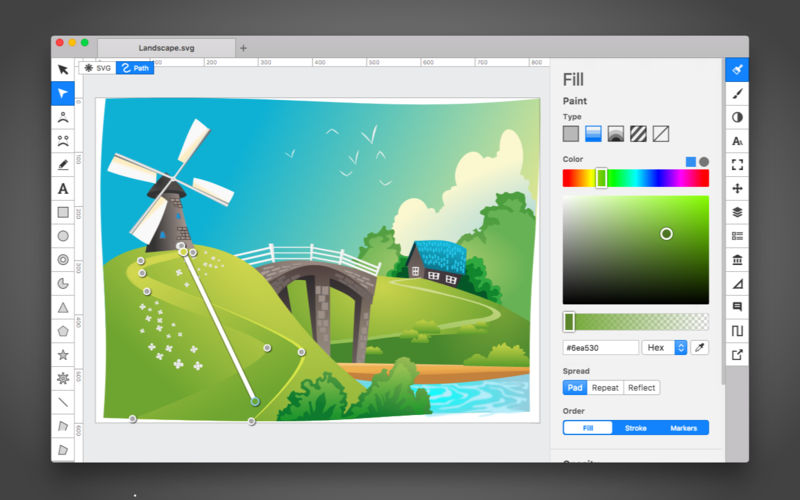


Boxy SVG project goal is to create the best SVG editor for non-technical users as well as for professional designers and developers.
SVG is the standard format for storing vector graphics such as icons, banners, charts and illustrations.
CORE FEATURES
- Clean and intuitive UI heavily inspired by Inkscape, Sketch and Adobe Illustrator
- Extensive support for on-canvas editing of object geometry, transform, paint and other properties
- Save to SVG and SVGZ formats, export to PNG, JPG, WebP, PDF and HTML5
- Open Clip Art Library integration with thousands of free stock vector arts
- Google Fonts integration with hundreds of free fonts
- Configurable keyboard shortcuts for over 100 commands
- Manual guides, smart guides and grid
- Path operations (unite, intersect, subtract, exclude, close, reverse, etc.)
- Arrangement operations (align to, rotate, flip, order, group, etc.)
FOR WEB DEVELOPERS
- Chromium-based rendering engine
- SVG and CSS code inspector similar to Chrome Dev Tools
- Clean SVG output that preserves IDs, classes, titles and other metadata
- SVG sprites editing support
Compatibility: macOS 10.15.0 or later
Homepage https://geo.itunes.apple.com/app/id611658502
Screenshots

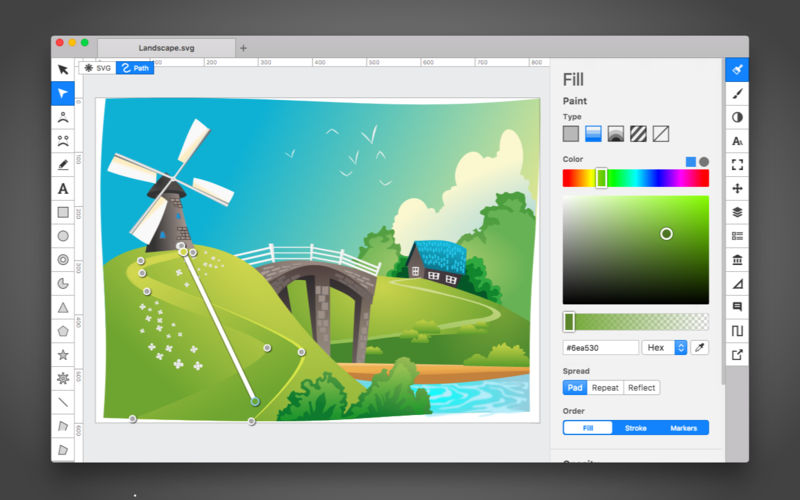


| Name: |
Boxy_SVG_4.6.1_Mactorrents.biz.dmg |
| Size: |
166 MB |
| Files |
Boxy_SVG_4.6.1_Mactorrents.biz.dmg[166 MB] |
Download Torrent
Boxy SVG project goal is to create the best SVG editor for non-technical users as well as for professional designers and developers.
SVG is the standard format for storing vector graphics such as icons, banners, charts and illustrations.
CORE FEATURES
- Clean and intuitive UI heavily inspired by Inkscape, Sketch and Adobe Illustrator
- Extensive support for on-canvas editing of object geometry, transform, paint and other properties
- Save to SVG and SVGZ formats, export to PNG, JPG, WebP, PDF and HTML5
- Open Clip Art Library integration with thousands of free stock vector arts
- Google Fonts integration with hundreds of free fonts
- Configurable keyboard shortcuts for over 100 commands
- Manual guides, smart guides and grid
- Path operations (unite, intersect, subtract, exclude, close, reverse, etc.)
- Arrangement operations (align to, rotate, flip, order, group, etc.)
FOR WEB DEVELOPERS
- Chromium-based rendering engine
- SVG and CSS code inspector similar to Chrome Dev Tools
- Clean SVG output that preserves IDs, classes, titles and other metadata
- SVG sprites editing support
Compatibility: macOS 10.15.0 or later (Apple M1 compatible)
Homepage https://geo.itunes.apple.com/app/id611658502
Screenshots

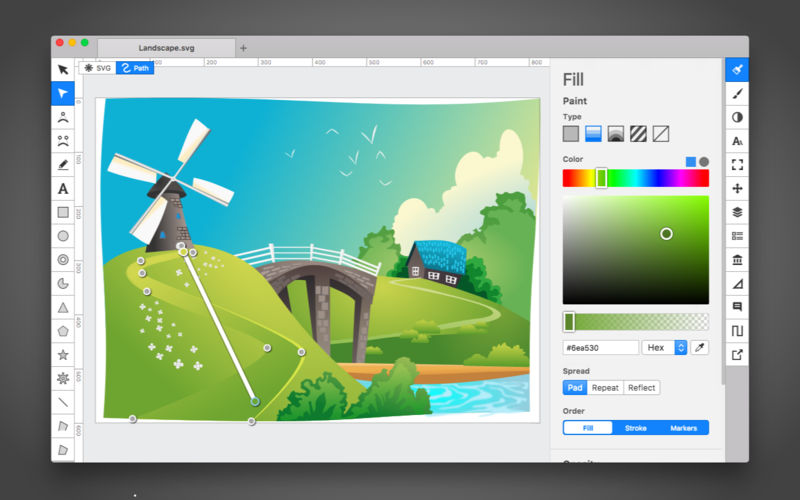


| Name: |
Boxy_SVG_4.2.3_Mactorrents.biz.dmg |
| Size: |
166 MB |
| Files |
Boxy_SVG_4.2.3_Mactorrents.biz.dmg[166 MB] |
Download Torrent
Boxy SVG project goal is to create the best SVG editor for non-technical users as well as for professional designers and developers.
SVG is the standard format for storing vector graphics such as icons, banners, charts and illustrations.
CORE FEATURES
- Clean and intuitive UI heavily inspired by Inkscape, Sketch and Adobe Illustrator
- Extensive support for on-canvas editing of object geometry, transform, paint and other properties
- Save to SVG and SVGZ formats, export to PNG, JPG, WebP, PDF and HTML5
- Open Clip Art Library integration with thousands of free stock vector arts
- Google Fonts integration with hundreds of free fonts
- Configurable keyboard shortcuts for over 100 commands
- Manual guides, smart guides and grid
- Path operations (unite, intersect, subtract, exclude, close, reverse, etc.)
- Arrangement operations (align to, rotate, flip, order, group, etc.)
FOR WEB DEVELOPERS
- Chromium-based rendering engine
- SVG and CSS code inspector similar to Chrome Dev Tools
- Clean SVG output that preserves IDs, classes, titles and other metadata
- SVG sprites editing support
Compatibility: macOS 10.15.0 or later (Apple M1 compatible)
Homepage https://geo.itunes.apple.com/app/id611658502
Screenshots




| Name: |
Boxy_SVG_4.0.3_Mactorrents.biz.dmg |
| Size: |
166 MB |
| Files |
Boxy_SVG_4.0.3_Mactorrents.biz.dmg[166 MB] |
Download Torrent
Boxy SVG project goal is to create the best SVG editor for non-technical users as well as for professional designers and developers.
SVG is the standard format for storing vector graphics such as icons, banners, charts and illustrations.
CORE FEATURES
- Clean and intuitive UI heavily inspired by Inkscape, Sketch and Adobe Illustrator
- Extensive support for on-canvas editing of object geometry, transform, paint and other properties
- Save to SVG and SVGZ formats, export to PNG, JPG, WebP, PDF and HTML5
- Open Clip Art Library integration with thousands of free stock vector arts
- Google Fonts integration with hundreds of free fonts
- Configurable keyboard shortcuts for over 100 commands
- Manual guides, smart guides and grid
- Path operations (unite, intersect, subtract, exclude, close, reverse, etc.)
- Arrangement operations (align to, rotate, flip, order, group, etc.)
FOR WEB DEVELOPERS
- Chromium-based rendering engine
- SVG and CSS code inspector similar to Chrome Dev Tools
- Clean SVG output that preserves IDs, classes, titles and other metadata
- SVG sprites editing support
Compatibility: macOS 10.15.0 or later (Apple M1 compatible)
Homepage https://geo.itunes.apple.com/app/id611658502
Screenshots

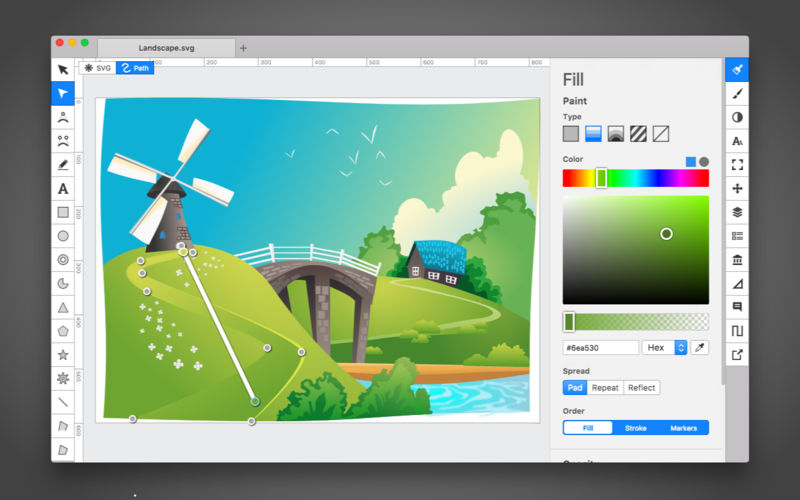


| Name: |
Boxy_SVG_4.0.0_Mactorrents.biz.dmg |
| Size: |
166 MB |
| Files |
Boxy_SVG_4.0.0_Mactorrents.biz.dmg[166 MB] |
Download Torrent
Boxy SVG project goal is to create the best SVG editor for non-technical users as well as for professional designers and developers.
SVG is the standard format for storing vector graphics such as icons, banners, charts and illustrations.
CORE FEATURES
- Clean and intuitive UI heavily inspired by Inkscape, Sketch and Adobe Illustrator
- Extensive support for on-canvas editing of object geometry, transform, paint and other properties
- Save to SVG and SVGZ formats, export to PNG, JPG, WebP, PDF and HTML5
- Open Clip Art Library integration with thousands of free stock vector arts
- Google Fonts integration with hundreds of free fonts
- Configurable keyboard shortcuts for over 100 commands
- Manual guides, smart guides and grid
- Path operations (unite, intersect, subtract, exclude, close, reverse, etc.)
- Arrangement operations (align to, rotate, flip, order, group, etc.)
FOR WEB DEVELOPERS
- Chromium-based rendering engine
- SVG and CSS code inspector similar to Chrome Dev Tools
- Clean SVG output that preserves IDs, classes, titles and other metadata
- SVG sprites editing support
Compatibility: macOS 10.15.0 or later (Apple M1 compatible)
Homepage https://geo.itunes.apple.com/app/id611658502
Screenshots

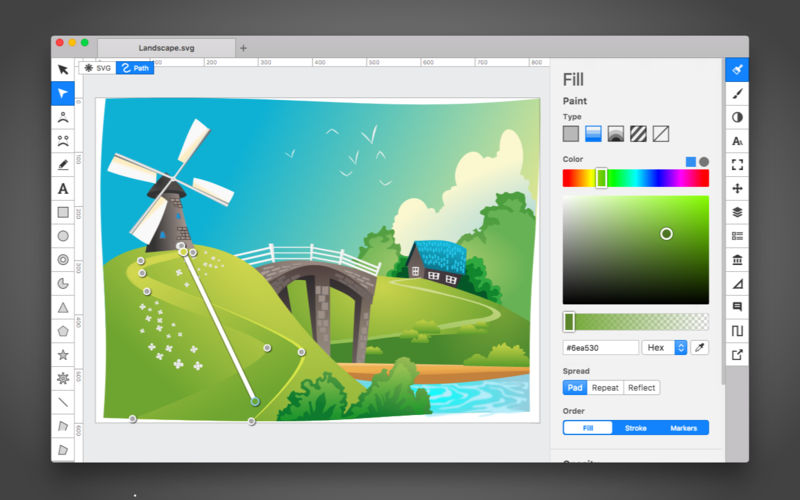


Boxy SVG project goal is to create the best SVG editor for non-technical users as well as for professional designers and developers.
SVG is the standard format for storing vector graphics such as icons, banners, charts and illustrations.
CORE FEATURES
- Clean and intuitive UI heavily inspired by Inkscape, Sketch and Adobe Illustrator
- Extensive support for on-canvas editing of object geometry, transform, paint and other properties
- Save to SVG and SVGZ formats, export to PNG, JPG, WebP, PDF and HTML5
- Open Clip Art Library integration with thousands of free stock vector arts
- Google Fonts integration with hundreds of free fonts
- Configurable keyboard shortcuts for over 100 commands
- Manual guides, smart guides and grid
- Path operations (unite, intersect, subtract, exclude, close, reverse, etc.)
- Arrangement operations (align to, rotate, flip, order, group, etc.)
FOR WEB DEVELOPERS
- Chromium-based rendering engine
- SVG and CSS code inspector similar to Chrome Dev Tools
- Clean SVG output that preserves IDs, classes, titles and other metadata
- SVG sprites editing support
Compatibility: macOS 10.15.0 or later
Homepage https://geo.itunes.apple.com/app/id611658502
Screenshots


| Name: |
Boxy_SVG_3.95.0_MAS_[TNT]_Mactorrents.is.dmg |
| Size: |
166.42 MB |
| Files |
Boxy_SVG_3.95.0_MAS_[TNT]_ Mactorrents.is.dmg[166.42 MB] |
Download
Boxy SVG project goal is to create the best SVG editor for non-technical users as well as for professional designers and developers.
SVG is the standard format for storing vector graphics such as icons, banners, charts and illustrations.
CORE FEATURES
- Clean and intuitive UI heavily inspired by Inkscape, Sketch and Adobe Illustrator
- Extensive support for on-canvas editing of object geometry, transform, paint and other properties
- Save to SVG and SVGZ formats, export to PNG, JPG, WebP, PDF and HTML5
- Open Clip Art Library integration with thousands of free stock vector arts
- Google Fonts integration with hundreds of free fonts
- Configurable keyboard shortcuts for over 100 commands
- Manual guides, smart guides and grid
- Path operations (unite, intersect, subtract, exclude, close, reverse, etc.)
- Arrangement operations (align to, rotate, flip, order, group, etc.)
FOR WEB DEVELOPERS
- Chromium-based rendering engine
- SVG and CSS code inspector similar to Chrome Dev Tools
- Clean SVG output that preserves IDs, classes, titles and other metadata
- SVG sprites editing support
Compatibility: OS X 10.9.0 or later, 64-bit processor
Homepage https://geo.itunes.apple.com/app/id611658502
Screenshots




| Name: |
Boxy_SVG_3.38.1_MAS__HCiSO_Mactorrents.io.dmg |
| Size: |
70 MB |
| Files |
Boxy_SVG_3.38.1_MAS__HCiSO_Mactorrents.io.dmg[70 MB] |
Download
Boxy SVG project goal is to create the best SVG editor for non-technical users as well as for professional designers and developers.
SVG is the standard format for storing vector graphics such as icons, banners, charts and illustrations.
CORE FEATURES
- Clean and intuitive UI heavily inspired by Inkscape, Sketch and Adobe Illustrator
- Extensive support for on-canvas editing of object geometry, transform, paint and other properties
- Save to SVG and SVGZ formats, export to PNG, JPG, WebP, PDF and HTML5
- Open Clip Art Library integration with thousands of free stock vector arts
- Google Fonts integration with hundreds of free fonts
- Configurable keyboard shortcuts for over 100 commands
- Manual guides, smart guides and grid
- Path operations (unite, intersect, subtract, exclude, close, reverse, etc.)
- Arrangement operations (align to, rotate, flip, order, group, etc.)
FOR WEB DEVELOPERS
- Chromium-based rendering engine
- SVG and CSS code inspector similar to Chrome Dev Tools
- Clean SVG output that preserves IDs, classes, titles and other metadata
- SVG sprites editing support
What’s New:
Version 3.38.0
-
“Jigsaw puzzle” generator (requested by Tom)
-
Change the default font family used by “Text” and “Text Path” tools to “Roboto Slab”
-
Update rendering engine from Chromium 78 (Electron 7) to Chromium 80 (Electron 8)
-
Bugfix: Text flickers when created for the first time with the “Text” or “Text Path” tool
-
Bugfix: “Text Path Tool -> Dynamics -> Opacity” is not working
Compatibility: OS X 10.9.0 or later, 64-bit processor
Homepage https://geo.itunes.apple.com/app/id611658502
Screenshots




| Name: |
Boxy_SVG_3.38.0_MAS__TNT_Mactorrents.io.dmg |
| Size: |
73.43 MB |
| Files |
Boxy_SVG_3.38.0_MAS__TNT_Mactorrents.io.dmg[73.43 MB] |
Download
Boxy SVG project goal is to create the best SVG editor for non-technical users as well as for professional designers and developers.
SVG is the standard format for storing vector graphics such as icons, banners, charts and illustrations.
CORE FEATURES
- Clean and intuitive UI heavily inspired by Inkscape, Sketch and Adobe Illustrator
- Extensive support for on-canvas editing of object geometry, transform, paint and other properties
- Save to SVG and SVGZ formats, export to PNG, JPG, WebP, PDF and HTML5
- Open Clip Art Library integration with thousands of free stock vector arts
- Google Fonts integration with hundreds of free fonts
- Configurable keyboard shortcuts for over 100 commands
- Manual guides, smart guides and grid
- Path operations (unite, intersect, subtract, exclude, close, reverse, etc.)
- Arrangement operations (align to, rotate, flip, order, group, etc.)
FOR WEB DEVELOPERS
- Chromium-based rendering engine
- SVG and CSS code inspector similar to Chrome Dev Tools
- Clean SVG output that preserves IDs, classes, titles and other metadata
- SVG sprites editing support
Compatibility: OS X 10.9.0 or later, 64-bit processor
Homepage https://geo.itunes.apple.com/app/id611658502
Screenshots




| Name: |
Boxy_SVG_3.37.1_MAS__HCiSO_Mactorrents.io.dmg |
| Size: |
61 MB |
| Files |
Boxy_SVG_3.37.1_MAS__HCiSO_Mactorrents.io.dmg[61 MB] |
Download
Boxy SVG project goal is to create the best SVG editor for non-technical users as well as for professional designers and developers.
SVG is the standard format for storing vector graphics such as icons, banners, charts and illustrations.
CORE FEATURES
- Clean and intuitive UI heavily inspired by Inkscape, Sketch and Adobe Illustrator
- Extensive support for on-canvas editing of object geometry, transform, paint and other properties
- Save to SVG and SVGZ formats, export to PNG, JPG, WebP, PDF and HTML5
- Open Clip Art Library integration with thousands of free stock vector arts
- Google Fonts integration with hundreds of free fonts
- Configurable keyboard shortcuts for over 100 commands
- Manual guides, smart guides and grid
- Path operations (unite, intersect, subtract, exclude, close, reverse, etc.)
- Arrangement operations (align to, rotate, flip, order, group, etc.)
FOR WEB DEVELOPERS
- Chromium-based rendering engine
- SVG and CSS code inspector similar to Chrome Dev Tools
- Clean SVG output that preserves IDs, classes, titles and other metadata
- SVG sprites editing support
What’s New:
Version 3.37.0
- “Export panel” -> View” select (requested by Bader)
- “Compositing -> Filter -> Black and white” preset (requested by Tom)
- “Generators panel -> Vectorize -> Ignore white” option
- Update “Fonts” library with 36 new fonts
- Update “Colors” library with 330 new palettes
- Bugfix: Export panel should reuse the source file name instead of “Untitled” (reported by Paul, Tom)
Compatibility: OS X 10.9.0 or later, 64-bit processor
Homepage https://geo.itunes.apple.com/app/id611658502
Screenshots




| Name: |
Boxy_SVG_3.37.0_MAS__TNT_Mactorrents.io.dmg |
| Size: |
70.33 MB |
| Files |
Boxy_SVG_3.37.0_MAS__TNT_Mactorrents.io.dmg[70.33 MB] |
Download

Boxy SVG 3.33.4
Boxy SVG project goal is to create the best SVG editor for non-technical users as well as for professional designers and developers.
SVG is the standard format for storing vector graphics such as icons, banners, charts and illustrations.
CORE FEATURES
- Clean and intuitive UI heavily inspired by Inkscape, Sketch and Adobe Illustrator
- Extensive support for on-canvas editing of object geometry, transform, paint and other properties
- Save to SVG and SVGZ formats, export to PNG, JPG, WebP, PDF and HTML5
- Open Clip Art Library integration with thousands of free stock vector arts
- Google Fonts integration with hundreds of free fonts
- Configurable keyboard shortcuts for over 100 commands
- Manual guides, smart guides and grid
- Path operations (unite, intersect, subtract, exclude, close, reverse, etc.)
- Arrangement operations (align to, rotate, flip, order, group, etc.)
FOR WEB DEVELOPERS
- Chromium-based rendering engine
- SVG and CSS code inspector similar to Chrome Dev Tools
- Clean SVG output that preserves IDs, classes, titles and other metadata
- SVG sprites editing support
What’s New:
Version 3.33.4
- Bugfix: Can’t open SVG file using Terminal or “Open with” menu if an existing instance of the app is running
- Bugfix: Snapping is not working when dragging a polyline point while holding down the shift key (reported by Edwin)
- Bugfix: “Preferences -> Keyboard -> Shortcuts” is not showing labels for “Minimize”, “Zoom” and “Toggle Full Screen” commands
- Bugfix: Canvas not updated correctly after removing a view with backspace key
Compatibility: OS X 10.9.0 or later, 64-bit processor
Homepage https://geo.itunes.apple.com/app/id611658502
Screenshots




| Name: |
Boxy_SVG_3.33.4_MAS__HCiSO_Mactorrents.io.dmg |
| Size: |
64.67 MB |
| Files |
Boxy_SVG_3.33.4_MAS__HCiSO_Mactorrents.io.dmg[64.67 MB] |
Download

Boxy SVG 3.33.2
Boxy SVG project goal is to create the best SVG editor for non-technical users as well as for professional designers and developers.
SVG is the standard format for storing vector graphics such as icons, banners, charts and illustrations.
CORE FEATURES
- Clean and intuitive UI heavily inspired by Inkscape, Sketch and Adobe Illustrator
- Extensive support for on-canvas editing of object geometry, transform, paint and other properties
- Save to SVG and SVGZ formats, export to PNG, JPG, WebP, PDF and HTML5
- Open Clip Art Library integration with thousands of free stock vector arts
- Google Fonts integration with hundreds of free fonts
- Configurable keyboard shortcuts for over 100 commands
- Manual guides, smart guides and grid
- Path operations (unite, intersect, subtract, exclude, close, reverse, etc.)
- Arrangement operations (align to, rotate, flip, order, group, etc.)
FOR WEB DEVELOPERS
- Chromium-based rendering engine
- SVG and CSS code inspector similar to Chrome Dev Tools
- Clean SVG output that preserves IDs, classes, titles and other metadata
- SVG sprites editing support
What’s New:
Version 3.33.2
-
Bugfix: Can’t copy selected text range
-
Bugfix: Text edits are offset from the original cursor position when a text object has a title set (reported by Edwin)
-
Bugfix: Text cursor image is not positioned correctly (reported by Edwin)
Compatibility: OS X 10.9.0 or later, 64-bit processor
Homepage https://geo.itunes.apple.com/app/id611658502
Screenshots




| Name: |
Boxy_SVG_3.33.2_MAS__HCiSO_Mactorrents.io.dmg |
| Size: |
64.66 MB |
| Files |
Boxy_SVG_3.33.2_MAS__HCiSO_Mactorrents.io.dmg[64.66 MB] |
Download

Boxy SVG 3.33.1
Boxy SVG project goal is to create the best SVG editor for non-technical users as well as for professional designers and developers.
SVG is the standard format for storing vector graphics such as icons, banners, charts and illustrations.
CORE FEATURES
- Clean and intuitive UI heavily inspired by Inkscape, Sketch and Adobe Illustrator
- Extensive support for on-canvas editing of object geometry, transform, paint and other properties
- Save to SVG and SVGZ formats, export to PNG, JPG, WebP, PDF and HTML5
- Open Clip Art Library integration with thousands of free stock vector arts
- Google Fonts integration with hundreds of free fonts
- Configurable keyboard shortcuts for over 100 commands
- Manual guides, smart guides and grid
- Path operations (unite, intersect, subtract, exclude, close, reverse, etc.)
- Arrangement operations (align to, rotate, flip, order, group, etc.)
FOR WEB DEVELOPERS
- Chromium-based rendering engine
- SVG and CSS code inspector similar to Chrome Dev Tools
- Clean SVG output that preserves IDs, classes, titles and other metadata
- SVG sprites editing support
What’s New:
Version 3.33.1
- Bugfix: Can’t enter the fullscreen mode (reported by DouZe)
Compatibility: OS X 10.9.0 or later, 64-bit processor
Homepage https://geo.itunes.apple.com/app/id611658502
Screenshots




| Name: |
Boxy_SVG_3.33.1_MAS__TNT_Mactorrents.io.dmg |
| Size: |
64.66 MB |
| Files |
Boxy_SVG_3.33.1_MAS__TNT_Mactorrents.io.dmg[64.66 MB] |
Download

Boxy SVG 3.33
Boxy SVG project goal is to create the best SVG editor for non-technical users as well as for professional designers and developers.
SVG is the standard format for storing vector graphics such as icons, banners, charts and illustrations.
CORE FEATURES
- Clean and intuitive UI heavily inspired by Inkscape, Sketch and Adobe Illustrator
- Extensive support for on-canvas editing of object geometry, transform, paint and other properties
- Save to SVG and SVGZ formats, export to PNG, JPG, WebP, PDF and HTML5
- Open Clip Art Library integration with thousands of free stock vector arts
- Google Fonts integration with hundreds of free fonts
- Configurable keyboard shortcuts for over 100 commands
- Manual guides, smart guides and grid
- Path operations (unite, intersect, subtract, exclude, close, reverse, etc.)
- Arrangement operations (align to, rotate, flip, order, group, etc.)
FOR WEB DEVELOPERS
- Chromium-based rendering engine
- SVG and CSS code inspector similar to Chrome Dev Tools
- Clean SVG output that preserves IDs, classes, titles and other metadata
- SVG sprites editing support
What’s New:
Version 3.33.0
- “Crescent” tool
- “Transform tool -> Selection shape -> Polygon” option
- “Rectangle tool -> Drawing mode -> 3-Point” option
- “Ellipse tool -> Drawing mode -> 3-Point” option
- “Fill panel -> Stop opacity” slider
- “Stroke panel -> Stop opacity” slider
- Bugfix: “Metadata panel -> Scripting -> ID” input should not be marked as invalid when empty
- Bugfix: “Typography panel -> Font -> Family” should not fail silently when the chosen family can’t be downloaded
- Bugfix: Can’t change the color while the color input field is focused
- Bugfix: Google Fonts library should show only fonts that support at least a latin subset
- Bugfix: “Triangle tool -> Geometry -> Shift” slider is not showing the correct value
- Bugfix: “Blob” tool creates redundant history checkpoints
- Bugfix: When creating a new morphology filter primitive using the “Defs” panel, a reduced radius should be used
- if the primitive units are set to “Object bounding box” (reported by Tom)
Compatibility: OS X 10.9.0 or later, 64-bit processor
Homepage https://geo.itunes.apple.com/app/id611658502
Screenshots




| Name: |
Boxy_SVG_3.33.0_MAS__TNT_Mactorrents.io.dmg |
| Size: |
64.66 MB |
| Files |
Boxy_SVG_3.33.0_MAS__TNT_Mactorrents.io.dmg[64.66 MB] |
Download
Torrents Download Apple,Mac Osx,Apps ,Software