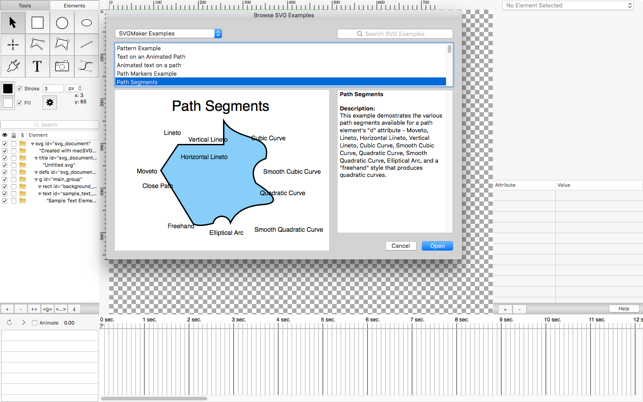SVG is a markup language for describing two-dimensional graphics applications and images, and a set of related graphics script interfaces.
Main Features:
Outline view of SVG XML document structure. Elements can be imported and reordered in the structure with drag-and-drop actions.
SVG multi-segment path editing, with support for text on a path, path shape animation, and other path functions.
Setting attribute values such as colors, color gradients, patterns, transforms, text paths, animation, path shape animations, etc.
JPEG and PNG images can be embedded in the SVG document, or referenced externally with a URL. SVG documents can contain embedded SVG documents.
A visual timeline graph for SMIL animation, with pause, play and restart controls. The time marker can be dragged (i.e., scrubbed) on the timeline to see the state of the animation at any point in time.
Export SVG animation to MPEG-4 for HTML5 web video.
What’s New:
Version 1.15
Compatibility: OS X 10.11 or later, 64-bit processorHomepage https://apps.apple.com/app/svg-maker/id1417164961
Screenshots
Name:
SVGMaker_1.15_MAS__HCiSO_Mactorrents.io.dmg
Size:
10.71 MB
Files
SVGMaker_1.15_MAS__HCiSO_Mactorrents.io.dmg[10.71 MB]
Boxy SVG project goal is to create the best SVG editor for non-technical users as well as for professional designers and developers.
SVG is the standard format for storing vector graphics such as icons, banners, charts and illustrations.
CORE FEATURES
Clean and intuitive UI heavily inspired by Inkscape, Sketch and Adobe Illustrator
Extensive support for on-canvas editing of object geometry, transform, paint and other properties
Save to SVG and SVGZ formats, export to PNG, JPG, WebP, PDF and HTML5
Open Clip Art Library integration with thousands of free stock vector arts
Google Fonts integration with hundreds of free fonts
Configurable keyboard shortcuts for over 100 commands
Manual guides, smart guides and grid
Path operations (unite, intersect, subtract, exclude, close, reverse, etc.)
Arrangement operations (align to, rotate, flip, order, group, etc.)
FOR WEB DEVELOPERS
Chromium-based rendering engine
SVG and CSS code inspector similar to Chrome Dev Tools
Clean SVG output that preserves IDs, classes, titles and other metadata
SVG sprites editing support
What’s New:
Version 3.42.2
Bugfix: Drop shadow filter area sometimes gets cut off (reported by schamsy)
Compatibility: OS X 10.9.0 or later, 64-bit processorHomepage https://geo.itunes.apple.com/app/id611658502
Screenshots
Name:
Boxy_SVG_3.42.2_MAS__HCiSO_Mactorrents.io.dmg
Size:
74.38 MB
Files
Boxy_SVG_3.42.2_MAS__HCiSO_Mactorrents.io.dmg[74.38 MB]
Boxy SVG project goal is to create the best SVG editor for non-technical users as well as for professional designers and developers.
SVG is the standard format for storing vector graphics such as icons, banners, charts and illustrations.
CORE FEATURES
Clean and intuitive UI heavily inspired by Inkscape, Sketch and Adobe Illustrator
Extensive support for on-canvas editing of object geometry, transform, paint and other properties
Save to SVG and SVGZ formats, export to PNG, JPG, WebP, PDF and HTML5
Open Clip Art Library integration with thousands of free stock vector arts
Google Fonts integration with hundreds of free fonts
Configurable keyboard shortcuts for over 100 commands
Manual guides, smart guides and grid
Path operations (unite, intersect, subtract, exclude, close, reverse, etc.)
Arrangement operations (align to, rotate, flip, order, group, etc.)
FOR WEB DEVELOPERS
Chromium-based rendering engine
SVG and CSS code inspector similar to Chrome Dev Tools
Clean SVG output that preserves IDs, classes, titles and other metadata
SVG sprites editing support
Compatibility: OS X 10.9.0 or later, 64-bit processorHomepage https://geo.itunes.apple.com/app/id611658502
Screenshots
Name:
Boxy_SVG_3.38.5_MAS__HCiSO_Mactorrents.io.dmg
Size:
70 M
Files
Boxy_SVG_3.38.5_MAS__HCiSO_Mactorrents.io.dmg[70 MB]
Boxy SVG project goal is to create the best SVG editor for non-technical users as well as for professional designers and developers.
SVG is the standard format for storing vector graphics such as icons, banners, charts and illustrations.
CORE FEATURES
Clean and intuitive UI heavily inspired by Inkscape, Sketch and Adobe Illustrator
Extensive support for on-canvas editing of object geometry, transform, paint and other properties
Save to SVG and SVGZ formats, export to PNG, JPG, WebP, PDF and HTML5
Open Clip Art Library integration with thousands of free stock vector arts
Google Fonts integration with hundreds of free fonts
Configurable keyboard shortcuts for over 100 commands
Manual guides, smart guides and grid
Path operations (unite, intersect, subtract, exclude, close, reverse, etc.)
Arrangement operations (align to, rotate, flip, order, group, etc.)
FOR WEB DEVELOPERS
Chromium-based rendering engine
SVG and CSS code inspector similar to Chrome Dev Tools
Clean SVG output that preserves IDs, classes, titles and other metadata
SVG sprites editing support
Compatibility: OS X 10.9.0 or later, 64-bit processorHomepage https://geo.itunes.apple.com/app/id611658502
Screenshots
Name:
Boxy_SVG_3.38.1_MAS__HCiSO_Mactorrents.io.dmg
Size:
70 MB
Files
Boxy_SVG_3.38.1_MAS__HCiSO_Mactorrents.io.dmg[70 MB]
Boxy SVG project goal is to create the best SVG editor for non-technical users as well as for professional designers and developers.
SVG is the standard format for storing vector graphics such as icons, banners, charts and illustrations.
CORE FEATURES
Clean and intuitive UI heavily inspired by Inkscape, Sketch and Adobe Illustrator
Extensive support for on-canvas editing of object geometry, transform, paint and other properties
Save to SVG and SVGZ formats, export to PNG, JPG, WebP, PDF and HTML5
Open Clip Art Library integration with thousands of free stock vector arts
Google Fonts integration with hundreds of free fonts
Configurable keyboard shortcuts for over 100 commands
Manual guides, smart guides and grid
Path operations (unite, intersect, subtract, exclude, close, reverse, etc.)
Arrangement operations (align to, rotate, flip, order, group, etc.)
FOR WEB DEVELOPERS
Chromium-based rendering engine
SVG and CSS code inspector similar to Chrome Dev Tools
Clean SVG output that preserves IDs, classes, titles and other metadata
SVG sprites editing support
What’s New:
Version 3.38.0
“Jigsaw puzzle” generator (requested by Tom)
Change the default font family used by “Text” and “Text Path” tools to “Roboto Slab”
Update rendering engine from Chromium 78 (Electron 7) to Chromium 80 (Electron 8)
Bugfix: Text flickers when created for the first time with the “Text” or “Text Path” tool
Bugfix: “Text Path Tool -> Dynamics -> Opacity” is not working
Compatibility: OS X 10.9.0 or later, 64-bit processorHomepage https://geo.itunes.apple.com/app/id611658502
Screenshots
Name:
Boxy_SVG_3.38.0_MAS__TNT_Mactorrents.io.dmg
Size:
73.43 MB
Files
Boxy_SVG_3.38.0_MAS__TNT_Mactorrents.io.dmg[73.43 MB]
Boxy SVG project goal is to create the best SVG editor for non-technical users as well as for professional designers and developers.
SVG is the standard format for storing vector graphics such as icons, banners, charts and illustrations.
CORE FEATURES
Clean and intuitive UI heavily inspired by Inkscape, Sketch and Adobe Illustrator
Extensive support for on-canvas editing of object geometry, transform, paint and other properties
Save to SVG and SVGZ formats, export to PNG, JPG, WebP, PDF and HTML5
Open Clip Art Library integration with thousands of free stock vector arts
Google Fonts integration with hundreds of free fonts
Configurable keyboard shortcuts for over 100 commands
Manual guides, smart guides and grid
Path operations (unite, intersect, subtract, exclude, close, reverse, etc.)
Arrangement operations (align to, rotate, flip, order, group, etc.)
FOR WEB DEVELOPERS
Chromium-based rendering engine
SVG and CSS code inspector similar to Chrome Dev Tools
Clean SVG output that preserves IDs, classes, titles and other metadata
SVG sprites editing support
What’s New:
Version 3.37.0
“Export panel” -> View” select (requested by Bader)
“Compositing -> Filter -> Black and white” preset (requested by Tom)
“Generators panel -> Vectorize -> Ignore white” option
Update “Fonts” library with 36 new fonts
Update “Colors” library with 330 new palettes
Bugfix: Export panel should reuse the source file name instead of “Untitled” (reported by Paul, Tom)
Compatibility: OS X 10.9.0 or later, 64-bit processorHomepage https://geo.itunes.apple.com/app/id611658502
Screenshots
Name:
Boxy_SVG_3.37.0_MAS__TNT_Mactorrents.io.dmg
Size:
70.33 MB
Files
Boxy_SVG_3.37.0_MAS__TNT_Mactorrents.io.dmg[70.33 MB]
Boxy SVG 3.33.4
Boxy SVG project goal is to create the best SVG editor for non-technical users as well as for professional designers and developers.
SVG is the standard format for storing vector graphics such as icons, banners, charts and illustrations.
CORE FEATURES
Clean and intuitive UI heavily inspired by Inkscape, Sketch and Adobe Illustrator
Extensive support for on-canvas editing of object geometry, transform, paint and other properties
Save to SVG and SVGZ formats, export to PNG, JPG, WebP, PDF and HTML5
Open Clip Art Library integration with thousands of free stock vector arts
Google Fonts integration with hundreds of free fonts
Configurable keyboard shortcuts for over 100 commands
Manual guides, smart guides and grid
Path operations (unite, intersect, subtract, exclude, close, reverse, etc.)
Arrangement operations (align to, rotate, flip, order, group, etc.)
FOR WEB DEVELOPERS
Chromium-based rendering engine
SVG and CSS code inspector similar to Chrome Dev Tools
Clean SVG output that preserves IDs, classes, titles and other metadata
SVG sprites editing support
What’s New:
Version 3.33.4
Bugfix: Can’t open SVG file using Terminal or “Open with” menu if an existing instance of the app is running
Bugfix: Snapping is not working when dragging a polyline point while holding down the shift key (reported by Edwin)
Bugfix: “Preferences -> Keyboard -> Shortcuts” is not showing labels for “Minimize”, “Zoom” and “Toggle Full Screen” commands
Bugfix: Canvas not updated correctly after removing a view with backspace key
Compatibility: OS X 10.9.0 or later, 64-bit processorHomepage https://geo.itunes.apple.com/app/id611658502
Screenshots
Name:
Boxy_SVG_3.33.4_MAS__HCiSO_Mactorrents.io.dmg
Size:
64.67 MB
Files
Boxy_SVG_3.33.4_MAS__HCiSO_Mactorrents.io.dmg[64.67 MB]
Boxy SVG 3.33.2
Boxy SVG project goal is to create the best SVG editor for non-technical users as well as for professional designers and developers.
SVG is the standard format for storing vector graphics such as icons, banners, charts and illustrations.
CORE FEATURES
Clean and intuitive UI heavily inspired by Inkscape, Sketch and Adobe Illustrator
Extensive support for on-canvas editing of object geometry, transform, paint and other properties
Save to SVG and SVGZ formats, export to PNG, JPG, WebP, PDF and HTML5
Open Clip Art Library integration with thousands of free stock vector arts
Google Fonts integration with hundreds of free fonts
Configurable keyboard shortcuts for over 100 commands
Manual guides, smart guides and grid
Path operations (unite, intersect, subtract, exclude, close, reverse, etc.)
Arrangement operations (align to, rotate, flip, order, group, etc.)
FOR WEB DEVELOPERS
Chromium-based rendering engine
SVG and CSS code inspector similar to Chrome Dev Tools
Clean SVG output that preserves IDs, classes, titles and other metadata
SVG sprites editing support
What’s New:
Version 3.33.2
Bugfix: Can’t copy selected text range
Bugfix: Text edits are offset from the original cursor position when a text object has a title set (reported by Edwin)
Bugfix: Text cursor image is not positioned correctly (reported by Edwin)
Compatibility: OS X 10.9.0 or later, 64-bit processorHomepage https://geo.itunes.apple.com/app/id611658502
Screenshots
Name:
Boxy_SVG_3.33.2_MAS__HCiSO_Mactorrents.io.dmg
Size:
64.66 MB
Files
Boxy_SVG_3.33.2_MAS__HCiSO_Mactorrents.io.dmg[64.66 MB]
Boxy SVG 3.33.1
Boxy SVG project goal is to create the best SVG editor for non-technical users as well as for professional designers and developers.
SVG is the standard format for storing vector graphics such as icons, banners, charts and illustrations.
CORE FEATURES
Clean and intuitive UI heavily inspired by Inkscape, Sketch and Adobe Illustrator
Extensive support for on-canvas editing of object geometry, transform, paint and other properties
Save to SVG and SVGZ formats, export to PNG, JPG, WebP, PDF and HTML5
Open Clip Art Library integration with thousands of free stock vector arts
Google Fonts integration with hundreds of free fonts
Configurable keyboard shortcuts for over 100 commands
Manual guides, smart guides and grid
Path operations (unite, intersect, subtract, exclude, close, reverse, etc.)
Arrangement operations (align to, rotate, flip, order, group, etc.)
FOR WEB DEVELOPERS
Chromium-based rendering engine
SVG and CSS code inspector similar to Chrome Dev Tools
Clean SVG output that preserves IDs, classes, titles and other metadata
SVG sprites editing support
What’s New:
Version 3.33.1
Bugfix: Can’t enter the fullscreen mode (reported by DouZe)
Compatibility: OS X 10.9.0 or later, 64-bit processorHomepage https://geo.itunes.apple.com/app/id611658502
Screenshots
Name:
Boxy_SVG_3.33.1_MAS__TNT_Mactorrents.io.dmg
Size:
64.66 MB
Files
Boxy_SVG_3.33.1_MAS__TNT_Mactorrents.io.dmg[64.66 MB]
Boxy SVG 3.33
Boxy SVG project goal is to create the best SVG editor for non-technical users as well as for professional designers and developers.
SVG is the standard format for storing vector graphics such as icons, banners, charts and illustrations.
CORE FEATURES
Clean and intuitive UI heavily inspired by Inkscape, Sketch and Adobe Illustrator
Extensive support for on-canvas editing of object geometry, transform, paint and other properties
Save to SVG and SVGZ formats, export to PNG, JPG, WebP, PDF and HTML5
Open Clip Art Library integration with thousands of free stock vector arts
Google Fonts integration with hundreds of free fonts
Configurable keyboard shortcuts for over 100 commands
Manual guides, smart guides and grid
Path operations (unite, intersect, subtract, exclude, close, reverse, etc.)
Arrangement operations (align to, rotate, flip, order, group, etc.)
FOR WEB DEVELOPERS
Chromium-based rendering engine
SVG and CSS code inspector similar to Chrome Dev Tools
Clean SVG output that preserves IDs, classes, titles and other metadata
SVG sprites editing support
What’s New:
Version 3.33.0
“Crescent” tool
“Transform tool -> Selection shape -> Polygon” option
“Rectangle tool -> Drawing mode -> 3-Point” option
“Ellipse tool -> Drawing mode -> 3-Point” option
“Fill panel -> Stop opacity” slider
“Stroke panel -> Stop opacity” slider
Bugfix: “Metadata panel -> Scripting -> ID” input should not be marked as invalid when empty
Bugfix: “Typography panel -> Font -> Family” should not fail silently when the chosen family can’t be downloaded
Bugfix: Can’t change the color while the color input field is focused
Bugfix: Google Fonts library should show only fonts that support at least a latin subset
Bugfix: “Triangle tool -> Geometry -> Shift” slider is not showing the correct value
Bugfix: “Blob” tool creates redundant history checkpoints
Bugfix: When creating a new morphology filter primitive using the “Defs” panel, a reduced radius should be used
if the primitive units are set to “Object bounding box” (reported by Tom)
Compatibility: OS X 10.9.0 or later, 64-bit processorHomepage https://geo.itunes.apple.com/app/id611658502
Screenshots
Name:
Boxy_SVG_3.33.0_MAS__TNT_Mactorrents.io.dmg
Size:
64.66 MB
Files
Boxy_SVG_3.33.0_MAS__TNT_Mactorrents.io.dmg[64.66 MB]
Torrents Download Apple,Mac Osx,Apps ,Software