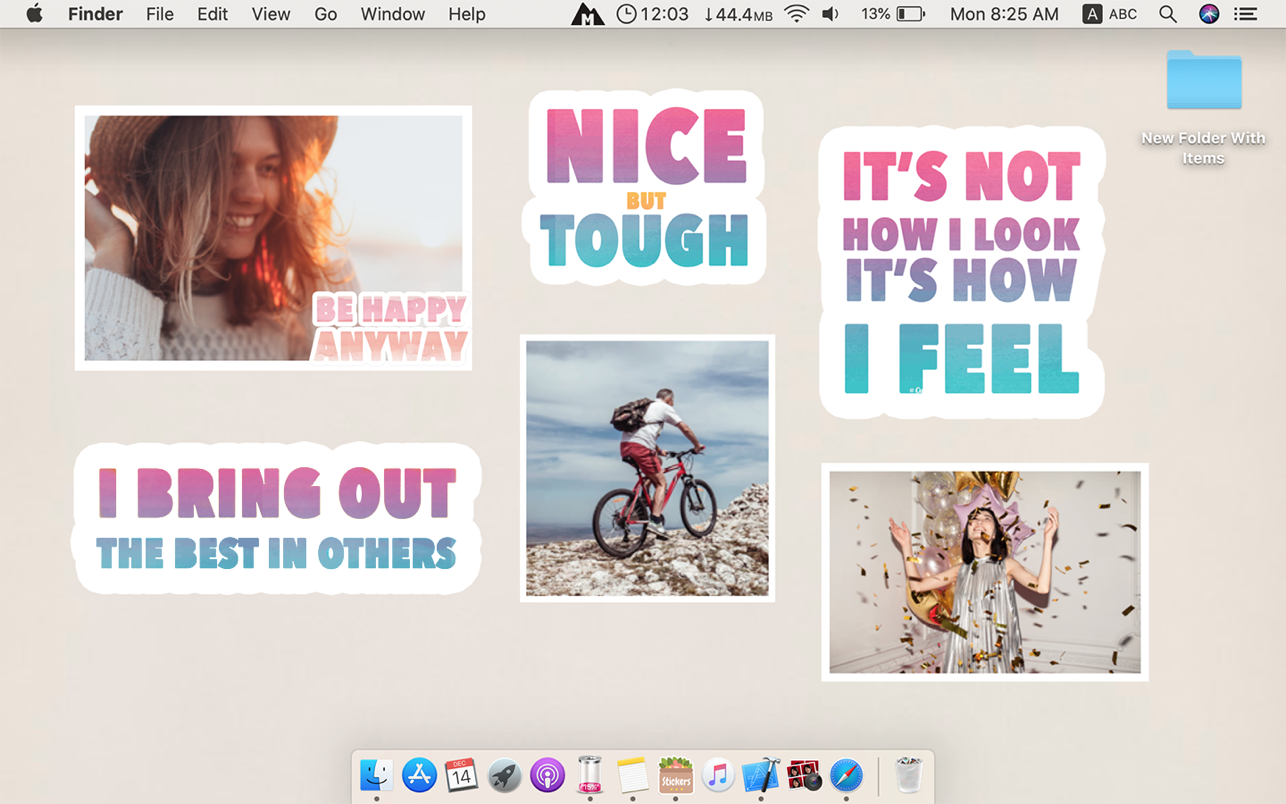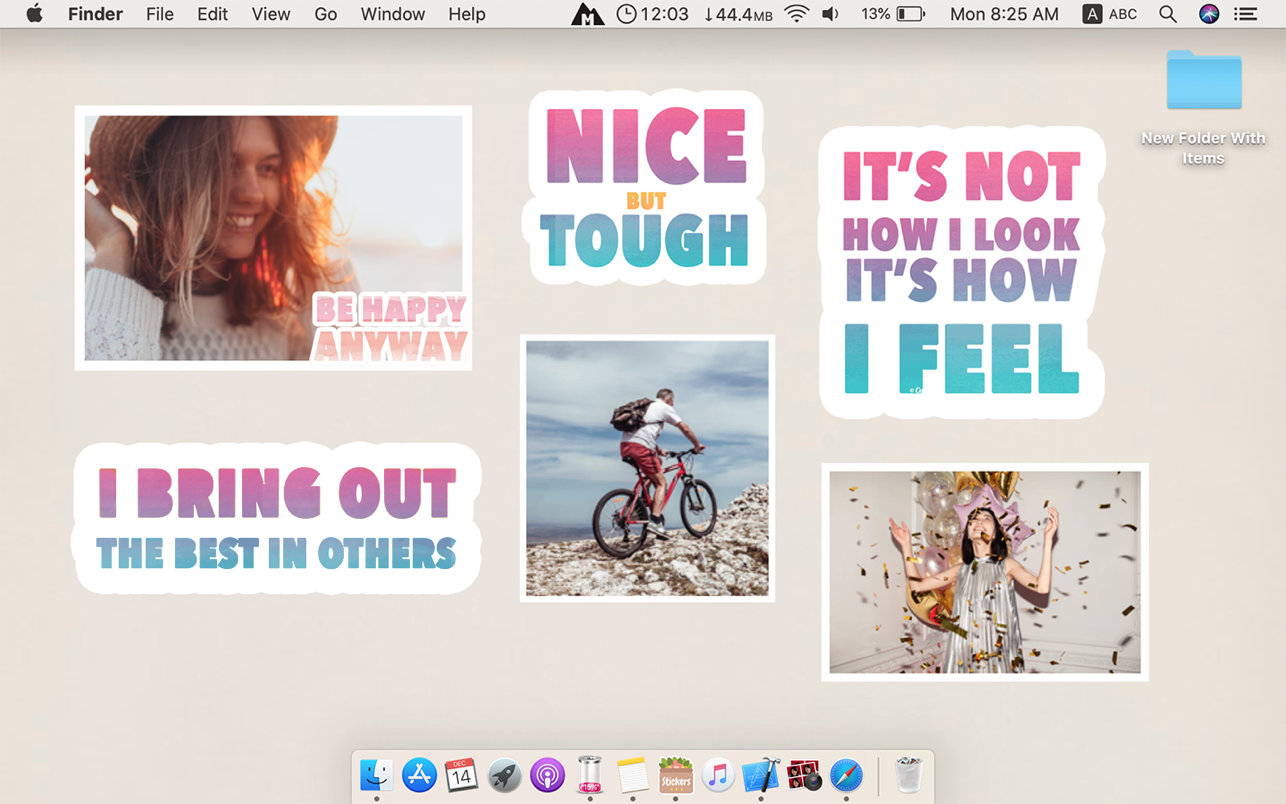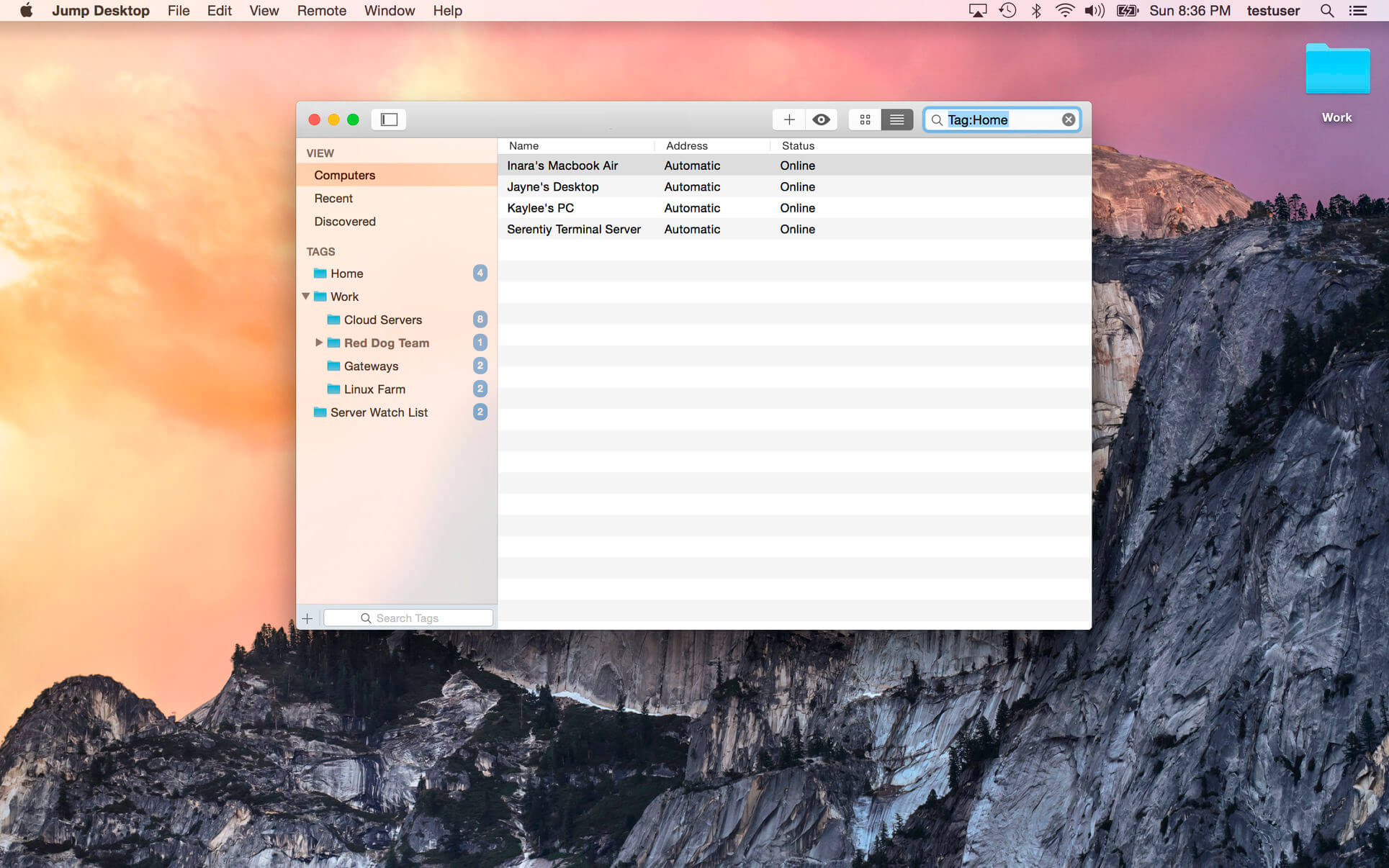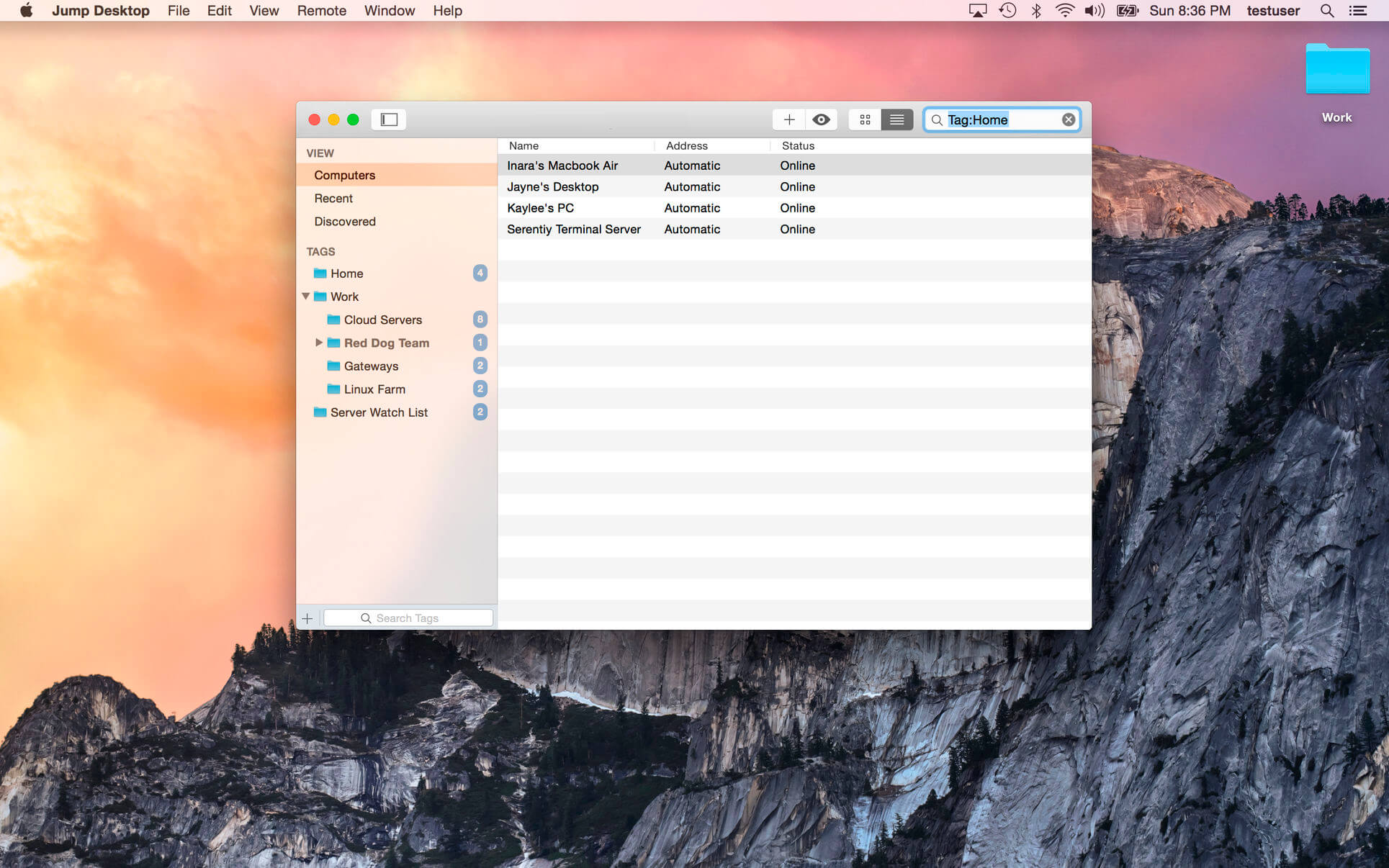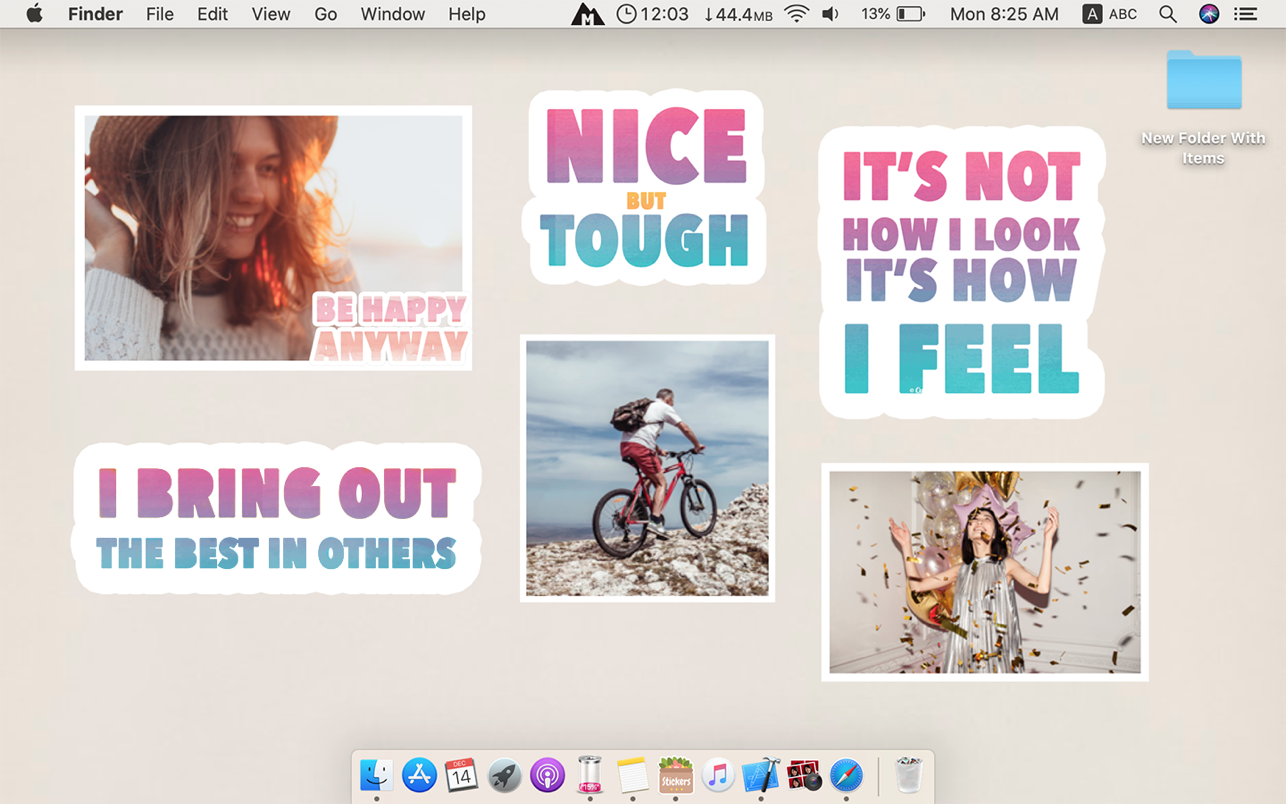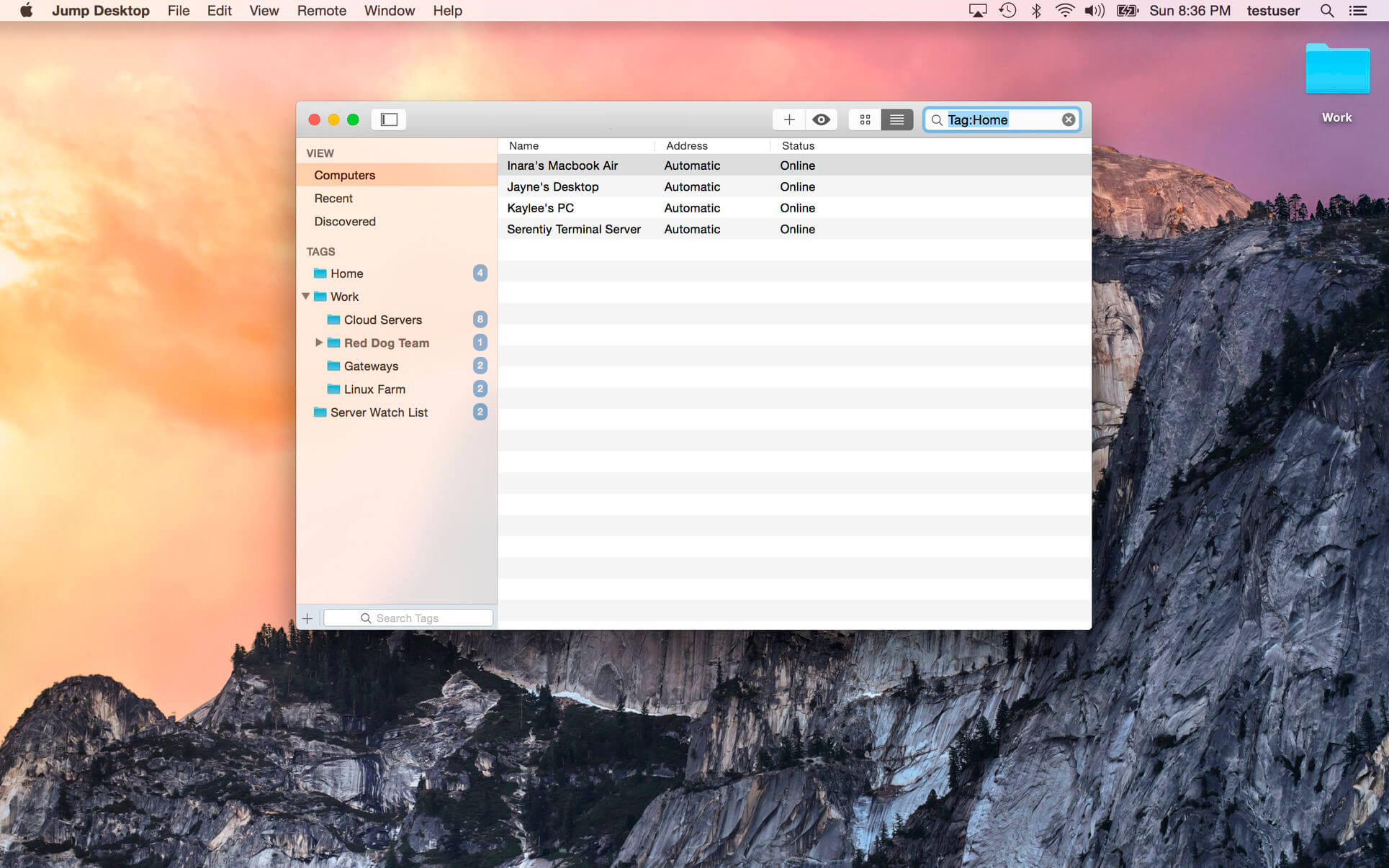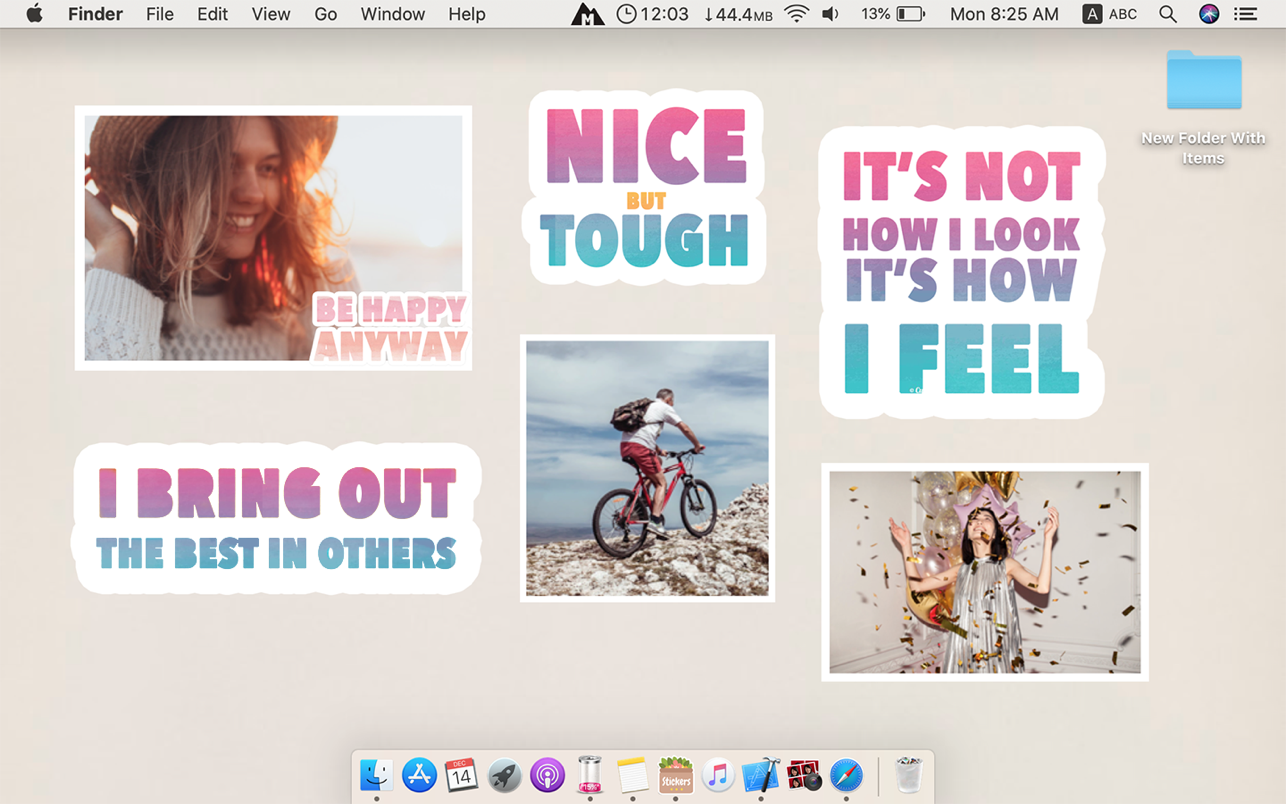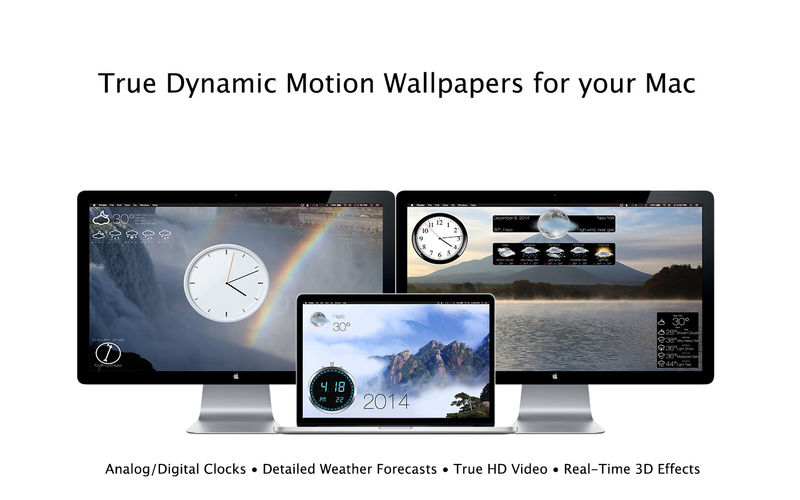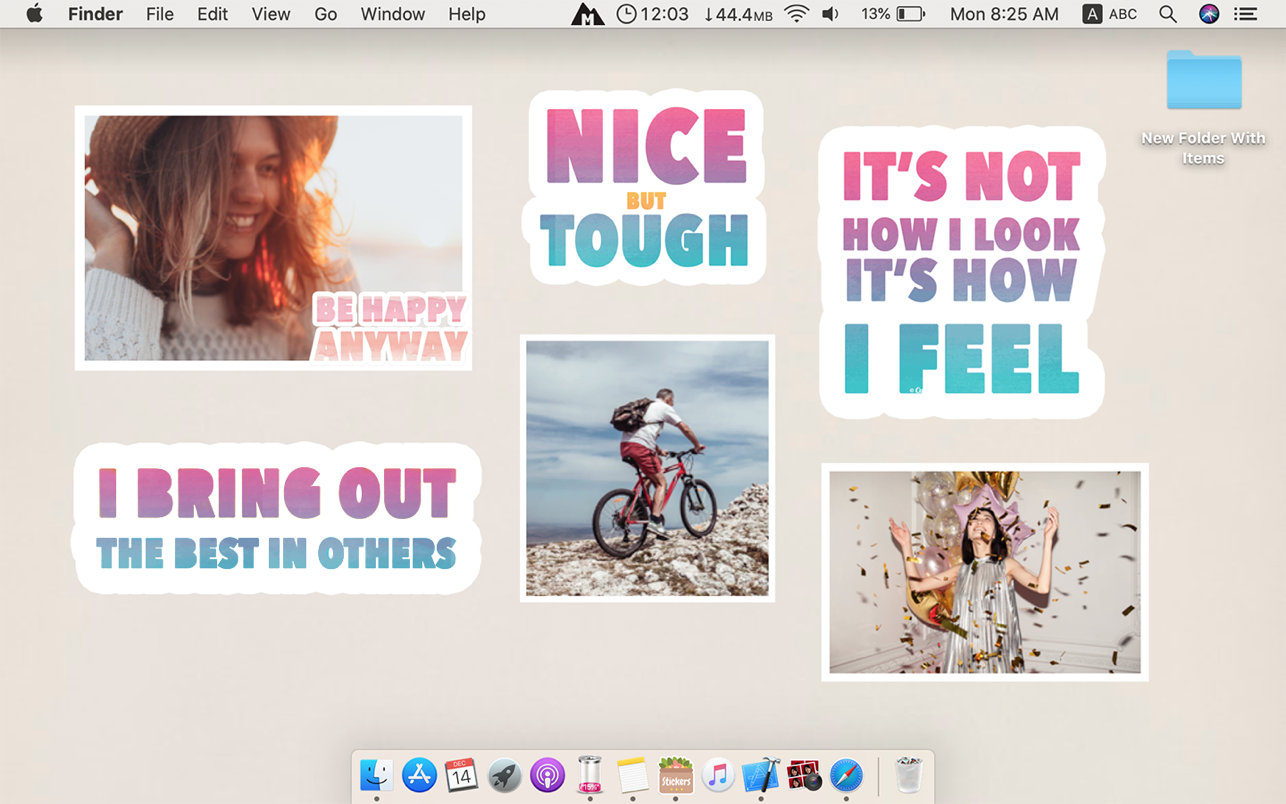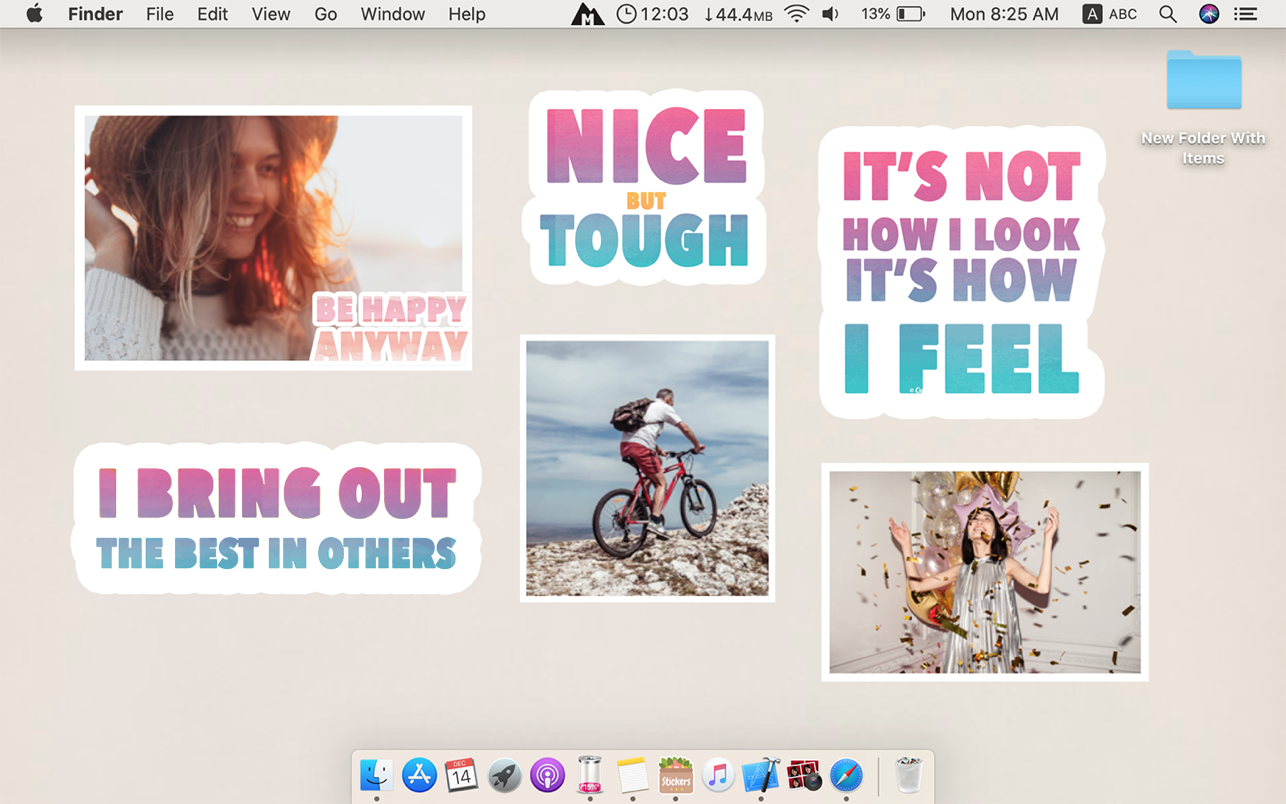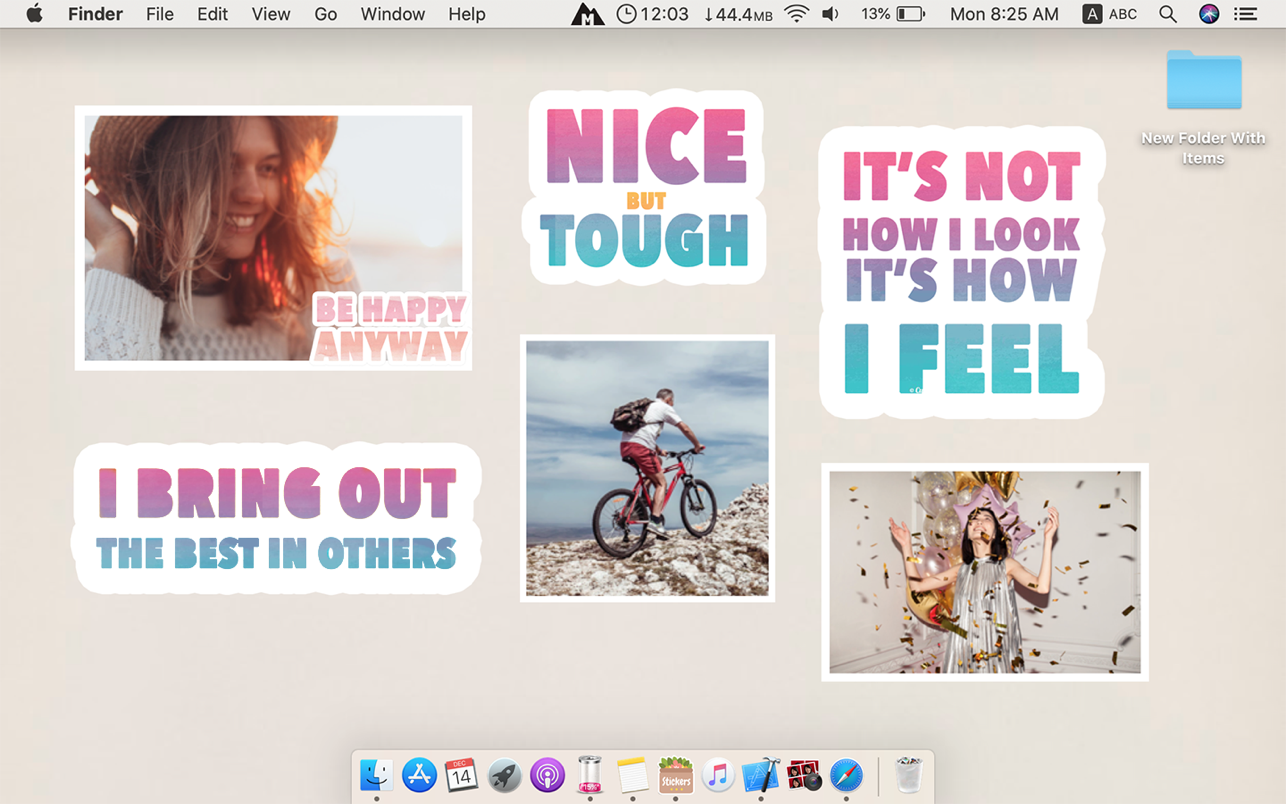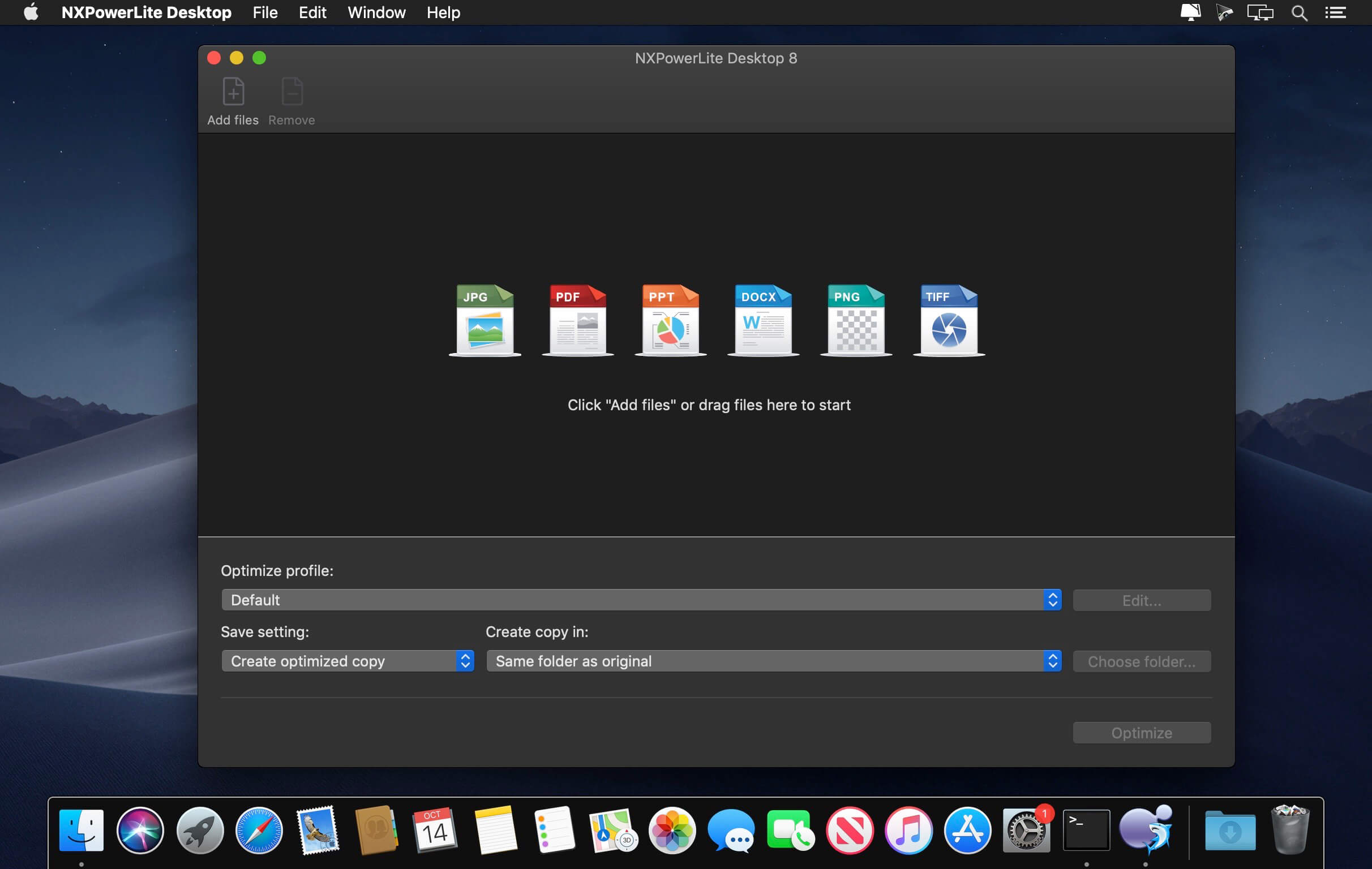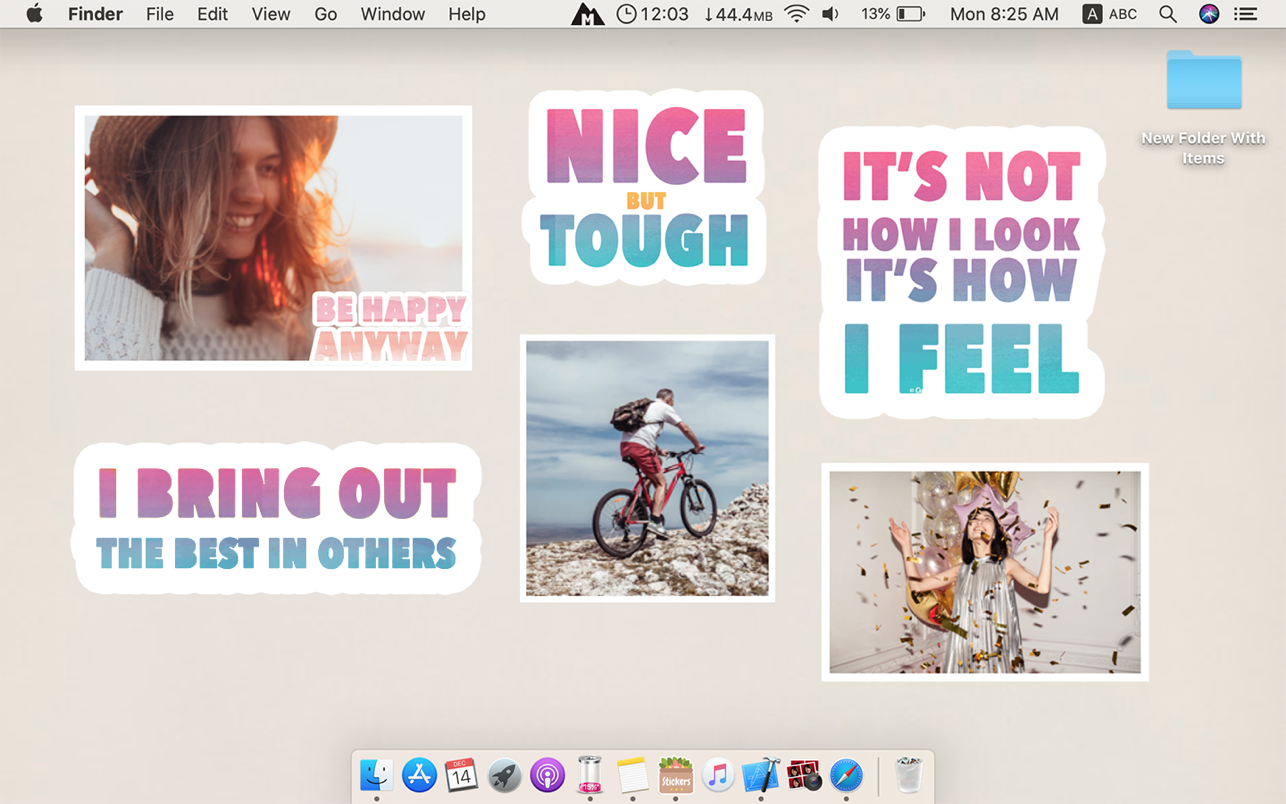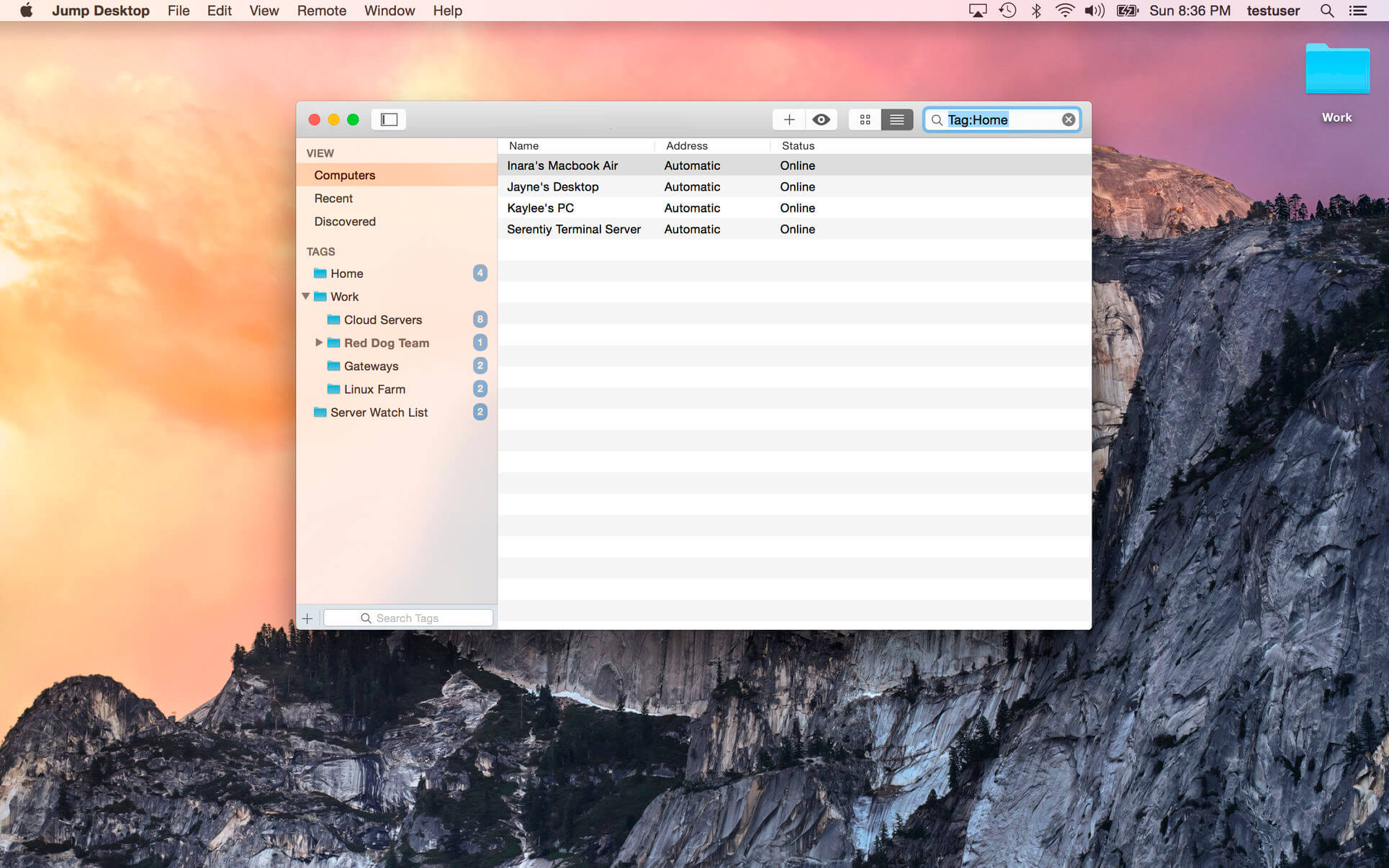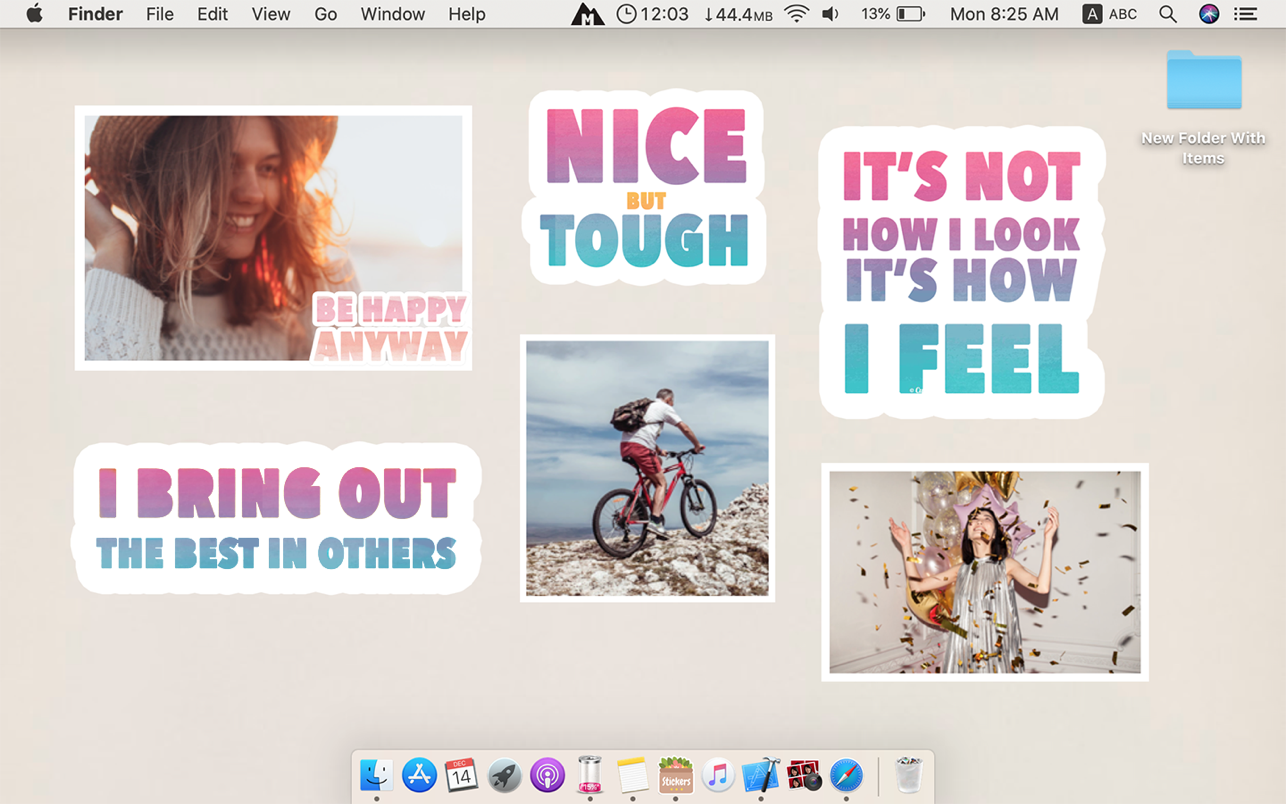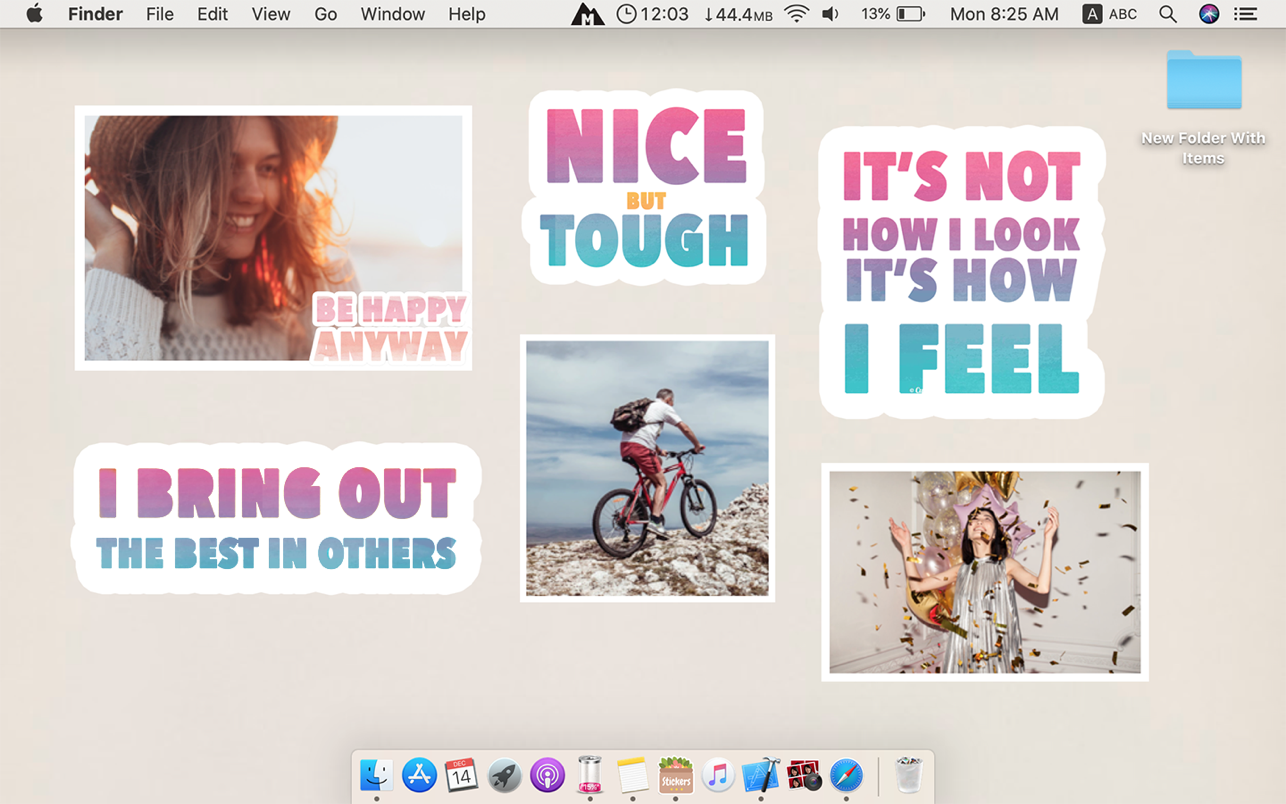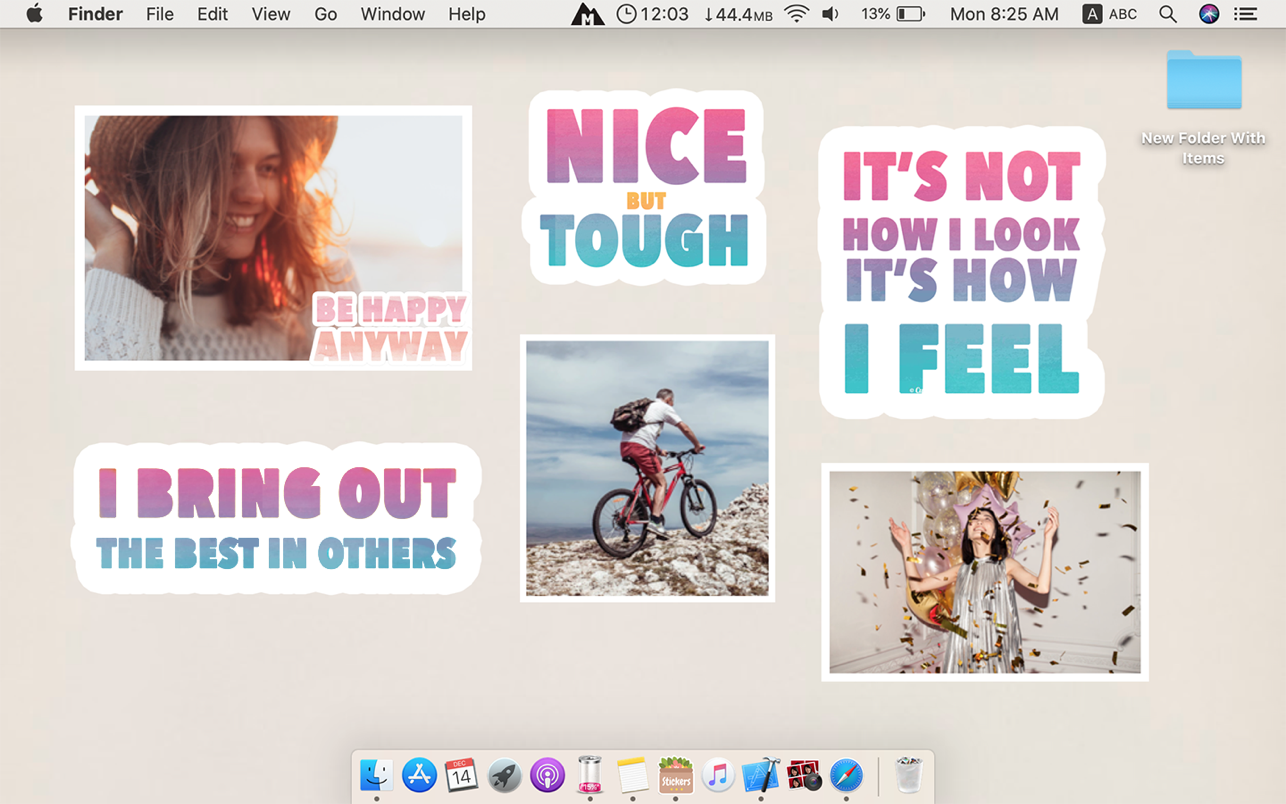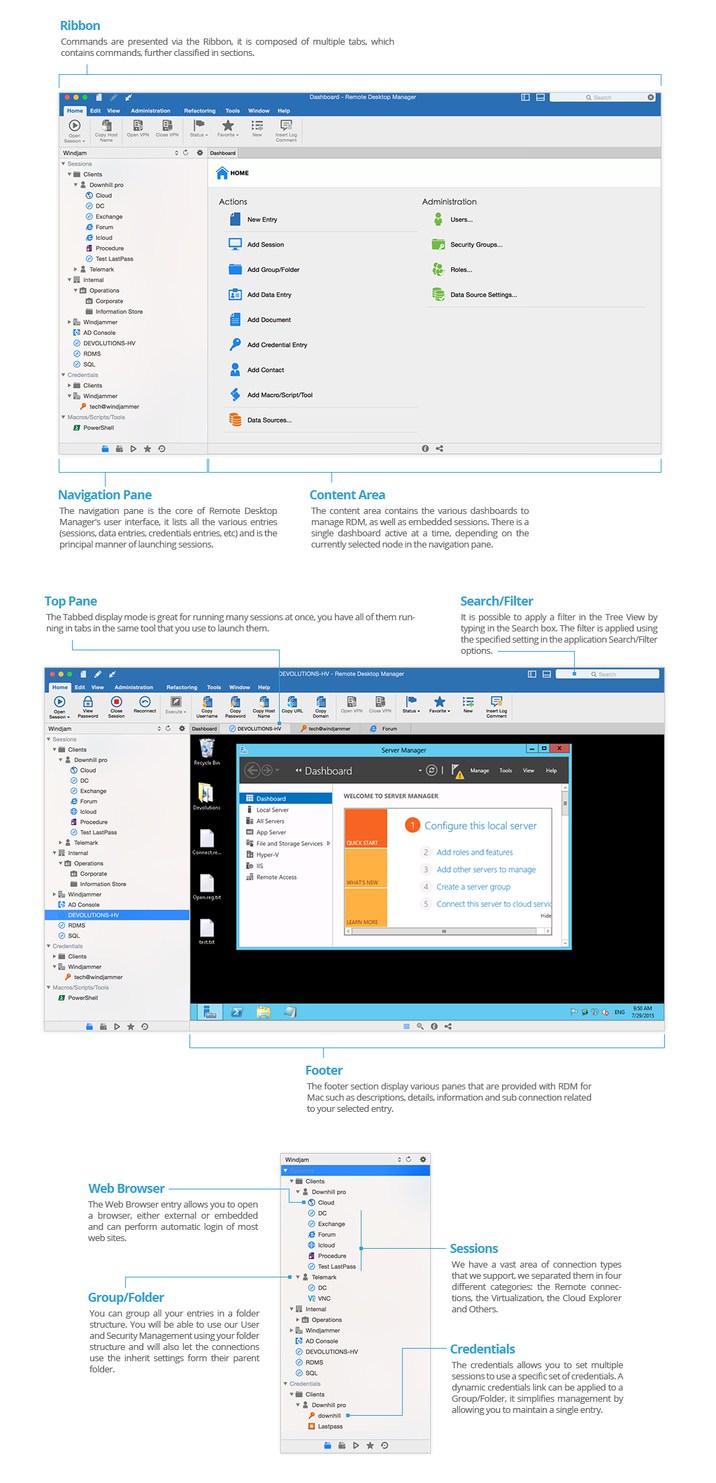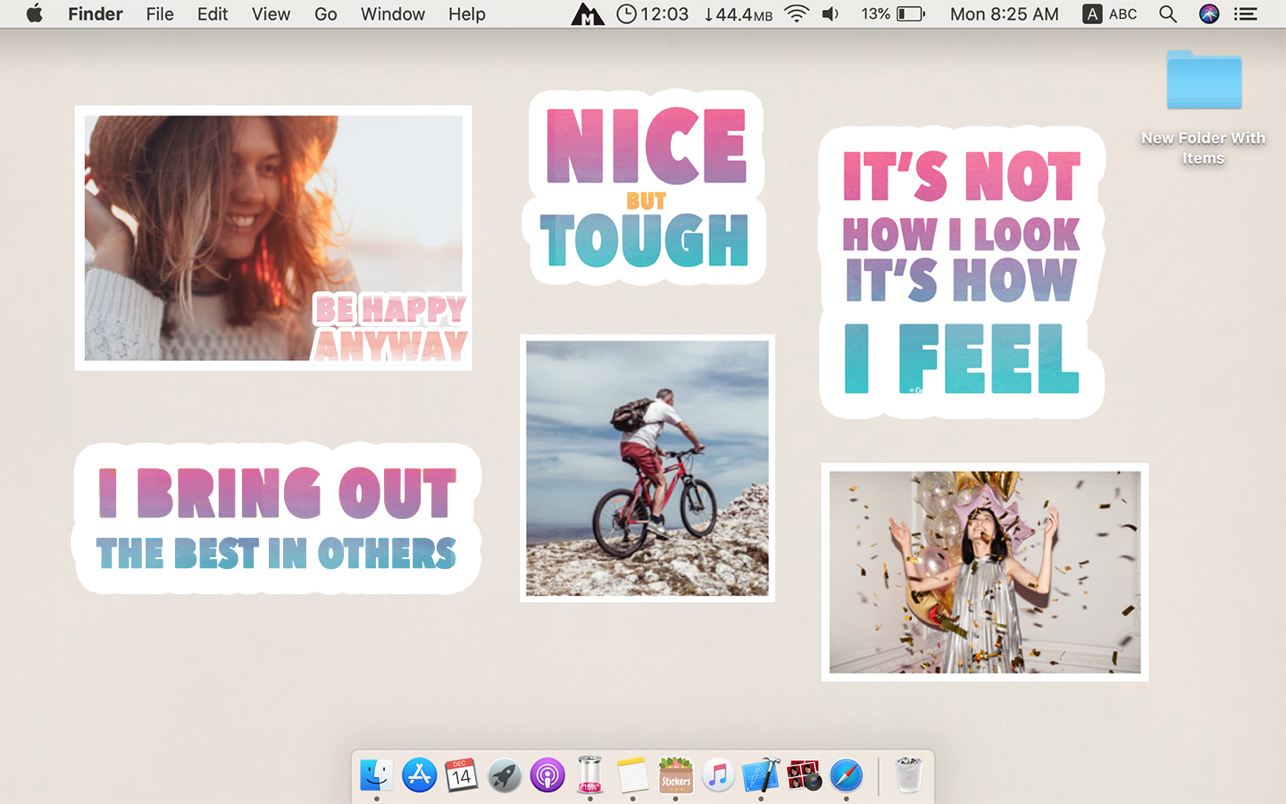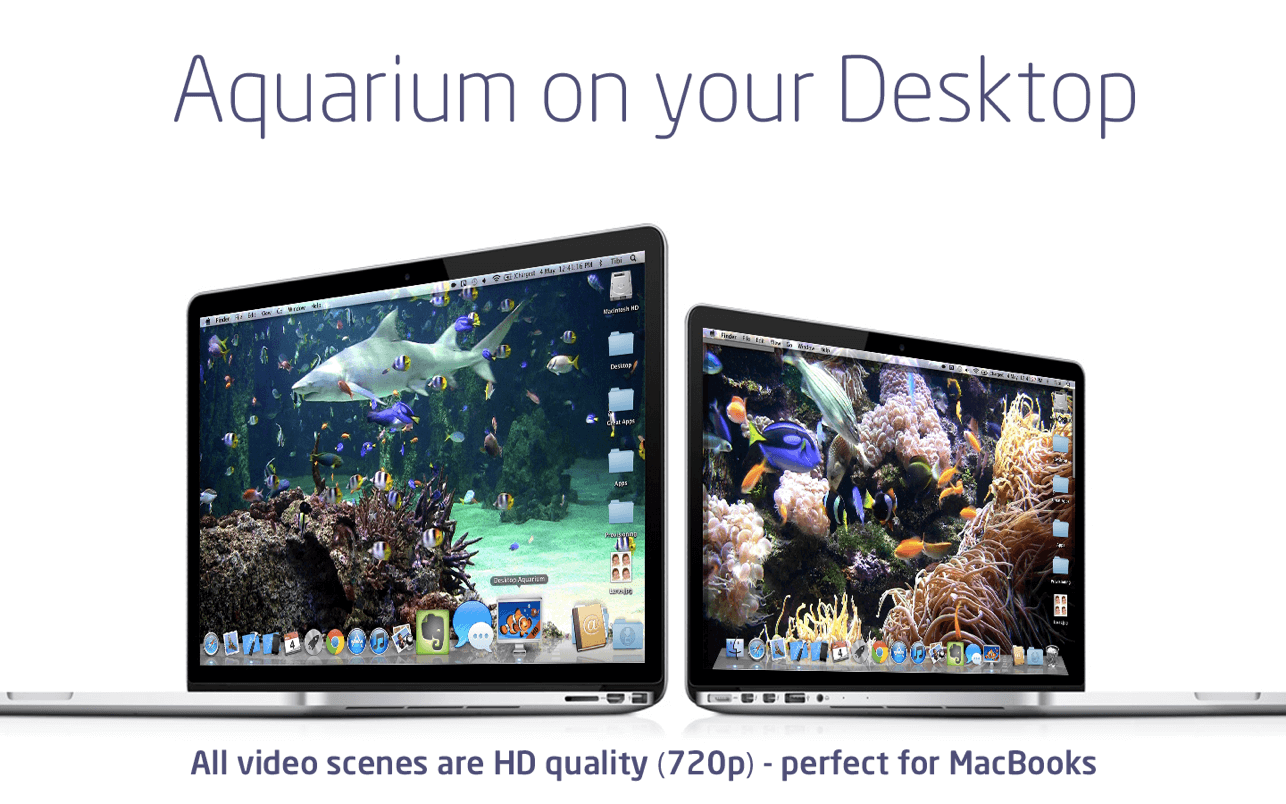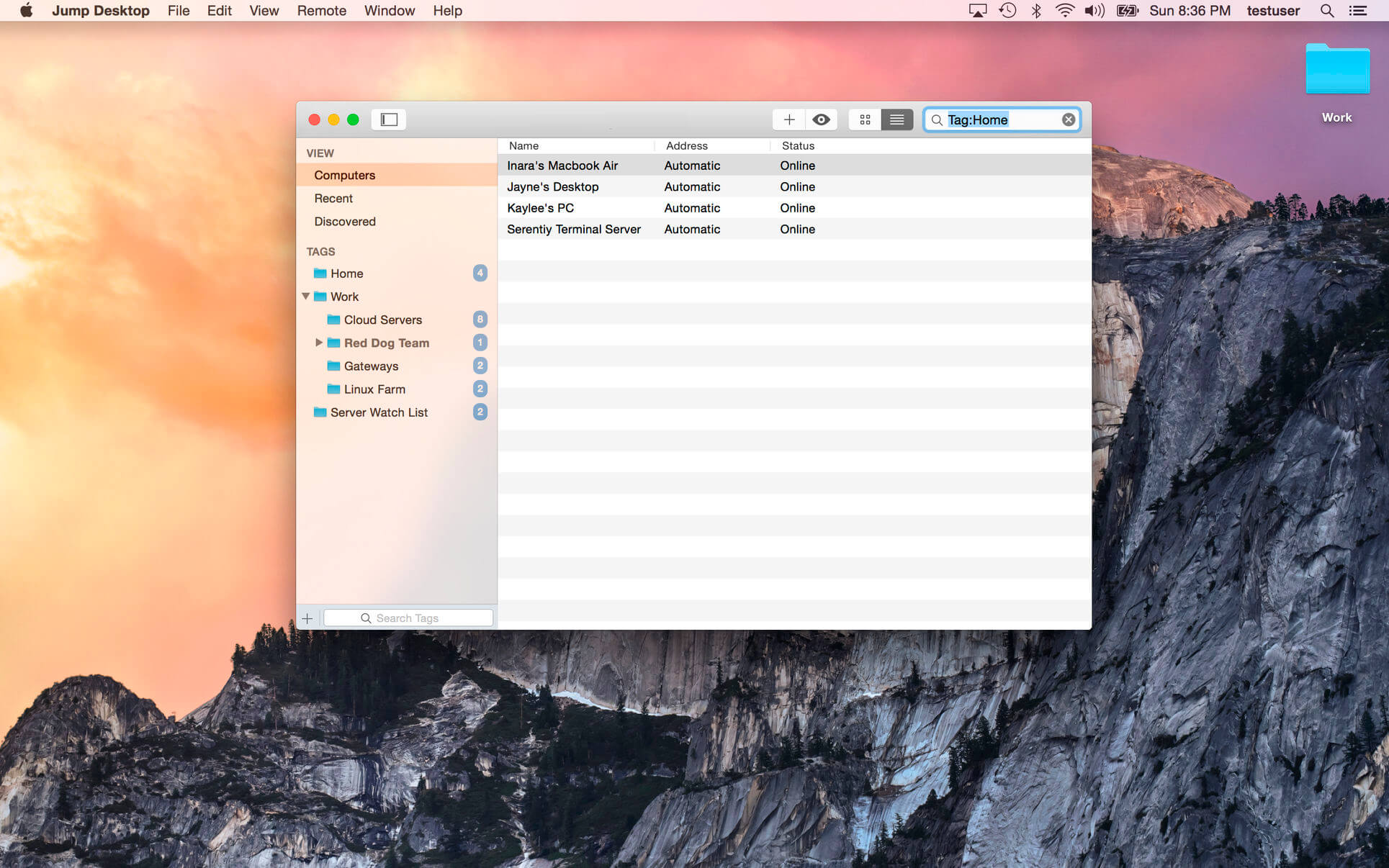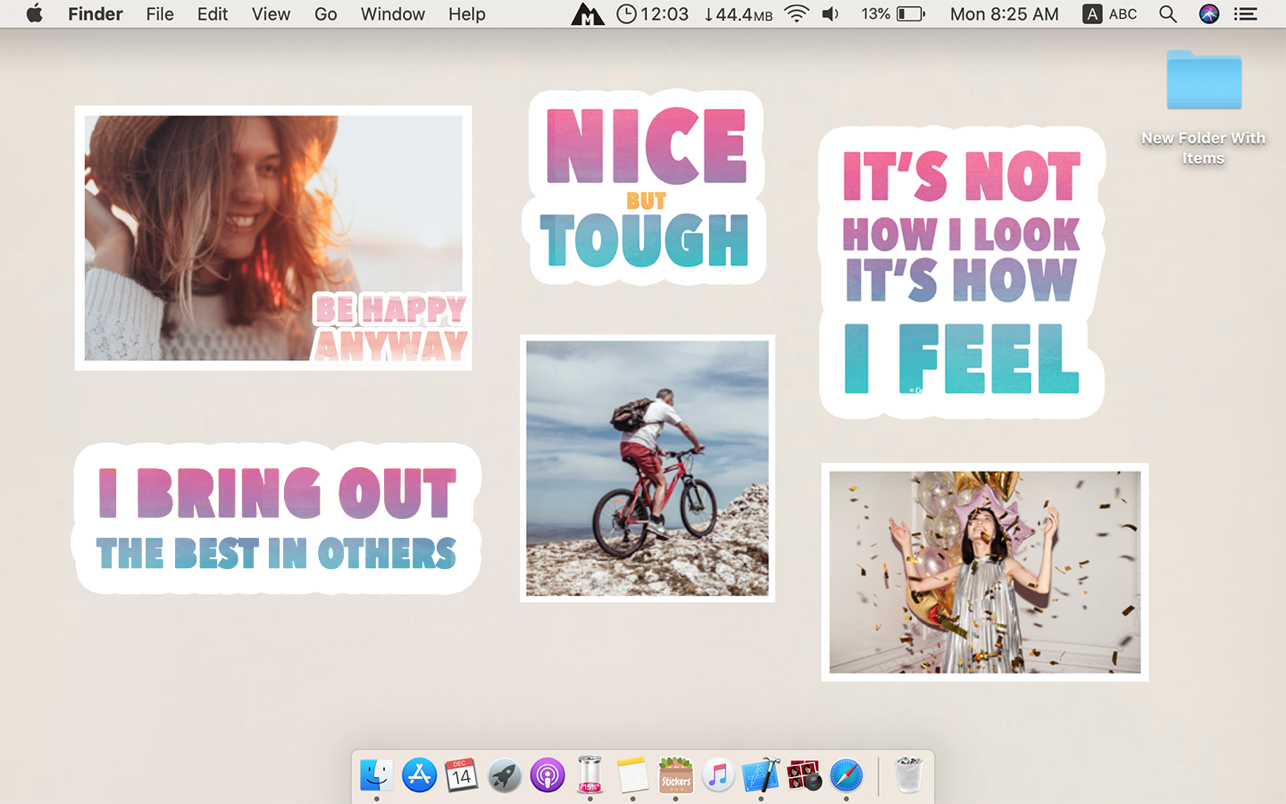Living Earth is the best and most beautiful world clock and weather app for your Mac! The award winning app for iPhone and iPad is now available with a single click from your Mac menu bar offering easily accessible world times and weather for millions of cities around the world. Real-time global cloud cover, live wallpaper, and screensaver features turns your desktop into a window in space.
FEATURES
- World clock and weather with a single click on the menu bar or customizable shortcut from anywhere in your Mac.
- Live clouds from near real-time satellite cloud data – updated every 3 hours. View global cloud patterns, hurricanes and tropical storms around the world.
- World clock and weather for over 3 million cities. 10 day and 2-hour forecasts powered by Weather Underground.
- Live Desktop wallpaper and screensaver. Updates continuously while you work.
- Observe sunrise and sunset borders around the world live as they are happening. Watch the day and night shadow line progress across the globe through the day.
- Stars, constellations, and the Milky Way are displayed accurately in time and space.
- High resolution live 3D simulation. Enhanced for Retina display.
What’s New:
Version 1.30
- Fixed the Menu Window not appearing correctly in some circumstances
- Add or remove Living Earth Desktop appropriately from System Login Items
- Improved behavior for when Screensaver should start
- Fix display names in app preferences
- Fix city search result layout issues
- Many bug fixes and improvements, please email [email protected] for any issues.
Compatibility: macOS 13.5 or later
Homepage https://apps.apple.com/us/app/living-earth-hd-desktop-weather/id539362919?mt=12
Screenshots

| Name: | Living_Earth_Desktop_1.30_Mactorrents.Me.dmg |
|---|---|
| Size: | 95 MB |
| Files | Living_Earth_Desktop_1.30_Mactorrents.Me.dmg[95 MB] |