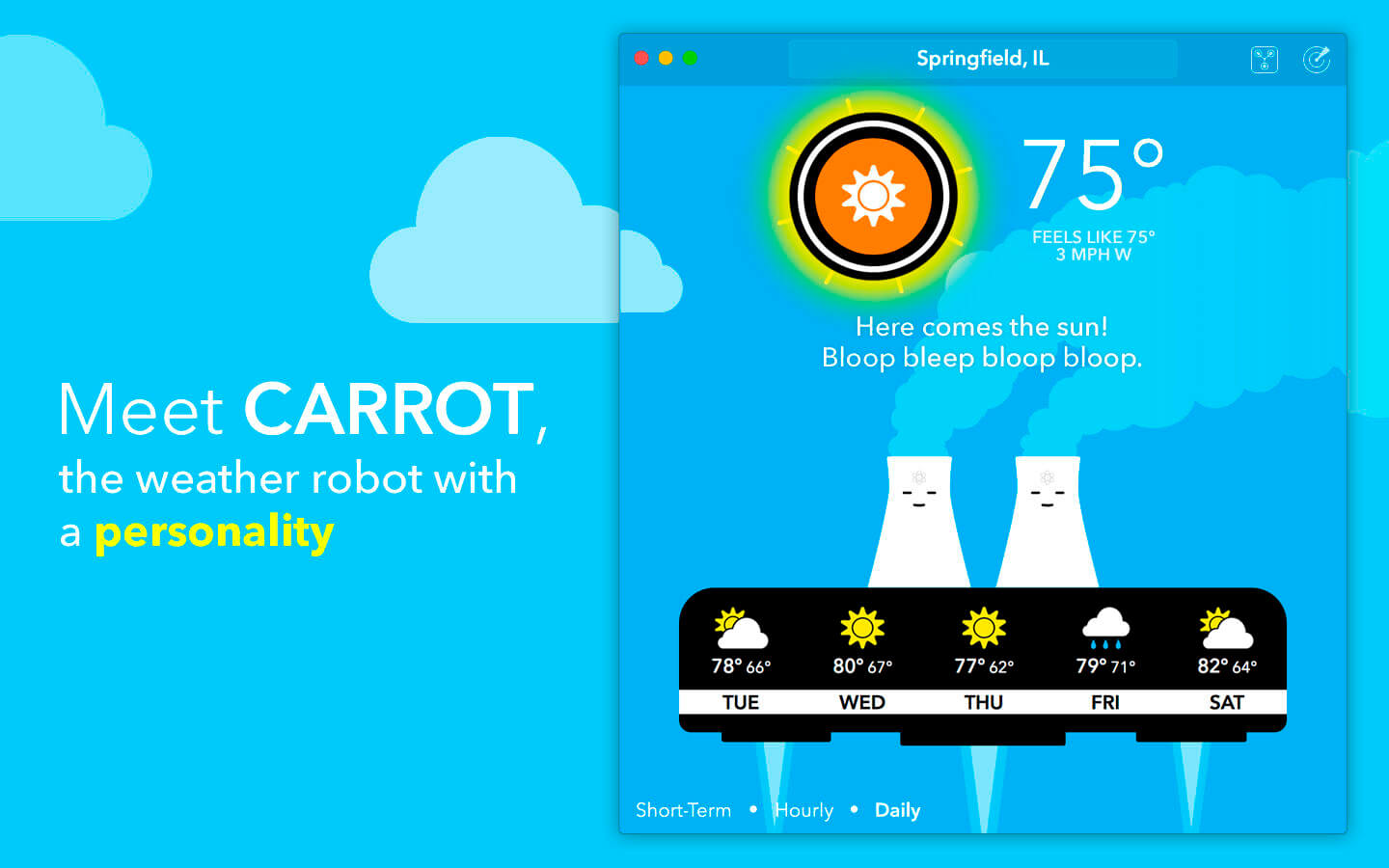Introducing Mach Desktop 4K version 3.0: The most advanced and beautiful wallpaper application ever conceived for a personal computer! Mach Desktop 4K features 50 stunning dynamic Themes; allows you to load your own Videos, GIFs, or Quartz Compositions as Wallpaper, and allows you to add over 30 different Widgets to your Desktop. Choose from a huge variety of meticulously crafted dynamic Themes from categories including: Space, Fantasy, Architecture, Fields, Nature, Holiday, Aquariums, Fireplaces, Abstract Themes, and much more! Mach Desktop 4K also features GPU-acceleration support so Themes use little-to-no CPU — freeing up your computer for other tasks.
If that still wasn’t enough, with the Widget Manager you can add Widgets to your Desktop with a single click! Select a Widget and set its size, font, foreground color, and background color — and easily position a Widget anywhere you want. Choose from over 30 different Widgets including Time, Date, Current Weather, 12 hour Weather forecast, 5 day Weather forecast, a variety of Clocks, and much much more. You can even add Web pages to your Desktop with the Web Page Widget, or add your own Custom Text Widgets (including Emojis) to your Desktop super easily. Don’t feel like adding and customizing Widgets on your own? No problem! Mach Desktop 4K can automatically add Widgets positioned, colored, and tailored for each individual Theme. With all these features, Mach Desktop 4K has no equal and is the only application of its kind!
Compatibility: macOS 10.11 or later
Homepage https://apps.apple.com/us/app/mach-desktop/id408894464
Screenshots
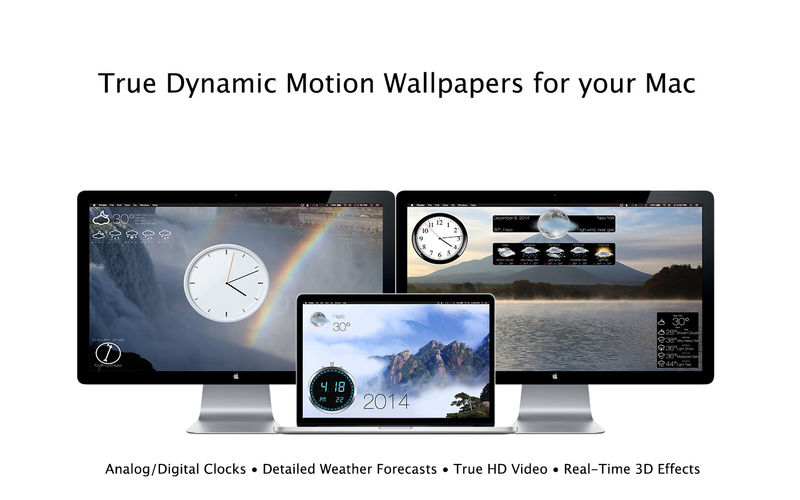
| Name: | Mach_Desktop_4K_3.1.0_Mactorrents.Me.dmg |
|---|---|
| Size: | 1.6 GB |
| Files | Mach_Desktop_4K_3.1.0_Mactorrents.Me.dmg[1.6 GB] |