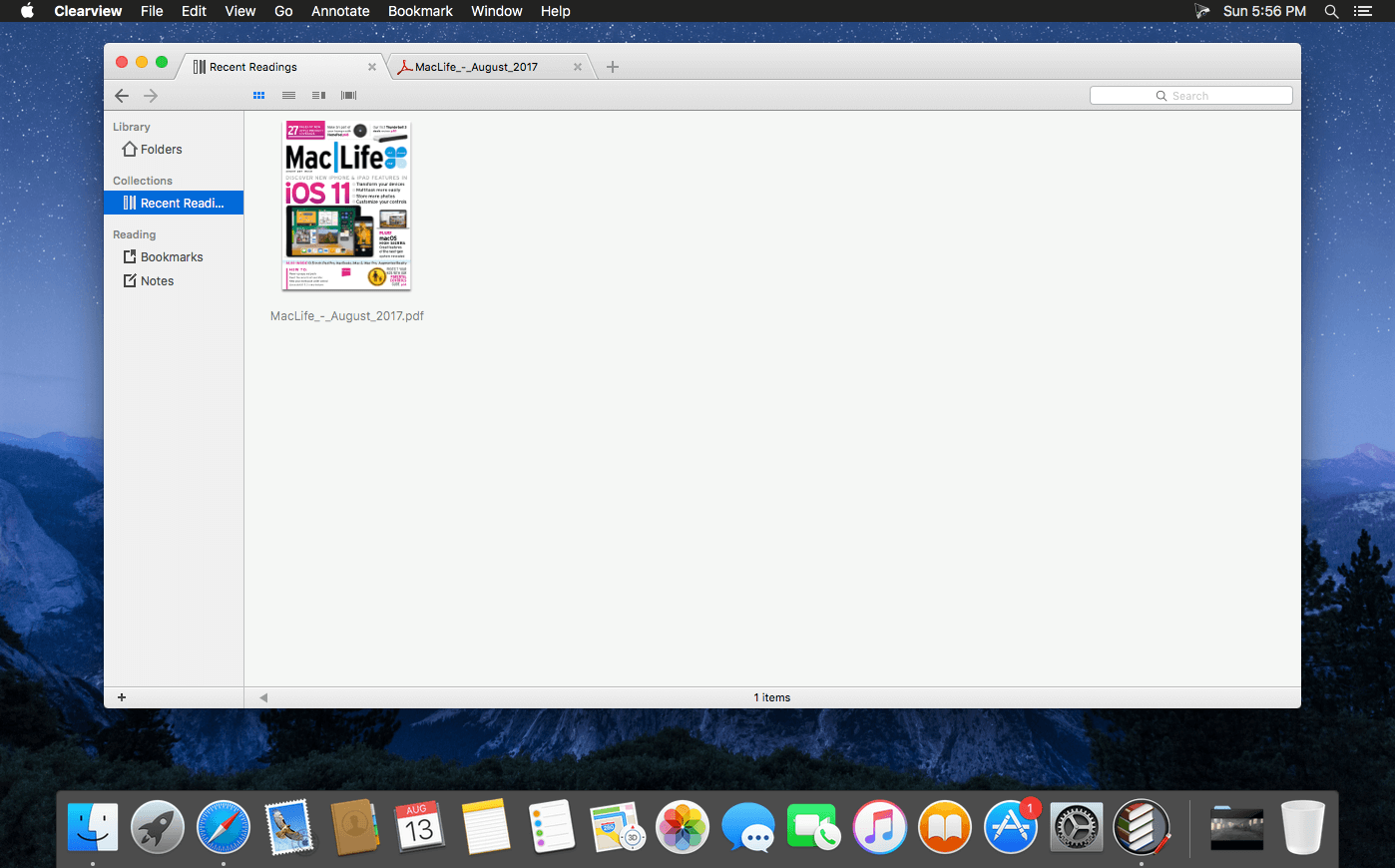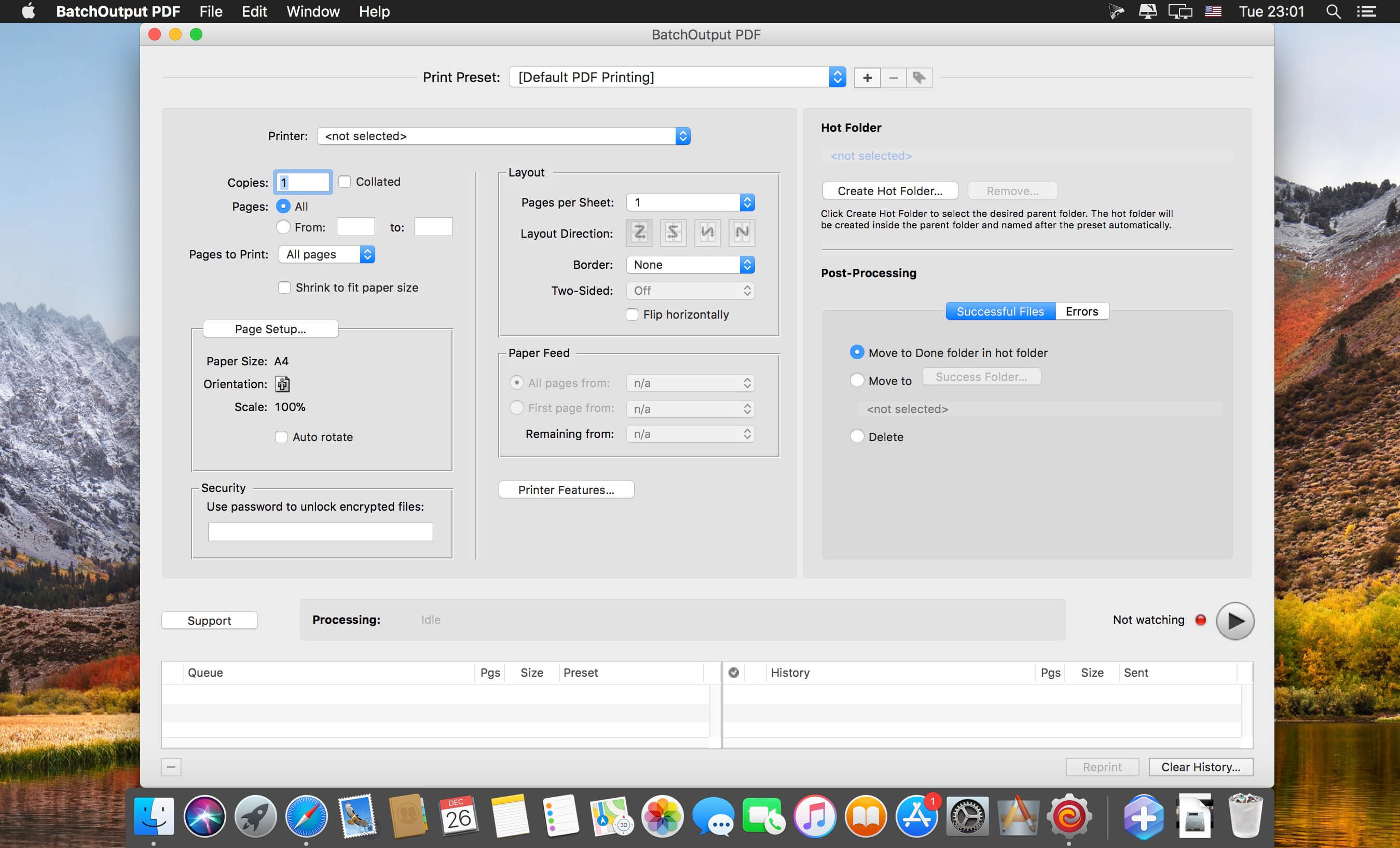Window Magnet will change the way you work with your Mac! Easily snap windows into various sizes and positions by simply dragging them to the edges and corners of the screen. Maximize them, place them side by side or deploy them into all four quarters of your screen in the blink of an eye.
Features
- Move and Resize. In just one drag you snap any window into left, right, top and bottom halves and into all four quarters of your screen.
- Real Fullscreen. Go nice, full, edge-to-edge fullscreen by simply dragging any window to the top of the screen and don’t mess with that tiny green “zoom” button that almost never seems to do what you want it to.
- Easy Restore. Return a window to its previous size by simply dragging it from its snapped position and it will pop back to the shape it had before.
- Menu Bar Assistant. Access all features and preferences through menu bar icon sitting right at the top of your screen to be on hand any time you need it.
- Keyboard Shortcuts. For all you keystroke lovers, use predefined keyboard shortcuts or create your very own ones that fit your needs.
- External Display Support. Manage your bigger workspace at the speed of light, even on external display.
- Switchers Friendly. If you’ve experimented with Windows 7, you may have used something very similar and will be pleased to have one of the greatest window management tools on your shiny new Mac.
Compatibility: macOS 13.0 or later,
Homepage https://apps.apple.com/pk/app/magnet/id441258766
Screenshots
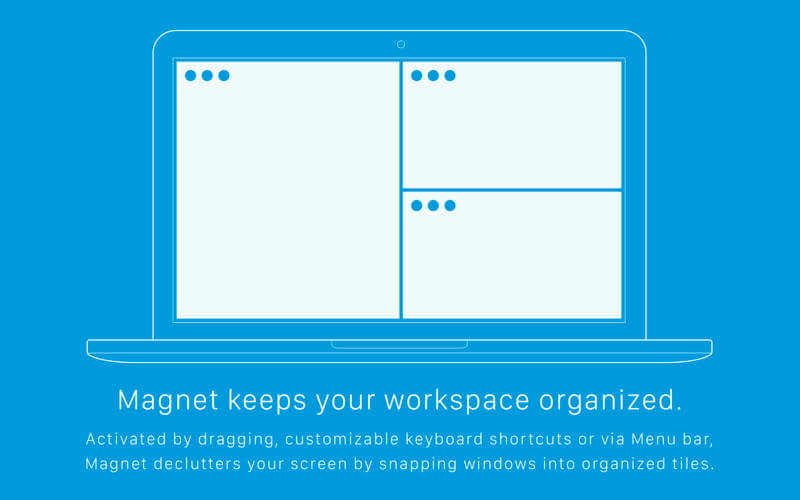
| Name: | Magnet_3.0.6_MAS__TNT_Mactorrents.Me.dmg |
|---|---|
| Size: | 6 MB |
| Files | Magnet_3.0.6_MAS__TNT_Mactorrents.Me.dmg[6 MB] |