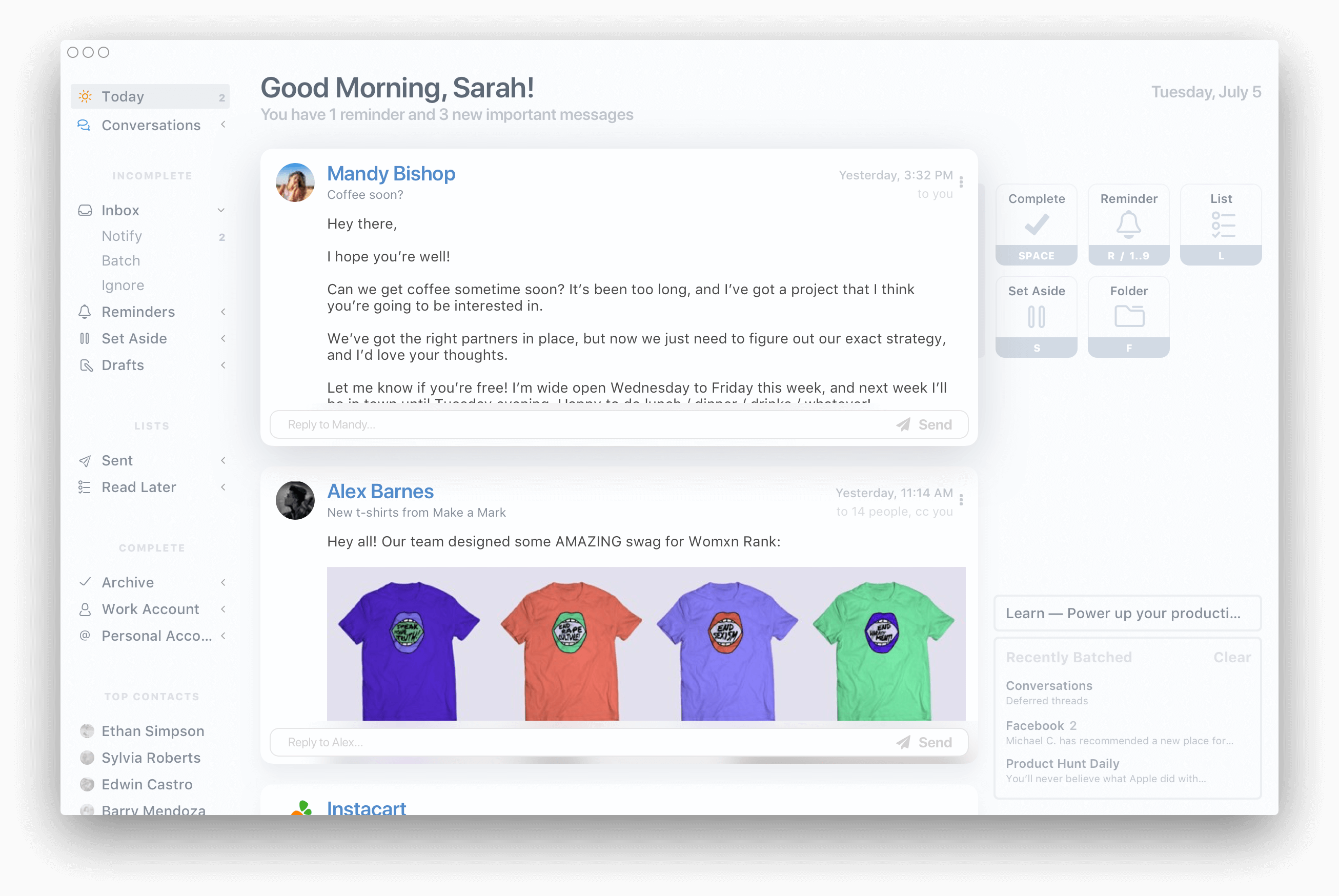Descriptions for Mail Designer 365 v.1.1.2
Name: Mail Designer 365
Version: 1.1.2
Release Date: December 20, 2017
Languages: English, German, Simplified Chinese
Developer: TOWER ONE GmbH
MAS Rating: 4+
Mac Platform: Intel
OS Version: OS X 10.11 or later
Processor type(s) & speed: 64-bit processor
Includes: Pre-K’ed (The Shark)
Web Site: https://maildesigner365.com
Mac App Store: https://itunes.apple.com/app/mail-designer-365/id1258189976?mt=12
Overview
Mail Designer 365 is a visual design platform, dedicated to building modern, responsive email newsletters.
Join designers, marketers, web professionals and businesses around the world that create amazing newsletters with Mail Designer.
Design professional mobile-ready, responsive newsletters for desktop and mobile devices, no HTML coding required! Full layout flexibility lets you create any newsletter layout, thanks to a powerful yet familiar WYSIWYG interface.
Built for designers
With 80 professional templates, millions of layout combinations, image editing tools and web-font support, your newsletters have never looked this good.
Works with every email client
Mail Designer 365 produces modern, tried & test HTML that works with all email clients (yes, even Outlook).
Send direct, or export to your Newsletter service
Email your team directly from your own email address through Mail Designer 365, or export to your preferred email service provider.
All Features:
· Visual drag and drop layout editor for millions of layout options
· Build mobile-optimized newsletters – even show or hide content just on smartphones
· Live preview: See your design on the latest iPhones & iPads
· Automatic photo & gif compression
· Web-font (and fallback) support with over 600 web-fonts for unlimited creative freedom
· Use Text Styles for easy editing and changes
· Add an inbox preview snippet
· Support for animated GIFs
· Shape tools to easily design buttons and callouts
· Social media icons and call-to-action buttons included
· Preflight-checking finds broken links and other issues
Send via:
· your email account
· Apple Mail (desktop layout only)
· MailChimp & Campaign Monitor
· Export as HTML and upload to any newsletter service or markteting automation platform
· Export as a PDF
· Export as a website
· Export guides for all popular newsletter services
Upgrading from Mail Designer Pro 3? New in Mail Designer 365:
# Ready-made blocks
Re-usable Layout Blocks that make building a newsletter even easier. With headers, hero images, catalog views, call-to-actions and footers – all pre-designed to give your newsletter a professional upgrade.
# My Layout Blocks
Build once, use over and over again: Save and re-use Layout Blocks you’ve built, ready to use in your next newsletter.
# Image filter effects
Apply filters and effects to photos. Choose from styles such as Vintage and Mellow, or apply an eye-catching Print, Sepia or Noir effects.
# Image adjustments
Fine-tune your photos for added “pop”. Edit contrast and brightness, or add blur or a vignette highlight.
# Search & Sort
The all-new design chooser adds search and sort.
# High Sierra support
Mail Designer 365 has been designed from the ground up for macOS High Sierra.
# New designs
Find great designs for sales, company announcements, store messages or your newsletter.
# Exclusive access to news, how-to tutorials and content
Test-drive Mail Designer 365 for free. No obligation, no cancelation needed.
After your test-drive, Mail Designer 365 is available with a subscription plan:
365 Pro Small Business- $99,99
or
365 Pro Business- $199,99
Customers of previous Mail Designer versions: Upgrade before October 31st to get 50% off for the lifetime of your plan!
Price may vary by location. Subscriptions will be charged to your credit card through your iTunes account. Your subscription will automatically renew unless canceled at least 24 hours before the end of the current period. You will not be able to cancel the subscription once activated. To disable auto-renewal, visit your App Store Account Settings after purchasing.
We can’t wait to see what you create with Mail Designer 365!
What’s New in Mail Designer 365 v.1.1.2
· An issue with line-breaks within lists has been fixed
· A problem that caused some gifs to show overlapping frames has been fixed