TV Pilot 2.2.0
TV Pilot helps you discover new TV series by browsing popular and trending lists.
Main features:
- Choose between a poster or list view.
- Display general informations, actors and episodes.
- Maintain a list of your favorite Series.
- Check the episodes you have seen to follow-up. A “Seasons” view shows the whole series and your watch progress at a glance.
- Display upcoming or unwatched episodes or simply browse by season.
- Informations – including the newest announced episodes – are automatically refreshed.
- Relevant changes such as status, new episodes and release dates are presented when available.
Compatibility: OS X 10.9 or later, 64-bit processor
Homepage http://www.llsoft.ca/products/llsoft.html
Screenshots
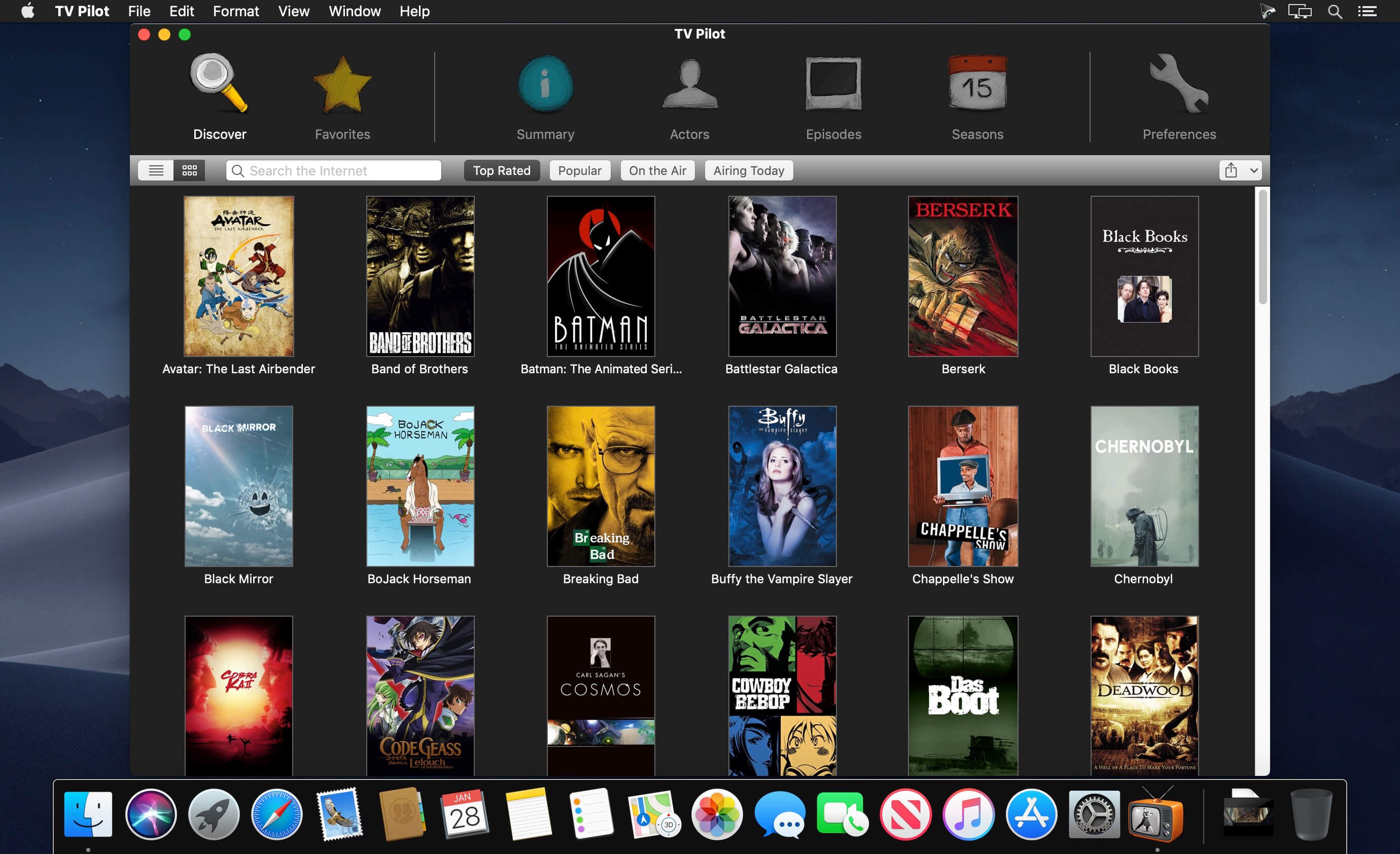
| Name: | TV_Pilot_2.2.0_MAS__HCiSO_Mactorrents.io.dmg |
|---|---|
| Size: | 7.26 MB |
| Files | TV_Pilot_2.2.0_MAS__HCiSO_Mactorrents.io.dmg[7.26 MB] |